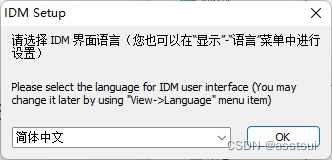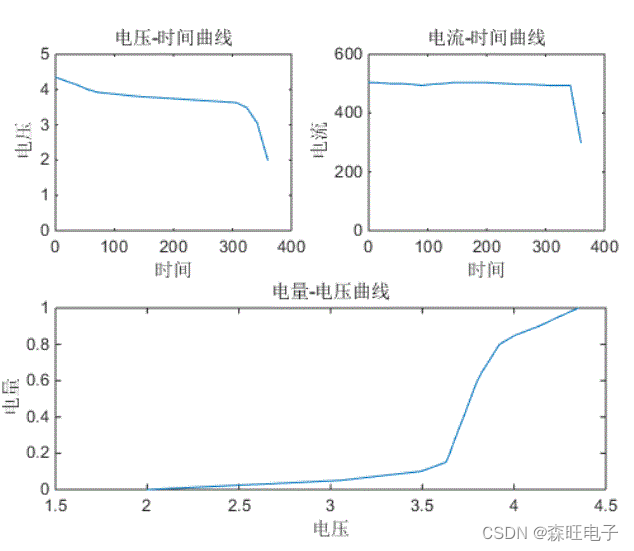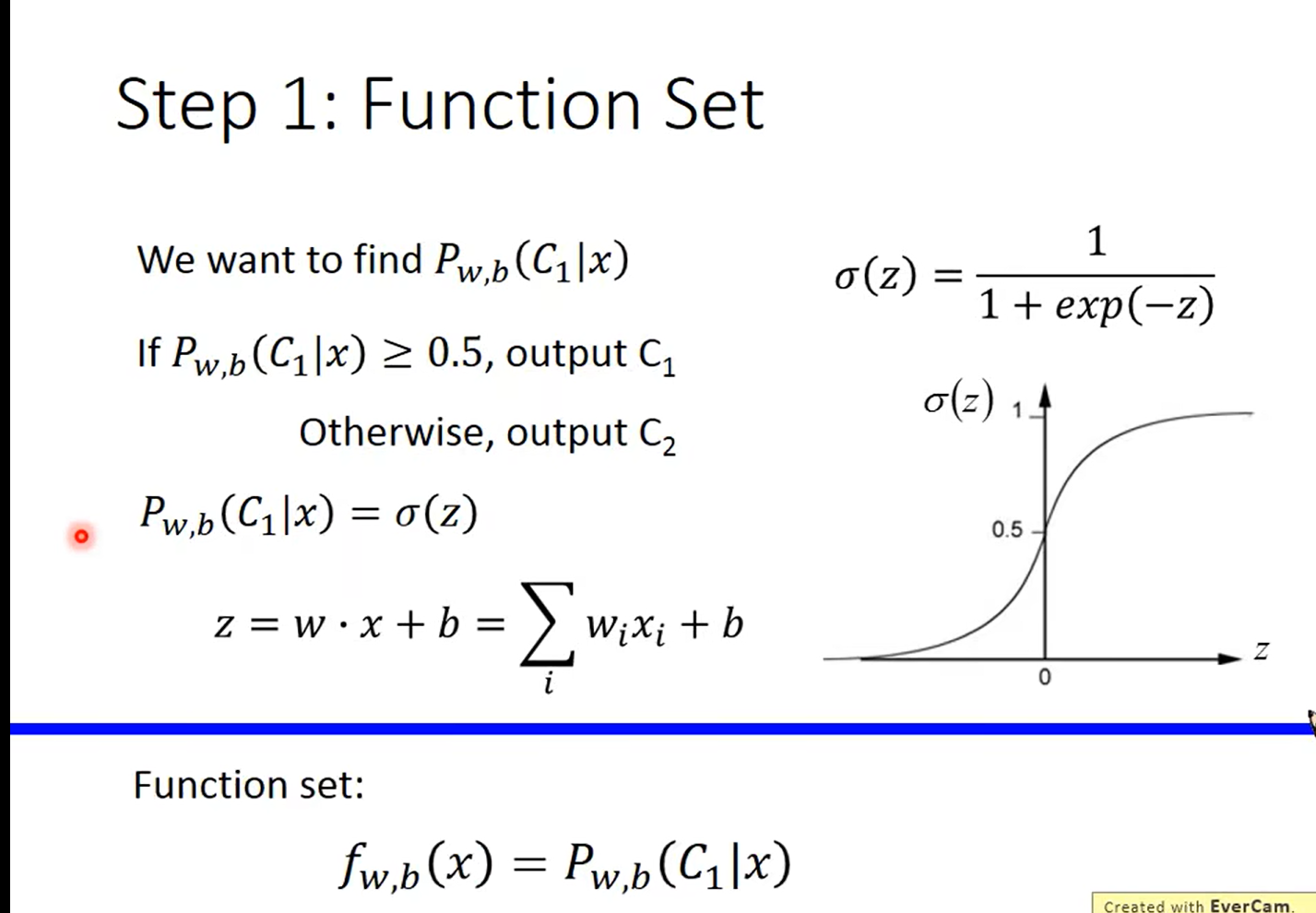界面

代码
<!DOCTYPE html>
<html lang="en">
<head>
<meta charset="UTF-8" />
<meta name="viewport" content="width=device-width, initial-scale=1.0" />
<title>react-购物车案例</title>
<script src="https://cdnjs.cloudflare.com/ajax/libs/react/18.2.0/umd/react.production.min.js"></script>
<script src="https://cdnjs.cloudflare.com/ajax/libs/react-dom/18.2.0/umd/react-dom.production.min.js"></script>
<script src="https://cdnjs.cloudflare.com/ajax/libs/babel-standalone/7.24.4/babel.min.js"></script>
<style>
#root {
height: 100vh;
display: flex;
align-items: center;
justify-content: center;
}
table {
border-collapse: collapse;
text-align: center;
}
thead {
background-color: #f2f2f2;
}
td,
th {
padding: 10px 16px;
border: 1px solid #aaa;
}
.search {
margin-bottom: 10px;
}
.count {
display: inline-block;
width: 50px;
}
</style>
</head>
<body>
<div id="root"></div>
<script type="text/babel">
const data = [
{
id: 1,
name: '《算法导论》',
date: '2006-9',
price: 85.0,
count: 1,
},
{
id: 2,
name: '《UNIX编程艺术》',
date: '2006-2',
price: 59.0,
count: 1,
},
{
id: 3,
name: '《编程珠玑》',
date: '2008-10',
price: 39.0,
count: 1,
},
{
id: 4,
name: '《代码大全》',
date: '2006-3',
price: 128.0,
count: 1,
},
];
class App extends React.Component {
constructor() {
super();
this.state = {
tableHead: [
'编号',
'书籍名称',
'出版日期',
'价格',
'购买数量',
'操作',
],
booksList: data,
searchName: '',
};
}
delBook(index) {
const booksList = [...this.state.booksList];
booksList.splice(index, 1);
this.setState({
booksList,
});
}
changeBookCount(index, step) {
const booksList = [...this.state.booksList];
booksList[index].count += step;
this.setState({
booksList,
});
}
getTotalPrice() {
const totalPrice = this.state.booksList.reduce((pre, item) => {
return pre + item.price * item.count;
}, 0);
return totalPrice;
}
searchBook(name) {
if (name === '') {
alert('请输入书籍名称');
return;
}
const booksList = [...this.state.booksList];
const searchList = booksList.filter((item) => {
return item.name.includes(name);
});
this.setState({
booksList: searchList,
});
}
clearSearch() {
this.setState({
searchName: '',
booksList: data,
});
}
addBook() {
const name = prompt('请输入新增的书籍名字');
const book = {
id: this.state.booksList.length + 1,
name: name,
date: new Date().toLocaleDateString(),
price: Math.floor(Math.random() * 100),
count: 1,
};
data.push(book);
this.setState({
booksList: data,
});
}
render() {
const { tableHead, booksList, searchName } = this.state;
return (
<div>
<div className="search">
<span>书籍搜索:</span>
<input
type="text"
placeholder="请输入书籍名称"
value={searchName}
onChange={(event) => {
this.setState({
searchName: event.target.value,
});
}}
onKeyUp={(event) => {
if (event.keyCode === 13) {
this.searchBook(searchName);
}
}}
/>
<button onClick={() => this.searchBook(searchName)}>
搜索
</button>
<button onClick={() => this.clearSearch()}>清空</button>
<button onClick={() => this.addBook()}>新增书籍</button>
</div>
<table>
<thead>
<tr>
{tableHead.map((item, index) => {
return <th key={index}>{item}</th>;
})}
</tr>
</thead>
<tbody>
{booksList.map((item, index) => {
return (
<tr>
<td>{item.id}</td>
<td>{item.name}</td>
<td>{item.date}</td>
<td>{item.price}</td>
<td>
<button
disabled={item.count <= 1}
onClick={() => this.changeBookCount(index, -1)}
>
-
</button>
<span className="count">{item.count}</span>
<button
onClick={() => this.changeBookCount(index, 1)}
>
+
</button>
</td>
<td>
<button onClick={() => this.delBook(index)}>
删除
</button>
</td>
</tr>
);
})}
</tbody>
{booksList.length === 0 && (
<h2>{searchName ? '没有找到相关书籍~' : '没有书籍了~'}</h2>
)}
</table>
<h2>总价格:{this.getTotalPrice()}</h2>
</div>
);
}
}
const root = ReactDOM.createRoot(document.getElementById('root'));
root.render(<App />);
</script>
</body>
</html>


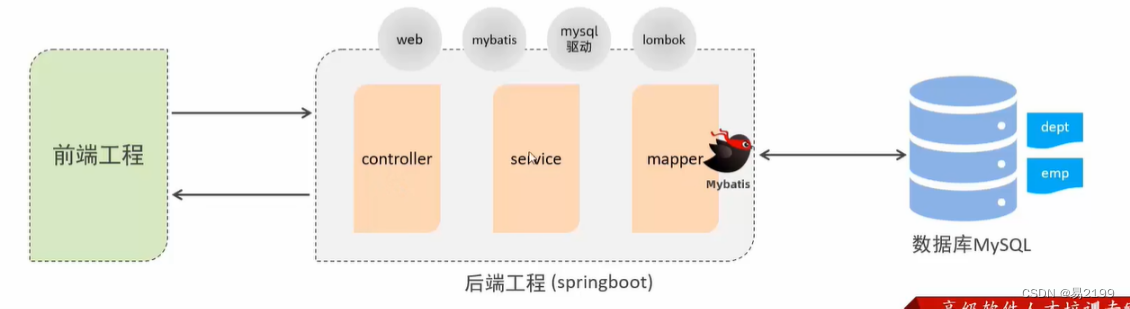
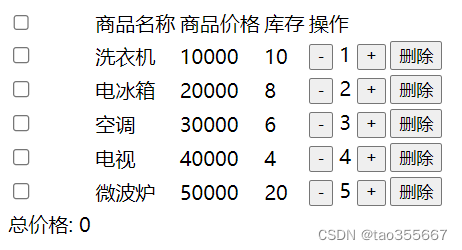
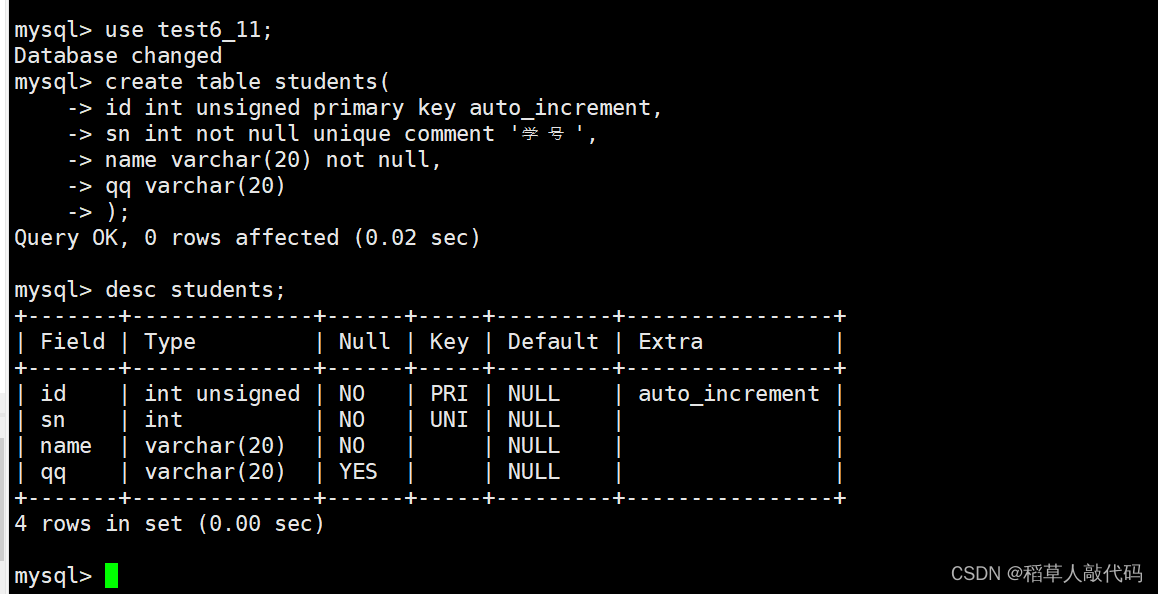
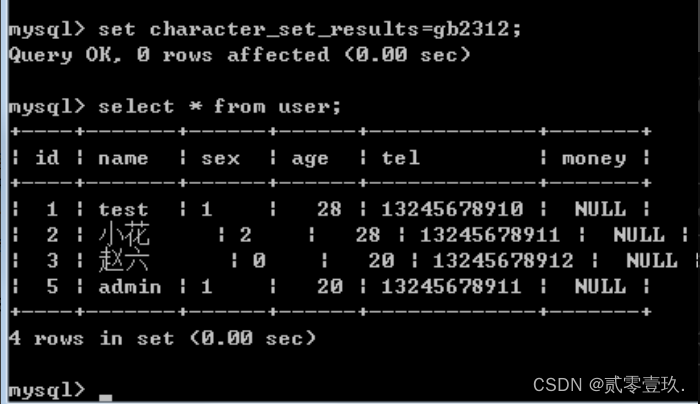
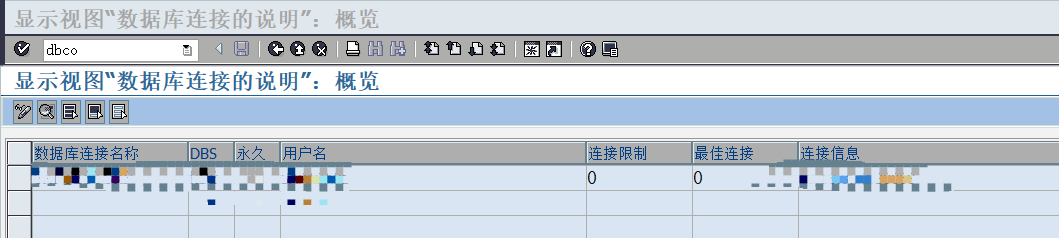

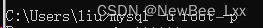
















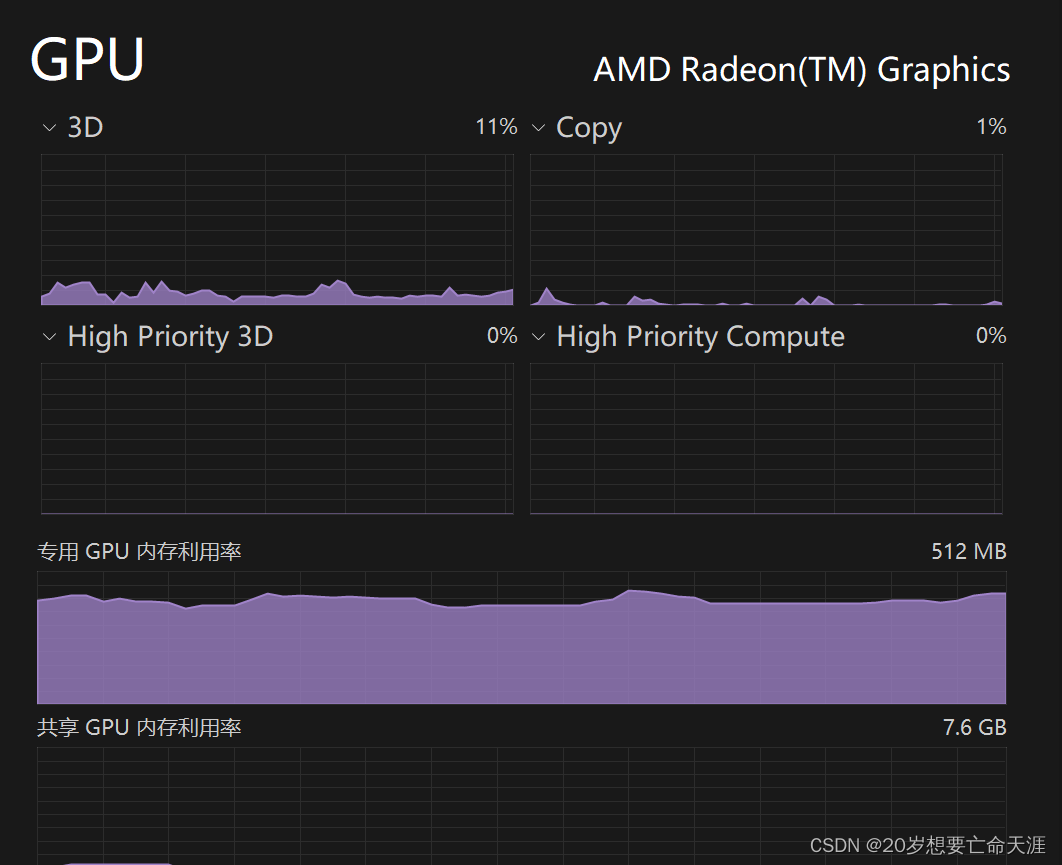
![[react] useEffect详解](https://img-blog.csdnimg.cn/direct/bb1a0eddb4b84086a277e7644f295843.png)


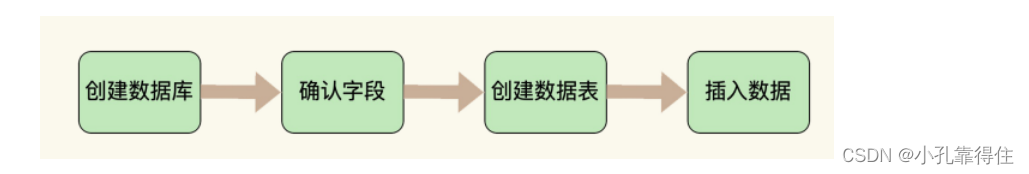



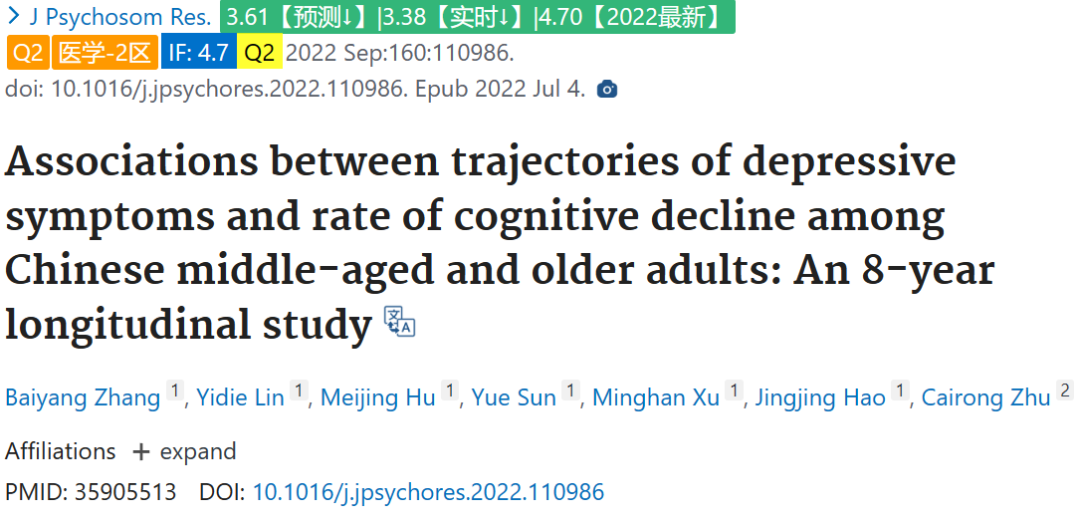



![[CUDA 学习笔记] 矩阵转置算子优化](https://img-blog.csdnimg.cn/direct/3fc4a02bf86b40e99d4828a6507d33db.png)