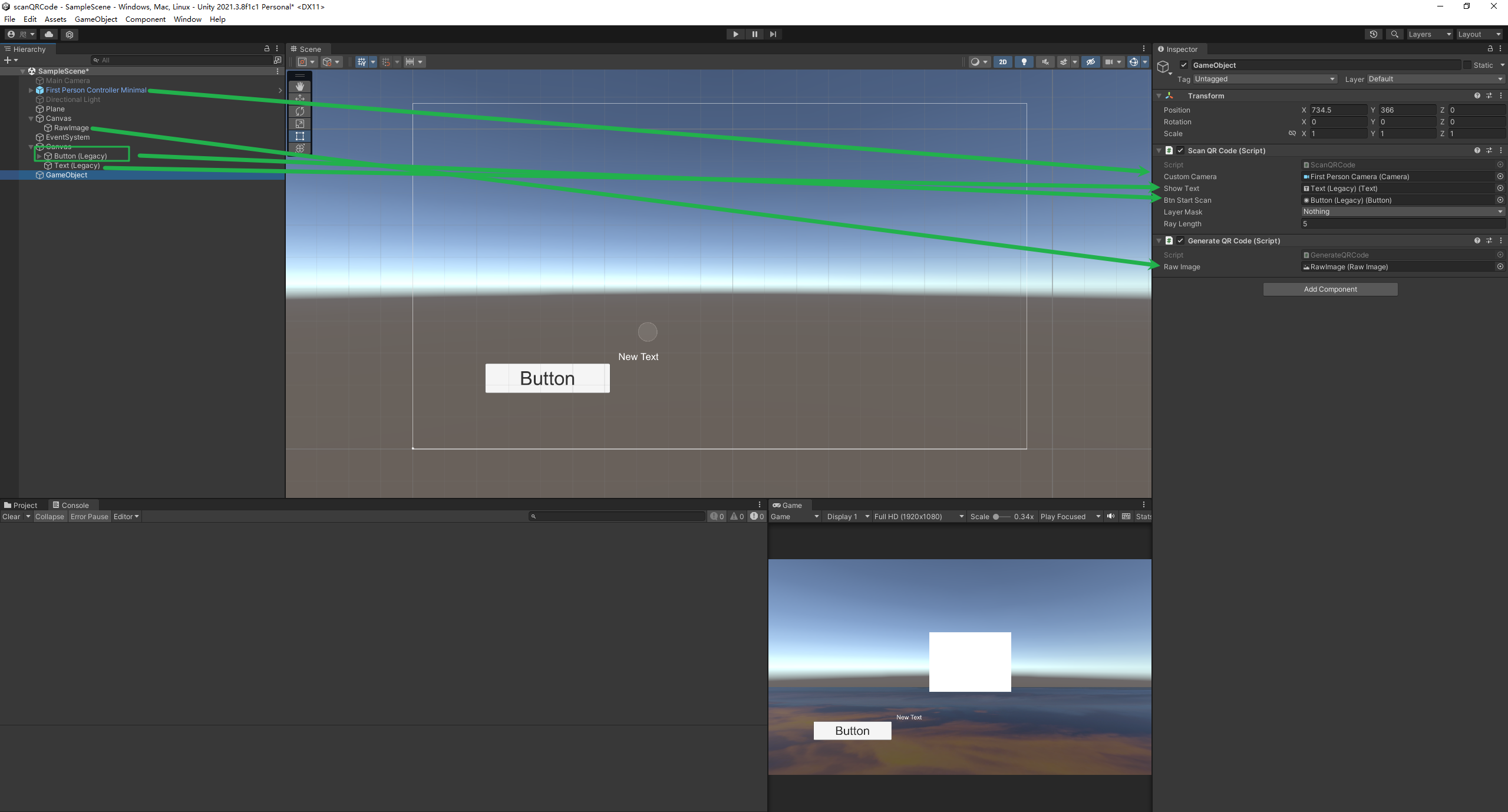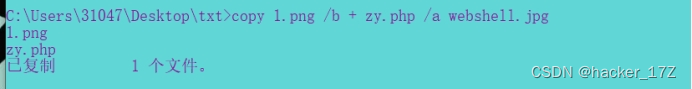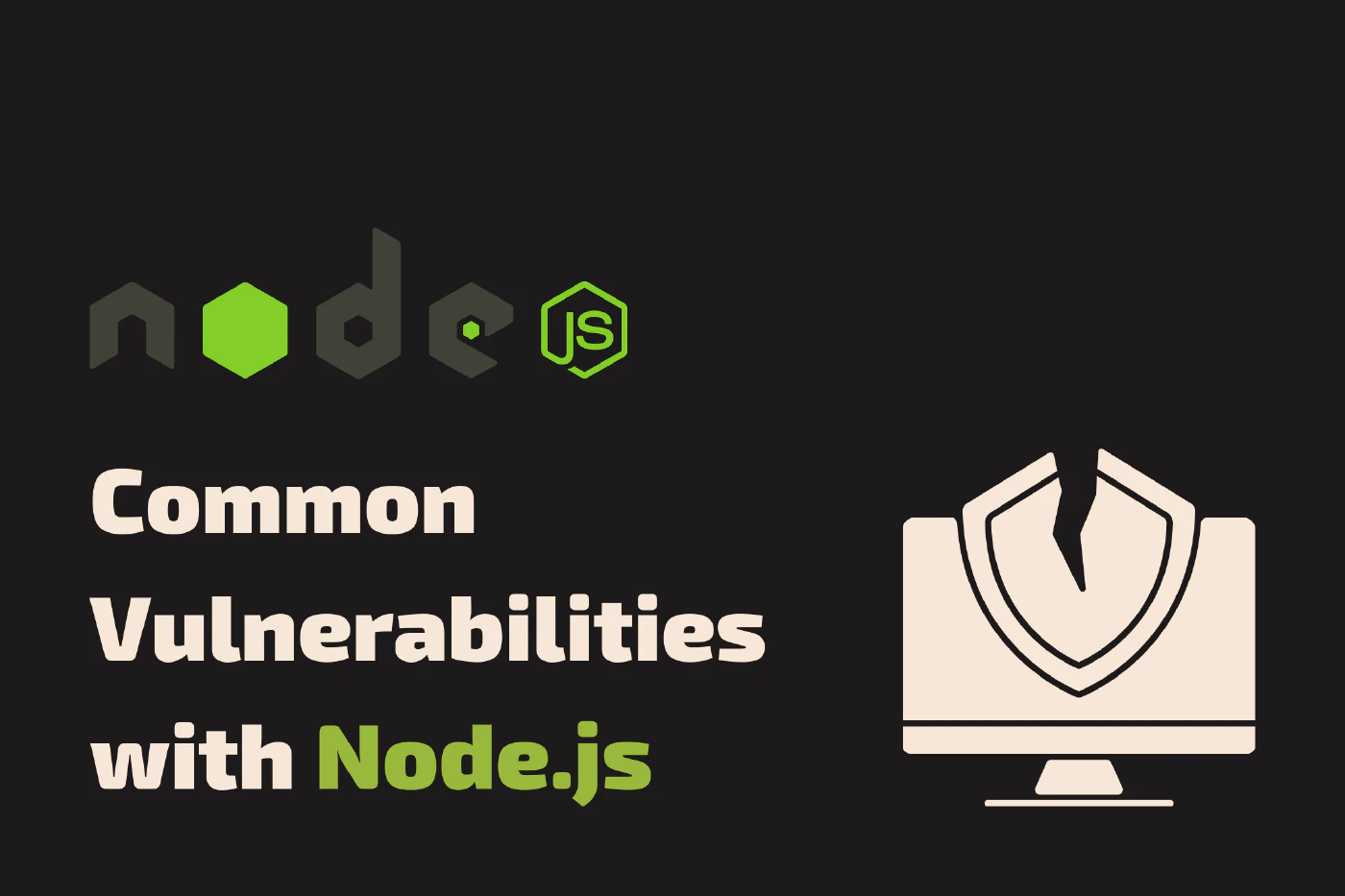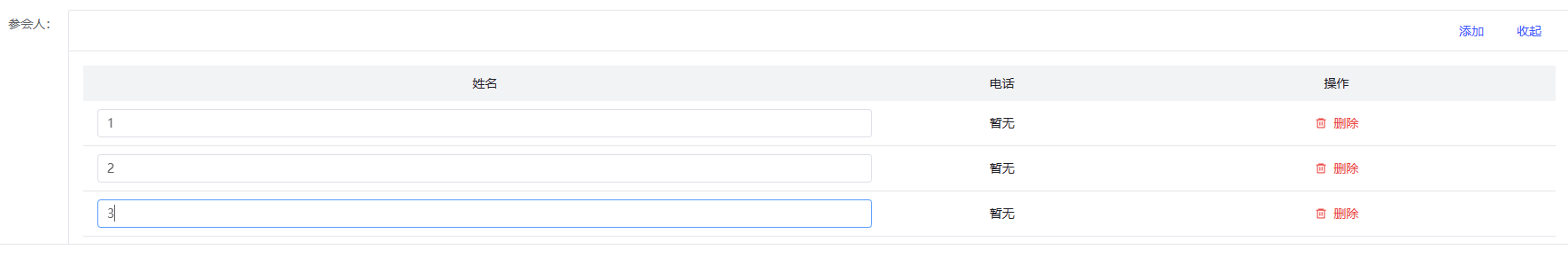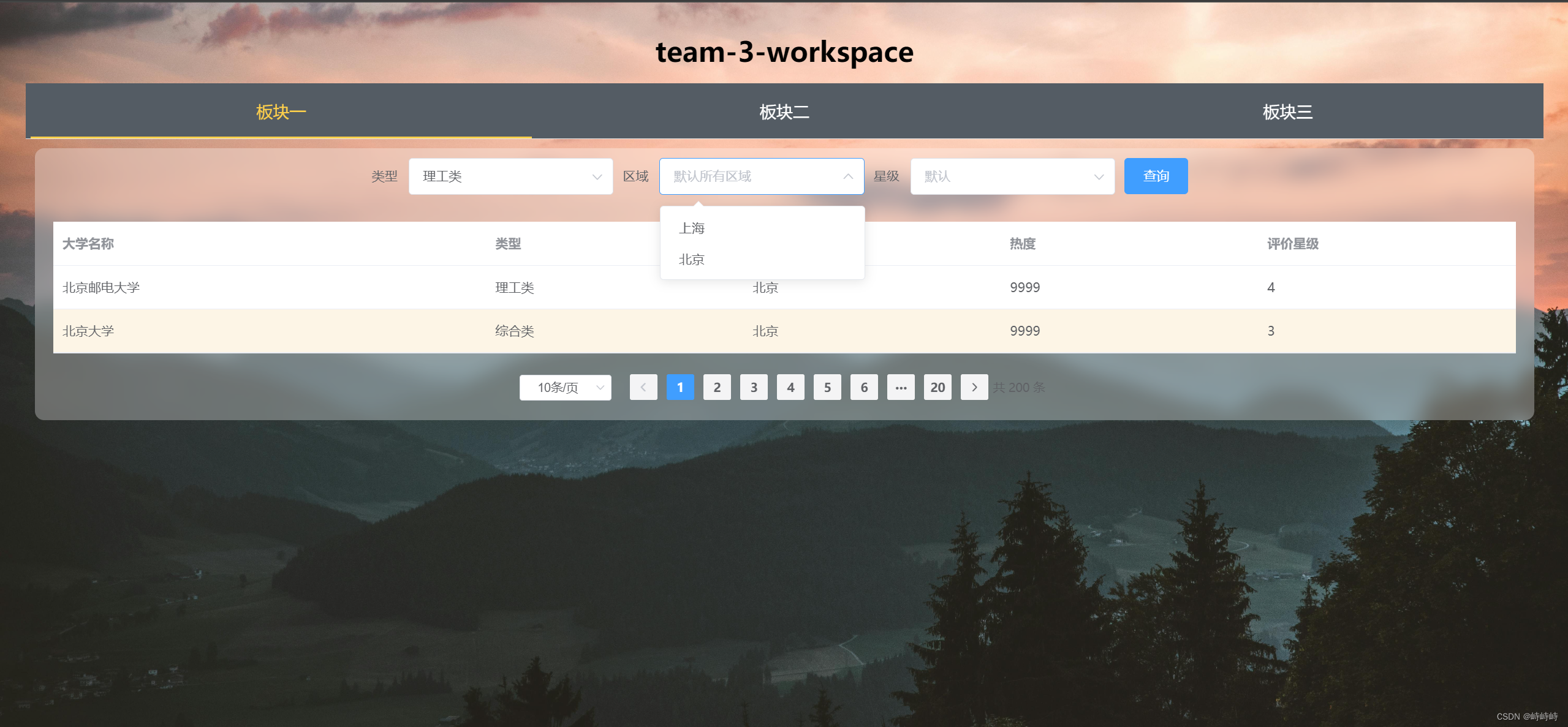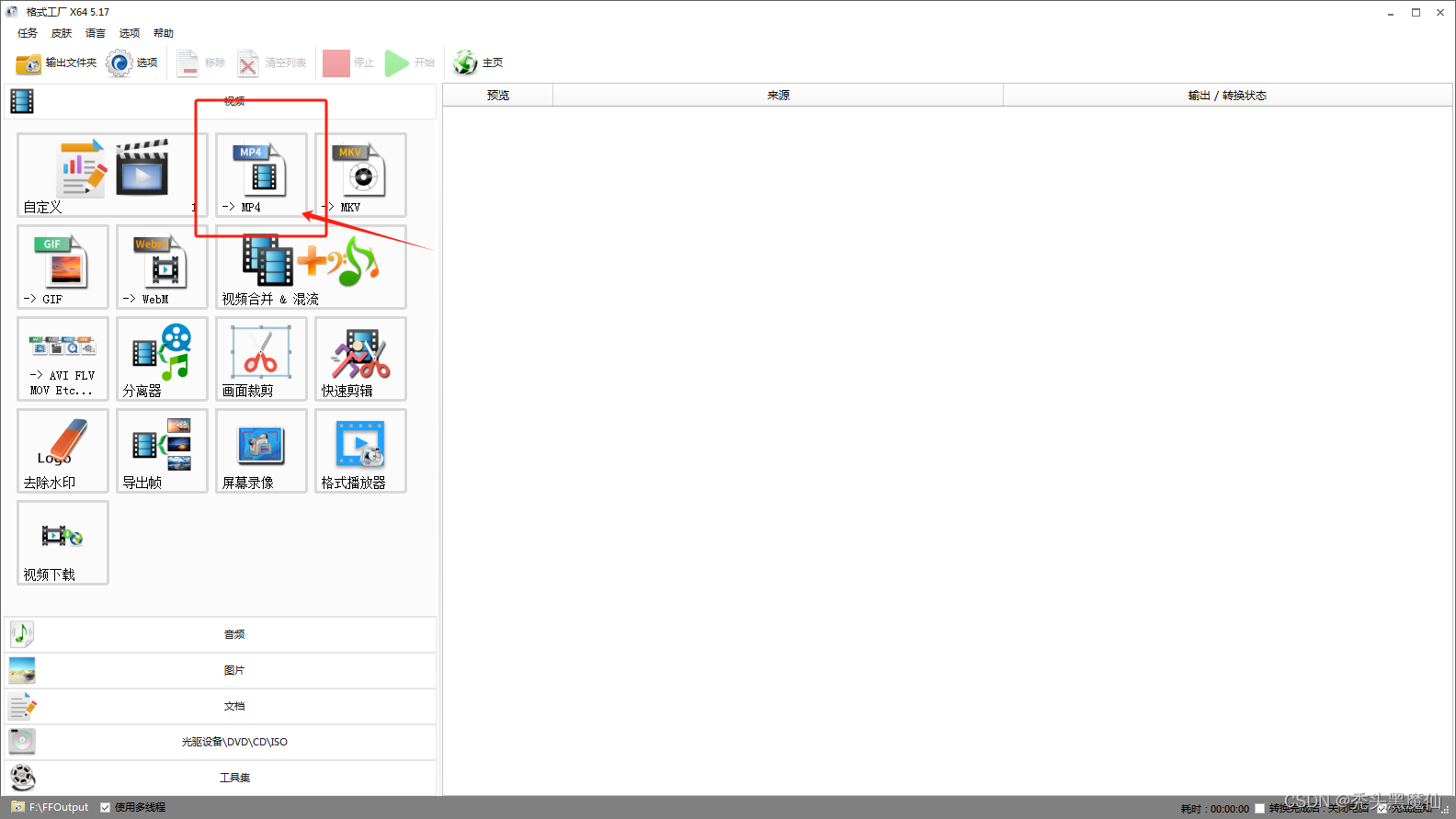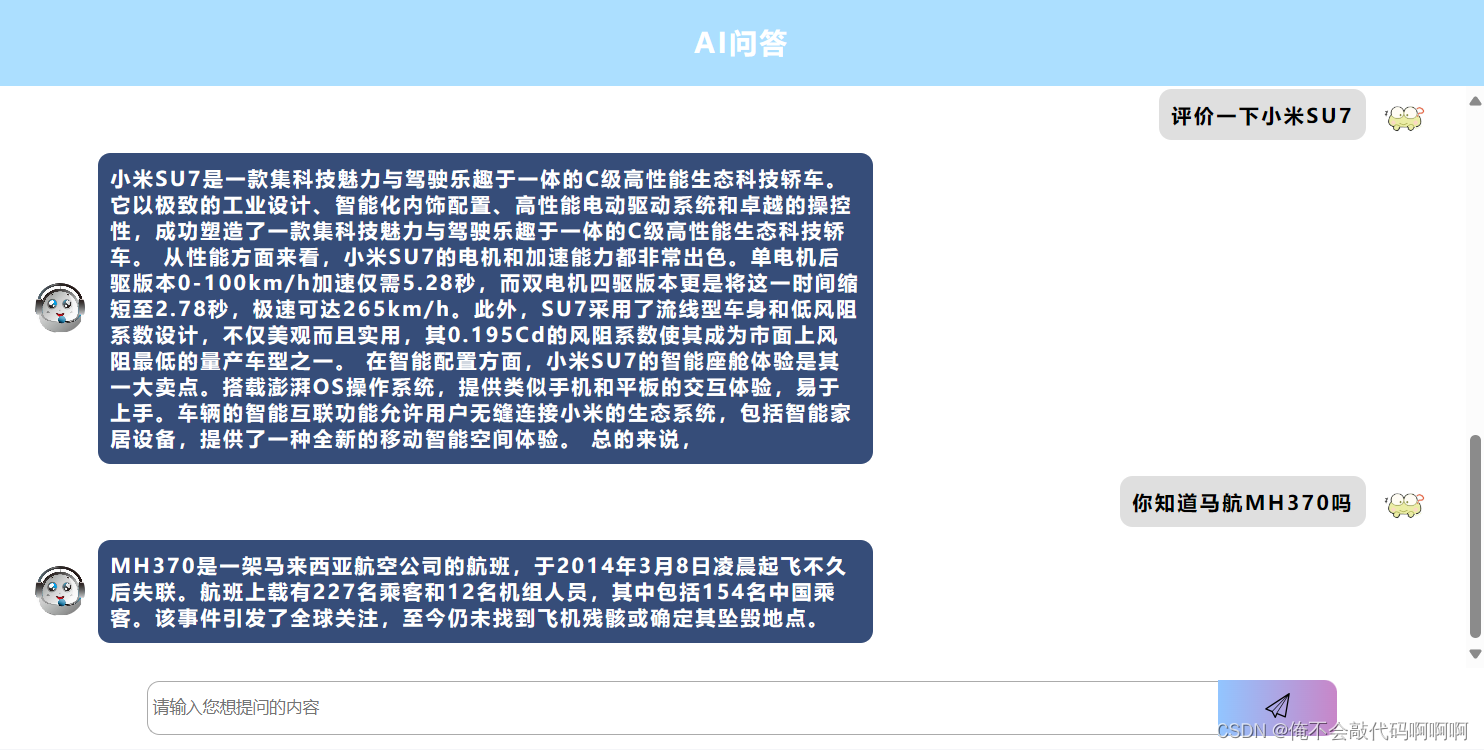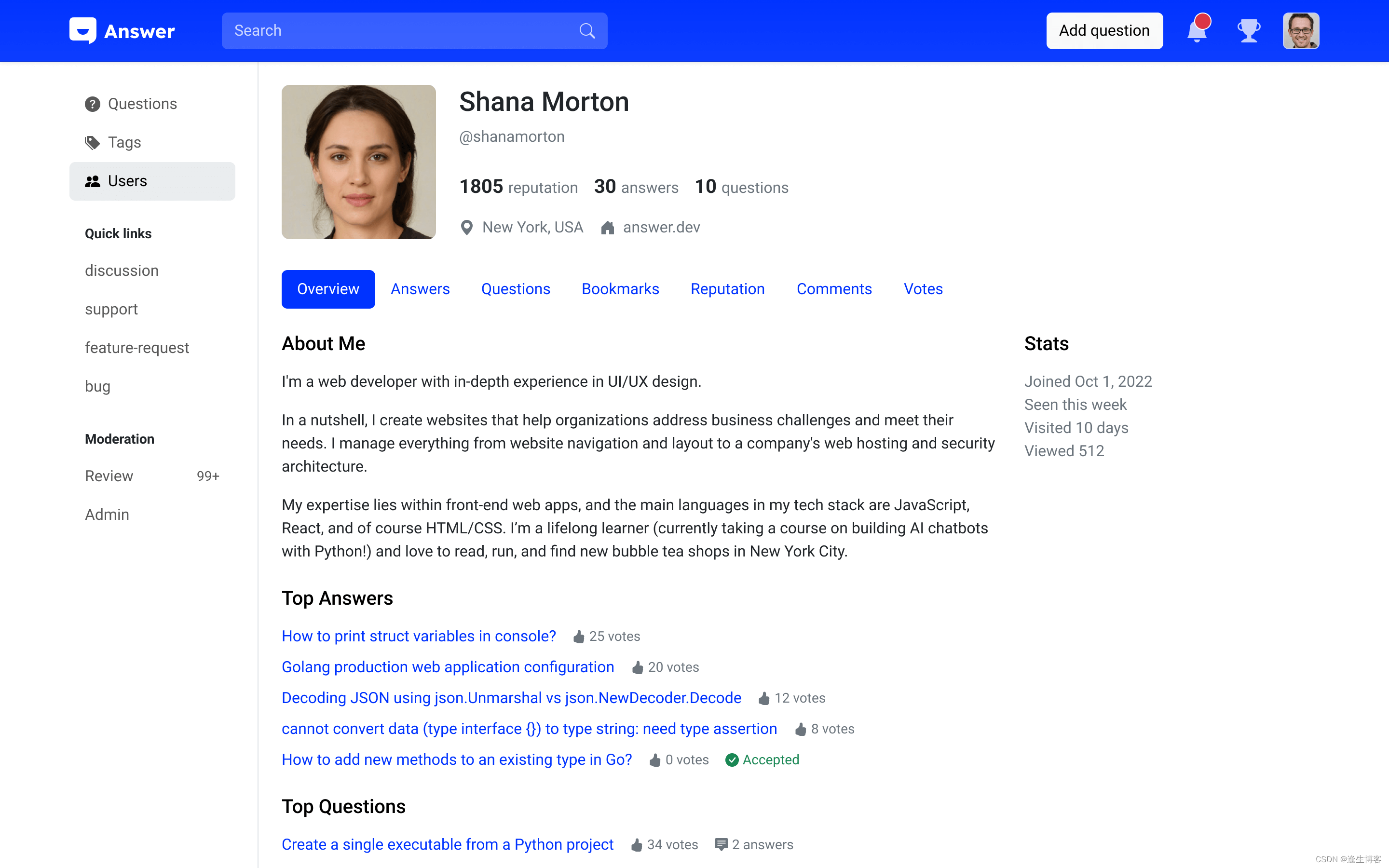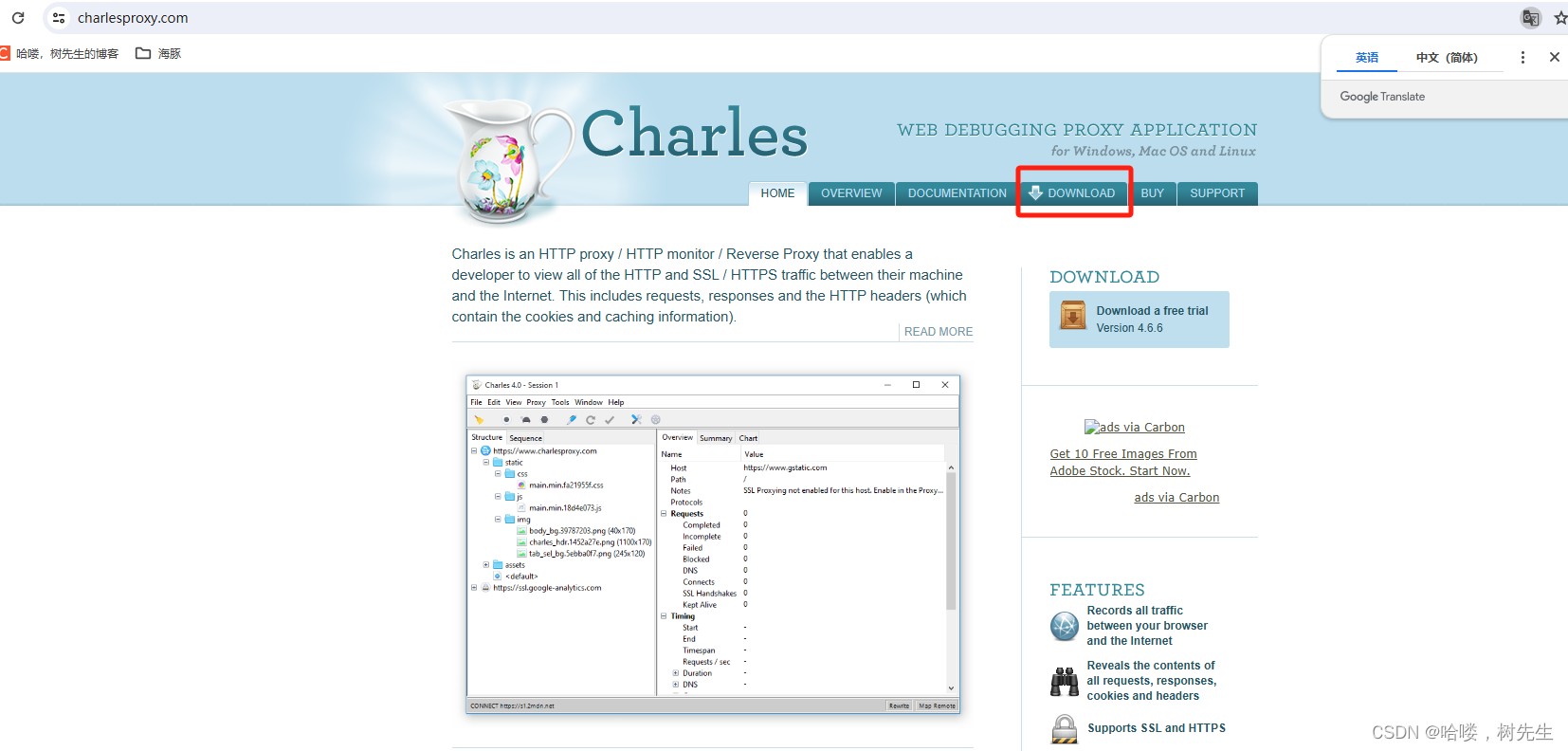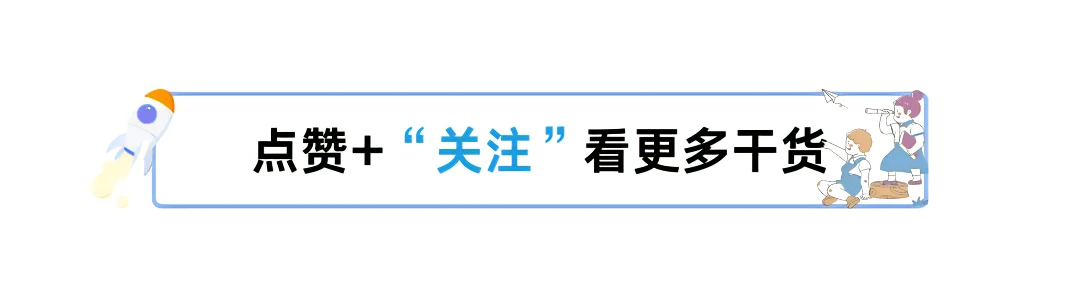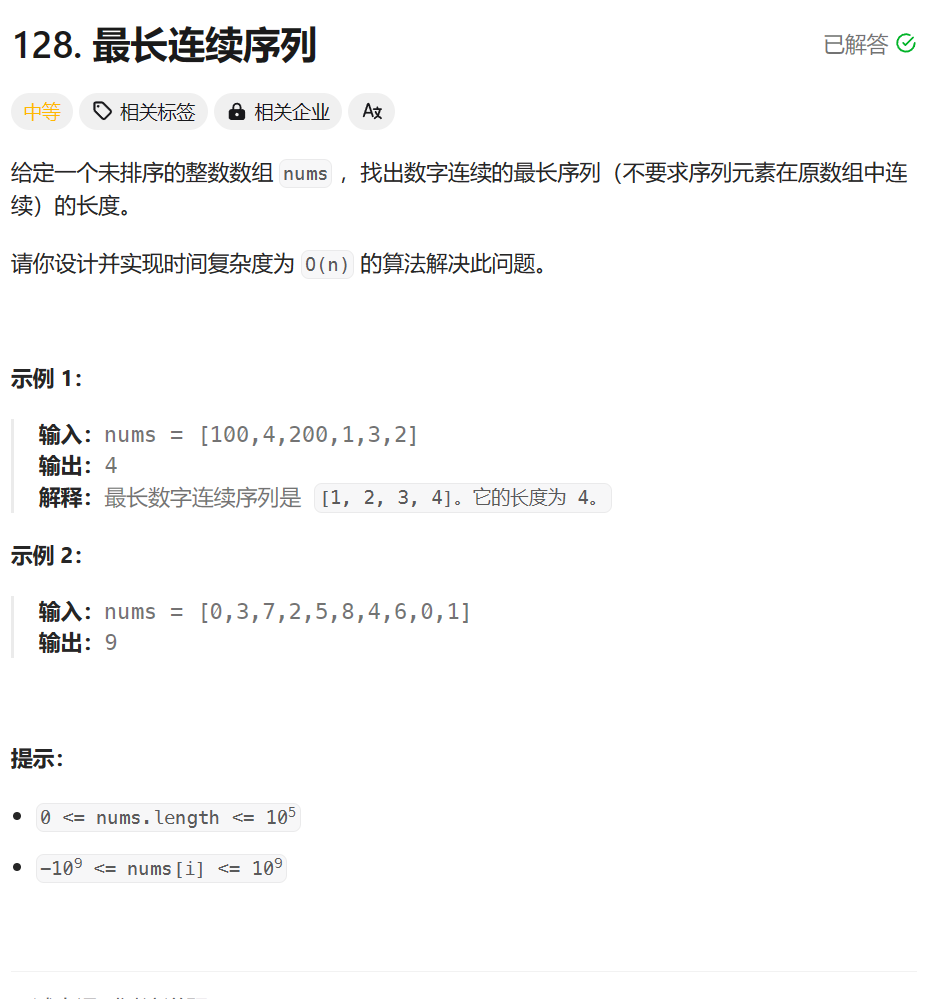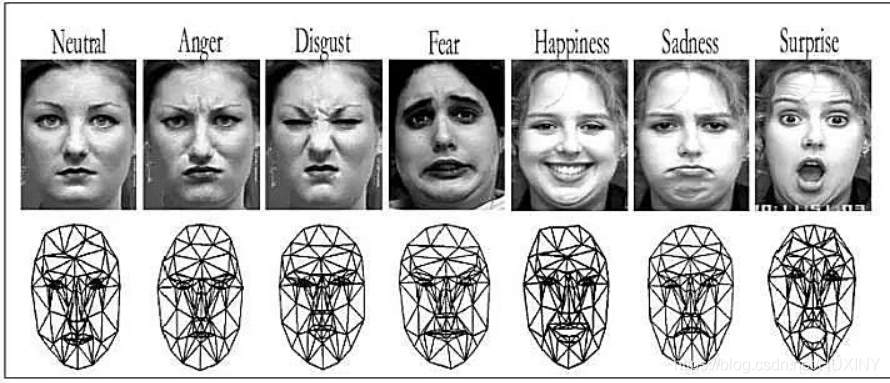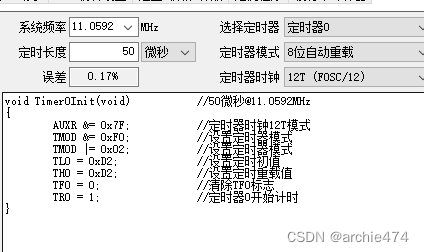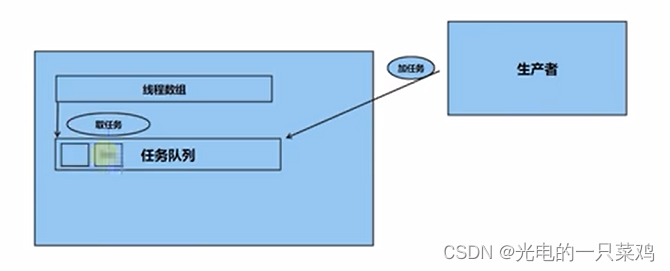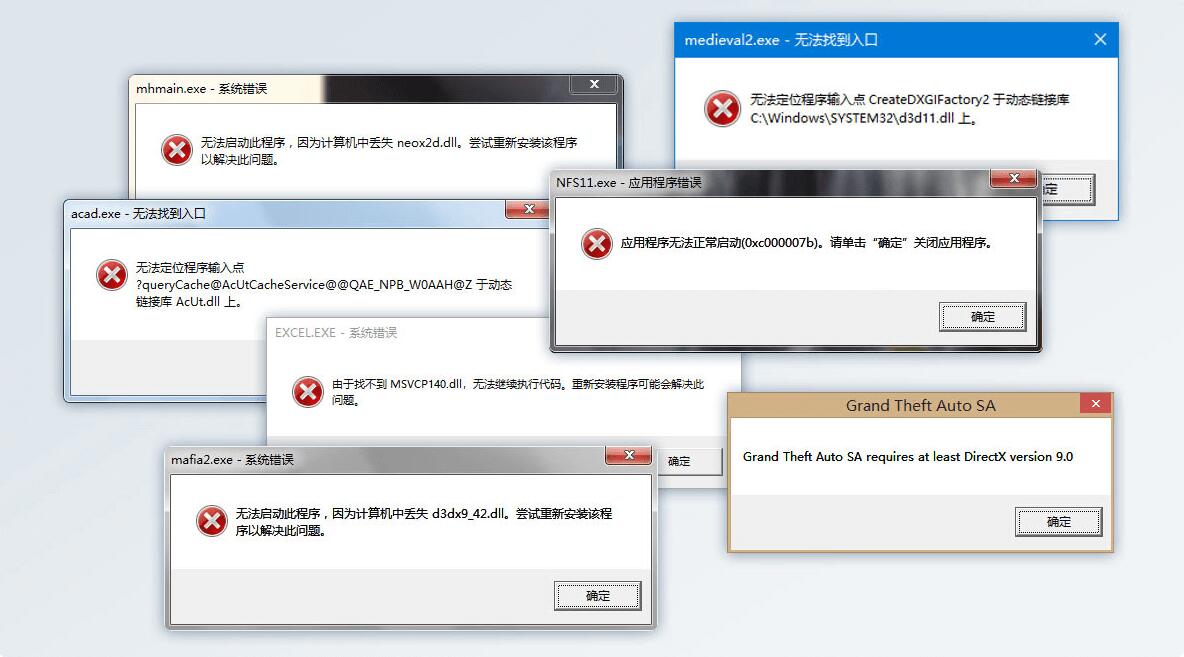1、UI效果图:

2、中间镂空UI:
class CenterTransparentMask extends CustomClipper<Path> {
final double? width;
CenterTransparentMask({this.width});
@override
Path getClip(Size size) {
final path = Path()
..addRect(Rect.fromLTWH(0, 0, size.width,
size.height + MediaQuery.of(Get.context!).padding.bottom))
..addRect(Rect.fromLTWH(
(size.width - (width ?? 200)) / 2,
(size.height +
MediaQuery.of(Get.context!).padding.bottom -
(width ?? 200)) /
2,
width ?? 200,
width ?? 200));
return path..fillType = PathFillType.evenOdd;
}
@override
bool shouldReclip(CustomClipper<Path> oldClipper) {
return false;
}
}3、扫码UI:
class ScanWidget extends StatefulWidget {
const ScanWidget({super.key});
@override
State<ScanWidget> createState() => _ScanWidgetState();
}
class _ScanWidgetState extends State<ScanWidget> with TickerProviderStateMixin {
late Animation<double> animation;
late AnimationController _controller;
@override
void initState() {
super.initState();
initAnima();
}
void initAnima() {
_controller = AnimationController(
duration: const Duration(seconds: 4),
vsync: this,
);
animation = Tween(begin: -100.0, end: 100.0).animate(_controller)
..addListener(() {
if (mounted) setState(() => {});
});
_controller.repeat();
}
@override
void dispose() {
_controller.dispose();
super.dispose();
}
@override
Widget build(BuildContext context) {
return Stack(
alignment: Alignment.center,
children: [
_scanBorder(),
_scanCenter(context),
Transform.translate(
offset: Offset(0, animation.value),
child: _scanLine(),
),
],
);
}
Widget _scanCenter(BuildContext context) {
return ClipPath(
clipper: CenterTransparentMask(),
child: BackdropFilter(
filter: ImageFilter.blur(sigmaX: 2, sigmaY: 2),
child: Container(
color: Colors.black.withOpacity(0.5),
width: SystemUtil().getScreenWidth(context),
height: SystemUtil().getScreenHeight(context),
),
),
);
}
Widget _scanBorder() {
return Image.asset(
ImageUtils.getImgPath("img_border", "scan"),
width: 200,
height: 200,
);
}
Widget _scanLine() {
return Image.asset(
ImageUtils.getImgPath("image_line", "scan"),
width: 200,
height: 6,
);
}
}3、图片加载工具类:
class ImageUtils {
static String getImgPath(String name, String moduleName,
{String format = "png"}) {
return "assets/images/$moduleName/$name.$format";
}
}