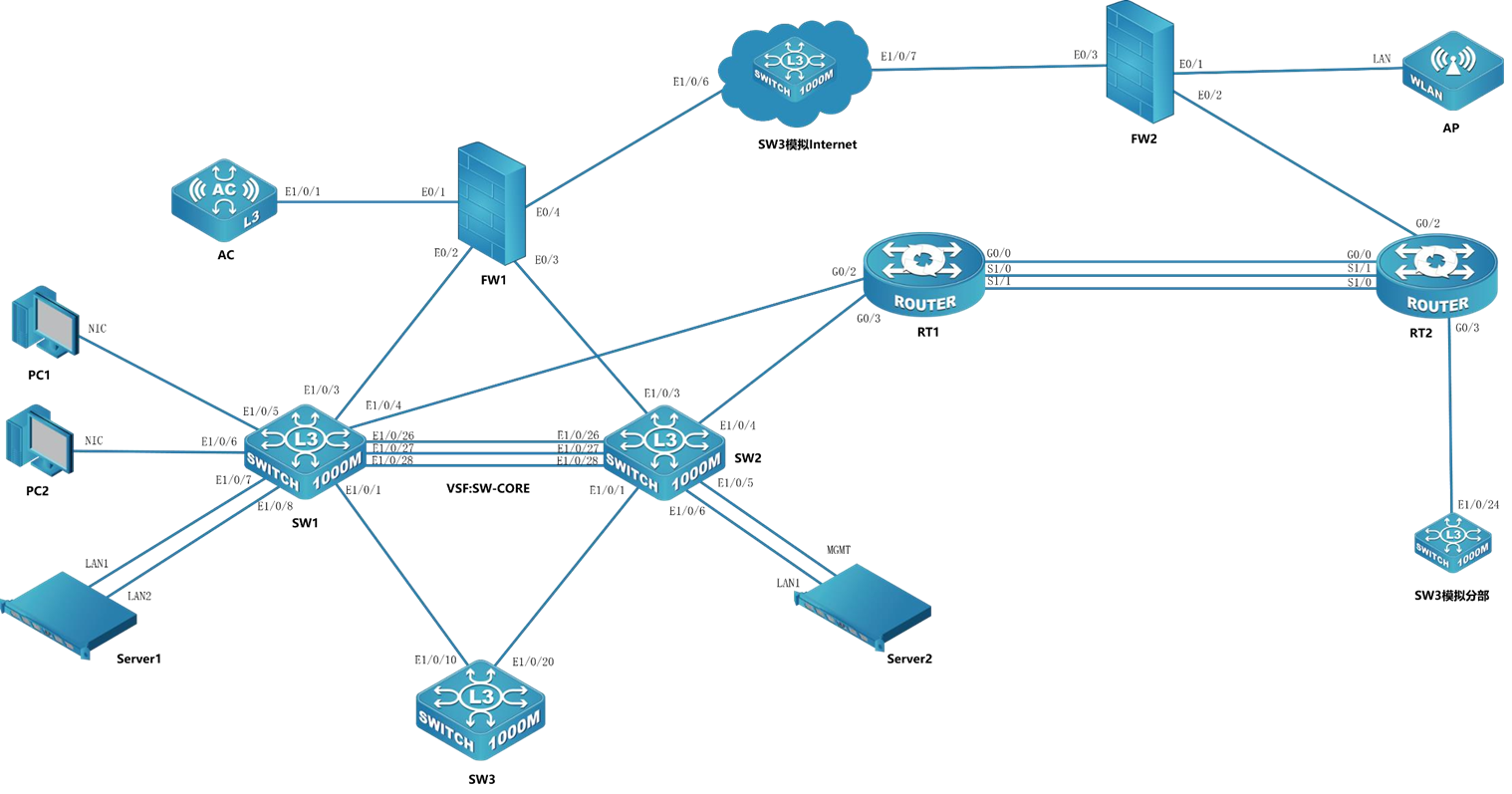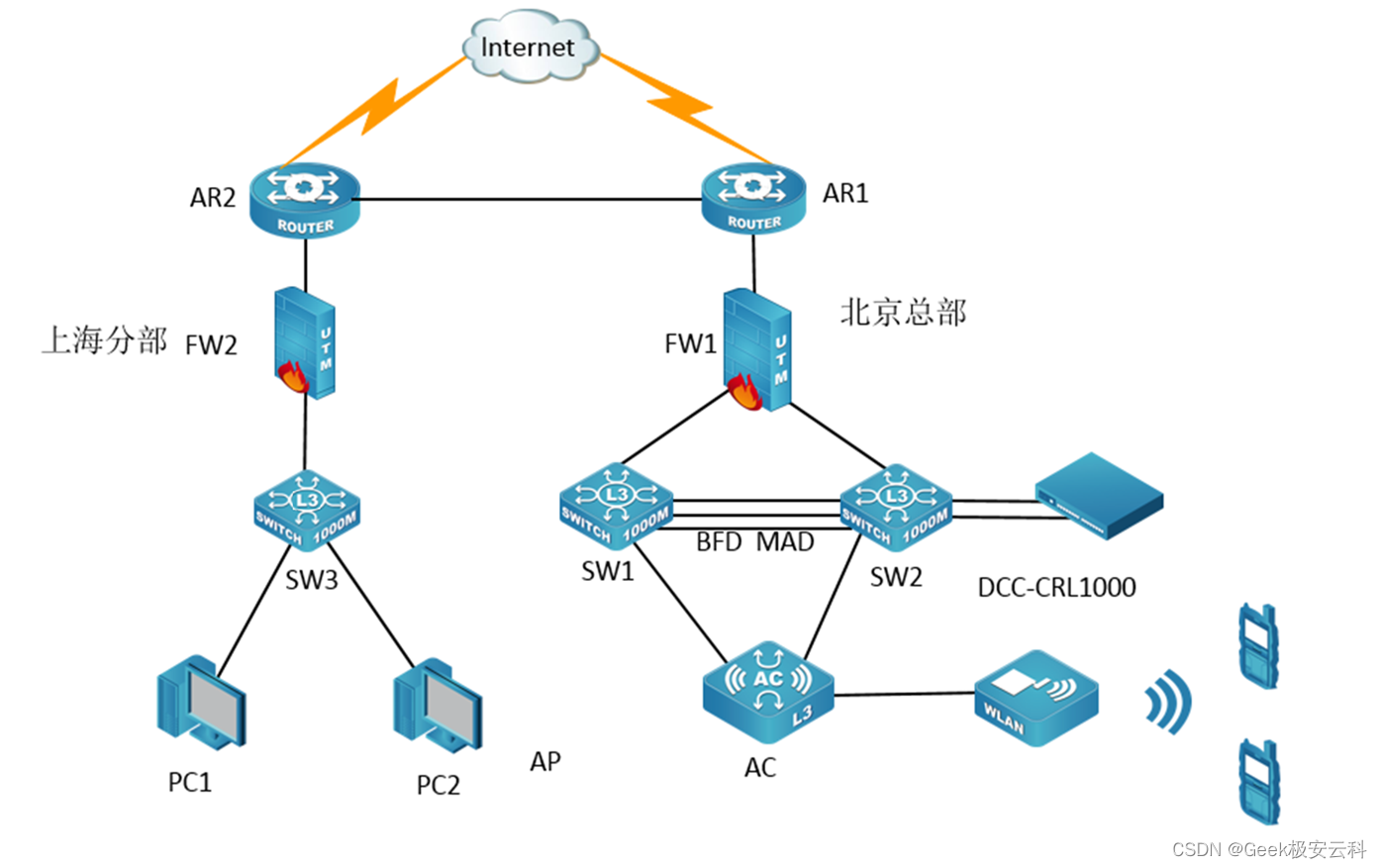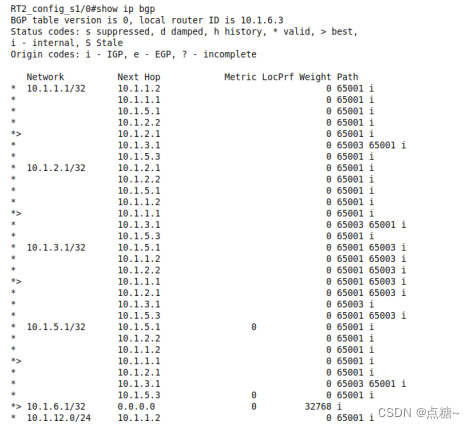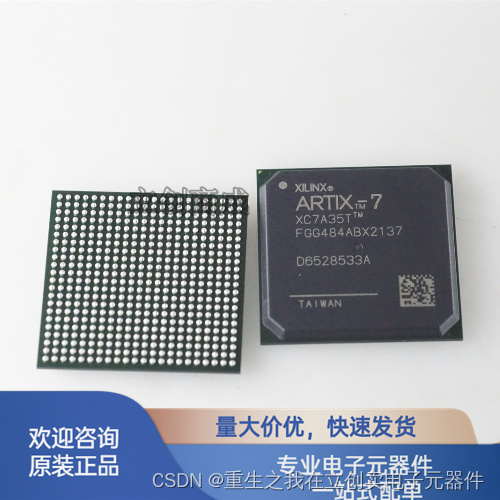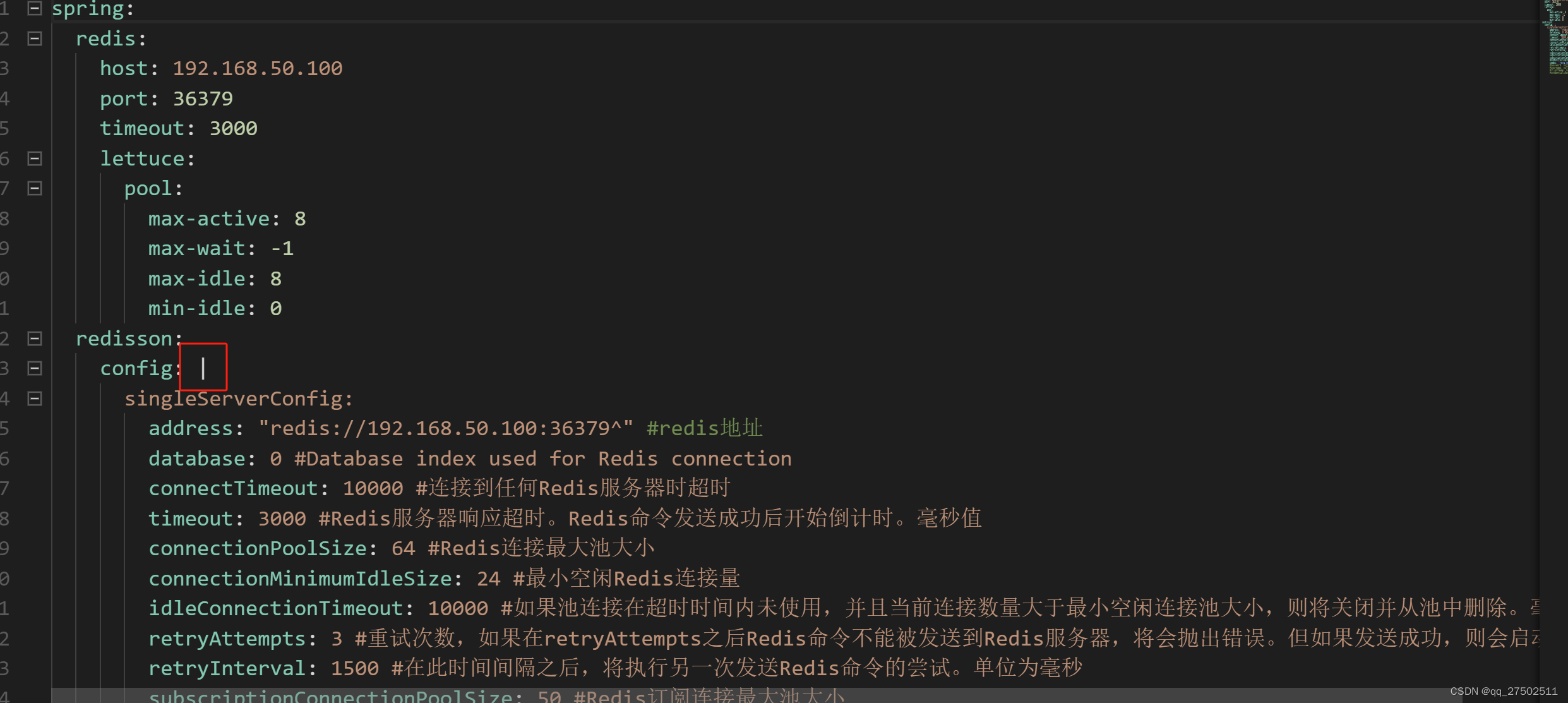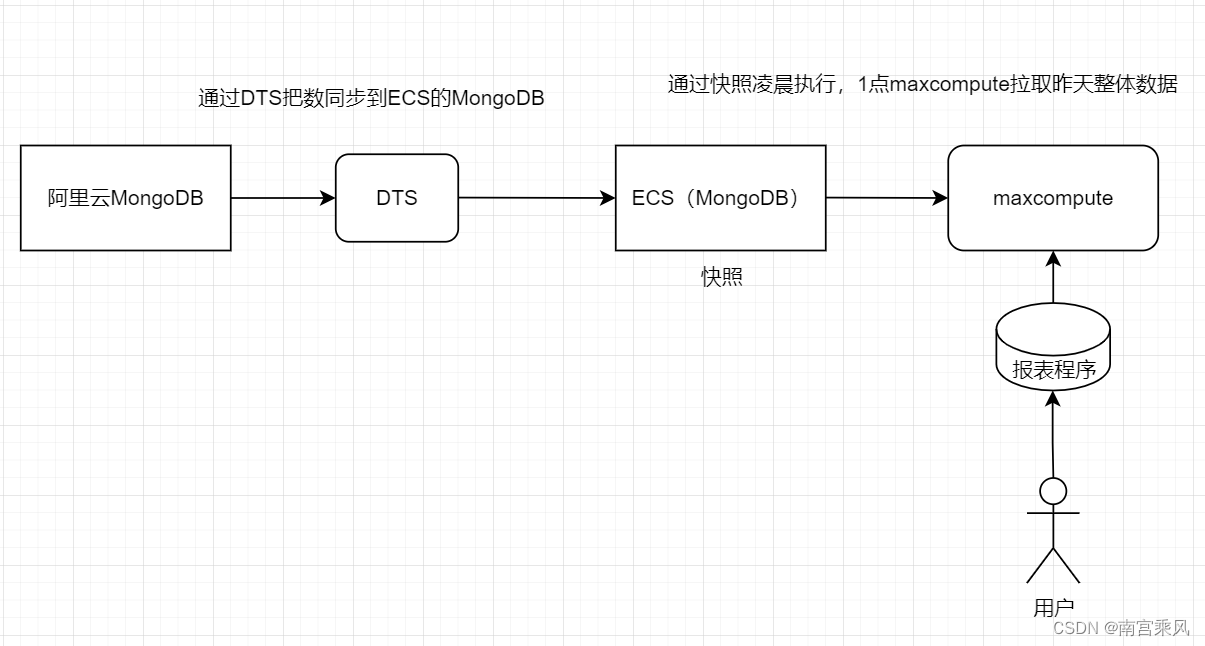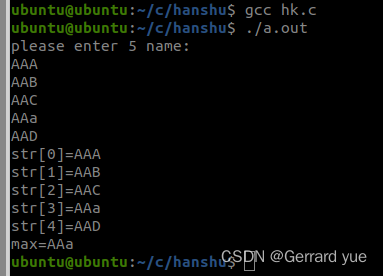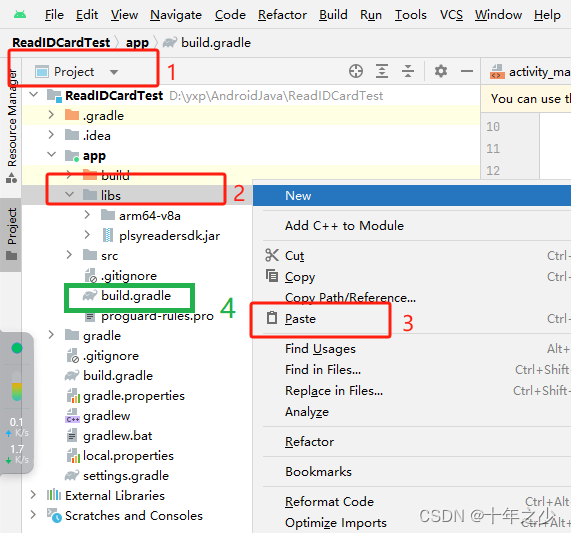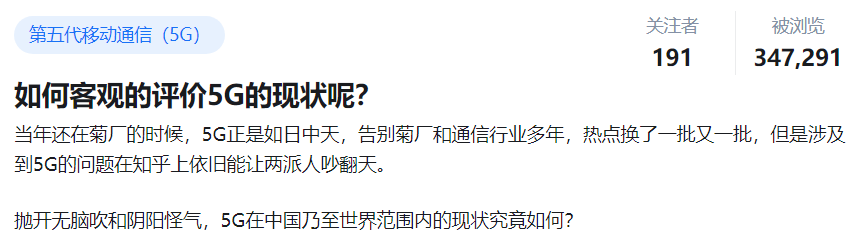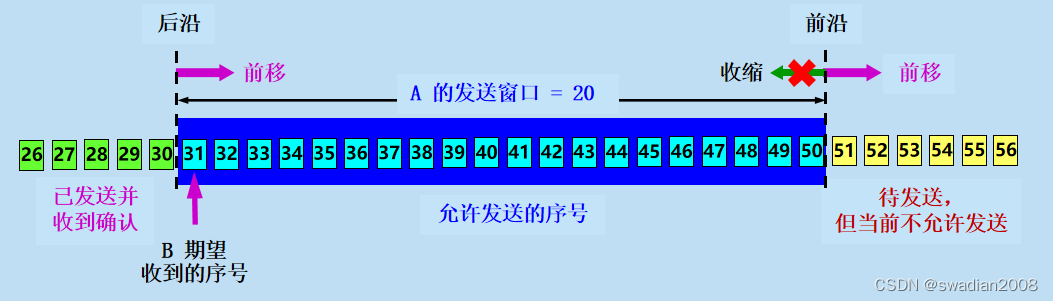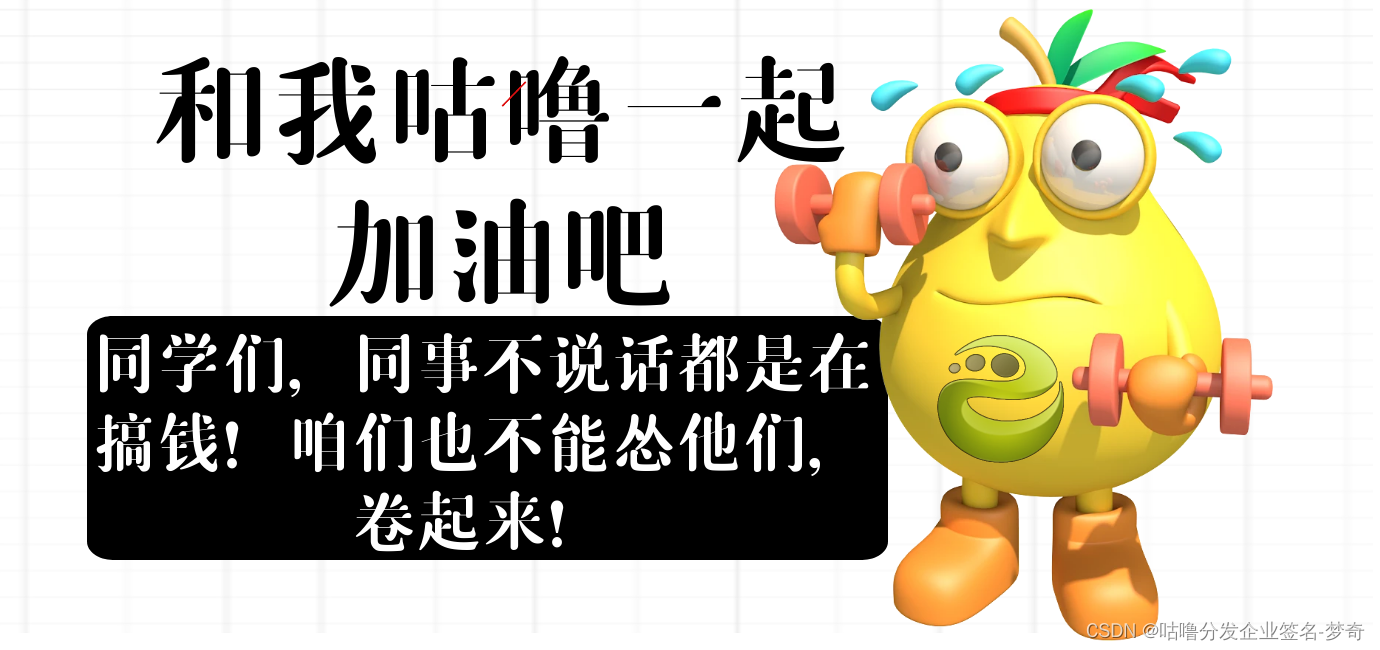题目:
5.nginx 和tomcat 服务
任务描述:利用系统自带tomcat,搭建 Tomcat网站。
(1)配置 linux2 为 nginx 服务器,网站目录为/www/nginx,默认文档 index.html 的内容为“HelloNginx”;仅允许使用域名访问,http 访问自动跳转到 https。
(2)配置 linux3 和 linux4 为 tomcat 服务 器,网站目录均为/www/tomcat,网站默认首页内容分别为“tomcatA” 和“tomcatB”,使用http默认80端口。
(3)利用 nginx 反向代理,实现 linux3 和 linux4 的 tomcat 负载均衡, 通过 https://tomcat.China_skills.cn 加密访问 Tomcat服务 器,http 访问通过301 自动跳转到https 。
步骤:
第一步配置 Linux2 为 Nginx 服务器:
1.安装 Nginx 并配置网站目录
yum install nginx*
mkdir -p /www/nginx
echo "HelloNginx" | sudo tee /www/nginx/index.html
2. 配置 Nginx 以仅允许使用域名访问,并将 HTTP 请求自动重定向到 HTTPS:
编辑 Nginx 默认站点配置文件:/etc/nginx/sites-available/default
3.添加以下配置:
server {
listen 80;
server_name linux2.China_skills.cn;return 301 https://$host$request_uri;
}server {
listen 443 ssl;
server_name linux2.China_skills.cn;root /www/nginx;
index index.html;ssl_certificate /path/to/your/ssl_certificate.crt;
ssl_certificate_key /path/to/your/ssl_certificate_key.key;location / {
try_files $uri $uri/ =404;
}
}
替换 your_domain.com 为你的域名,/path/to/your/ssl_certificate.crt 和 /path/to/your/ssl_certificate_key.key 分别为你的 SSL 证书和私钥的路径。
第二步配置 Linux3 和 Linux4 为 Tomcat 服务器:
1.安装 Tomcat
yum install -y tomcat*
2.网站目录设置为 /www/tomcat,并修改默认首页内容为 "tomcatA" 和 "tomcatB"。
echo tomcatA > /www/tomcat/index.jsp
echo tomcatB > /www/tomcat/index.jsp
第三步配置 Nginx 实现 Tomcat 负载均衡和 HTTPS 访问:
编辑 Nginx 默认站点配置文件 /etc/nginx/sites-available/default
upstream tomcat_servers {
server linux3.China_skills.cn:443;
server linux4.China_skills.cn:443;
}server {
listen 80;
server_name tomcat.China_skills.cn;
return 301 https://$host$request_uri;
}server {
listen 443 ssl;
server_name tomcat.China_skills.cn;ssl_certificate /path/to/your/ssl_certificate.crt;
ssl_certificate_key /path/to/your/ssl_certificate_key.key;location / {
proxy_pass http://tomcat_servers;
proxy_set_header Host $host;
proxy_set_header X-Real-IP $remote_addr;
proxy_set_header X-Forwarded-For $proxy_add_x_forwarded_for;
}
}
替换 /path/to/your/ssl_certificate.crt 和 /path/to/your/ssl_certificate_key.key 分别为你的 SSL 证书和私钥的路径。
第四步重启 Nginx 服务以使更改生效:
systemctl restart nginx
systemctl enable --now nginx
测试
访问 http://linux2.China_skills.cn 应该自动跳转到 HTTPS,并显示 "HelloNginx"。 访问 https://tomcat.China_skills.cn 应该能够访问到 Tomcat 服务器,并实现负载均衡。
结果应为:
curl https://linux2.China_skills.cn
HelloNginx
curl https://tomcat.China_skills.cn
tomcatA
curl https://tomcat.China_skills.cn
tomcatB