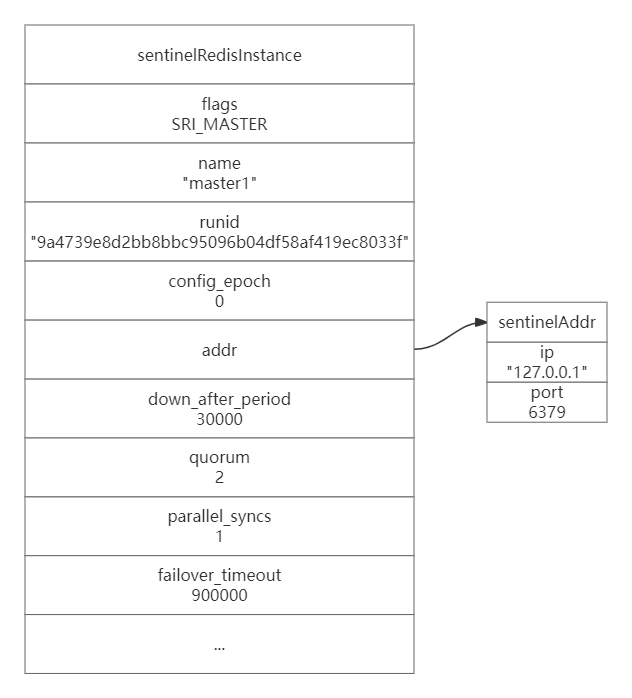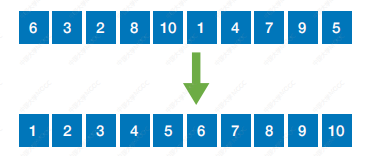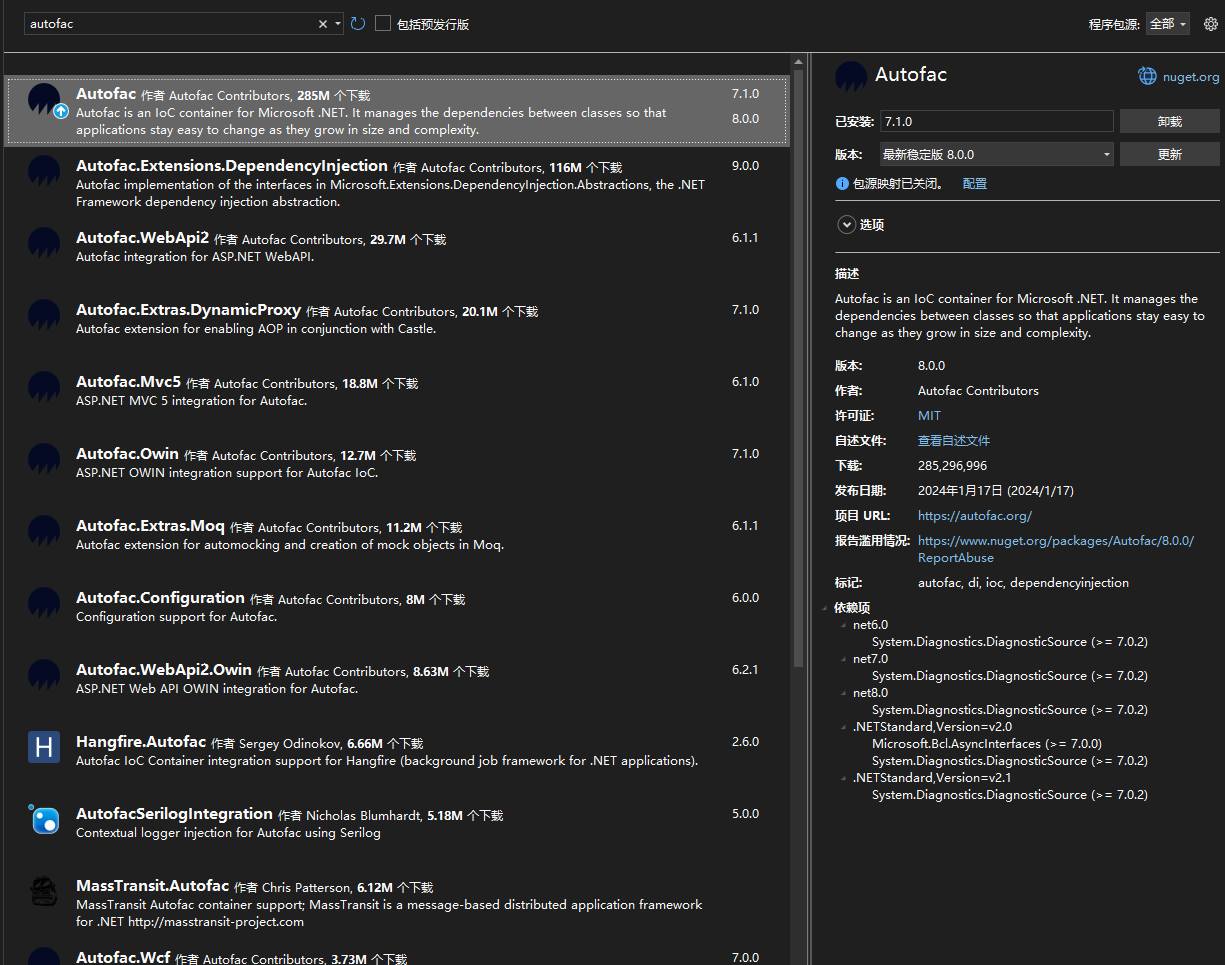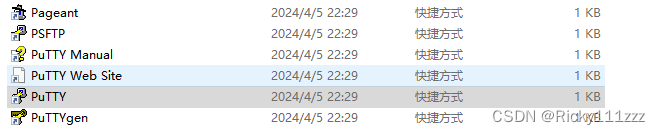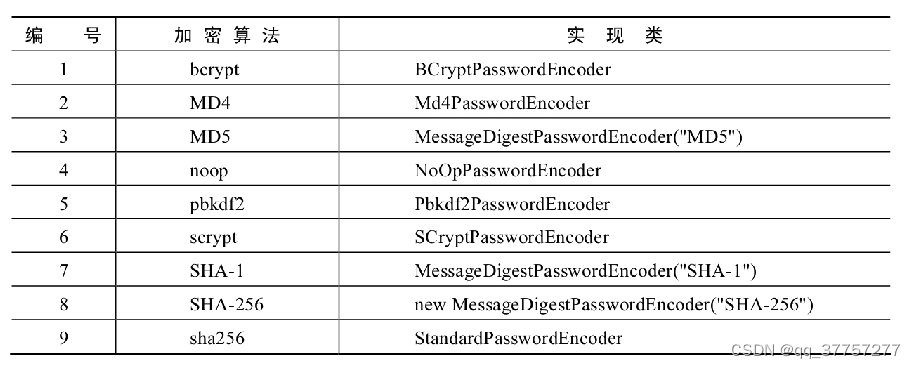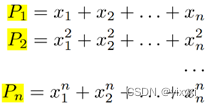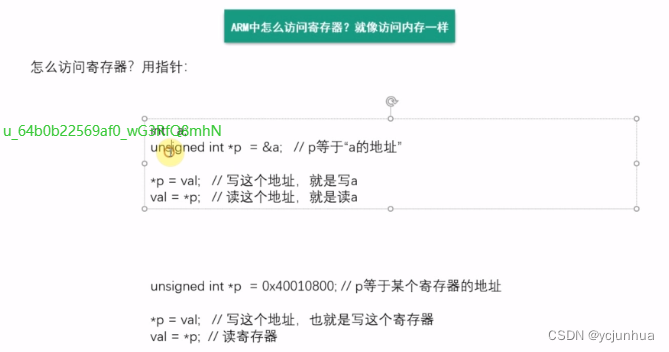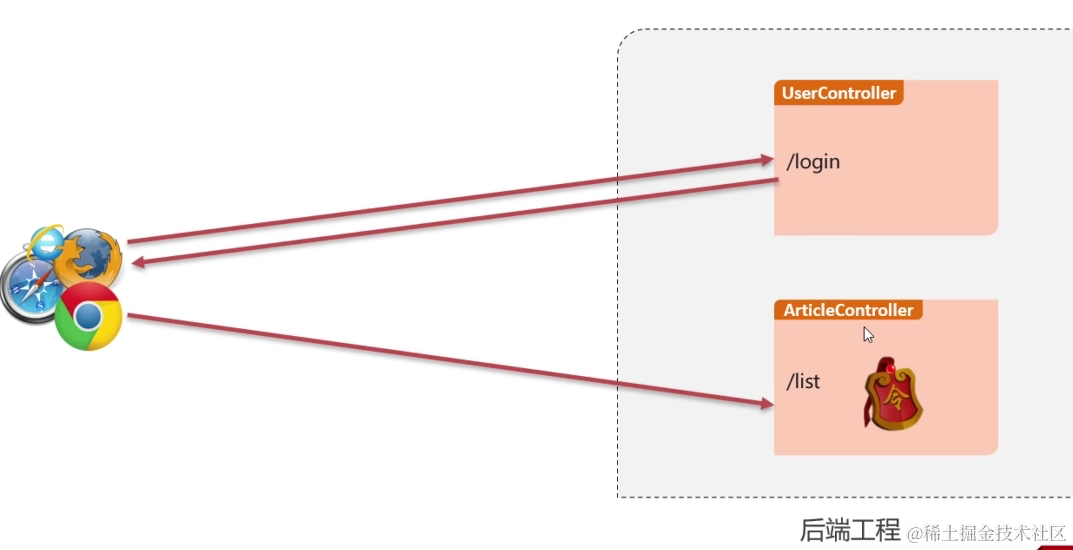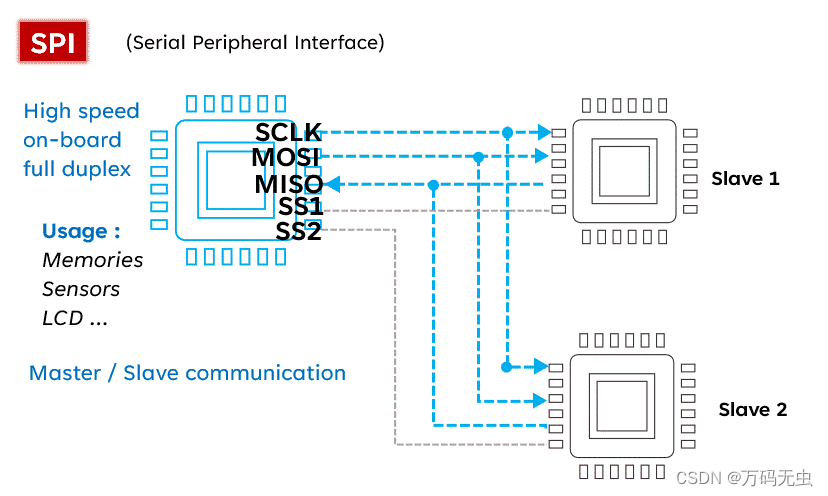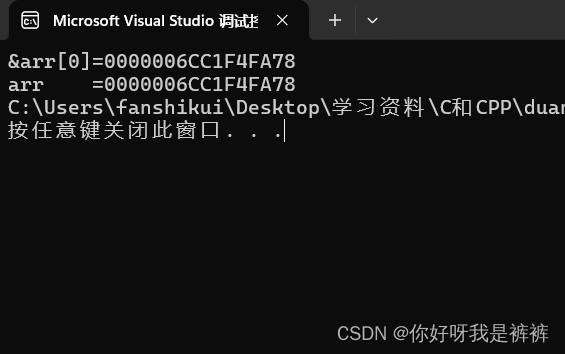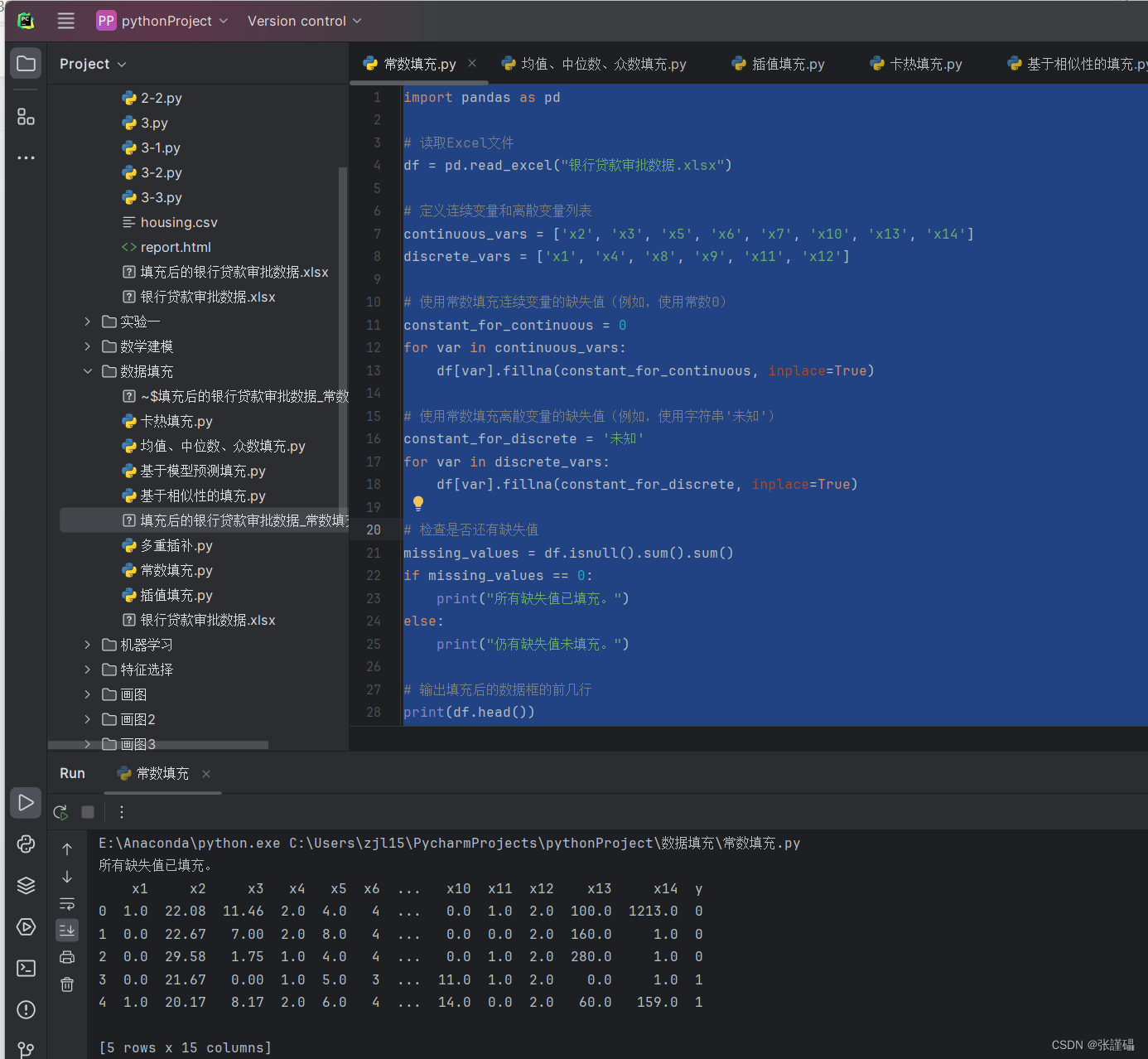目录
温馨提示:全套教程请查看 教程总览
一、简介
Sentinel 是什么
Sentinel是分布式系统的流量防卫兵。
随着微服务的流行,服务和服务之间的稳定性变得越来越重要。Sentinel 以流量为切入点,从流量控制、流量路由、熔断降级、系统自适应过载保护、热点流量防护等多个维度保护服务的稳定性。
Sentinel 具有以下特征:
- 丰富的应用场景:Sentinel 承接了阿里巴巴近 10 年的双十一大促流量的核心场景,例如秒杀(即突发流量控制在系统容量可以承受的范围)、消息削峰填谷、集群流量控制、实时熔断下游不可用应用等。
- 完备的实时监控:Sentinel 同时提供实时的监控功能。我们可以在控制台中看到接入应用的单台机器秒级数据,甚至 500 台以下规模的集群的汇总运行情况。
- 广泛的开源生态:Sentinel 提供开箱即用的与其它开源框架/库的整合模块,例如与 Spring Cloud、Apache Dubbo、gRPC、Quarkus 的整合。我们只需要引入相应的依赖并进行简单的配置即可快速地接入 Sentinel。同时 Sentinel 提供Java/Go/C++ 等多语言的原生实现。
- 完善的 SPI 扩展机制:Sentinel 提供简单易用、完善的 SPI 扩展接口。我们可以通过实现扩展接口来快速地定制逻辑。例如定制规则管理、适配动态数据源等。
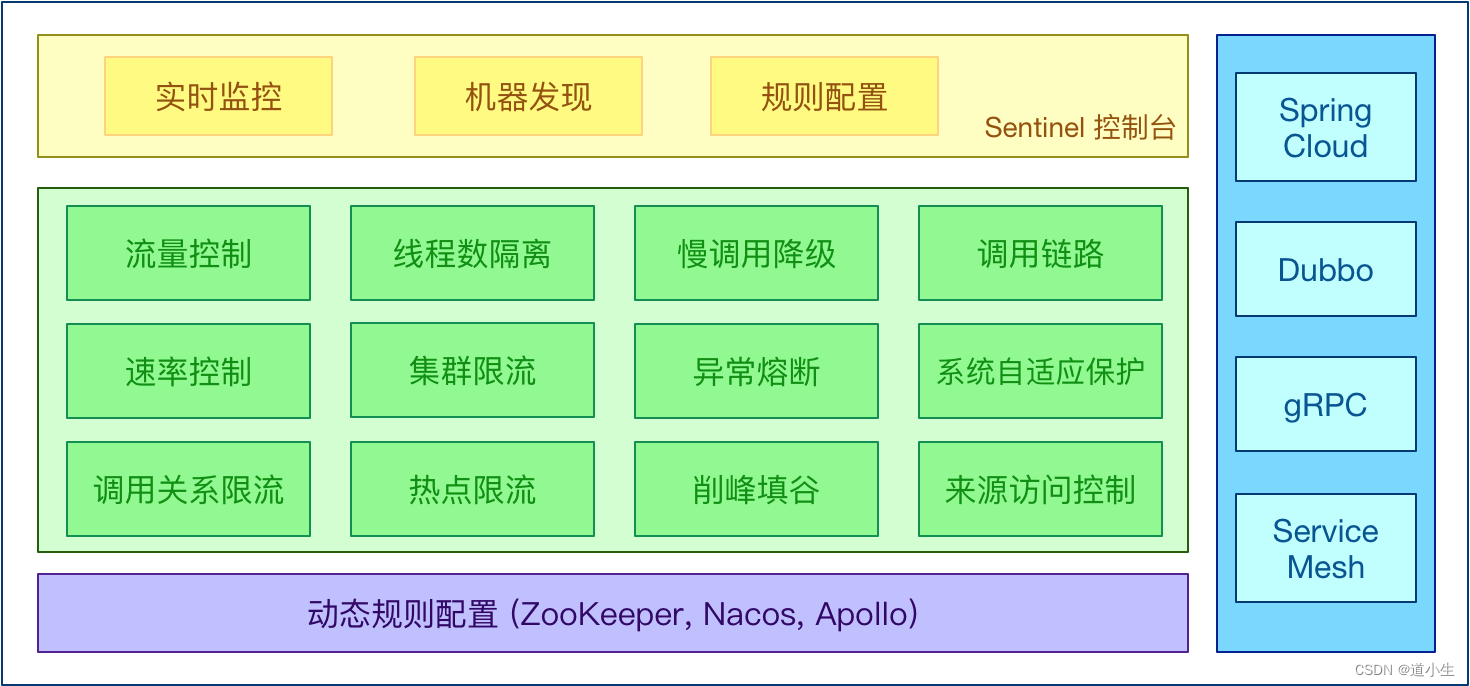
Sentinel 分为两个部分:
- 核心库(Java 客户端)不依赖任何框架/库,能够运行于所有 Java 运行时环境,同时对 Dubbo / Spring Cloud 等框架也有较好的支持。
- 控制台(Dashboard)基于 Spring Boot 开发,打包后可以直接运行,不需要额外的 Tomcat 等应用容器。
如何引入Sentinel
如果要在我们的项目中引入 Sentinel,使用 group ID 为 com.alibaba.cloud 和 artifact ID 为 spring-cloud-starter-alibaba-sentinel 的 starter。
<dependency>
<groupId>com.alibaba.cloud</groupId>
<artifactId>spring-cloud-starter-alibaba-sentinel</artifactId>
</dependency>
参考文档 请查看 官网
二、服务搭建
改造cloud-consumer-feign服务
有关 cloud-consumer-feign 服务的搭建过程,请参考之前的章节 基于Spring Boot 3.x 搭建教程
引入依赖
pom.xml 内容如下:
<?xml version="1.0" encoding="UTF-8"?>
<project xmlns="http://maven.apache.org/POM/4.0.0"
xmlns:xsi="http://www.w3.org/2001/XMLSchema-instance"
xsi:schemaLocation="http://maven.apache.org/POM/4.0.0 http://maven.apache.org/xsd/maven-4.0.0.xsd">
<modelVersion>4.0.0</modelVersion>
<parent>
<groupId>org.ash</groupId>
<artifactId>spring-cloud-alibaba-demo</artifactId>
<version>${revision}</version>
</parent>
<artifactId>cloud-consumer-feign</artifactId>
<description>服务消费者-feign</description>
<dependencies>
<dependency>
<groupId>org.springframework.boot</groupId>
<artifactId>spring-boot-starter-web</artifactId>
</dependency>
<dependency>
<groupId>org.springframework.boot</groupId>
<artifactId>spring-boot-starter-test</artifactId>
</dependency>
<dependency>
<groupId>org.springframework.boot</groupId>
<artifactId>spring-boot-starter-actuator</artifactId>
</dependency>
<!-- Nacos注册中心 -->
<dependency>
<groupId>com.alibaba.cloud</groupId>
<artifactId>spring-cloud-starter-alibaba-nacos-discovery</artifactId>
</dependency>
<!-- loadbalancer负载均衡 -->
<dependency>
<groupId>org.springframework.cloud</groupId>
<artifactId>spring-cloud-starter-loadbalancer</artifactId>
</dependency>
<!-- openfeign -->
<dependency>
<groupId>org.springframework.cloud</groupId>
<artifactId>spring-cloud-starter-openfeign</artifactId>
</dependency>
<!-- sentinel -->
<dependency>
<groupId>com.alibaba.cloud</groupId>
<artifactId>spring-cloud-starter-alibaba-sentinel</artifactId>
</dependency>
<!-- lombok -->
<dependency>
<groupId>org.projectlombok</groupId>
<artifactId>lombok</artifactId>
</dependency>
</dependencies>
<build>
<plugins>
<!-- 打包插件 -->
<plugin>
<groupId>org.springframework.boot</groupId>
<artifactId>spring-boot-maven-plugin</artifactId>
<executions>
<execution>
<goals>
<goal>repackage</goal>
</goals>
</execution>
</executions>
</plugin>
</plugins>
<!-- 将源码中的xml文件打包到jar中 -->
<resources>
<resource>
<directory>src/main/java</directory>
<excludes>
<exclude>**/*.java</exclude>
</excludes>
</resource>
<resource>
<directory>src/main/resources</directory>
<includes>
<include>**/*.*</include>
</includes>
</resource>
</resources>
</build>
</project>
添加服务降级类
新建 FeignServiceFallback.java 服务降级类,实现 FeignService.java 并实现方法
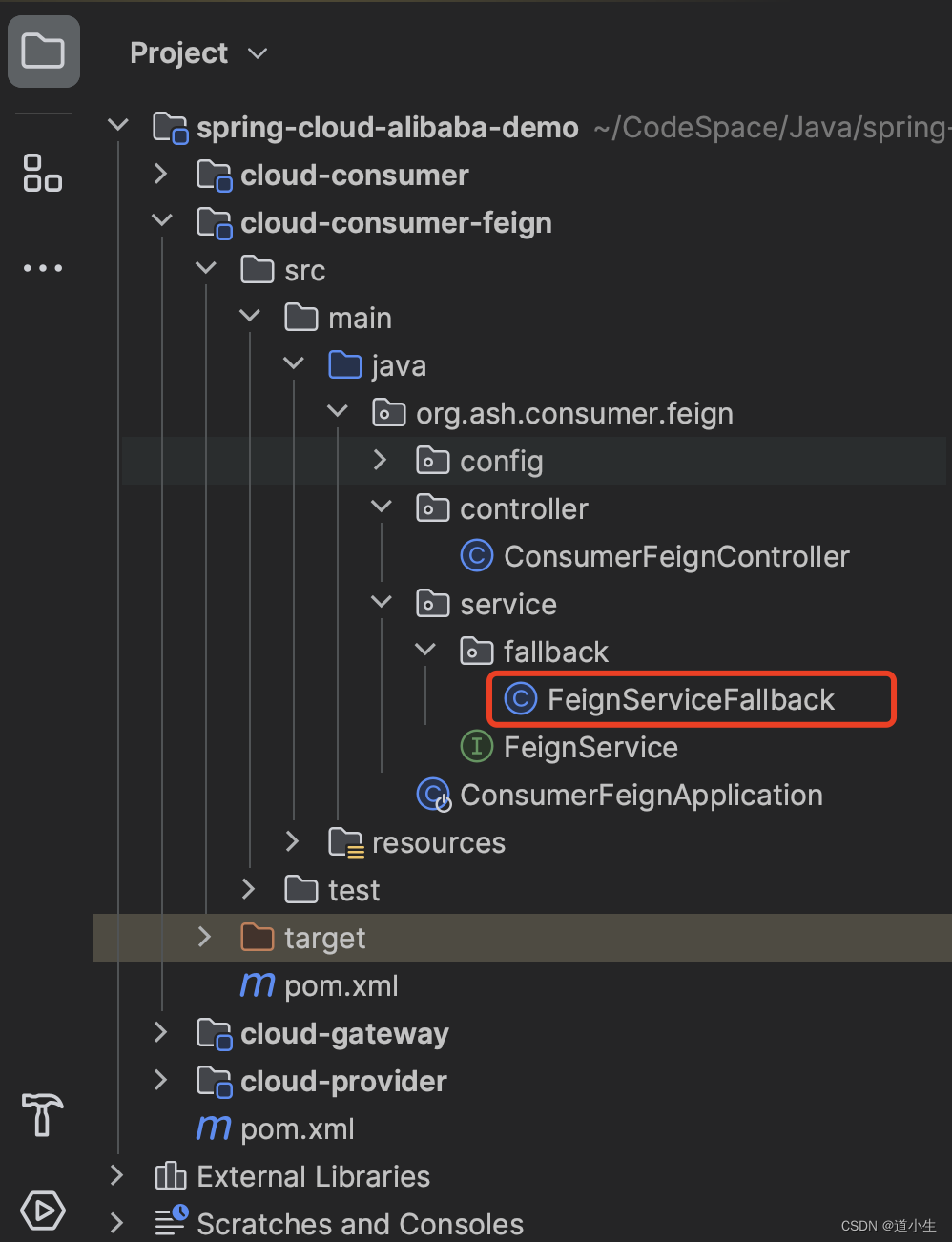
内容如下:
package org.ash.consumer.feign.service.fallback;
import org.ash.consumer.feign.service.FeignService;
import org.springframework.stereotype.Component;
@Component
public class FeignServiceFallback implements FeignService {
@Override
public String getProviderTest(String message) {
return "对方服务不可用,开始服务降级处理";
}
}
改造FeignService
改造 FeignService.java 的 @FeignClient 注解,添加 fallback 属性
内容如下:
package org.ash.consumer.feign.service;
import org.ash.consumer.feign.service.fallback.FeignServiceFallback;
import org.springframework.cloud.openfeign.FeignClient;
import org.springframework.web.bind.annotation.GetMapping;
import org.springframework.web.bind.annotation.PathVariable;
@FeignClient(value = "cloud-provider", fallback = FeignServiceFallback.class)
public interface FeignService {
@GetMapping("/provider/test/{message}")
public String getProviderTest(@PathVariable("message") String message);
}
修改配置文件
默认 sentinel 对 feign 的支持是关闭的,我们需要在配置文件中打开。
内容如下:
server:
port: 9003
spring:
application:
# 服务名称
name: cloud-consumer-feign
cloud:
nacos:
# nacos注册中心
discovery:
# 服务ip:port
server-addr: 127.0.0.1:8848
openfeign:
client:
config:
default:
#连接超时时间
connectTimeout: 5000
#读取超时时间
readTimeout: 5000
# 开启feign集成sentinel服务降级
feign:
sentinel:
enabled: true
management:
endpoints:
web:
exposure:
include: '*'
三、运行测试
1.启动项目
1.1 启动服务提供者
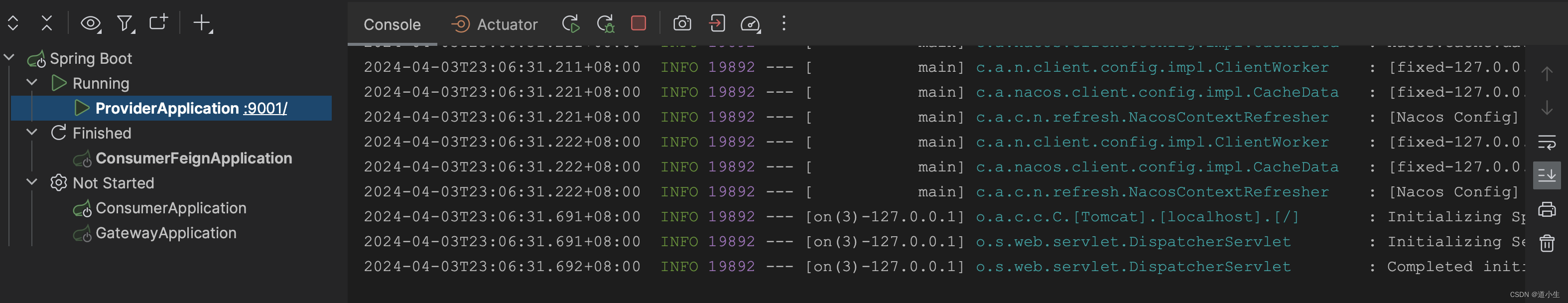
1.2 启动服务消费者
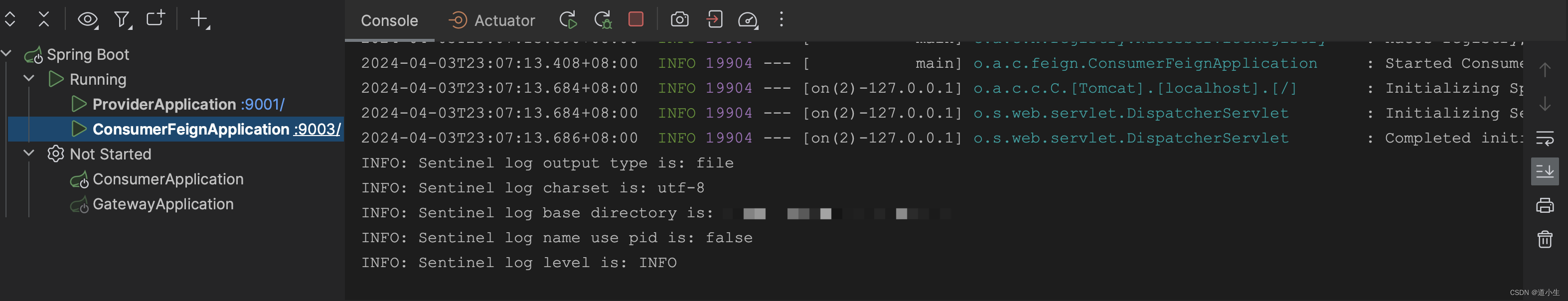
2.调用测试接口
打开浏览器调用我们之前写的测试接口 http://localhost:9003/consumer/feign/test/open-feign,成功返回消息
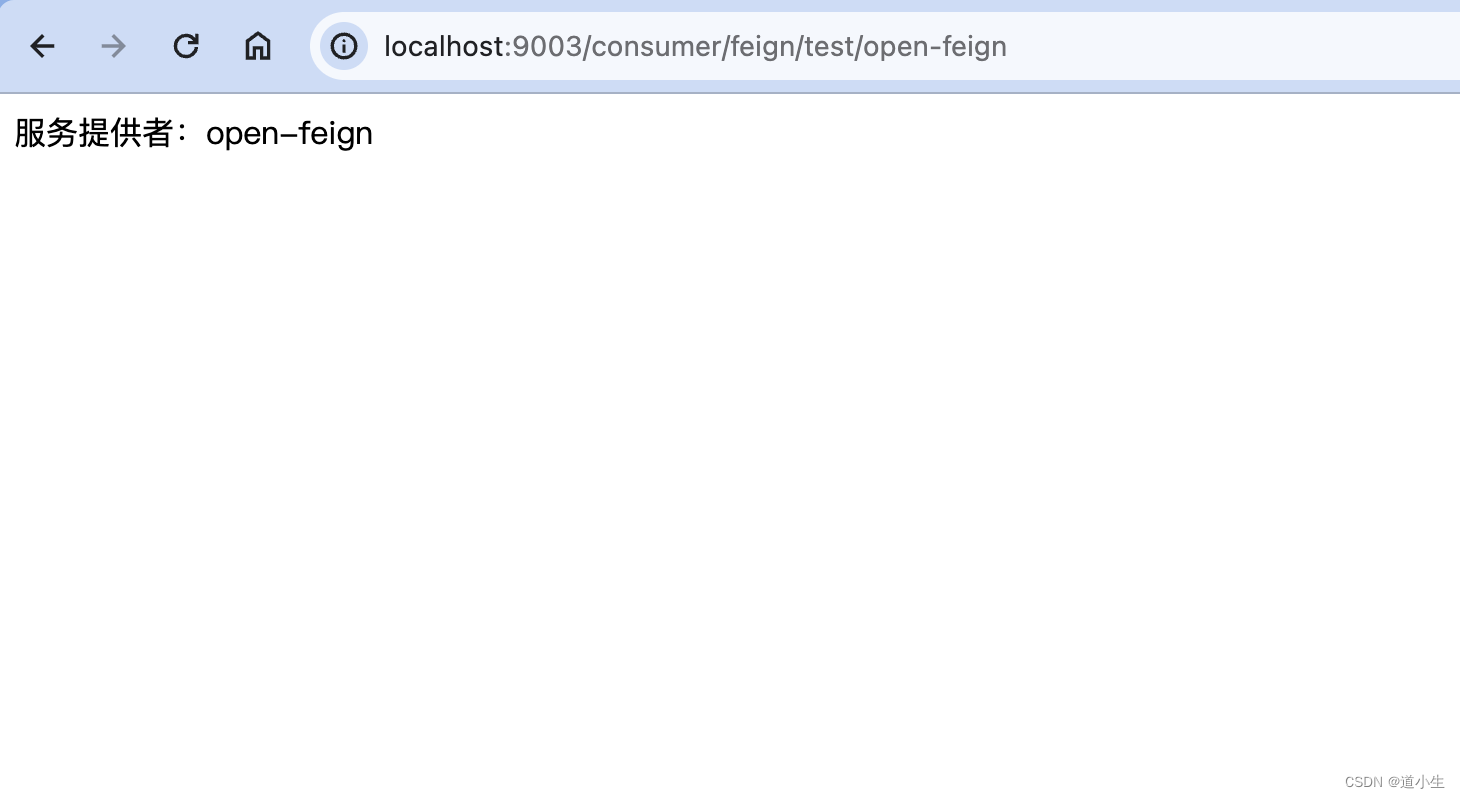
这时我们停止服务提供者 cloud-provider 服务
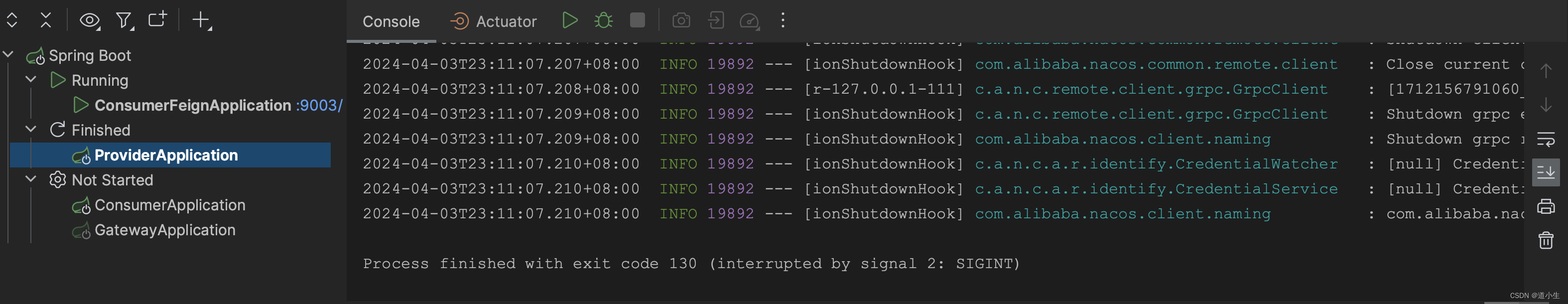
然后再次通过浏览器调用测试接口 http://localhost:9003/consumer/feign/test/open-feign,看到返回服务降级的信息,表示服务降级成功

至此,OpenFeign集成Sentinel实现服务降级成功!!!
温馨提示:全套教程请查看 教程总览

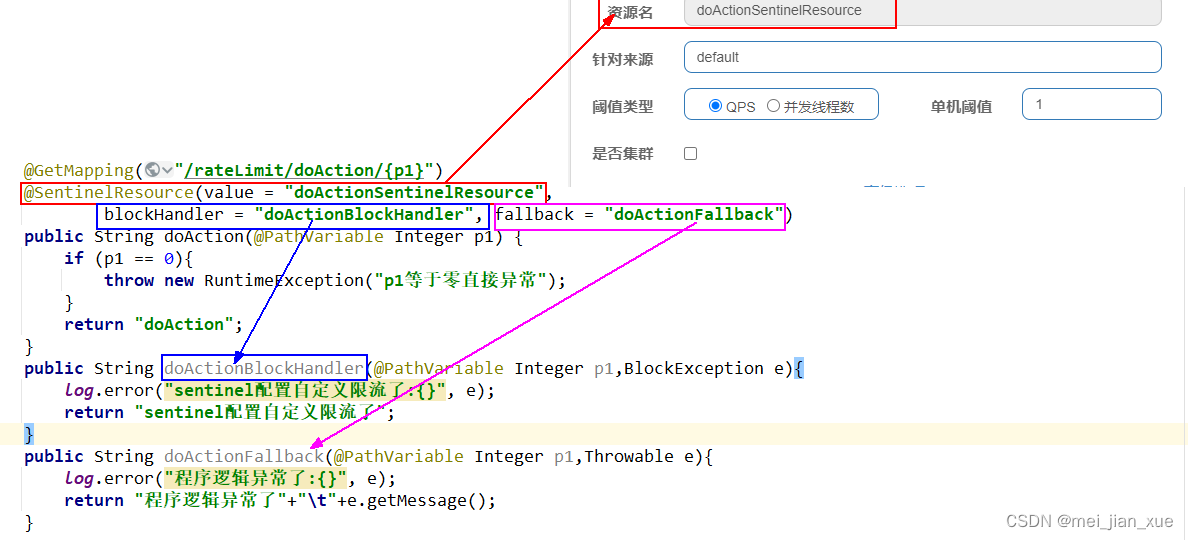


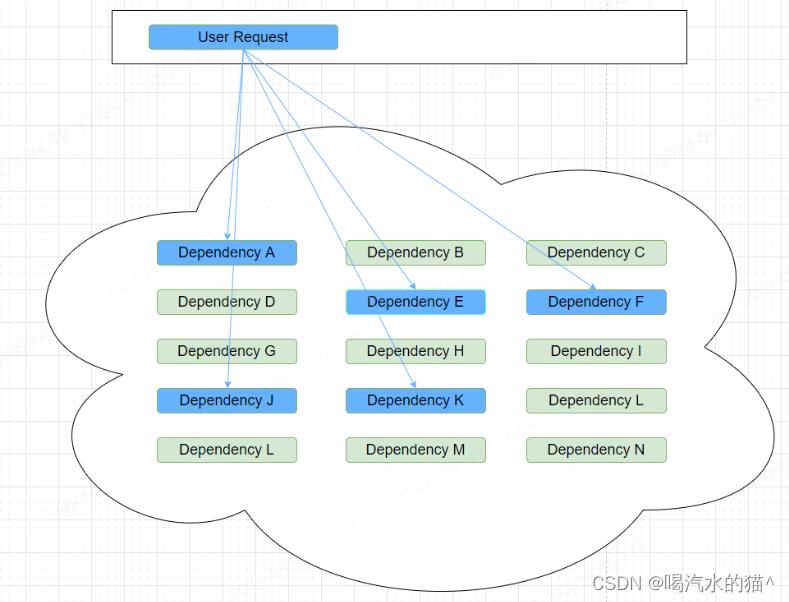
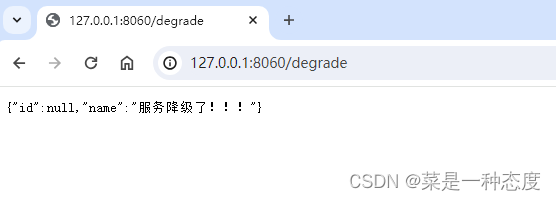
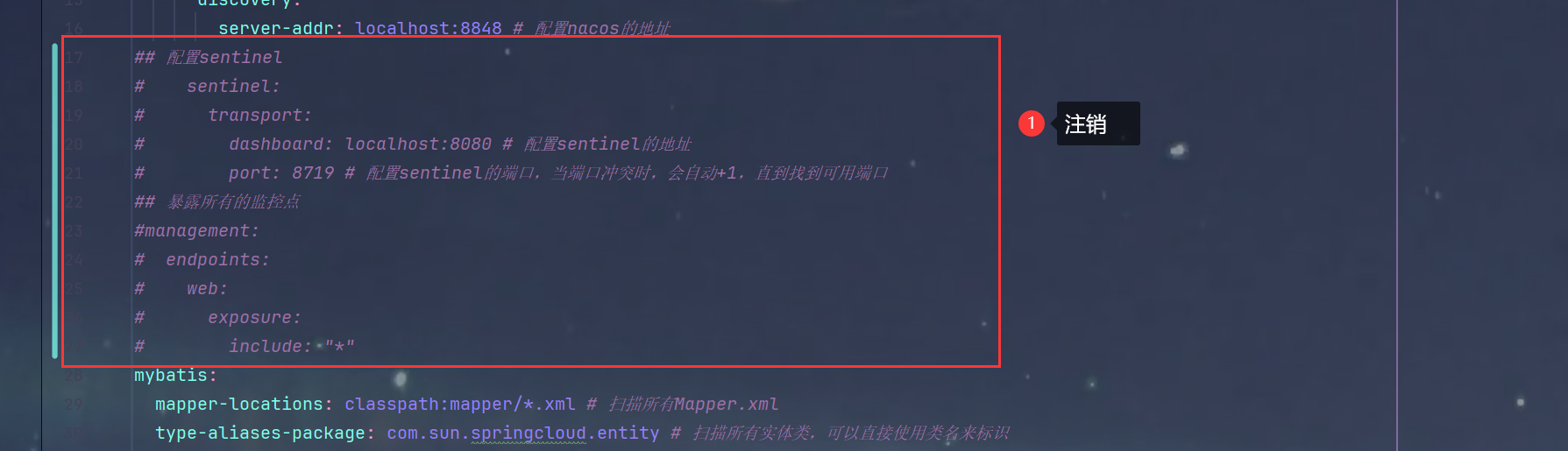
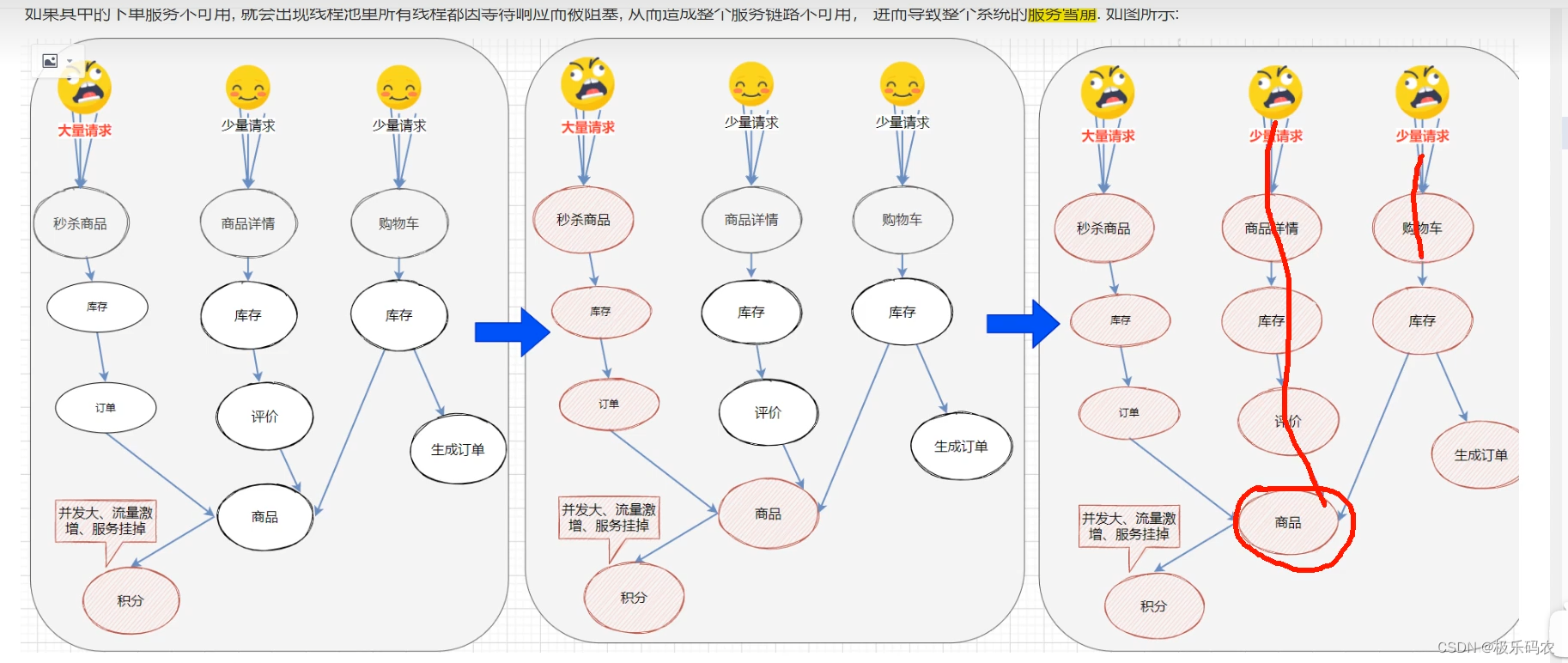
















![[VulnHub靶机渗透] pWnOS 2.0](https://img-blog.csdnimg.cn/direct/0a9aee202e9941888ac104ec7fb071fb.png)