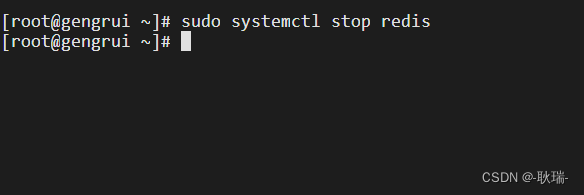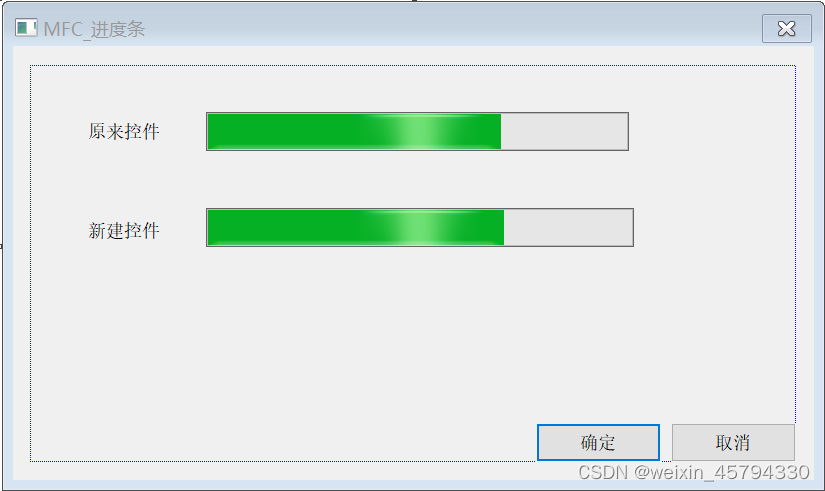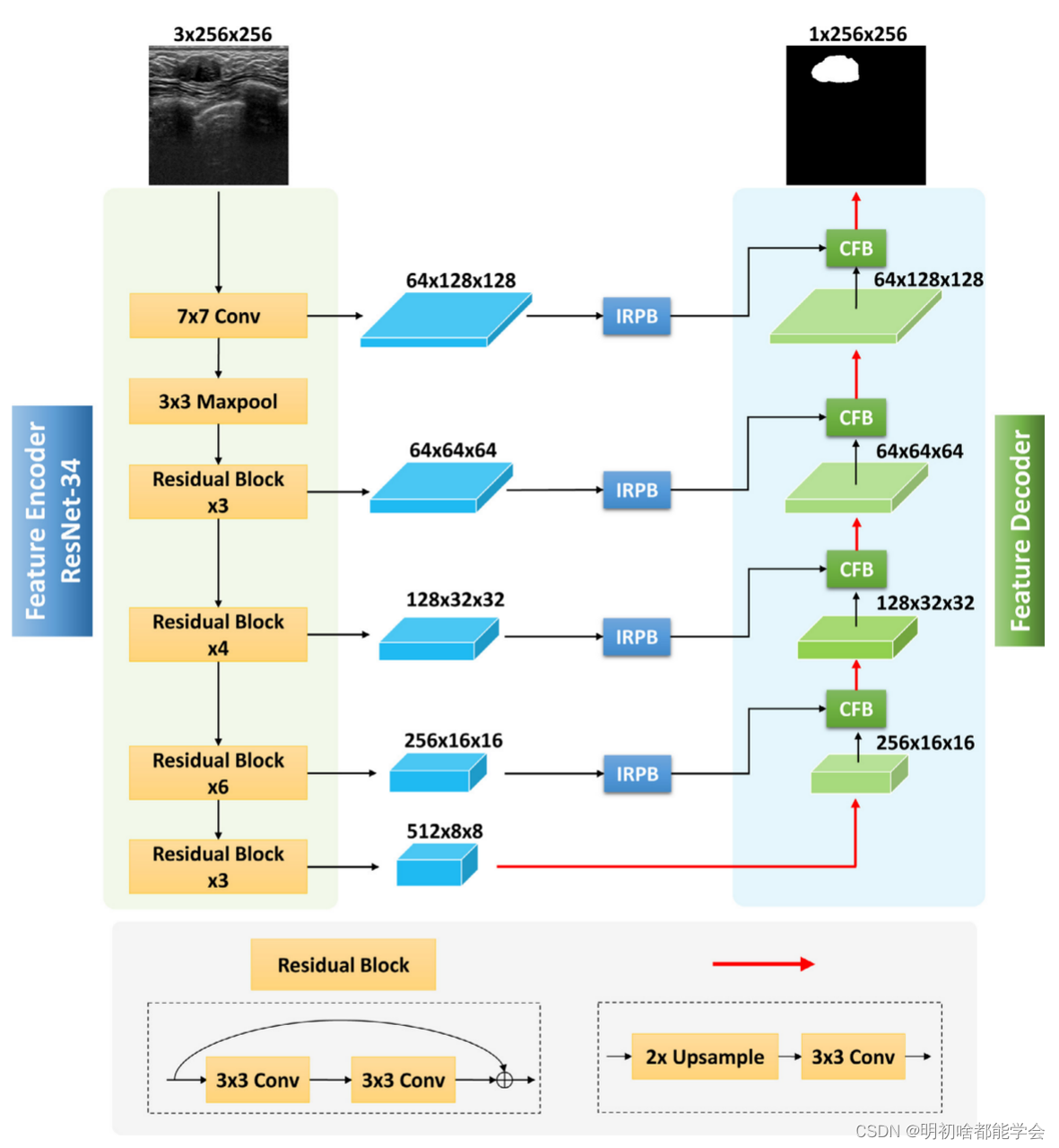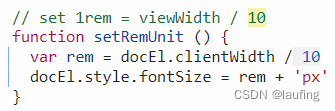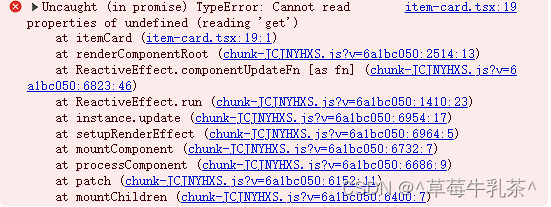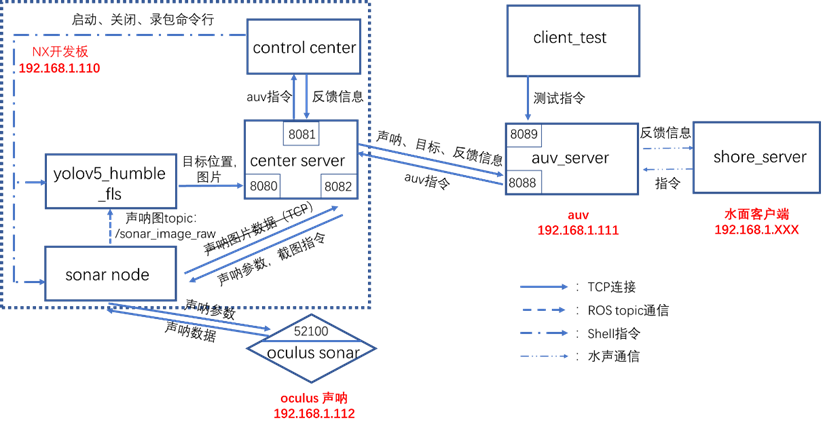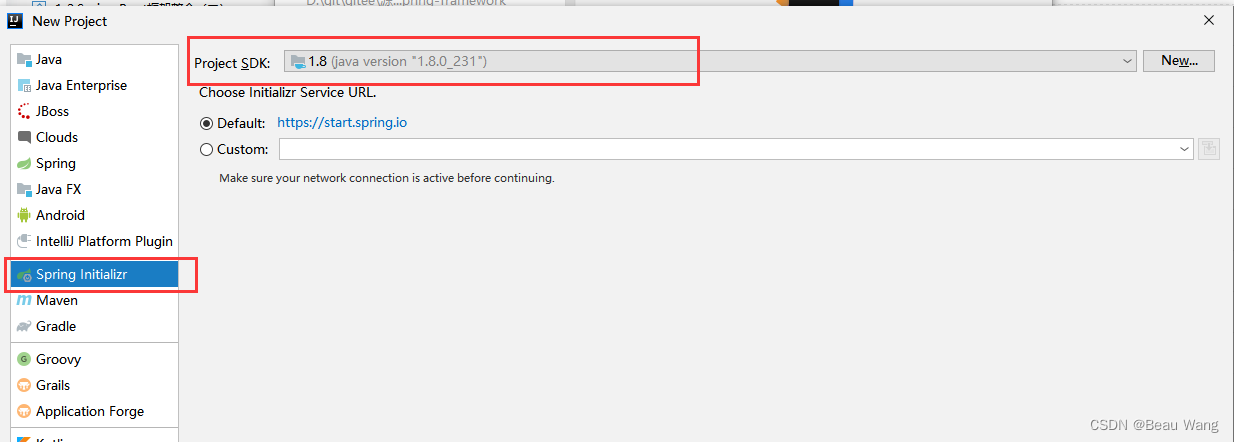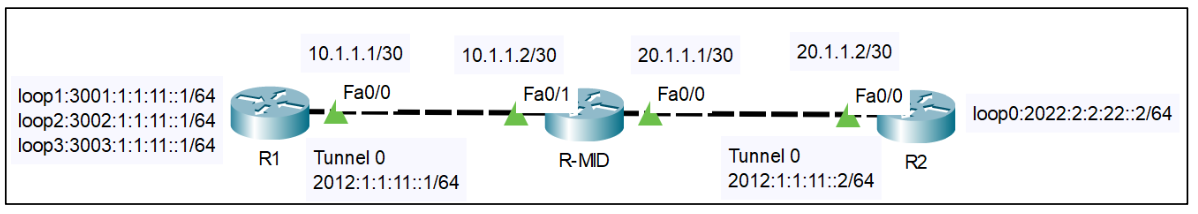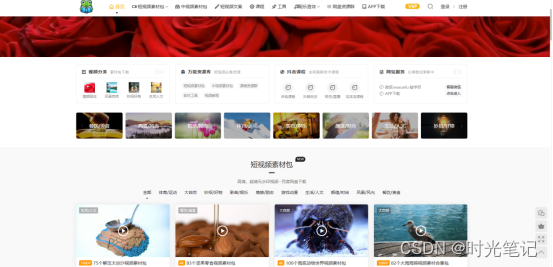1.修改系统启动时脚本文件
vi /etc/rc.d/rc.local#!/bin/bash
# THIS FILE IS ADDED FOR COMPATIBILITY PURPOSES
#
# It is highly advisable to create own systemd services or udev rules
# to run scripts during boot instead of using this file.
#
# In contrast to previous versions due to parallel execution during boot
# this script will NOT be run after all other services.
#
# Please note that you must run 'chmod +x /etc/rc.d/rc.local' to ensure
# that this script will be executed during boot.
touch /var/lock/subsys/local
export JAVA_HOME=/home/jdk1.8.0_231
/home/apache-tomcat-8.5.68/bin/shutdown.sh
/home/apache-tomcat-8.5.68/bin/startup.sh注意:脚本可能报错找不到java环境,所以加上export JAVA_HOME=/home/jdk1.8.0_231,另外tomcat需要先关闭再启动,不然进程一直存在导致启动失败
2.检查rc.local服务是否启动
systemctl list-unit-files|grep rc.local
# static表示已开启
# disable未开启 如果没开启执行下面命令
systemctl start rc.local.service3.给文件授权
chmod +x /etc/rc.d/rc.local4.关闭tomcat,手动执行脚本,看是否启动
sudo /etc/rc.d/rc.local5.服务器重启测试
reboot