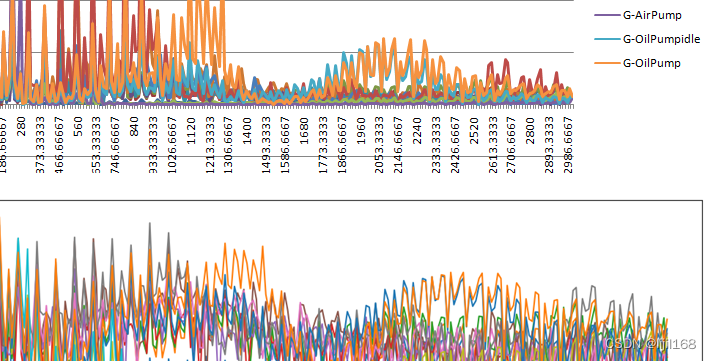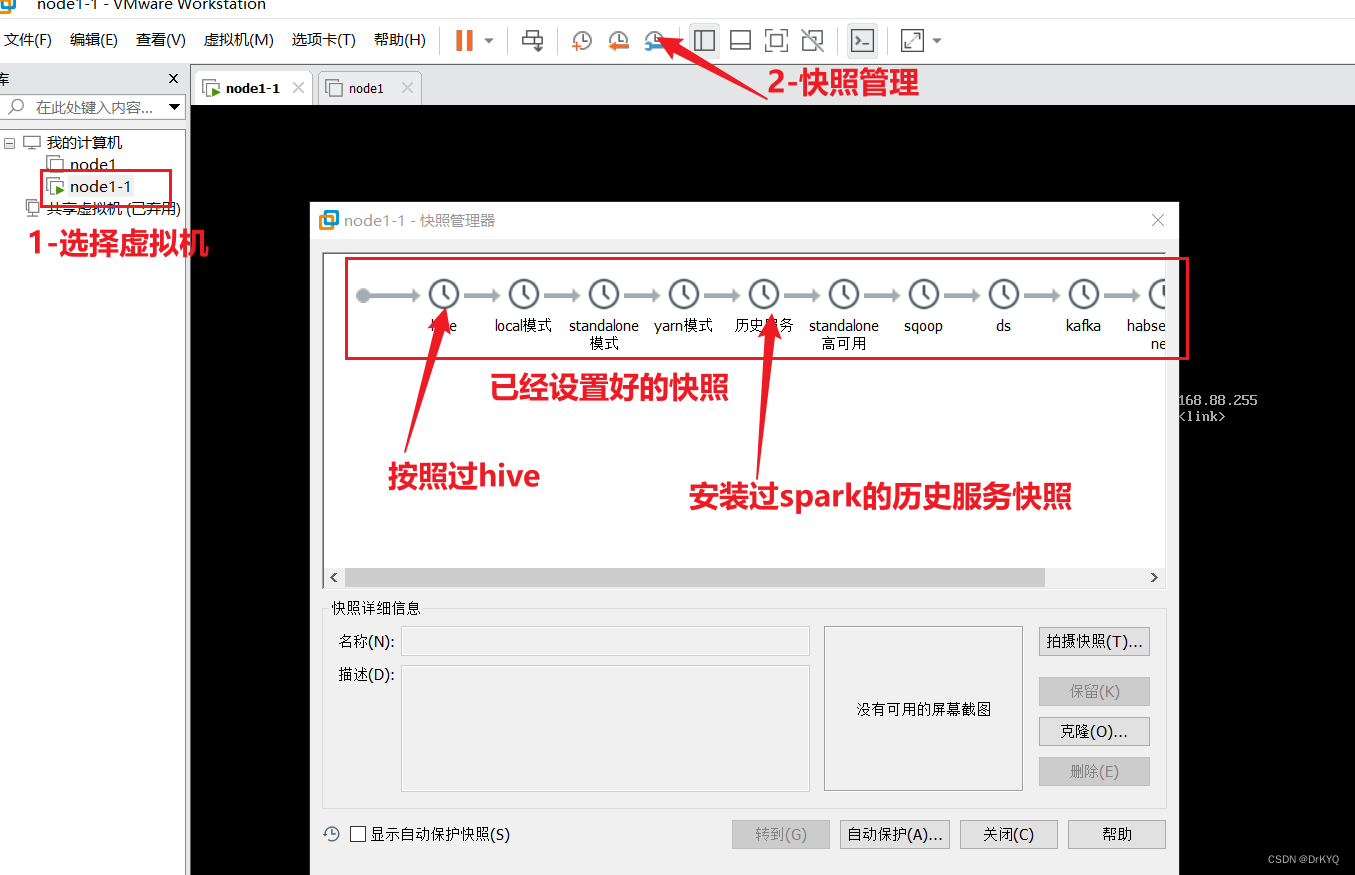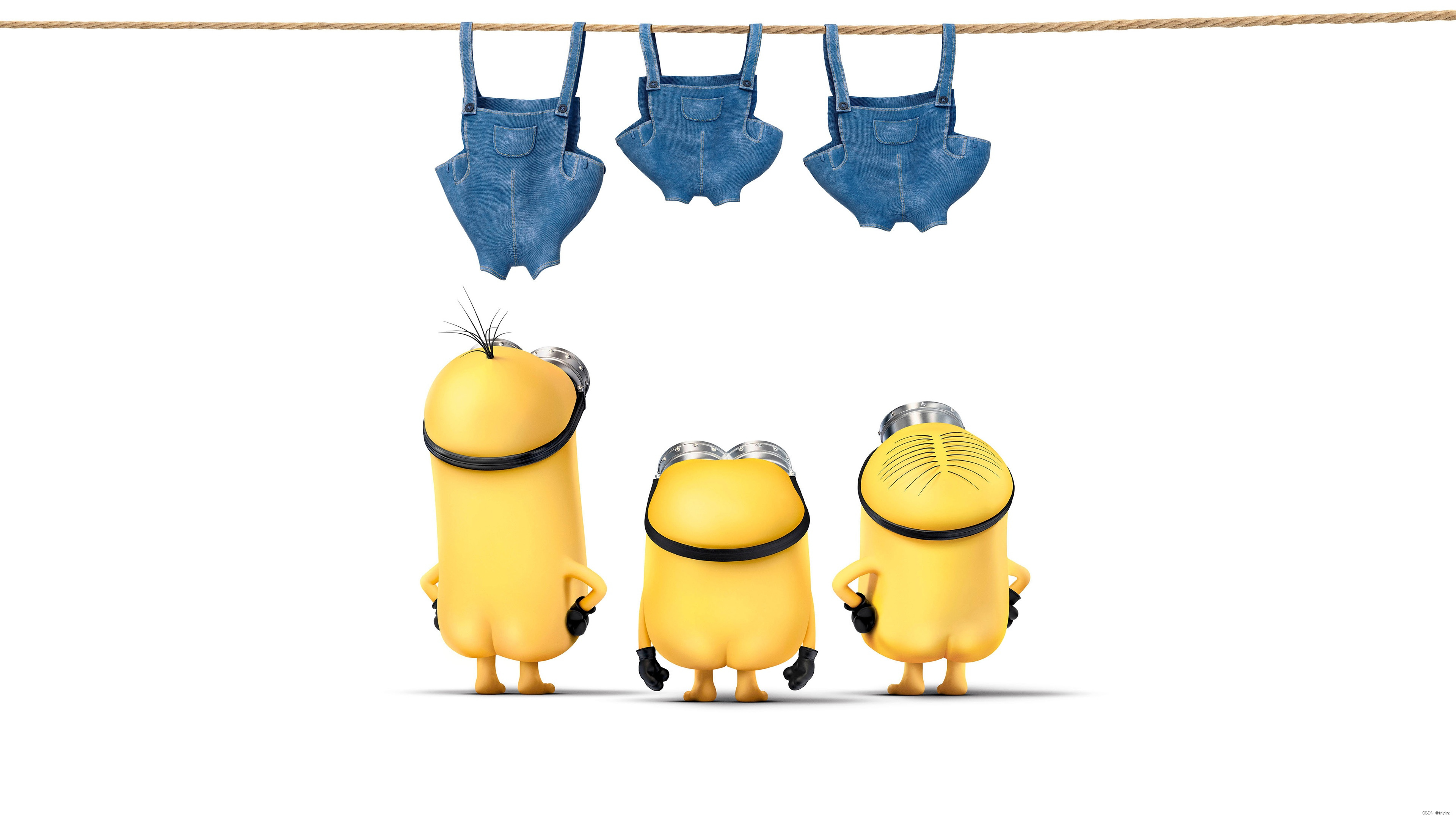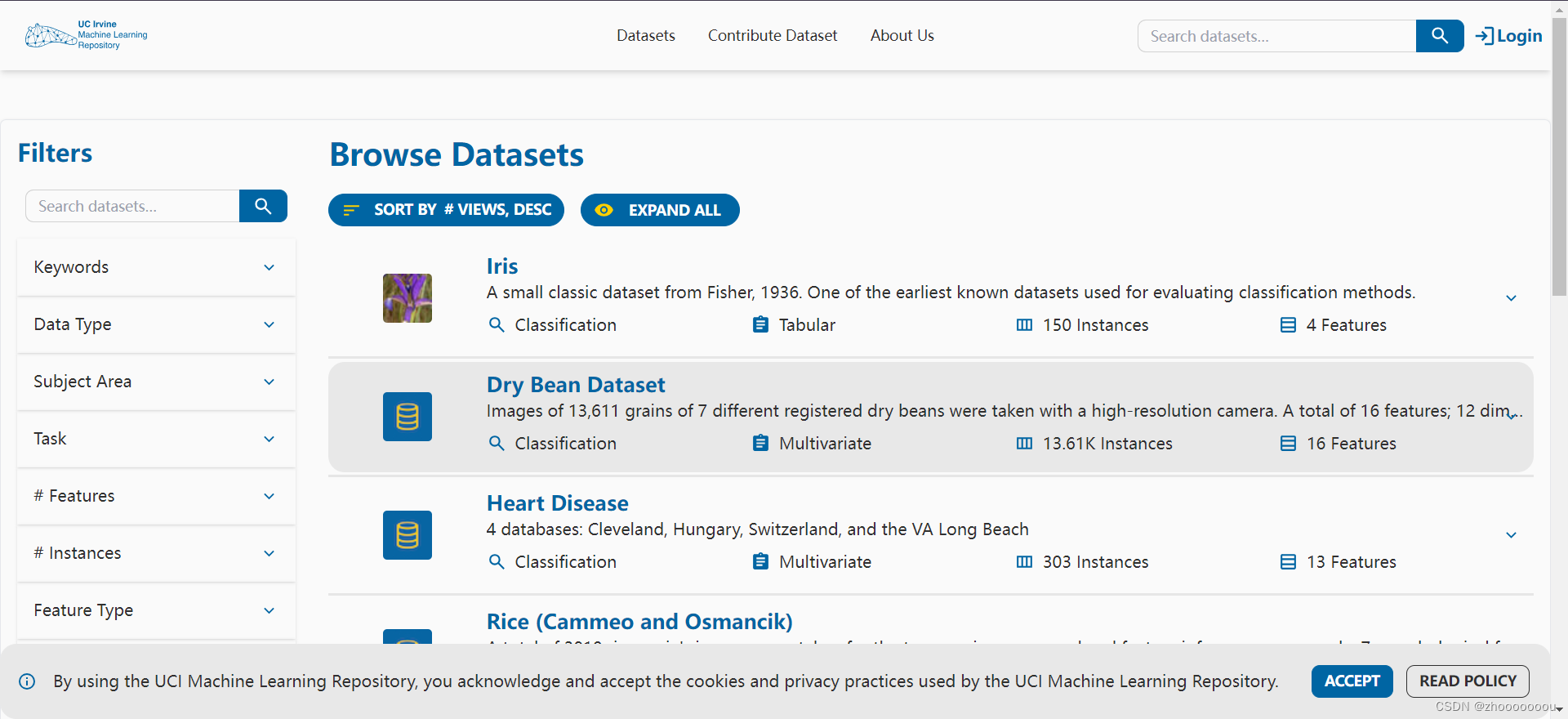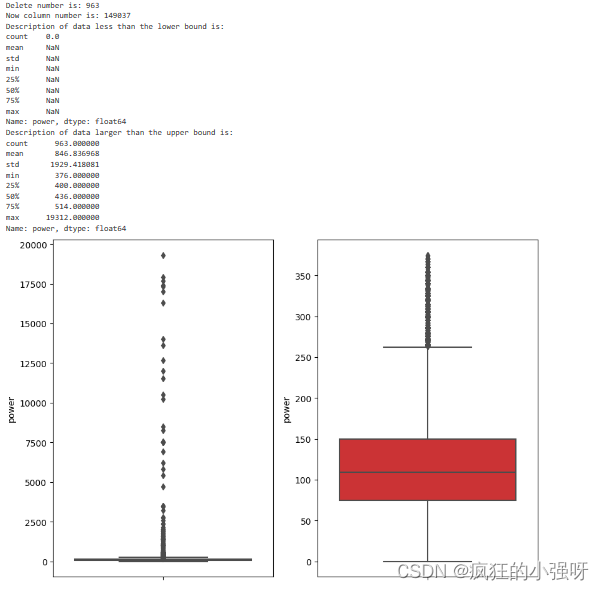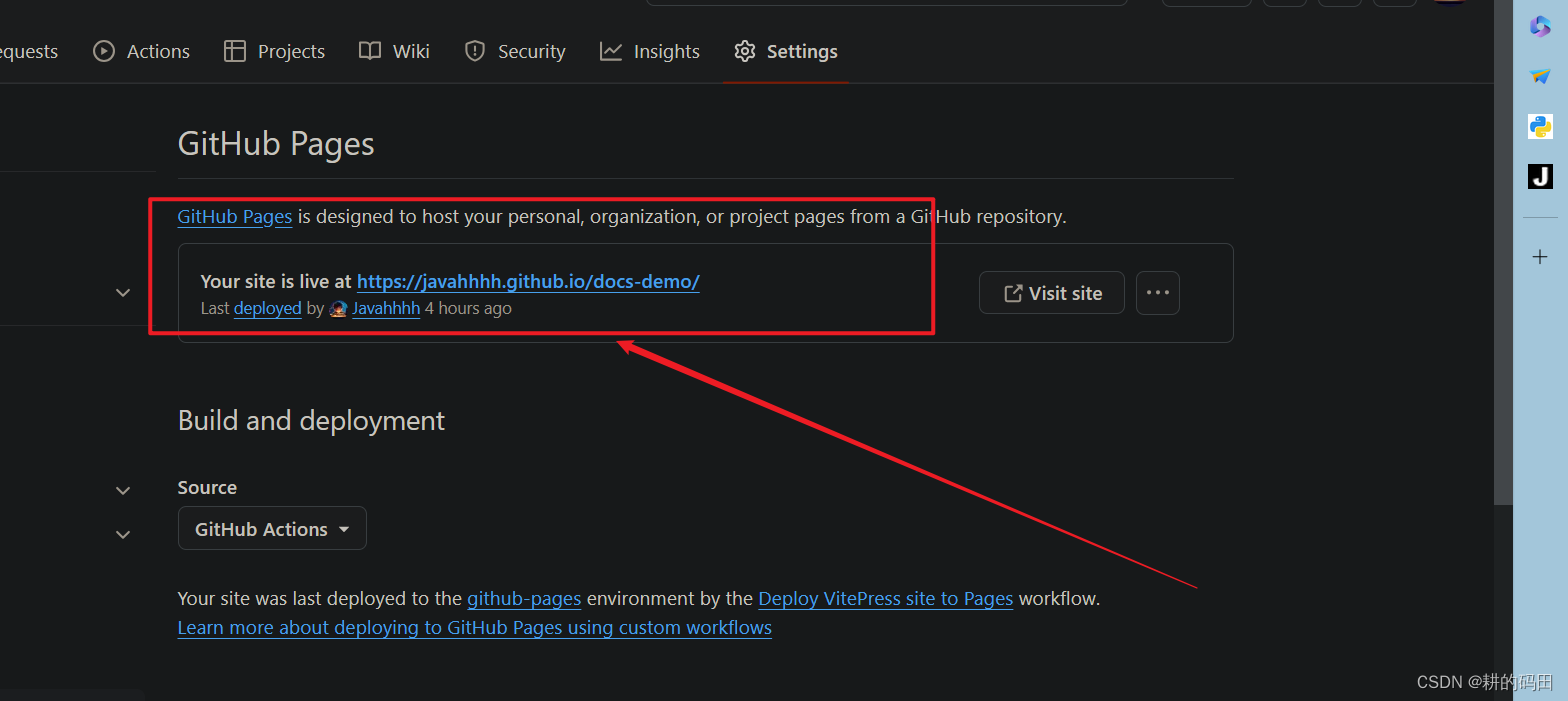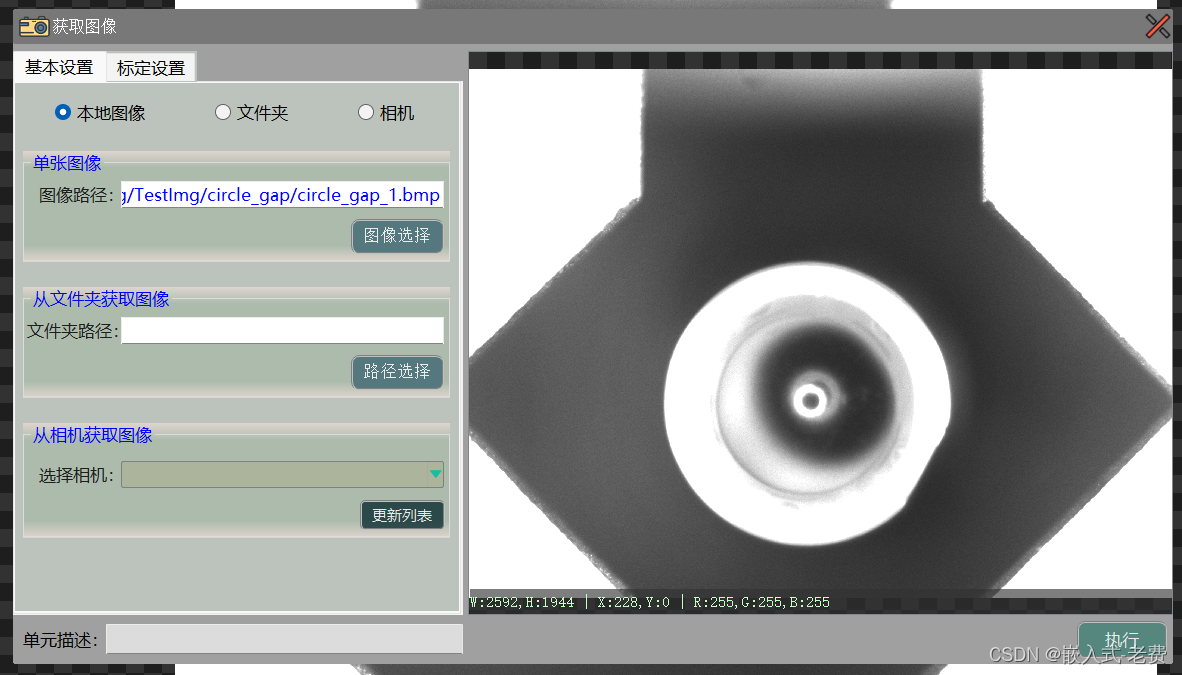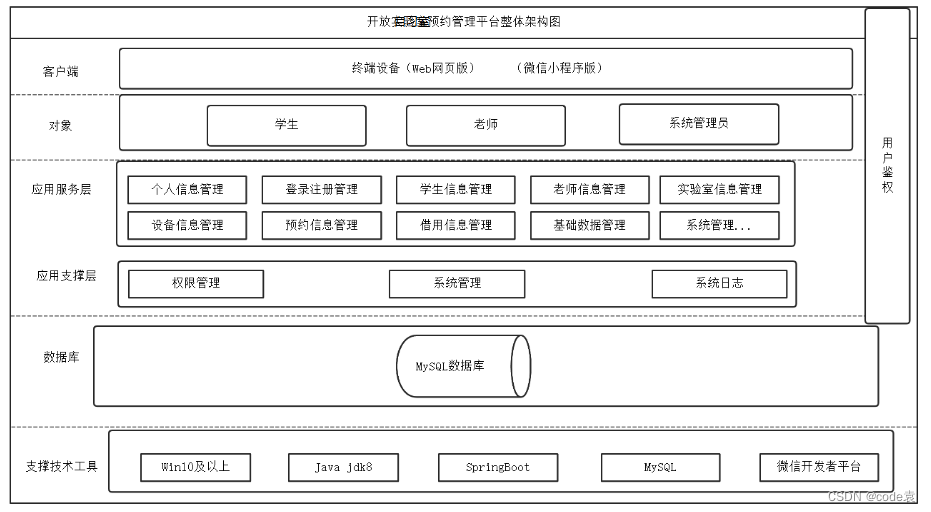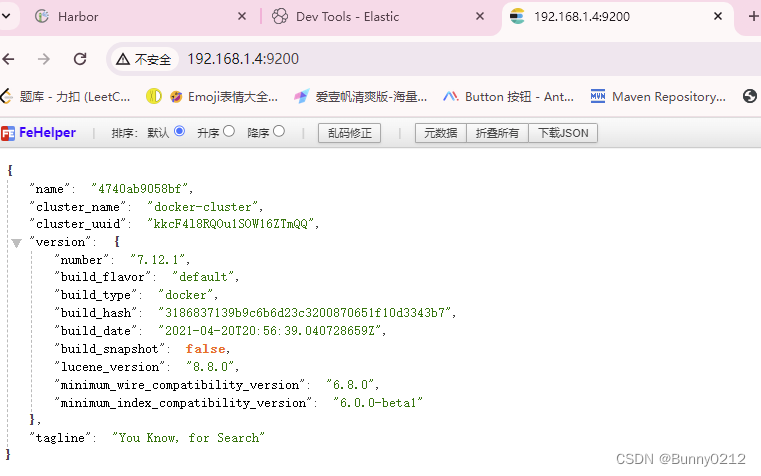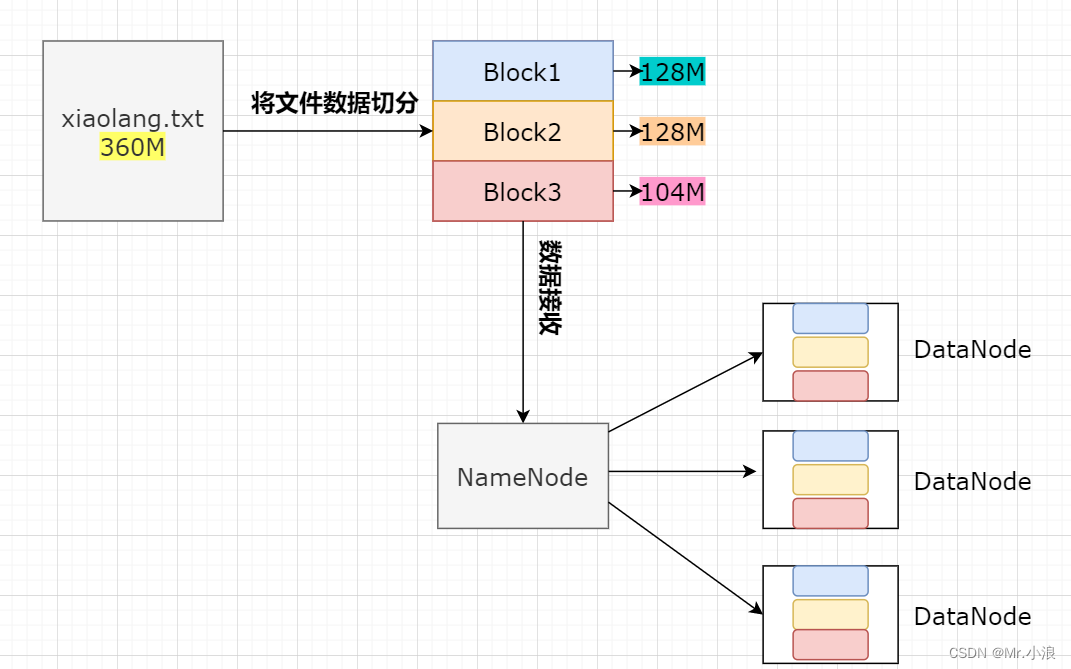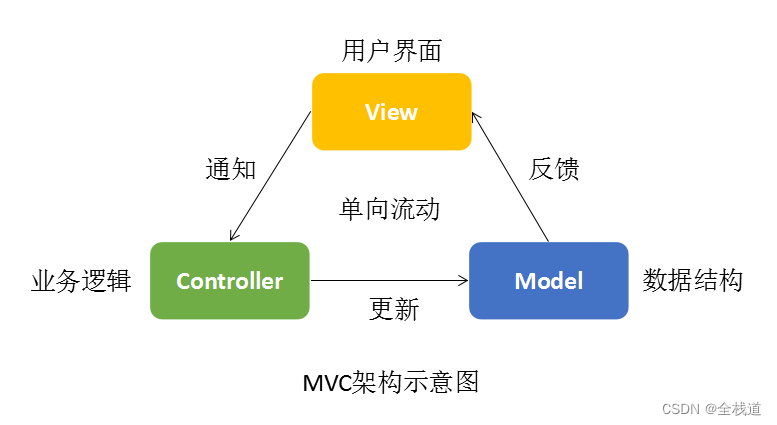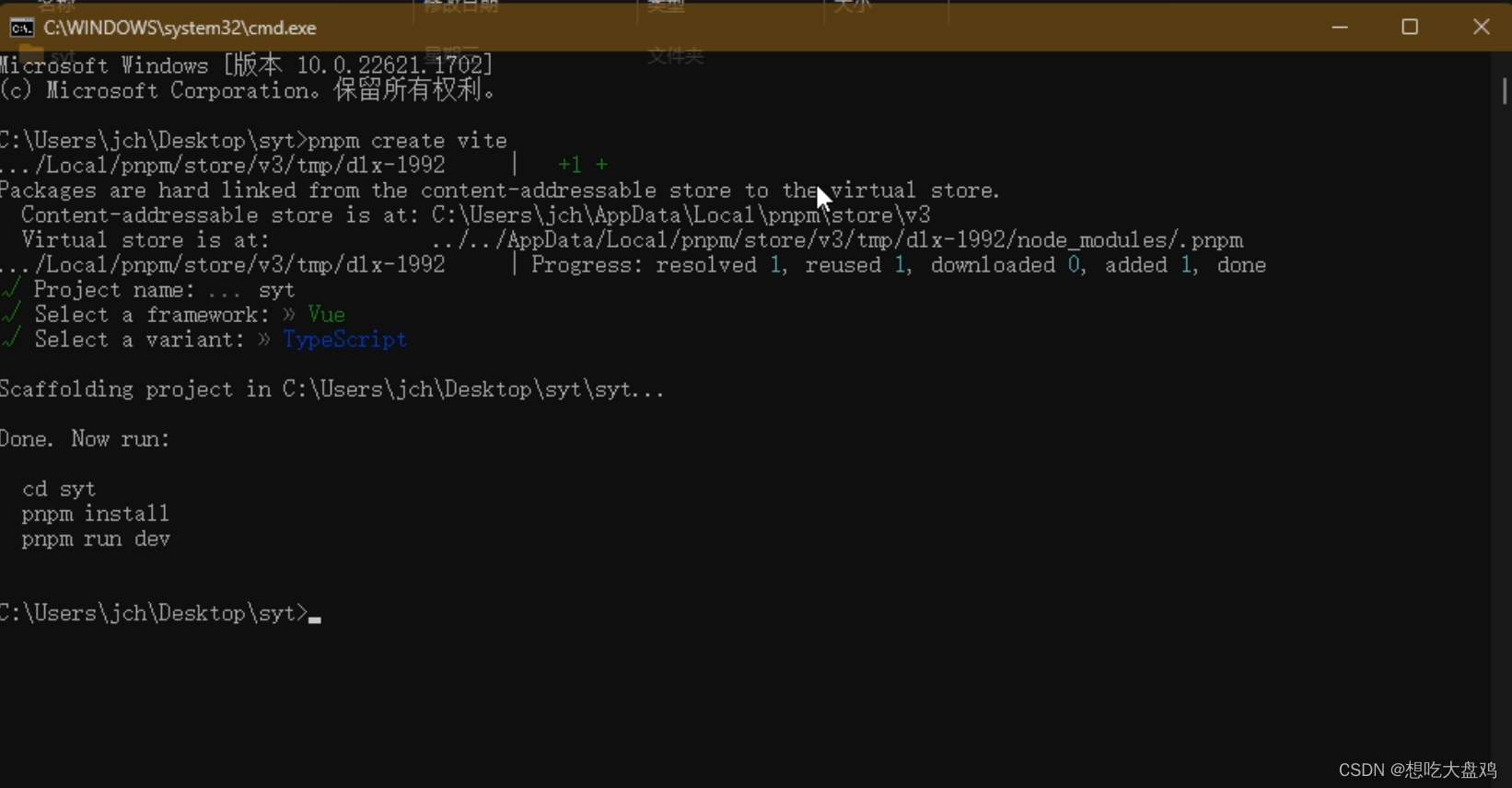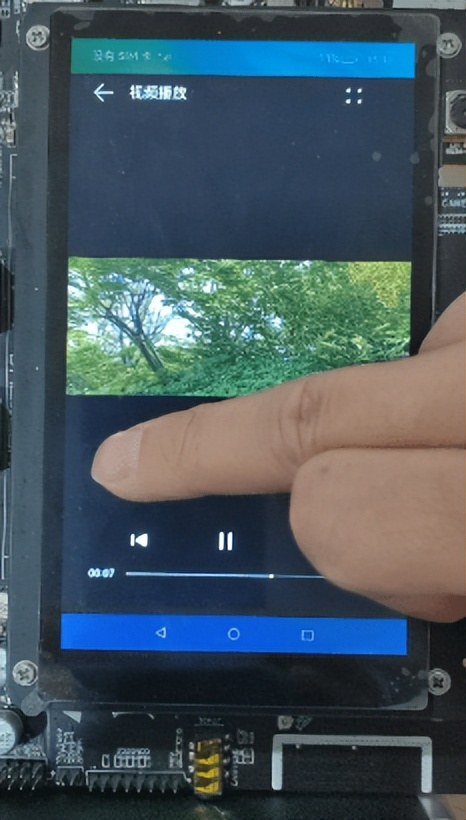目录
2、The requested URL was not found on this server
一、创建表
tbj0(主题表)
tbj1(消息表)
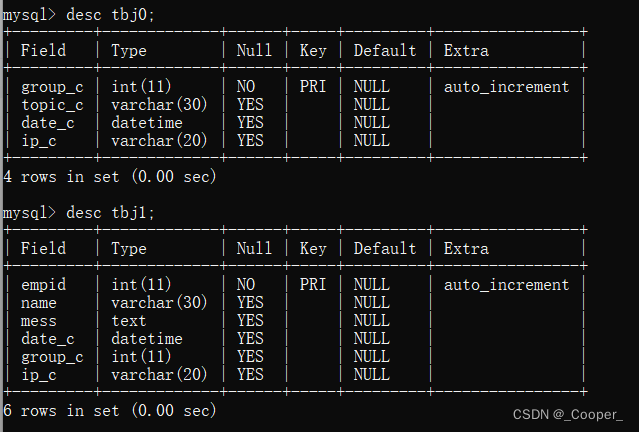
表tbj0的列
| 列名 | 内容 |
| group_c | 用于输入主题的组号。列为INT类型且具有自动连续编号功能 |
| topic_c | 用于输入主题名,数据类型为VARCHAR(30) |
| date_c | 用于输入创建主题的日期和时间。通过MySQL的NOW函数自动输入。数据类型为DATETIME |
| ip_c | 用于存储发送信息的客户端的IP地址。不显示在浏览器上,而是作为出现特殊情况时的记录保留下来。这里暂且将数据类型设置为20个字符的字符串类型VARCHAR(20) |
表tbj1的列
| 列名 | 内容 |
| empid | 用于存储所有主题中的回帖的编号 |
| name | 用于输入执行操作的人的姓名。数据类型为VARCHAR(30) |
| mess | 用于输入消息。数据类型为TEXT |
| date_c | 用于输入插入记录时的日期和时间,通过MySQL的NOW函数自动输入 |
| group_c | 用于存储主题的编号。作为和表tbj0连接时的键使用。数据类型为INT |
| ip_c | 和表tbj0一样,用于存储发送信息的客户端的IP地址 |
二、制作首页(创建主题以及显示列表)
/**************bulletin_top.php*******************/
<?php
/******** 读取数据库信息等 **************/
require_once("data/db_info.php");
/********** 连接数据库,选择数据库 ***********/
$s=new pdo("mysql:host=$SERV;dbname=$DBNM",$USER,$PASS);
/************* 显示标题、图片等 **********/
print <<<eot1
<!DOCTYPE html>
<html>
<head>
<meta charset="UTF-8">
<title>"海贼王的页面</title>
</head>
<body style="background-color:silver">
<img src="pic/jk.gif" alt="小路飞">
<span style="color:purple;font-size:35pt">
海贼王的公告板!
</span>
<p>请点击要查看的主题编号</p>
<hr>
<div style="font-size:20pt">(主题列表)<div>
eot1;
/**************** 获取客户端IP地址 ******************/
$ip=getenv("REMOTE_ADDR");
/********** 如果主题名的变量$su_d有数据,则将其插入表tbj0***********/
$su_d=isset($_GET["su"])?htmlspecialchars($_GET["su"]):null;
if($su_d<>""){
$s->query("INSERT INTO tbj0 (topic_c,date_c,ip_c) VALUES ('$su_d',now(),'$ip')");
}
$re=$s->query("SELECT * FROM tbj0");
while($result=$re->fetch()){
print <<<eot2
<a href="bulletin.php?gu=$result[0]">$result[0] $result[1]</a>
<br>
$result[2]创建<br><br>
eot2;
}
/************** 用于创建主题的表单,以及查询页面的链接 *************/
print <<<eot3
<hr>
<div style="font-size:20pt">(创建主题)</div>
请在这里创建新主题!
<br>
<form method="GET" action="bulletin_top.php">
新创建主题的标题
<input type="text" name="su" size="50">
<div><input type="submit" value="创建"></div>
</form>
<hr>
<span style="font-size:20pt">(查询消息)</span>
<a href="bulletin_search.php">点击这里查询</a>
<hr>
</body>
</html>
eot3;
?>
三、制作各个主题的页面(输入回帖和显示列表)
/**************bulletin.php*******************/
<?php
/*************** 读取数据库信息等 ***********/
require_once("data/db_info.php");
/**************** 连接数据库,选择数据库 *********/
$s=new PDO("mysql:host=$SERV;dbname=$DBNM",$USER,$PASS);
/*************** 获取主题的组号(gu),将其赋给$gu_d **********/
$gu_d=$_GET["gu"];
/*************** 如果$gu_d中包含数字以外的字符,则停止处理**********/
if(preg_match("/[^0-9]/",$gu_d)){
print <<<eot1
输入了非法的值<br>
<a href="bulletin_top.php">请点击这里回到主题列表</a>
eot1;
/************** 如果$gu_d中不包含数字以外的字符,则按普通值处理 **********/
}elseif(preg_match("/[0-9]/",$gu_d)){
/************** 获取姓名和消息并删除标签 ****************/
$na_d=isset($_GET["na"])?htmlspecialchars($_GET["na"]):null;
$me_d=isset($_GET["me"])?htmlspecialchars($_GET["me"]):null;
/************** 获取IP地址 **************************/
$ip=getenv("REMOTE_ADDR");
/**************** 显示与主题组号(gu)相匹配的记录 **************/
$re=$s->query("SELECT topic_c FROM tbj0 WHERE group_c=$gu_d");
$result=$re->fetch();
/***************** 创建显示主题内容的字符串$topic_c_com **********/
$topic_c_com="「".$gu_d." ".$result[0]."」";
/**************** 输出主题显示的标题 *************/
print <<<eot2
<!DOCTYPE html>
<html>
<head>
<meta charset="UTF-8">
<title>海贼王 $topic_c_com 主题 </title>
</head>
<body style="background-color:silver">
<div style="color:purple;font-size:35pt">
$topic_c_com 主题!
</div>
<br>
<div style="font-size:18pt">$topic_c_com 的消息</div>
eot2;
/************ 如果输入了姓名($na_d),则将记录插入tbj1 **************/
if($na_d<>""){
$re=$s->query("INSERT INTO tbj1 VALUES (0,'$na_d','$me_d',now(),$gu_d,'$ip')");
}
/*************** 显示出水平线 ***************/
print "<hr>";
/************** 按时间顺序显示回帖数据 *************/
$re=$s->query("SELECT * FROM tbj1 WHERE group_c=$gu_d ORDER BY date_c");
$i=1;
while($result=$re->fetch()){
print "$i($result[0]):$result[1]:$result[3] <br>";
print nl2br($result[2]);
print "<br><br>";
$i++;
}
print <<<eot3
<hr>
<div style="font-size:18pt">
请在这里向 $topic_c_com 中写消息
</div>
<form method="GET" action="bulletin.php">
<div>姓名 <input type="text" name="na"></div>
消息
<div>
<textarea name="me" rows="10" cols="70"></textarea>
</div>
<input type="hidden" name="gu" value=$gu_d>
<input type="submit" value="发送">
</form>
<hr>
<a href="bulletin_top.php">返回主题列表</a>
</body>
</html>
eot3;
/************ 当$gu_d中不包含数字也不包含数字以外的字符时的处理 *************/
}else{
print "请选择主题。<br>";
print "<a href='bulletin_top.php'>点击这里返回主题列表</a>";
}
?>
四、制作消息的查询界面
/**************bulletin_search.php*******************/
<?php
/************ 读取数据库信息等 ****************/
require_once("data/db_info.php");
/************* 连接数据库,选择数据库 **************/
$s=new PDO("mysql:host=$SERV;dbname=$DBNM",$USER,$PASS);
/*************** 显示标题等 **************/
print <<<eot1
<!DOCTYPE html>
<html>
<head>
<meta charset="UTF-8">
<title>海贼王的查询页面</title>
</head>
<body style="breakground-color:aqua">
<hr>
<div style="font-size:18pt">(查询结果如下)</div>
eot1;
/****************** 获取查询字符串并删除标签 ************/
$se_d=isset($_GET["se"])?htmlspecialchars($_GET["se"]):null;
/************* 如果查询字符串($se_d)中有数据,则执行查询处理 *********/
if($se_d<>""){
/************ 查询的SQL语句,连接表tbj1和表tbj0 ********************/
$str=<<<eot2
SELECT tbj1.empid,tbj1.name,tbj1.mess,tbj0.topic_c
FROM tbj1
JOIN tbj0
ON
tbj1.group_c=tbj0.group_c
WHERE tbj1.mess LIKE "%$se_d%"
eot2;
/************* 执行查询 ****************/
$re=$s->query($str);
while($result=$re->fetch()){
print " $result[0] : $result[1] : $result[2] ($result[3])";
print "<br><br>";
}
}
/************ 用于输入查询字符串的页面,以及指向首页的链接 **************/
print <<<eot3
<hr>
<div>请输入消息中含有的字符!</div>
<form method="GET" action="bulletin_search.php">
查询字符串
<input type="text" name="se">
<div>
<input type="submit" value="查询">
</div>
</form>
<br>
<a href="bulletin_top.php">返回主题列表</a>
</body>
</html>
eot3;
?>
五、制作读取数据库信息的原始文件
/**************db_info.php*******************/
<?php
$SERV="localhost";
$USER="root";
$PASS="root";
$DBNM="db1";
?>
六、制作数据重置页面
/**************bulletin_reset.php*******************/
<?php
require_once("data/db_info.php");
$s=new PDO("mysql:host=$SERV;dbname=$DBNM",$USER,$PASS);
$s->query("DELETE FROM tbj0");
$s->query("DELETE FROM tbj1");
$s->query("ALTER TABLE tbj0 AUTO_INCREMENT=1");
$s->query("ALTER TABLE tbj1 AUTO_INCREMENT=1");
print "将海贼王的表初始化了";
?>
七、效果图

八、问题
1、目前无法处理此请求HTTP ERROR 500
找到对应版本的php.ini,将下面的值由off改为on,然后重启服务器。
display_errors = On
display_startup_errors = On
2、The requested URL was not found on this server
找到Apache文件下的httpd.conf配置文件,将下面的值由none改为all,然后重启服务器。
AllowOverride All