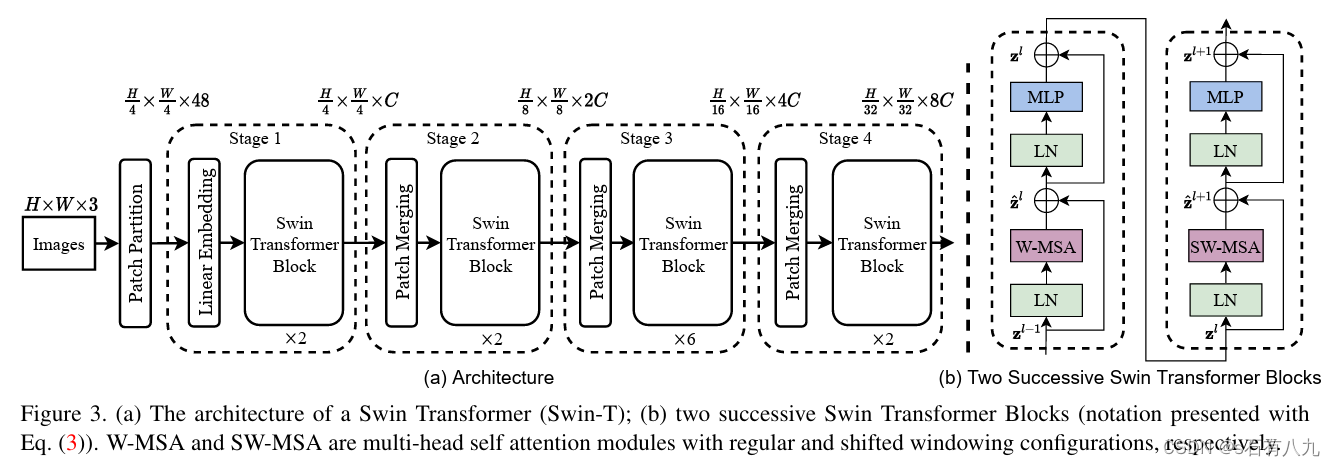思维导图
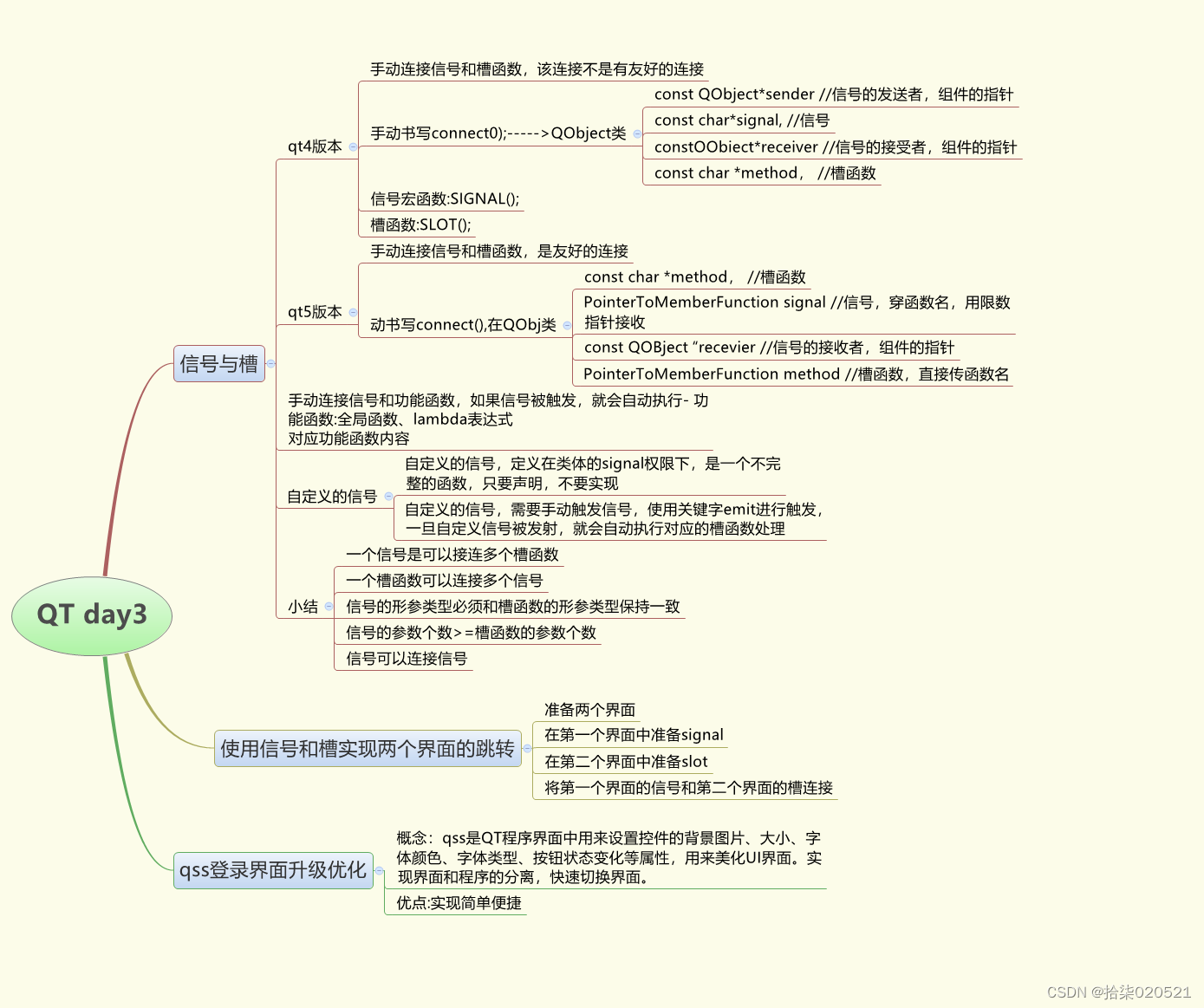
使用手动连接,将登录框中的取消按钮使用qt4版本的连接到自定义的槽函数中,在自定义的槽函数中调用关闭函数将登录按钮使用qt5版本的连接到自定义的槽函数中,在槽函数中判断ui界面上输入的账号是否为"admin",密码是否为"123456",如果账号密码匹配成功,则输出“登录成功”,并关闭该界面,如果匹配失败,则输出登录失败,并将密码框中的内容清空自己完成一个使用qss的登陆窗口界面。
头文件:
#ifndef WIDGET_H
#define WIDGET_H
#include <QWidget>
#include <QString>
#include <QDebug>
QT_BEGIN_NAMESPACE
namespace Ui { class Widget; }
QT_END_NAMESPACE
class Widget : public QWidget
{
Q_OBJECT
public:
Widget(QWidget *parent = nullptr);
~Widget();
private slots:
void on_btn2_clicked();
void my_slot();
void bt1_slot();
private:
Ui::Widget *ui;
};
#endif // WIDGET_H源文件:
#include "widget.h"
#include "ui_widget.h"
Widget::Widget(QWidget *parent)
: QWidget(parent)
, ui(new Ui::Widget)
{
ui->setupUi(this);
//去掉头部
this->setWindowFlag(Qt::FramelessWindowHint);
//去掉空白的地方
this->setAttribute(Qt::WA_TranslucentBackground);
//连接按钮2的信号和槽函数 基于qt4版本
connect(ui->btn2,SIGNAL(clicked()),this,SLOT(my_slot()));
//连接信号和自定义槽函数,基于qt5版本的连接
connect(ui->btn1,&QPushButton::clicked,this,&Widget::bt1_slot);
}
Widget::~Widget()
{
delete ui;
}
void Widget::on_btn2_clicked()
{
}
void Widget::my_slot()
{
this->close();
}
void Widget::bt1_slot()
{
QString str1 = "admin";
QString str2 = ui->usenameEdit->text();
QString passwd = "123456";
QString passwd2 = ui->passwdEdit->text();
if(str1 == str2 && passwd == passwd2)
{
qDebug() << "登录成功!";
this->close();
}
else
{
qDebug() << "登录失败";
ui->passwdEdit->clear();
}
}
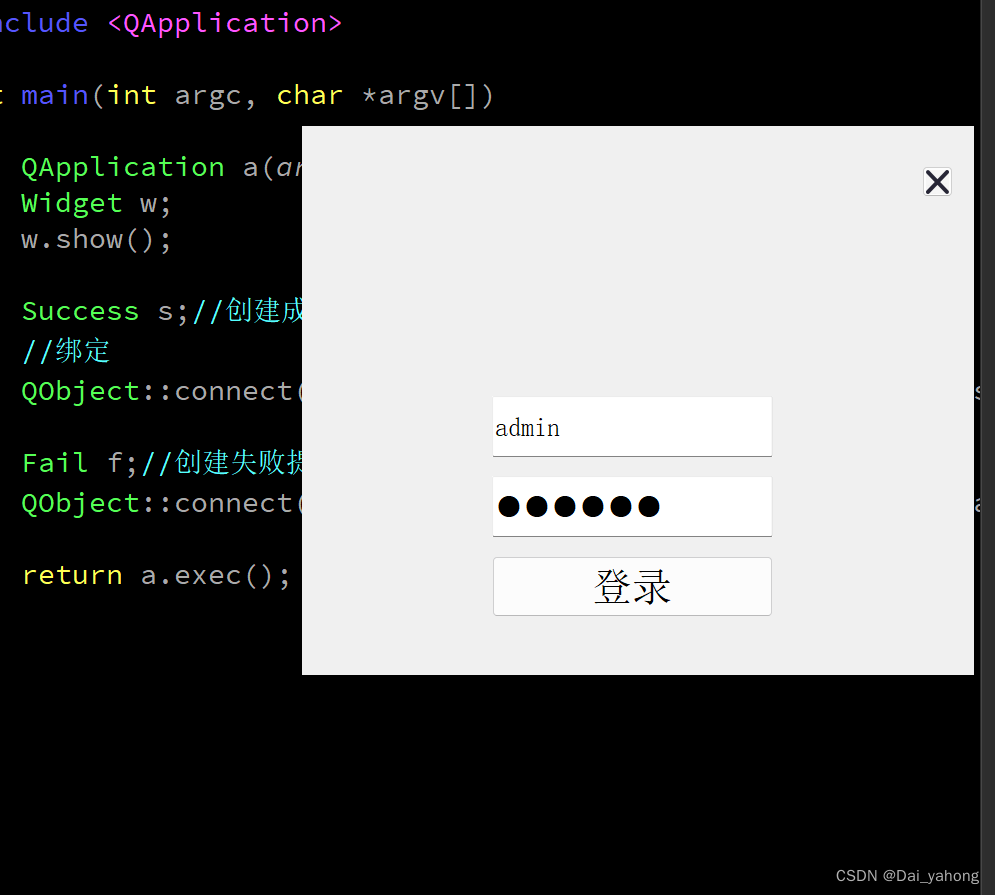

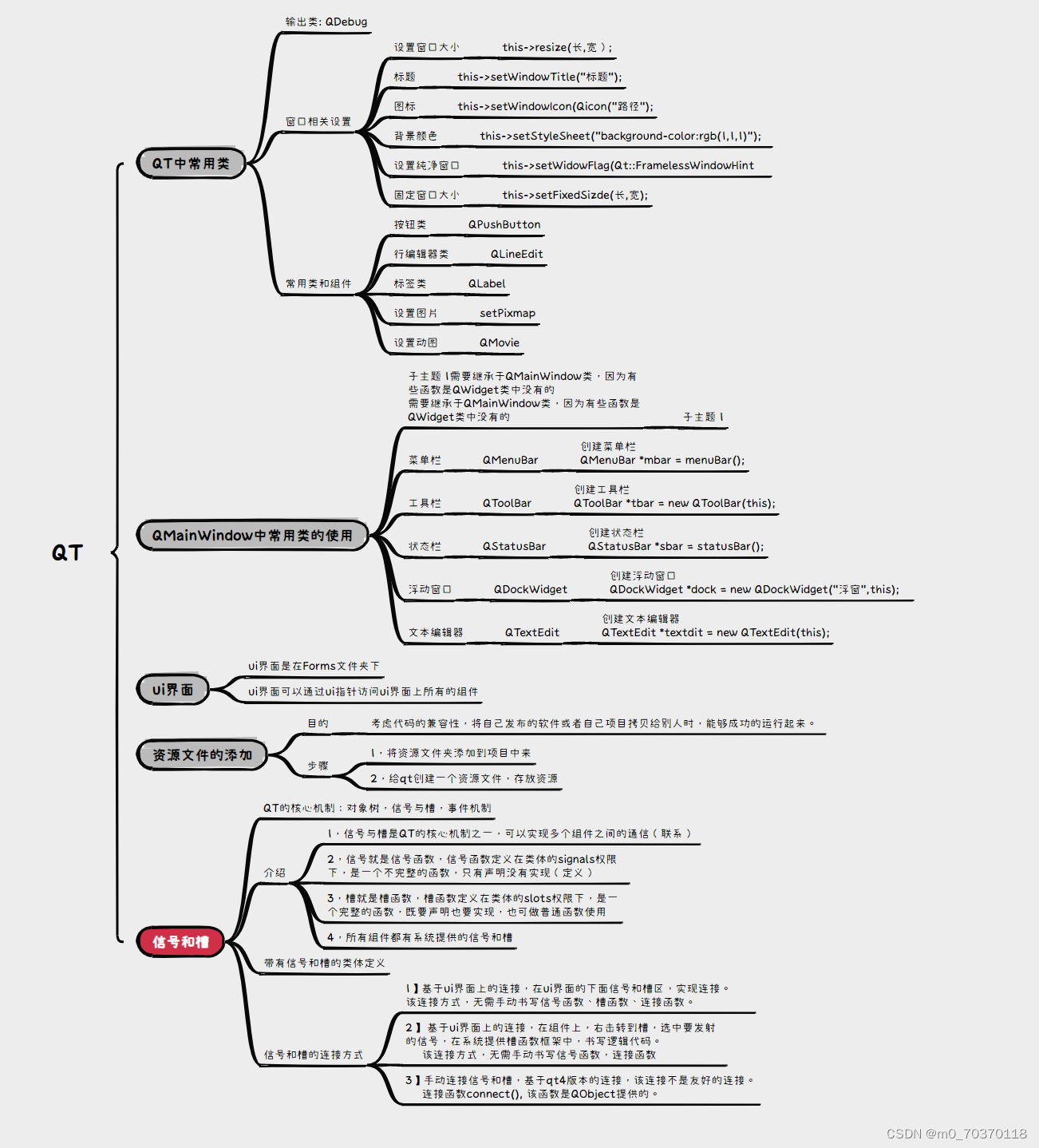
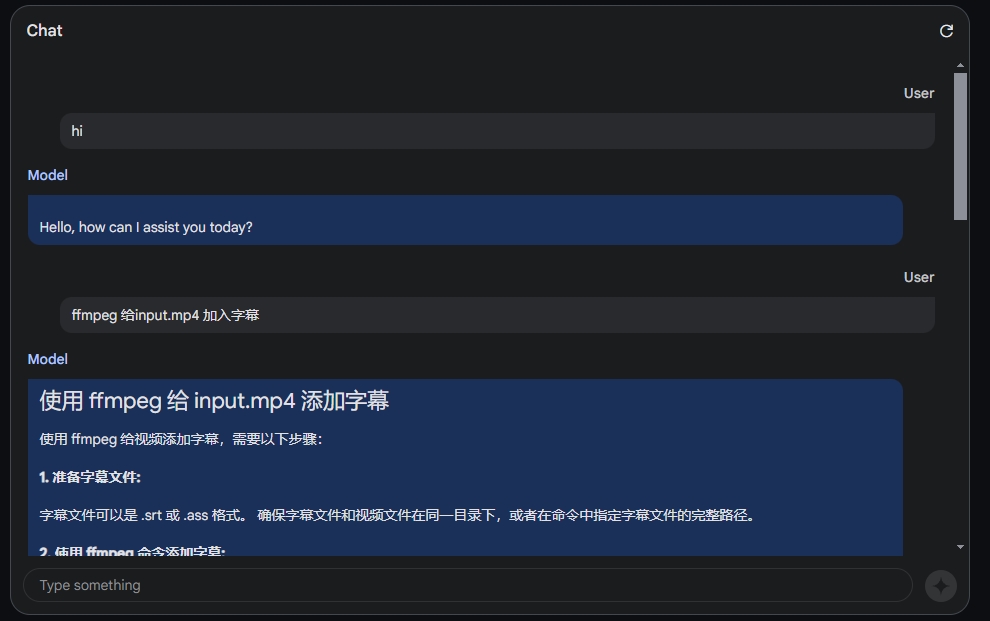

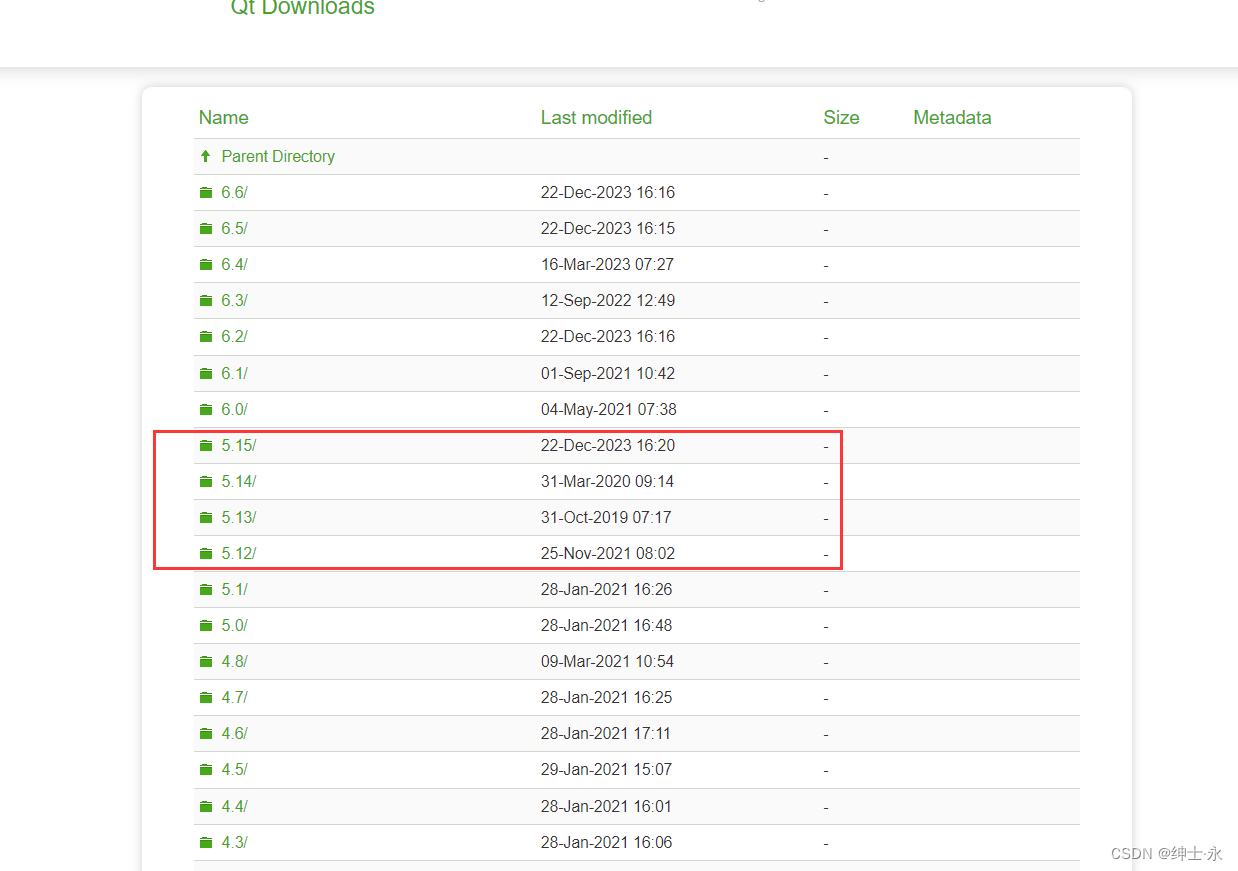

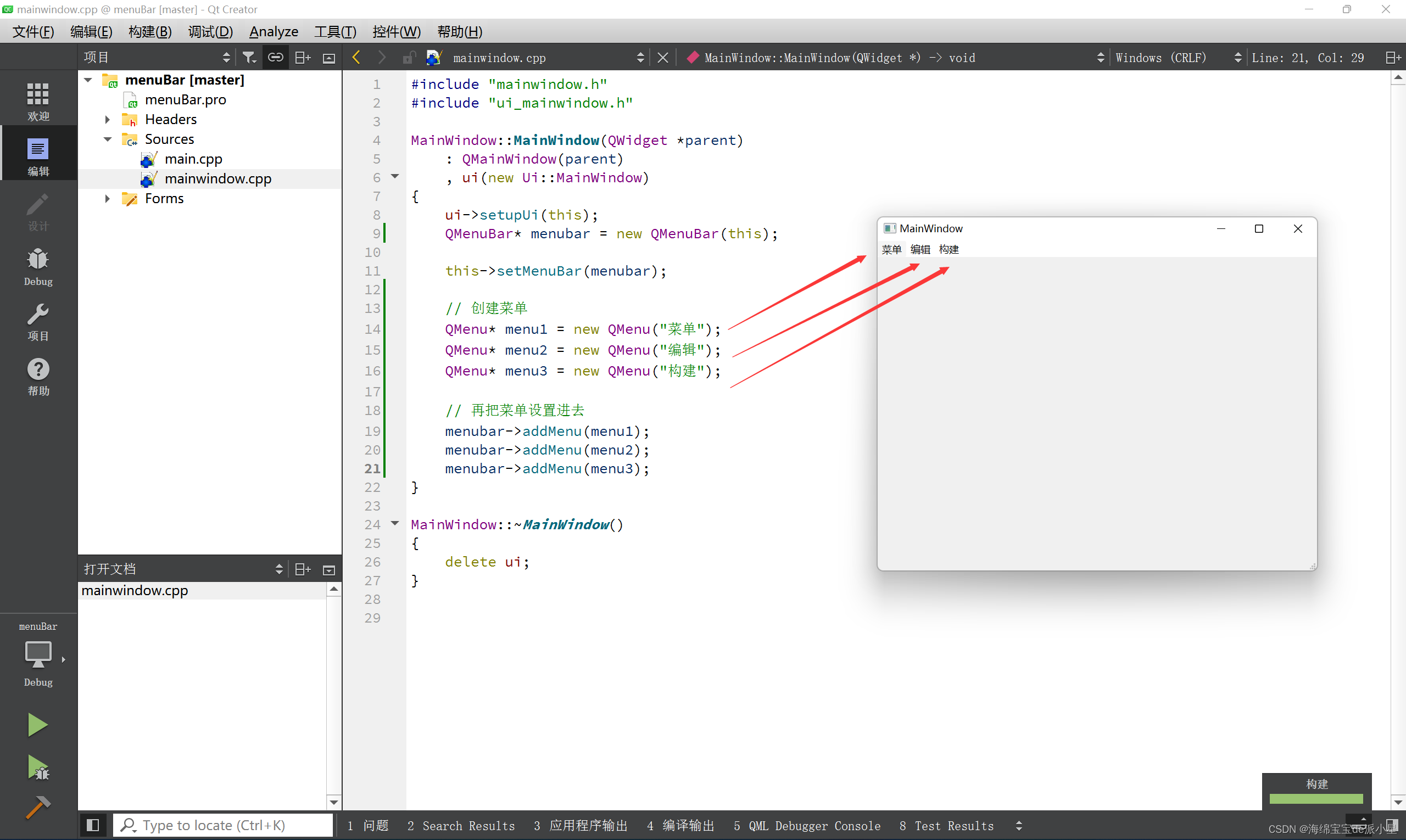
















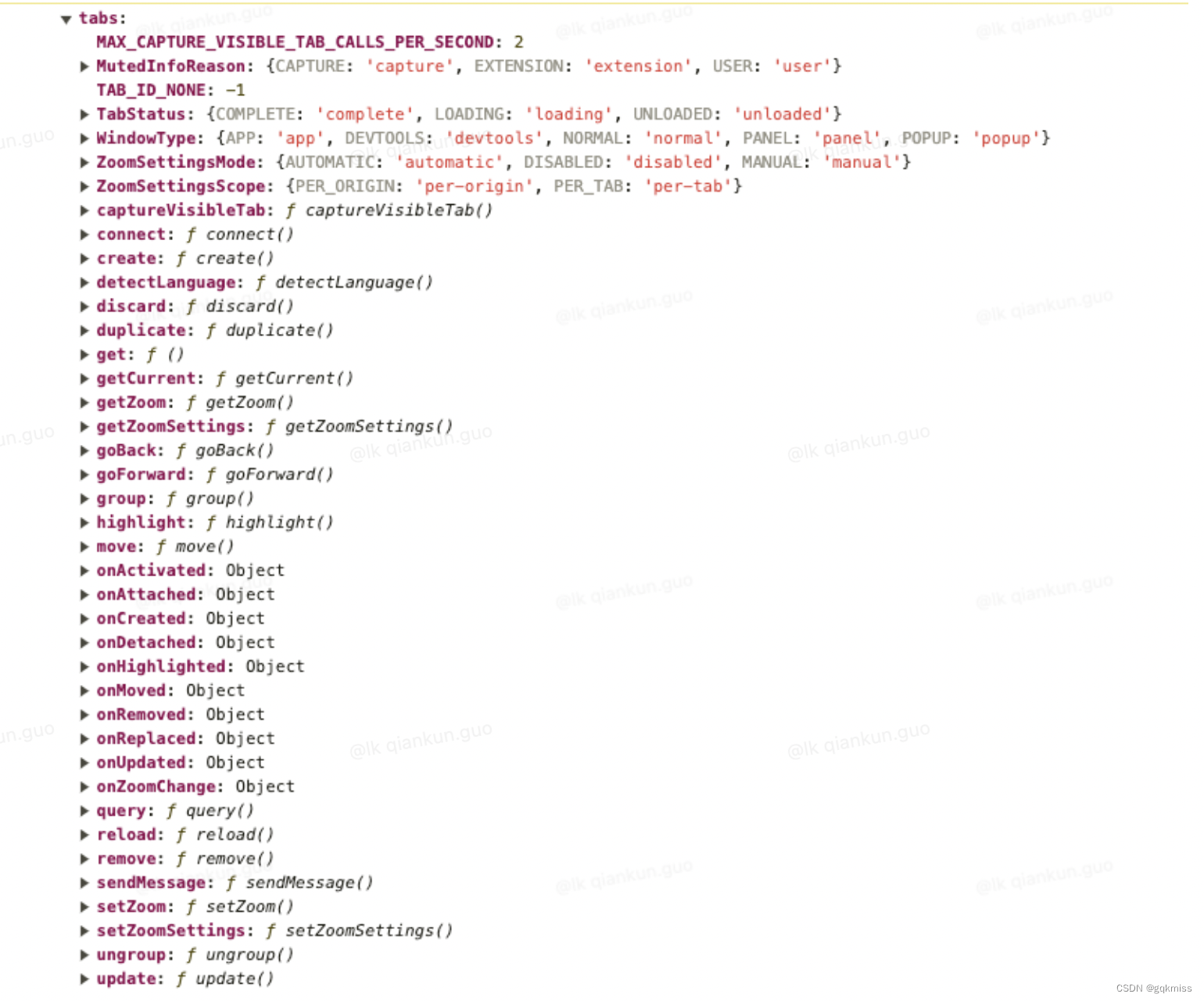

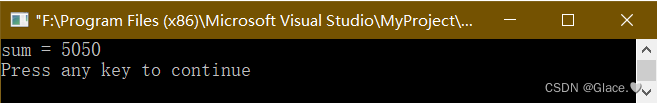
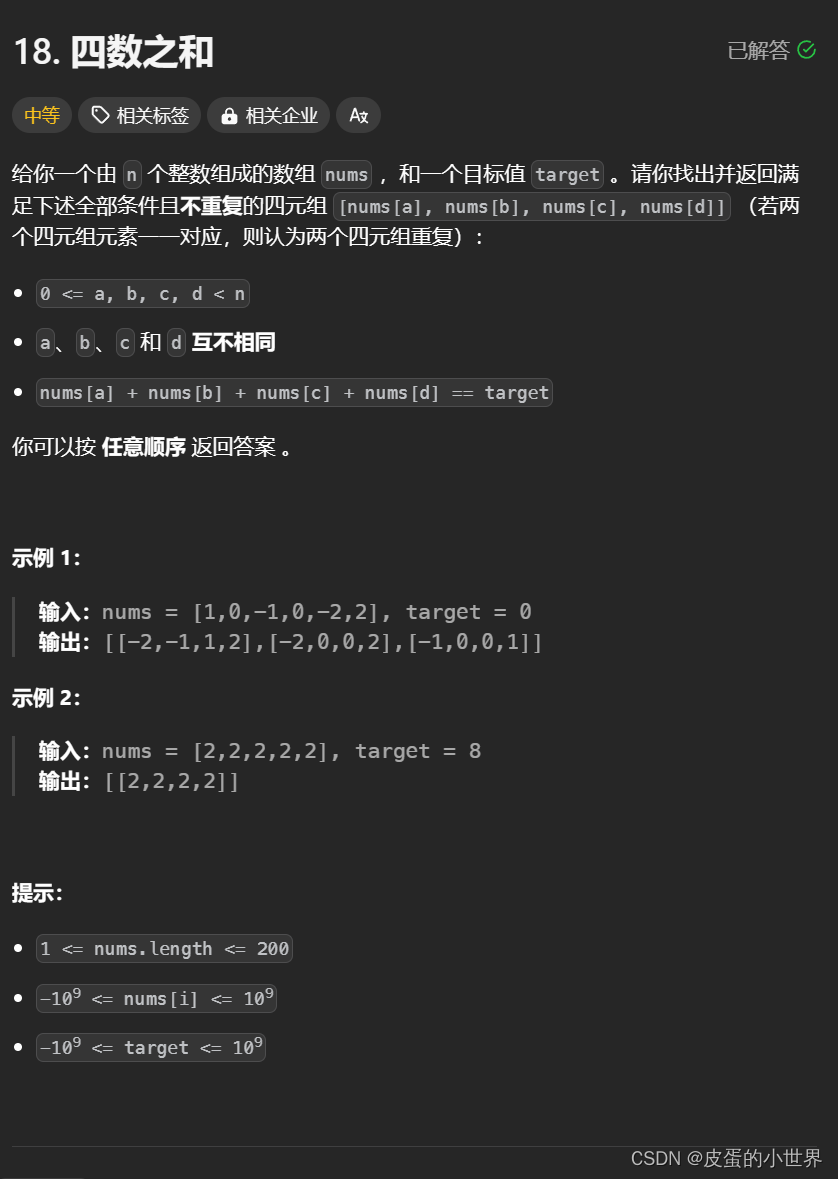
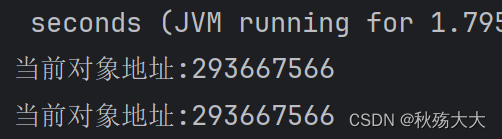
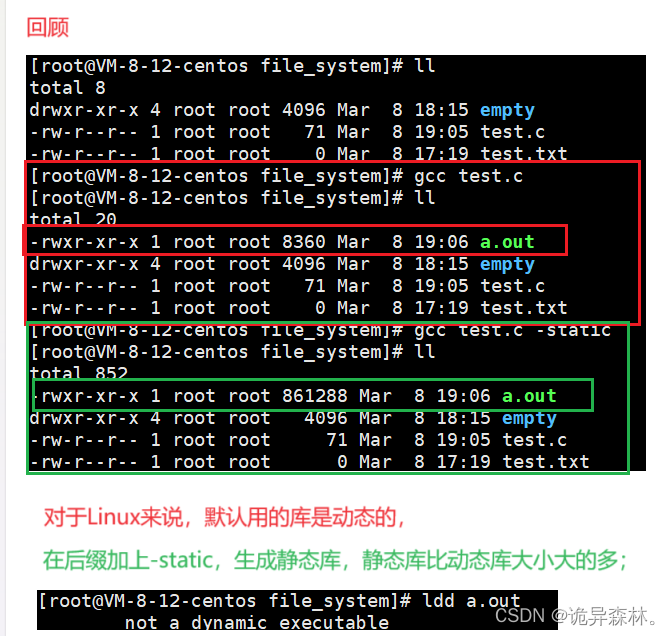





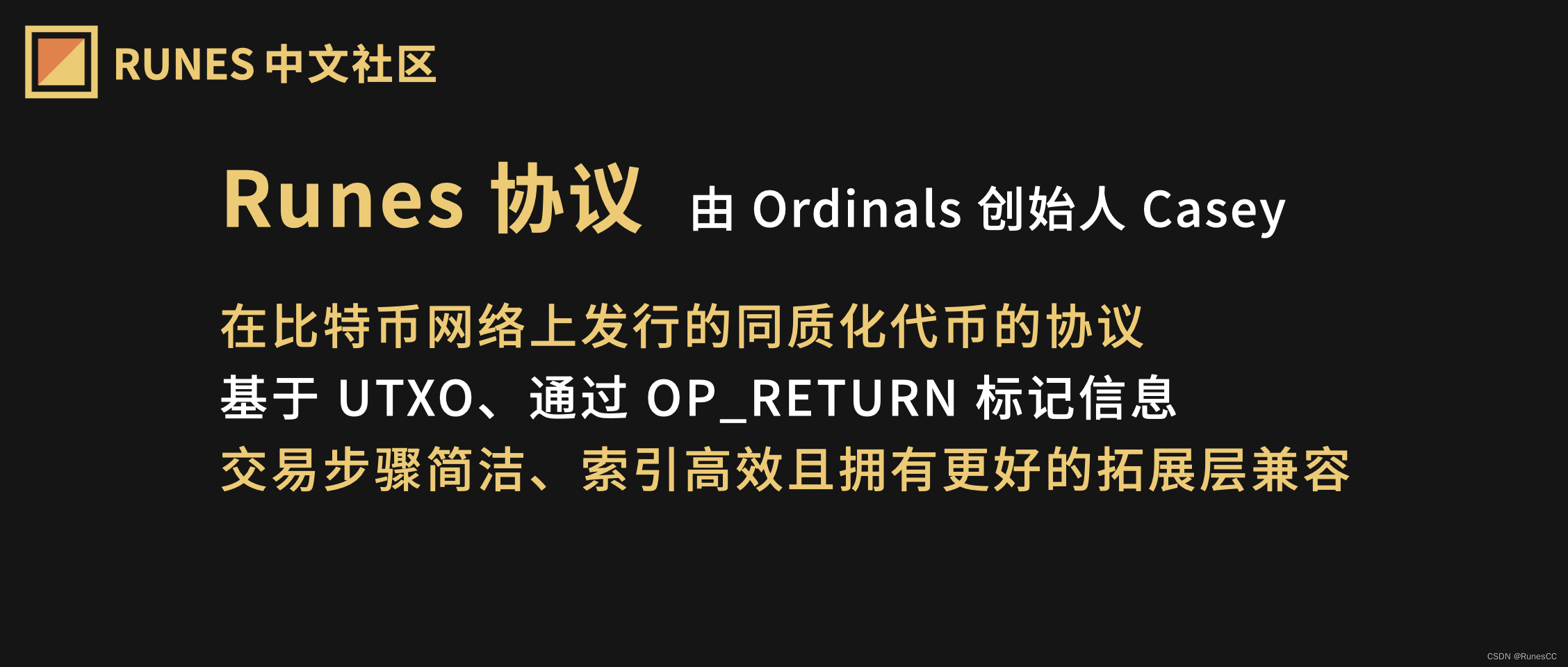


![[STM32] Keil 创建 HAL 库的工程模板](https://img-blog.csdnimg.cn/img_convert/19991c25d215b05da518b51467ae8780.png#pic_center)