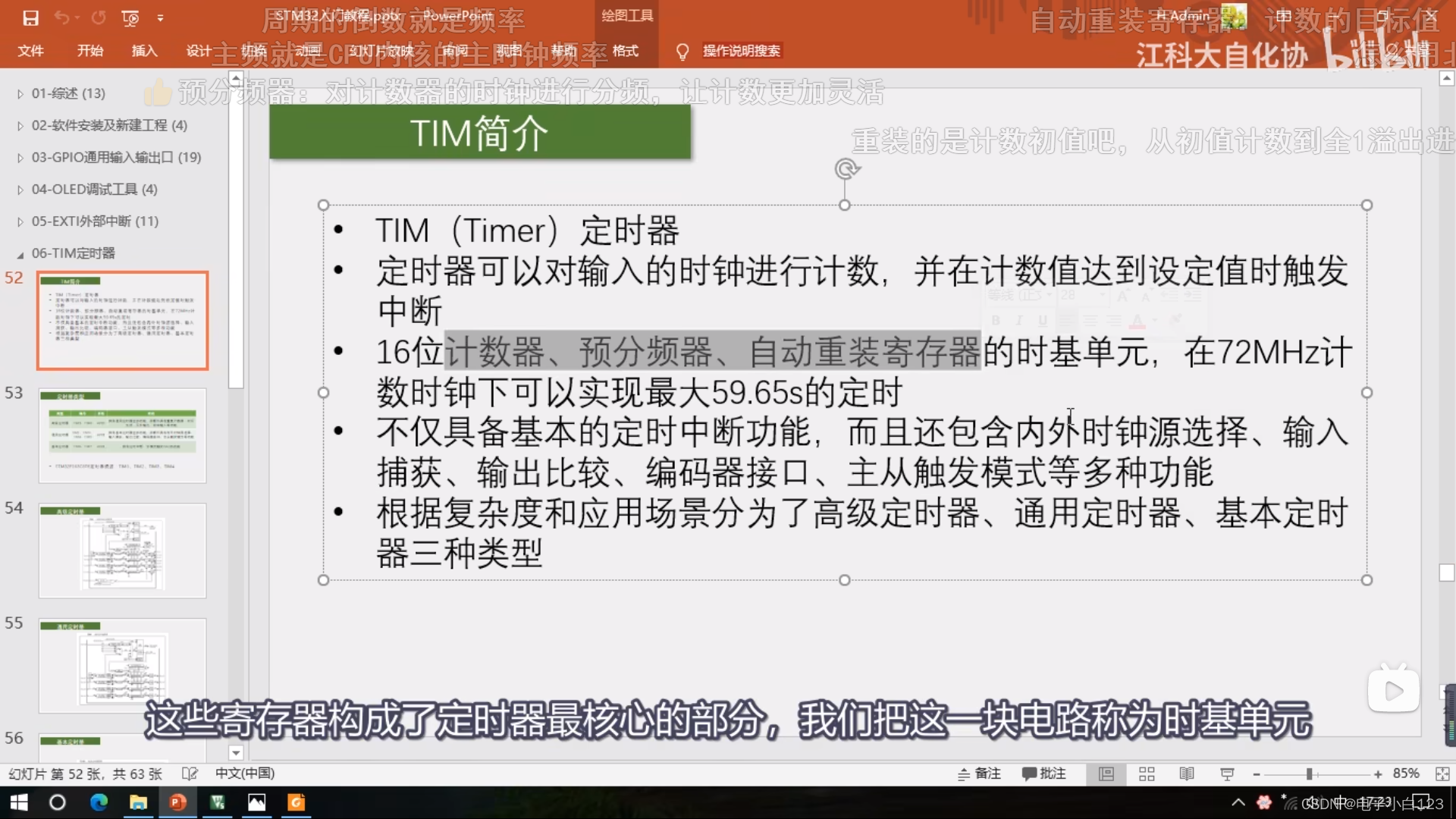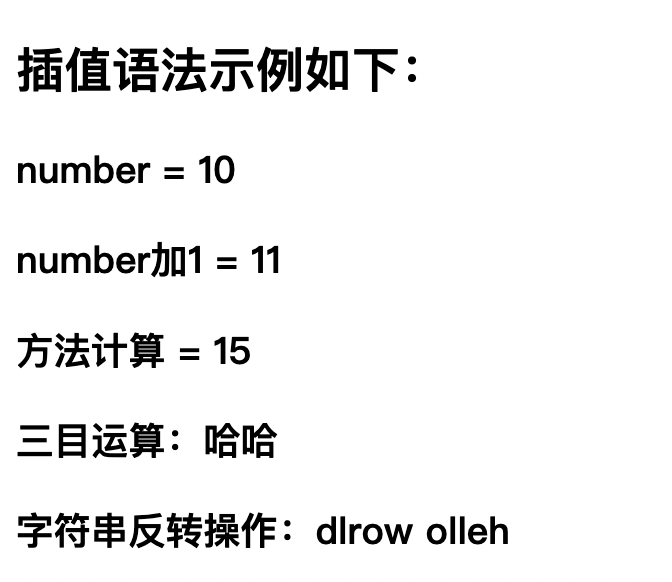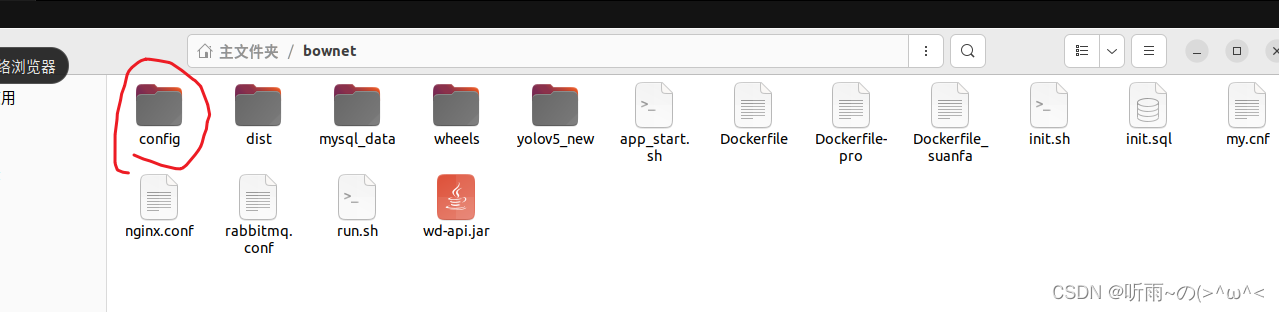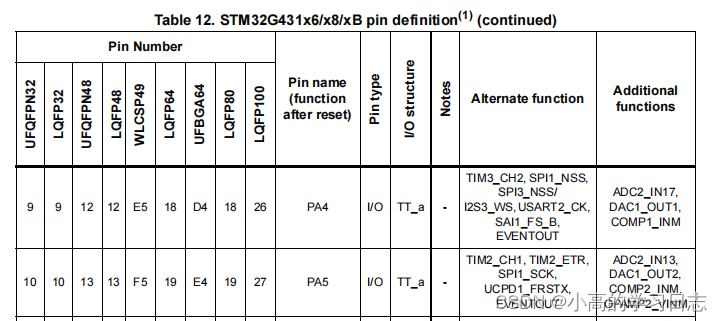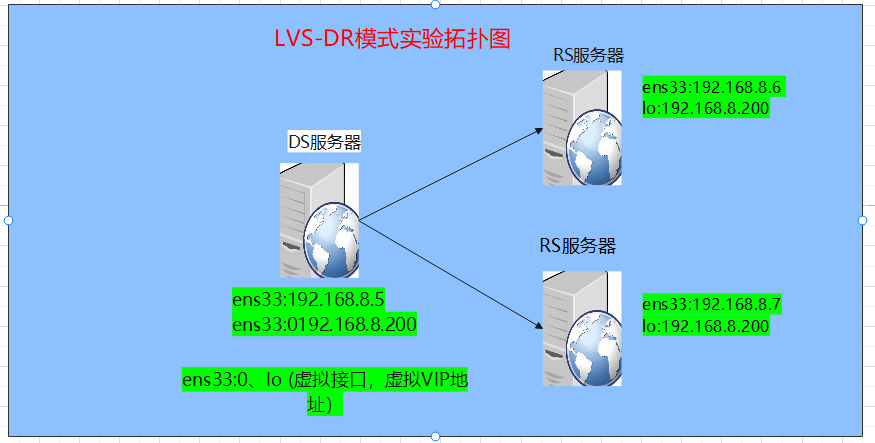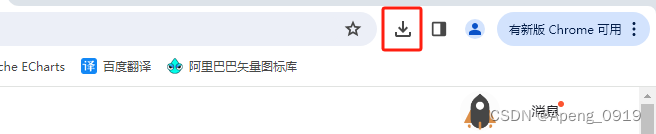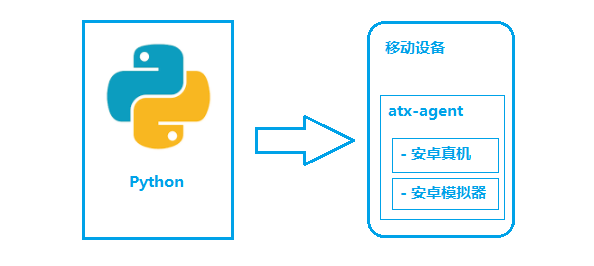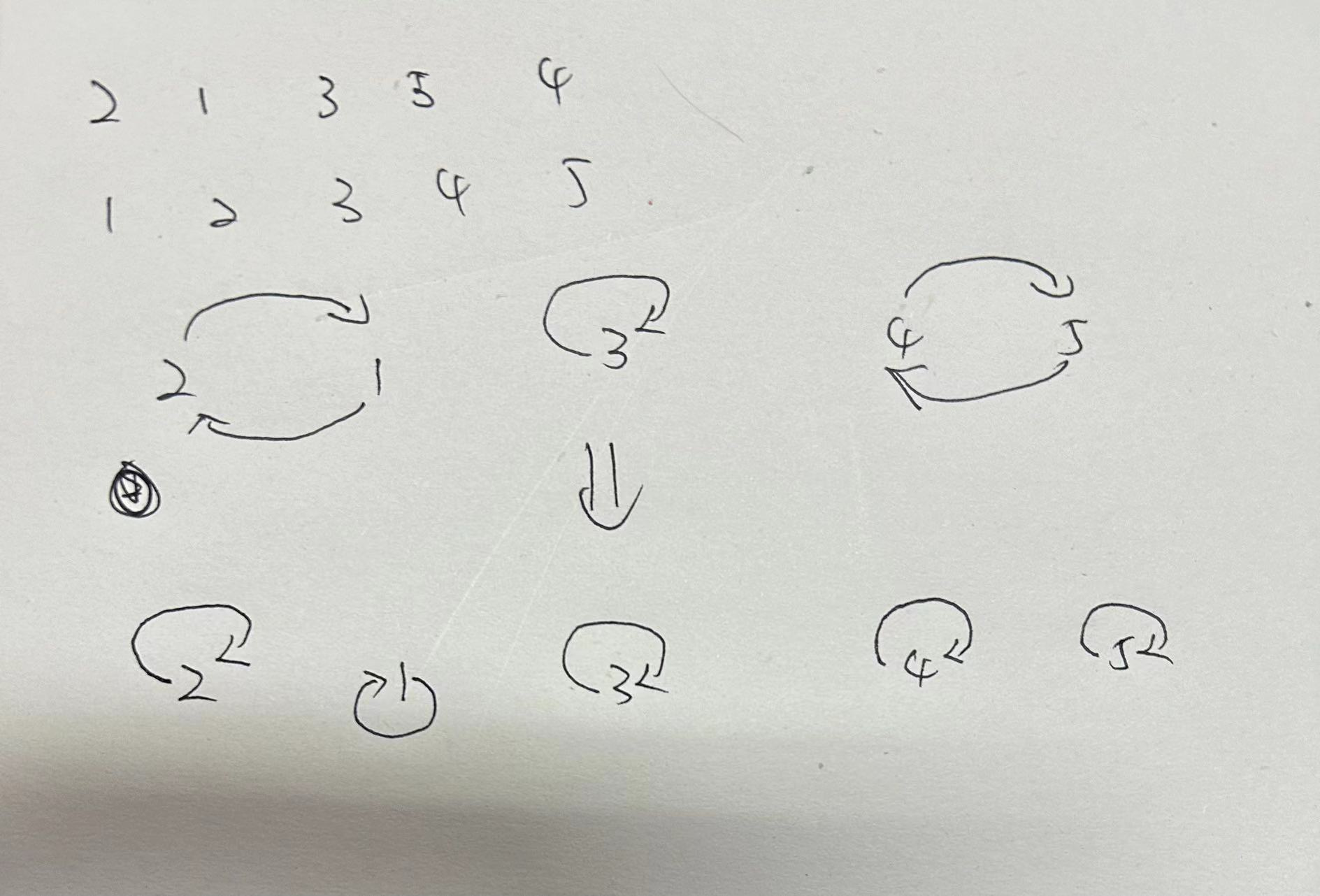!git clone https://github.com/facebookresearch/DiT.git
import DiT, os
os.chdir('DiT')
os.environ['PYTHONPATH'] = '/env/python:/content/DiT'
!pip install diffusers timm --upgrade
# DiT imports:
import torch
from torchvision.utils import save_image
from diffusion import create_diffusion
from diffusers.models import AutoencoderKL
from download import find_model
from models import DiT_XL_2
from PIL import Image
from IPython.display import display
torch.set_grad_enabled(False)
device = "cuda" if torch.cuda.is_available() else "cpu"
if device == "cpu":
print("GPU not found. Using CPU instead.")
根据尺寸自动下载模型
image_size = 256 #@param [256, 512]
vae_model = "stabilityai/sd-vae-ft-ema" #@param ["stabilityai/sd-vae-ft-mse", "stabilityai/sd-vae-ft-ema"]
latent_size = int(image_size) // 8
# Load model:
model = DiT_XL_2(input_size=latent_size).to(device)
state_dict = find_model(f"DiT-XL-2-{image_size}x{image_size}.pt")
model.load_state_dict(state_dict)
model.eval() # important!
vae = AutoencoderKL.from_pretrained(vae_model).to(device)
输出
Downloading https://dl.fbaipublicfiles.com/DiT/models/DiT-XL-2-256x256.pt to pretrained_models/DiT-XL-2-256x256.pt
100%|██████████| 2700611775/2700611775 [00:11<00:00, 225927973.23it/s]
Cannot initialize model with low cpu memory usage because `accelerate` was not found in the environment. Defaulting to `low_cpu_mem_usage=False`. It is strongly recommended to install `accelerate` for faster and less memory-intense model loading. You can do so with:
pip install accelerate
.
/usr/local/lib/python3.10/dist-packages/huggingface_hub/utils/_token.py:88: UserWarning:
The secret `HF_TOKEN` does not exist in your Colab secrets.
To authenticate with the Hugging Face Hub, create a token in your settings tab (https://huggingface.co/settings/tokens), set it as secret in your Google Colab and restart your session.
You will be able to reuse this secret in all of your notebooks.
Please note that authentication is recommended but still optional to access public models or datasets.
warnings.warn(
config.json: 100%
547/547 [00:00<00:00, 30.0kB/s]
diffusion_pytorch_model.safetensors: 100%
335M/335M [00:01<00:00, 184MB/s]
使用预训练模型采样
# %%time
# Set user inputs:
seed = 0 #@param {type:"number"}
torch.manual_seed(seed)
num_sampling_steps = 1000 #@param {type:"slider", min:0, max:1000, step:1}
cfg_scale = 10 #@param {type:"slider", min:1, max:10, step:0.1}
class_labels = 207, 360, 387, 974, 88, 979, 417, 279 #@param {type:"raw"}
samples_per_row = 4 #@param {type:"number"}
# Create diffusion object:
diffusion = create_diffusion(str(num_sampling_steps))
# Create sampling noise:
n = len(class_labels)
z = torch.randn(n, 4, latent_size, latent_size, device=device)
y = torch.tensor(class_labels, device=device)
# Setup classifier-free guidance:
z = torch.cat([z, z], 0)
y_null = torch.tensor([1000] * n, device=device)
y = torch.cat([y, y_null], 0)
model_kwargs = dict(y=y, cfg_scale=cfg_scale)
# Sample images:
samples = diffusion.p_sample_loop(
model.forward_with_cfg, z.shape, z, clip_denoised=False,
model_kwargs=model_kwargs, progress=True, device=device
)
samples, _ = samples.chunk(2, dim=0) # Remove null class samples
samples = vae.decode(samples / 0.18215).sample
# Save and display images:
save_image(samples, "sample.png", nrow=int(samples_per_row),
normalize=True, value_range=(-1, 1))
samples = Image.open("sample.png")
display(samples)





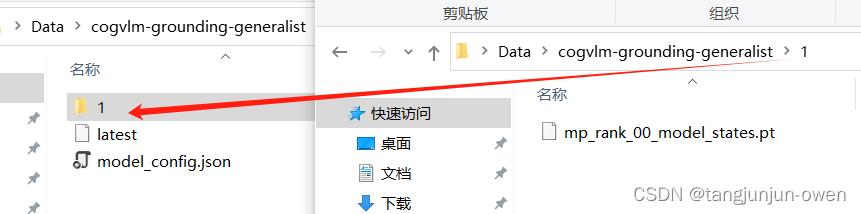
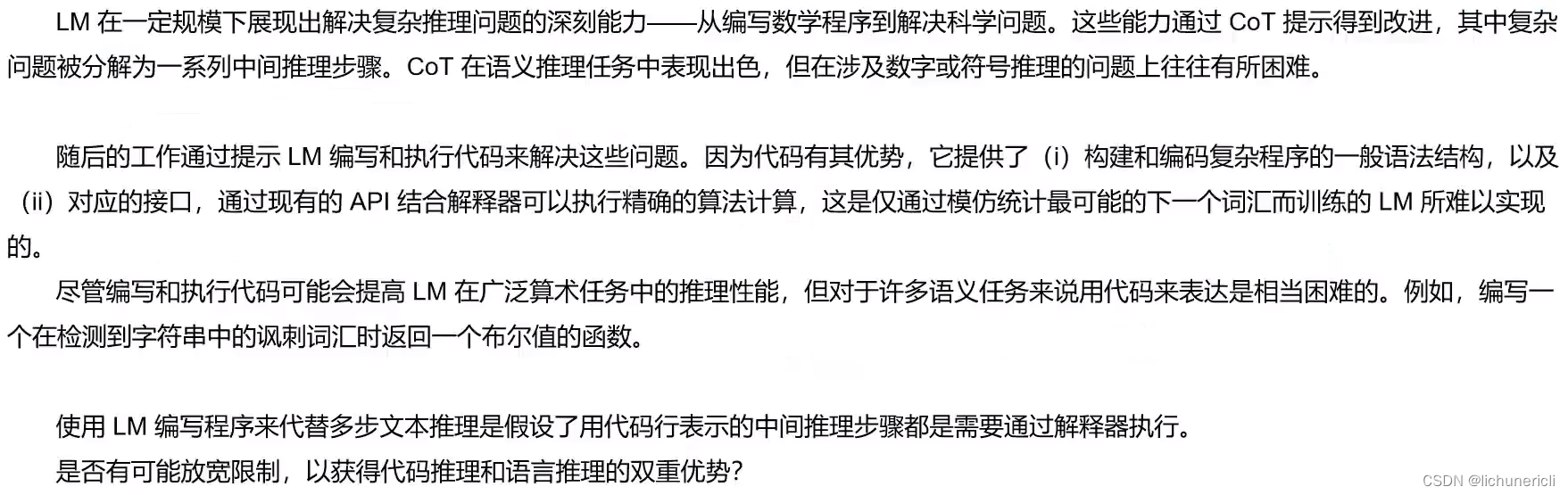




















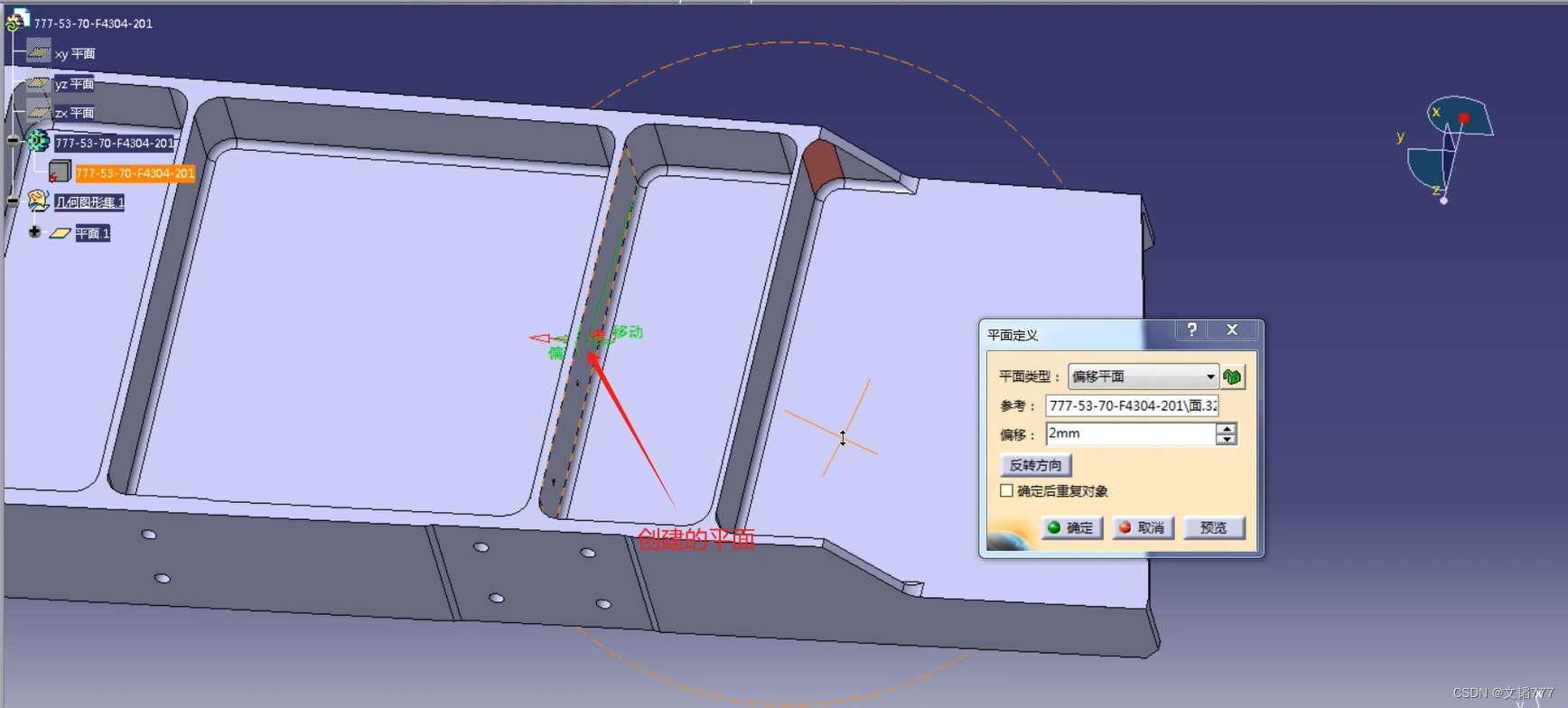
![[计算机效率] 文件查找神器:Everything(附高级用法)](https://img-blog.csdnimg.cn/direct/ac9da8e59beb4dde937c630ea1748b6c.png)