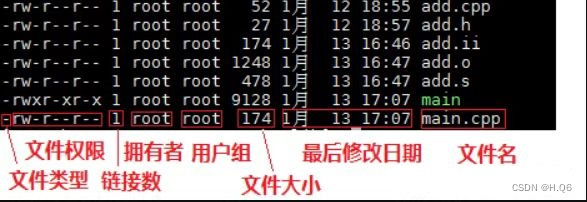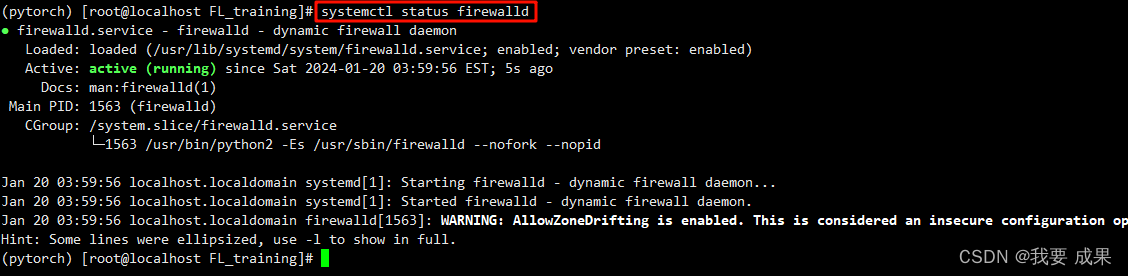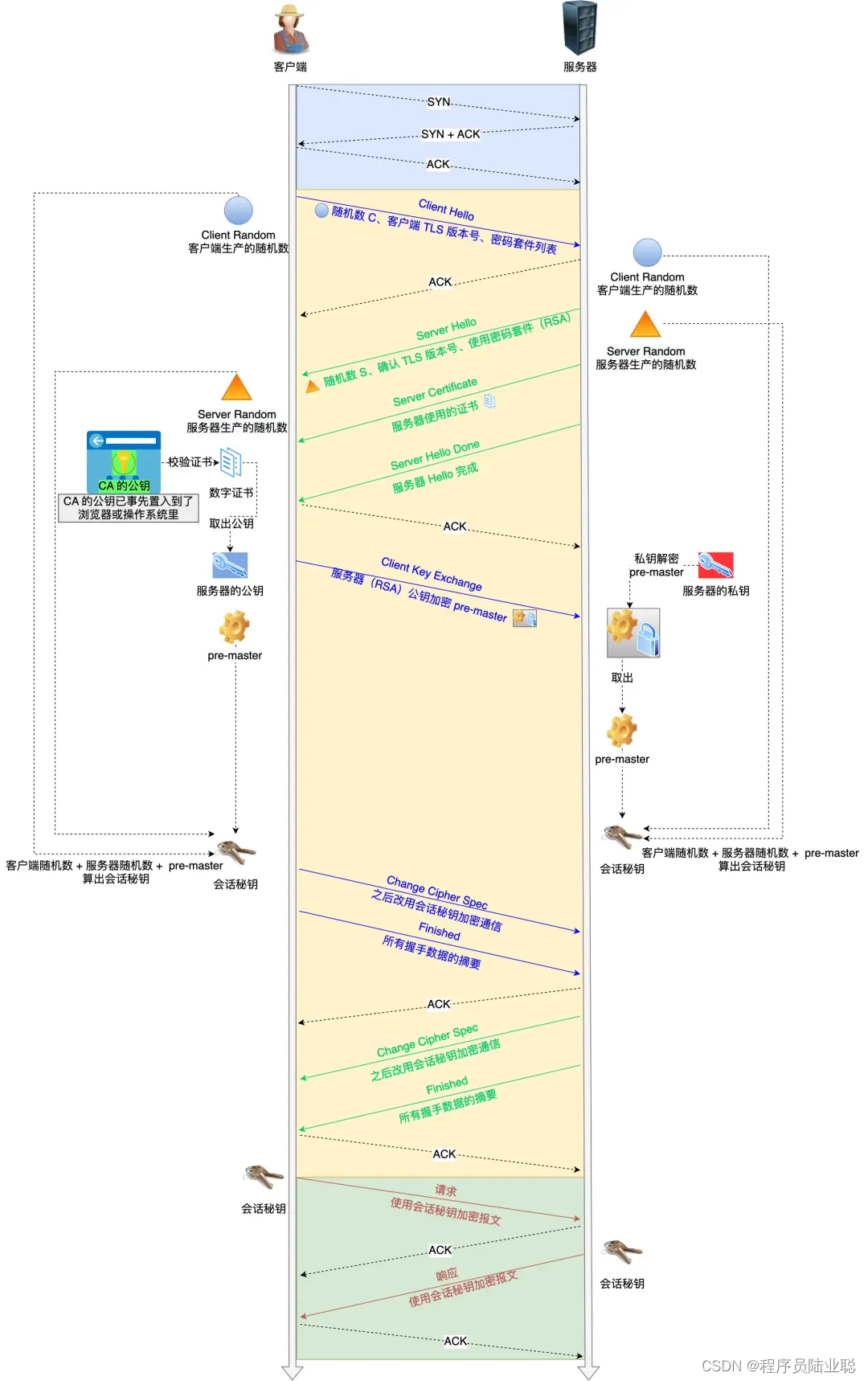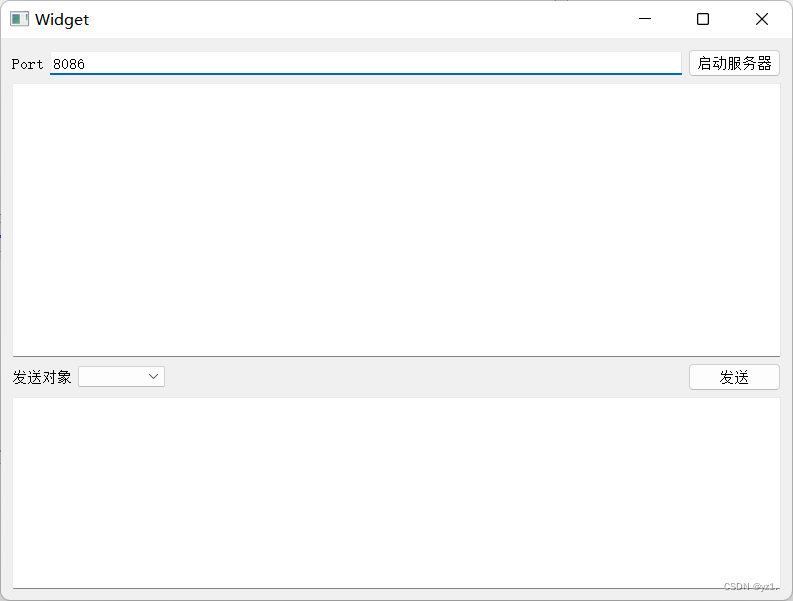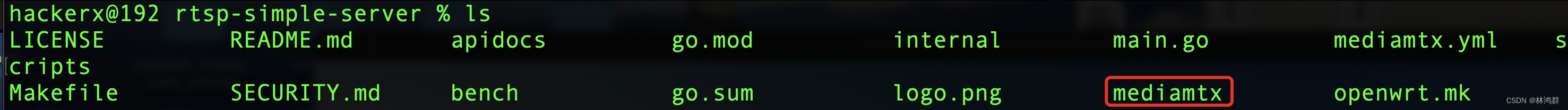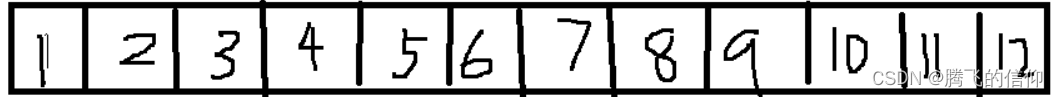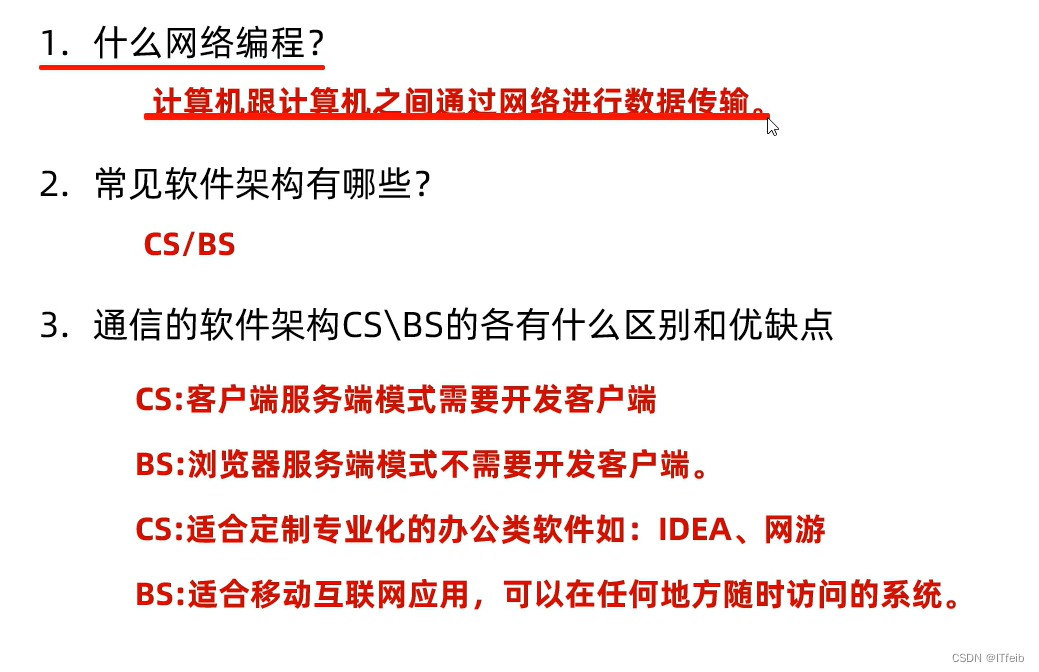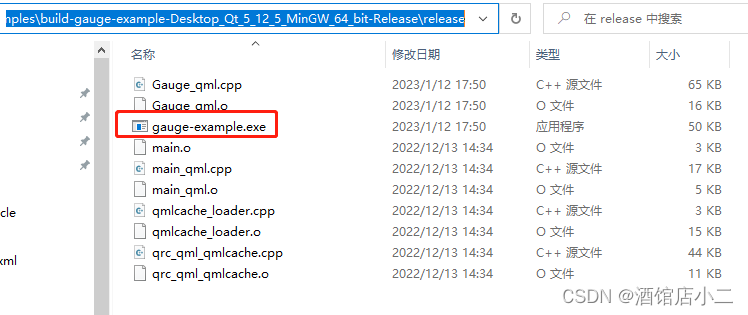在linux(CentOS7)服务器中,当执行某命令时,如果该命令不存在,会打印出“-bash: xxx: command not found”。
[root@elasticsearch ~]# shasum
-bash: shasum: command not found
[root@elasticsearch ~]#
使用yum install command安装其对应的package时,有时会发现package包不可用,即:“No package shasum available”
[root@elasticsearch ~]# yum install shasum
Loaded plugins: fastestmirror
Loading mirror speeds from cached hostfile
No package shasum available.
Error: Nothing to do
[root@elasticsearch ~]#
这时怎么办呢?yum provides命令就是用于查找提供特定文件的软件包,无论其文件是否已安装
1.yum provides用法
yum provides <command>
2.yum provides样例
命令:
yum provides shasum
[root@elasticsearch ~]# yum provides shasum
Loaded plugins: fastestmirror
Loading mirror speeds from cached hostfile
1:perl-Digest-SHA-5.85-4.el7.x86_64 : Perl extension for SHA-1/224/256/384/512
#命令的输出将显示提供该文件的软件包及其版本信息。
#如果文件真的未找到,则输出将为空。
Repo : CentOS7
Matched from:
Filename : /usr/bin/shasum
[root@elasticsearch ~]#
[root@elasticsearch ~]# yum install perl-Digest-SHA-5.85-4.el7.x86_64
Loaded plugins: fastestmirror
Loading mirror speeds from cached hostfile
Resolving Dependencies
--> Running transaction check
---> Package perl-Digest-SHA.x86_64 1:5.85-4.el7 will be installed
--> Finished Dependency Resolution
Dependencies Resolved
=============================================================================================================================================================
Package Arch Version Repository Size
=============================================================================================================================================================
Installing:
perl-Digest-SHA x86_64 1:5.85-4.el7 CentOS7 58 k
Transaction Summary
=============================================================================================================================================================
Install 1 Package
Total download size: 58 k
Installed size: 110 k
Is this ok [y/d/N]: y
Downloading packages:
Running transaction check
Running transaction test
Transaction test succeeded
Running transaction
Installing : 1:perl-Digest-SHA-5.85-4.el7.x86_64 1/1
Verifying : 1:perl-Digest-SHA-5.85-4.el7.x86_64 1/1
Installed:
perl-Digest-SHA.x86_64 1:5.85-4.el7
Complete!
[root@elasticsearch ~]# shasum --help
Usage: shasum [OPTION]... [FILE]...
Print or check SHA checksums.
With no FILE, or when FILE is -, read standard input.
-a, --algorithm 1 (default), 224, 256, 384, 512, 512224, 512256
-b, --binary read in binary mode
-c, --check read SHA sums from the FILEs and check them
-t, --text read in text mode (default)
-p, --portable read in portable mode
produces same digest on Windows/Unix/Mac
-0, --01 read in BITS mode
ASCII '0' interpreted as 0-bit,
ASCII '1' interpreted as 1-bit,
all other characters ignored
The following two options are useful only when verifying checksums:
-s, --status don't output anything, status code shows success
-w, --warn warn about improperly formatted checksum lines
-h, --help display this help and exit
-v, --version output version information and exit
When verifying SHA-512/224 or SHA-512/256 checksums, indicate the
algorithm explicitly using the -a option, e.g.
shasum -a 512224 -c checksumfile
The sums are computed as described in FIPS-180-4. When checking, the
input should be a former output of this program. The default mode is to
print a line with checksum, a character indicating type (`*' for binary,
` ' for text, `?' for portable, `^' for BITS), and name for each FILE.
Report shasum bugs to mshelor@cpan.org
[root@elasticsearch ~]#
另外,使用yum provides命令,需要具有root用户或具有sudo权限。