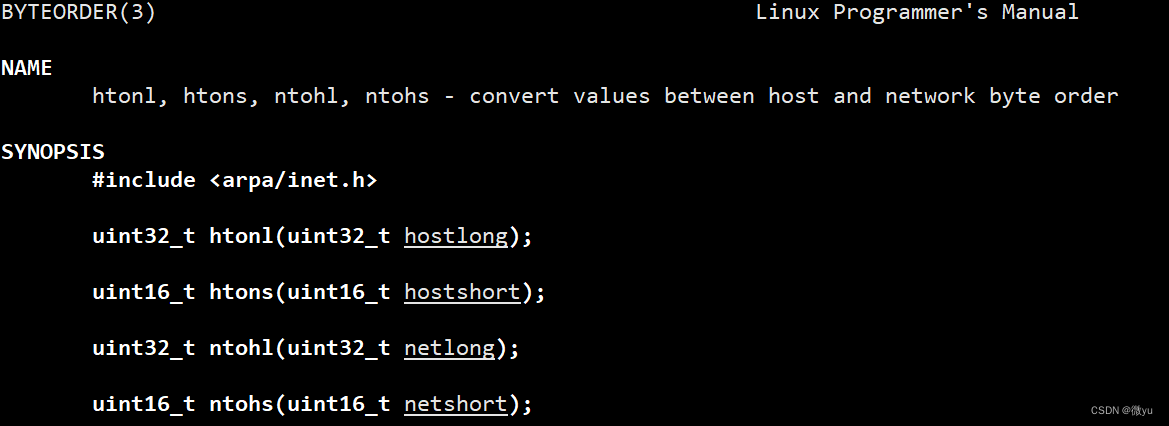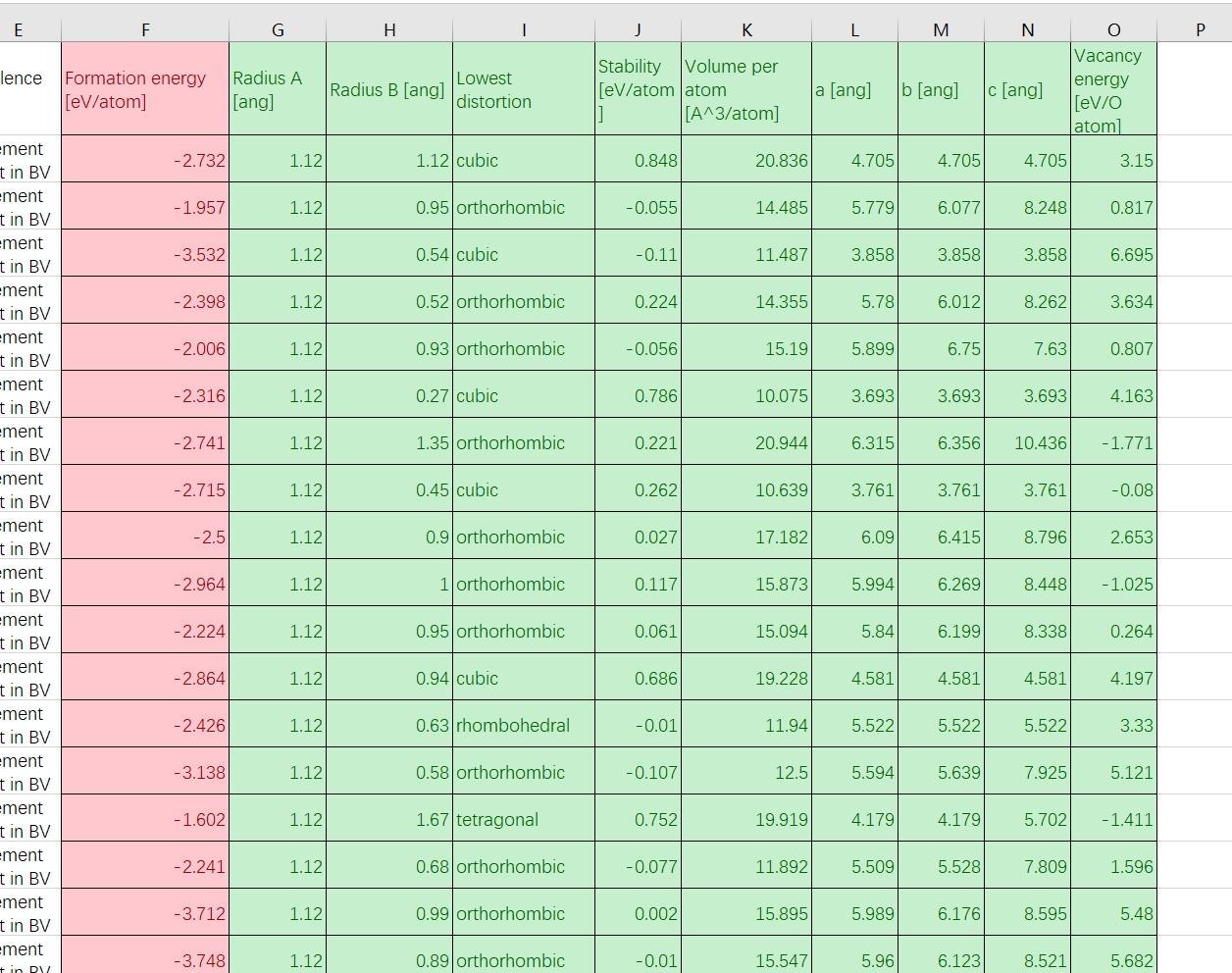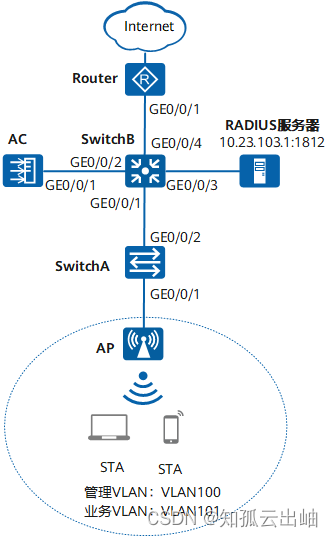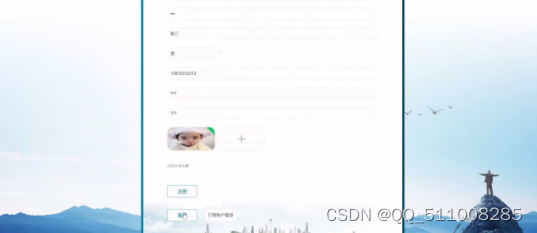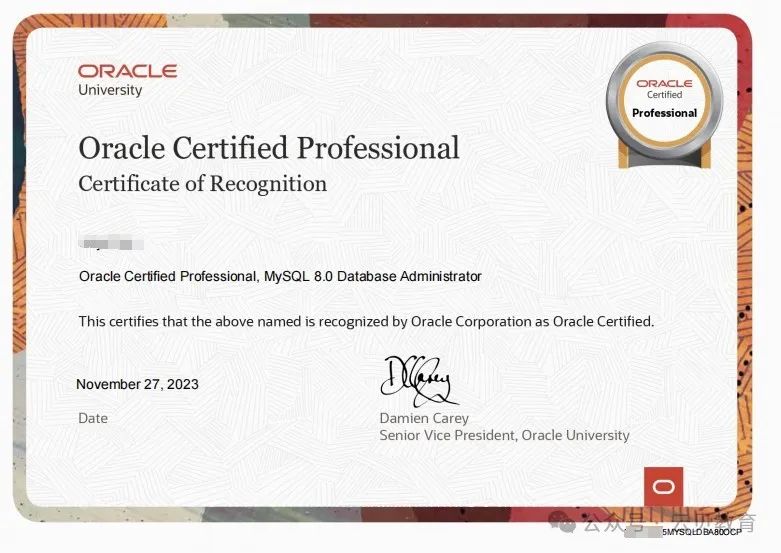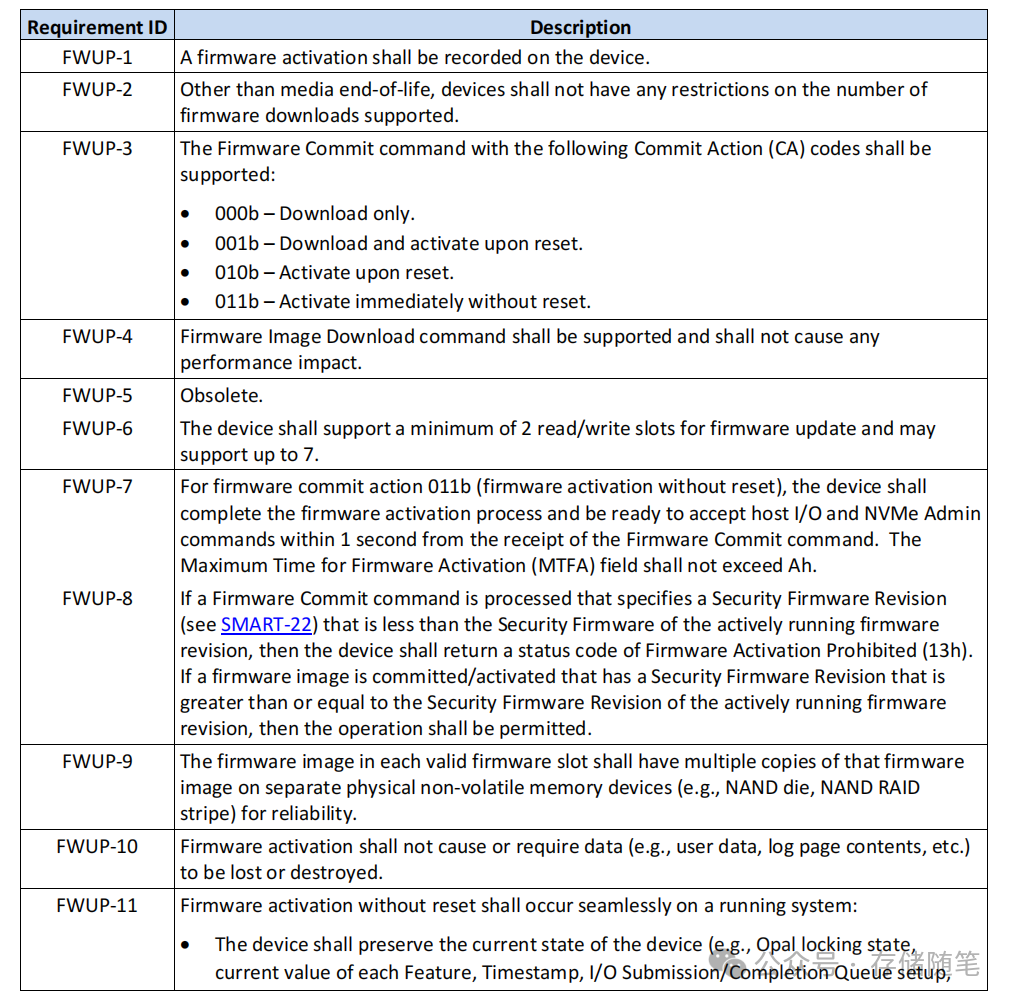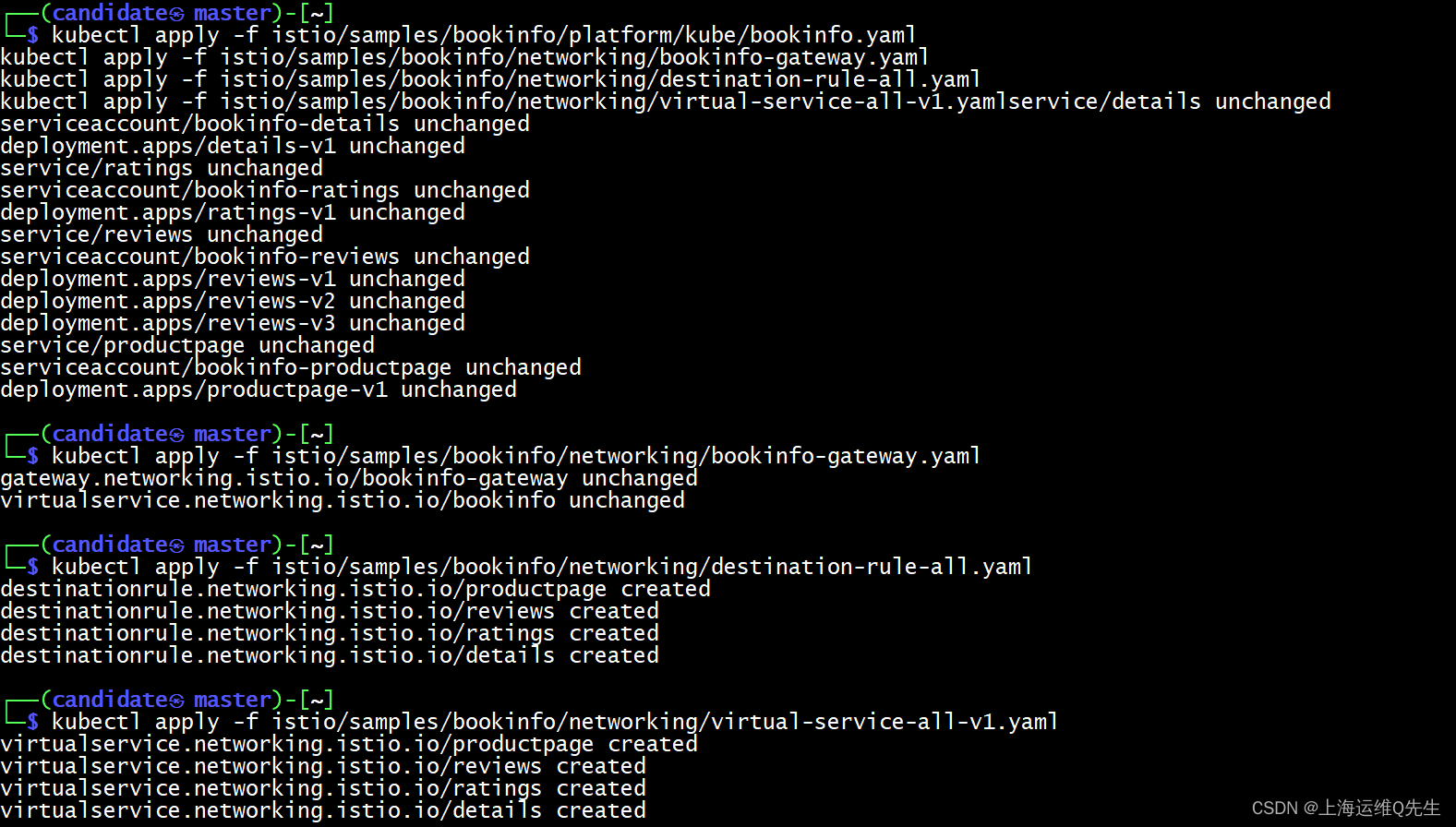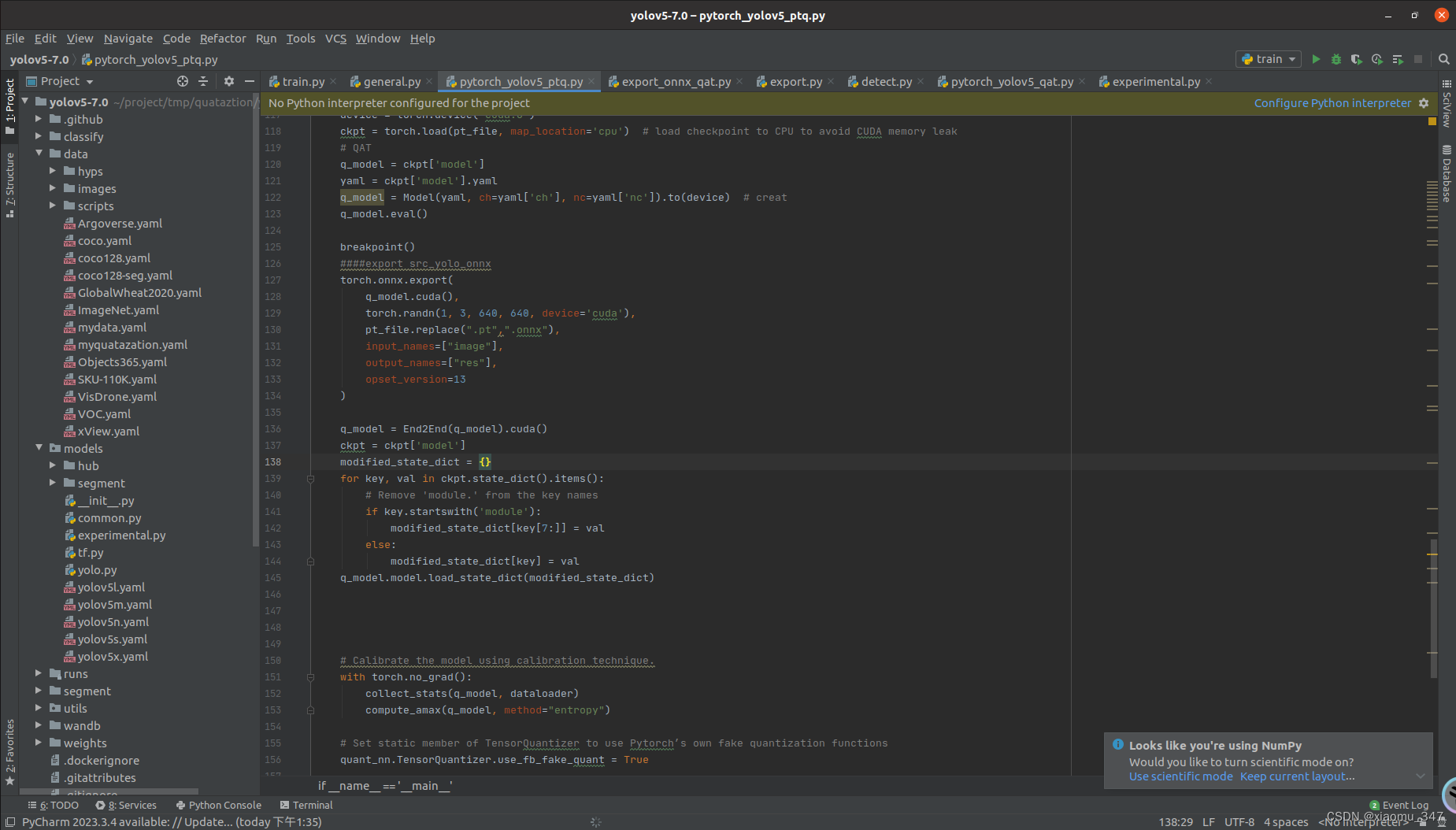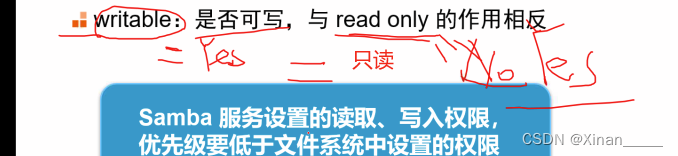Unity获取鼠标滚轮信息有以下一些方法:
1、使用Input.GetAxis(“Mouse ScrollWheel”)来获取鼠标滚轮的信息,如:
//法一:
float scrollWheelInput = Input.GetAxis("Mouse ScrollWheel");
if (scrollWheelInput > 0f)
{
Debug.Log("向上滚动鼠标滚轮");
}
else if (scrollWheelInput < 0f)
{
Debug.Log("向下滚动鼠标滚轮");
}
2、使用mouseScrollDelta变量,如:
//法二:
float scrollWheelInput1 = Input.mouseScrollDelta.y;
if (scrollWheelInput1 > 0f)
{
Debug.Log("向上滚动鼠标滚轮");
}
else if (scrollWheelInput1 < 0f)
{
Debug.Log("向下滚动鼠标滚轮");
}
3、假如我们想只在UGUI上滚动鼠标滚轮才获取信息,可以使用一个专门的接口:IScrollHandler,实现的方法是:
public void OnScroll(PointerEventData eventData)
{
throw new System.NotImplementedException();
}
该函数的参数PointerEventData具有很多相关的数据:
public class PointerEventData : BaseEventData
{
public List<GameObject> hovered;
public PointerEventData(EventSystem eventSystem);
public bool useDragThreshold { get; set; }
public bool dragging { get; set; }
public InputButton button { get; set; }
public float pressure { get; set; }
public float tangentialPressure { get; set; }
public float altitudeAngle { get; set; }
public float azimuthAngle { get; set; }
public float twist { get; set; }
public Vector2 radius { get; set; }
public Vector2 radiusVariance { get; set; }
public bool fullyExited { get; set; }
public bool reentered { get; set; }
public Camera enterEventCamera { get; }
public Camera pressEventCamera { get; }
public GameObject pointerPress { get; set; }
public Vector2 scrollDelta { get; set; }
public int clickCount { get; set; }
public float clickTime { get; set; }
[Obsolete("Use either pointerCurrentRaycast.worldNormal or pointerPressRaycast.worldNormal")]
public Vector3 worldNormal { get; set; }
public GameObject pointerEnter { get; set; }
public GameObject lastPress { get; }
public GameObject rawPointerPress { get; set; }
public GameObject pointerDrag { get; set; }
public RaycastResult pointerCurrentRaycast { get; set; }
public RaycastResult pointerPressRaycast { get; set; }
public GameObject pointerClick { get; set; }
public int pointerId { get; set; }
public Vector2 position { get; set; }
public Vector2 delta { get; set; }
public Vector2 pressPosition { get; set; }
[Obsolete("Use either pointerCurrentRaycast.worldPosition or pointerPressRaycast.worldPosition")]
public Vector3 worldPosition { get; set; }
public bool eligibleForClick { get; set; }
public bool IsPointerMoving();
public bool IsScrolling();
public override string ToString();
public enum InputButton
{
Left = 0,
Right = 1,
Middle = 2
}
public enum FramePressState
{
Pressed = 0,
Released = 1,
PressedAndReleased = 2,
NotChanged = 3
}
}
其中,scrollDelta属性与上面方法1/2的数据一样。所以我们可以这样实现方法以获取滚轮信息:
//法三:
public void OnScroll(PointerEventData eventData)
{
if (eventData.scrollDelta.y > 0f)
{
Debug.Log("向上滚动鼠标滚轮");
}
else if (eventData.scrollDelta.y < 0f)
{
Debug.Log("向下滚动鼠标滚轮");
}
}
使用法三,需要注意的是:只有我们把控制脚本放在相应的UGUI物体上才有效,或者放在Canvas下对所有UGUI有效。
但使用该方法的好处是:我们可以通过UGUI实现在指定获取滚轮信息。


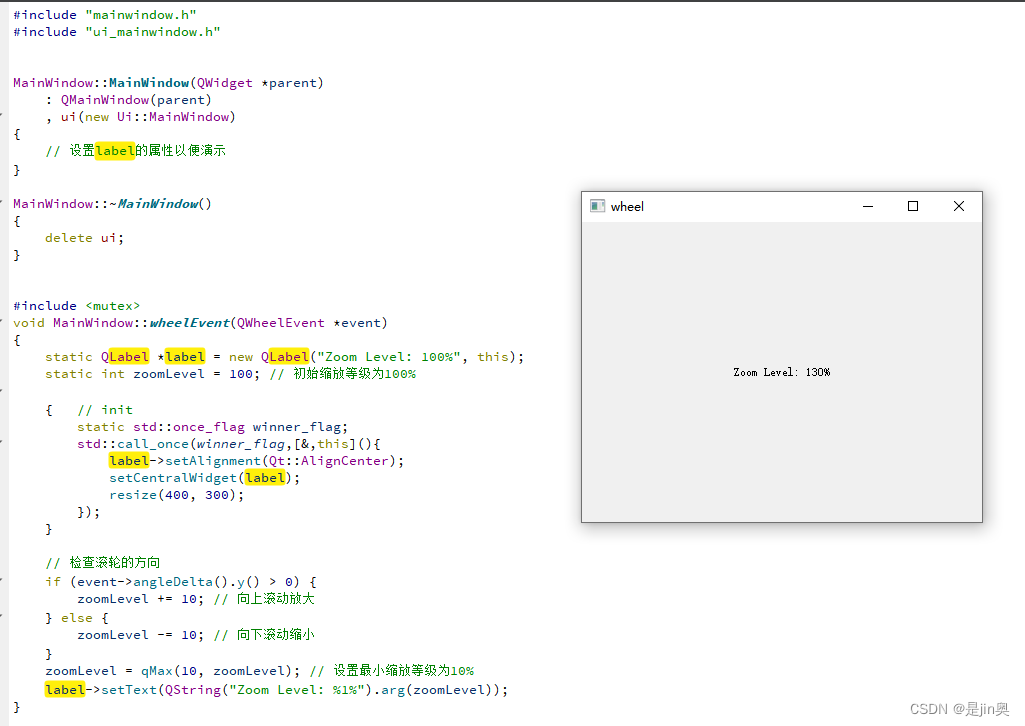

















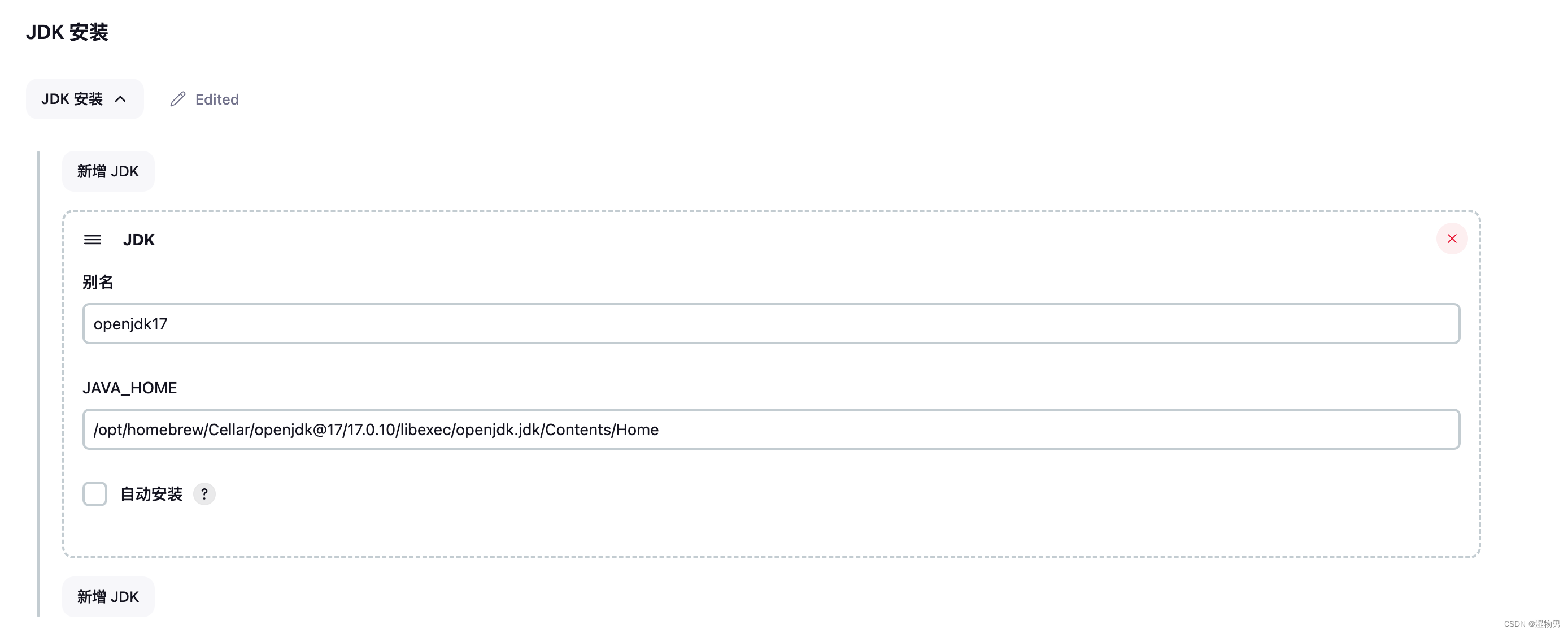



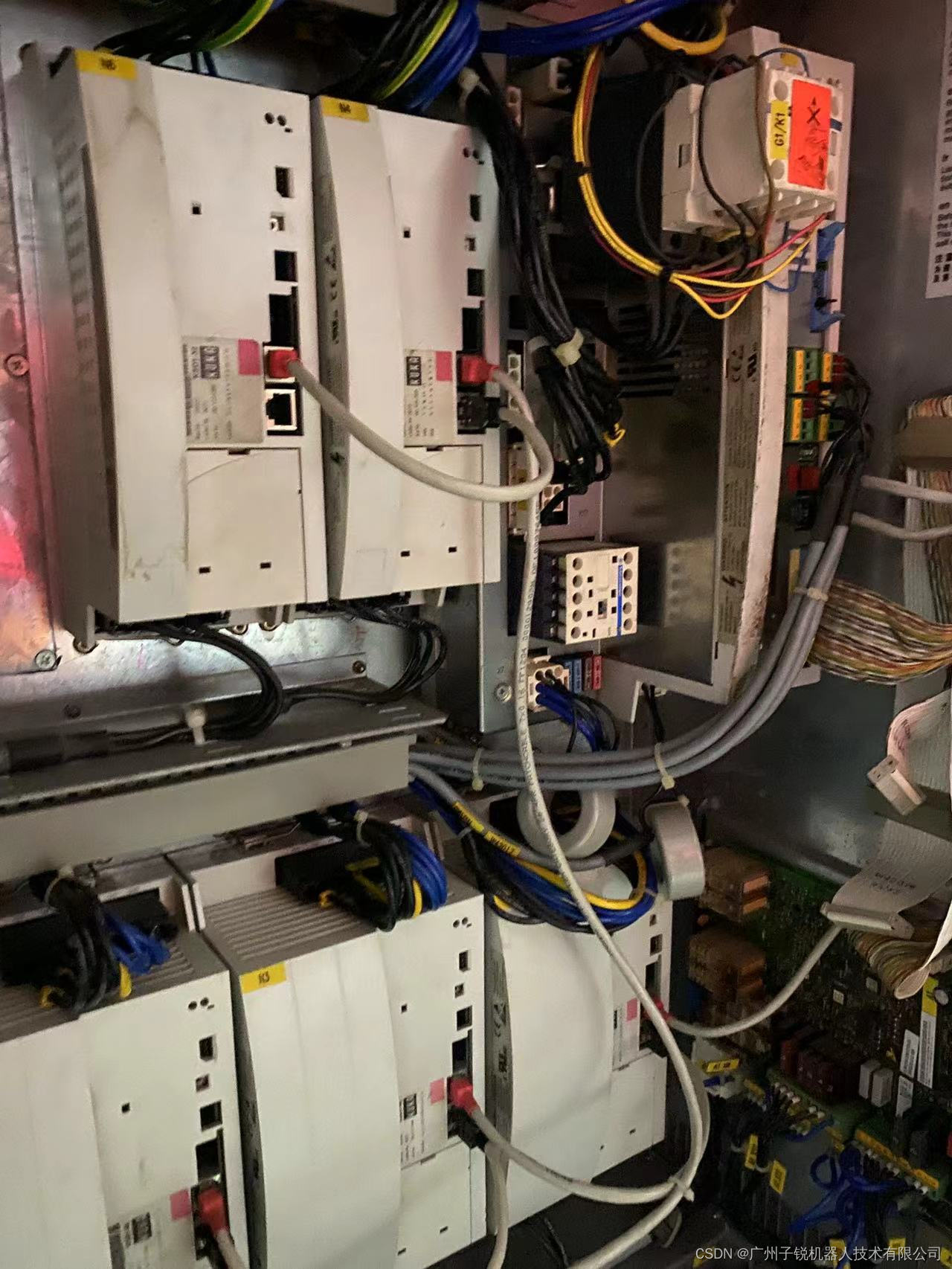

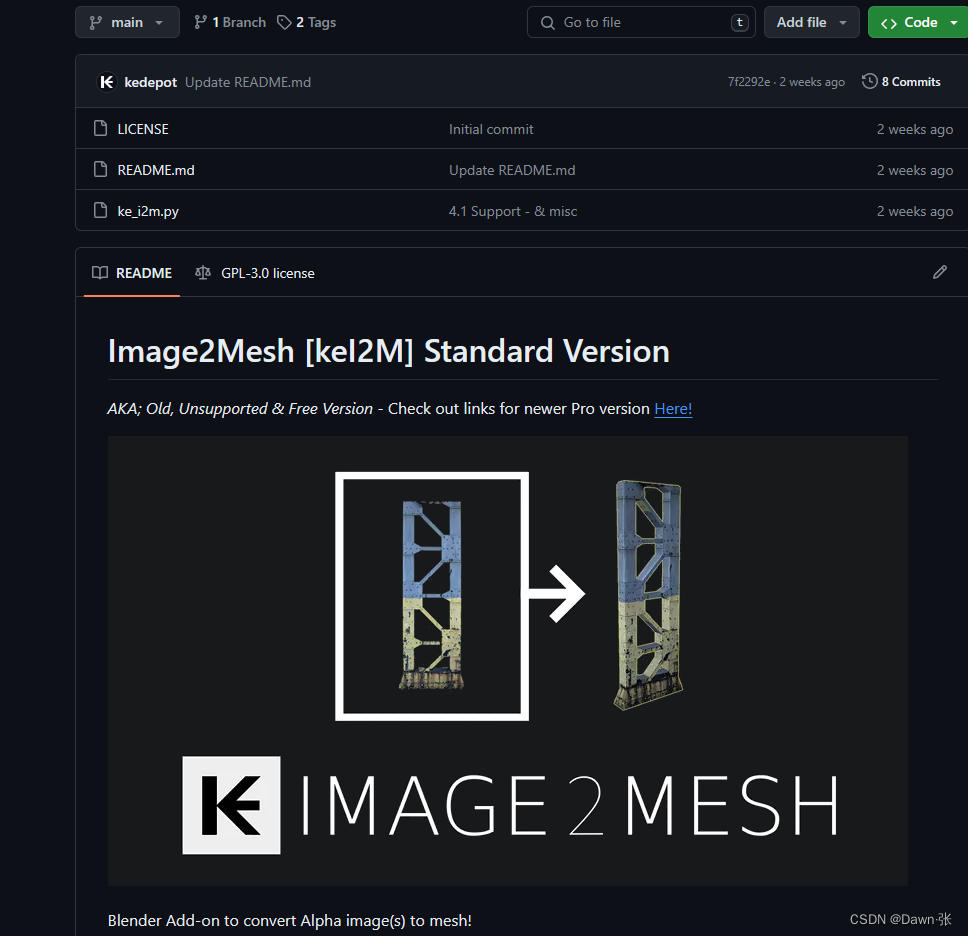



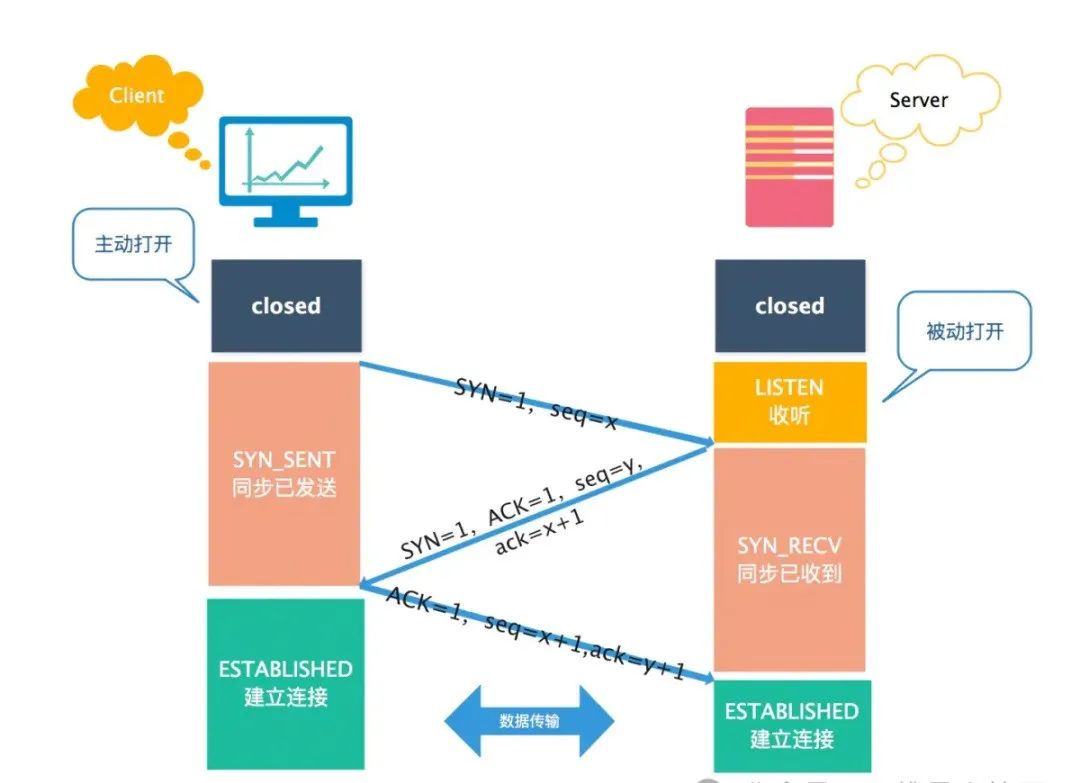



![练习 12 Web [极客大挑战 2019]BabySQL](https://img-blog.csdnimg.cn/direct/ee934ee92a3c4f00bb4f435af56b0dd4.png)