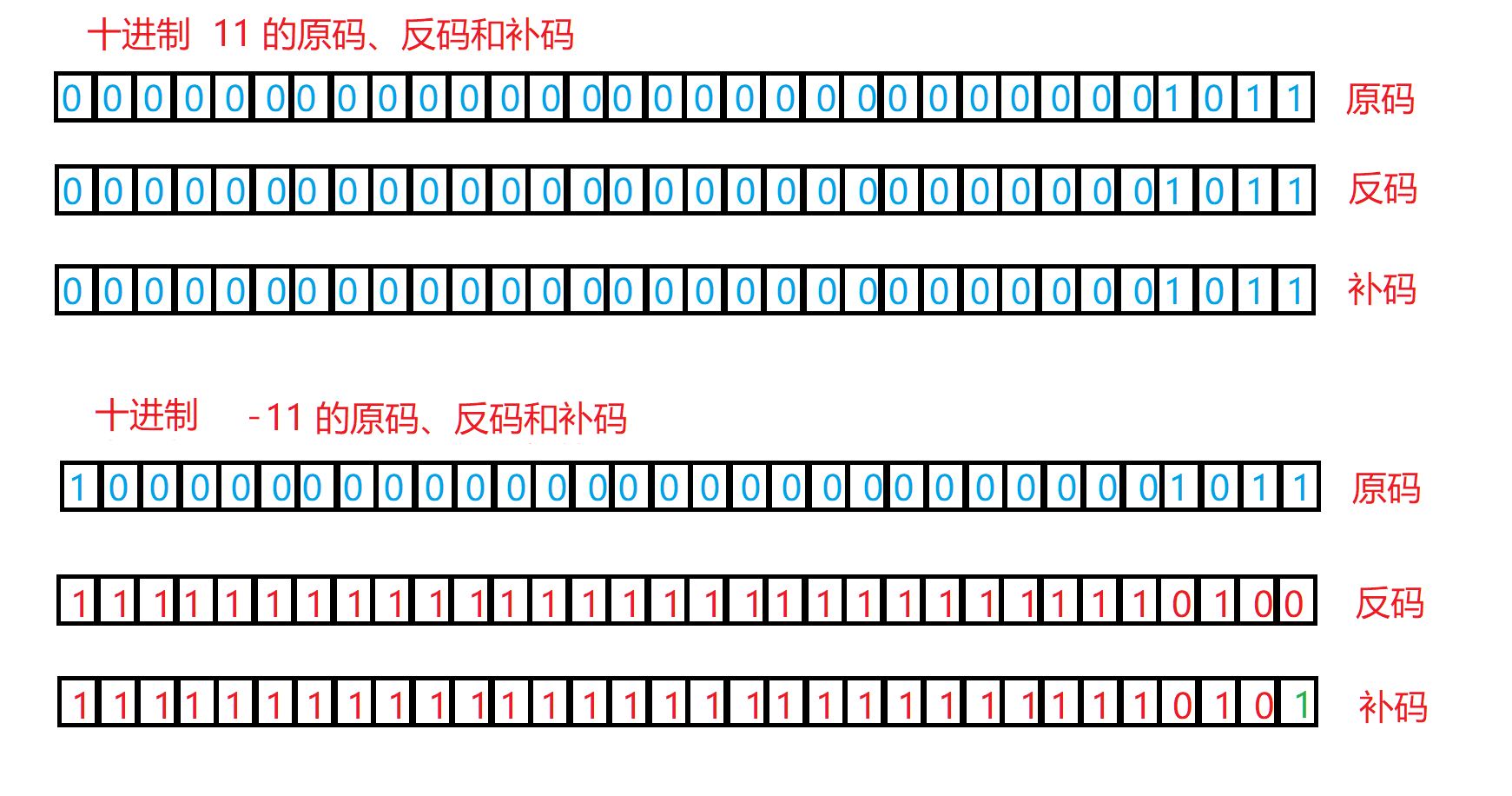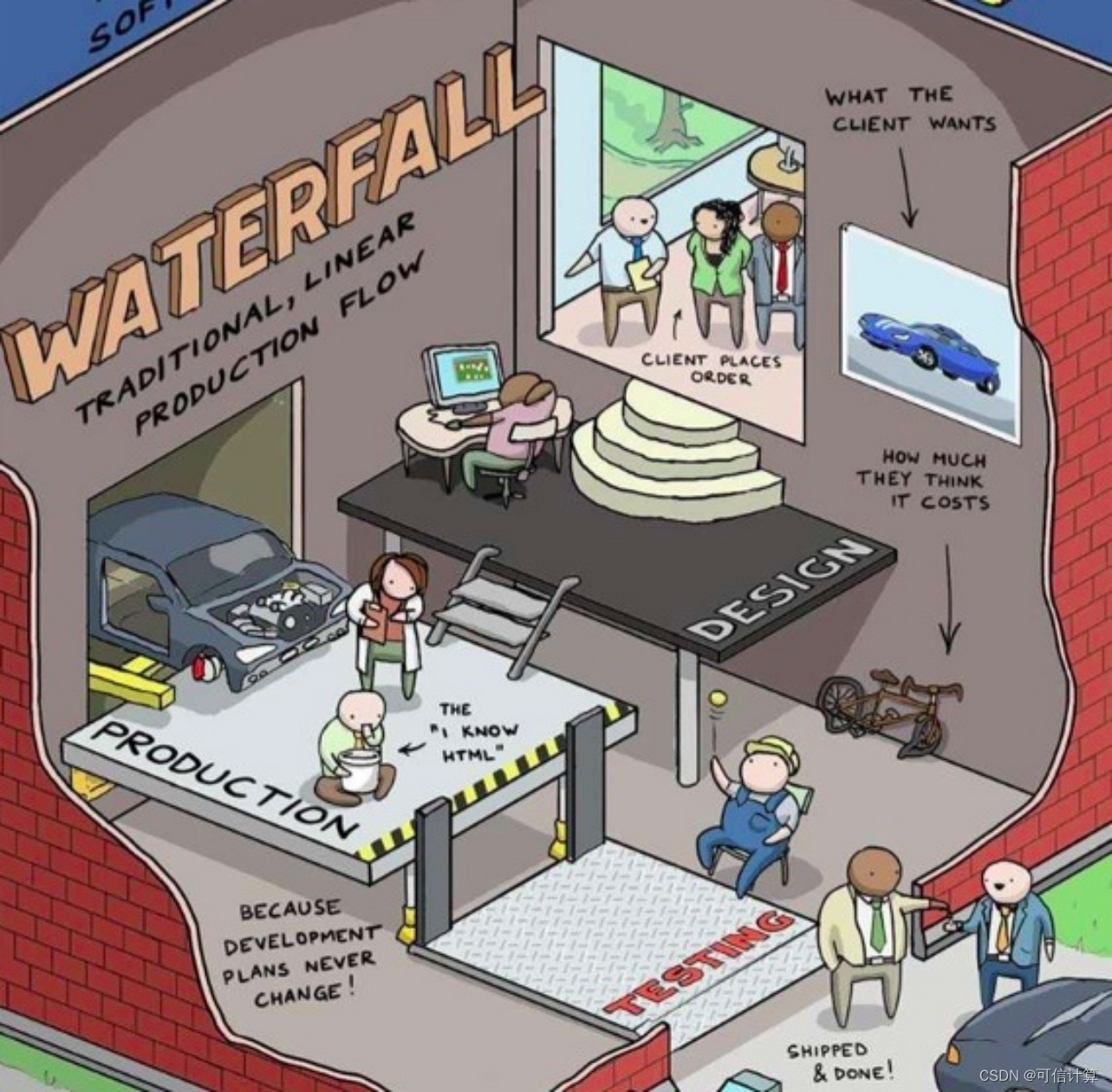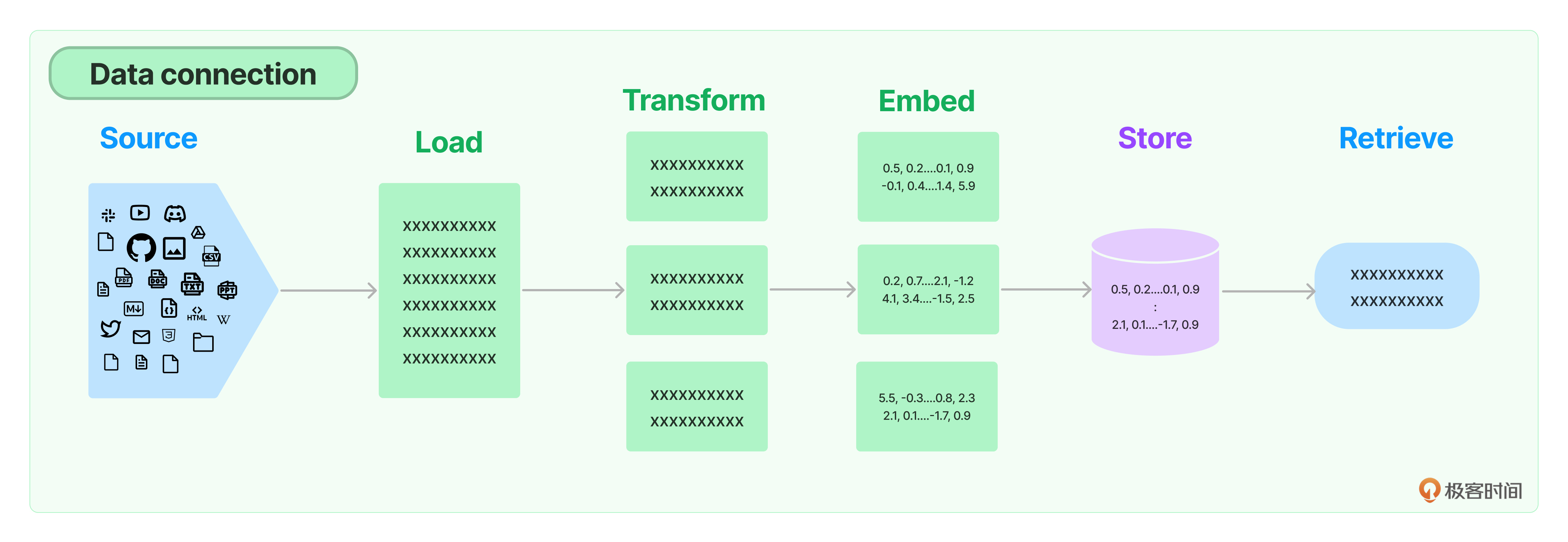1.安装XRDP
首先,需要在Ubuntu上安装XRDP。打开终端,输入以下命令进行安装:
sudo apt updatesudo apt install xrdp
2.检查XRDP是否安装成功:
xrdp --version
3.连接黑屏
本机没有注销的话,远程桌面就会黑屏----->退出本地登录,也就是注销登录
别的一些解决方案,但是这个放在在Ubuntu 22中会导致闪退。即,编辑 /etc/xrdp/startwm.sh 文件:
- 打开文件
sudo vim /etc/xrdp/startwm.sh
- 添加配置
unset DBUS_SESSION_BUS_ADDRESS
unset XDG_RUNTIME_DIR
- 重启xrdp服务
sudo systemctl restart xrdp.service
4.桌面优化
先修改下面配置文件,再远程连接,否则会黑屏,这个时候需要重启
- 添加配置文件
vim ~/.xsessionrc
添加:
export GNOME_SHELL_SESSION_MODE=ubuntu
export XDG_CURRENT_DESKTOP=ubuntu:GNOME
export XDG_CONFIG_DIRS=/etc/xdg/xdg-ubuntu:/etc/xdg
- 重启xrdp服务
sudo systemctl restart xrdp.service
5.Xrdp 体验优化 减少/解决画面卡顿
调整 Xrdp 配置参数
编辑 /etc/xrdp/xrdp.ini
tcp_send_buffer_bytes=4194304
tcp_recv_buffer_bytes=6291456
tcp_send_buffer_bytes, tcp_recv_buffer_bytes 两个参数默认被注释了,注释默认值(32768),根据实际情况进行调整。
调整系统参数
临时生效
sudo sysctl -w net.core.rmem_max=12582912
sudo sysctl -w net.core.wmem_max=8388608
重启后保留
将以下内容写入配置文件 /etc/sysctl.conf
net.core.rmem_max = 12582912
net.core.wmem_max = 8388608
然后执行
sudo sysctl -p
重启 xrdp 服务生效
sudo systemctl restart xrdp


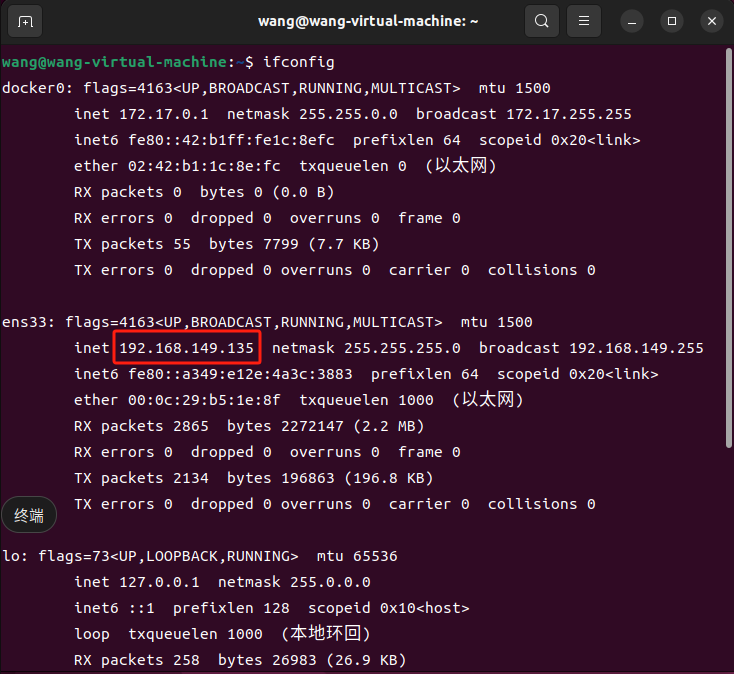

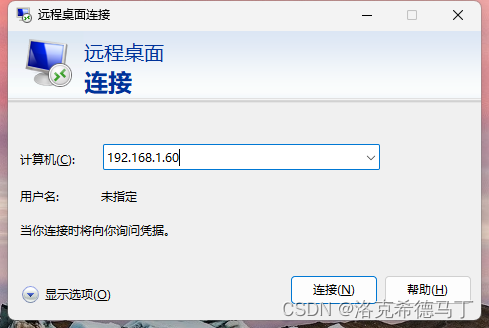
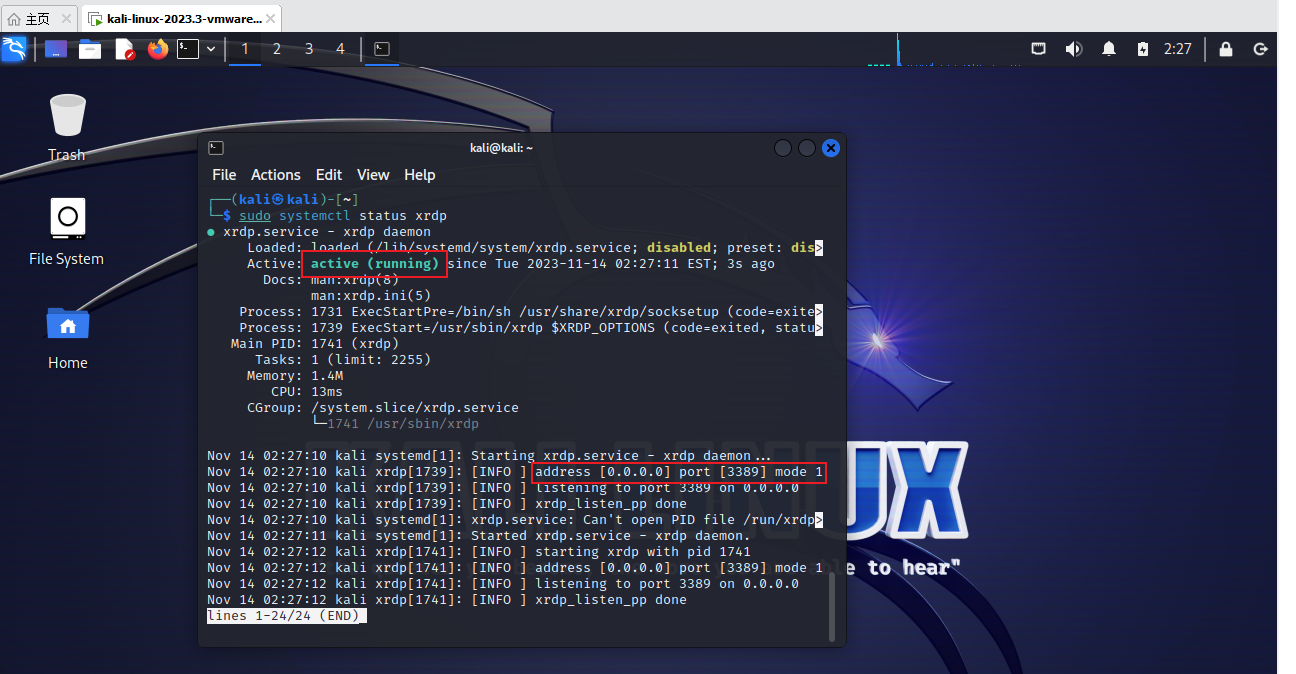
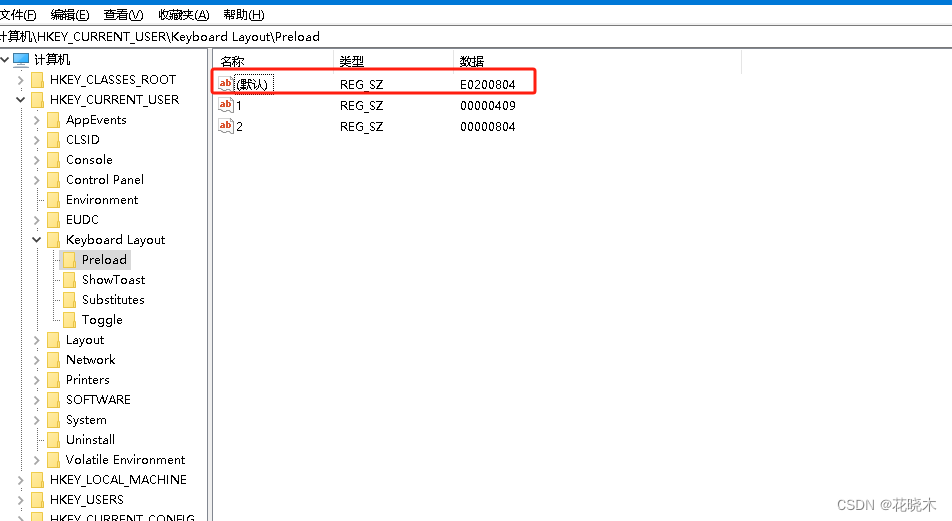

















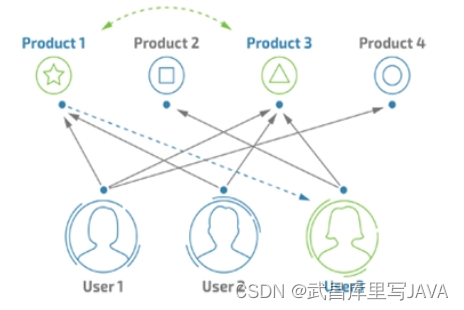

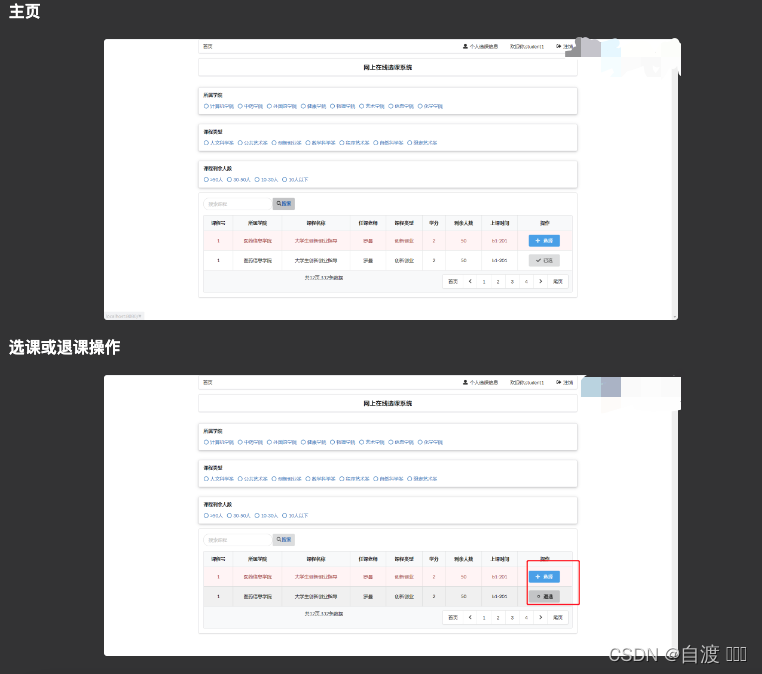
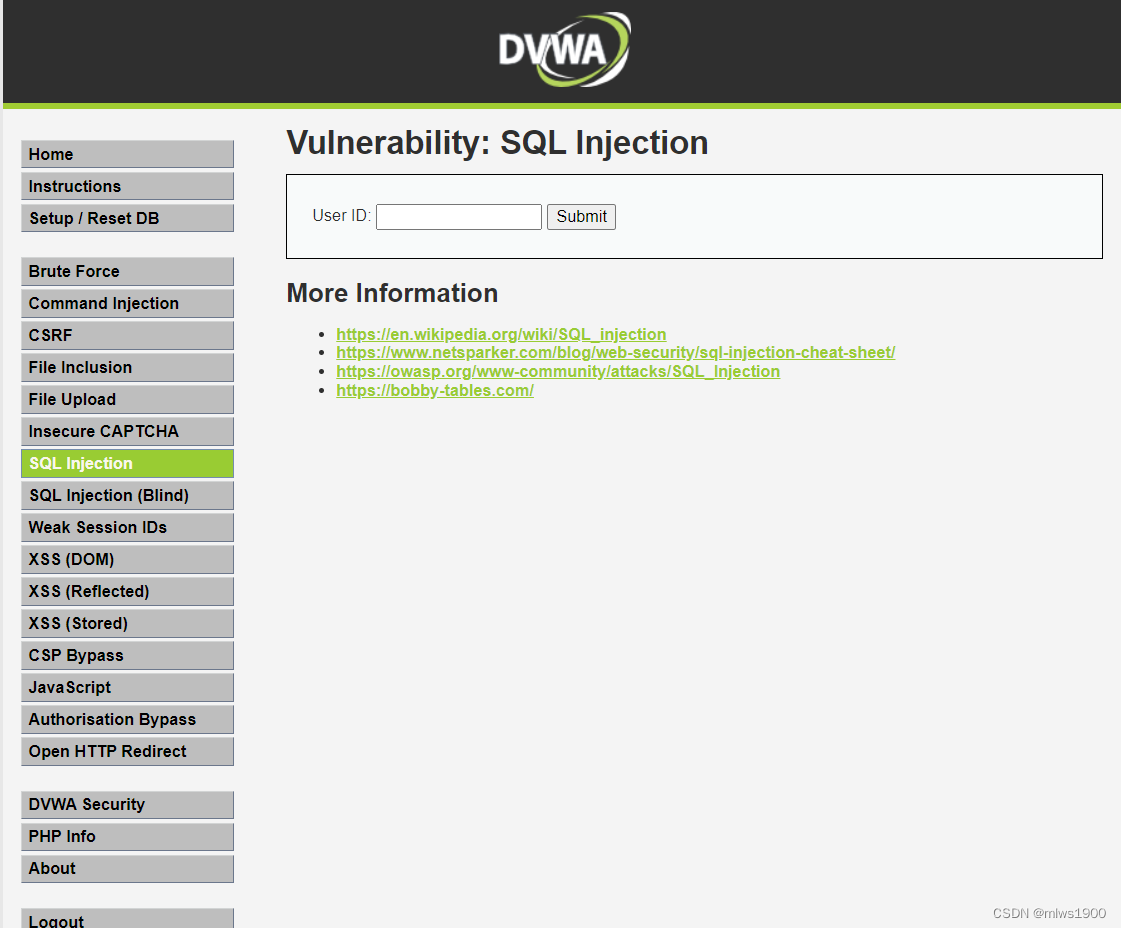
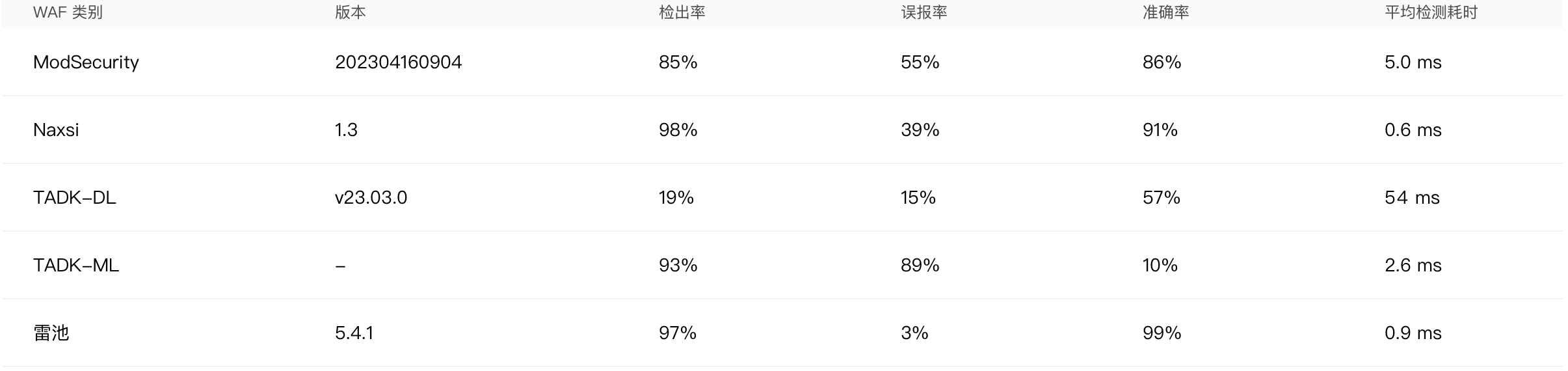
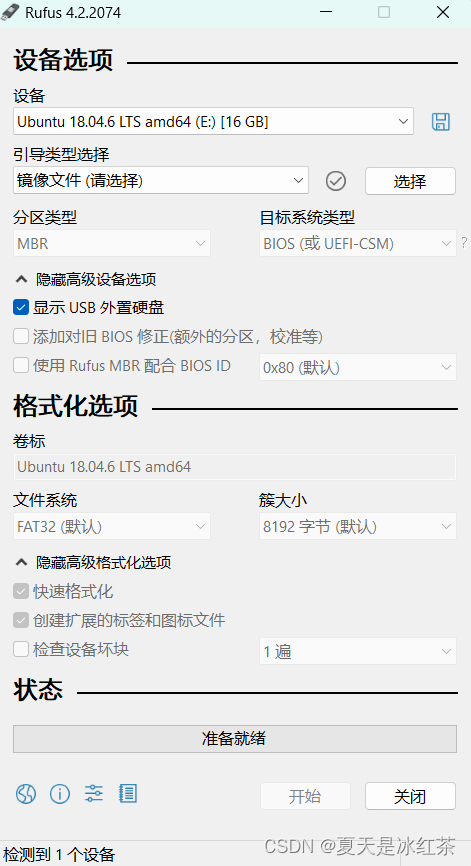

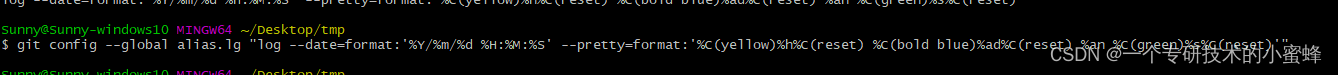


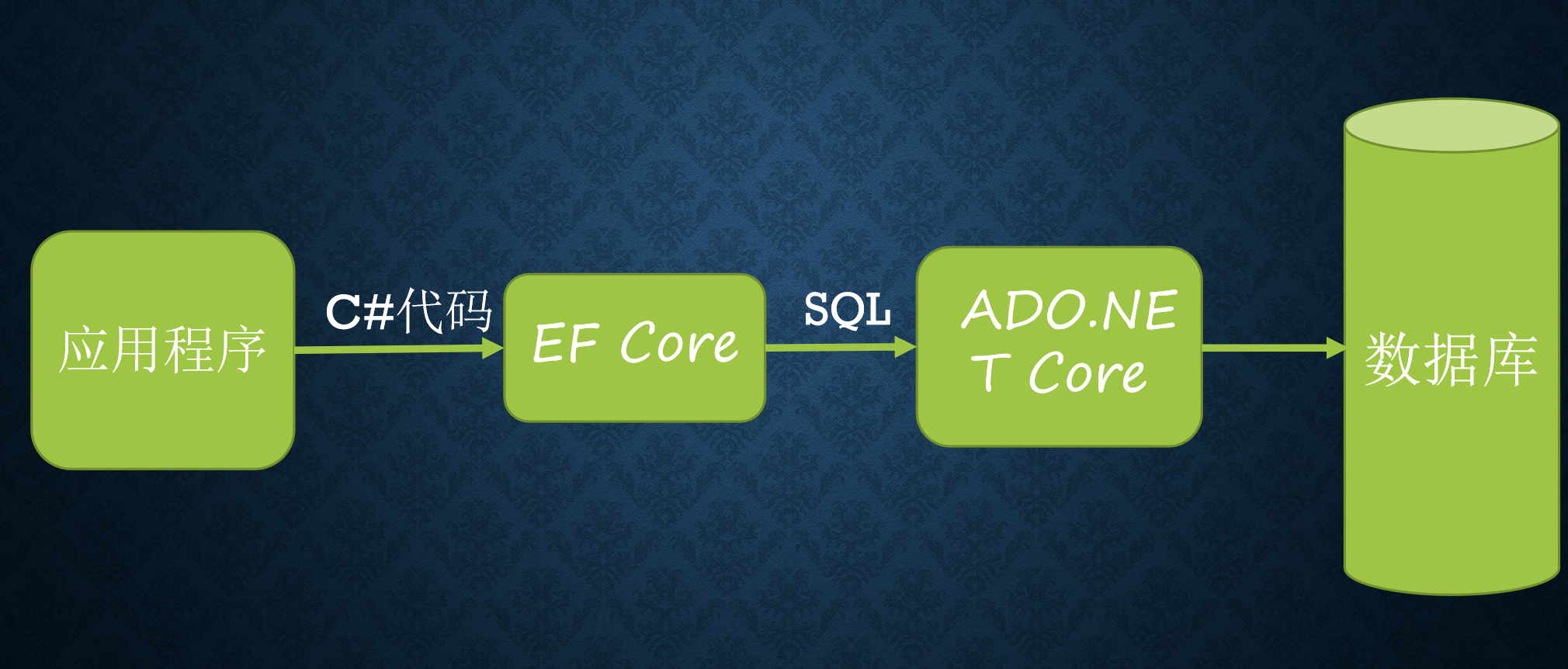
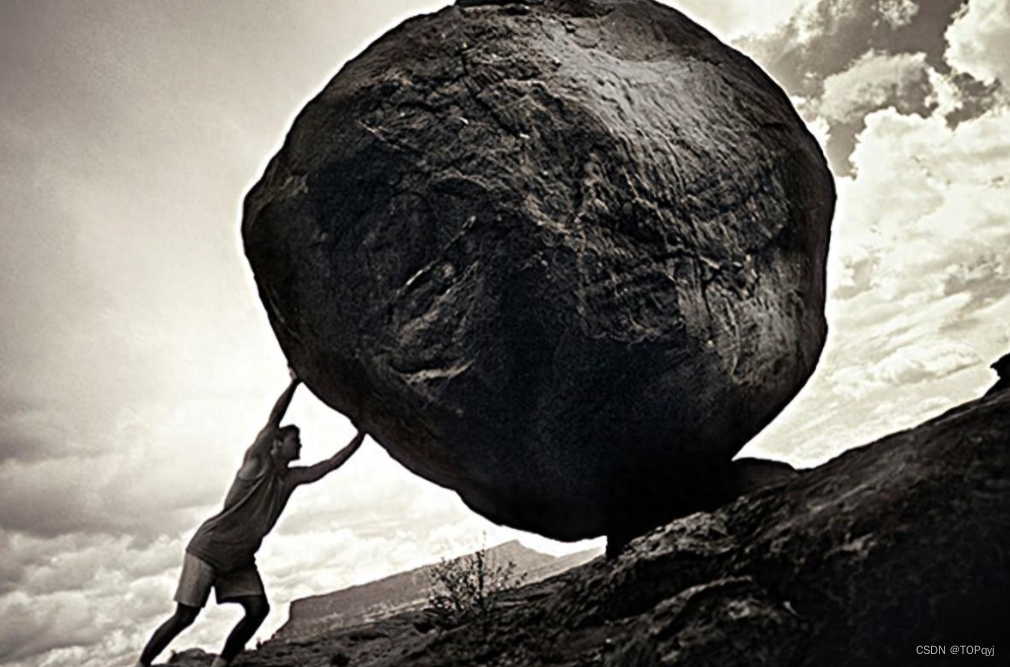

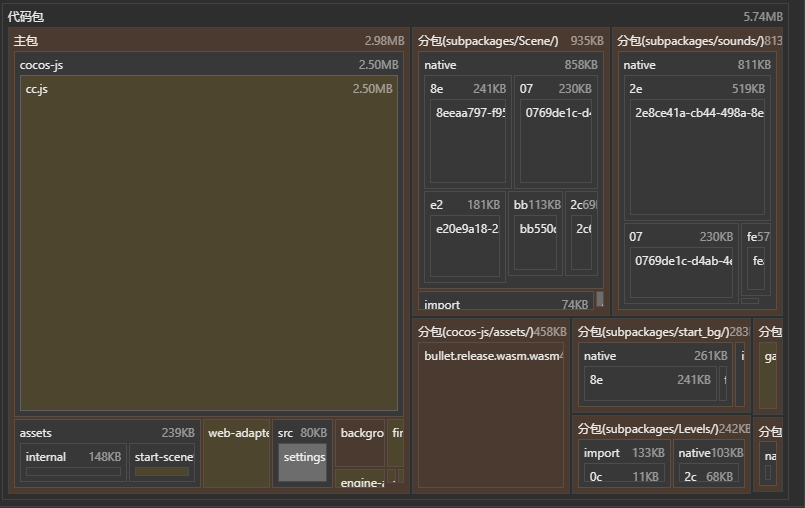
![[Qt学习笔记]Qt实现控件的折叠收起和展开的功能](https://img-blog.csdnimg.cn/img_convert/ea7eae681bee265c34965562035e5089.webp?x-oss-process=image/format,png)