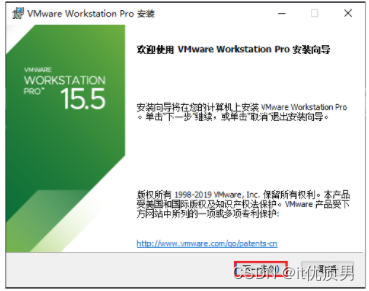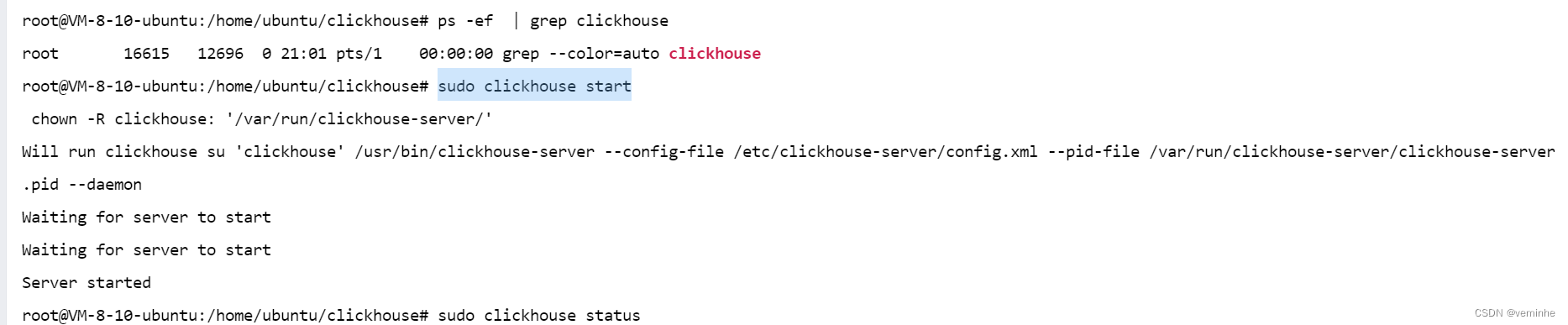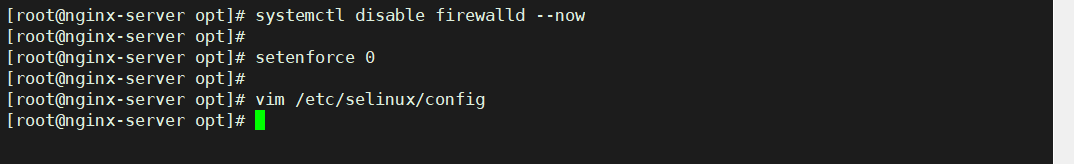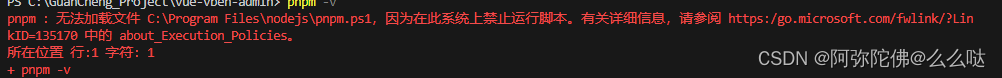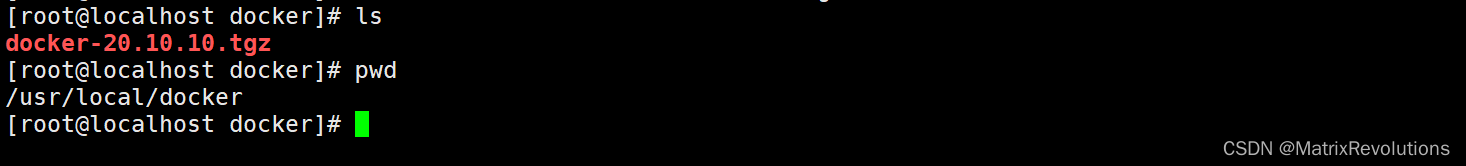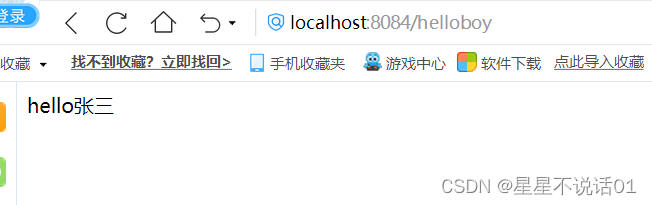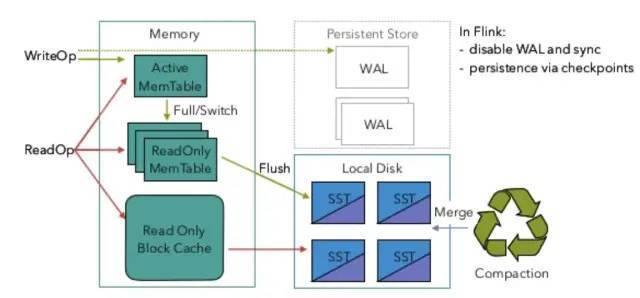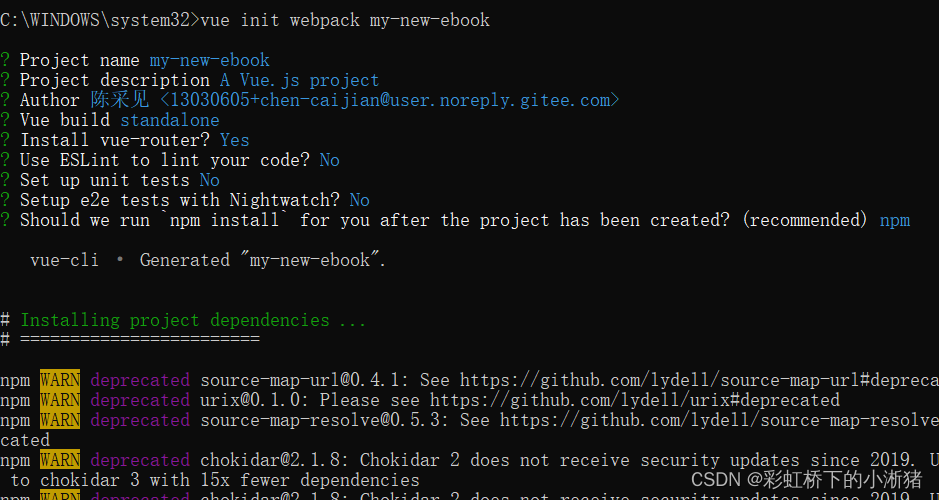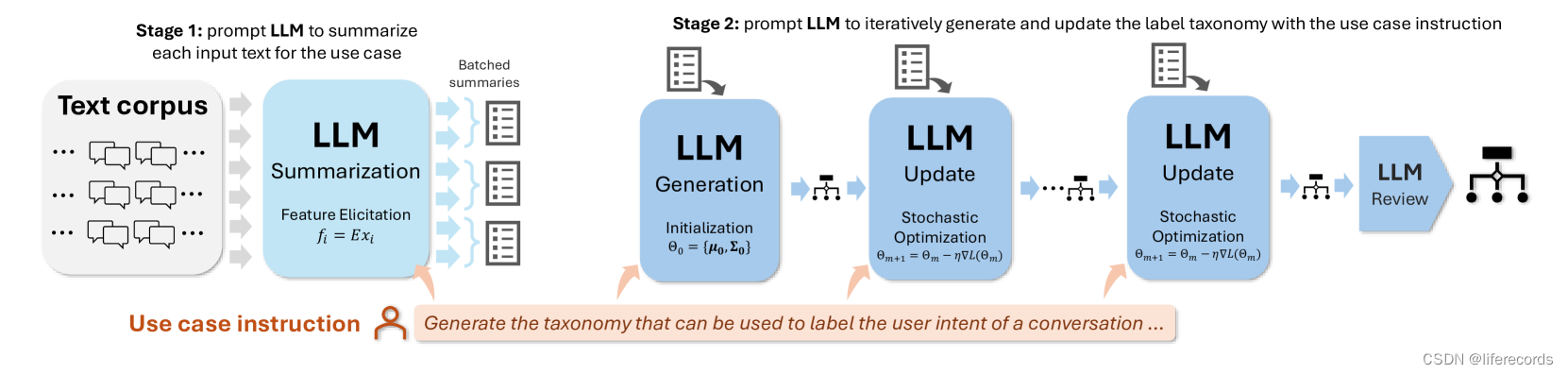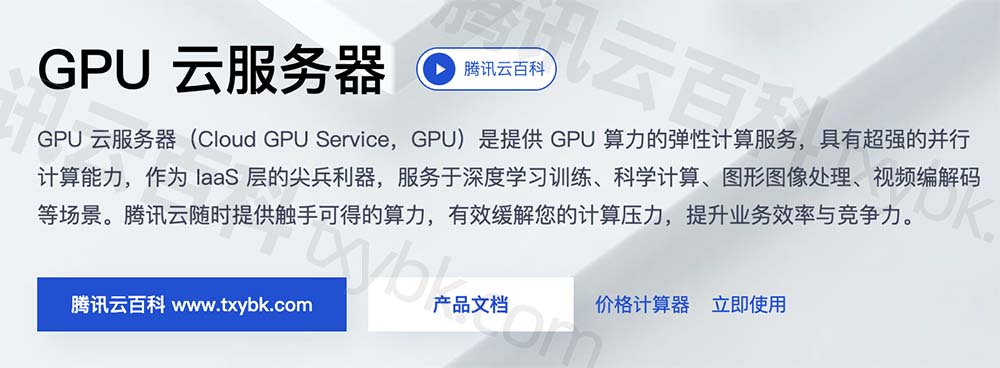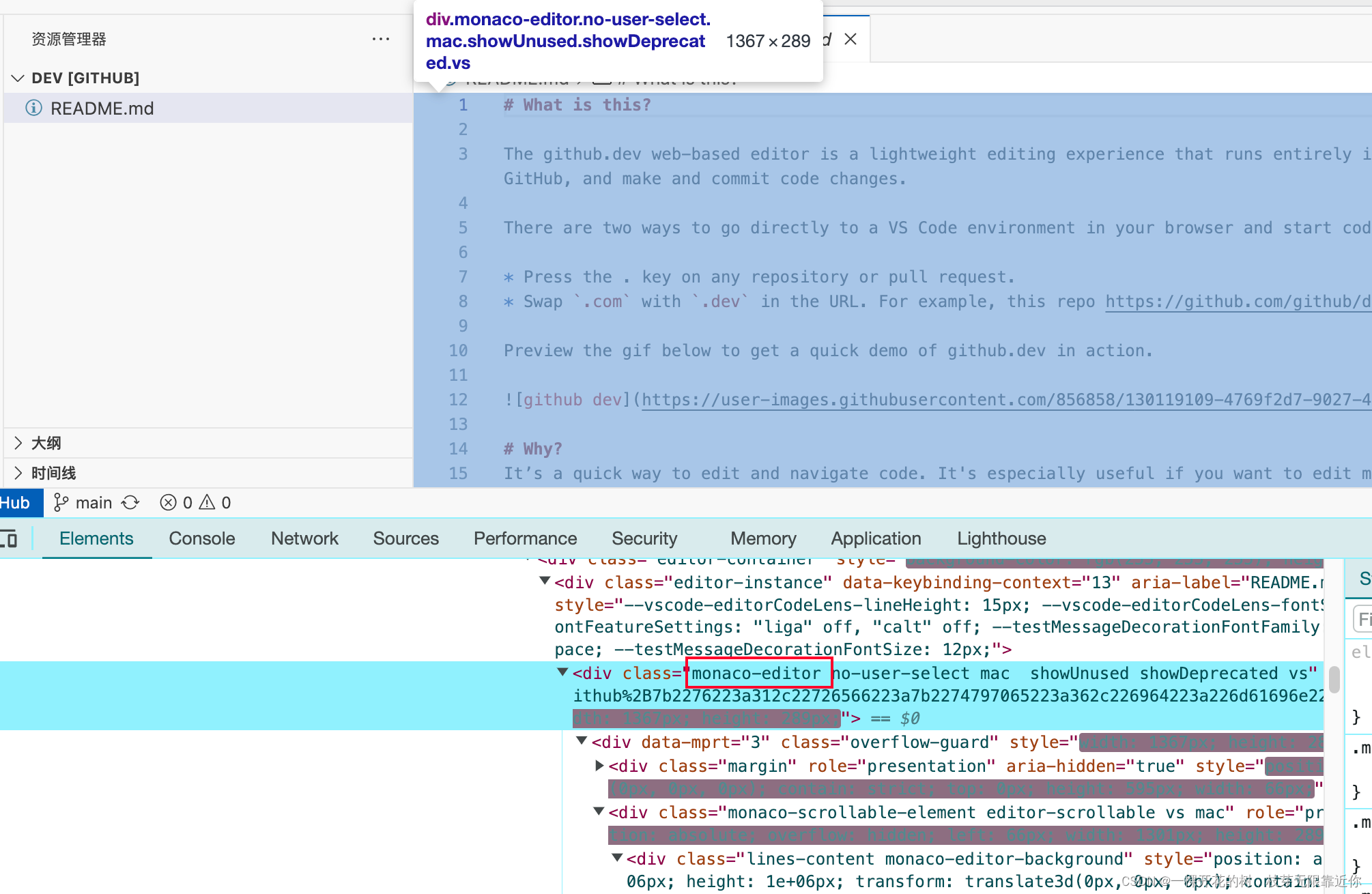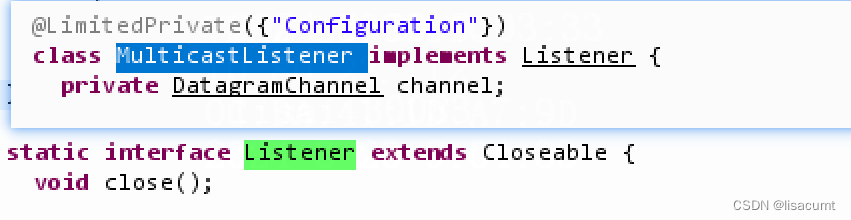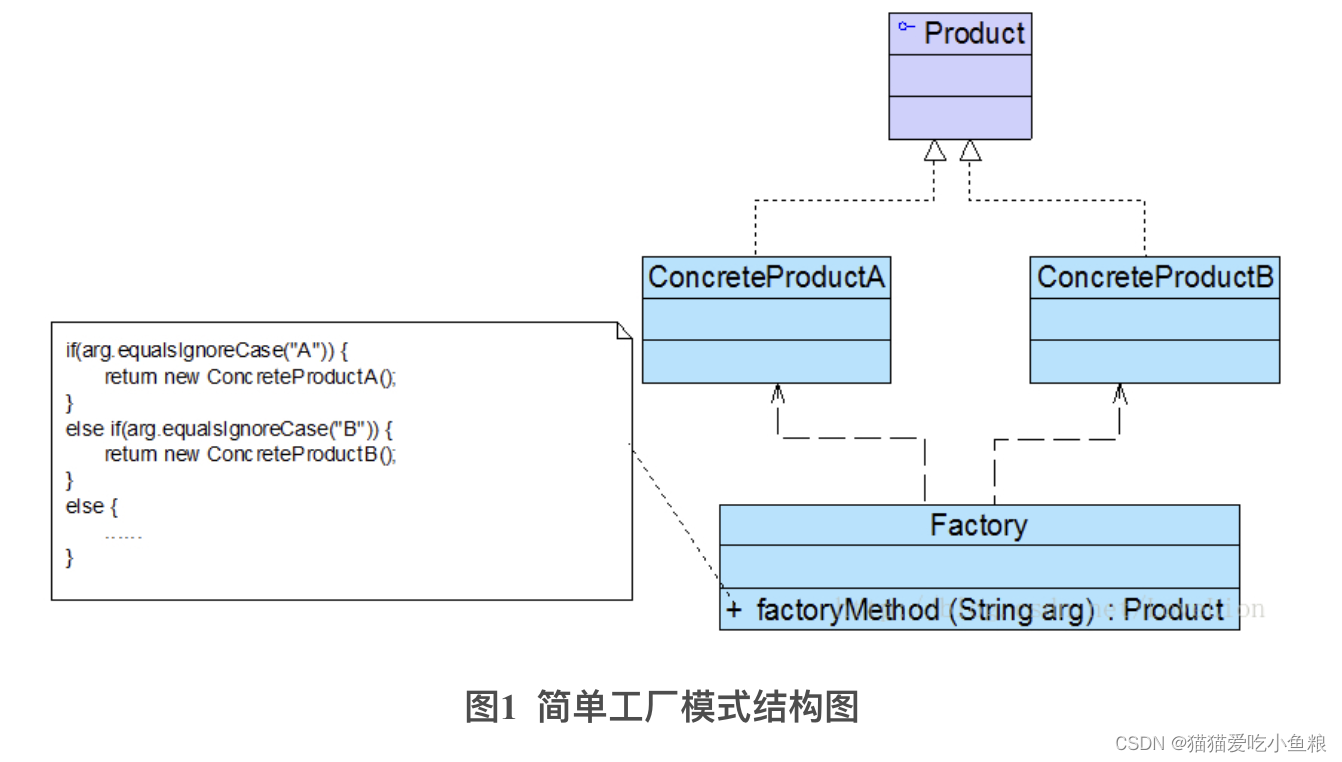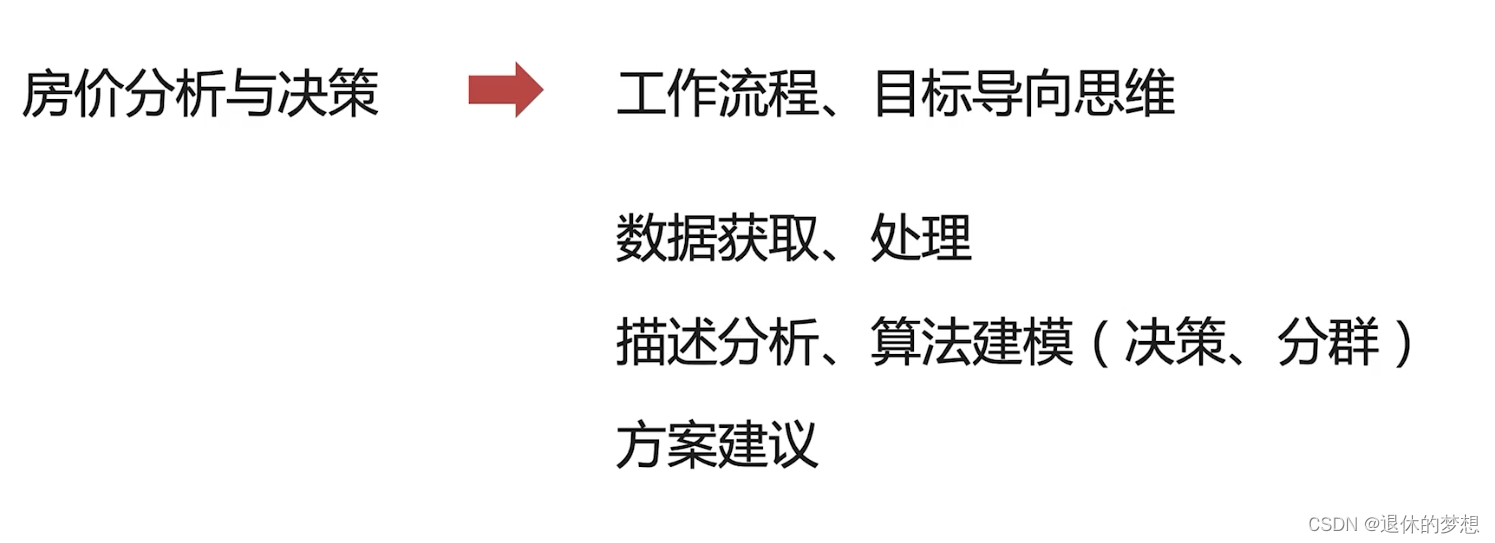一. OPenCV 概述
OpenCV是一个开源计算机视觉库
OpenCV库用C语言和C++语言编写,可以在Windows,Linux和Mac OS等系统运行
具有C ++,Python,Java和MATLAB等语言的接口
可以将库导入安卓和IOS中为移动设备开发
OpenCV设计用于高效的计算,强调实时应用的开发
其提供的函数效率大大高于自己的函数
由C++语言编写,因此可以多线程处理
OPenCV目标:
提供易于使用的计算机视觉接口
二. OpenCV安装
1. 环境准备
新建一个名为opencv的conda虚拟环境
conda create -n opencv python=3.8 -y
激活环境
conda activate opencv
安装OpenCV、matplotlib包(会自动安装numpy)
pip install opencv-python==4.3.0.38 -i http://mirrors.aliyun.com/pypi/simple --trusted-host mirrors.aliyun.com
2. jupyter notebook 具体配置
激活环境
conda activate opencv
安装jupyter notebook
conda install jupyter notebook -y
改jupyter默认路径
jupyter notebook --generate-config (任何环境下)
找到相应文件后:
ctrl + F找到 notebook_dir
干掉 #
加入自己目标文件路径
打开jupyter notebook的文件位置,点击属性,删除目标中"%USERPROFILE%/"
感谢阅读🌼
如果喜欢这篇文章,记得点赞👍和转发🔄哦!
有任何想法或问题,欢迎留言交流💬,我们下次见!
祝愉快🌟!