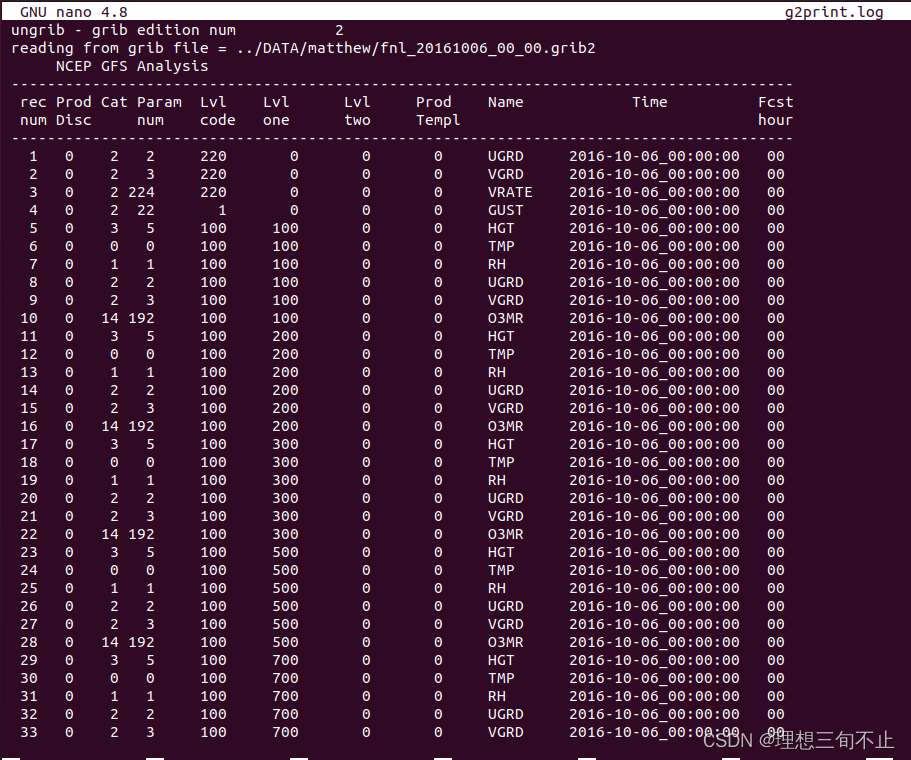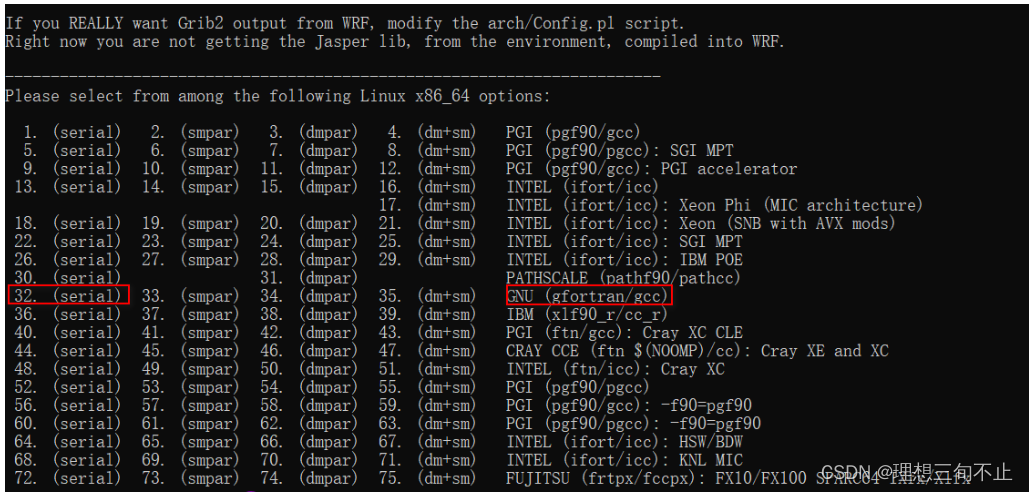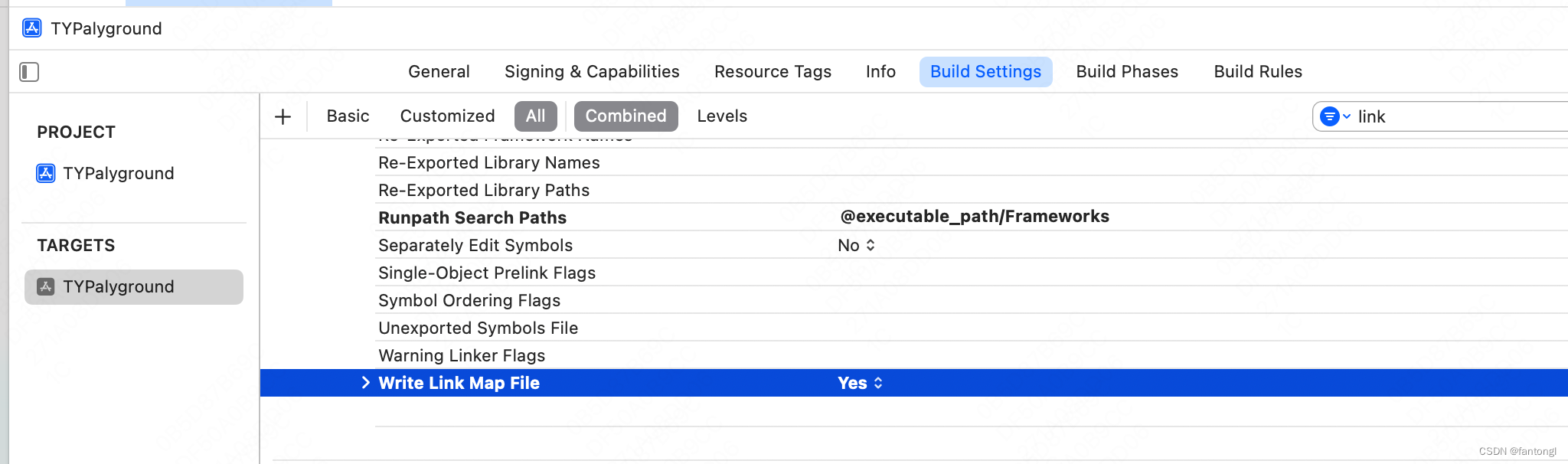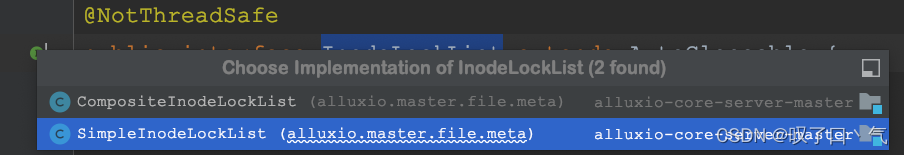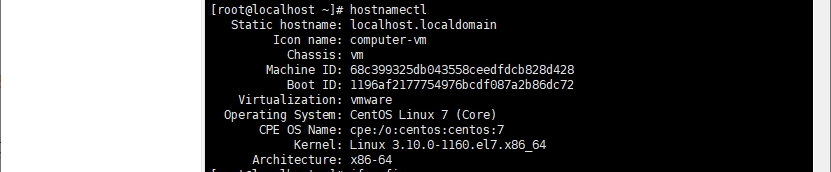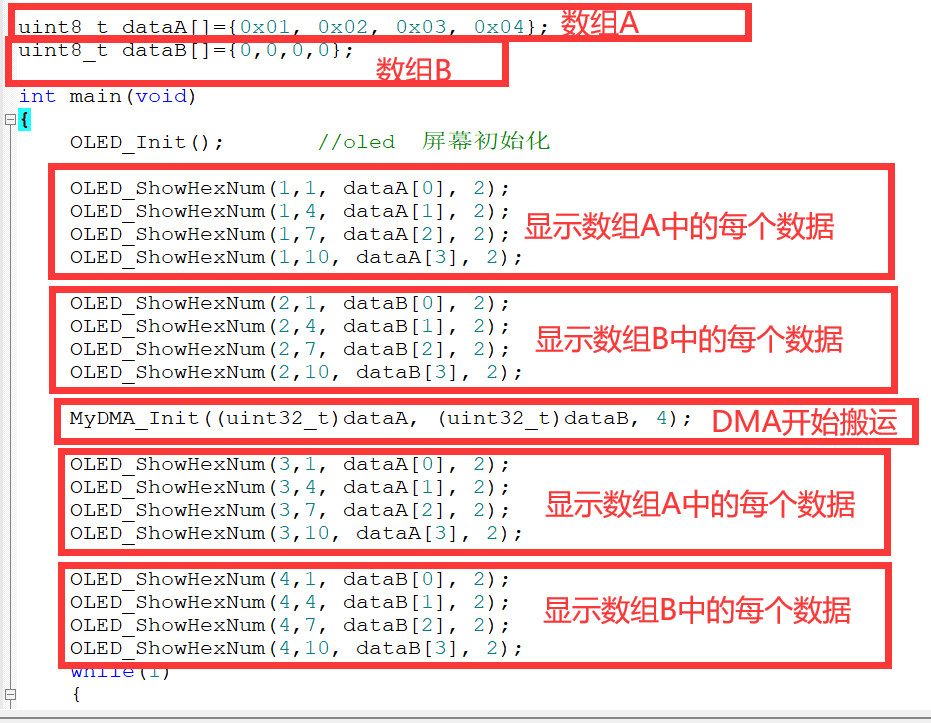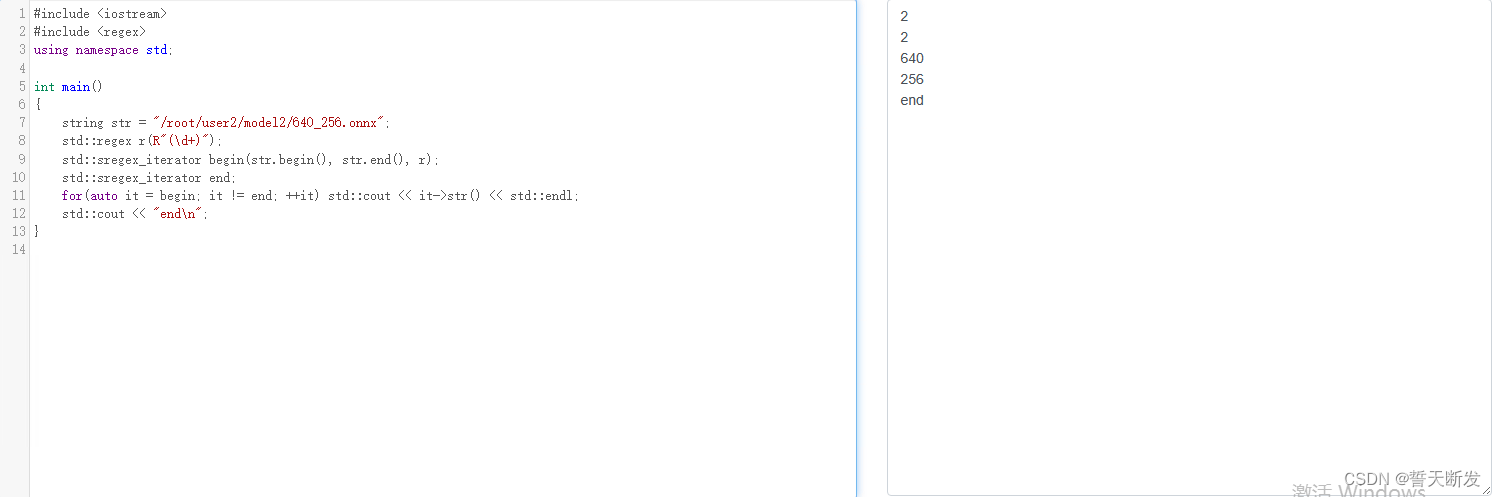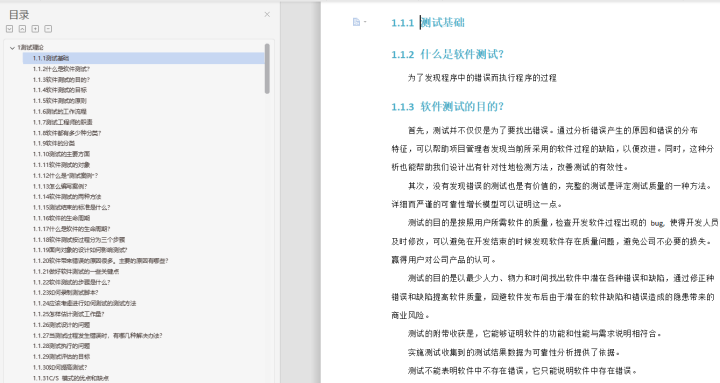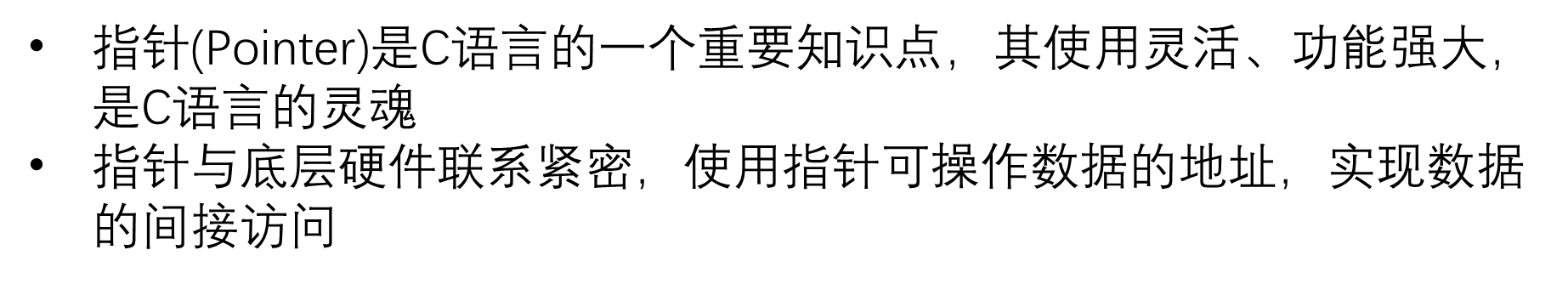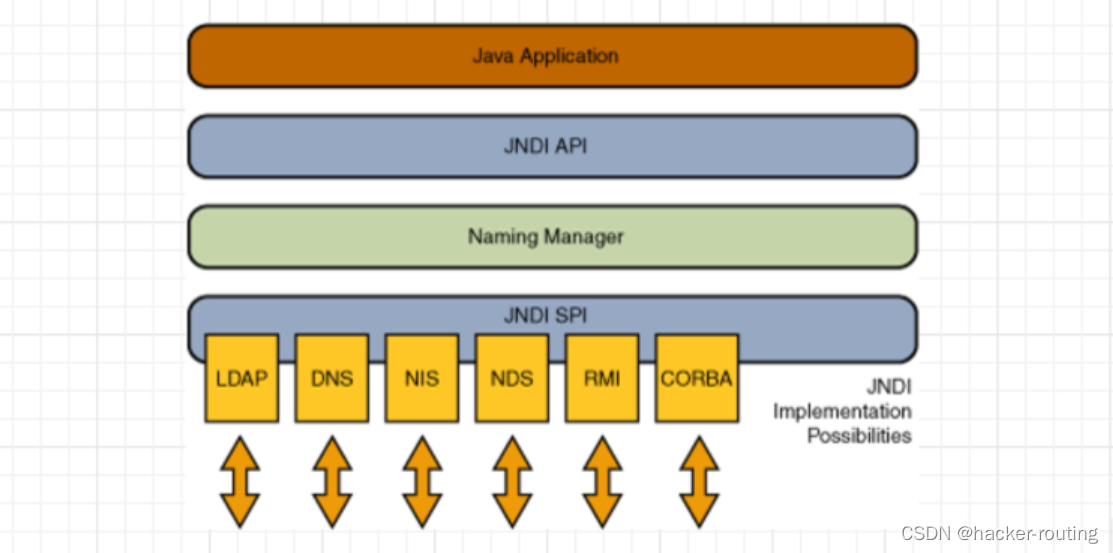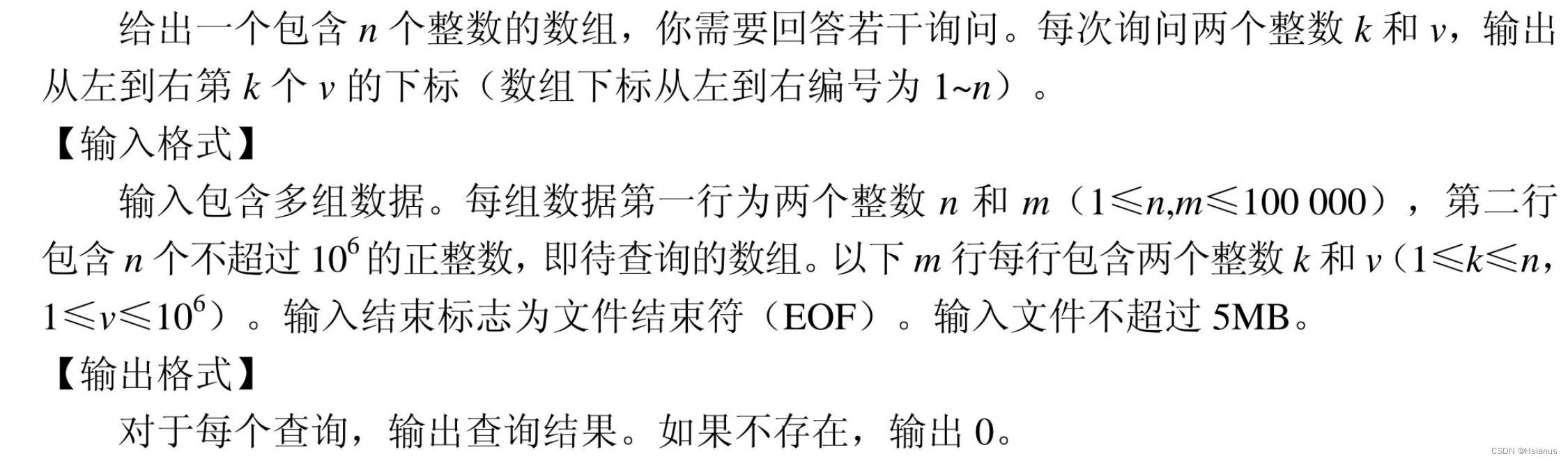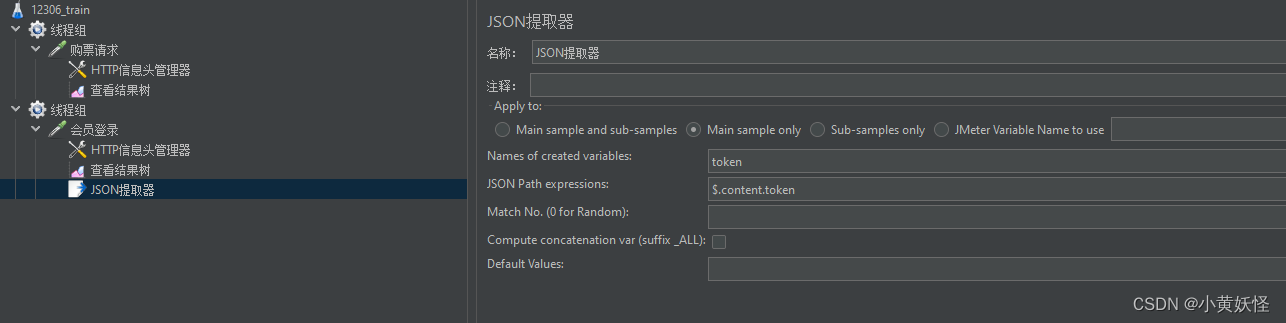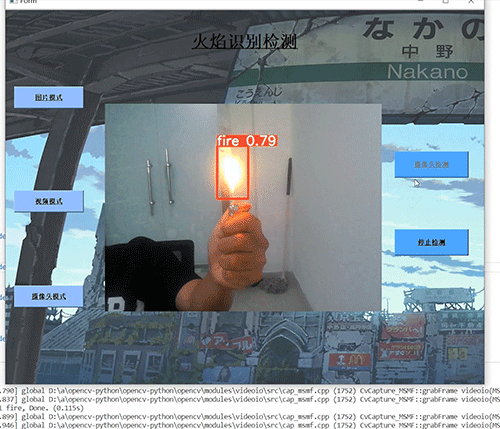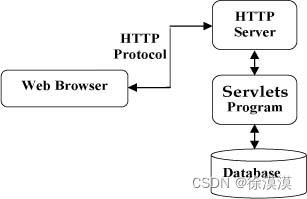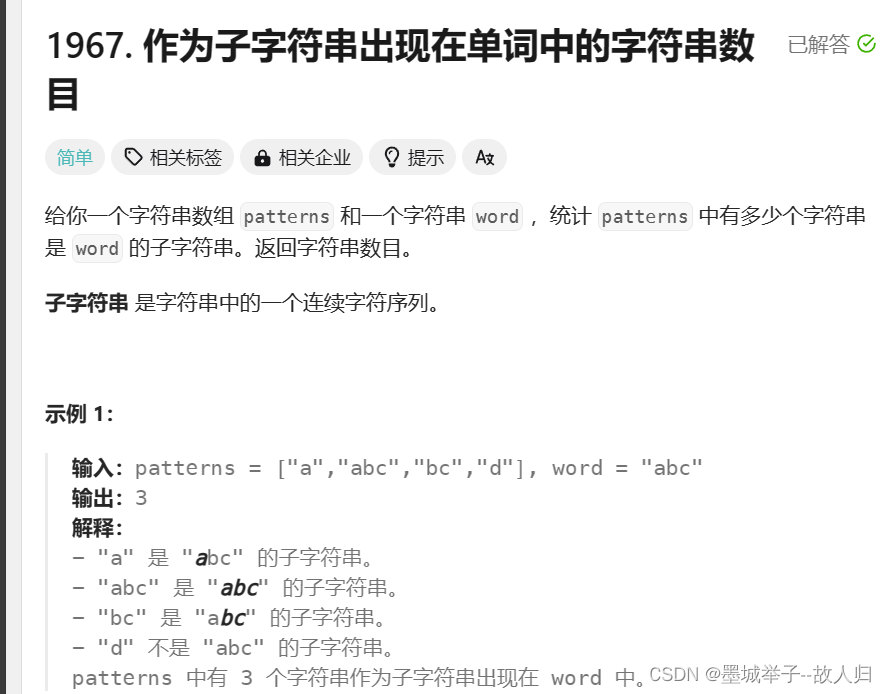一、namelist.wps文件
文件位置:Build_WRF/WPS
WPS模块有主要的三大程序geogrid.exe、ungrib.exe、metgrid.exe,namelist.wps文件是输入到这三大程序的配置文件。
namelist.wps文件一共包括四个部分:share, geogrid, ungrib和metgrid。
每个主要程序都有一个独立的配置模块(分别命名为“&geogrid”、“&ungrib”、“&metgrid”,这些模块以“/”分隔),并且三个程序配置模块共有一个共享模块(名为“&share”)供每个程序读取。
&share
- share 部分为一些基础信息。
&share
wrf_core = 'ARW', # WRF核心
max_dom = 2, # 嵌套层数
start_date = '2020-07-27_00:00:00','2020-07-27_00:00:00', # 模拟事件的开始时间
end_date = '2020-07-27_18:00:00','2020-07-27_18:00:00', # 模拟事件的结束时间
interval_seconds = 21600 # 初始场数据的间隔时间(单位为s)
io_form_geogrid = 2, # geogrid输出文件格式(默认为2,表示netcdf)
/&geogrid
- geogrid部分是嵌套地理信息,包括经纬度、格点数、投影方式等,其中有些数据是需要根据嵌套层数来进行修改和添加的。
关于这部分的理解,可以参照下图:
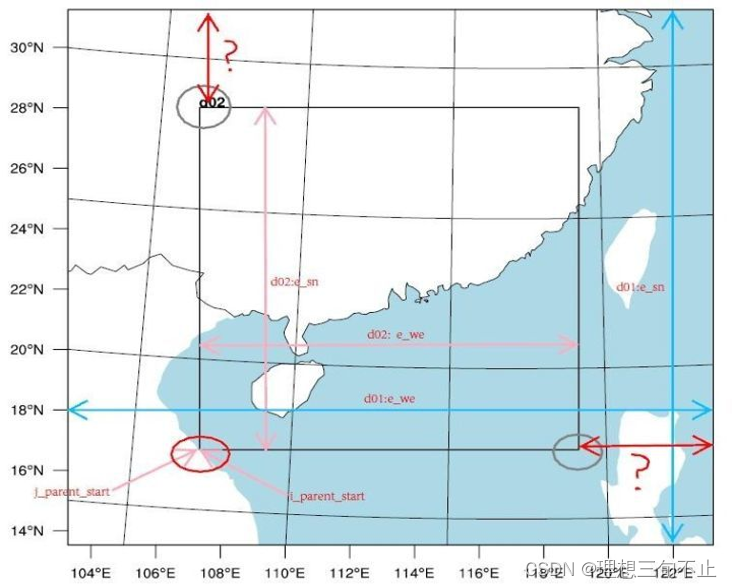
d02:e_we=(d01:e_we - d02:i_parent_start - d02:i_parent_end)*d02:parent_grid_ratio +1
d01: ,d02:表示模拟域对应的值。i_parent_end可根据需要进行设置,即图中?所表示的宽度。
eg:想设置 D02 和 D01 左侧的距离为 50, 右侧的距离为 50,那么 d02:e_we = (241 - 50 - 50)*3 + 1 = 424,当然也可以设置左侧距离为30,右侧距离为 20, 那么 d02:e_we = (241 - 30 - 20)*3 + 1 = 574。
Tips:每个模拟域之间的网格数不要小于5
&geogrid
parent_id = 1, 1, # 母区域ID,如第一层的母区域是它自己,即为1,第二层母区域为第一层,则也为1,第三层母区域为第二层,则为2
parent_grid_ratio = 1, 3, # 每一层区域之间的格距比例
i_parent_start = 1, 31, # 每一层在上一层中x方向的起始格点
j_parent_start = 1, 17, # 每一层在上一层中y方向的起始格点
e_we = 74, 112, # 每一层x方向的总格点数
e_sn = 61, 97, # 每一层y方向的总格点数
!
!!!!!!!!!!!!!!!!!!!!!!!!!!!! IMPORTANT NOTE !!!!!!!!!!!!!!!!!!!!!!!!!!!!
! The default datasets used to produce the MAXSNOALB and ALBEDO12M
! fields have changed in WPS v4.0. These fields are now interpolated
! from MODIS-based datasets.
# 用于生成MAXSNOALB和ALBEDO12M的默认数据集字段在WPS v4.0中发生了变化。这些字段现在是从基于modis的数据集中插值出来的。
!
! To match the output given by the default namelist.wps in WPS v3.9.1,
! the following setting for geog_data_res may be used:
# 为了匹配默认名称列表给出的输出。wps v3.9.1中的wps,geog_data_res可以使用以下设置:
!
! geog_data_res = 'maxsnowalb_ncep+albedo_ncep+default',
'maxsnowalb_ncep+albedo_ncep+default',
!
!!!!!!!!!!!!!!!!!!!!!!!!!!!! IMPORTANT NOTE !!!!!!!!!!!!!!!!!!!!!!!!!!!!
!
geog_data_res = 'default','default', # 地形数据精度
dx = 30000, # 最外层X方向网格格距,单位 KM
dy = 30000, # 最外层Y方向网格格距,单位 KM
map_proj = 'lambert', # 投影方式
ref_lat = 34.83, # 最外层模拟域中心纬度
ref_lon = -81.03, # 最外层模拟域中心经度
truelat1 = 30.0, # lambert 投影的第一个真实纬度
truelat2 = 60.0, # lambert 投影的第二个真实纬度
stand_lon = -98.0, # lambert 投影和Y轴平行的经度
geog_data_path = '/home/ubuntu/Build_WRF/WPS_GEOG/'
/&ungrib
- ungrib部分是从grib文件中提取模式所需气象场数据,并写入中间格式文件,该部分为中间文件的格式和文件路径和前缀,可不修改。
&ungrib
out_format = 'WPS', # 输出格式
prefix = 'FILE', # 前缀
/
&metgrid
- metgrid是将ungrib提取的气象场数据水平插值到geogrid定义的模拟域中。io_form_metgrid与io_form_geogrid一样,但是metgrid输出文件格式,默认为2,表示netcdf。metgrid部分一般不需要修改。
&metgrid
fg_name = 'FILE'
io_form_metgrid = 2,
/二、namelist.input文件
文件位置:/Build_WRF/WRF/run
namelist.input包括三个部分:&time_control,&domain,&physics
&time_control
&time_control
run_days = 0,
run_hours = 12,
run_minutes = 0,
run_seconds = 0,
start_year = 2000, 2000, 2000,
start_month = 01, 01, 01,
start_day = 24, 24, 24,
start_hour = 12, 12, 12,
end_year = 2000, 2000, 2000,
end_month = 01, 01, 01,
end_day = 25, 25, 25,
end_hour = 12, 12, 12,
interval_seconds = 21600 #同 namelist.wps中的interval——second
input_from_file = .true.,.true.,.true.,
history_interval = 180, 60, 60, #结果文件输出频率,每个区域一列,单位为min
frames_per_outfile = 1000, 1000, 1000, #每个结果文件中保存多少时次的数据
restart = .false., #是否重启运行
restart_interval = 7200, #输出重启文件的间隔
io_form_history = 2
io_form_restart = 2
io_form_input = 2
io_form_boundary = 2
/&domains,与namelist.wps中设置要一致
&domains
time_step = 180, #模型集成的时间步长,以秒为单位
time_step_fract_num = 0,
time_step_fract_den = 1,
max_dom = 1,
e_we = 74, 112, 94,
e_sn = 61, 97, 91,
e_vert = 33, 33, 33,
p_top_requested = 5000,
num_metgrid_levels = 32,
num_metgrid_soil_levels = 4,
dx = 30000, 10000, 3333.33,
dy = 30000, 10000, 3333.33,
grid_id = 1, 2, 3,
parent_id = 0, 1, 2,
i_parent_start = 1, 31, 30,
j_parent_start = 1, 17, 30,
parent_grid_ratio = 1, 3, 3,
parent_time_step_ratio = 1, 3, 3,
feedback = 1,
smooth_option = 0
/
&physics
- Microphysics (mp) scheme每个区域必须一致,但cumulus (cu) schemes各个区域可以不同;不同的组合结果可能不同,但也可能一些组合模式无法运行,需要多多尝试;
&physics
physics_suite = 'CONUS'
mp_physics = -1, -1, -1, # [微物理]
cu_physics = -1, -1, 0, # [积云方案]
ra_lw_physics = -1, -1, -1, # [长波辐射]
ra_sw_physics = -1, -1, -1, # [短波辐射]
bl_pbl_physics = -1, -1, -1, # [边界层]
sf_sfclay_physics = -1, -1, -1, # [Surface layer]
sf_surface_physics = -1, -1, -1, # [Surface]
radt = 30, 30, 30, # [辐射时间步长; min]
bldt = 0, 0, 0, # [边界层时间步长; min]
cudt = 5, 5, 5, # [c积云时间步长; min]
icloud = 1,
num_land_cat = 21,
sf_urban_physics = 0, 0, 0,
/&other
&fdda
/
&dynamics
hybrid_opt = 2,
w_damping = 0,
diff_opt = 1, 1, 1,
km_opt = 4, 4, 4,
diff_6th_opt = 0, 0, 0,
diff_6th_factor = 0.12, 0.12, 0.12,
base_temp = 290.
damp_opt = 3,
zdamp = 5000., 5000., 5000.,
dampcoef = 0.2, 0.2, 0.2
khdif = 0, 0, 0,
kvdif = 0, 0, 0,
non_hydrostatic = .true., .true., .true.,
moist_adv_opt = 1, 1, 1,
scalar_adv_opt = 1, 1, 1,
gwd_opt = 1,
/
&bdy_control
spec_bdy_width = 5,
specified = .true.
/
&grib2
/
&namelist_quilt
nio_tasks_per_group = 0,
nio_groups = 1,
/