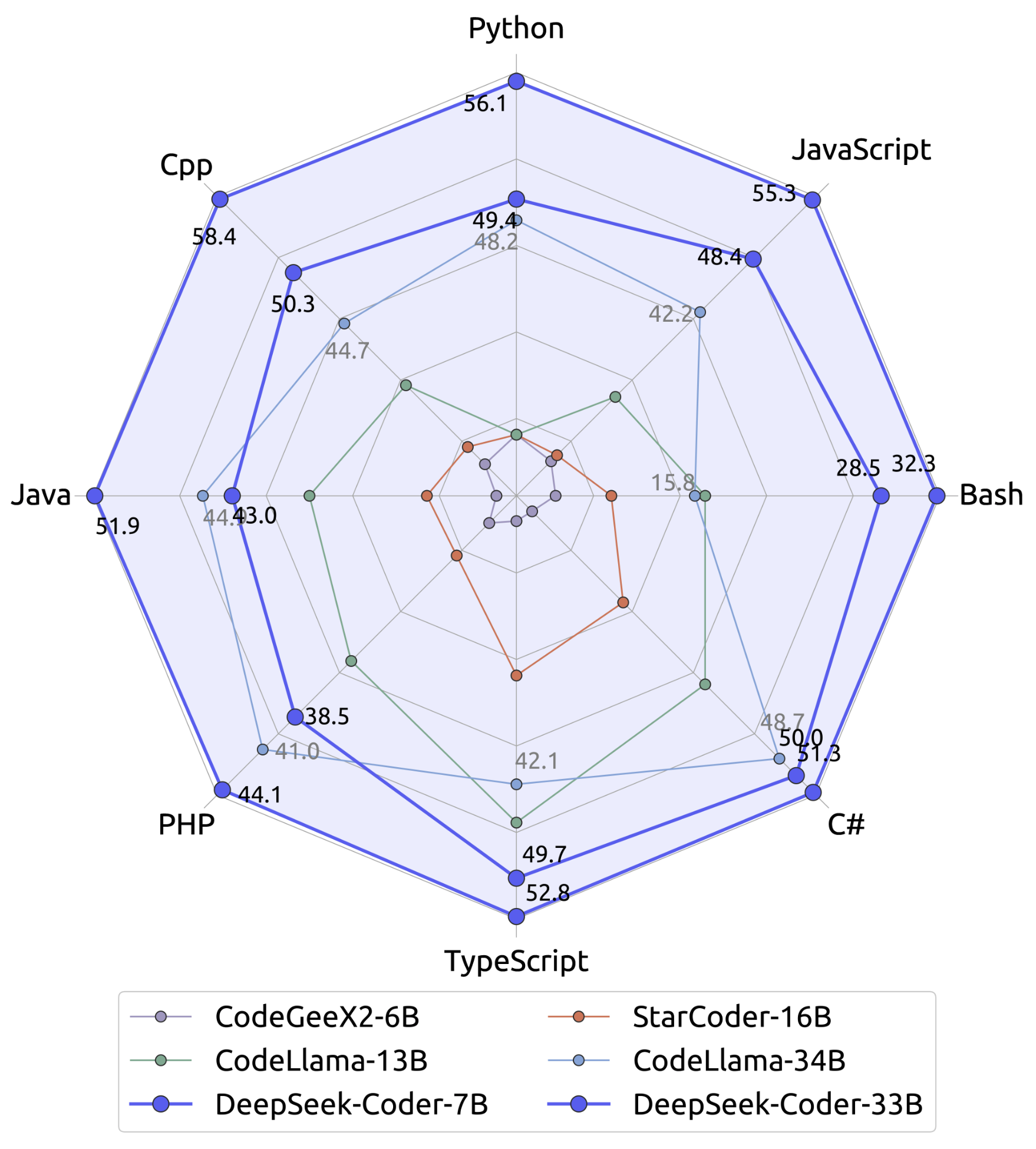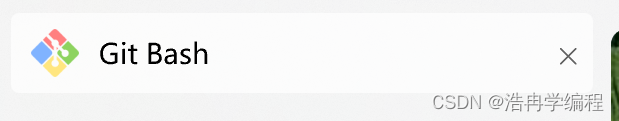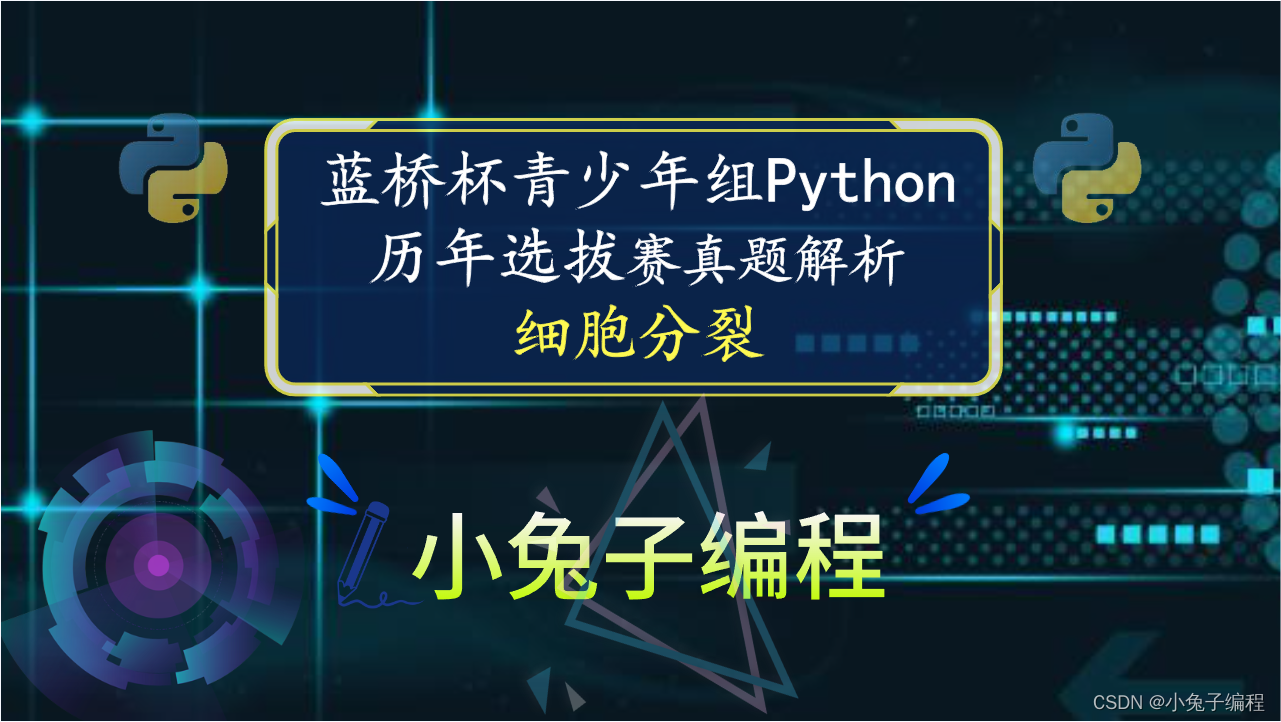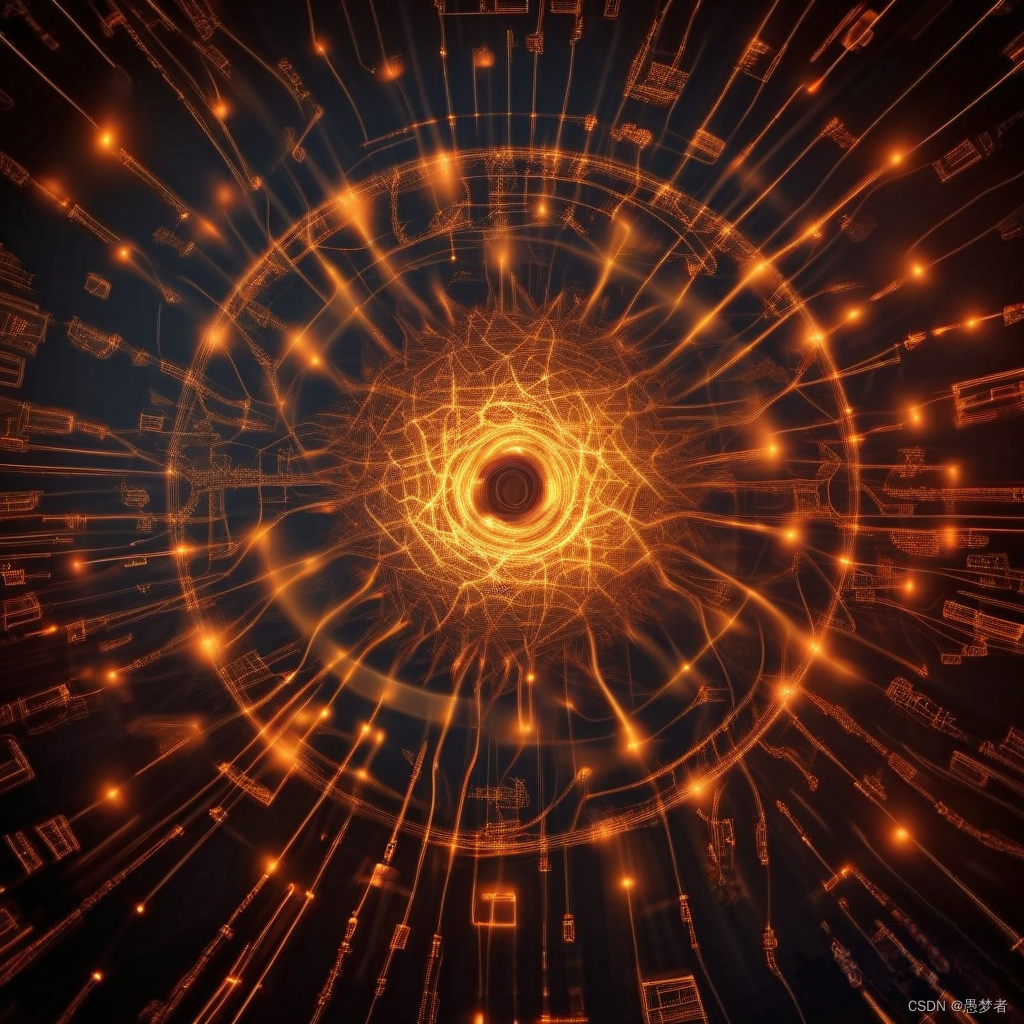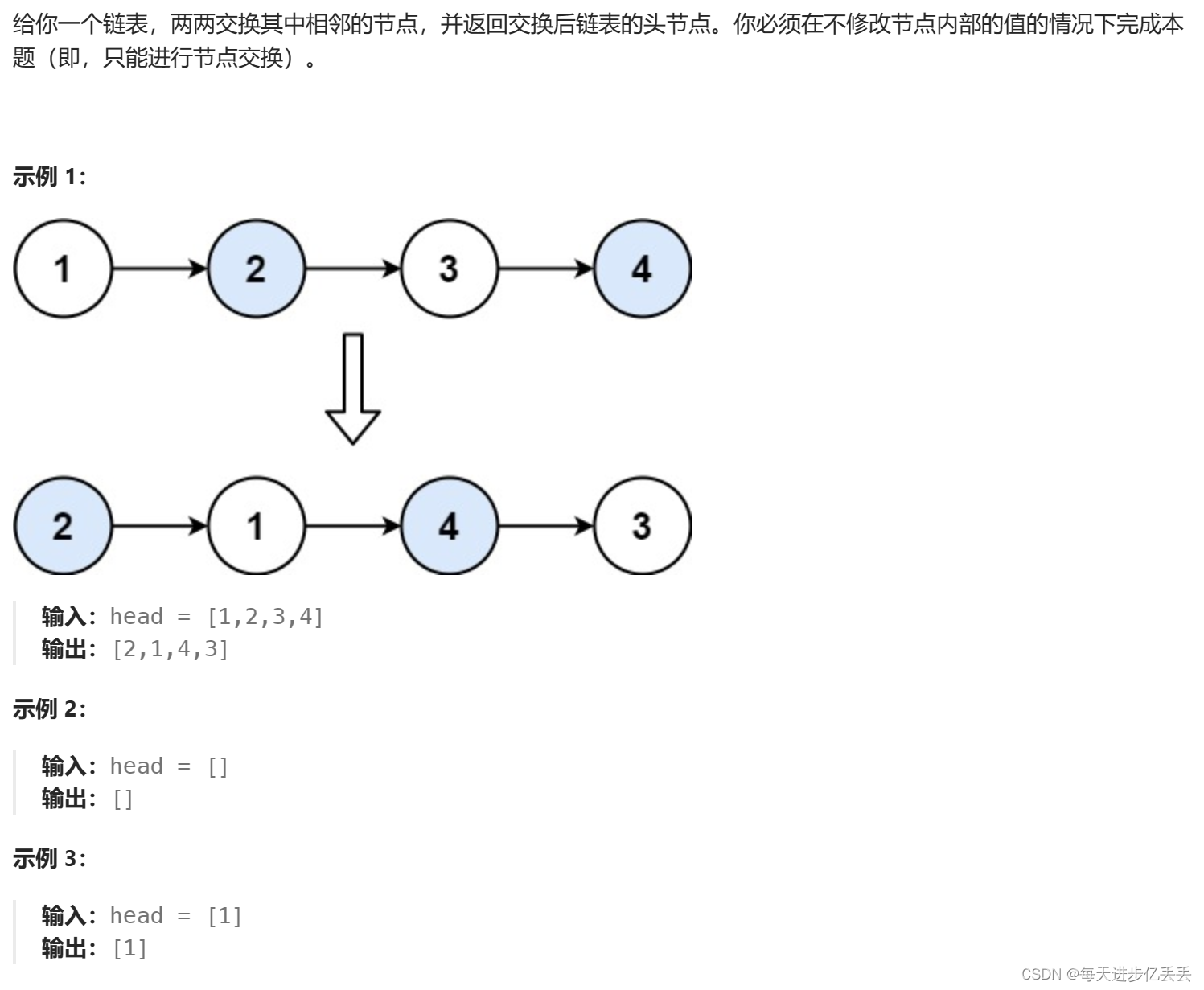官方例子
main.js
const { app, BrowserWindow } = require('electron')
说句实话这里的语法是有部分看不懂的。导入模块虽然electron有很多模块。但是这里只是用到了app 和 BrowserWindow
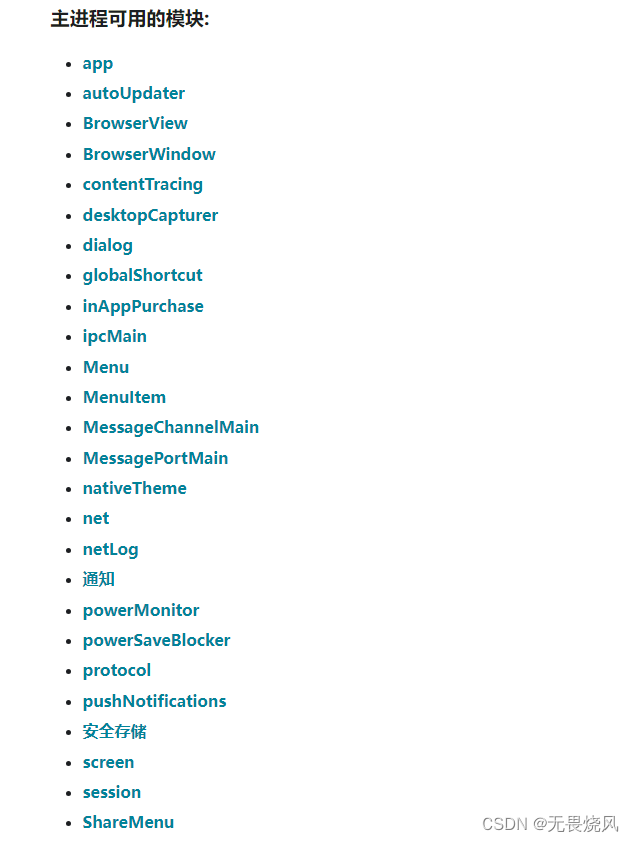
function createWindow () {
// Create the browser window.
const mainWindow = new BrowserWindow({
width: 800,
height: 600,
webPreferences: {
preload: path.join(__dirname, 'preload.js')
}
})
// and load the index.html of the app.
mainWindow.loadFile('index.html')
// Open the DevTools.
// mainWindow.webContents.openDevTools()
}
创建窗口函数,new了一个BrowserWindow。并指定了一些属性,然后加载html文件
app.whenReady().then(() => {
createWindow()
app.on('activate', function () {
// On macOS it's common to re-create a window in the app when the
// dock icon is clicked and there are no other windows open.
if (BrowserWindow.getAllWindows().length === 0) createWindow()
})
})
当 app whenReady之后就可以创建窗口了,调用createWindow()函数。
app.on('window-all-closed', function () {
if (process.platform !== 'darwin') app.quit()
})
当所有窗口退出后。app退出。
package.json
{
"name": "electron-quick-start",
"version": "1.0.0",
"description": "A minimal Electron application",
"main": "main.js",
"scripts": {
"start": "electron ."
},
"repository": "https://github.com/electron/electron-quick-start",
"keywords": [
"Electron",
"quick",
"start",
"tutorial",
"demo"
],
"author": "GitHub",
"license": "CC0-1.0",
"devDependencies": {
"electron": "^29.0.0"
}
}
这个文件可以由npm init自动生成。自动生成的文件需要将修改为
"scripts": {
"start": "electron ."
}
然后就可以通过 vscode直接运行electron程序了。

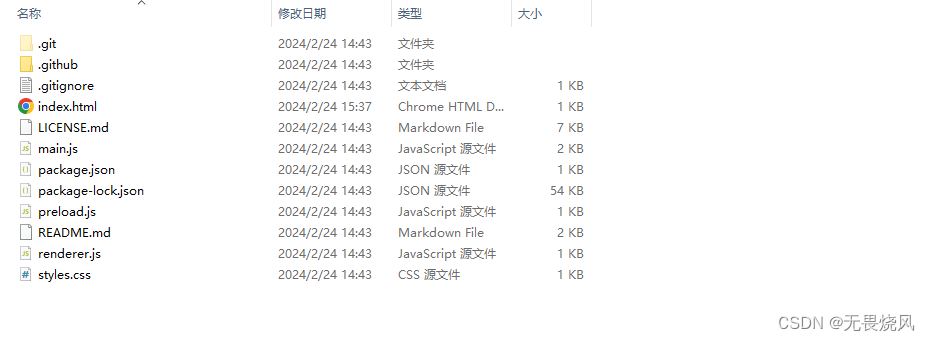
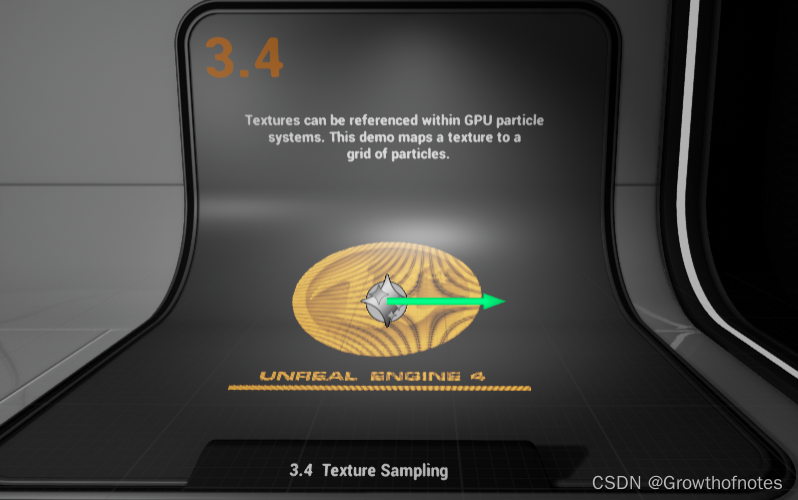
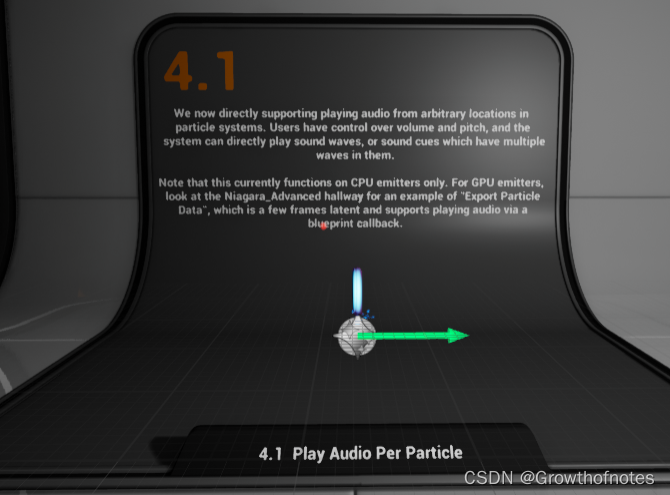
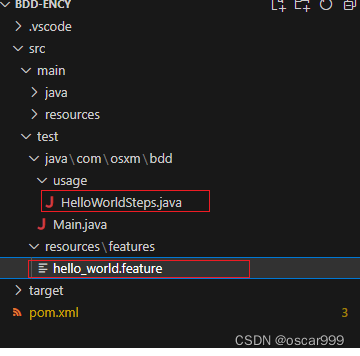

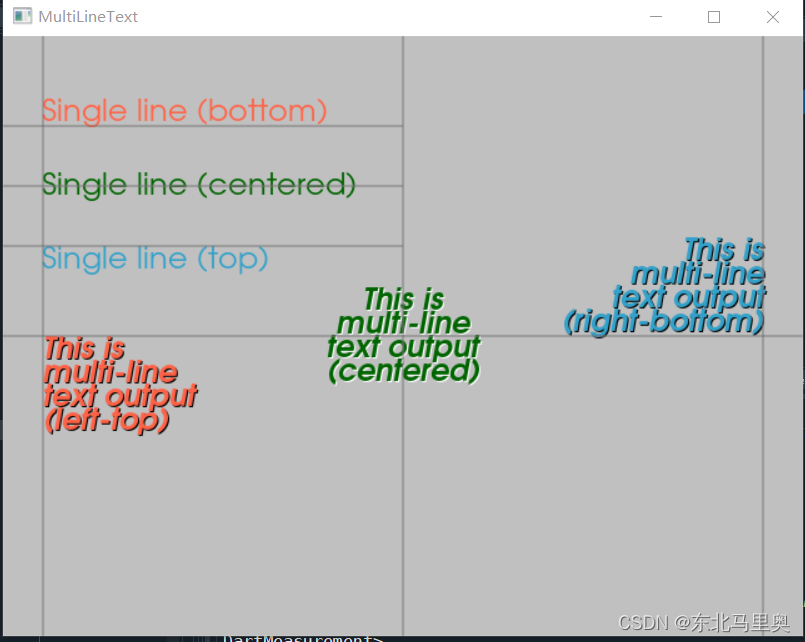

















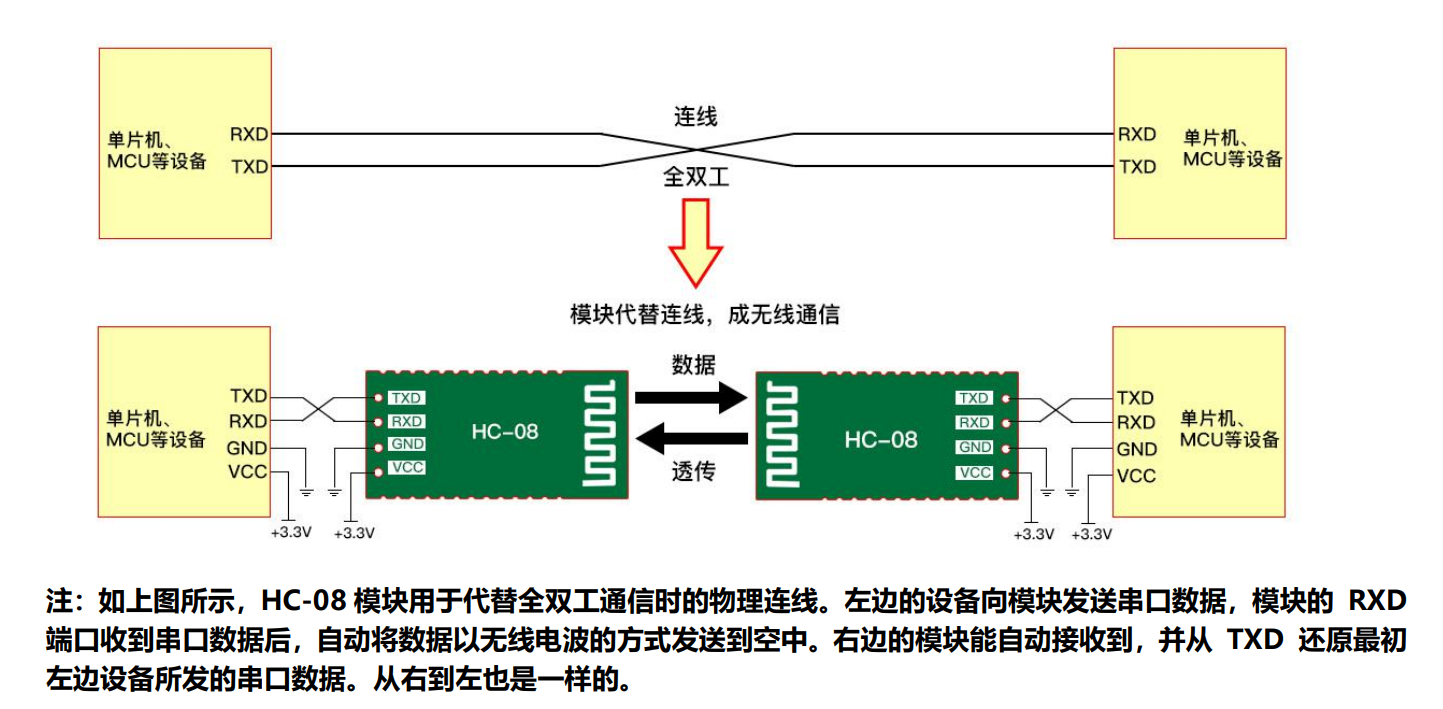
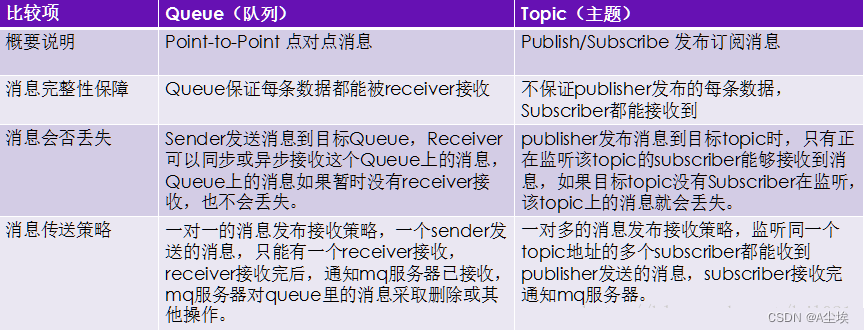
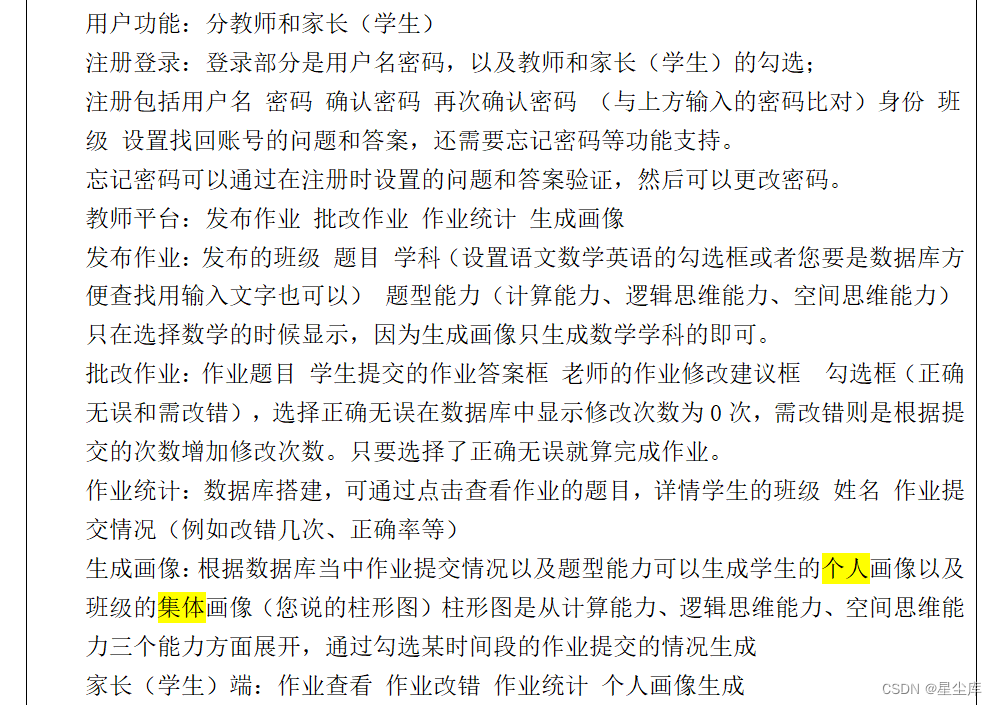

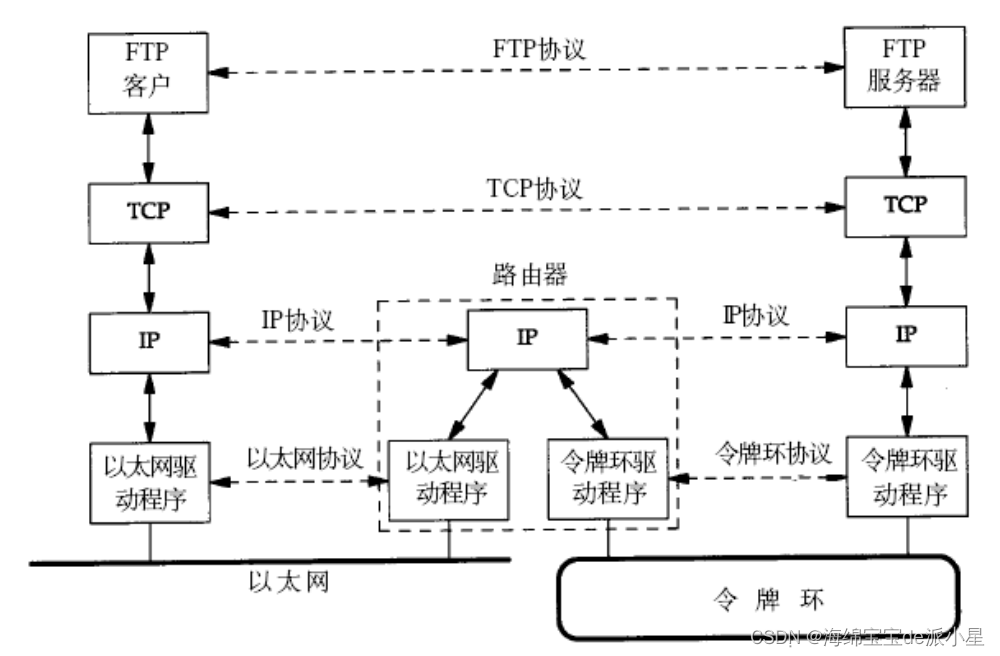
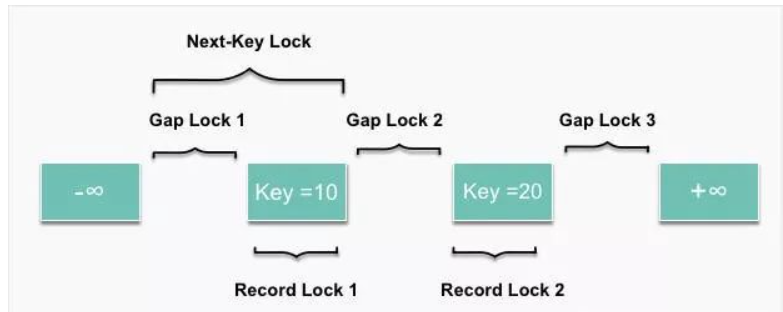
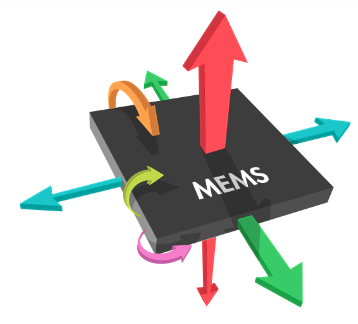
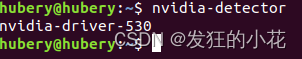
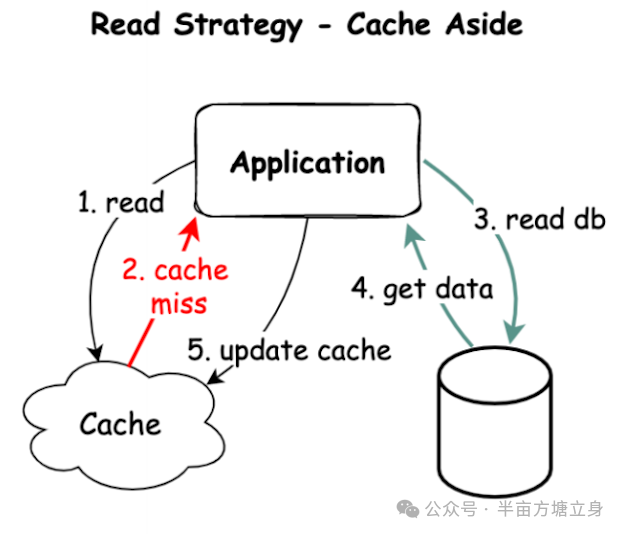
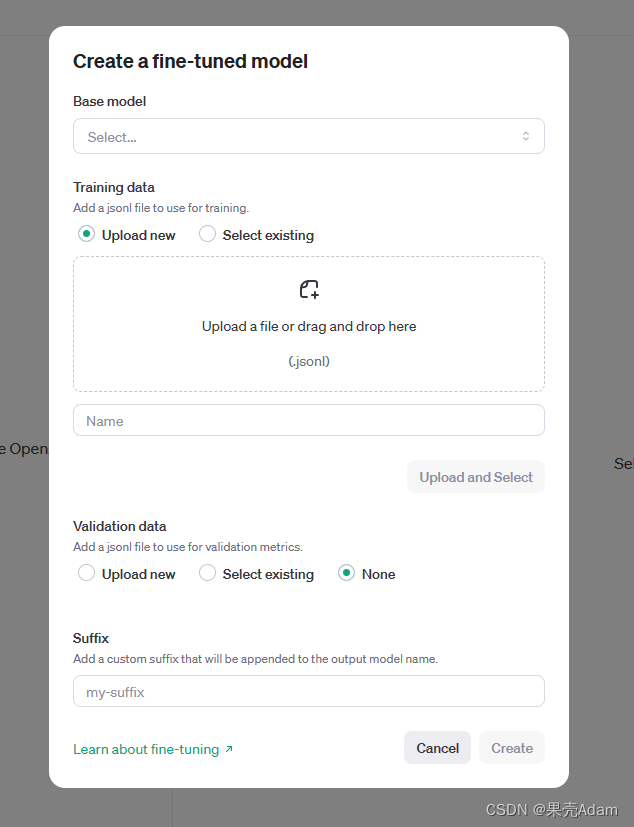
![[VulnHub靶机渗透] BNE0x03 Simple](https://img-blog.csdnimg.cn/direct/521b32abcbb44908a49b745357df2145.png)