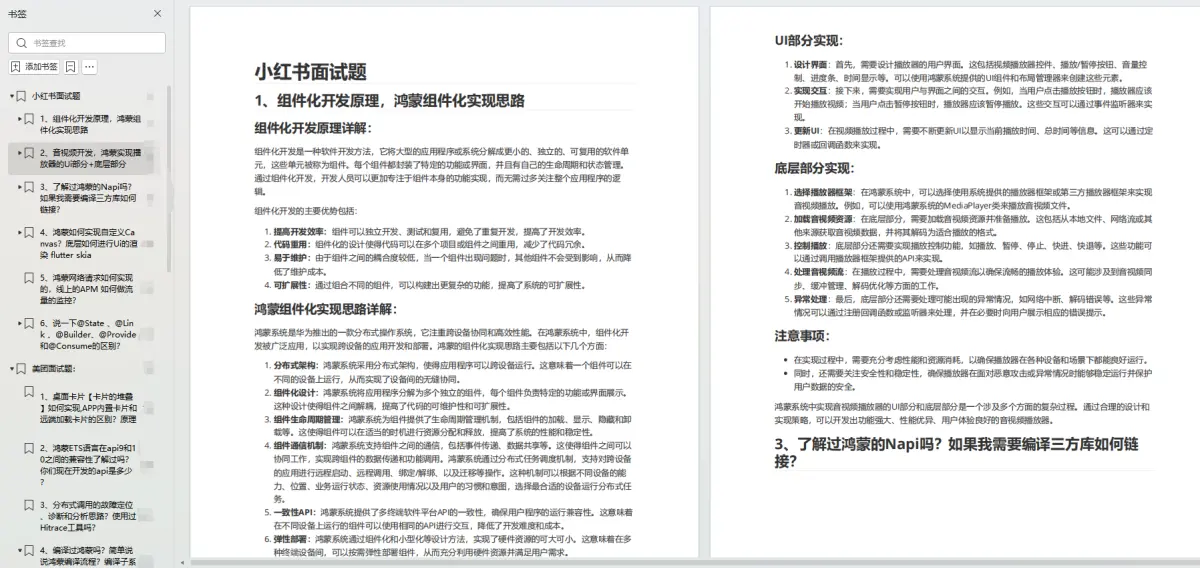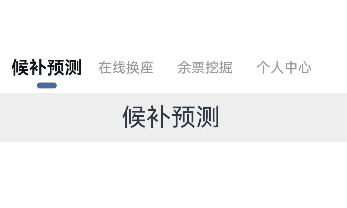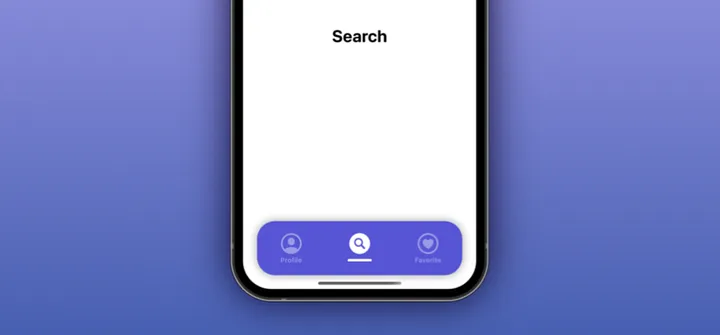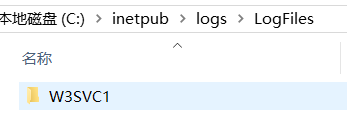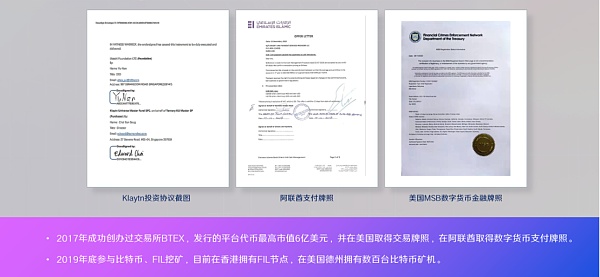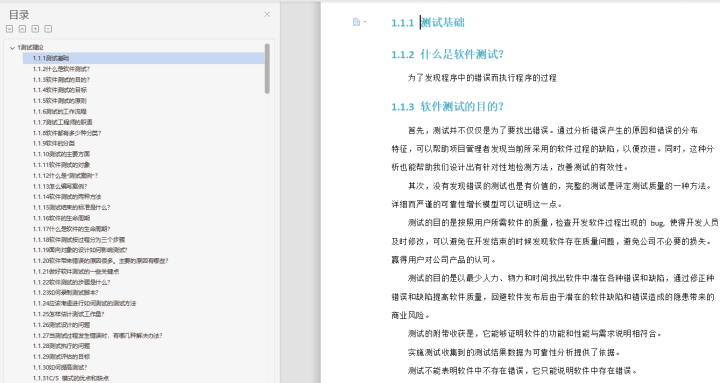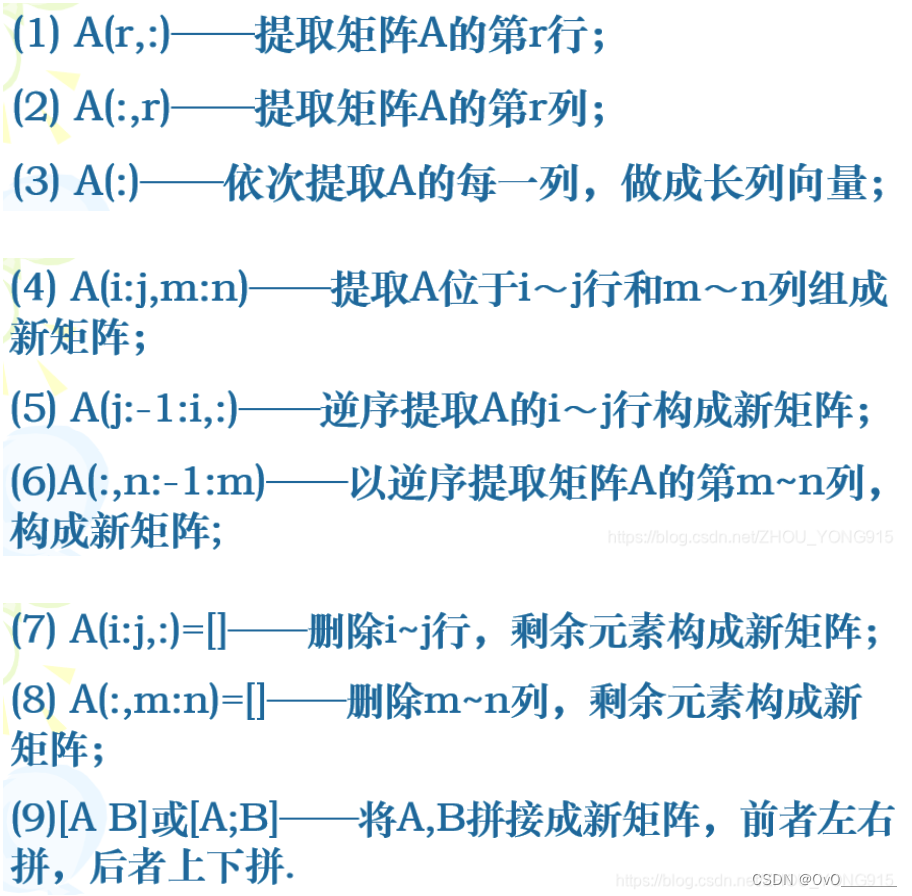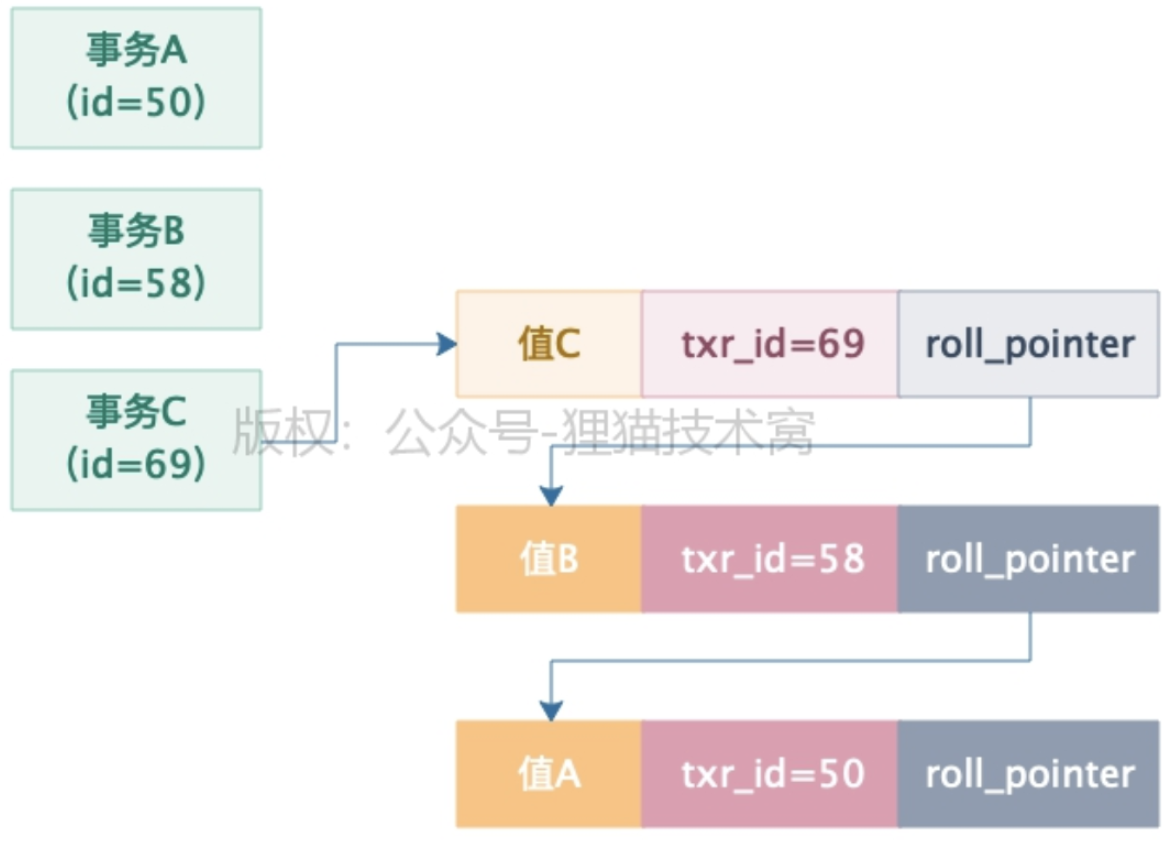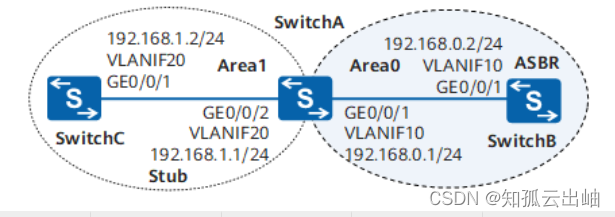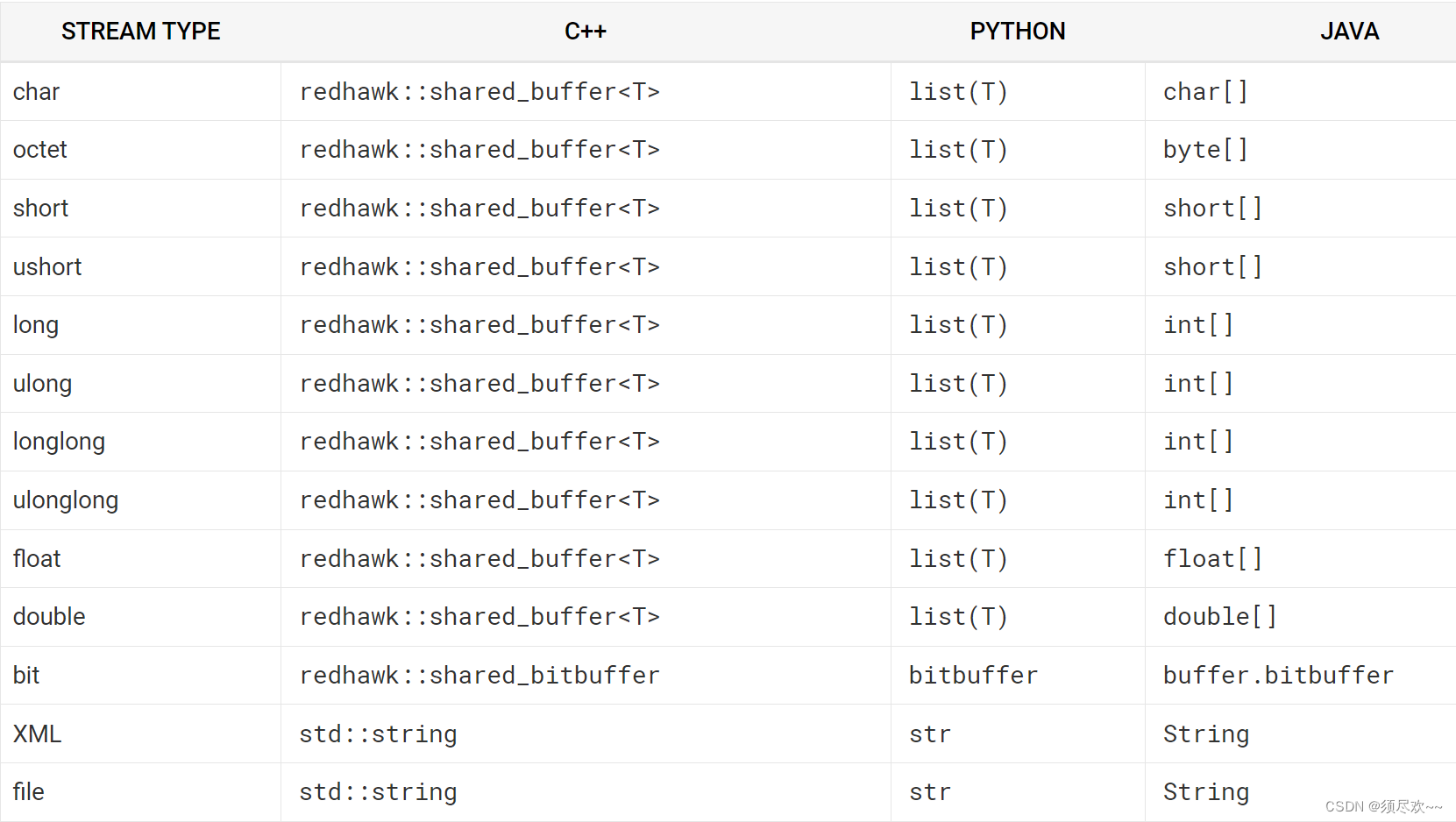介绍
本示例介绍使用Text、List等组件,添加点击事件onclick,动画,animationTo实现自定义Tab效果。
效果预览图

使用说明
- 点击页签进行切换,选中态页签字体放大加粗,颜色由灰变黑,起到强调作用,同时,底部颜色条横线位移到当前选中页签下方,内容区翻页到当前选中页签对应区域。
实现思路
- 页签实现:添加onClick方法,记录点击的index,index变化后,改变页签颜色、字体大小,使用animateTo方法实现页签切换动画。 源码参考CustomView.ets。
Text(title)
.textAlign(TextAlign.Center)
.height($r('app.integer.width_and_height_value4'))
.width(this.titleLengthRadix3 * title.length)
.fontColor(this.currentIndex == idx ?
(this.wantGoIndex == idx ? $r('app.color.background_color1'):$r('app.color.background_color2')):
(this.wantGoIndex == idx ? $r('app.color.background_color1'):$r('app.color.background_color2')))
.fontSize(this.currentIndex == idx ? $r('app.integer.font_size2') : $r('app.integer.font_size1'))
.fontWeight(this.currentIndex == idx ? FontWeight.Bold : FontWeight.Normal)
.onClick(() => {
if (this.currentIndex != idx) {
// 记录点击index
this.wantGoIndex = idx;
// 动画效果
animateTo({
duration: Math.abs(idx - this.currentIndex) * this.durationRadix,
curve: Curve.EaseInOut,
iterations: this.iterationsDefault,
playMode: PlayMode.Normal,
onFinish: () => {
this.currentIndex = idx;
this.scroller.scrollToIndex(this.currentIndex, true, ScrollAlign.START);
}
}, () => {
this.transitionX = this.getTransitionX(idx);
})
}
})
- 内容区实现:使用List,添加滑动手势来进行页面的切换,手势响应后,使用scrollToIndex方法来实现平滑的滑动到相应index。 源码参考CustomView.ets。
PanGesture(this.panOption)
.onActionUpdate((event:GestureEvent) => {
if (!this.isStartAction) {
this.isStartAction = true;
if (event.offsetX < this.judgmentValue) {
if (this.currentIndex < this.titleArray.length - this.currentIndexRadix) {
let temIndex: number = this.currentIndex + this.currentIndexRadix;
this.scroller.scrollToIndex(temIndex, true, ScrollAlign.START);
this.wantGoIndex = temIndex;
animateTo({
duration: Math.abs(temIndex - this.currentIndex) * this.durationRadix,
curve: Curve.EaseInOut,
iterations: this.iterationsDefault,
playMode: PlayMode.Normal,
onFinish: () => {
this.currentIndex = temIndex;
}
}, () => {
this.transitionX = this.getTransitionX(temIndex);
})
}
} else {
if (this.currentIndex > this.judgmentValue) {
let temIndex: number = this.currentIndex - this.currentIndexRadix;
this.scroller.scrollToIndex(temIndex, true, ScrollAlign.START);
this.wantGoIndex = temIndex;
animateTo({
duration: Math.abs(temIndex - this.currentIndex) * this.durationRadix,
curve: Curve.EaseInOut,
iterations: this.iterationsDefault,
playMode: PlayMode.Normal,
onFinish: () => {
this.currentIndex = temIndex;
}
}, () => {
this.transitionX = this.getTransitionX(temIndex);
})
}
}
}
})
高性能知识点
scrollToIndex方法,开启smooth动效时,会对经过的所有item进行加载和布局计算,当大量加载item时会导致性能问题
工程结构&模块类型
customview // har类型
|---view
| |---CustomView.ets // 视图层-自定义视图实现Tab效果
模块依赖
参考资料
为了能让大家更好的学习鸿蒙(HarmonyOS NEXT)开发技术,这边特意整理了《鸿蒙开发学习手册》(共计890页),希望对大家有所帮助:https://qr21.cn/FV7h05
《鸿蒙开发学习手册》:
如何快速入门:https://qr21.cn/FV7h05
- 基本概念
- 构建第一个ArkTS应用
- ……

开发基础知识:https://qr21.cn/FV7h05
- 应用基础知识
- 配置文件
- 应用数据管理
- 应用安全管理
- 应用隐私保护
- 三方应用调用管控机制
- 资源分类与访问
- 学习ArkTS语言
- ……
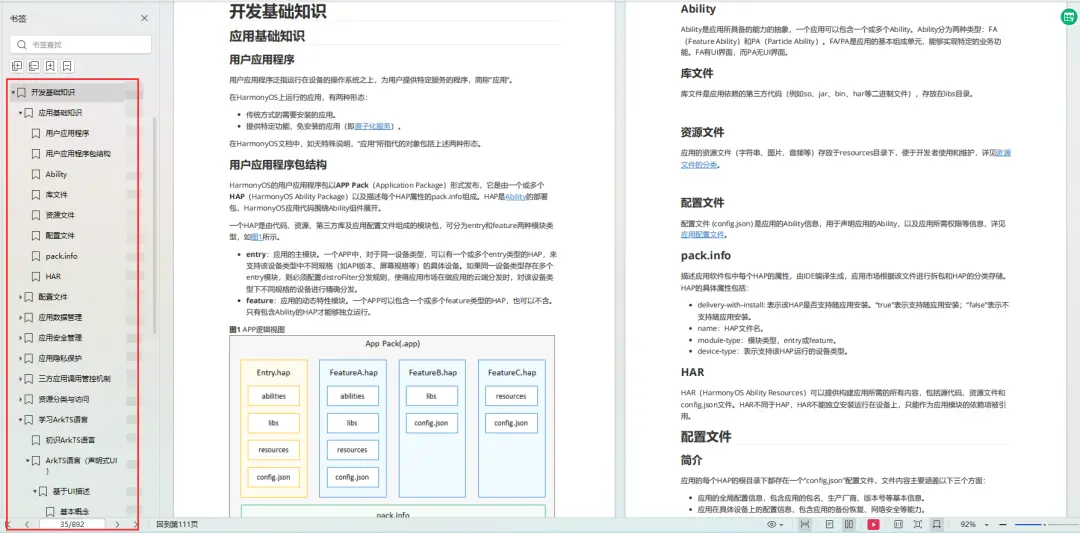
基于ArkTS 开发:https://qr21.cn/FV7h05
- Ability开发
- UI开发
- 公共事件与通知
- 窗口管理
- 媒体
- 安全
- 网络与链接
- 电话服务
- 数据管理
- 后台任务(Background Task)管理
- 设备管理
- 设备使用信息统计
- DFX
- 国际化开发
- 折叠屏系列
- ……

鸿蒙开发面试真题(含参考答案):https://qr21.cn/FV7h05