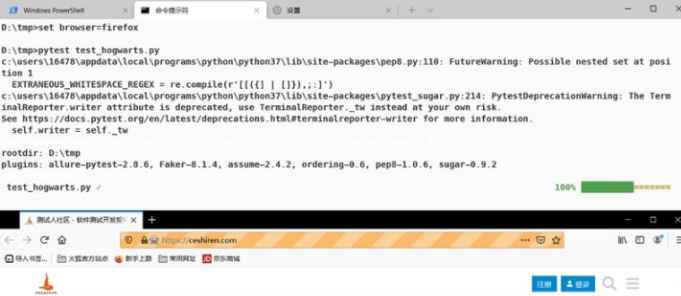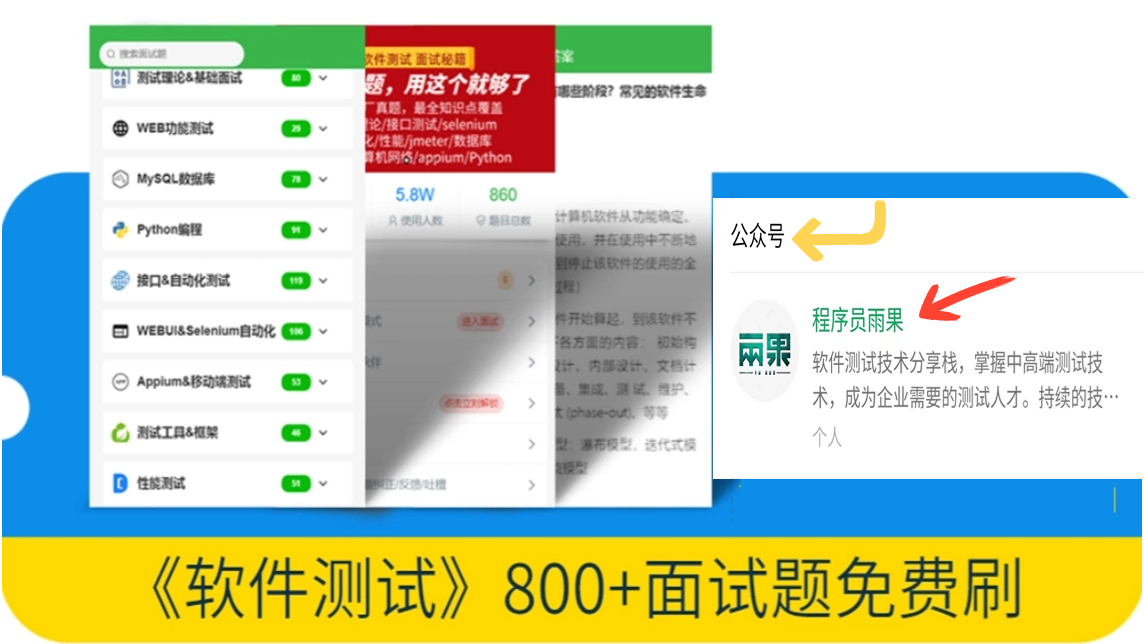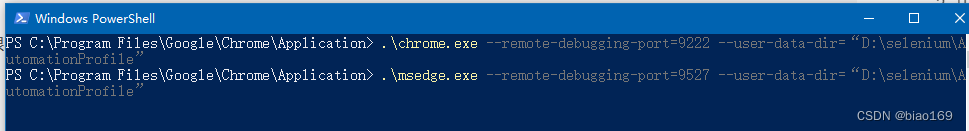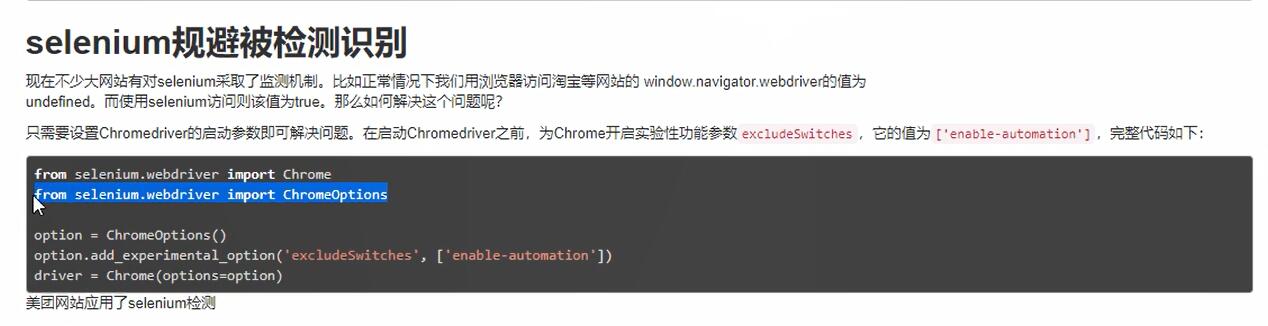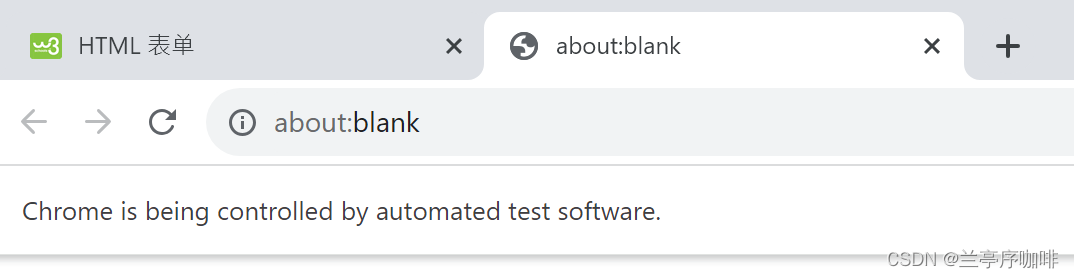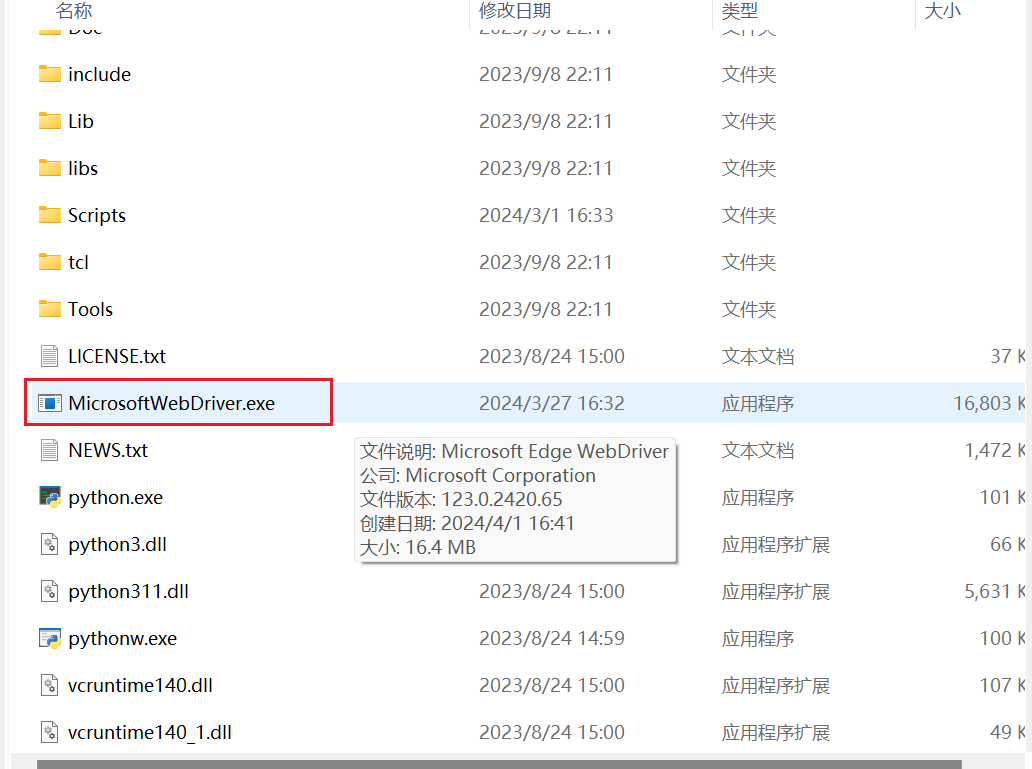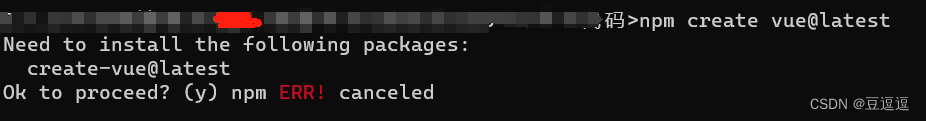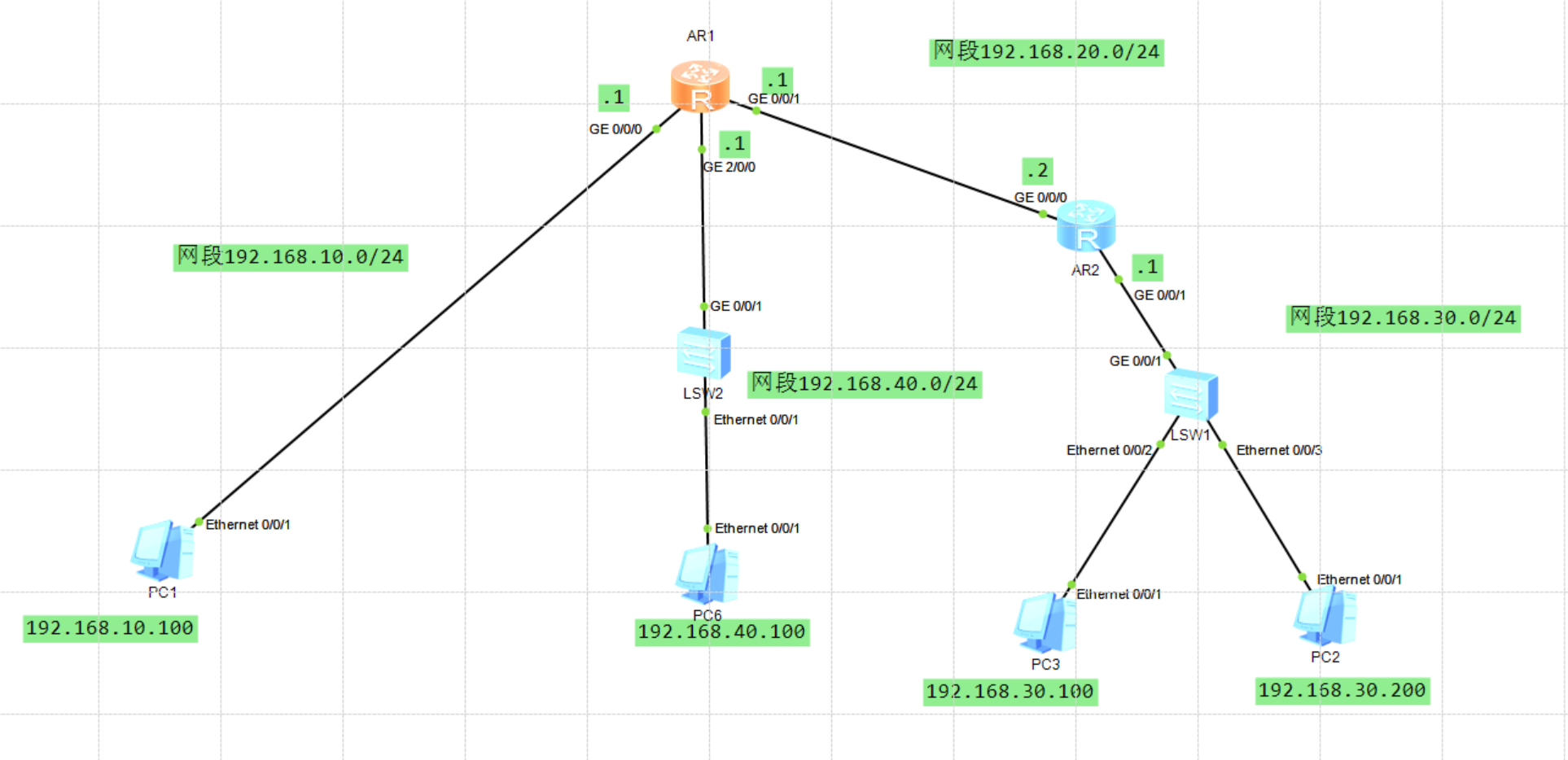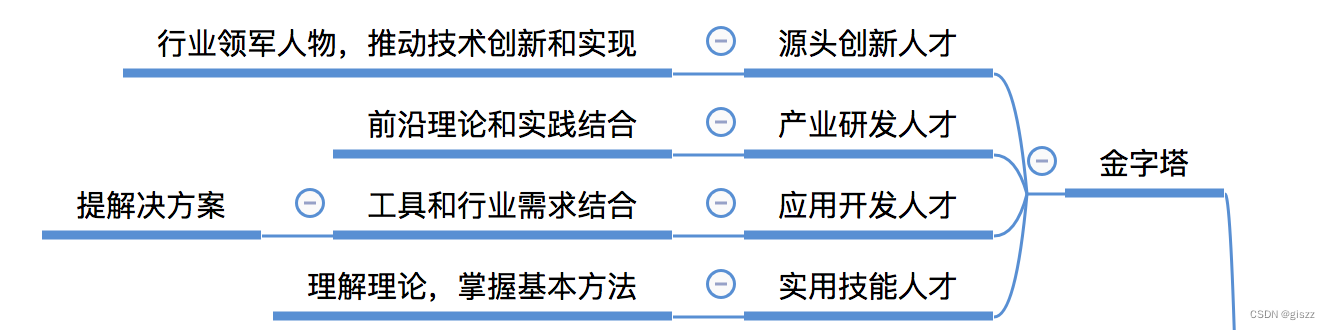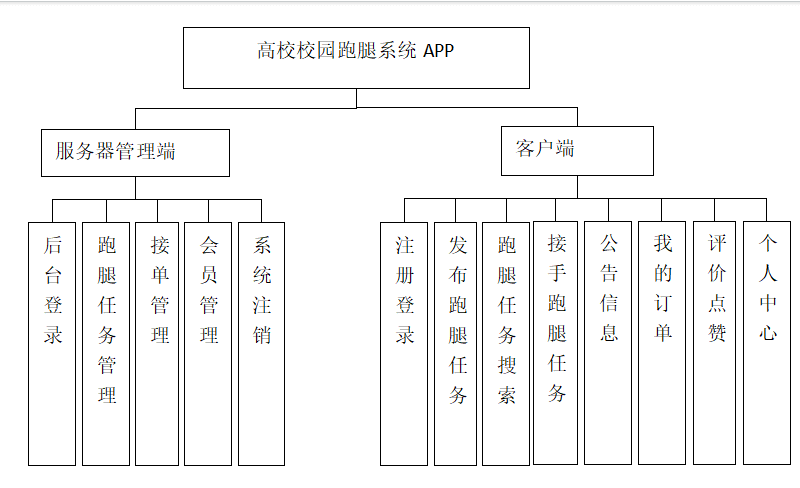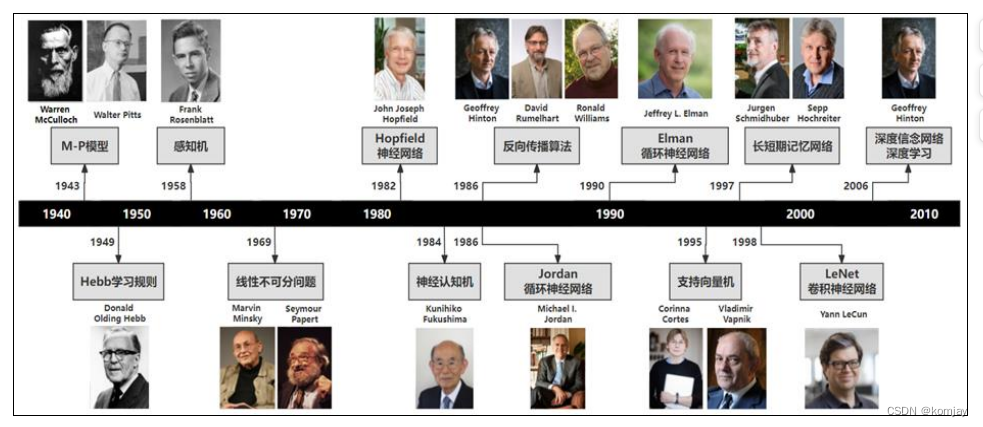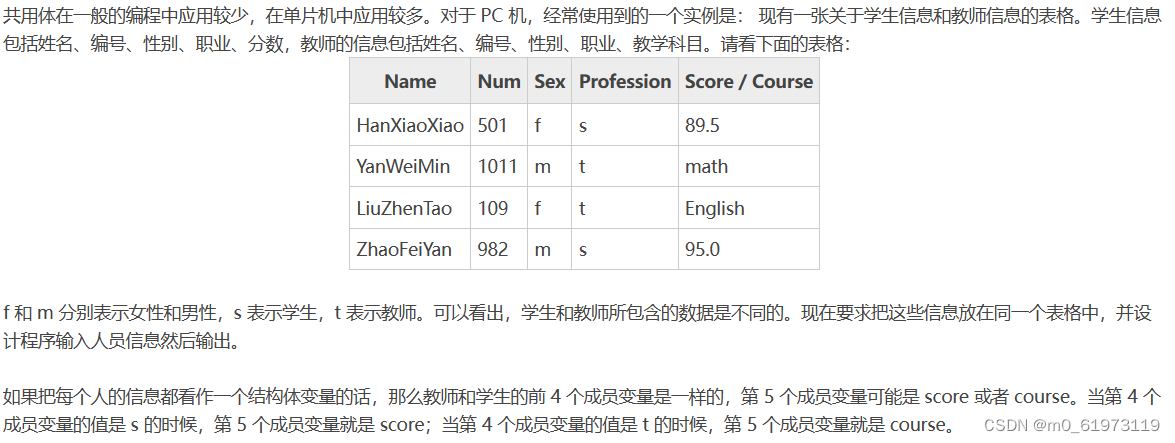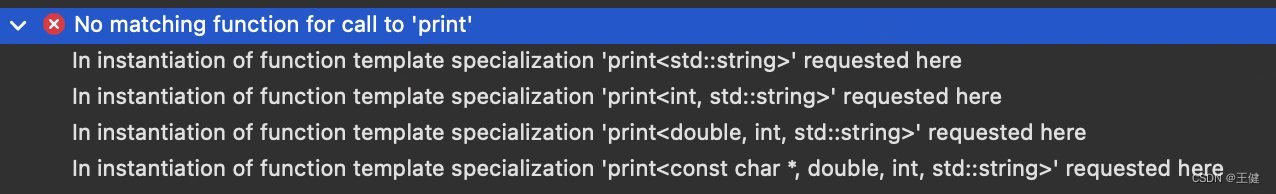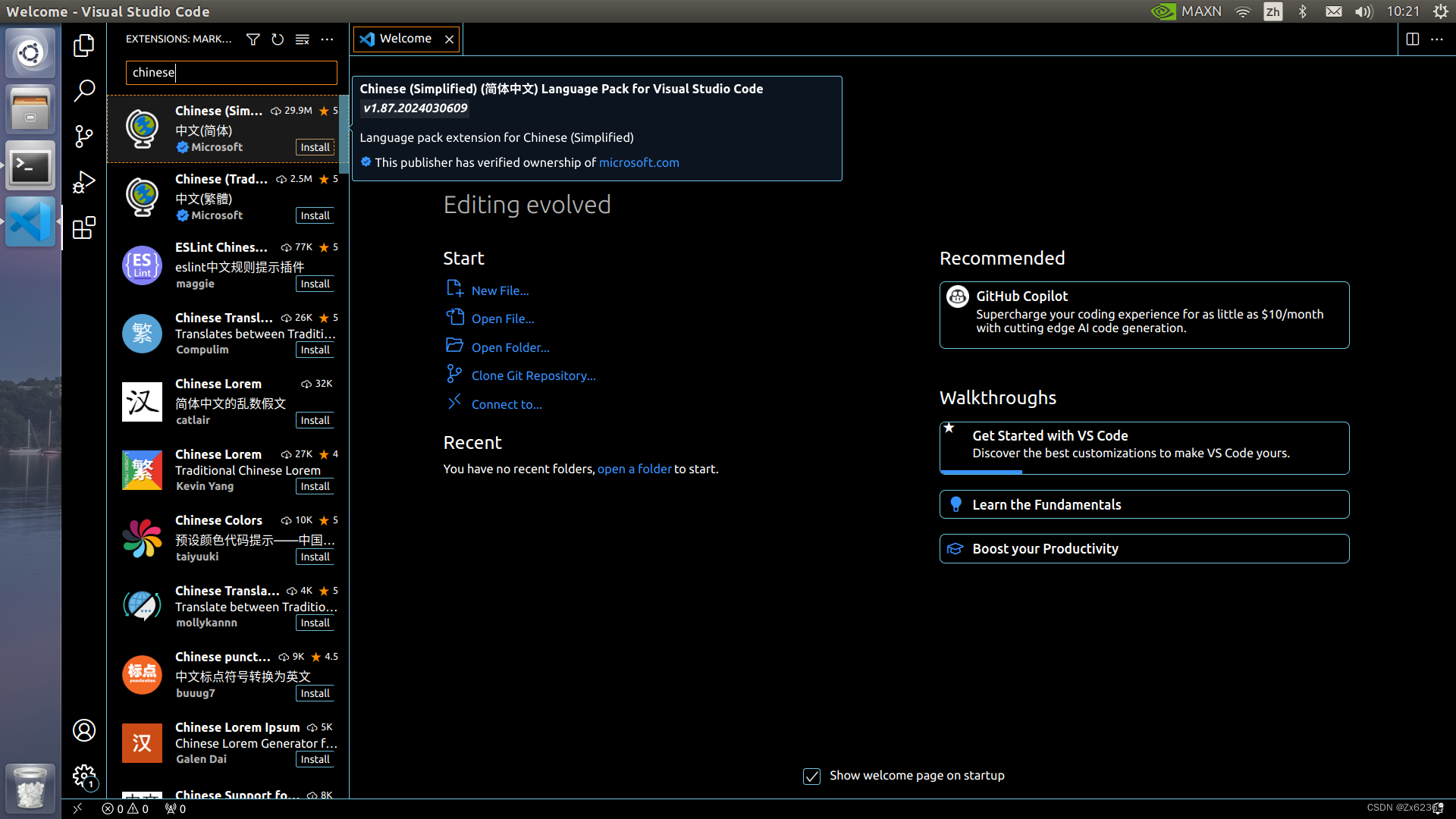Selenium 是一个用于自动化 web 浏览器的工具,可以用于测试 web 应用程序或执行特定 web 任务。要在 Python 中使用 Selenium 来控制 Edge 浏览器,您需要安装相应的 Selenium 包和 Edge 驱动程序,并编写相应的 Python 代码。
# 创建 selenium Edge 浏览器的选项对象
options = Options()
# 设置浏览器的二进制路径
options.binary_location = "C:\\Program Files (x86)\\Microsoft\\Edge\\Application\\msedge.exe"
# 创建 Edge WebDriver,并传入选项
driver = webdriver.Edge(options=options)
selenium Microsoft Edge浏览器驱动: Microsoft Edge WebDriver | Microsoft Edge Developer
from selenium import webdriver
from selenium.webdriver.edge.options import Options
import time
# 创建 seleniumEdge 浏览器的选项对象
options = Options()
# 设置浏览器的二进制路径
options.binary_location = "C:\\Program Files (x86)\\Microsoft\\Edge\\Application\\msedge.exe"
# 创建 Edge WebDriver,并传入选项
driver = webdriver.Edge(options=options)
# 执行其他操作
driver.get("https://www.example.com")
# 等待5秒钟
time.sleep(5)
# 获取页面的 HTML 内容
html_content = driver.page_source
# 打印 HTML 内容
print(html_content)
# 关闭浏览器
driver.quit()import time
from selenium import webdriver
from selenium.webdriver.edge.service import Service
# 设置 Edge 浏览器驱动程序的路径
edge_driver_path = "C:\\Program Files (x86)\\Microsoft\\Edge\\edgedriver_win64\\msedgedriver.exe"
# 创建 Edge 浏览器服务
service = Service(edge_driver_path)
service.start()
# 创建 Edge 浏览器的配置选项
options = webdriver.EdgeOptions()
options.binary_location = "C:\\Program Files (x86)\\Microsoft\\Edge\\Application\\msedge.exe"
options.set_capability("ms:loggingPrefs", {"browser": "ALL"})
# 创建 Edge WebDriver,并传入选项和服务
driver = webdriver.Edge(service=service, options=options)
# 打开网页
driver.get("https://www.example.com")
# 等待5秒钟
time.sleep(5)
# 获取浏览器日志
logs = driver.get_log("browser")
for log in logs:
print(log)
# 获取页面的 HTML 内容
html_content = driver.page_source
# 打印 HTML 内容
print(html_content)
# 关闭浏览器和服务
driver.quit()
service.stop()
也可以加入系统PATH:
浏览器 C:\Program Files (x86)\Microsoft\Edge\Application
WebDriver驱动文件位置: C:\Program Files (x86)\Microsoft\Edge\edgedriver_win64
-----
# 设置 Edge 浏览器驱动程序的路径
edge_driver_path = "path_to_your_edgedriver.exe" # 请将路径替换为您下载的 Edge 驱动程序的实际路径
# 创建 Edge 浏览器的配置选项
options = webdriver.EdgeOptions()
options.binary_location = "path_to_your_edge_binary" # 如果需要指定 Edge 可执行文件的路径,请替换为实际路径
# 更多配置选项,例如设置代理、设置浏览器分辨率等,可以参考官方文档:https://selenium-python.readthedocs.io/api.html
# 创建 Edge WebDriver
driver = webdriver.Edge(executable_path=edge_driver_path, options=options)