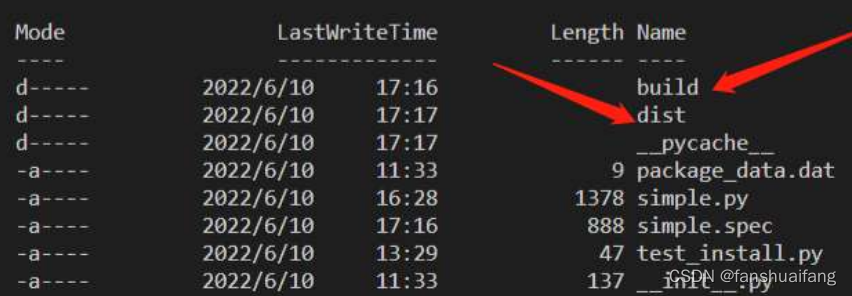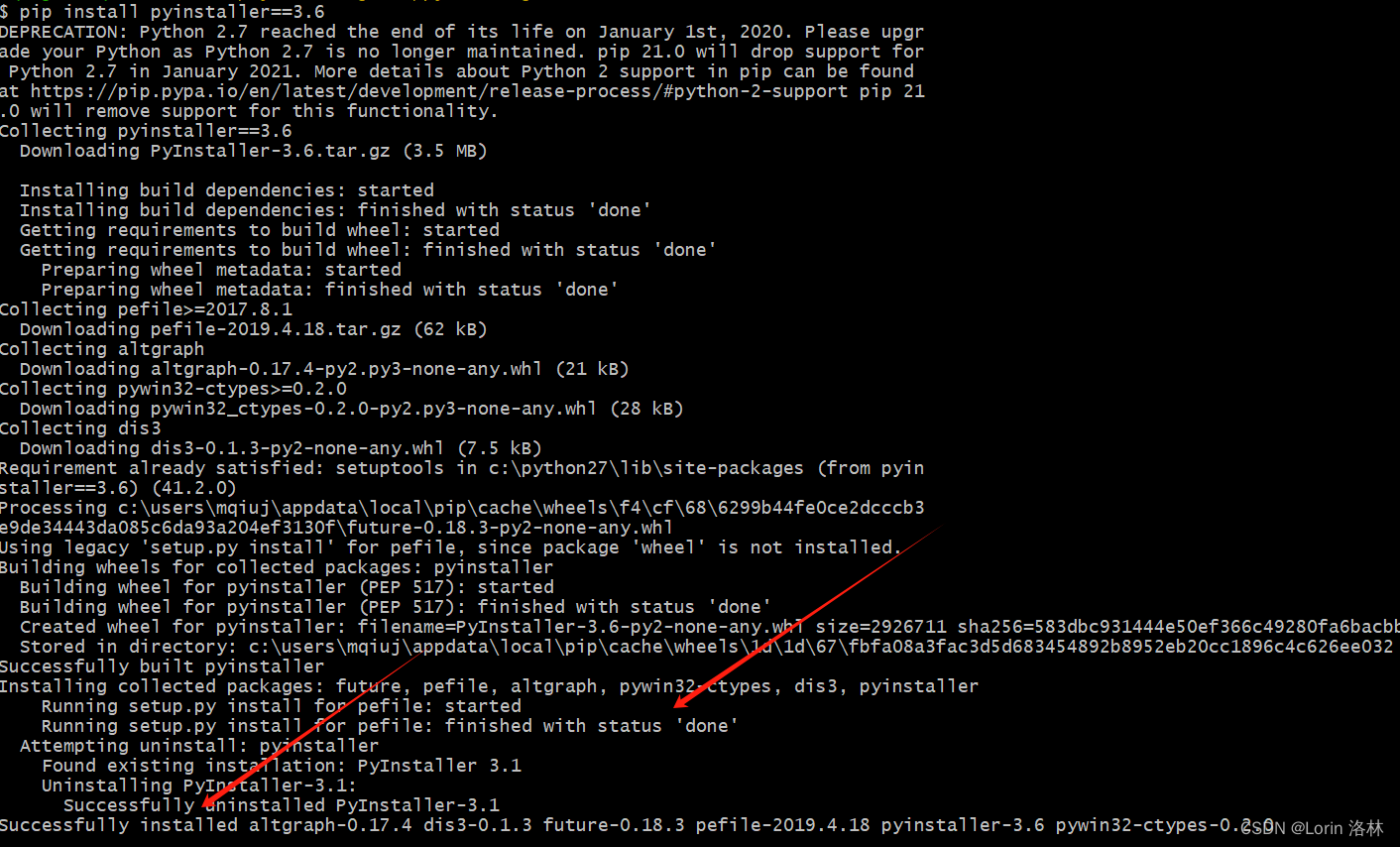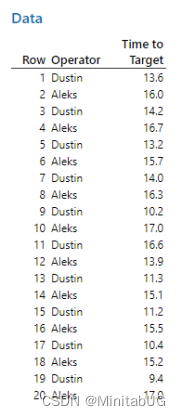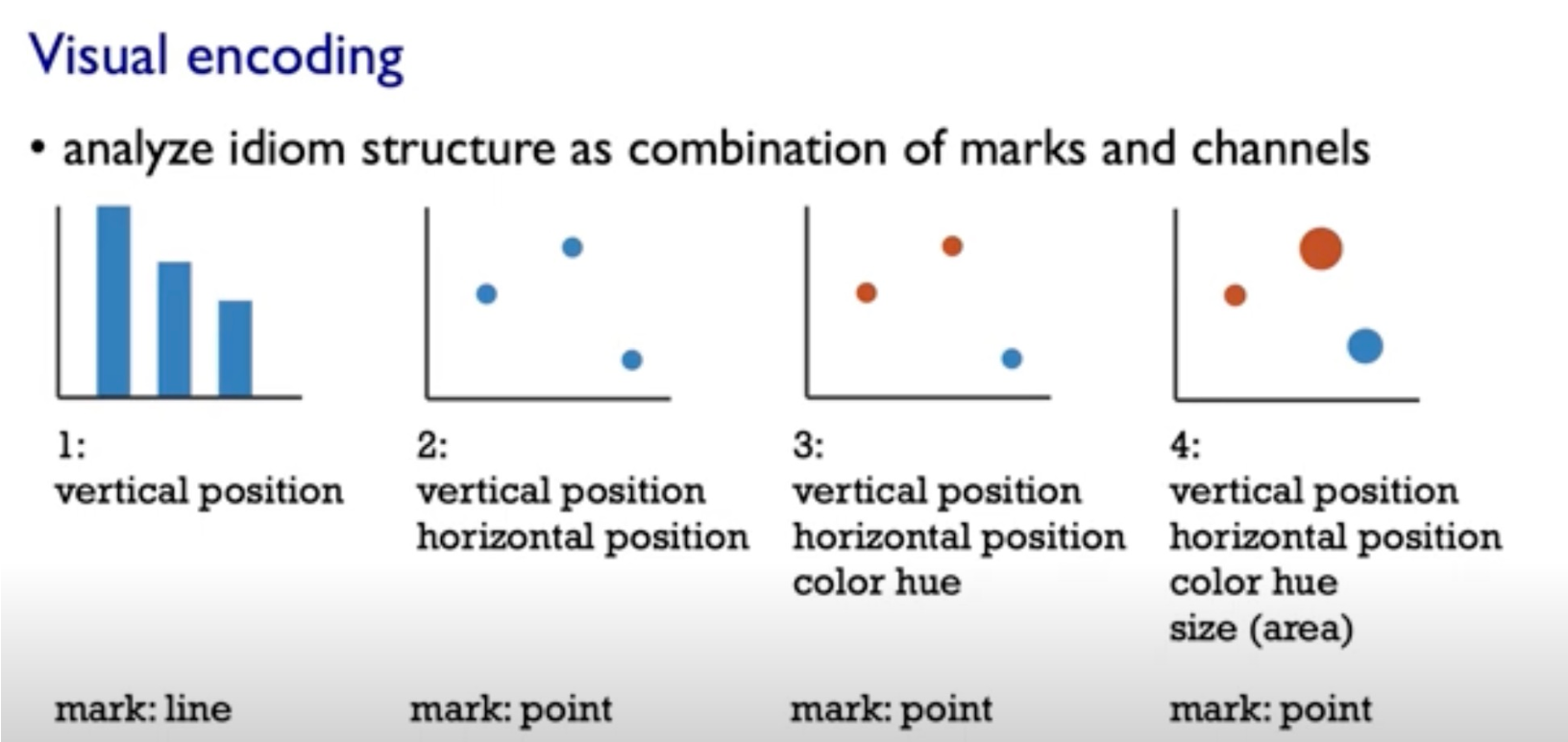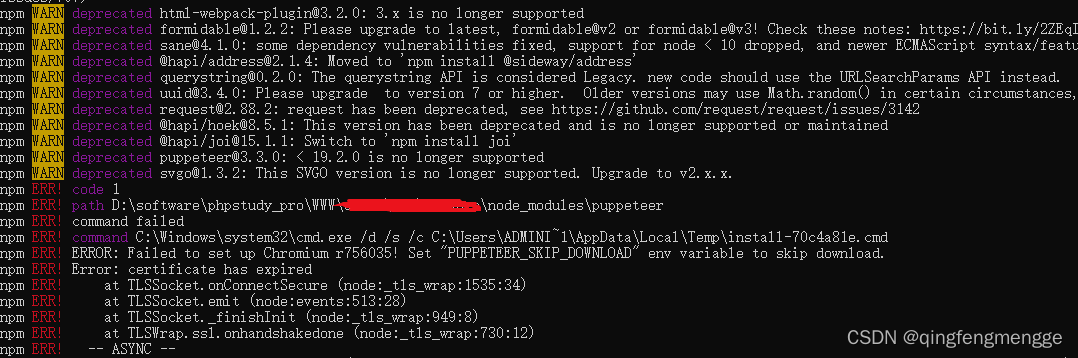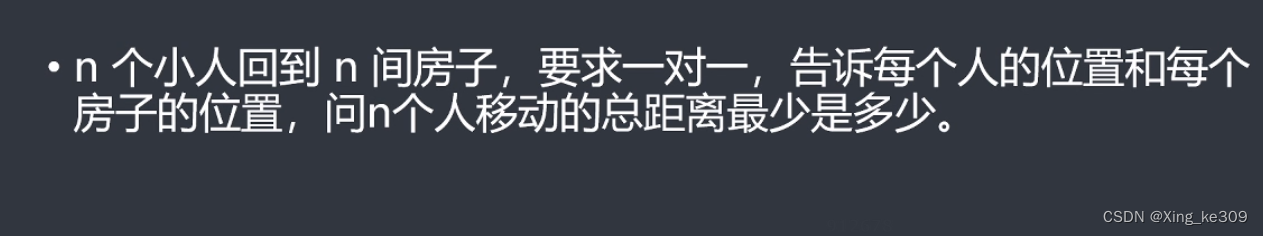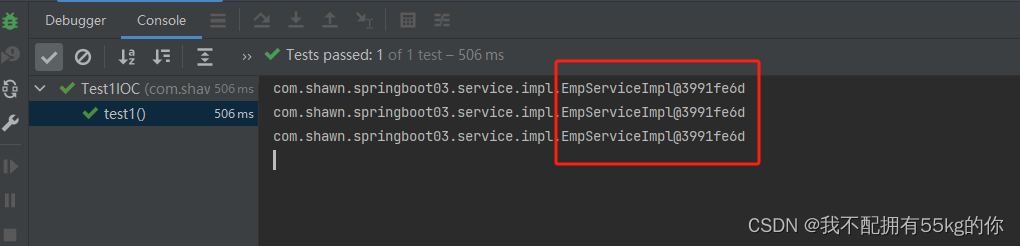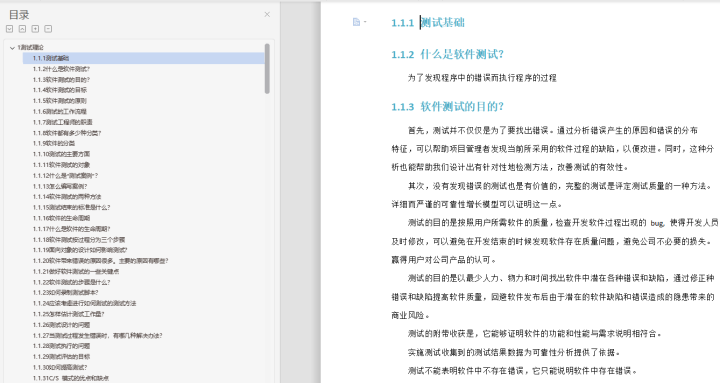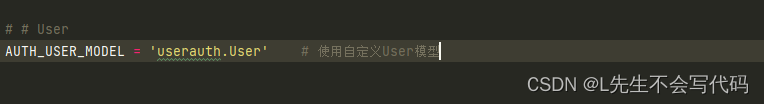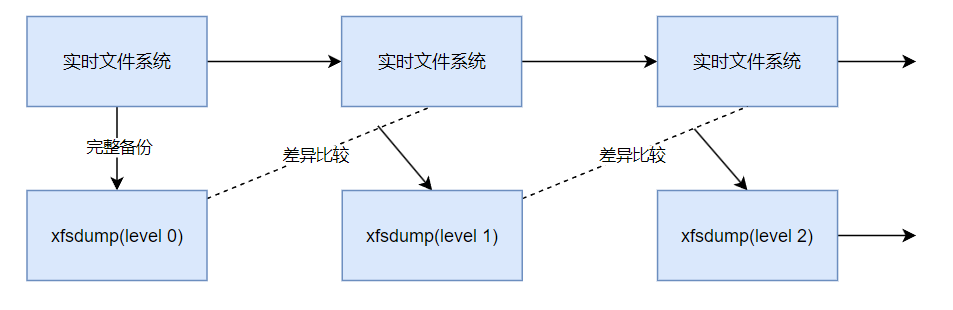1.为什么要将python打包为.so文件?
保护源码
2.实战例子
a.安装相应的包
pip install cython验证安装是否成功
cython --versionb.实战的文件目录和内容
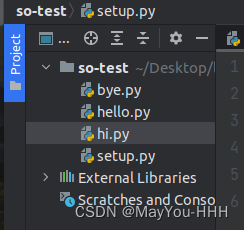
hi.py
# This is a sample Python script.
# Press Shift+F10 to execute it or replace it with your code.
# Press Double Shift to search everywhere for classes, files, tool windows, actions, and settings.
def print_hi(name):
# Use a breakpoint in the code line below to debug your script.
print(f'Hi, {name}') # Press Ctrl+F8 to toggle the breakpoint.
# Press the green button in the gutter to run the script.
if __name__ == '__main__':
print_hi('PyCharm')
# See PyCharm help at https://www.jetbrains.com/help/pycharm/
hello.py
def hello(name):
print("hello " + name)bye.py
def bye(name):
print("bye " + name)
setup.py
把需要转换的py文件都放进去
from distutils.core import setup
from Cython.Build import cythonize
setup(ext_modules = cythonize(["hi.py", "hello.py", "bye.py"]))
terminal运行命令
python setup.py build_ext运行log
Compiling hi.py because it changed.
Compiling hello.py because it changed.
Compiling bye.py because it changed.
[1/3] Cythonizing bye.py
/home/huanglu/anaconda3/envs/segment-system/lib/python3.10/site-packages/Cython/Compiler/Main.py:381: FutureWarning: Cython directive 'language_level' not set, using '3str' for now (Py3). This has changed from earlier releases! File: /home/huanglu/Desktop/liubin/so-test/bye.py
tree = Parsing.p_module(s, pxd, full_module_name)
[2/3] Cythonizing hello.py
/home/huanglu/anaconda3/envs/segment-system/lib/python3.10/site-packages/Cython/Compiler/Main.py:381: FutureWarning: Cython directive 'language_level' not set, using '3str' for now (Py3). This has changed from earlier releases! File: /home/huanglu/Desktop/liubin/so-test/hello.py
tree = Parsing.p_module(s, pxd, full_module_name)
[3/3] Cythonizing hi.py
/home/huanglu/anaconda3/envs/segment-system/lib/python3.10/site-packages/Cython/Compiler/Main.py:381: FutureWarning: Cython directive 'language_level' not set, using '3str' for now (Py3). This has changed from earlier releases! File: /home/huanglu/Desktop/liubin/so-test/hi.py
tree = Parsing.p_module(s, pxd, full_module_name)
运行结果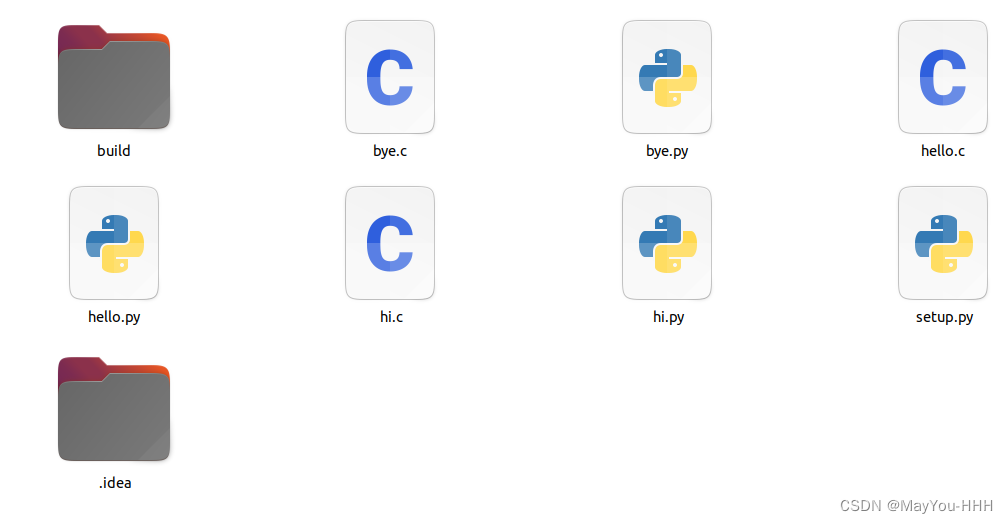
可以发现多了几个.c文件和build文件夹
build文件夹中
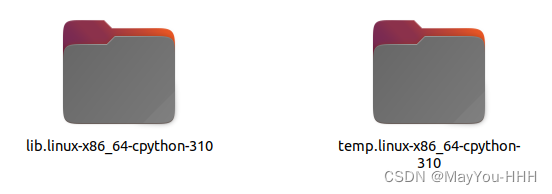
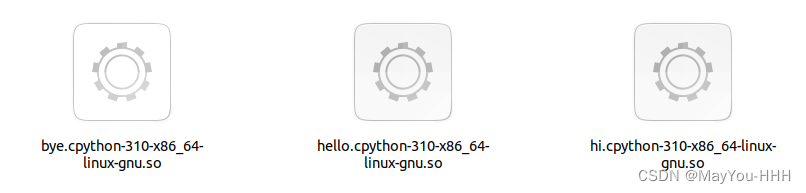
复制到根目录
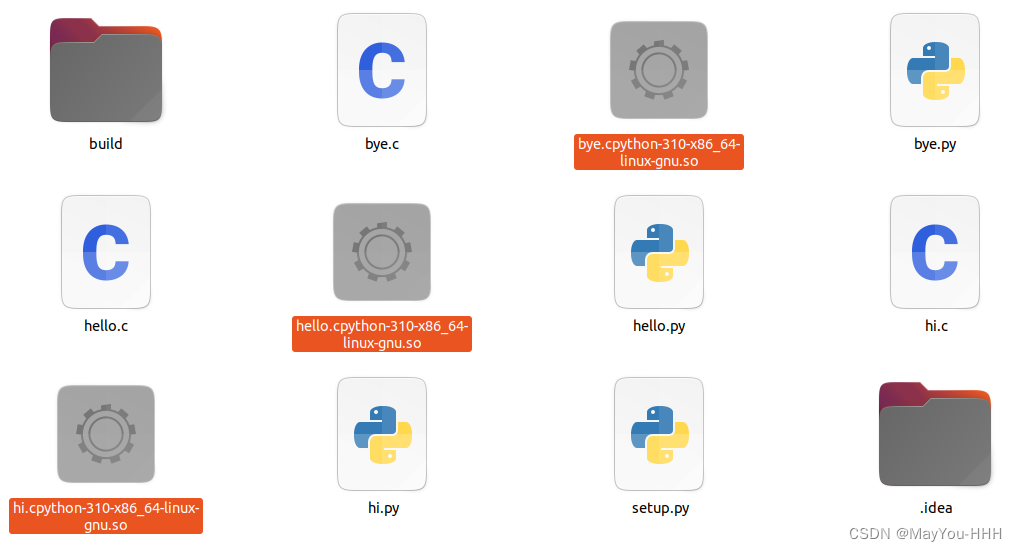
在根目录里, 写一个demo.py
from hi import print_hi
from hello import hello
from bye import bye
print_hi("K.D.")
hello("LeBron")
bye("Kobe")运行
Hi, K.D.
hello LeBron
bye Kobe
Process finished with exit code 0把hi.py,hello.py,bye.py删除,再执行demo.py,可以得到同样的结果
即 此时已经使用到了.so文件,而不是原来的.py文件
如果.py在不同文件夹中,则在不同文件夹里面执行类似操作。
待续。。