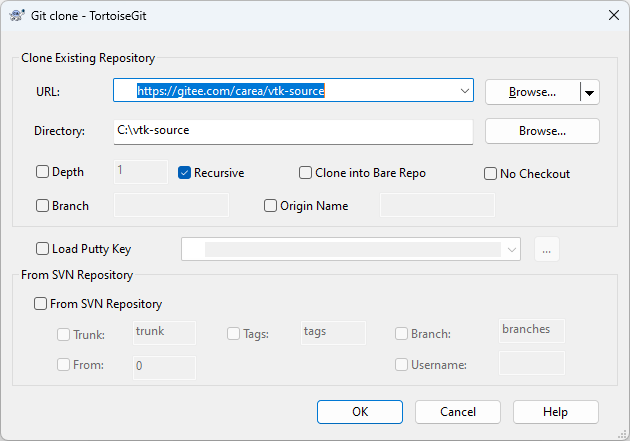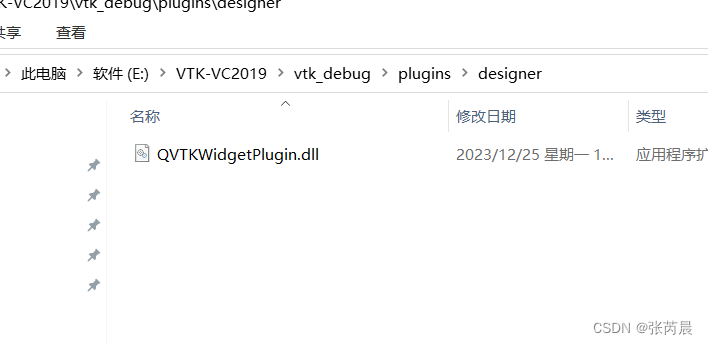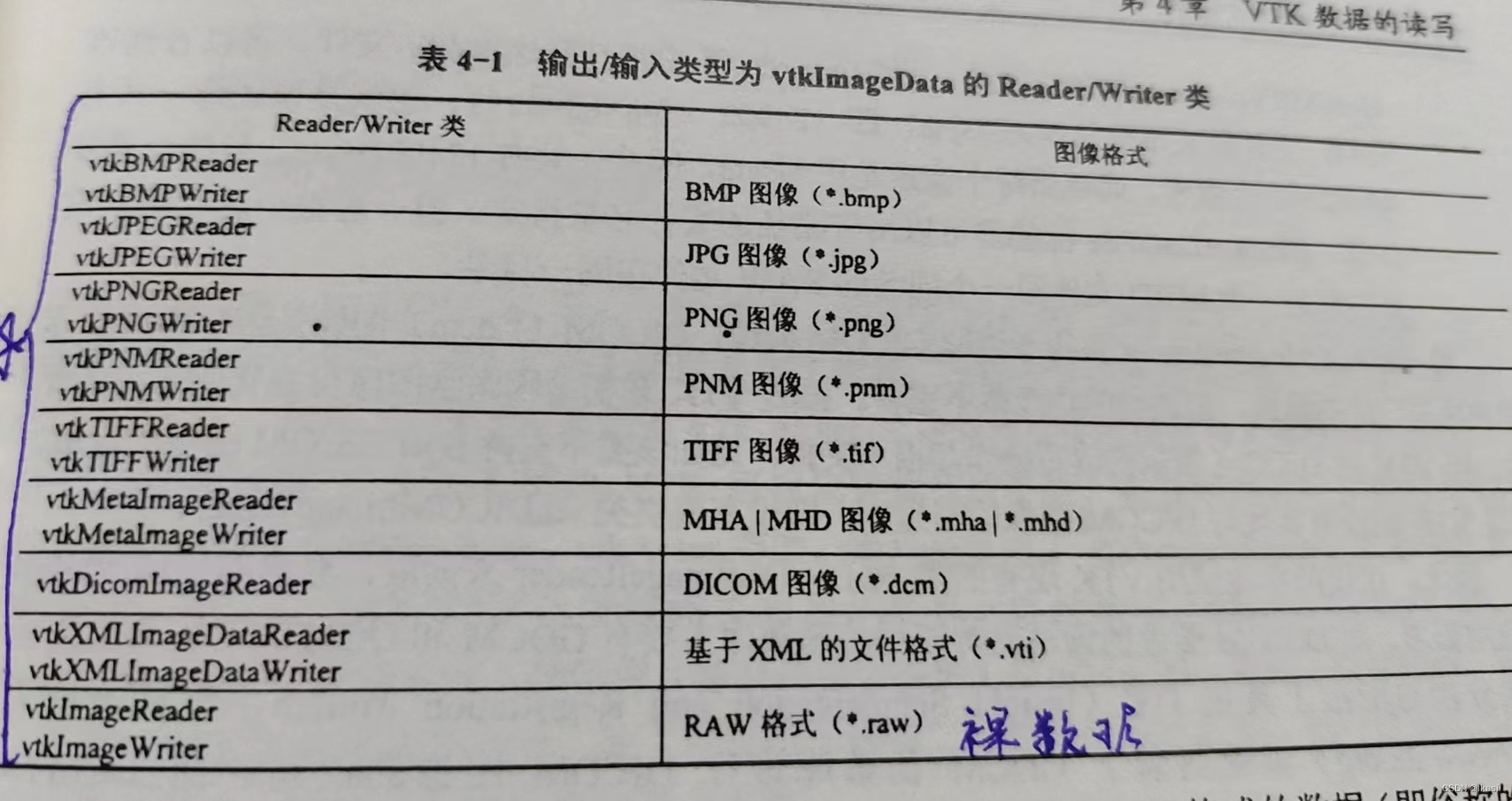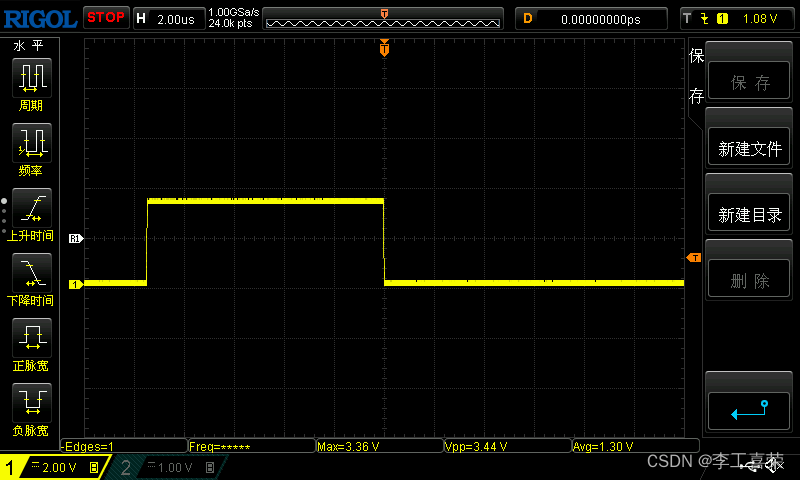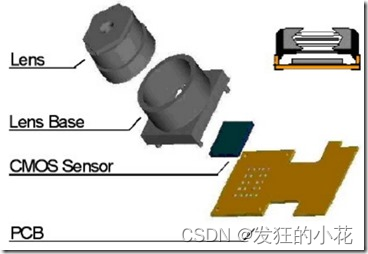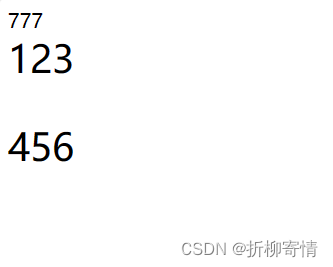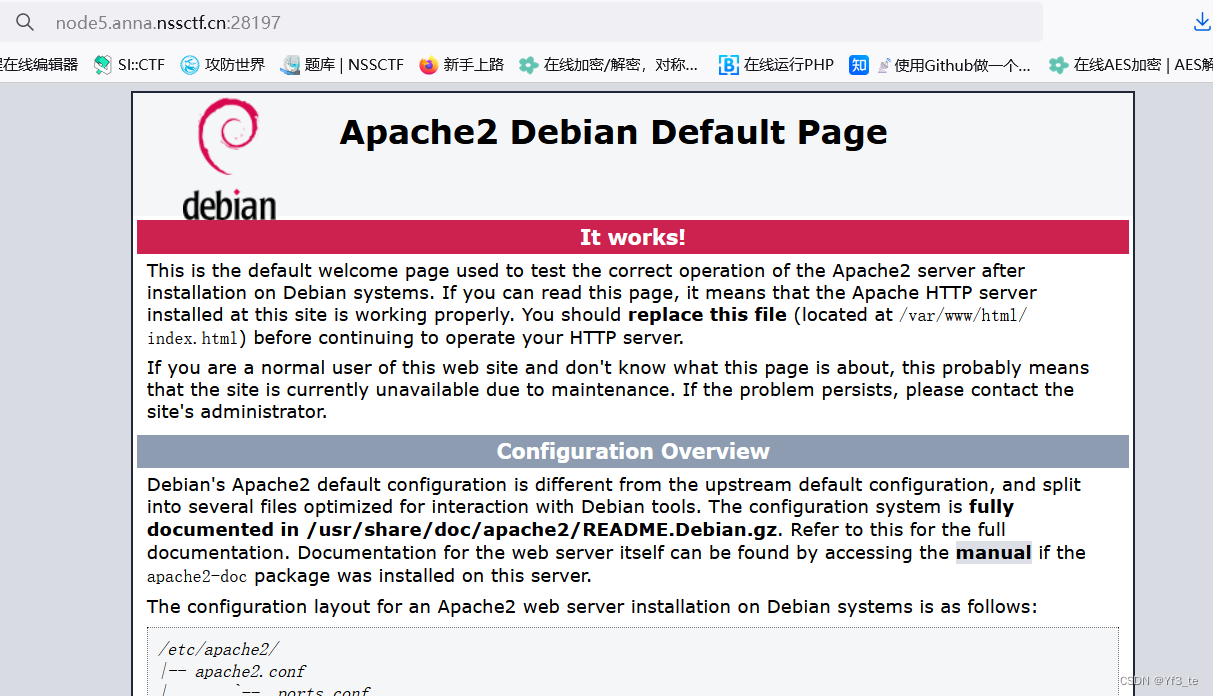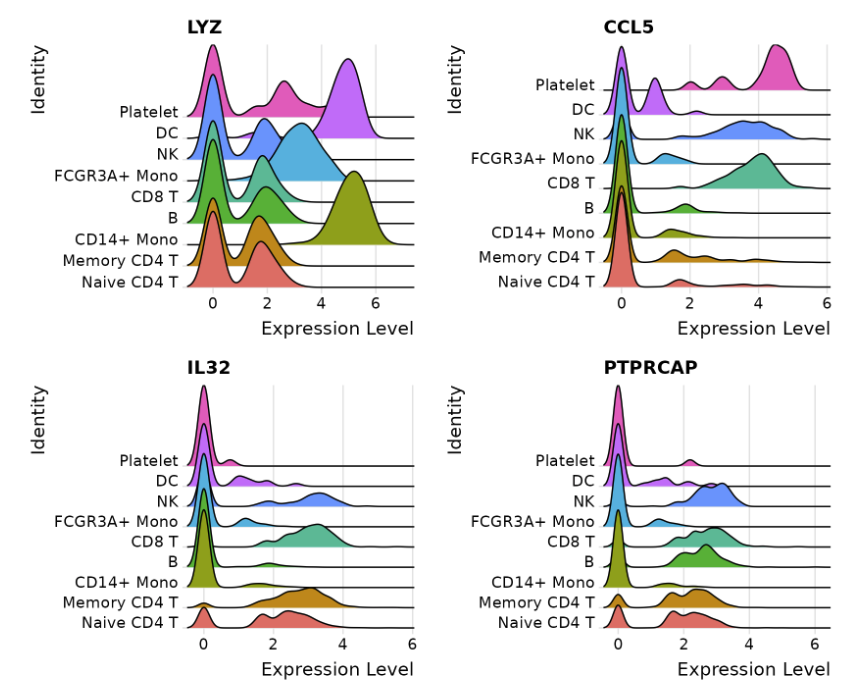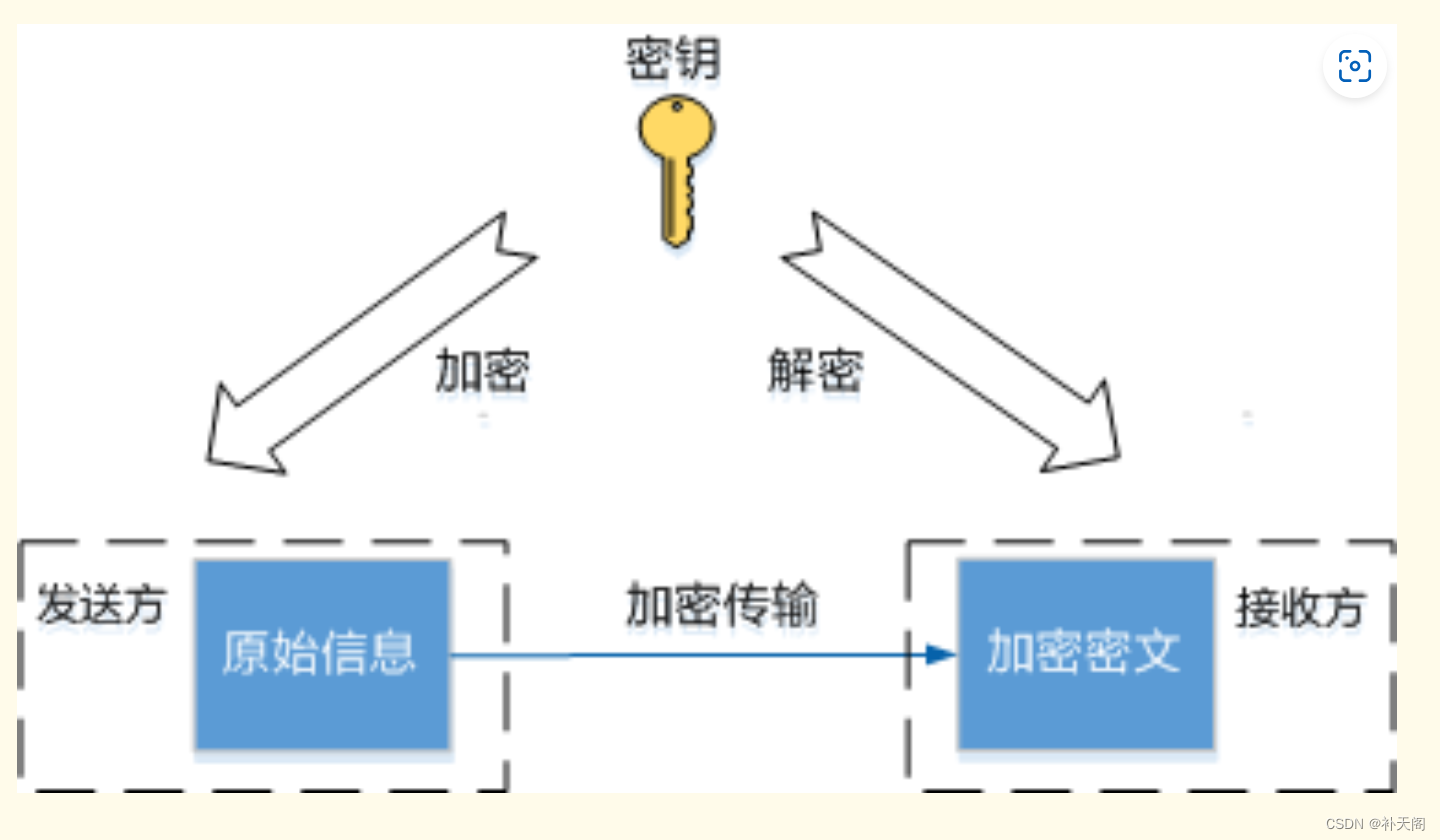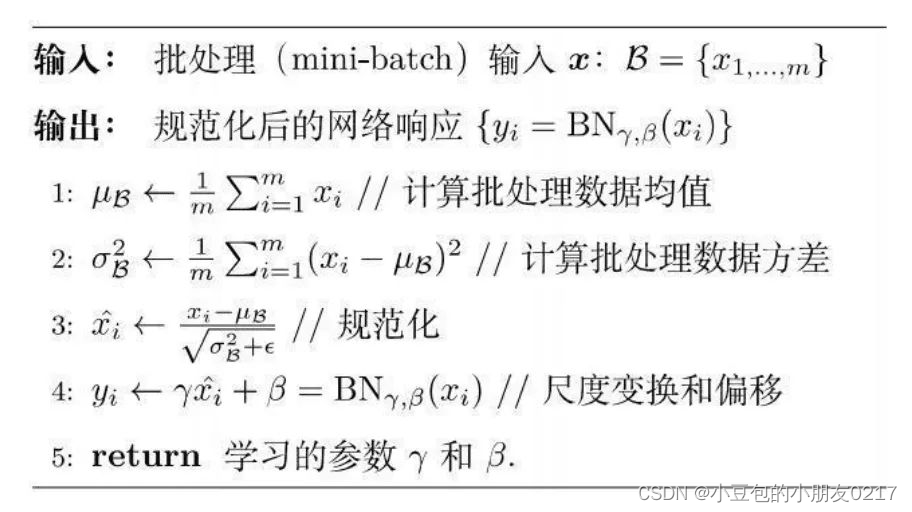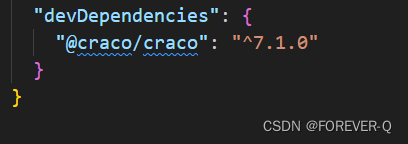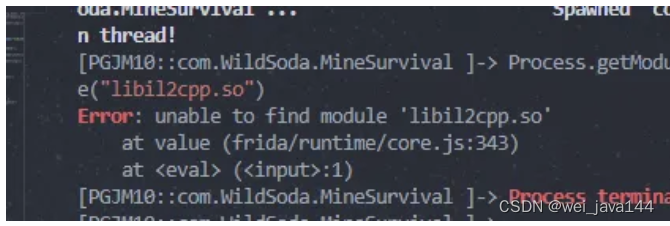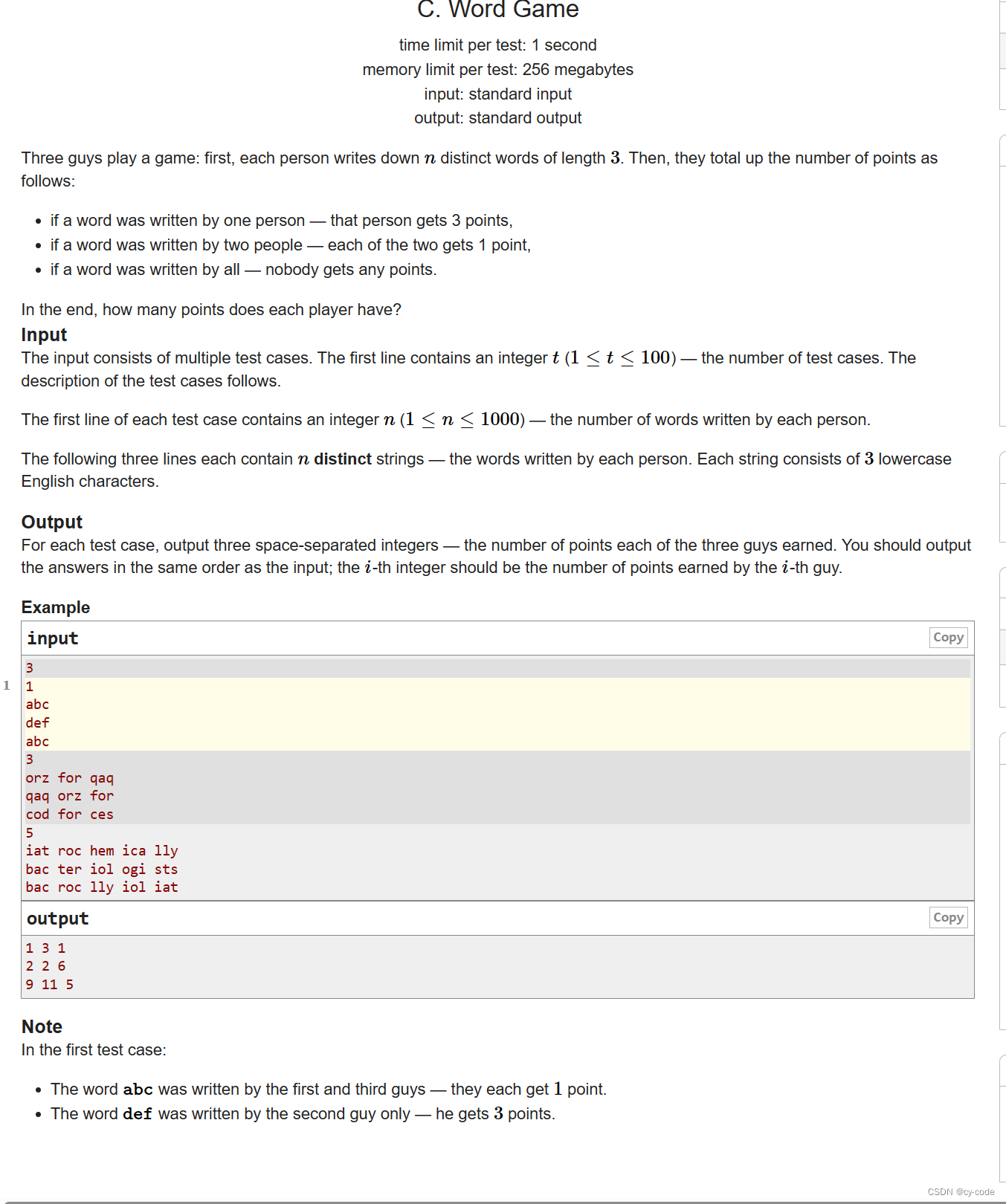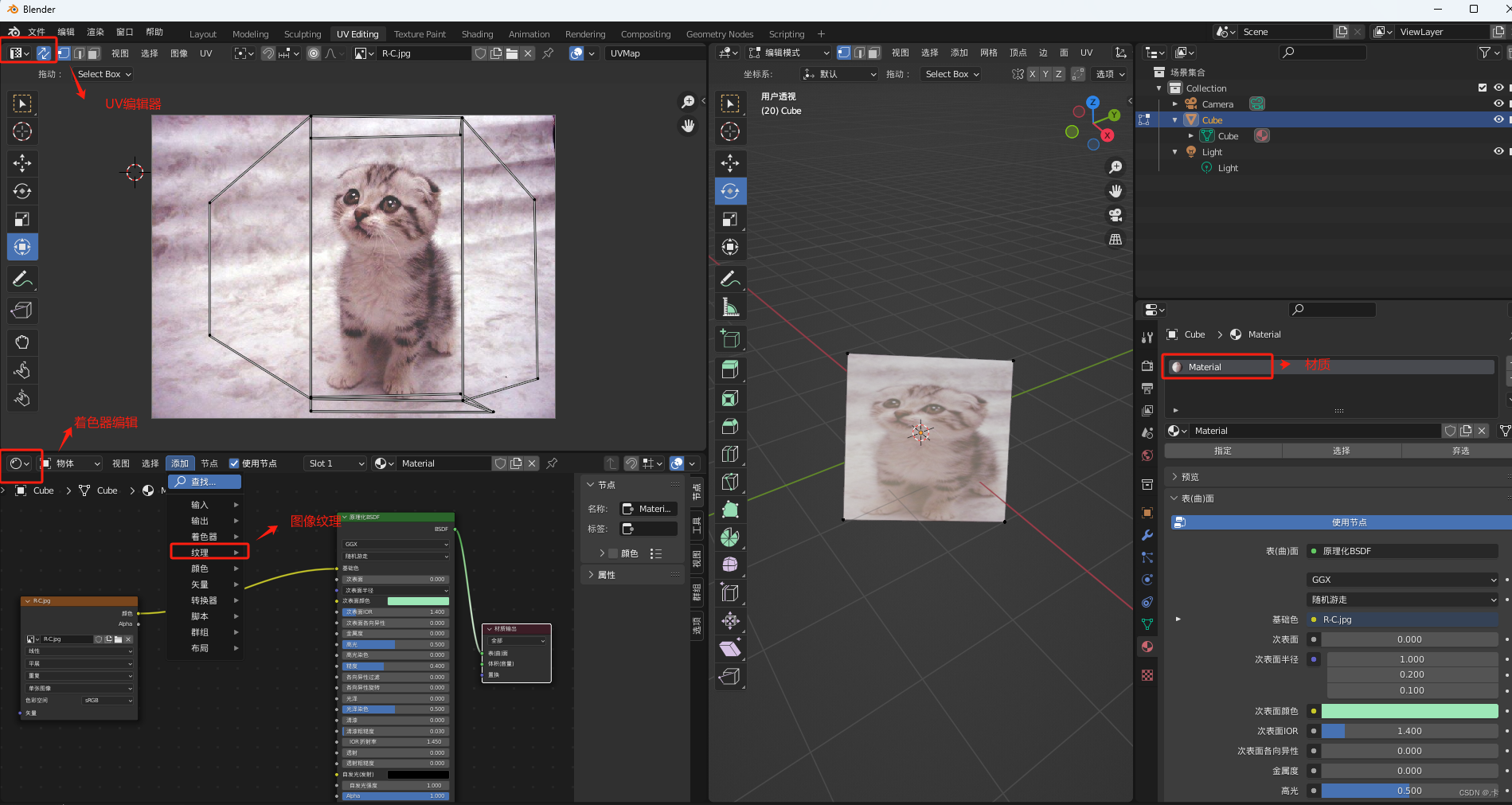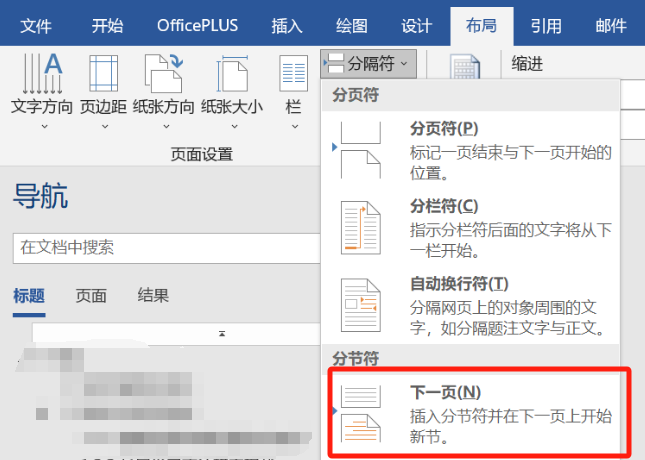1.下载
在官网选择最新的版本
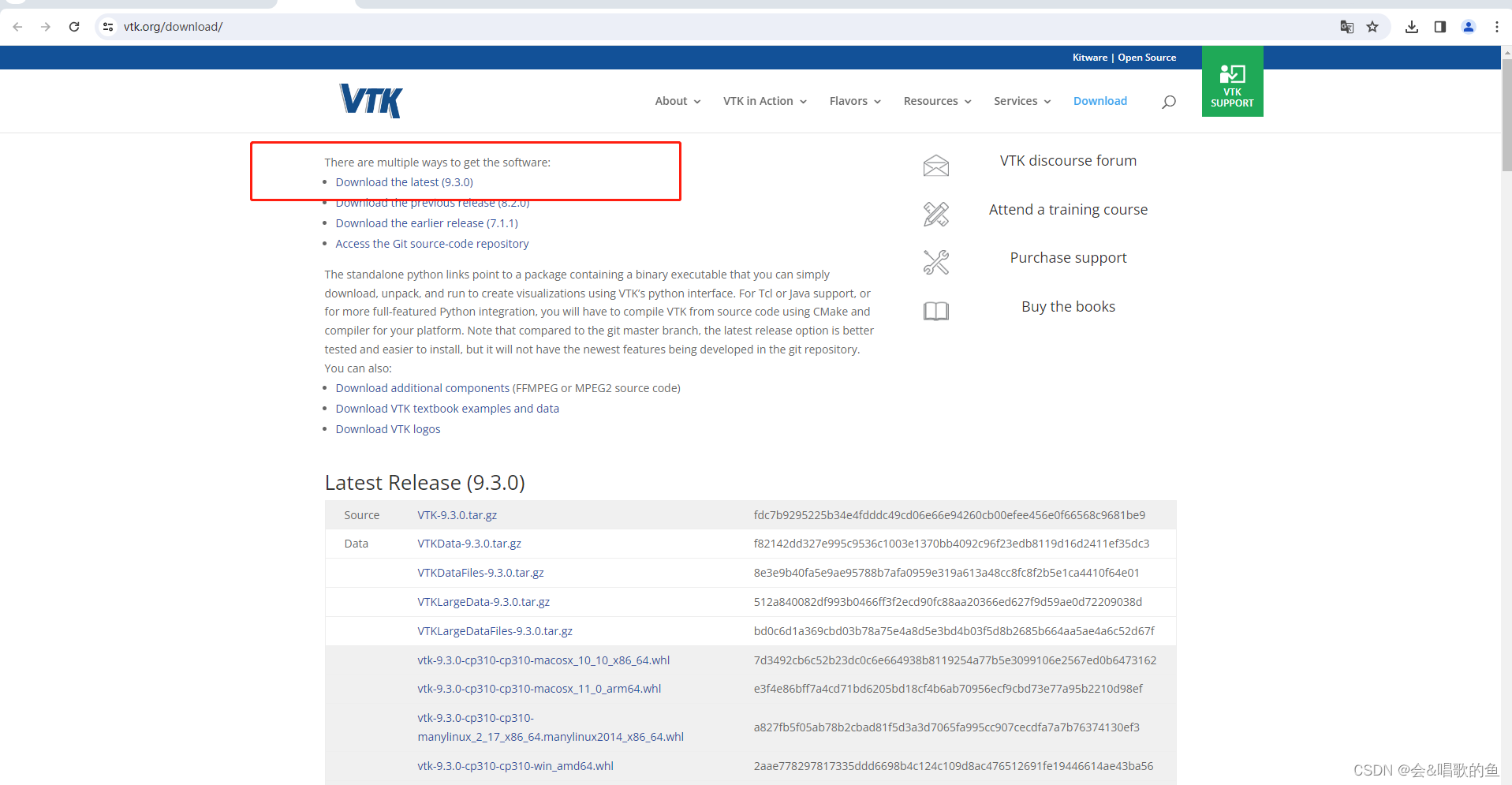
下载之后进行解压,然后再里面创建build目录,方便后面使用cmake进行编译

2.对源码进行编译
打卡Cmake,如图操作

可以看到点击configure之后,cmake对我们的代码在进行处理

处理完成之后会看到很多的红色,提示
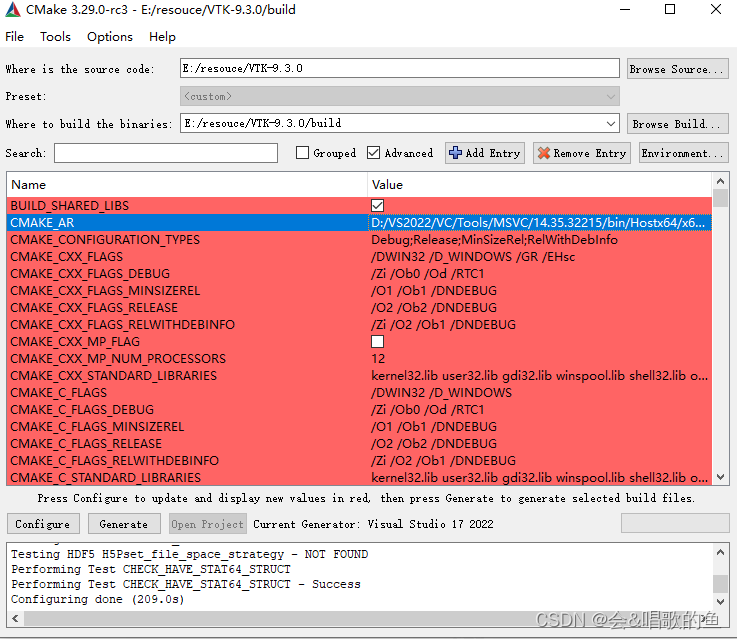
多点几次configure这些红色警告就会消失

看到没有红色警告之后,点击Generate来生成VS的项目文件。
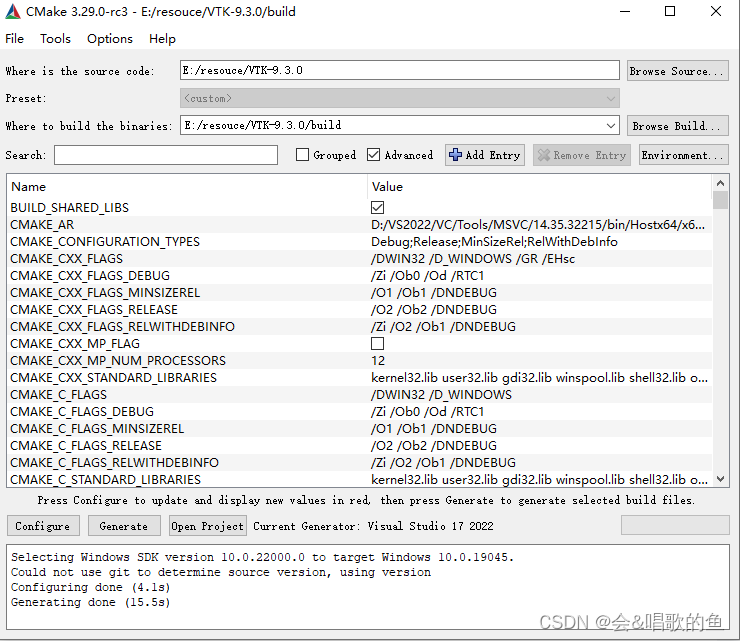
然后再build目录下能看到VS项目文件

打开项目文件,使用VS2022,选择ALL_BUILD项目进行编译,debug,release版本根据个人的需要

然后再选择INSTALL项目进行生成

然后会遇到一个问题,报错Setlocal,这是因为没有把Visual studio 以管理员的身份打开,
编译INSTALL是为了,生成对应的include文件和lib 文件。方便其他程序引用VTK库

最终再C盘下生成了对应的文件

3.在项目中使用VTK库。VTK开发环境的配置
1.在Visual studio中创建控制台应用程序。
2.右键点击项目属性,选择vc++目录,配置库目录和包含目录
填写我们之前编译INSTALL生成的相关内容,
VTK\lib,和VTK\include\vtk-9.3

3.配置附加依赖项,将VTK目录下面的lib中,所有的lib的名字都写入到附加依赖项中。
快捷方法,通过cmd进入我们的lib目录下面
输入命令 DIR *.lib*/B>LIST.TXT

就能在LIST.txt文件中看到所有的lib的名字。
把所有的文件名拷贝进入附加依赖项中。

示例代码,拷贝下面的代码例子运行,如果能跑起来,说明成功运行了。
#include <vtkCamera.h>
#include <vtkDataSetAttributes.h>
#include <vtkGraphLayoutView.h>
#include <vtkIntArray.h>
#include <vtkLookupTable.h>
#include <vtkMutableDirectedGraph.h>
#include <vtkNamedColors.h>
#include <vtkNew.h>
#include <vtkRenderWindow.h>
#include <vtkRenderWindowInteractor.h>
#include <vtkRenderer.h>
#include <vtkViewTheme.h>
int main(int, char* [])
{
vtkNew<vtkNamedColors> colors;
vtkNew<vtkMutableDirectedGraph> graph;
// Create a graph.
vtkIdType v1 = graph->AddVertex();
vtkIdType v2 = graph->AddVertex();
vtkIdType v3 = graph->AddVertex();
graph->AddEdge(v1, v2);
graph->AddEdge(v2, v3);
// Create the color array.
vtkNew<vtkIntArray> edgeColors;
edgeColors->SetNumberOfComponents(1);
edgeColors->SetName("Color");
vtkNew<vtkLookupTable> lookupTable;
lookupTable->SetNumberOfTableValues(2);
lookupTable->SetTableValue(0, colors->GetColor4d("Red").GetData());
lookupTable->SetTableValue(1, colors->GetColor4d("Lime").GetData());
lookupTable->Build();
edgeColors->InsertNextValue(0);
edgeColors->InsertNextValue(1);
// Add the color array to the graph.
graph->GetEdgeData()->AddArray(edgeColors);
vtkNew<vtkGraphLayoutView> graphLayoutView;
graphLayoutView->AddRepresentationFromInput(graph);
// Needs VTK::InfovisBoostGraphAlgorithms.
// graphLayoutView->SetLayoutStrategyToTree();
graphLayoutView->SetLayoutStrategy("Simple 2D");
graphLayoutView->SetEdgeColorArrayName("Color");
graphLayoutView->ColorEdgesOn();
vtkNew<vtkViewTheme> theme;
theme->SetCellLookupTable(lookupTable);
graphLayoutView->ApplyViewTheme(theme);
graphLayoutView->ResetCamera();
// graphLayoutView->GetRenderer()->SetBackground(
// colors->GetColor3d("Navy").GetData());
// graphLayoutView->GetRenderer()->SetBackground2(
// colors->GetColor3d("MidnightBlue").GetData());
graphLayoutView->GetRenderer()->GetActiveCamera()->Zoom(0.8);
graphLayoutView->GetRenderWindow()->SetWindowName("ColorEdges");
graphLayoutView->GetInteractor()->Initialize();
graphLayoutView->GetInteractor()->Start();
return EXIT_SUCCESS;
}输出结果:
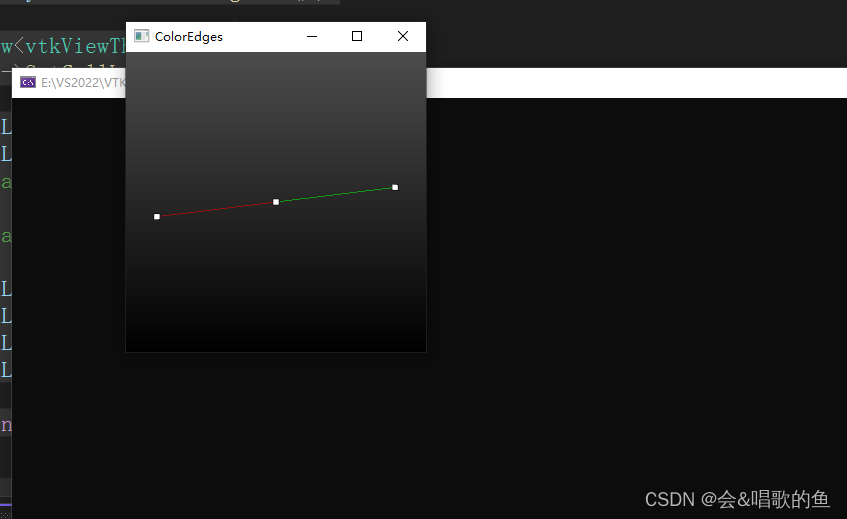
记得一定要把这个目录下的文件拷贝到编译结果目录下