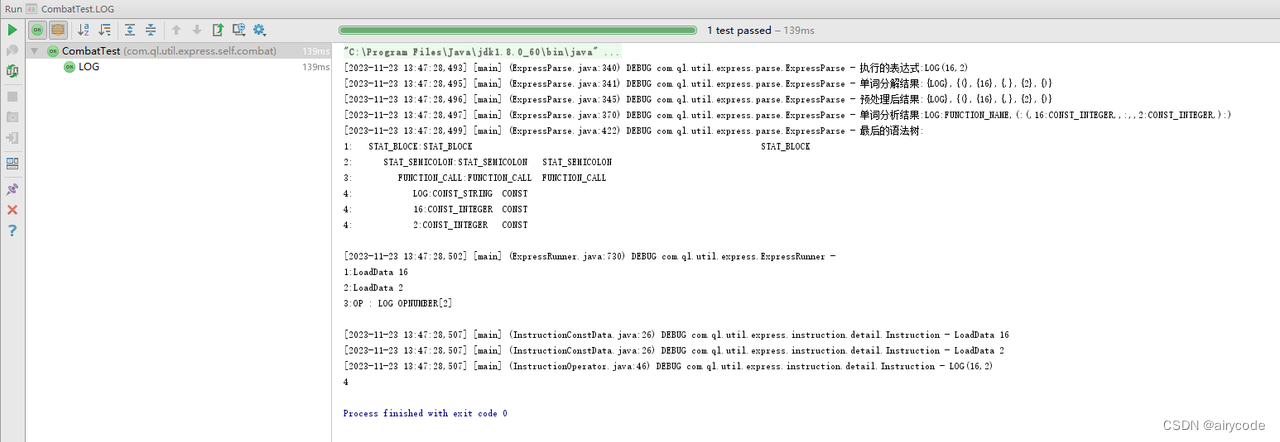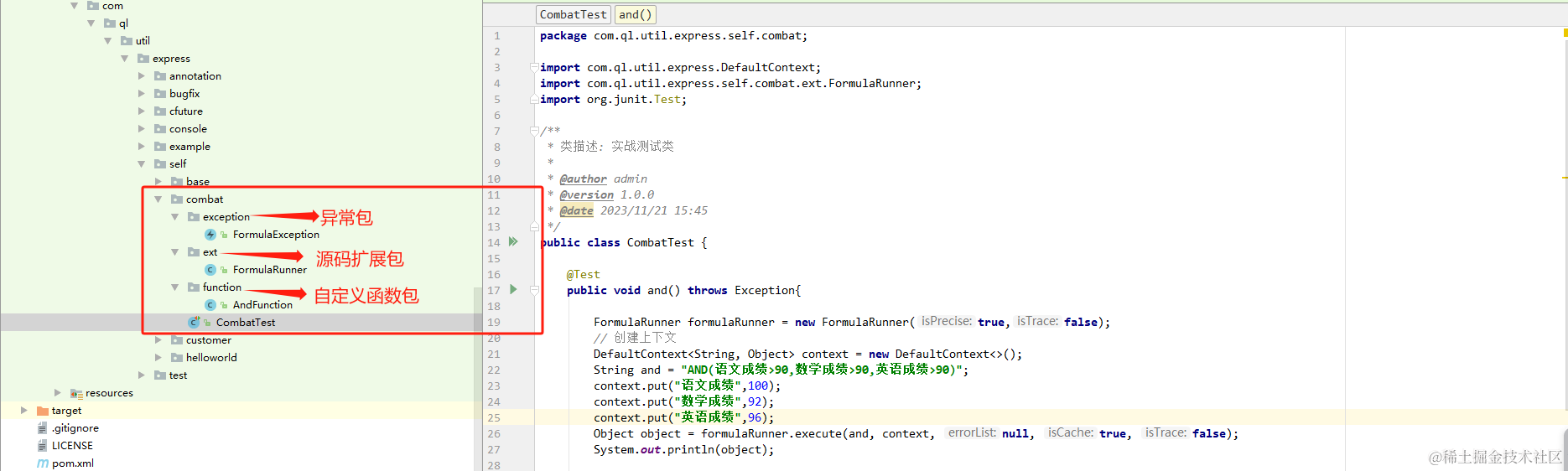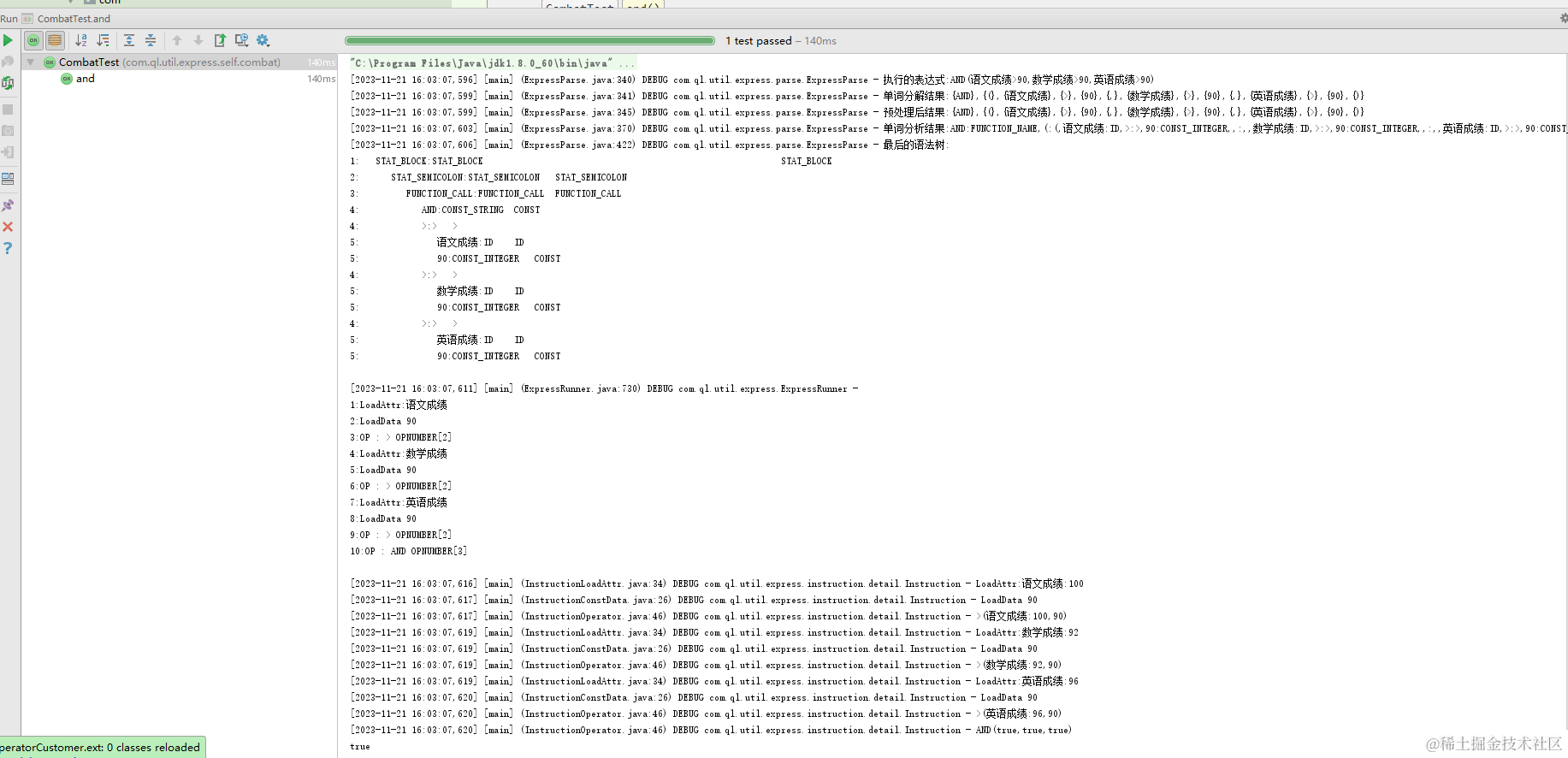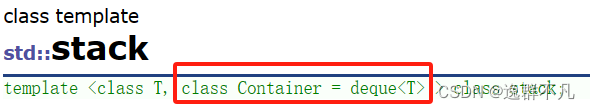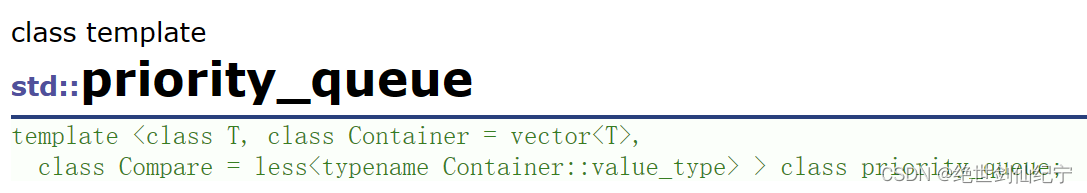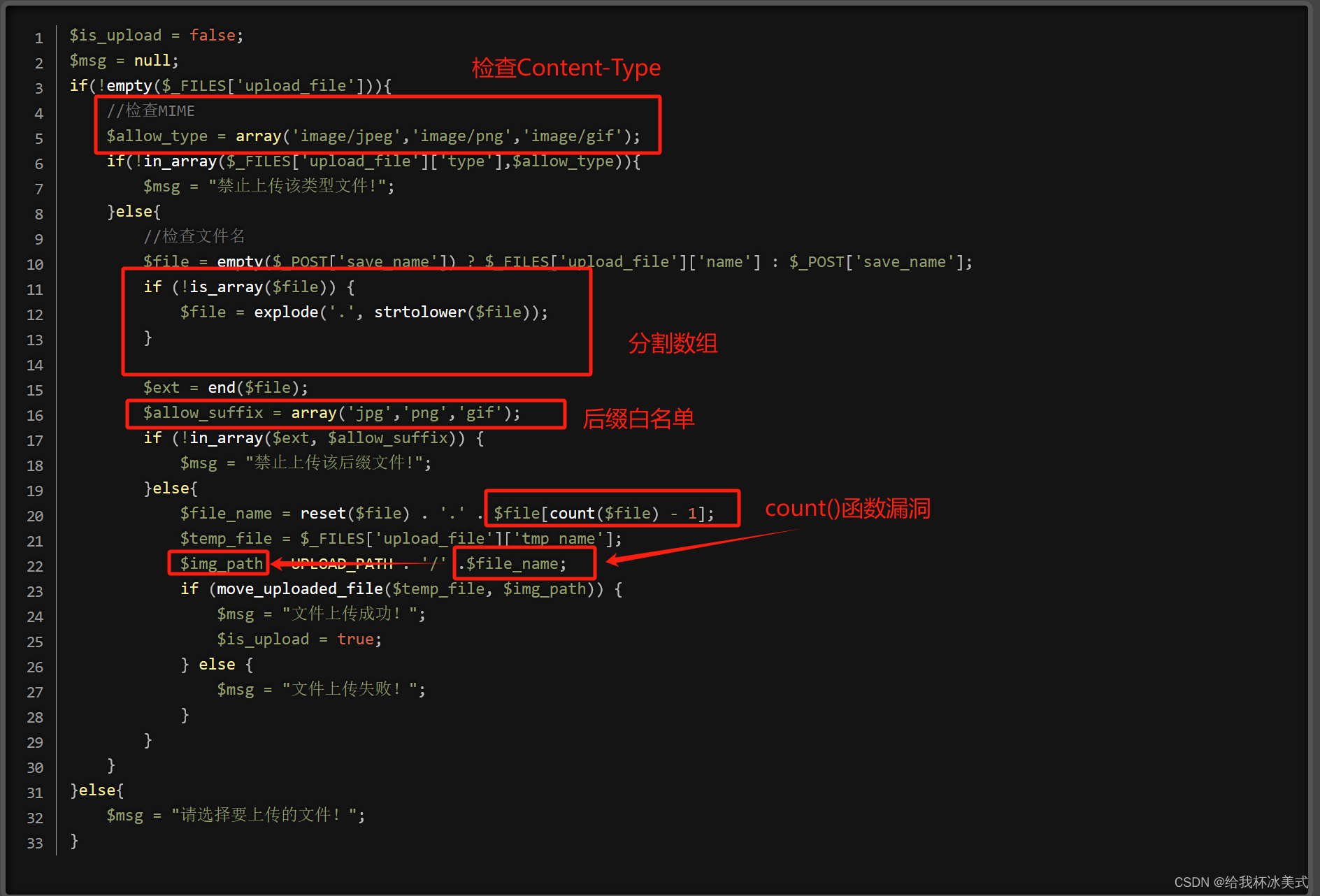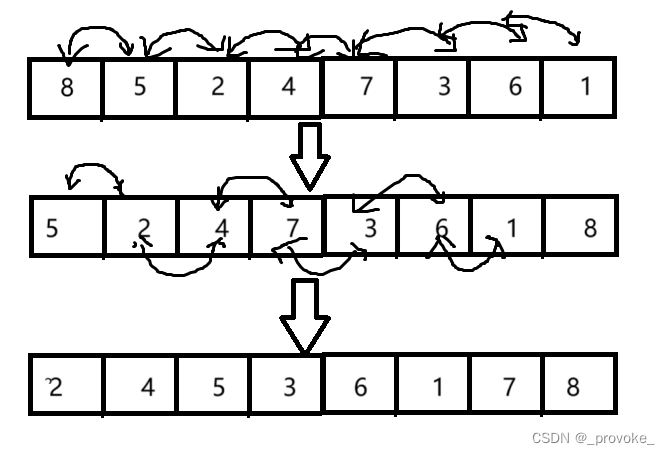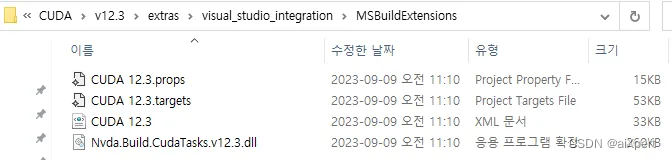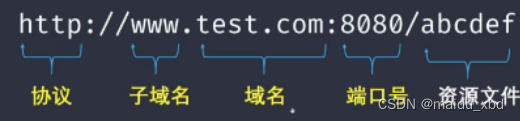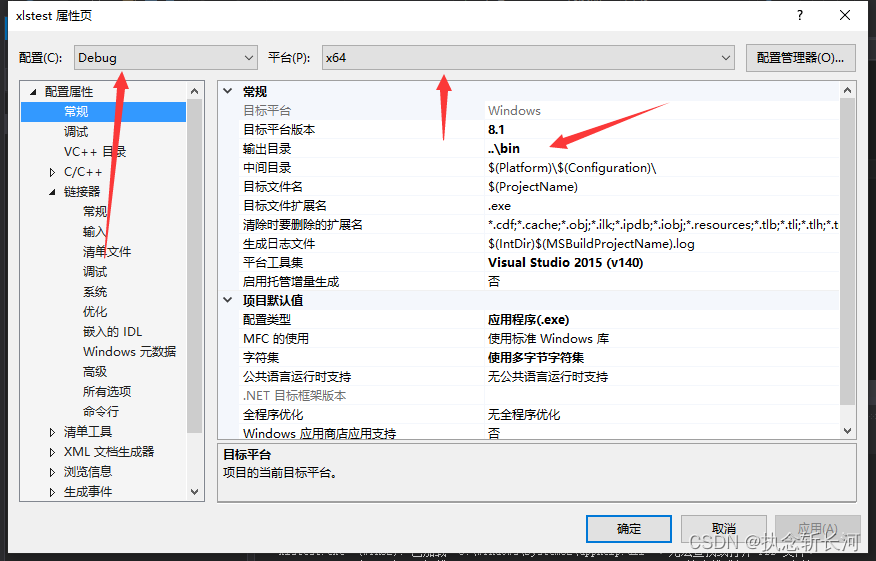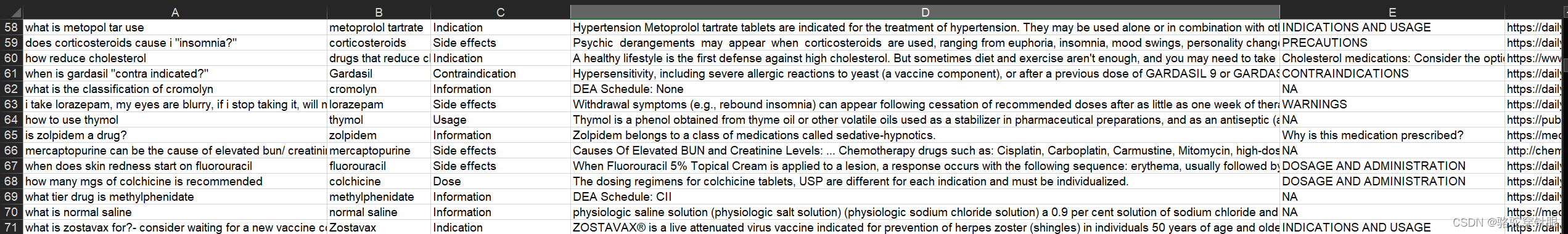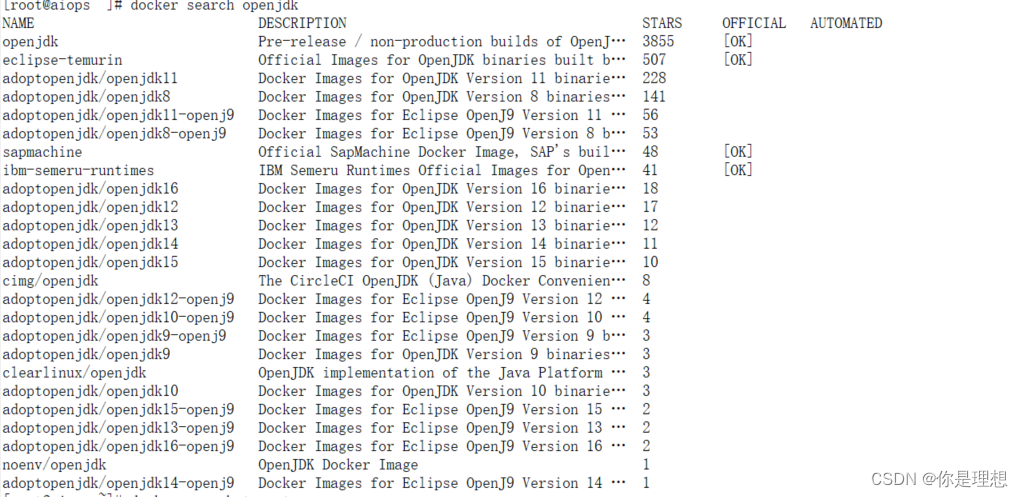1. LOG函数
根据指定底数返回数字的对数。
2.函数用法
LOG(number, [base])
3. 函数示例
根据指定底数返回数字的对数。
number: 必需。 想要计算其对数的正实数。
base: 可选。 对数的底数。 如果省略 base,则假定其值为 10。
4. 代码实战
首先我们在function包下创建math包,在math包下创建LogFunction类,代码如下:
package com.ql.util.express.self.combat.function.math;
import com.ql.util.express.Operator;
import com.ql.util.express.self.combat.exception.FormulaException;
import java.math.BigDecimal;
import java.math.MathContext;
/**
* 类描述: LOG函数
*
* @author admin
* @version 1.0.0
* @date 2023/11/23 13:45
*/
public class LogFunction extends Operator {
public LogFunction(String name) {
this.name = name;
}
@Override
public Object executeInner(Object[] list) throws Exception {
if (list.length <= 0 || list.length >2) {
throw new FormulaException("操作数异常");
}
BigDecimal number = new BigDecimal(list[0].toString());
BigDecimal rst = BigDecimal.ZERO;
if (list.length == 1) {
BigDecimal base = BigDecimal.TEN;
rst = log(number,base);
} else {
BigDecimal base = new BigDecimal(list[1].toString());
rst = log(number,base);
}
return rst;
}
public static BigDecimal log(BigDecimal number, BigDecimal base) {
BigDecimal result = BigDecimal.ZERO;
BigDecimal logBase = BigDecimal.valueOf(Math.log(base.doubleValue()));
MathContext mathContext = new MathContext(100); // 设置精度为100
BigDecimal epsilon = BigDecimal.valueOf(1e-50); // 设置一个较小的误差范围
while (number.compareTo(base) >= 0) {
result = result.add(BigDecimal.ONE, mathContext);
number = number.divide(base, mathContext);
}
BigDecimal fraction = BigDecimal.ZERO;
BigDecimal power = BigDecimal.ONE;
while (power.compareTo(epsilon) > 0) {
power = power.divide(base, mathContext);
if (number.compareTo(BigDecimal.ONE) >= 0) {
number = number.divide(base, mathContext);
fraction = fraction.add(power, mathContext);
}
}
return result;
}
}把LogFunction类注册到公式函数入口类中,代码如下:
package com.ql.util.express.self.combat.ext;
import com.ql.util.express.ExpressRunner;
import com.ql.util.express.IExpressResourceLoader;
import com.ql.util.express.parse.NodeTypeManager;
import com.ql.util.express.self.combat.function.logic.*;
import com.ql.util.express.self.combat.function.math.*;
/**
* 类描述: 仿简道云公式函数实战入口类
*
* @author admin
* @version 1.0.0
* @date 2023/11/21 15:29
*/
public class FormulaRunner extends ExpressRunner {
public FormulaRunner() {
super();
}
public FormulaRunner(boolean isPrecise, boolean isTrace) {
super(isPrecise,isTrace);
}
public FormulaRunner(boolean isPrecise, boolean isStrace, NodeTypeManager nodeTypeManager) {
super(isPrecise,isStrace,nodeTypeManager);
}
public FormulaRunner(boolean isPrecise, boolean isTrace, IExpressResourceLoader iExpressResourceLoader, NodeTypeManager nodeTypeManager) {
super(isPrecise,isTrace,iExpressResourceLoader,nodeTypeManager);
}
@Override
public void addSystemFunctions() {
// ExpressRunner 的内部系统函数
super.addSystemFunctions();
// 扩展公式函数
this.customFunction();
}
/***
* 自定义公式函数
*/
public void customFunction() {
// 逻辑公式函数
this.addLogicFunction();
// 数学公式函数
this.addMathFunction();
}
public void addLogicFunction() {
// AND函数
this.addFunction("AND",new AndFunction("AND"));
// IF函数
this.addFunction("IF",new IfFunction("IF"));
// IFS函数
this.addFunction("IFS",new IfsFunction("IFS"));
// XOR函数
this.addFunction("XOR",new XorFunction("XOR"));
// TRUE函数
this.addFunction("TRUE",new TrueFunction("TRUE"));
// FALSE函数
this.addFunction("FALSE",new FalseFunction("FALSE"));
// NOT函数
this.addFunction("NOT",new NotFunction("NOT"));
// OR函数
this.addFunction("OR",new OrFunction("OR"));
}
public void addMathFunction() {
// ABS函数
this.addFunction("ABS",new AbsFunction("ABS"));
// AVERAGE函数
this.addFunction("AVERAGE",new AvgFunction("AVERAGE"));
// CEILING函数
this.addFunction("CEILING",new CeilingFunction("CEILING"));
// RADIANS函数
this.addFunction("RADIANS",new RadiansFunction("RADIANS"));
// COS函数
this.addFunction("COS",new CosFunction("COS"));
// COT函数
this.addFunction("COT",new CotFunction("COT"));
// COUNT函数
this.addFunction("COUNT",new CountFunction("COUNT"));
// COUNTIF函数
this.addFunction("COUNTIF",new CountIfFunction("COUNTIF"));
// FIXED函数
this.addFunction("FIXED",new FixedFunction("FIXED"));
// FLOOR函数
this.addFunction("FLOOR",new FloorFunction("FLOOR"));
// INT函数
this.addFunction("INT",new IntFunction("INT"));
// LARGE函数
this.addFunction("LARGE",new LargeFunction("LARGE"));
// LOG函数
this.addFunction("LOG",new LogFunction("LOG"));
}
}创建测试用例
package com.ql.util.express.self.combat;
import com.ql.util.express.DefaultContext;
import com.ql.util.express.self.combat.ext.FormulaRunner;
import org.junit.Test;
/**
* 类描述: 实战测试类
*
* @author admin
* @version 1.0.0
* @date 2023/11/21 15:45
*/
public class CombatTest {
@Test
public void LOG() throws Exception{
FormulaRunner formulaRunner = new FormulaRunner(true,true);
// 创建上下文
DefaultContext<String, Object> context = new DefaultContext<>();
String express = "LOG(16,2)";
Object object = formulaRunner.execute(express, context, null, true, true);
System.out.println(object);
}
}运行结果