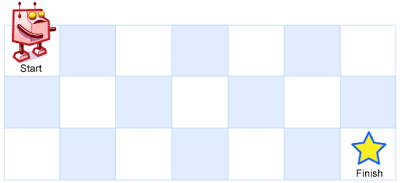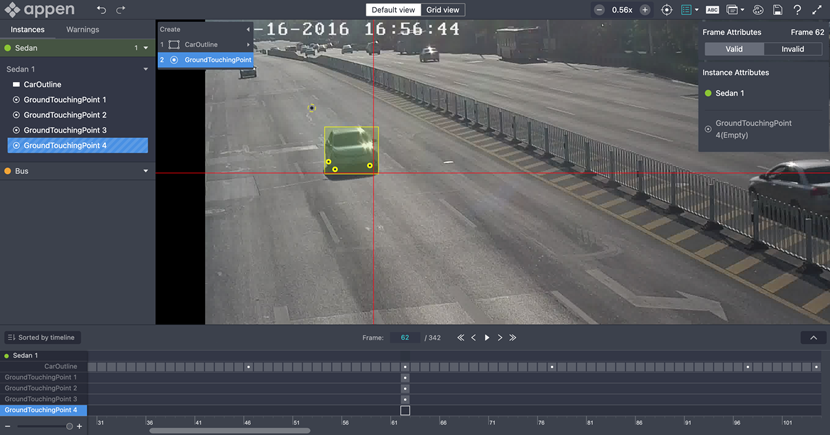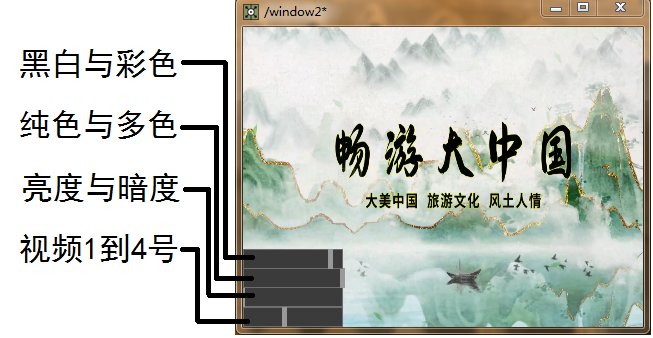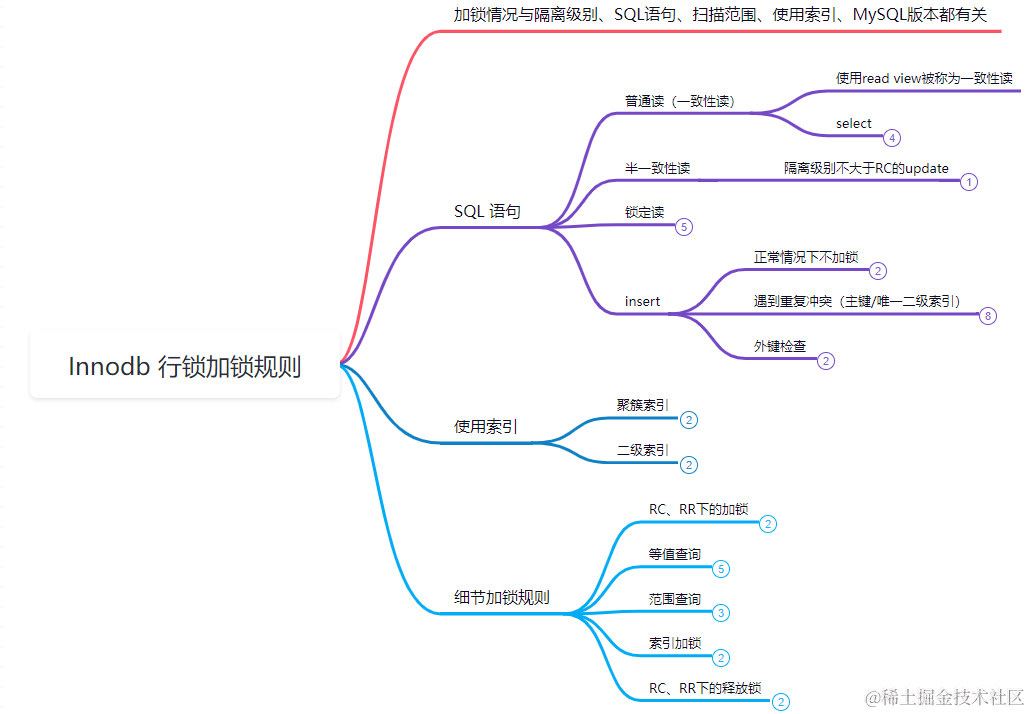上一篇
Puppeteer 使用实战:如何将自己的 CSDN 专栏文章导出并用于 Hexo 博客(一)
效果演示
上一篇实现了一些基本功能,但是还有些问题
- 有些时候页面会卡死,或者说找不到导出的元素,导致这篇文章下载不了
- 不能控制标签页的打开数量,不够灵活(只能一个标签页、一个标签页的工作,效率低下)
- 下载文件的默认位置没有修改
根据上面的问题,这次添加了并发控制,以及错误重试,效果如下图:

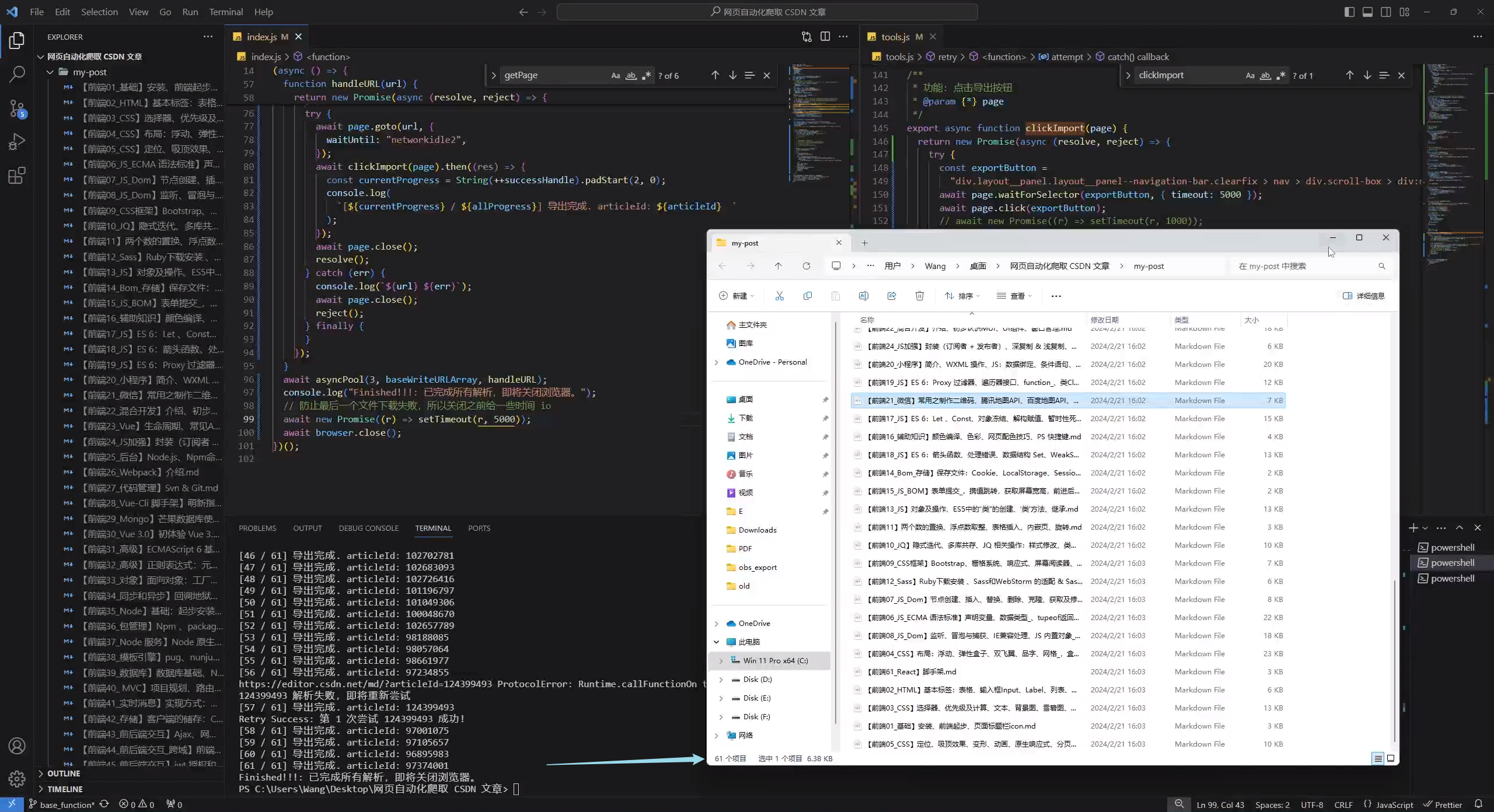
Puppeteer 修改浏览器的默认下载位置
查了官网好久的相关配置,没找到,然后谷歌,终于在这个网站上找到了答案
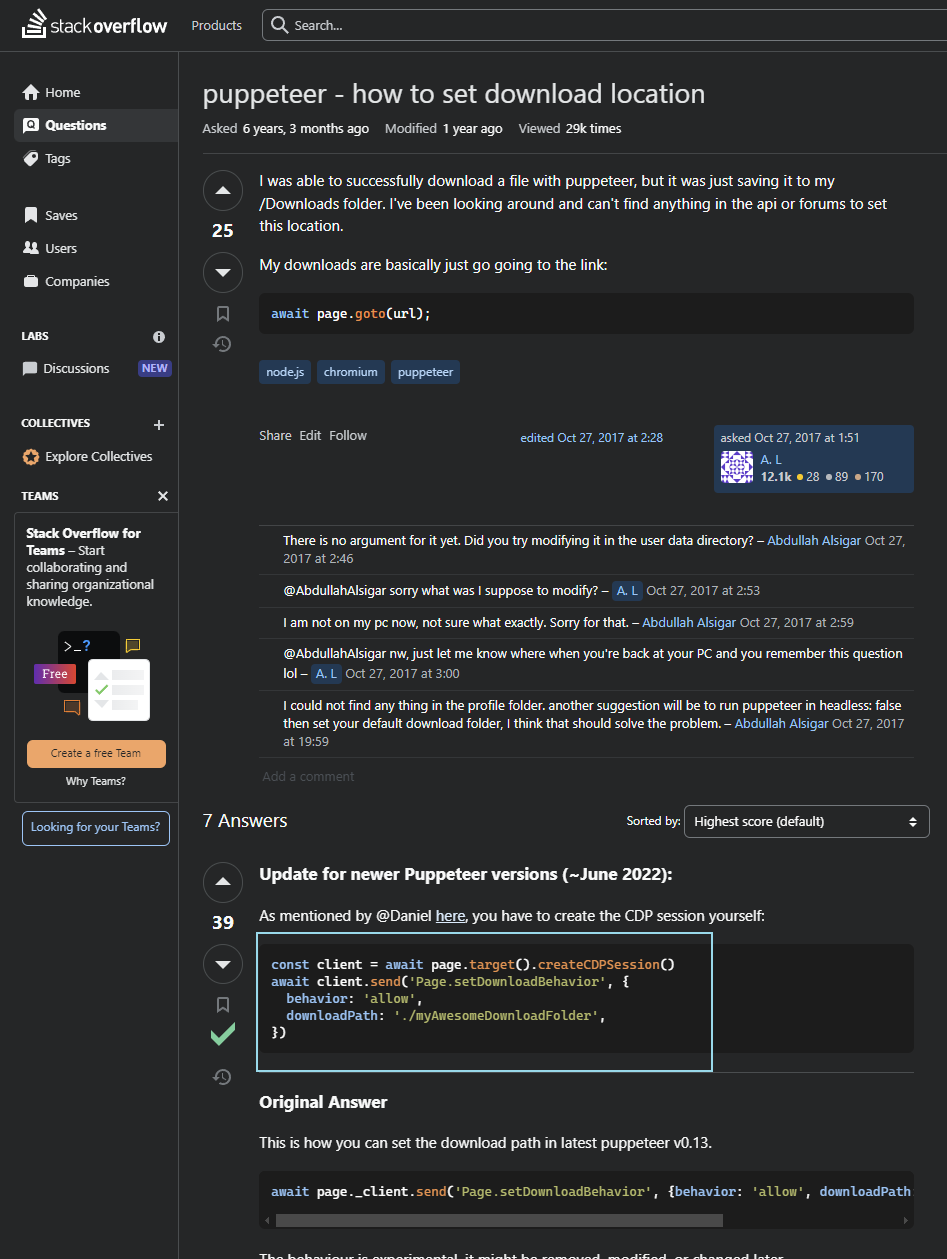
我的代码修改在这里了,注意声明的位置,一定要提前
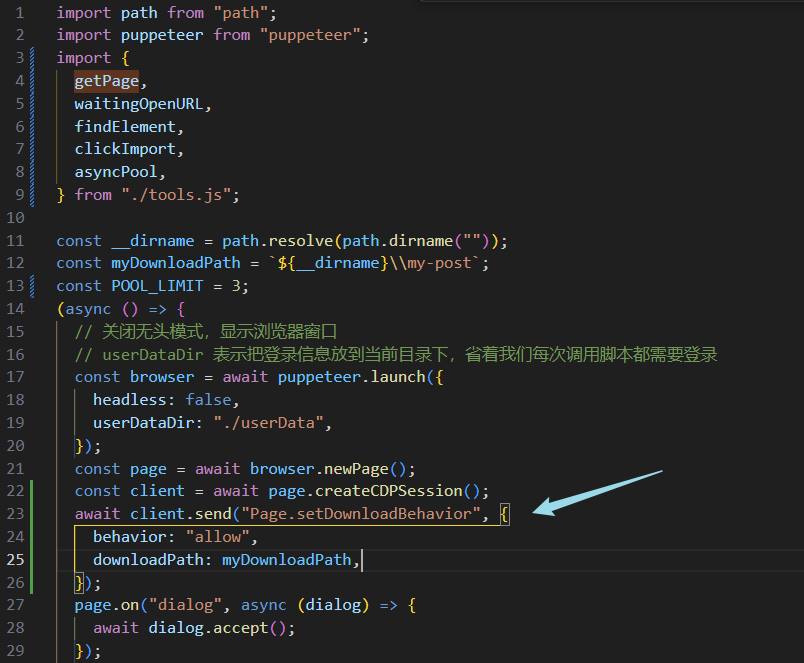
import path from "path";
const __dirname = path.resolve(path.dirname(""));
const myDownloadPath = `${
__dirname}\\my-post`;
const page = await browser.newPage();
const client = await page.createCDPSession();
await client.send("Page.setDownloadBehavior", {
behavior: "allow",
downloadPath: myDownloadPath,
});
这里提一嘴,我原先是把代码放到下图这个位置,(每次新建页面下重新设置),发现总是有些小 bug
- 有的时候会下载到浏览器的默认目录(也就是代码根本没生效)
- 多线程的时候会部分放到指定目录,部分放到默认目录,比方说双并发的时候,具体问题看我下面的图
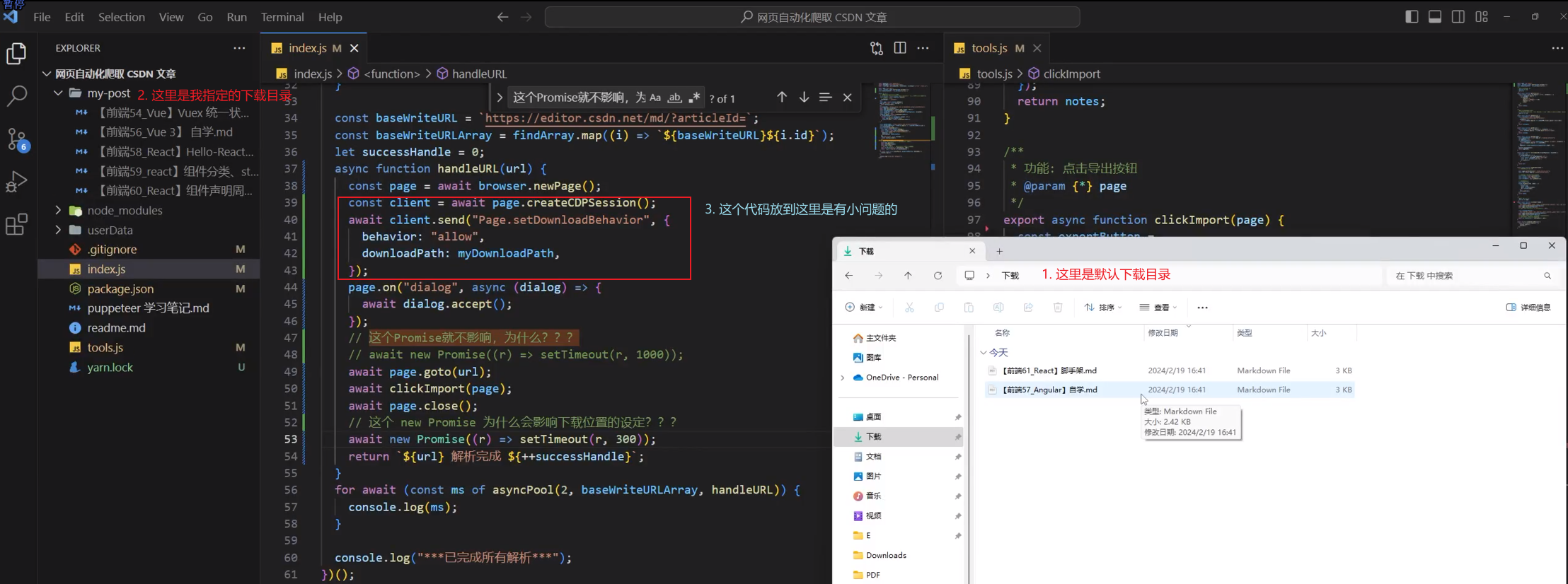
给我的感觉,它算是一个全局的修改,所以只需要提前声明一次即可,不用每一次新建newPage就设置一次
控制并发数
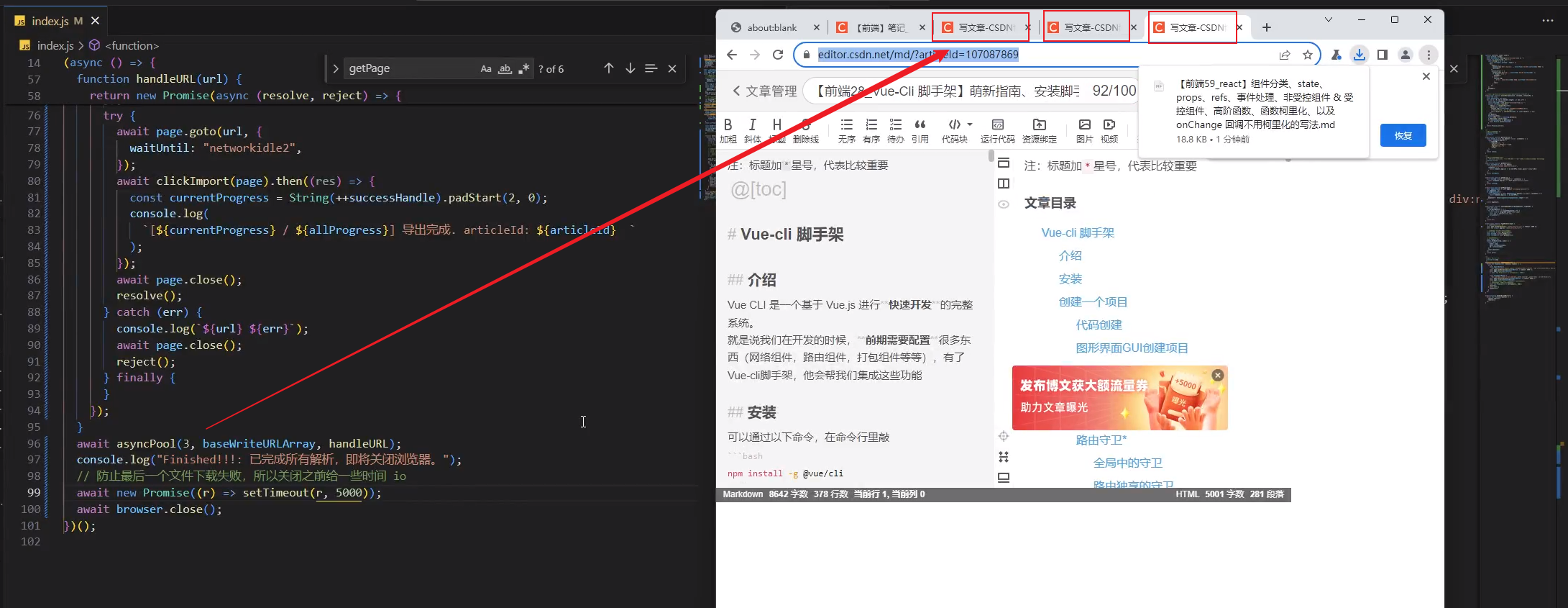
这个可以参考一下这个叫 async-pool 的库的源码
我在这儿写了一个小案例,可以试试
// https://github.com/rxaviers/async-pool/blob/1.x/lib/es7.js
async function asyncPool(poolLimit, iterable, iteratorFn) {
const ret = [];
const executing = new Set();
for (const item of iterable) {
const p = Promise.resolve().then(() => iteratorFn(item));
ret.push(p);
executing.add(p);
const clean = () => executing.delete(p);
p.then(clean).catch(clean);
if (executing.size >= poolLimit) {
await Promise.race(executing);
}
}
return Promise.all(ret);
}
const timeout = (i) => {
console.log("开始" + i);
return new Promise((resolve) =>
setTimeout(() => {
resolve(i);
console.log("结束" + i);
}, 1000 + Math.random() * 1000)
);
};
let urls = Array(10)
.fill(0)
.map((v, i) => i);
console.log(urls);
(async () => {
const res = await asyncPool(2, urls, timeout);
console.log(res);
})();
错误重试
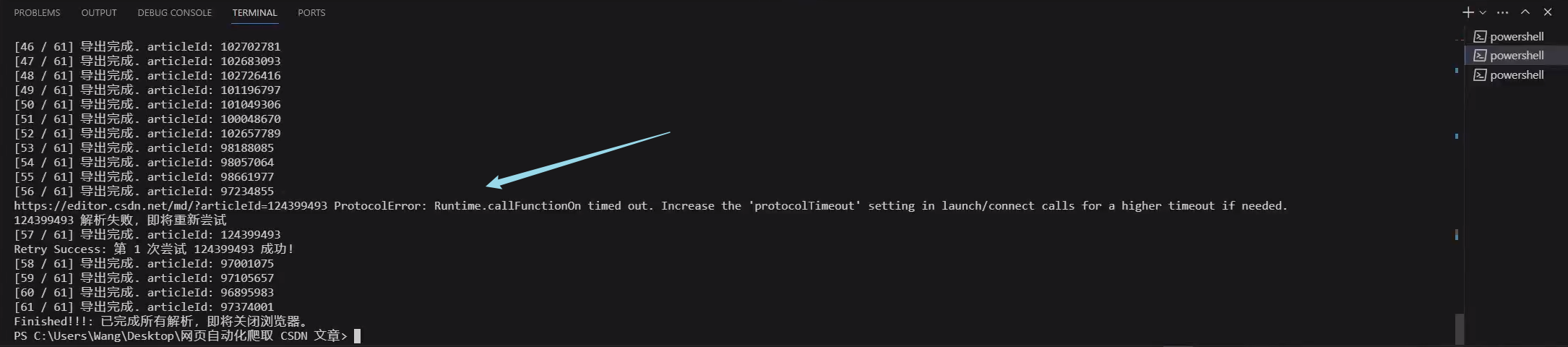
也是用了一个 demo 逻辑
const retry = (fn, times) => {
return new Promise((res, rej) => {
const attempt = () => {
fn()
.then(res)
.catch((error) => {
times-- > 0 ? attempt() : rej("机会用光了");
});
};
attempt();
});
};
let getNum = function () {
console.log("函数执行一次");
return new Promise((res, rej) => {
let num = Math.random() * 10;
num < 2 ? res("数字小于2") : rej("数字大于2");
});
};
retry(getNum, 3)
.then((mes) => {
console.log(mes);
})
.catch((err) => {
console.log(err);
});
并发控制 + 错误重试
结合之前的两个 demo,我们修改一下自己的逻辑
// tools.js
function retry(fn, times, item) {
const allTime = times;
const articleId = item.split("articleId=")[1] || "";
return new Promise((res, rej) => {
const attempt = () => {
const currTime = allTime - times + 1;
fn()
.then(() => {
console.log(
`Retry Success: 第 ${
currTime} 次重试 ${
articleId} 成功!`
);
res(item);
})
.catch((error) => {
console.log(`Warning: 第 ${
currTime} 次重试 ${
articleId} `);
if (times-- > 0) {
attempt();
} else {
console.log(
`Error: 已经重试 ${
item} 文章 ${
currTime} 次,机会已用光`
);
rej();
}
});
};
attempt();
});
}
// https://github.com/rxaviers/async-pool/blob/1.x/lib/es7.js
export async function asyncPool(poolLimit, iterable, iteratorFn) {
const ret = [];
const executing = new Set();
for (let i = 0, len = iterable.length; i < len; i++) {
const item = iterable[i];
const articleId = item.split("articleId=")[1] || "";
const p = Promise.resolve()
.then(() => iteratorFn(item))
.catch(async (err) => {
console.log(`${
articleId} 解析失败,即将重试`);
// 这里的 retry 也添加上 await
await retry(() => iteratorFn(item), 3, item).catch(() => {
});
});
ret.push(p);
executing.add(p);
const clean = () => executing.delete(p);
p.then(clean).catch(clean);
if (executing.size >= poolLimit) {
await Promise.race(executing);
}
}
return Promise.all(ret);
}
然后调用一下
await asyncPool(3, baseWriteURLArray, handleURL);
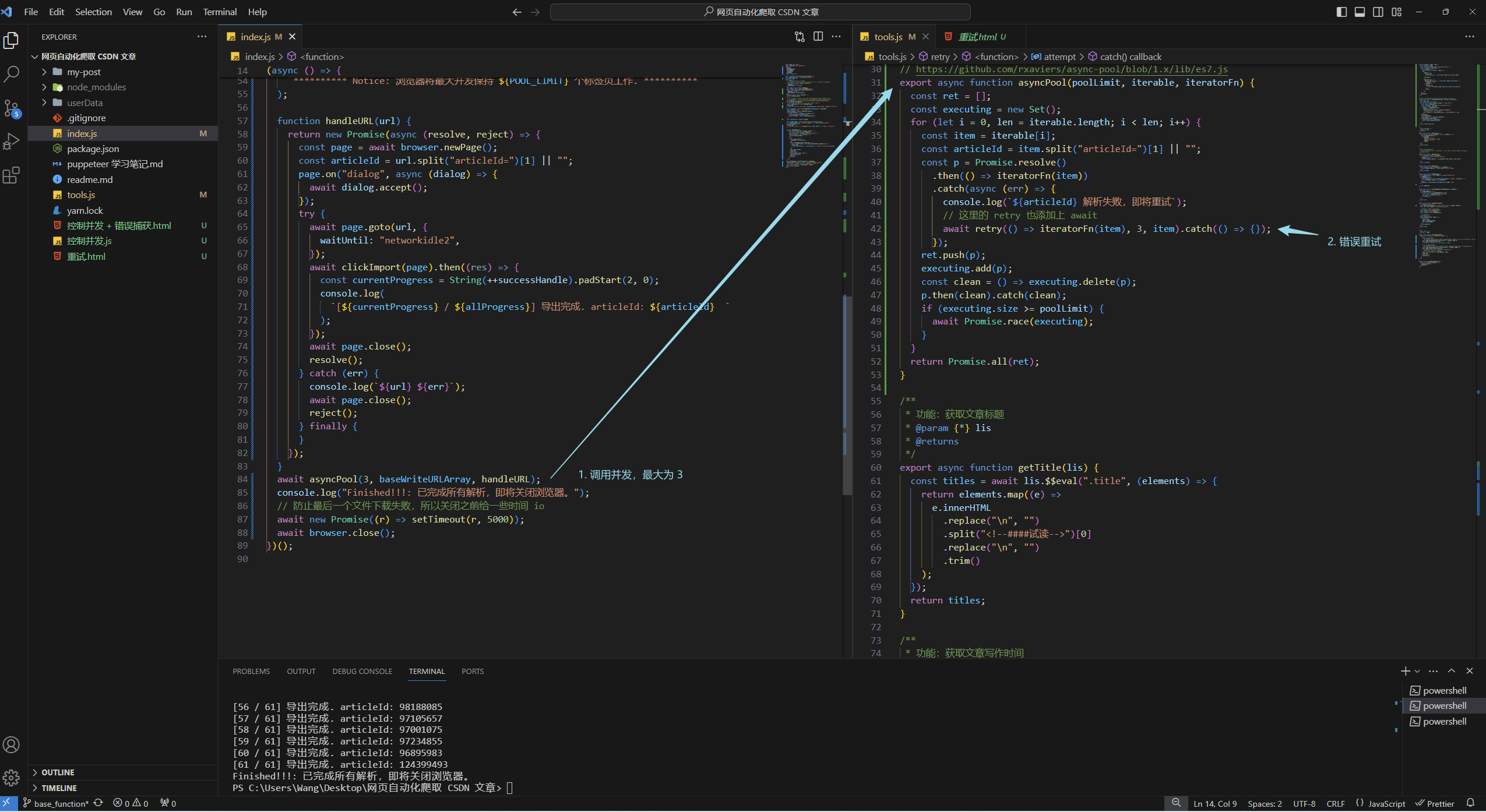
源码
想要源码可以查看此仓库,如果有用记得 star 一下哦 https://github.com/Lovely-Ruby/CSDNBlogsExport


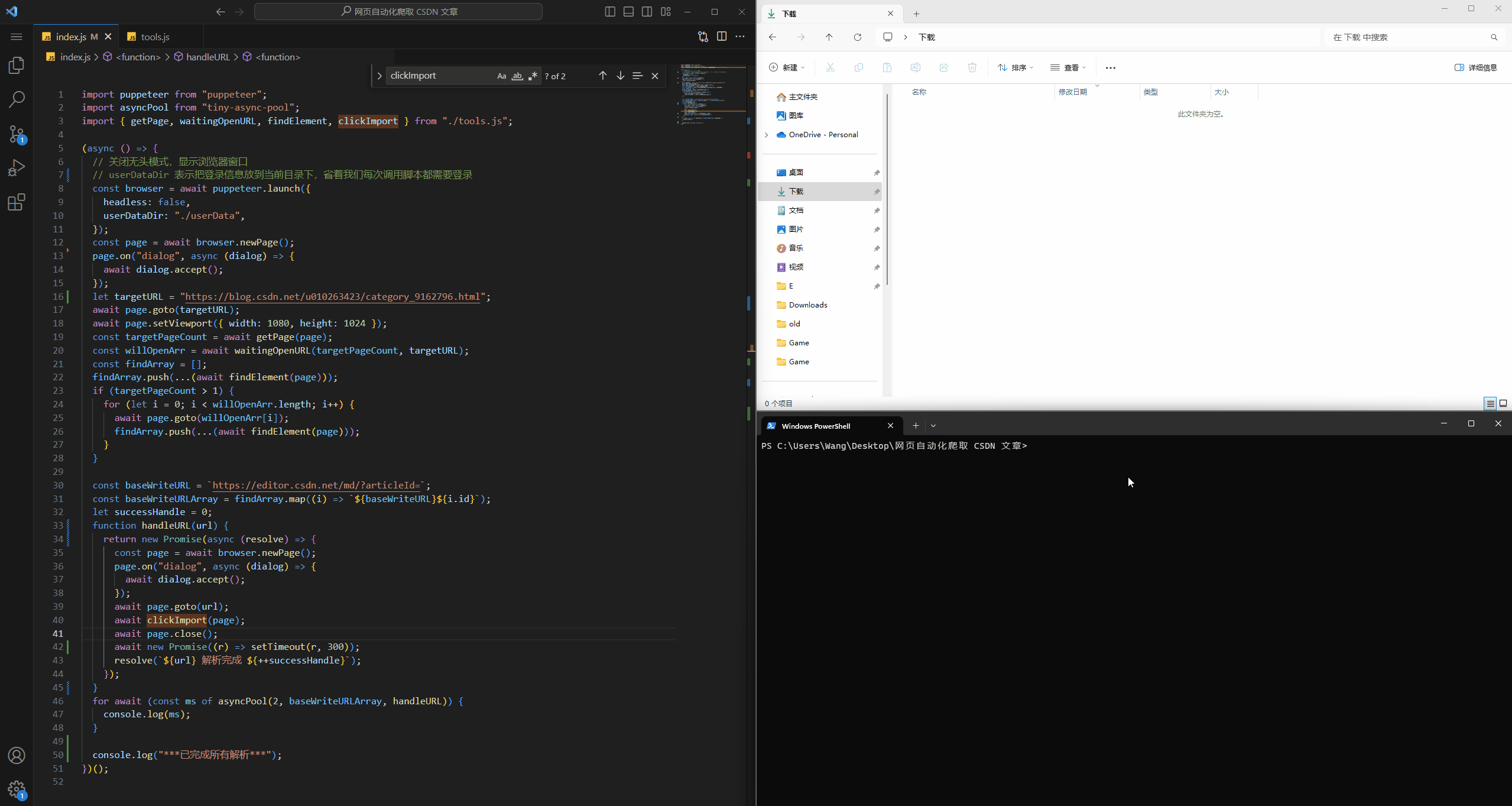

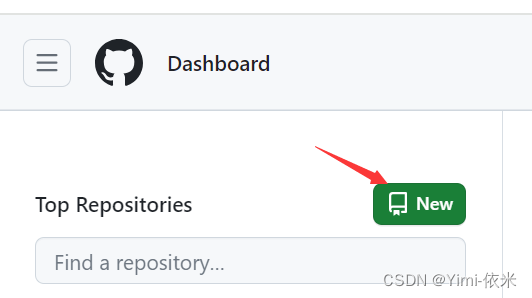

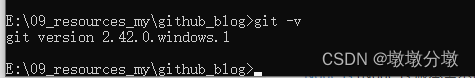

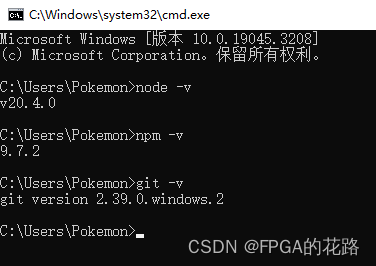
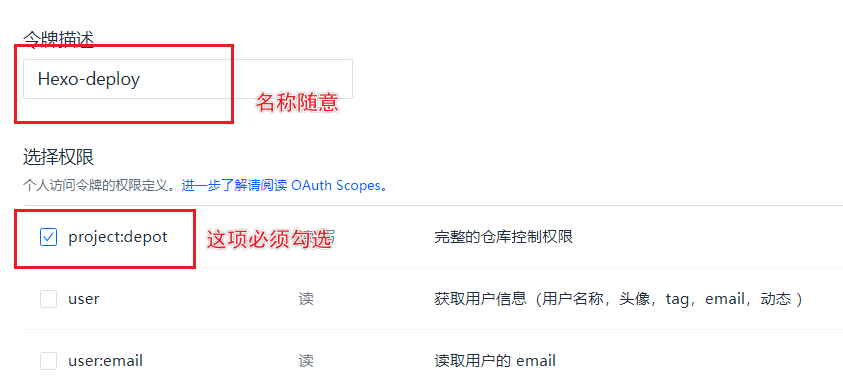
















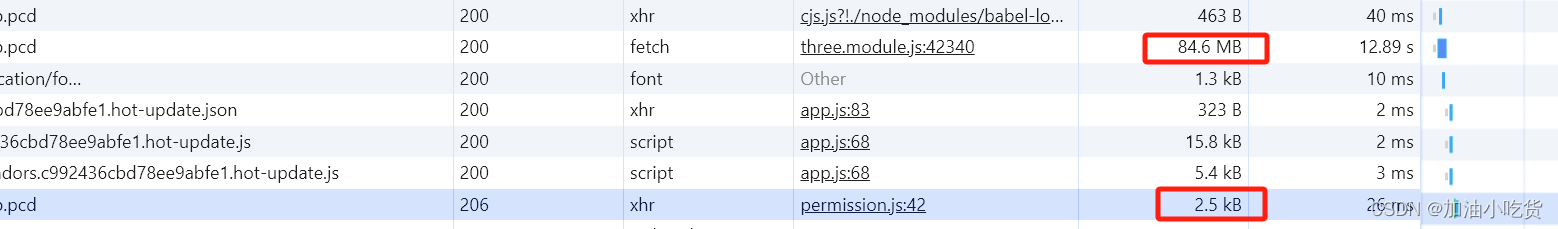
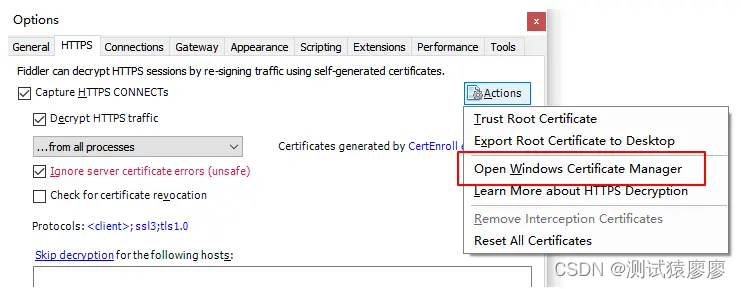




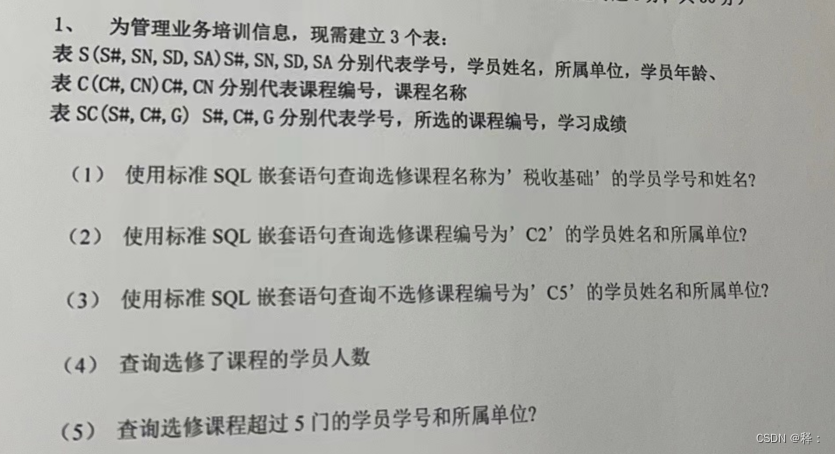
![NDK的log.h使用__android_log_print报错app:buildCMakeDebug[x86_64]](https://img-blog.csdnimg.cn/direct/8a09cb7fd33c4e26adbae634917d7ed8.png)