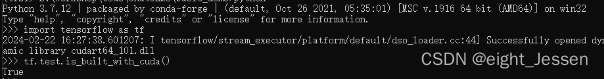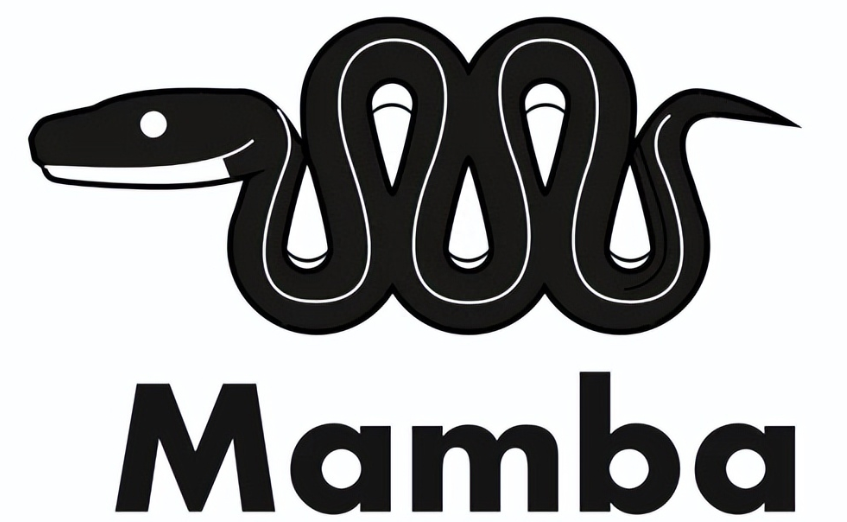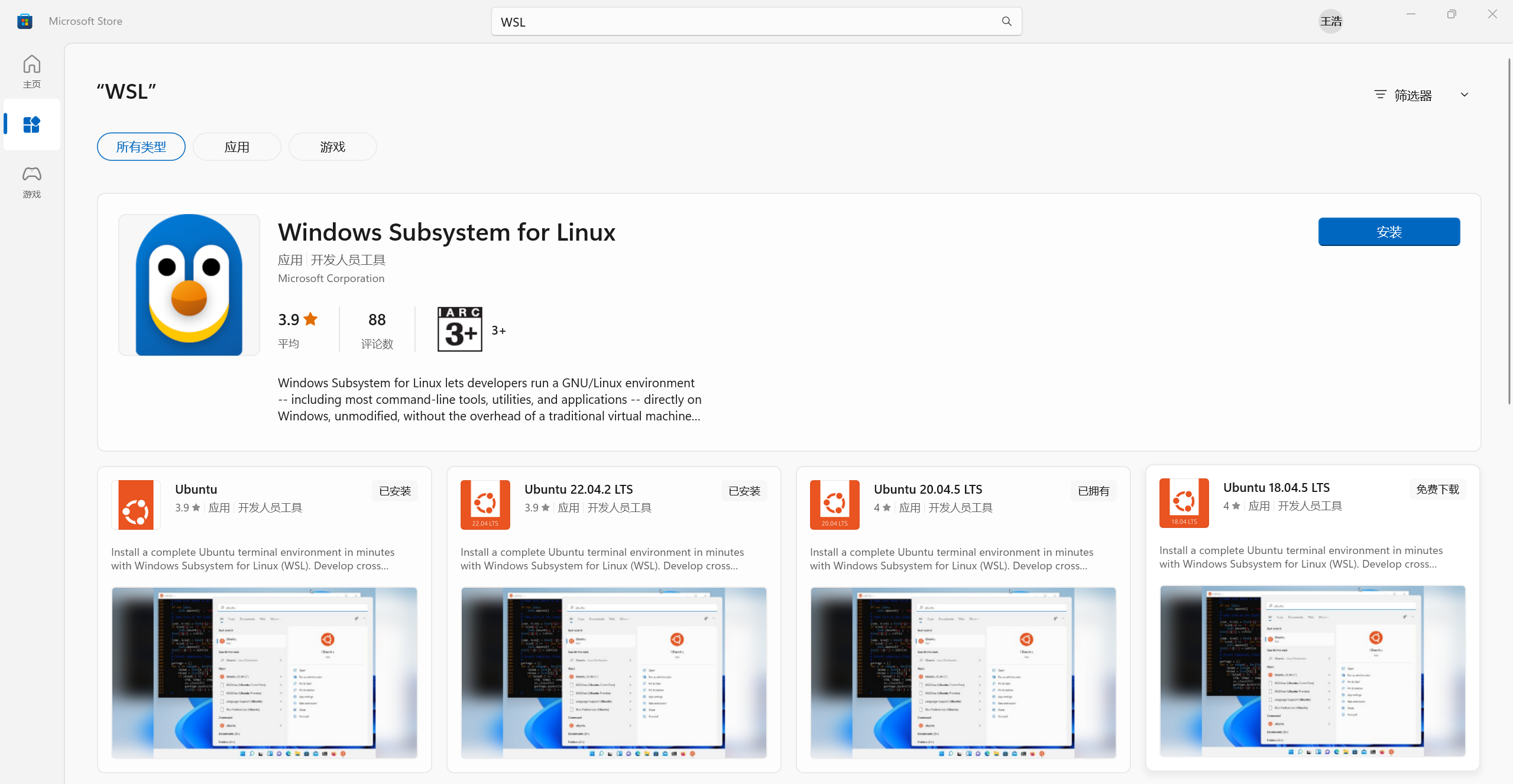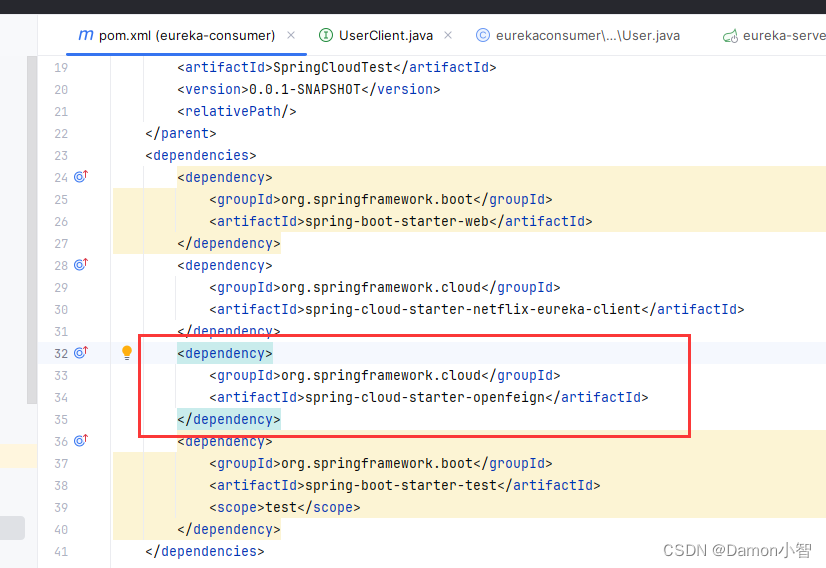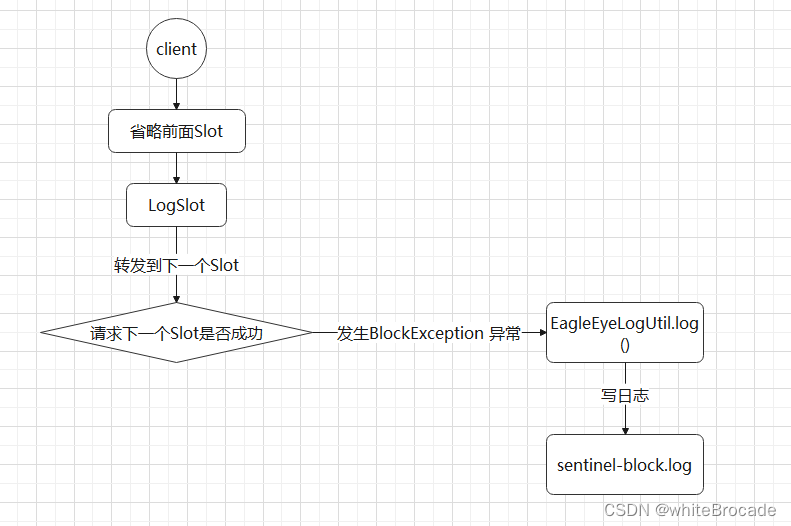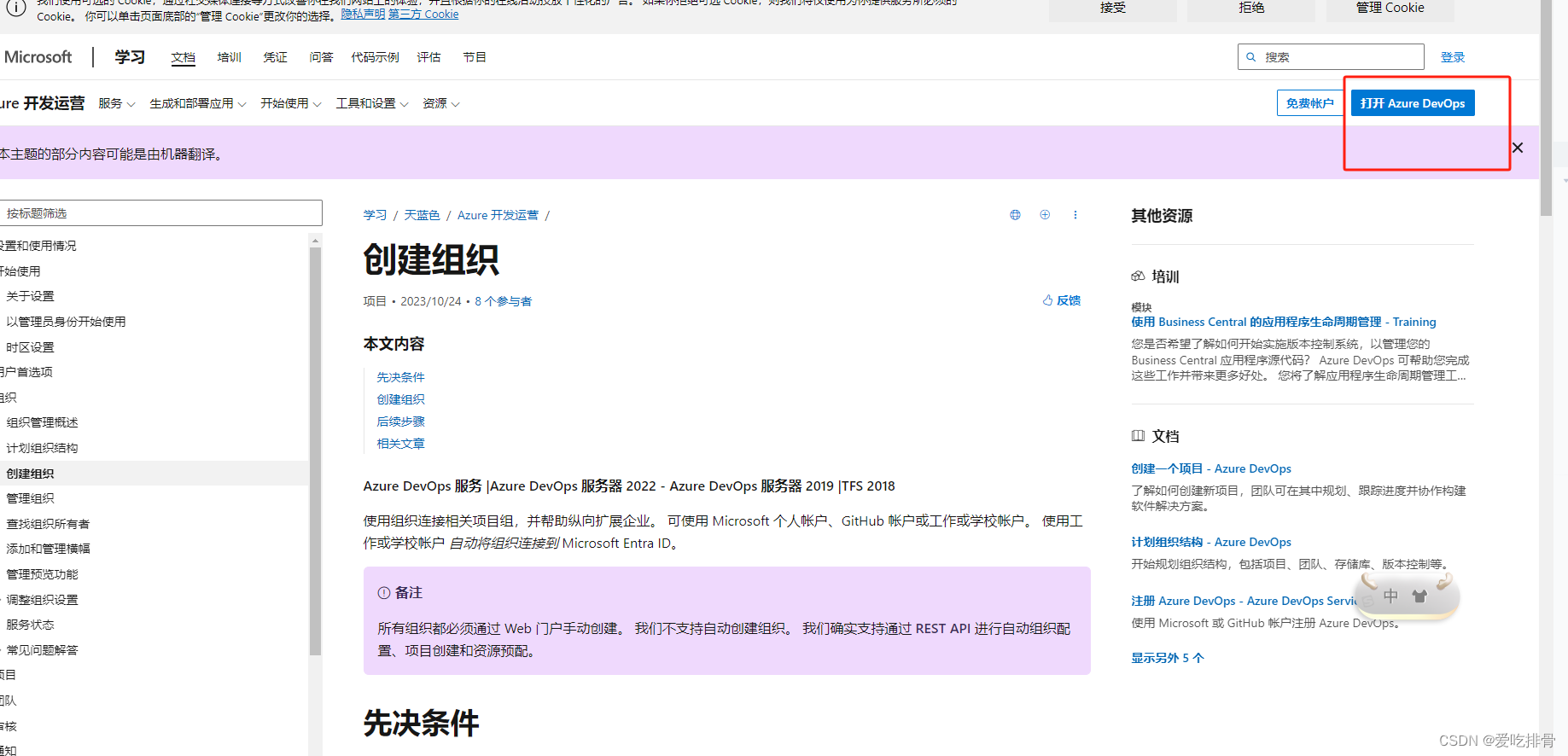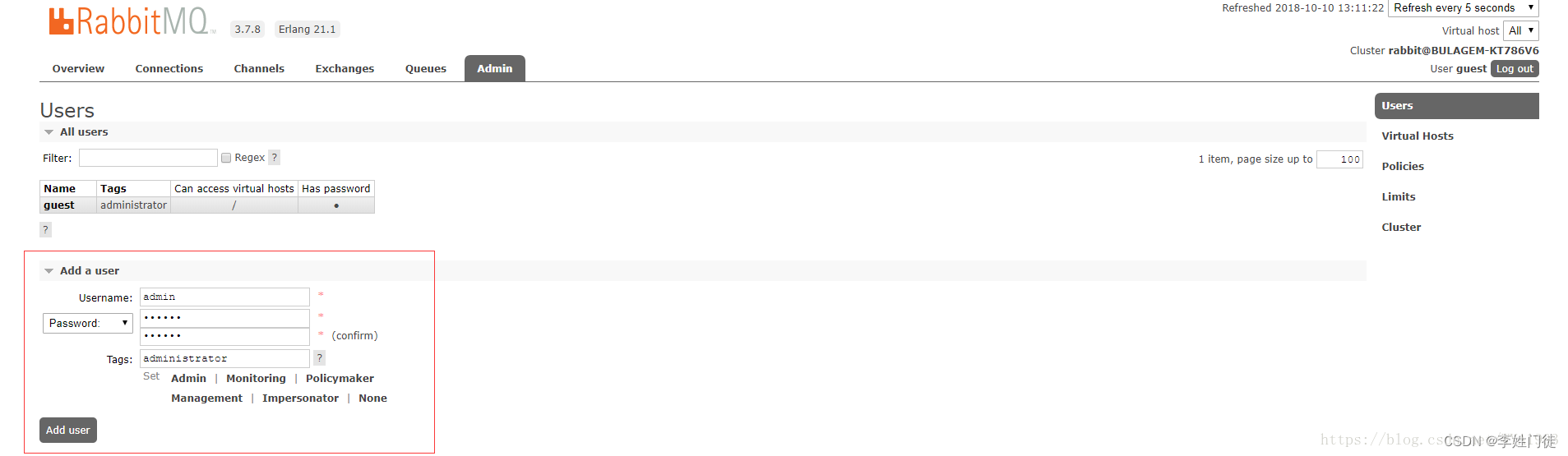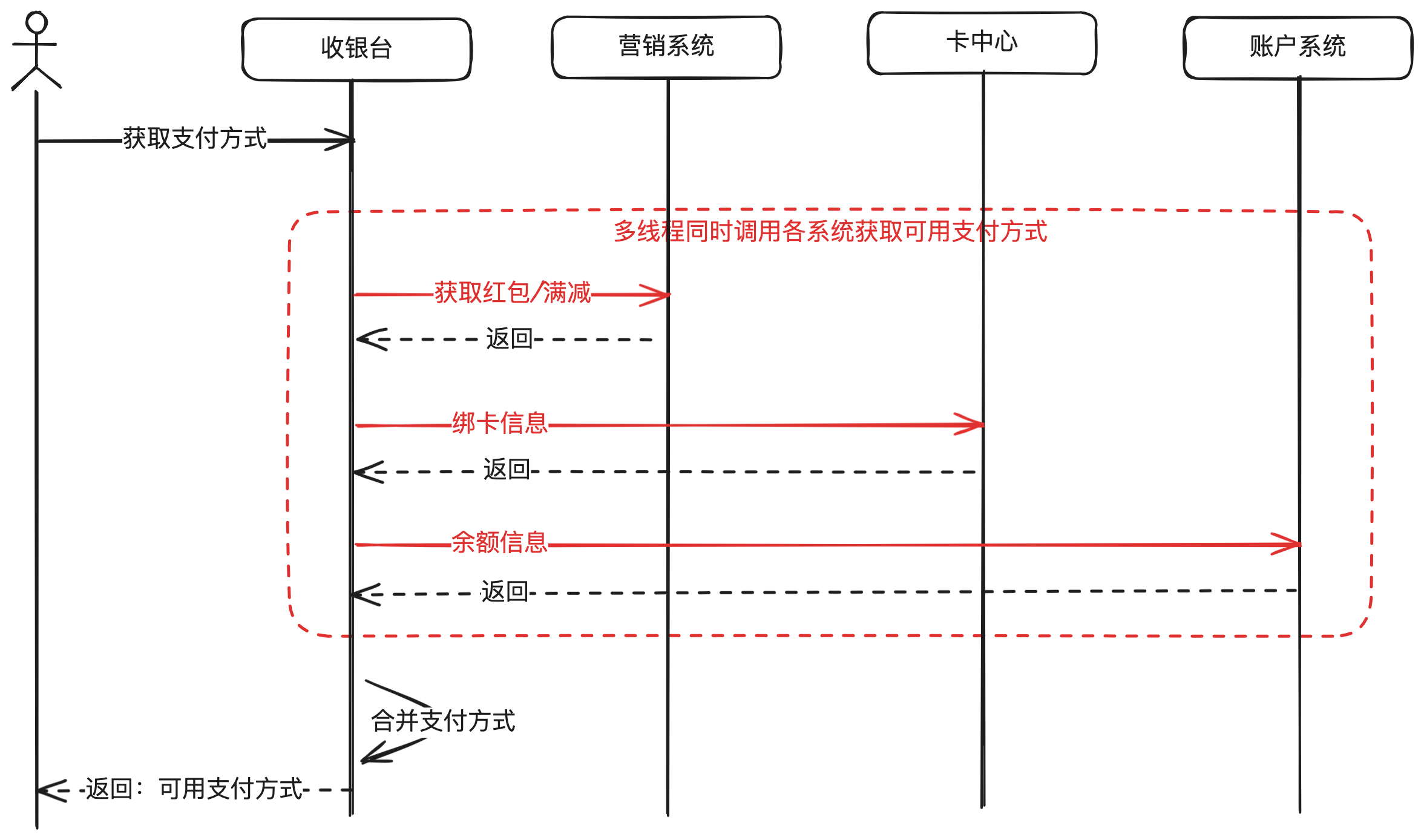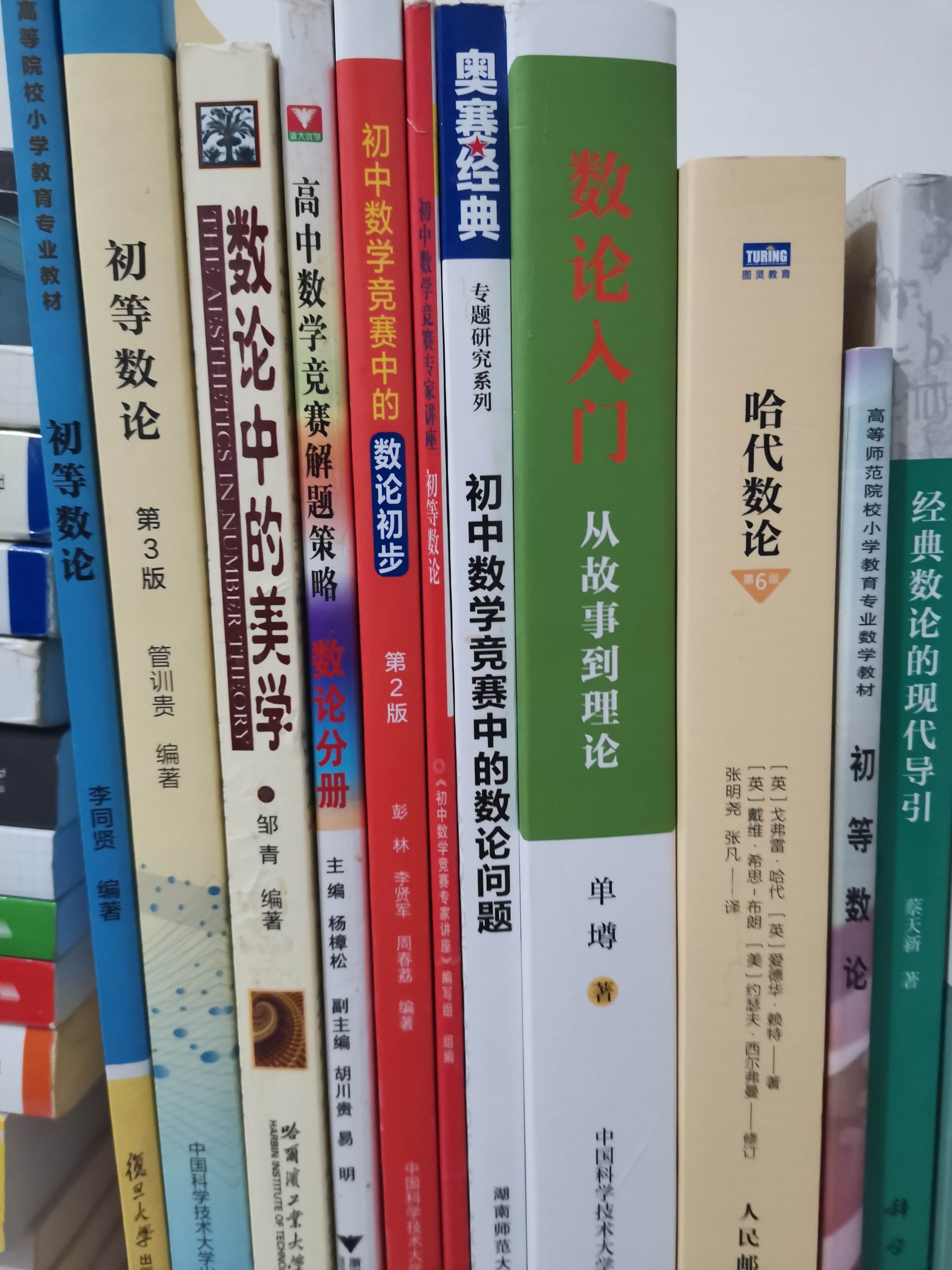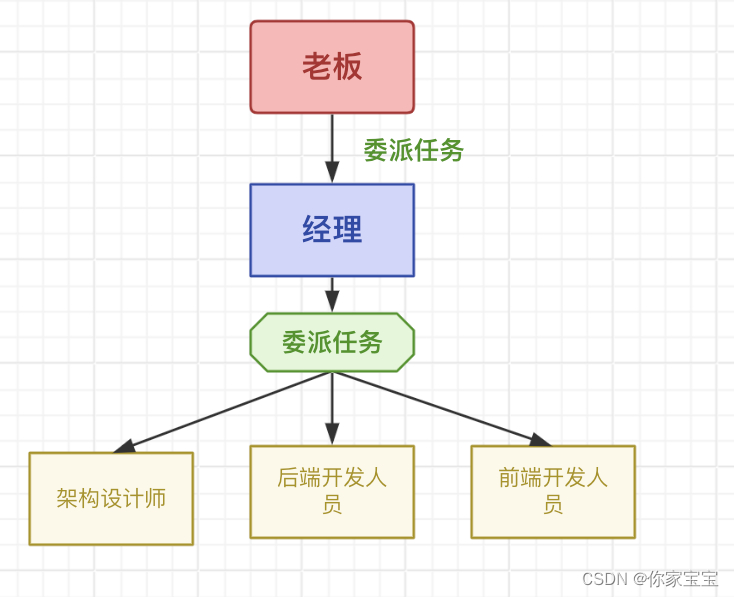1.检查anaconda安装:在cmd输入 conda --version
2.检测已经安装的环境:conda info --envs
3.新建一个python3.5的环境,tensorflow:
###conda create -n xxx python=3.5 xxx为虚拟环境名
###conda create -n xxx python=3.6 xxx为虚拟环境名
conda create -n xxx python=3.7 xxx为虚拟环境名
4.激活新建的环境:activate tensorflow
5.使用Anaconda查看路径名
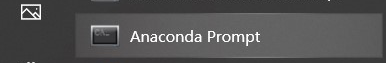

环境
点击右下角python 3.7
点击add
点击第二个(conda environment)
点击第二个(existing enviroment)
ok

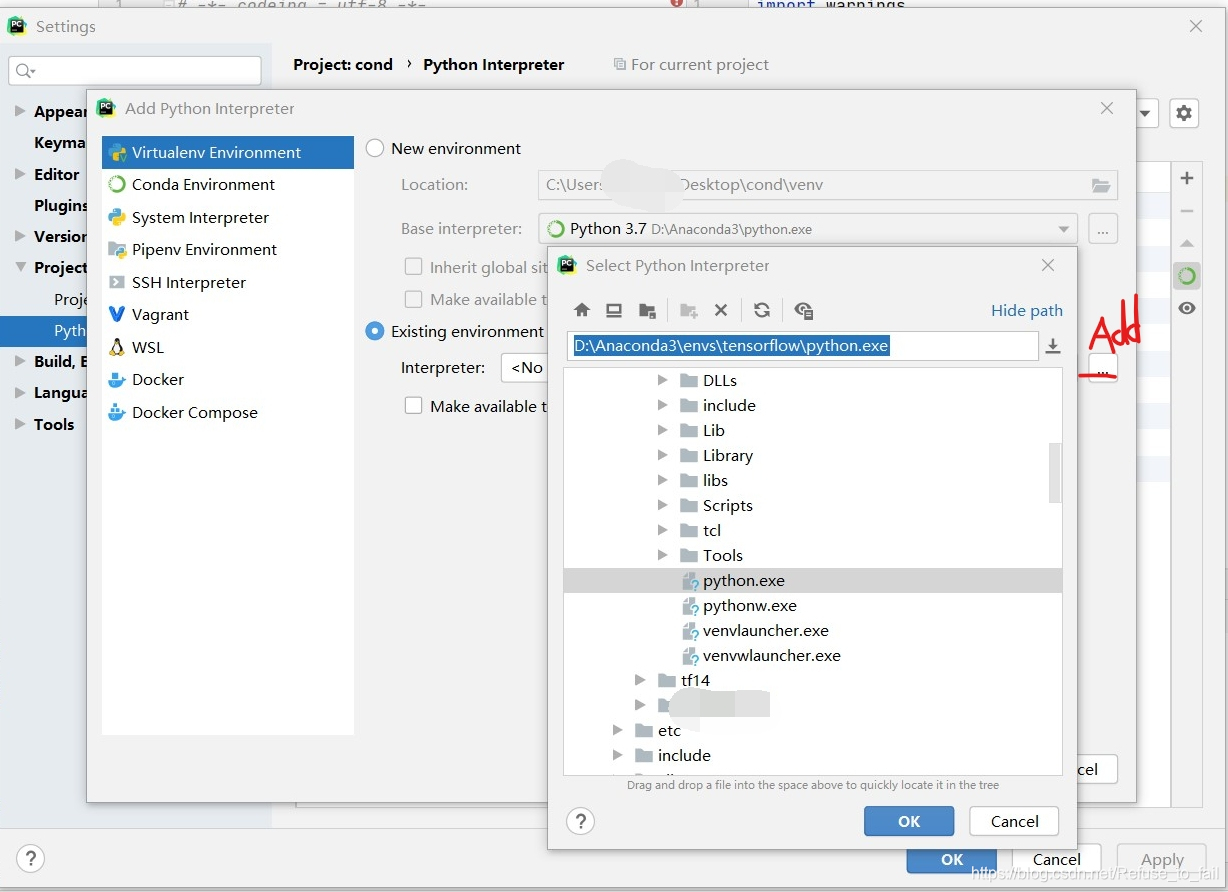
tensorflow装2.2
pip install tensorflow-gpu==2.2 -i https://pypi.douban.com/simple
pip install matplotlib
import tensorflow as tf
print(tf.version)
跑一下
2.2.0
1.检查anaconda安装:在cmd输入 conda --version
2.检测已经安装的环境:conda info --envs
3.新建一个python3.5的环境,tensorflow:
###conda create -n xxx python=3.5 xxx为虚拟环境名
###conda create -n xxx python=3.6 xxx为虚拟环境名
conda create -n xxx python=3.7 xxx为虚拟环境名
4.激活新建的环境:activate tensorflow
5.使用Anaconda查看路径名
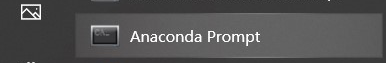

环境
点击右下角python 3.7
点击add
点击第二个(conda environment)
点击第二个(existing enviroment)
ok

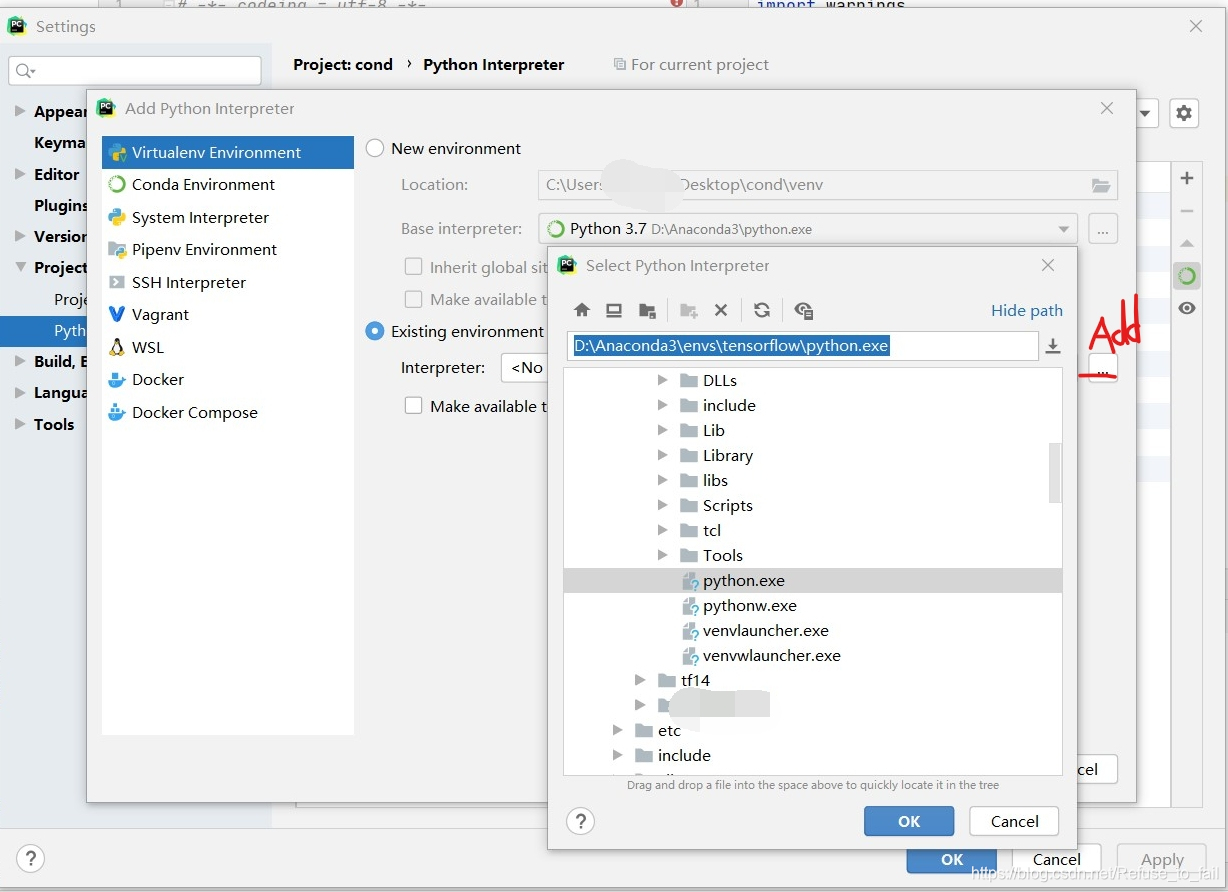
tensorflow装2.2
pip install tensorflow-gpu==2.2 -i https://pypi.douban.com/simple
pip install matplotlib
import tensorflow as tf
print(tf.version)
跑一下
2.2.0