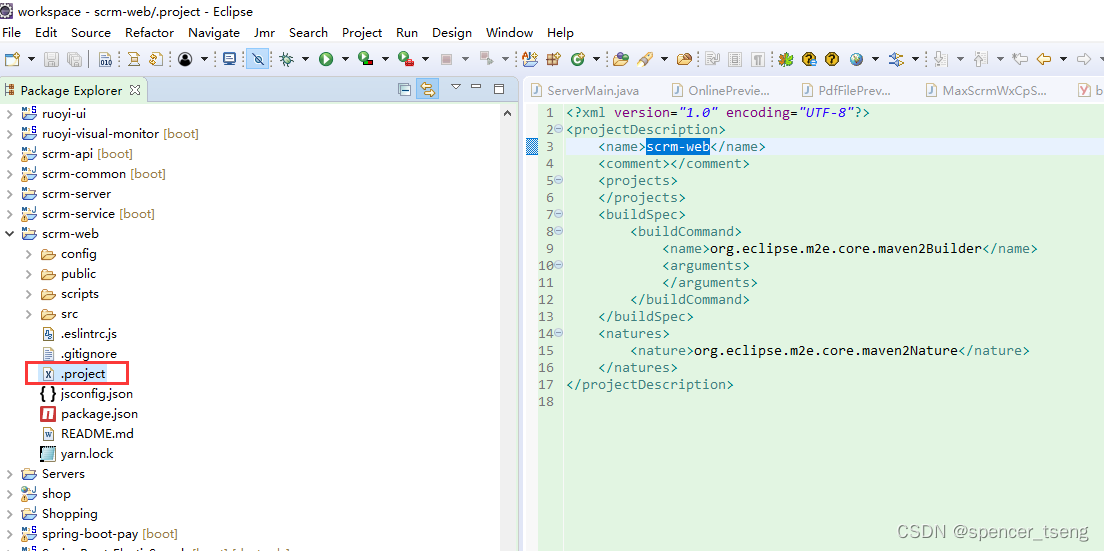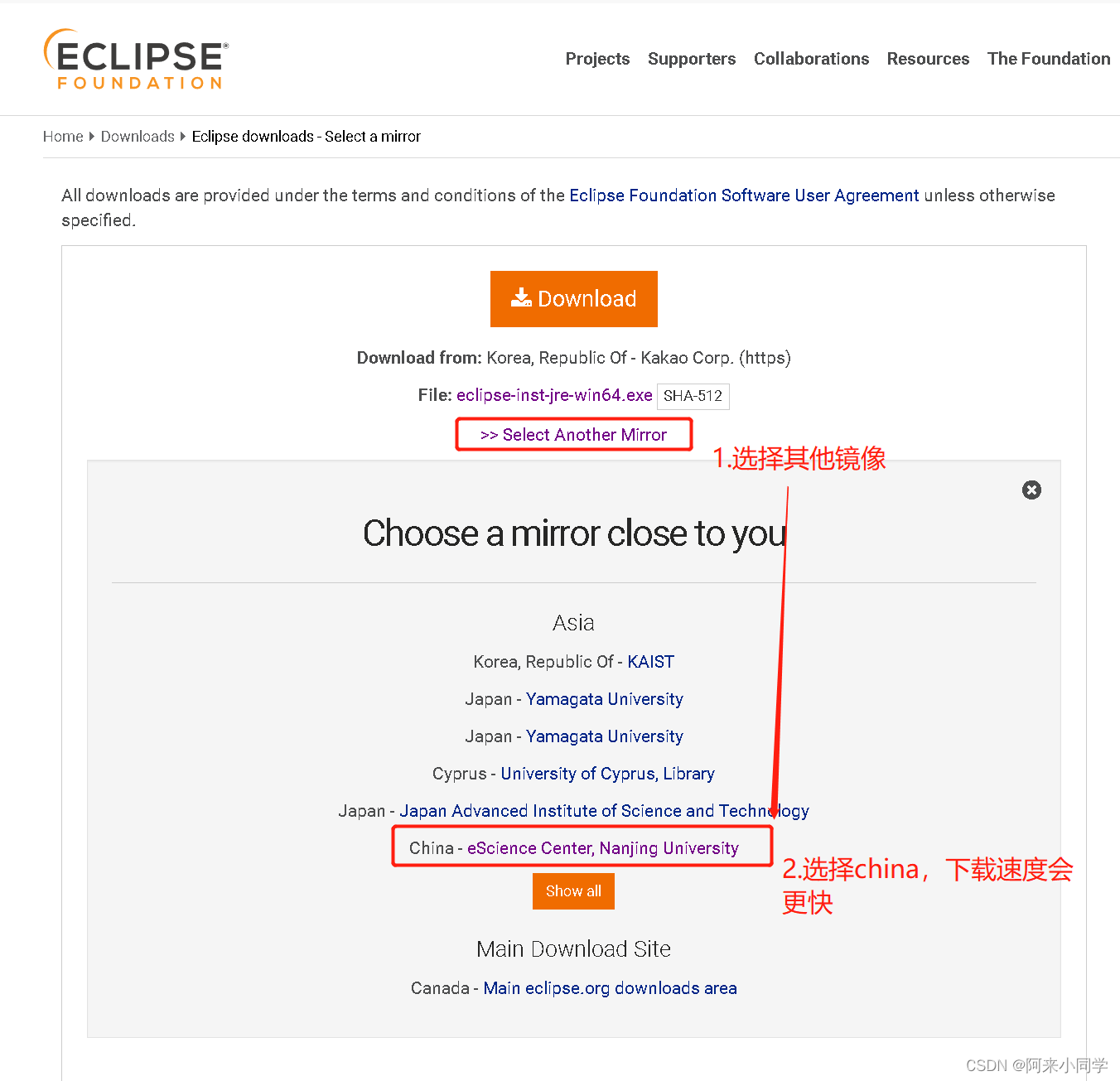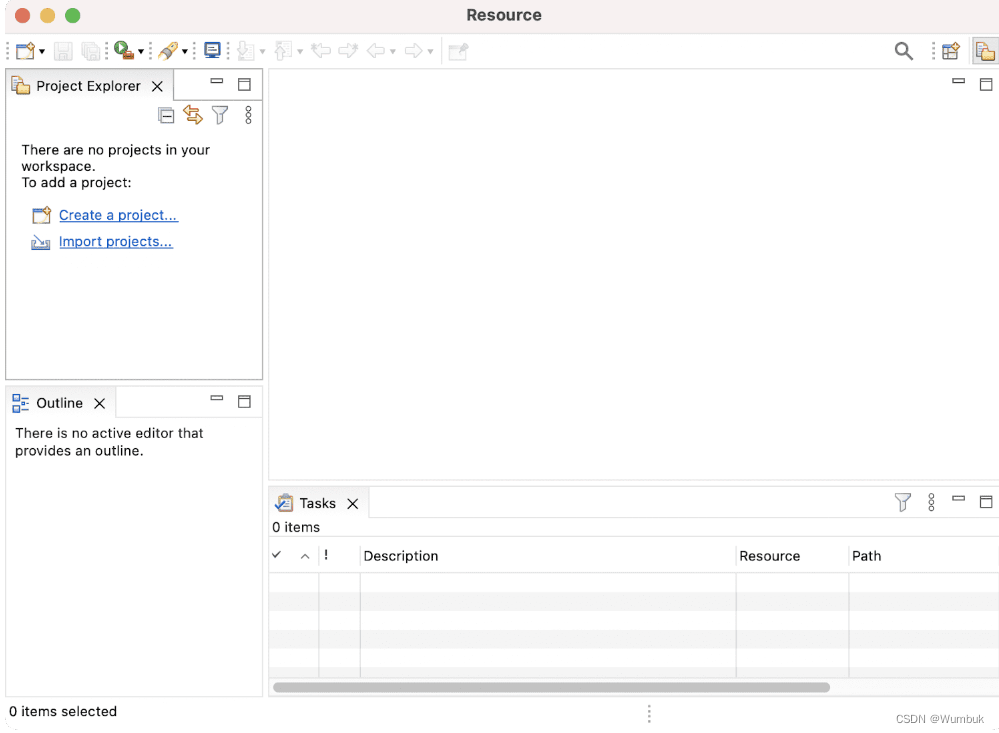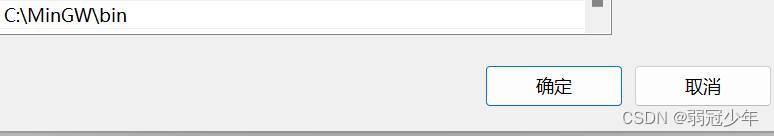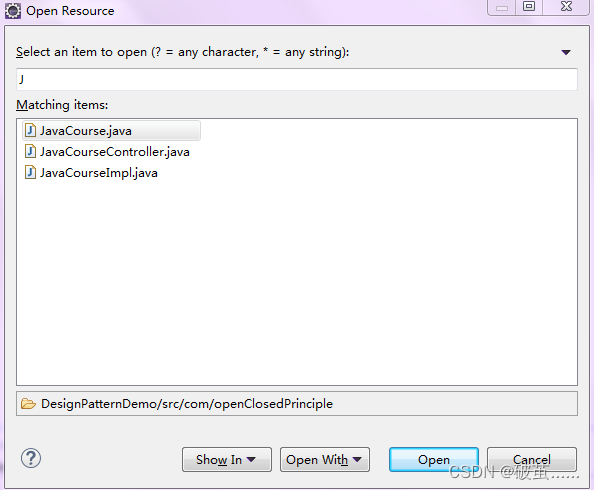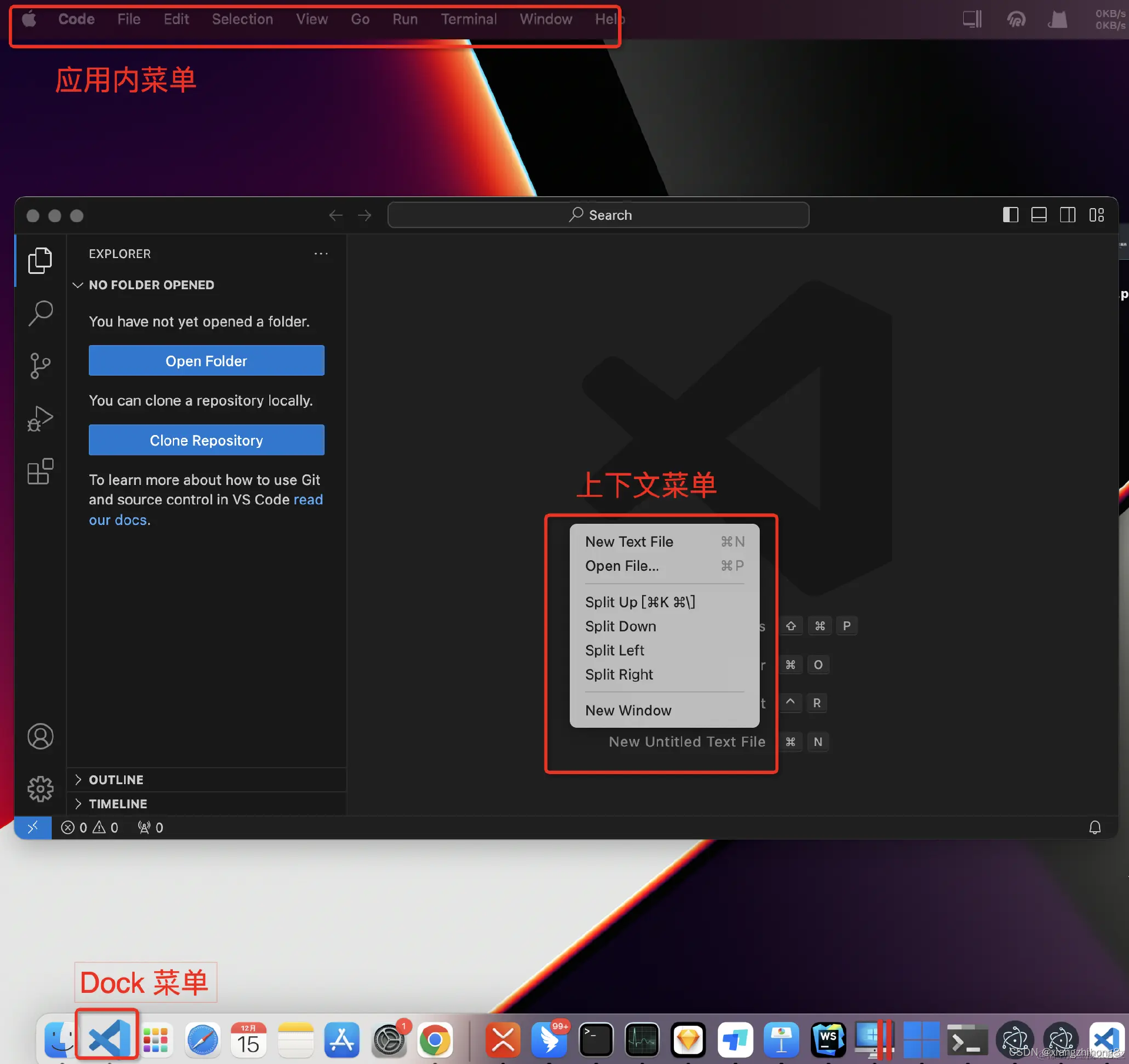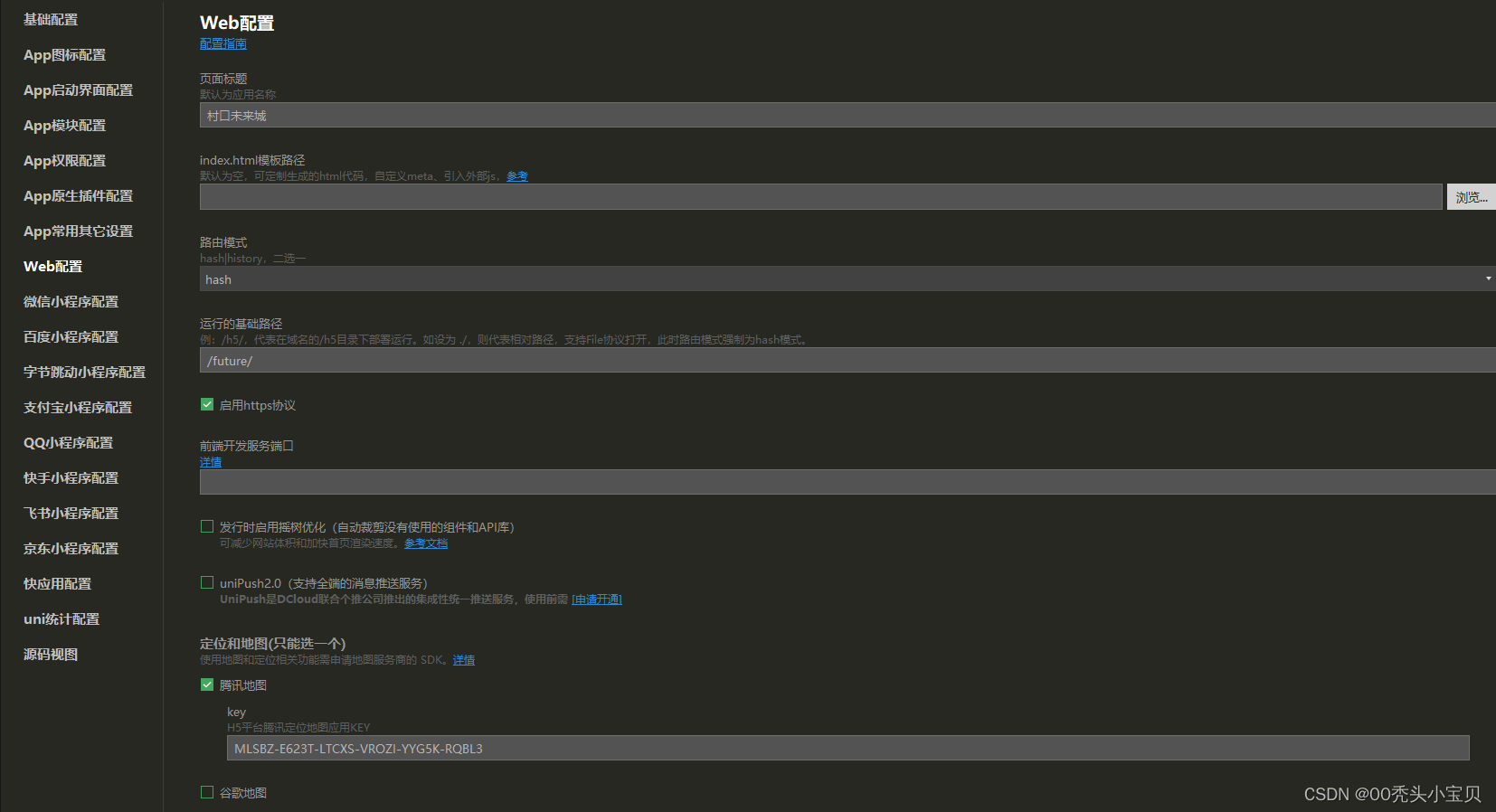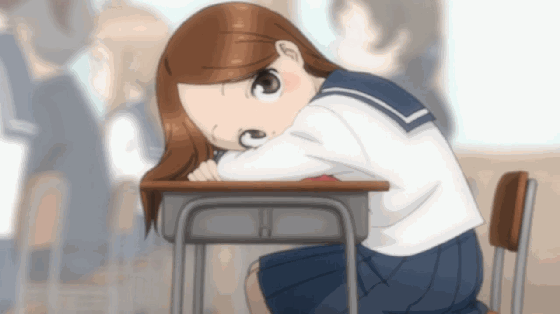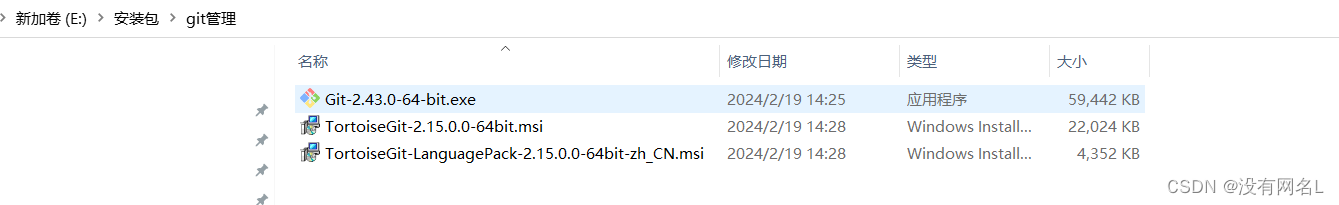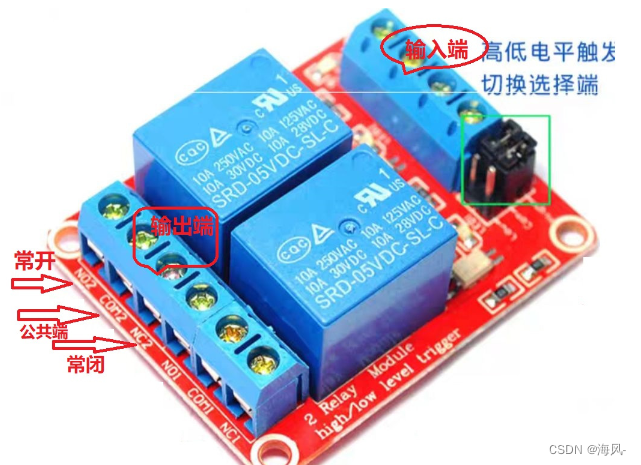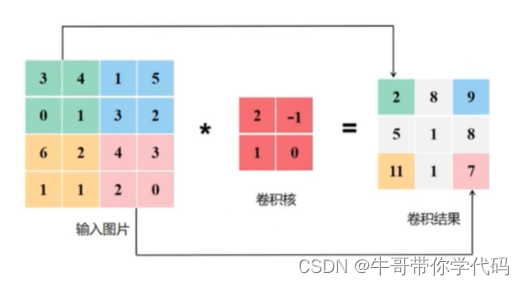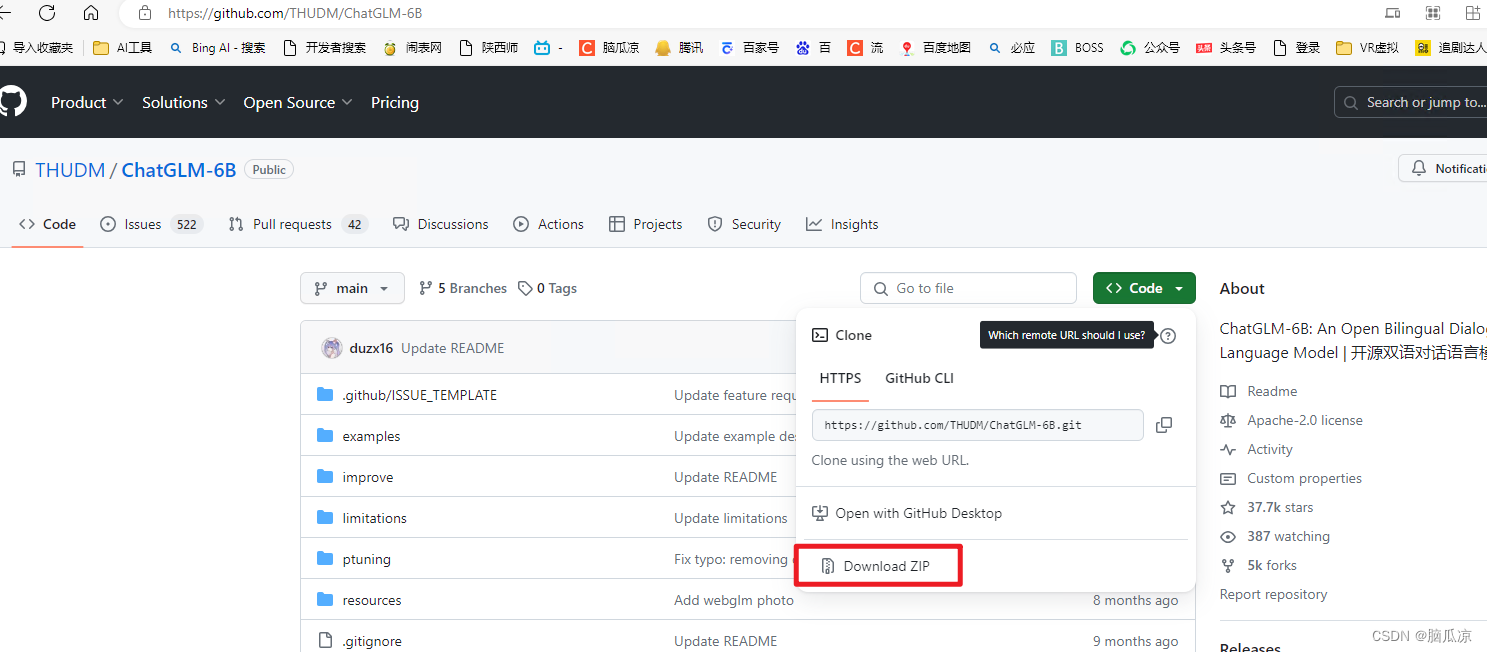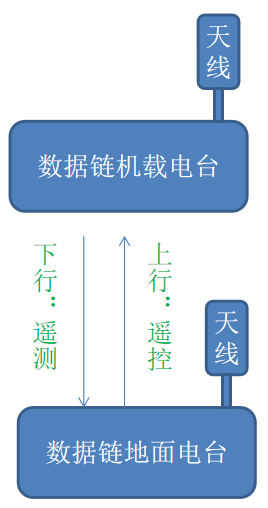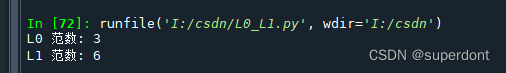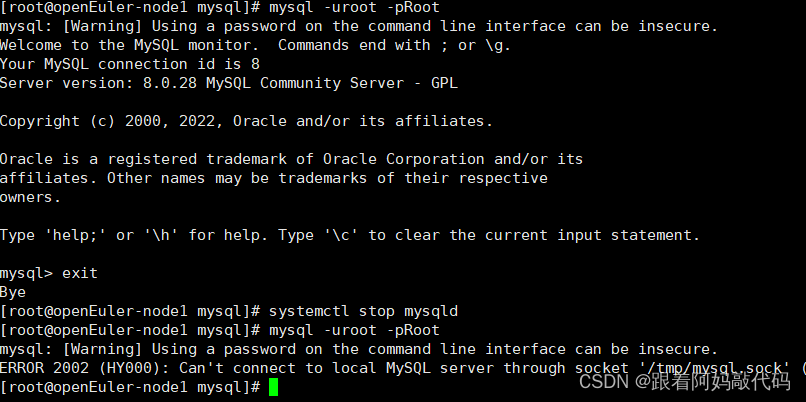Eclipse - Colors and Fonts
编码最好使用等宽字体,Ubuntu 下自带的 Ubuntu Mono 可以使用。更换字体时看到名字里面带有 Mono 的基本都是等宽字体。
Window -> Preferences -> General -> Appearance -> Colors and Fonts -> C/C++ -> Editor -> C/C++ Editor Text Font -> Edit Default…
字号设置为 10 或者 11

References
[1] Yongqiang Cheng, https://yongqiang.blog.csdn.net/