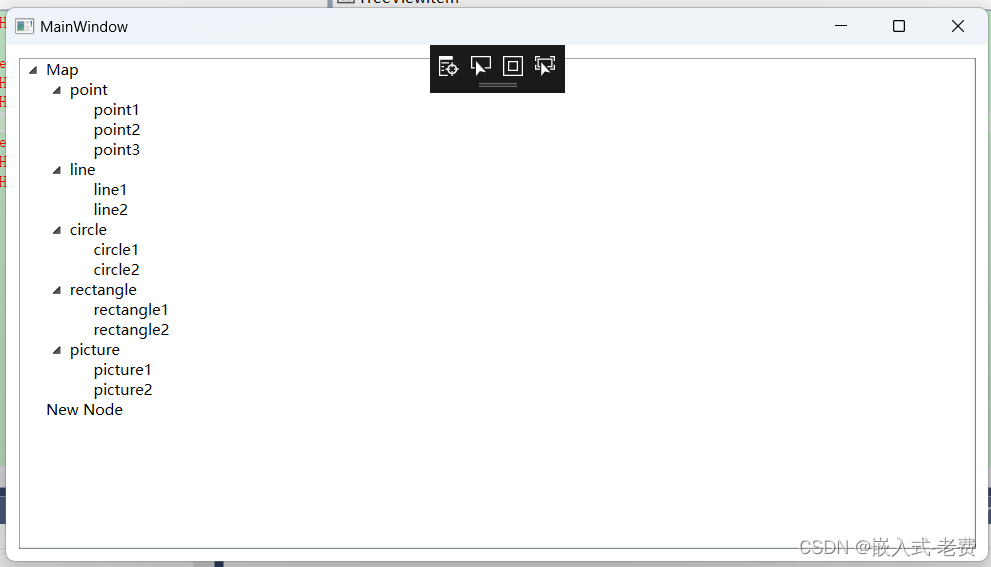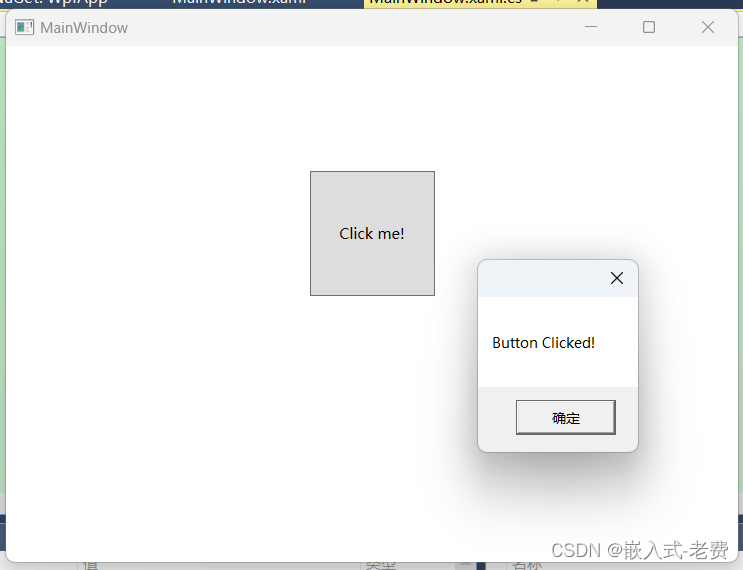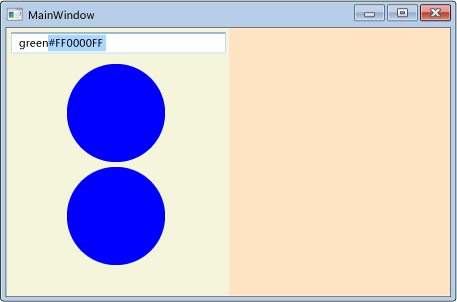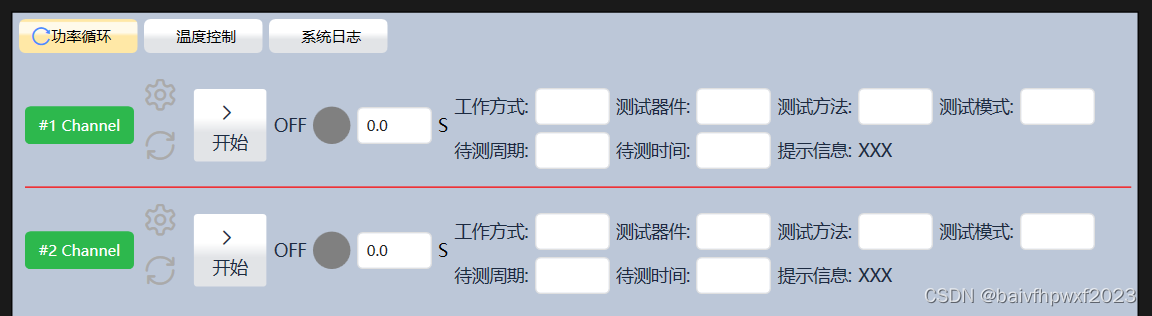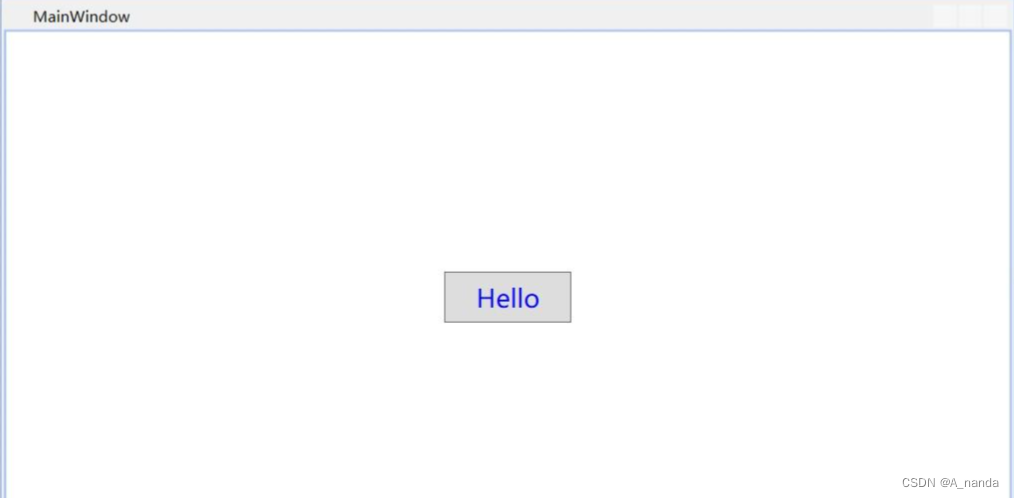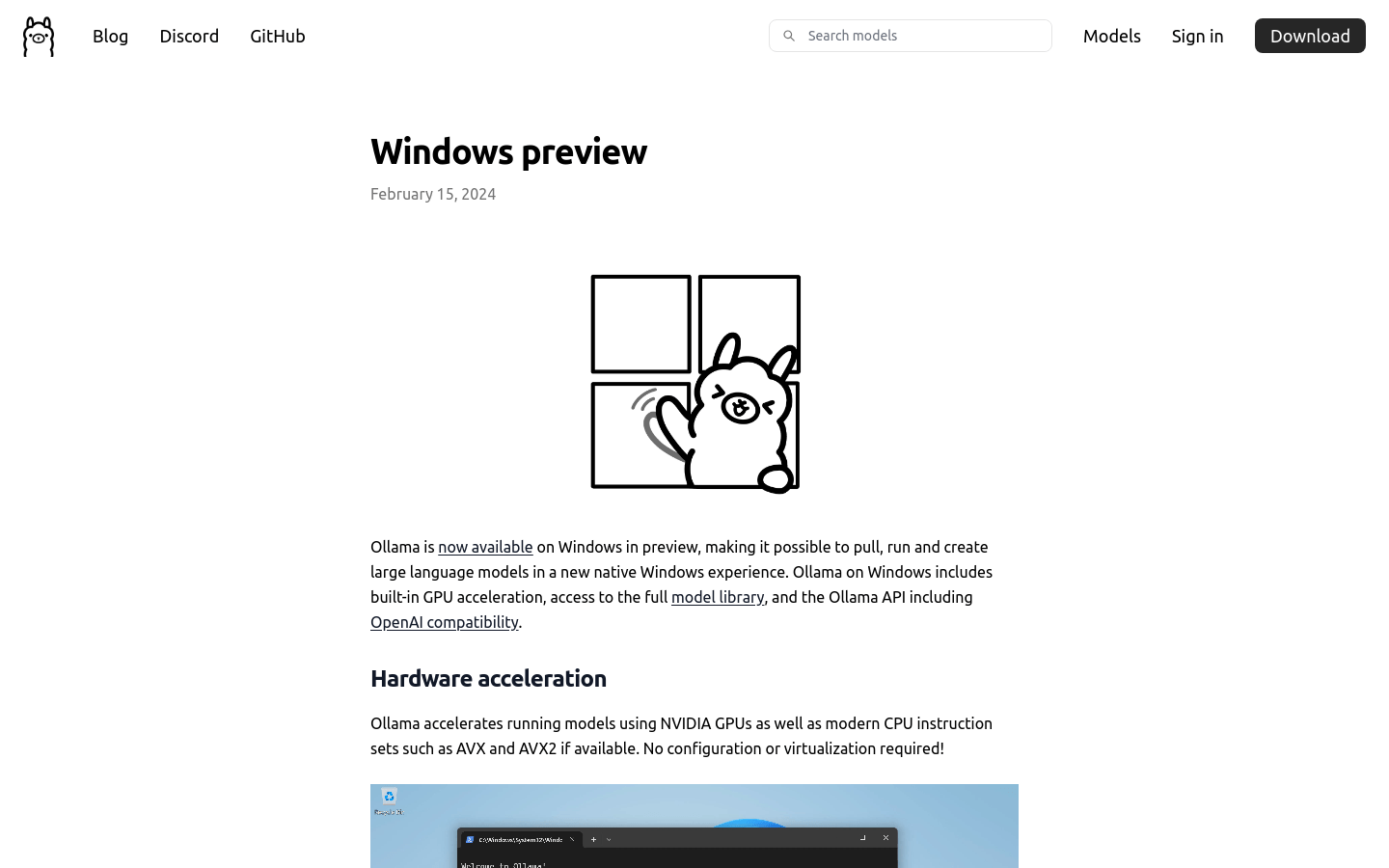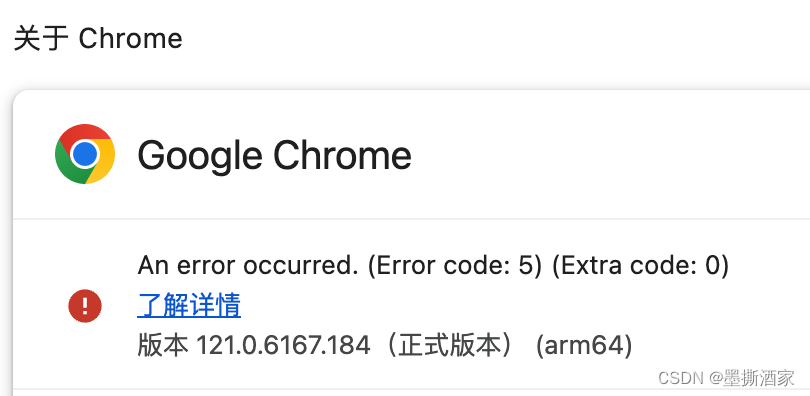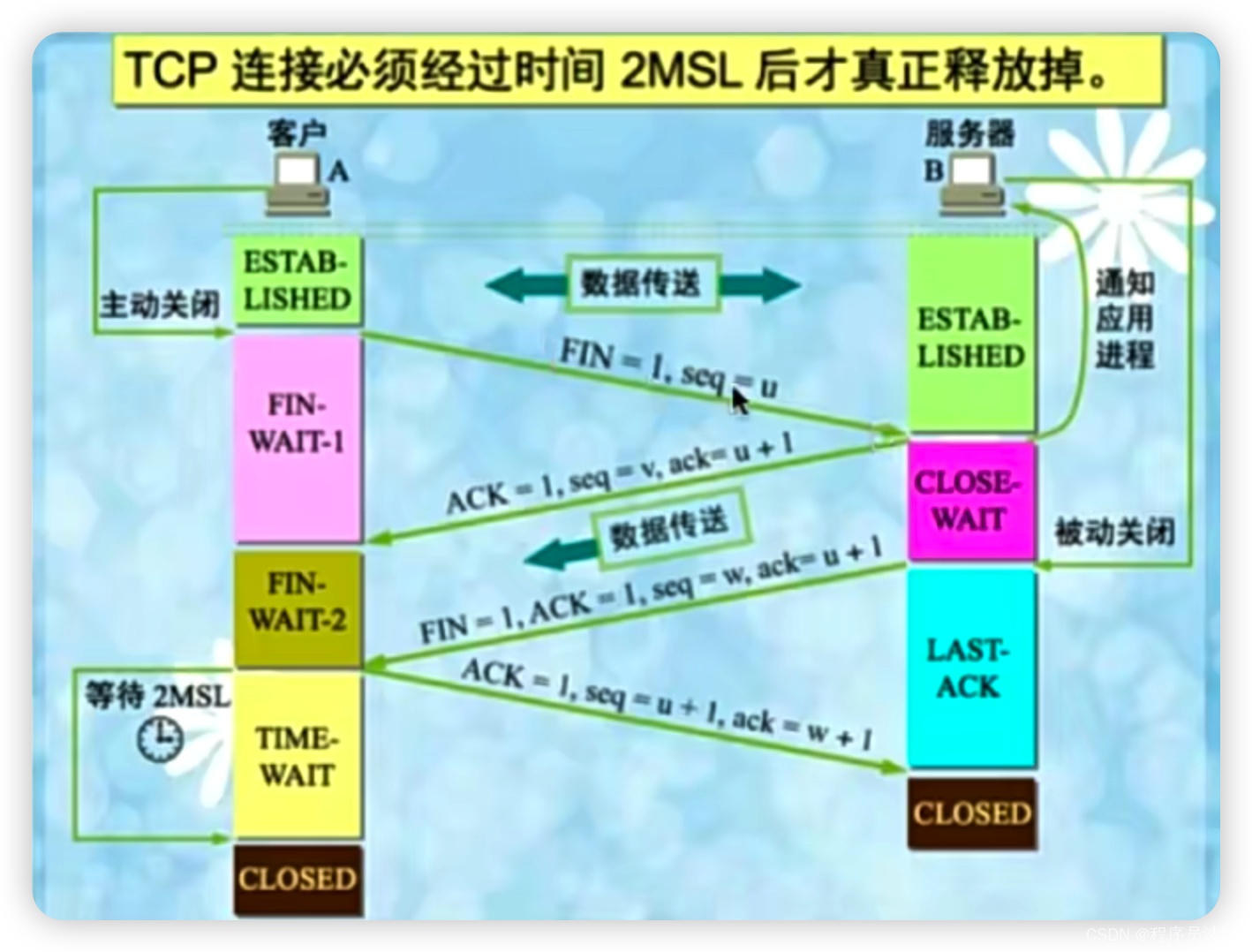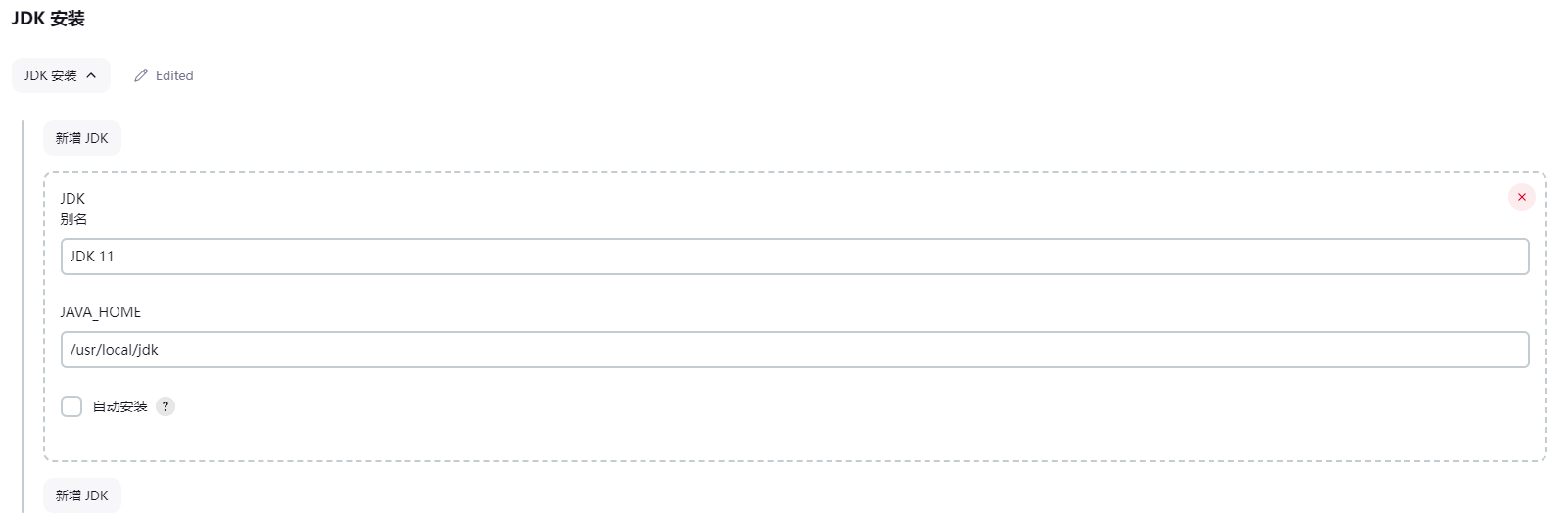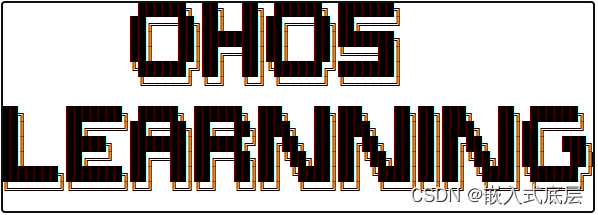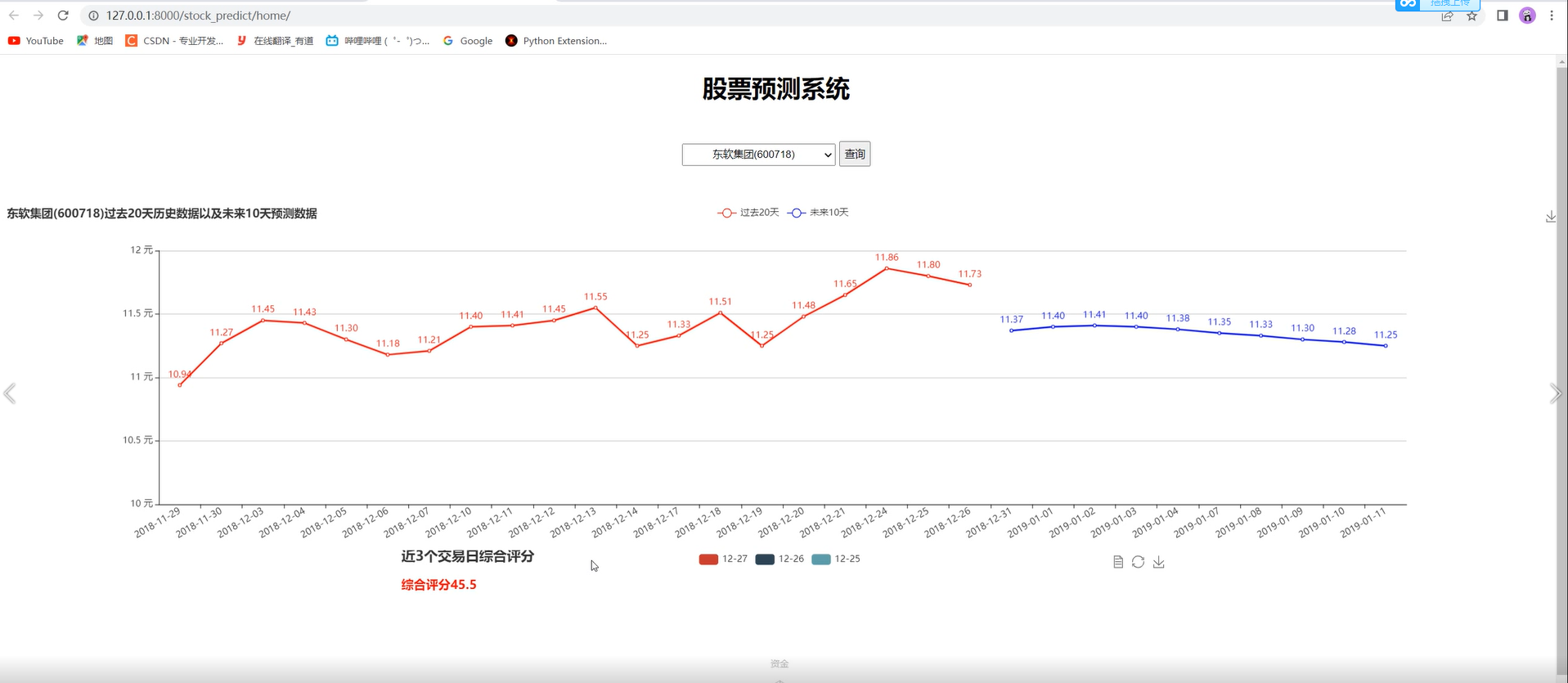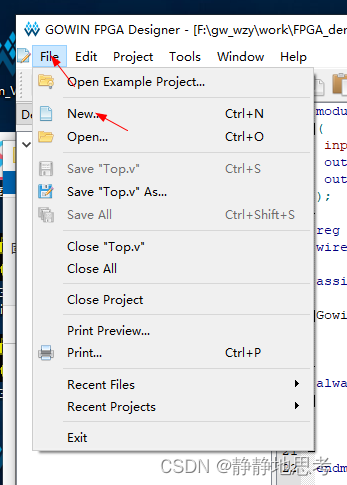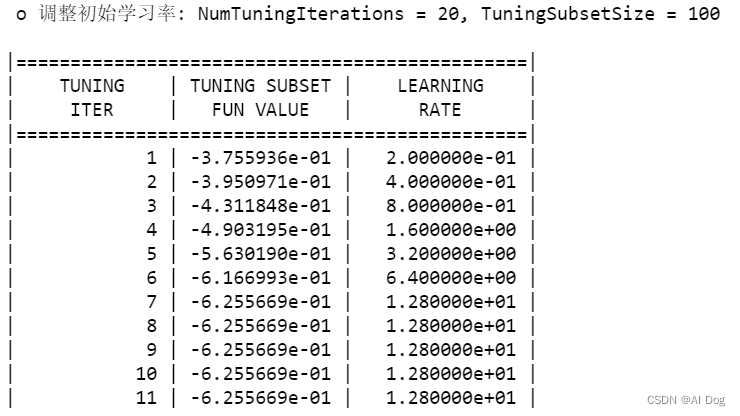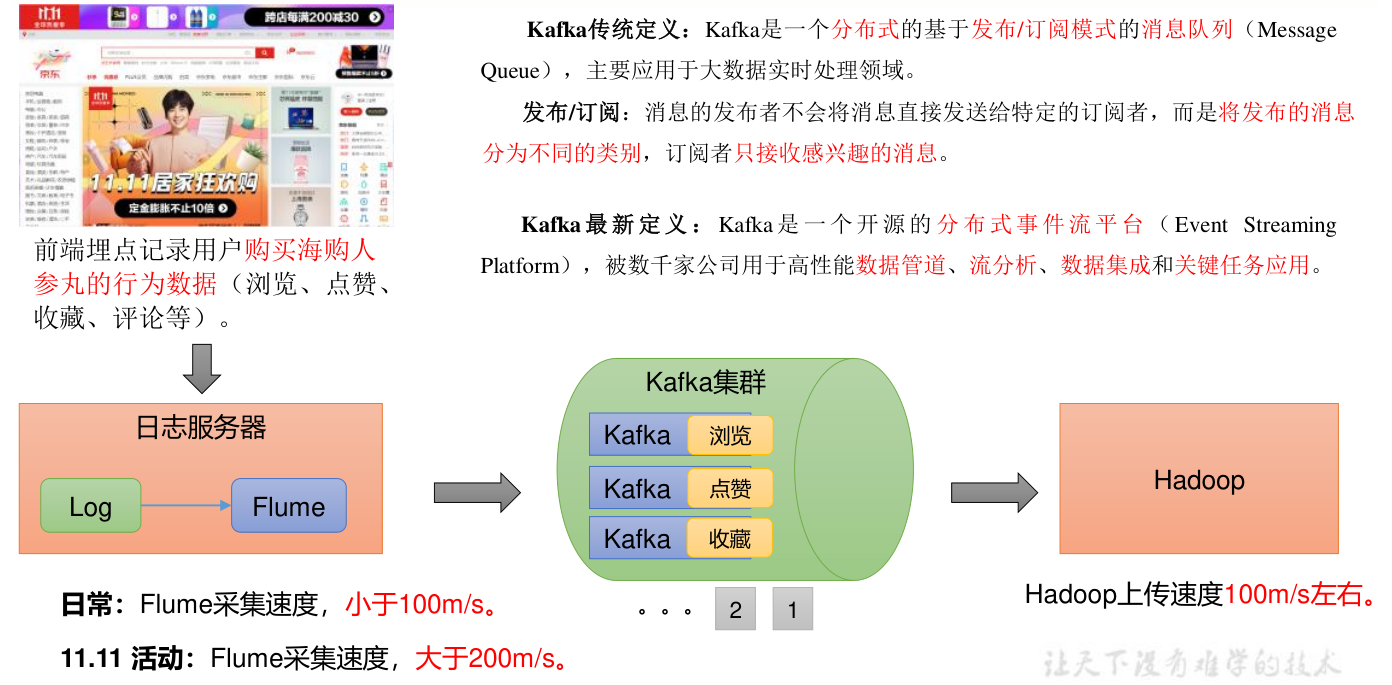WPF 在控件上预留一个占位给到调用方使用,首先创建一个自定义控件,并在其中包含一个可用于承载外部内容的容器。
<!-- PlaceholderControl.xaml -->
<UserControl x:Class="YourNamespace.PlaceholderControl"
xmlns="http://schemas.microsoft.com/winfx/2006/xaml/presentation"
xmlns:x="http://schemas.microsoft.com/winfx/2006/xaml">
<Grid>
<ContentPresenter Content="{Binding PromptContent, Mode=OneWay, RelativeSource={RelativeSource AncestorType=local:PlaceholderControl}}"/>
</Grid>
</UserControl>
在后台配置一个依赖属性PromptContent用于绑定
public static readonly DependencyProperty PromptContentProperty =
DependencyProperty.Register("PromptContent", typeof(object), typeof(PlaceholderControl));
/// <summary>
/// Map 头部显示内容
/// </summary>
public object PromptContent
{
get {
return (object)GetValue(PromptContentProperty); }
set {
SetValue(PromptContentProperty, value); }
}
使用时,您可以将 PlaceholderControl 放置在您的 WPF 窗口或页面中,并使用 ContentPlaceholder 属性来设置外部内容。例如:
<!-- MainWindow.xaml -->
<Window x:Class="YourNamespace.MainWindow"
xmlns="http://schemas.microsoft.com/winfx/2006/xaml/presentation"
xmlns:x="http://schemas.microsoft.com/winfx/2006/xaml"
xmlns:local="clr-namespace:YourNamespace"
Title="MainWindow" Height="450" Width="800">
<Grid>
<local:PlaceholderControl>
<local:PlaceholderControl.ContentPlaceholder>
<!-- 这里放置您想要的外部内容 -->
<TextBlock Text="这是外部内容"/>
</local:PlaceholderControl.ContentPlaceholder>
</local:PlaceholderControl>
</Grid>
</Window>