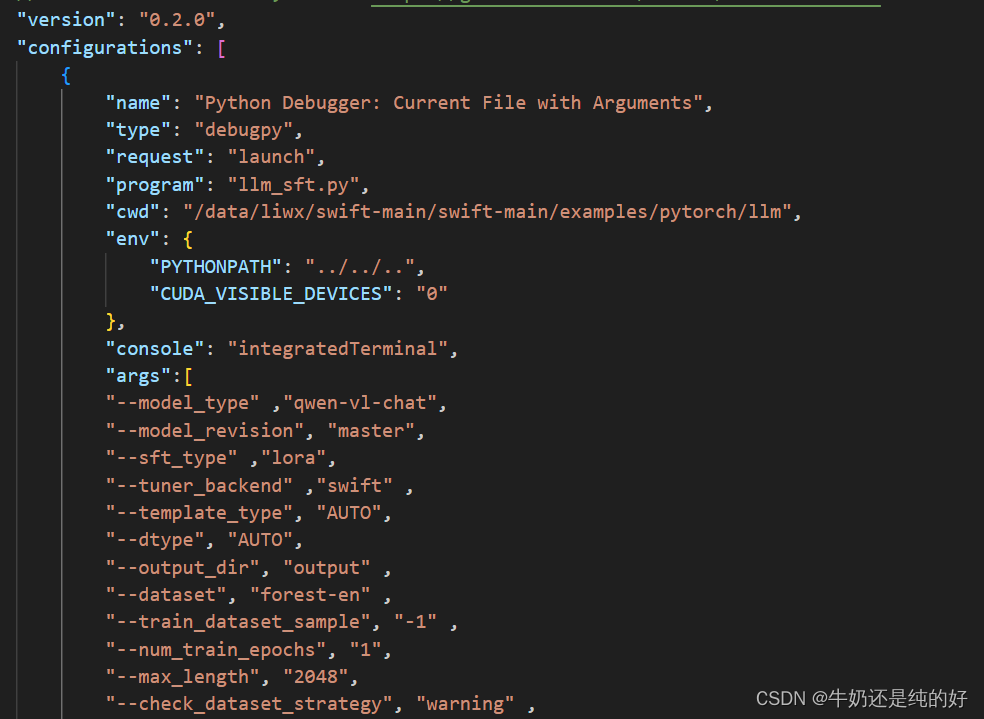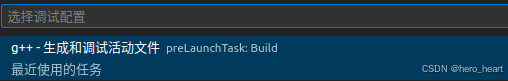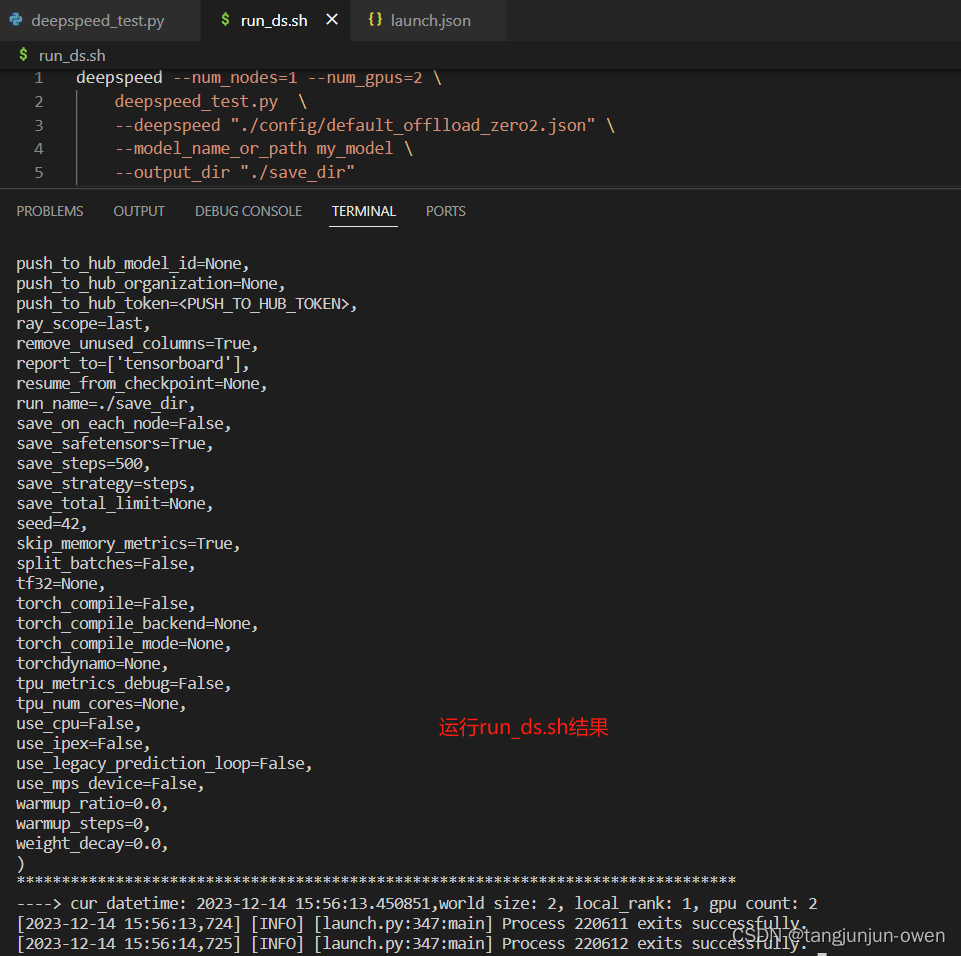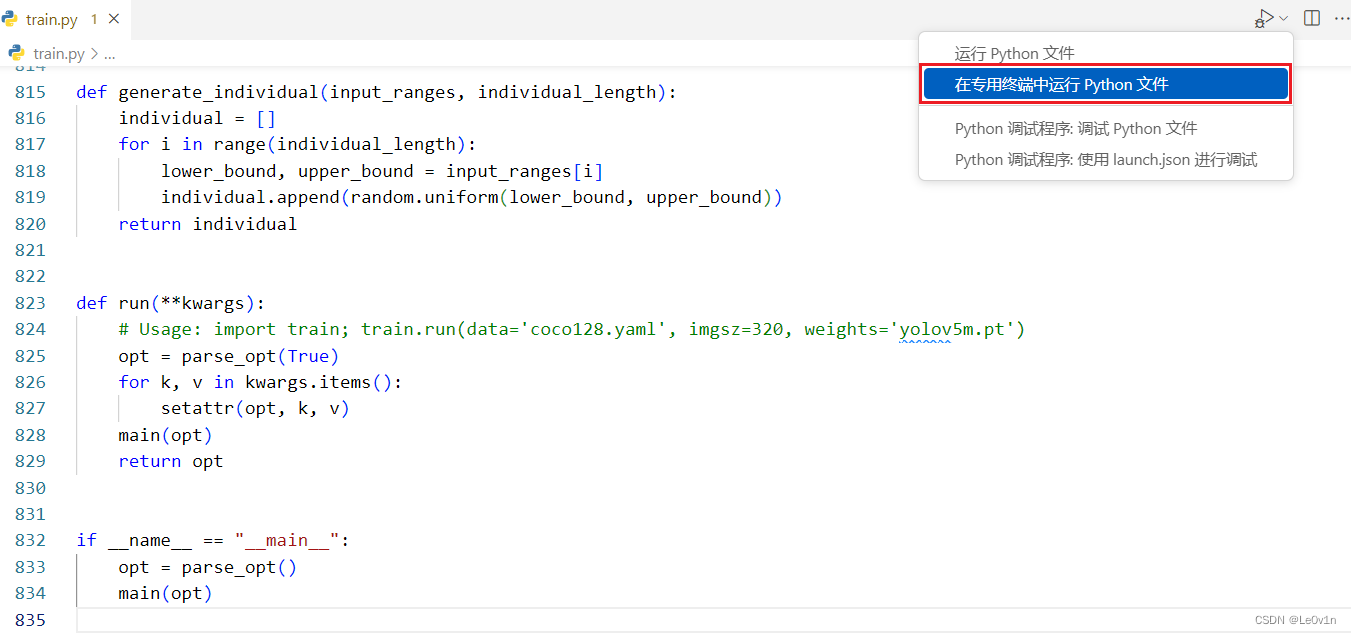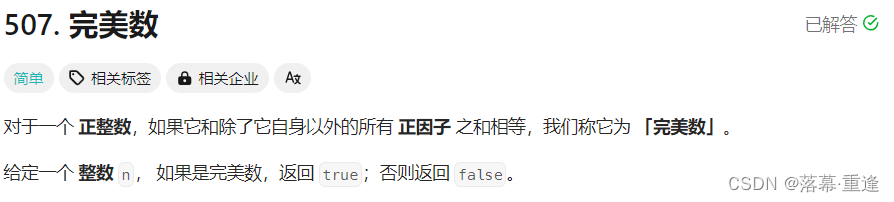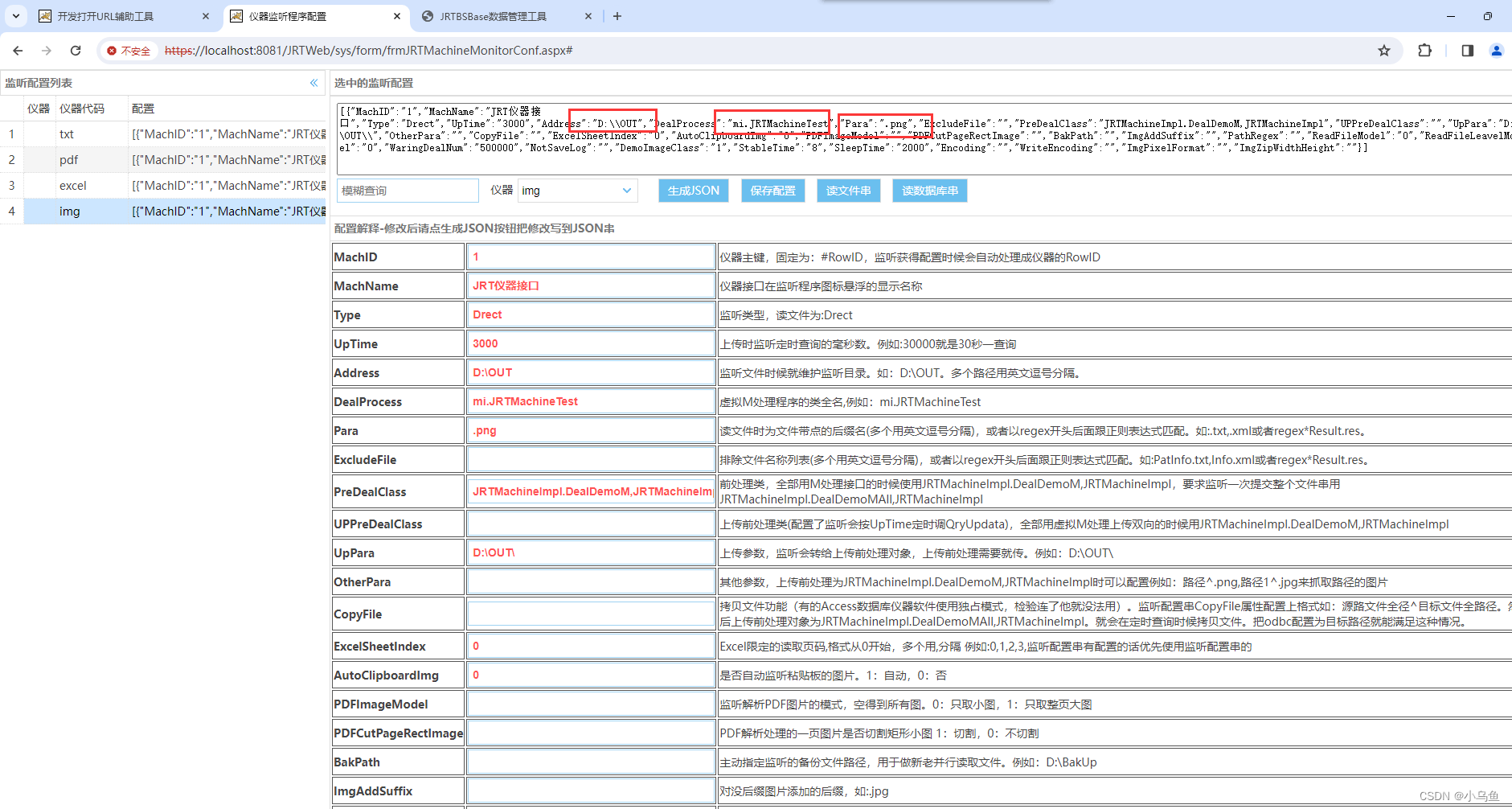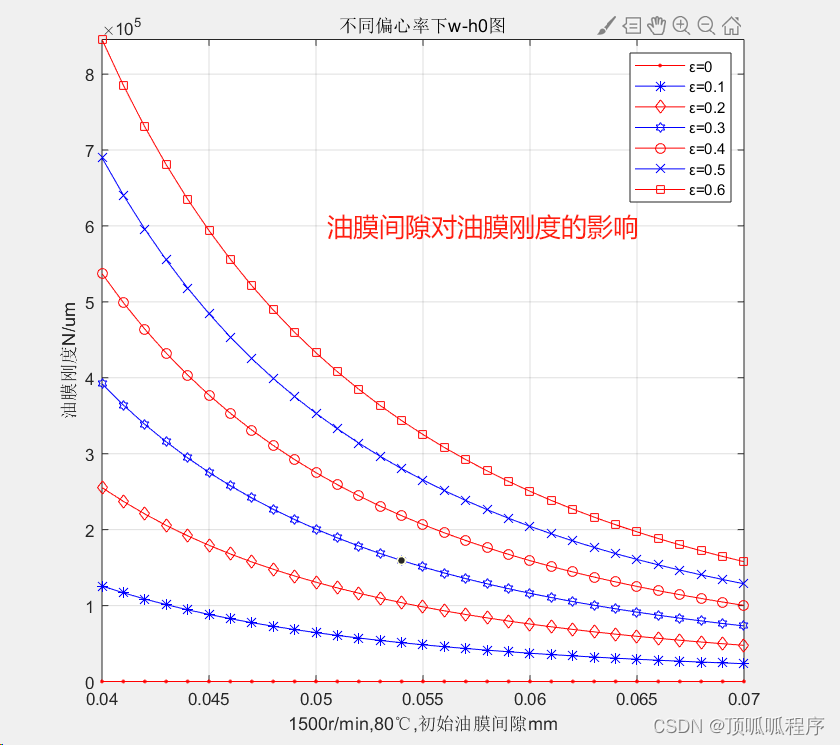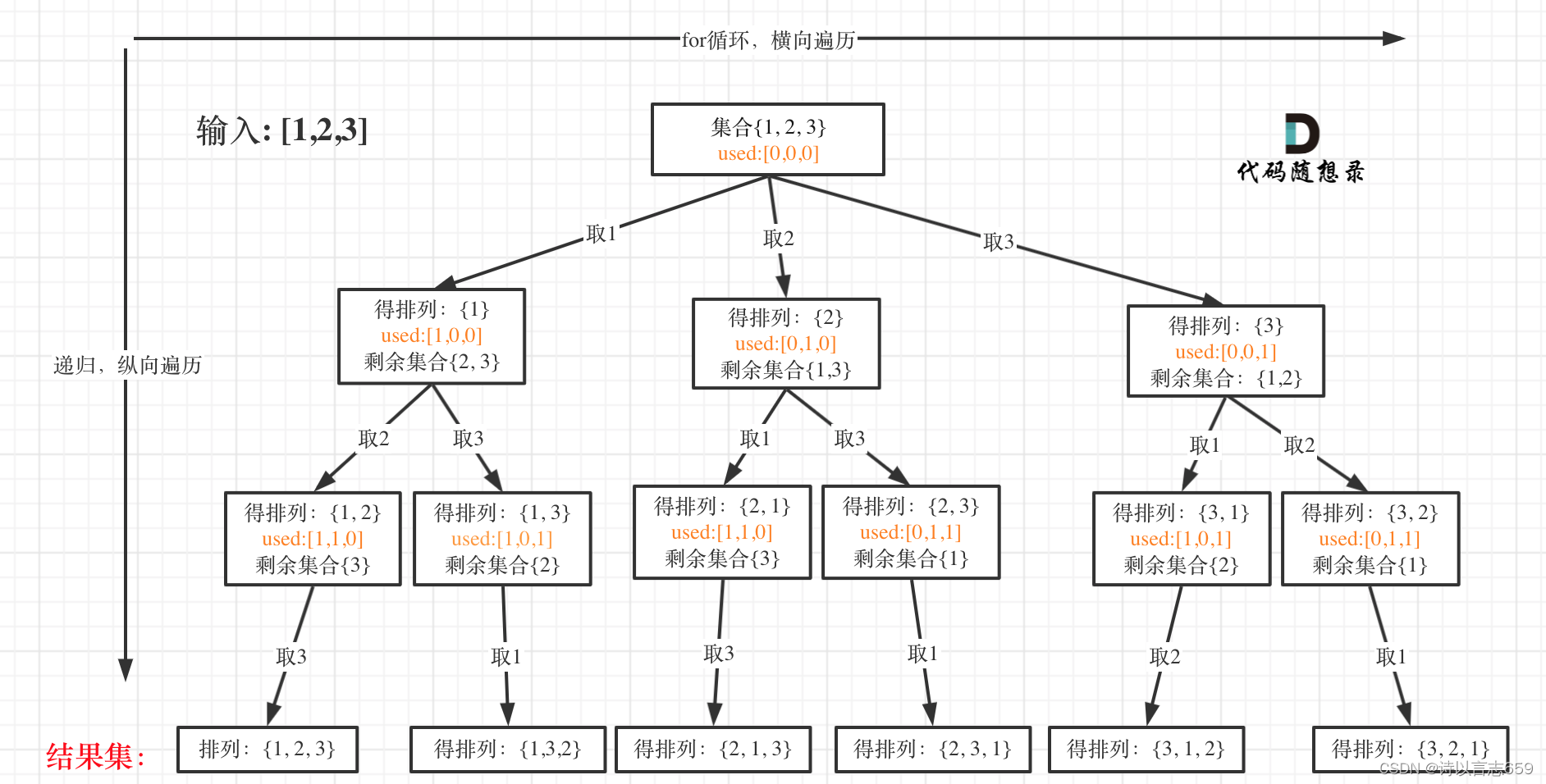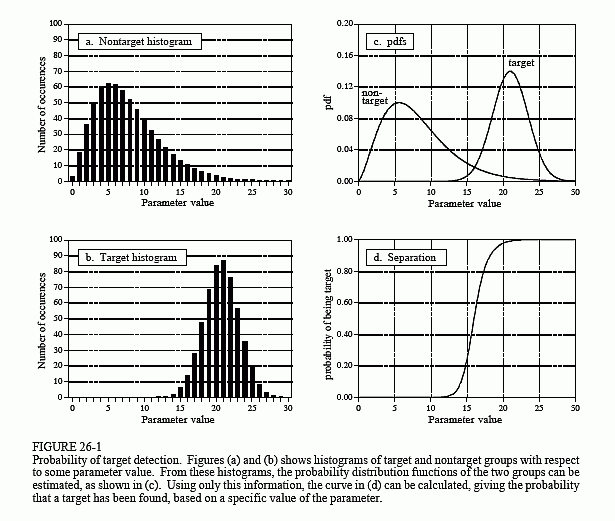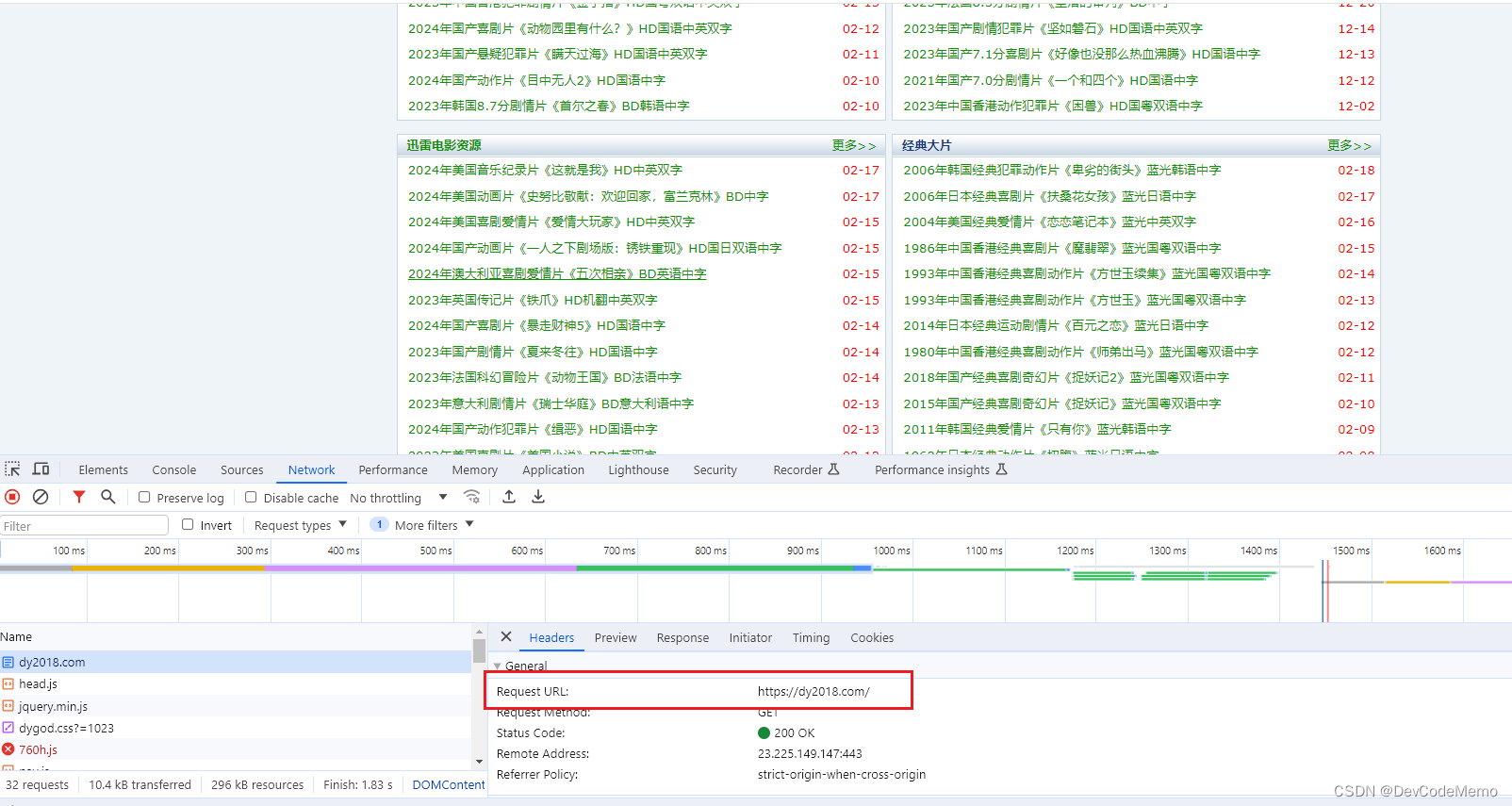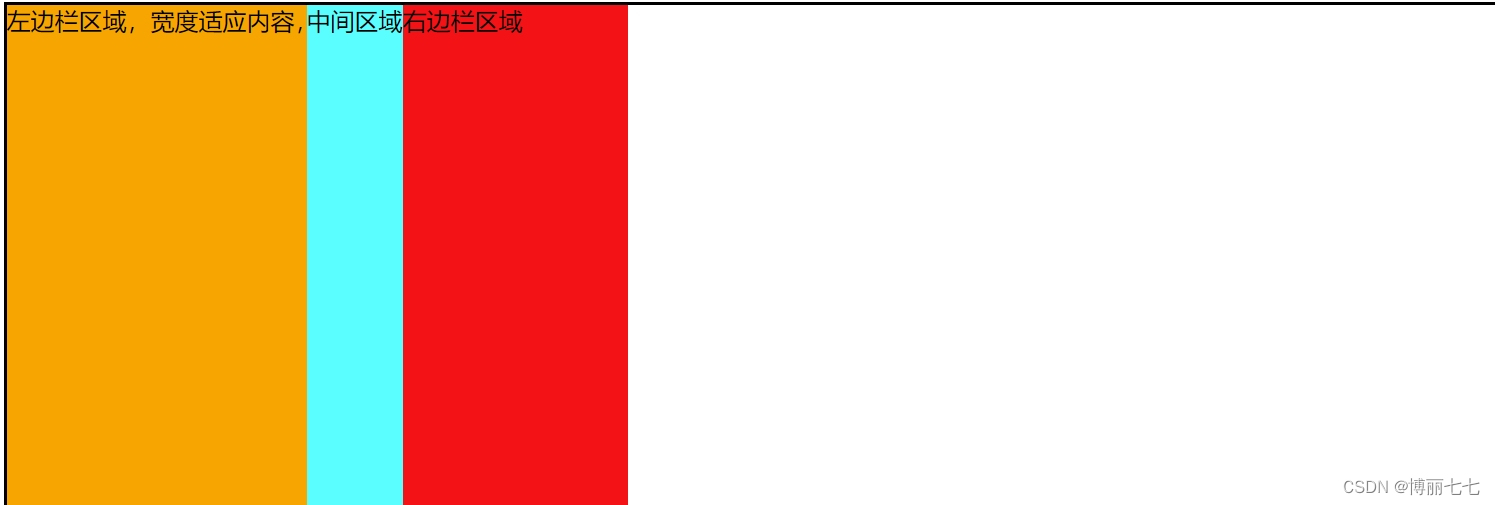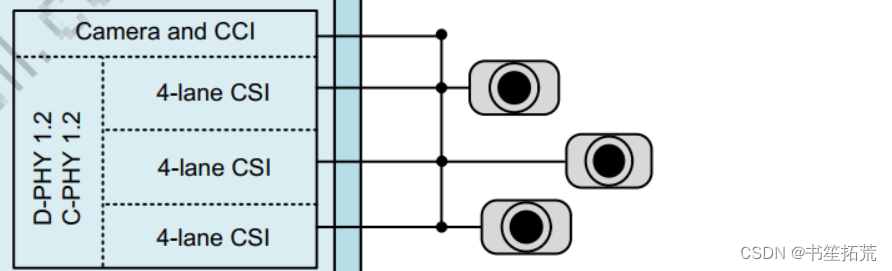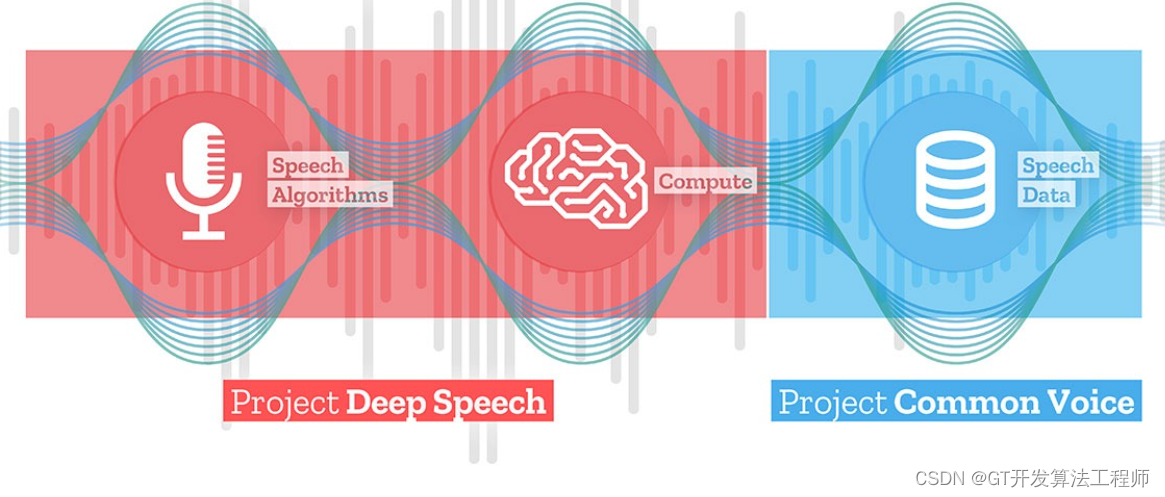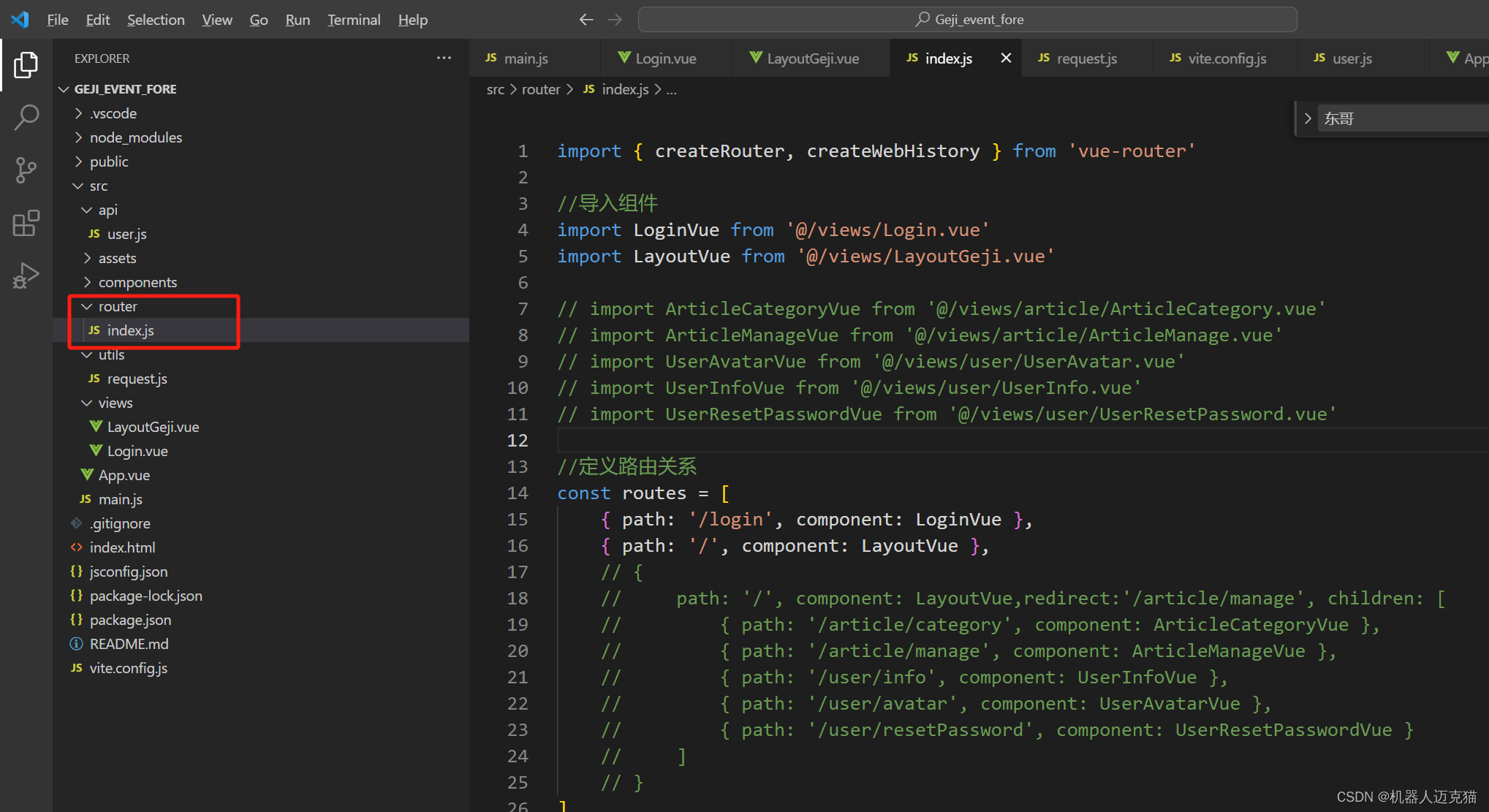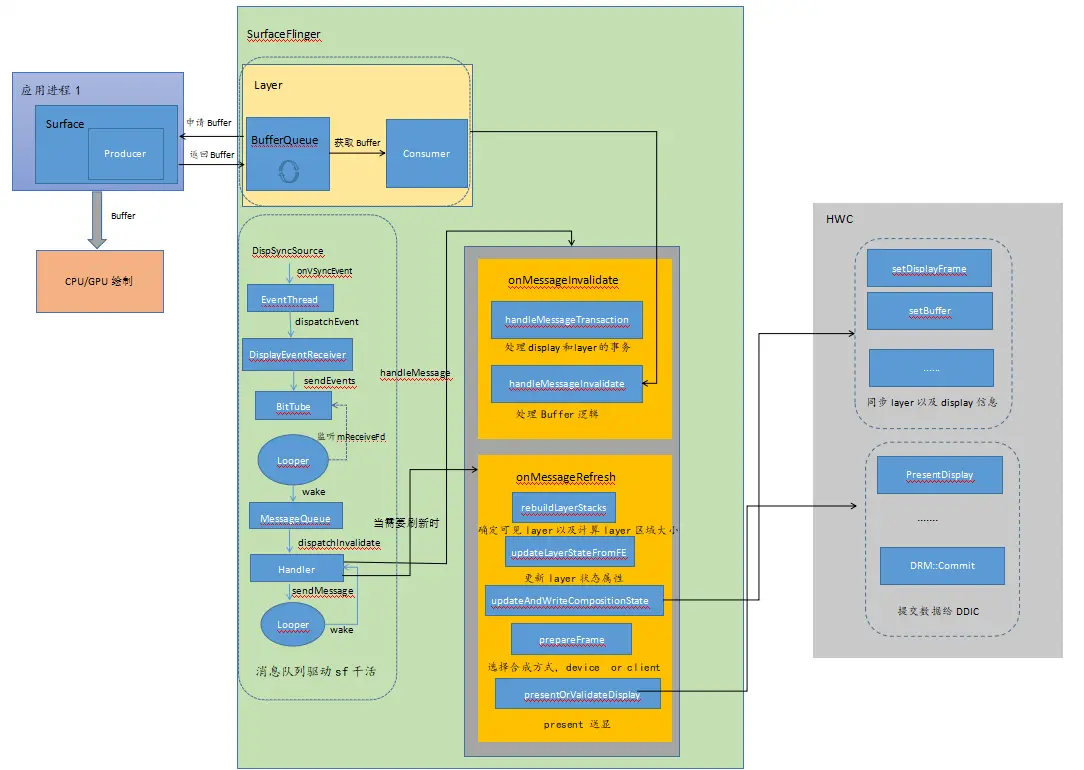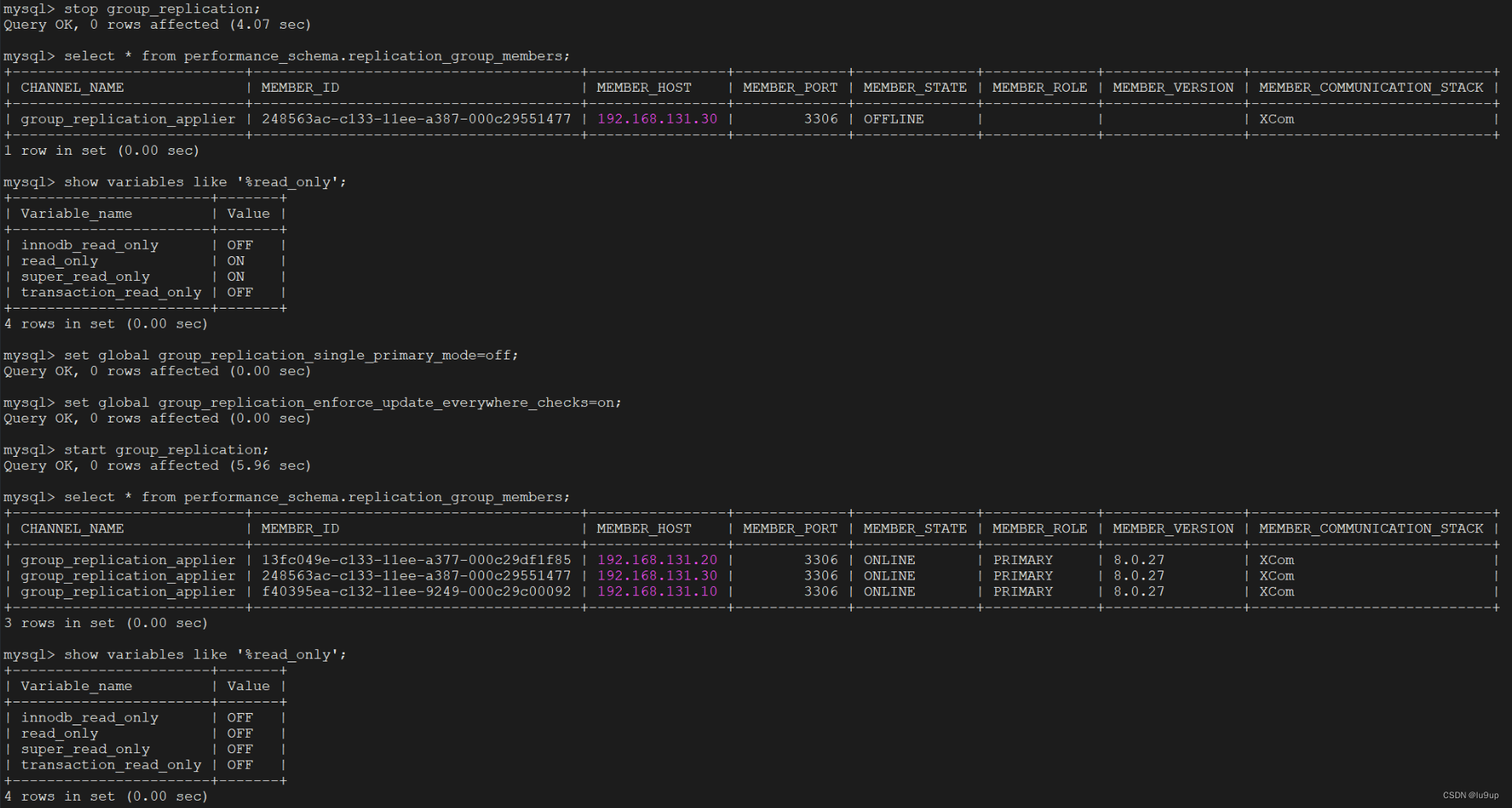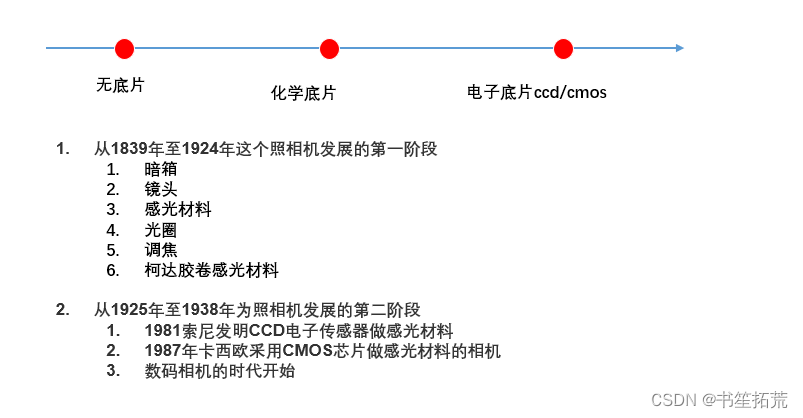使用vscode传入参数的方式进行debug
{
// 使用 IntelliSense 了解相关属性。
// 悬停以查看现有属性的描述。
// 欲了解更多信息,请访问: https://go.microsoft.com/fwlink/?linkid=830387
"version": "0.2.0",
"configurations": [
{
"name": "Python 调试程序: 当前文件",
"type": "debugpy",
"request" : "launch",
"program": "${file}",
"console": "integratedTerminal",
"args": [
"--backbone",
"MobileFaceNet",
"--detector",
"Retinaface"
]
}
]
}
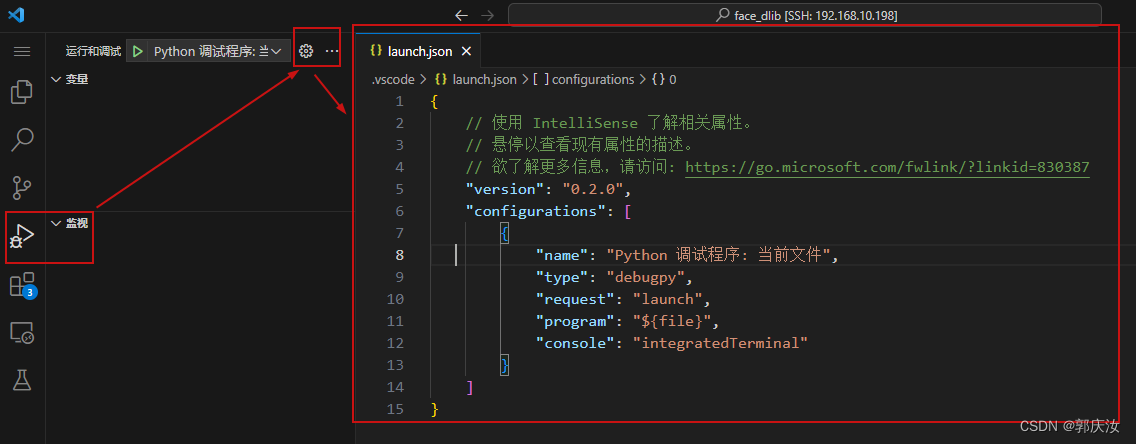
对配置文件进行如下配置:
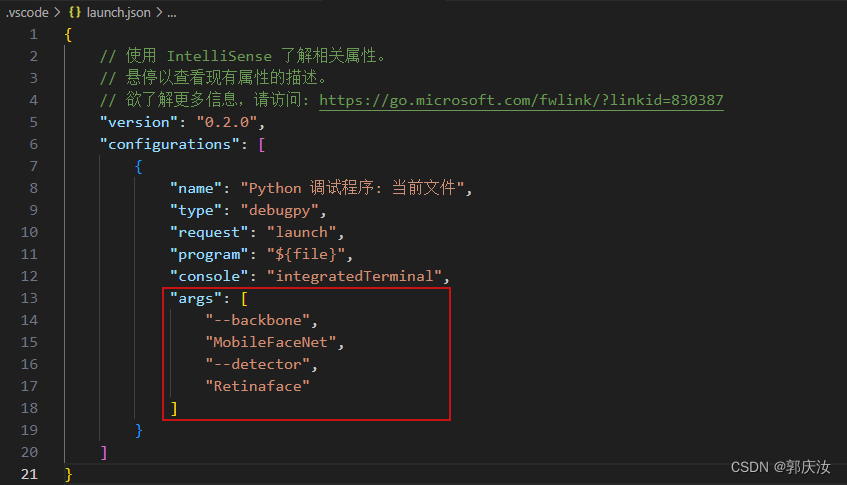
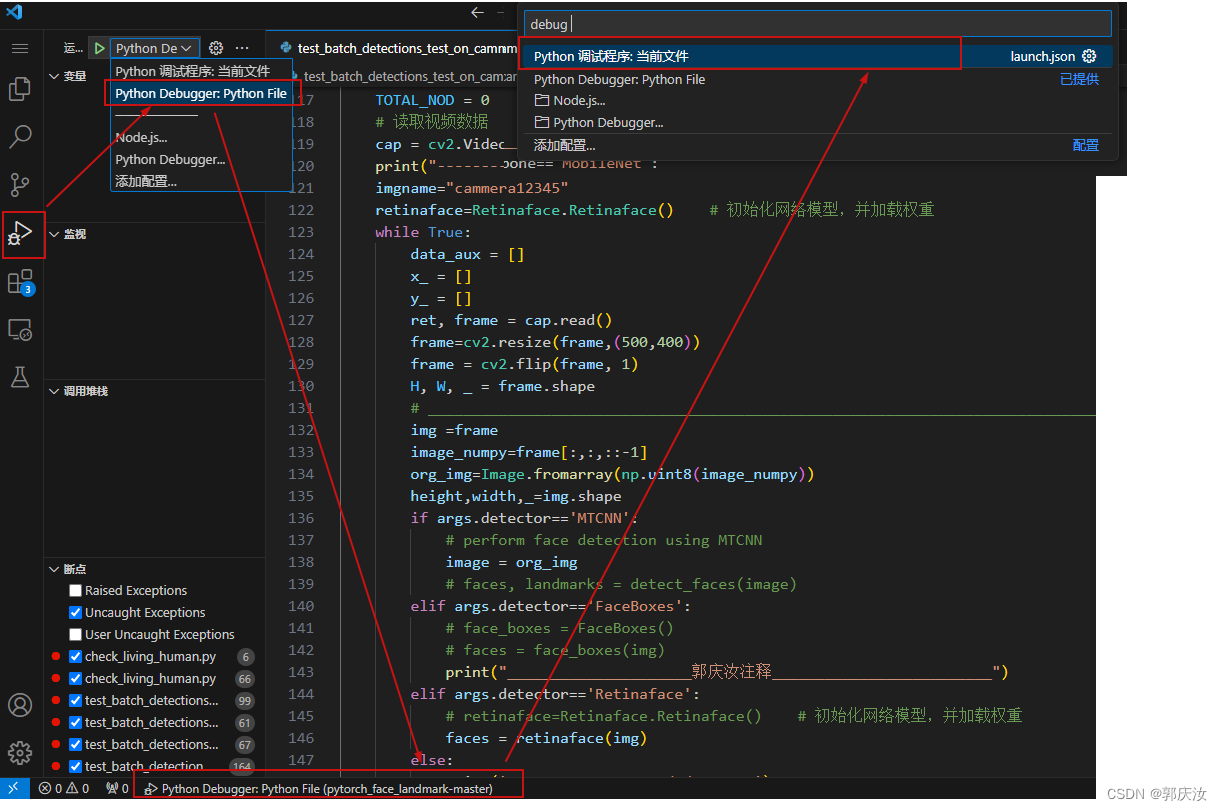
注意:相关的文件参数要设置绝对路径


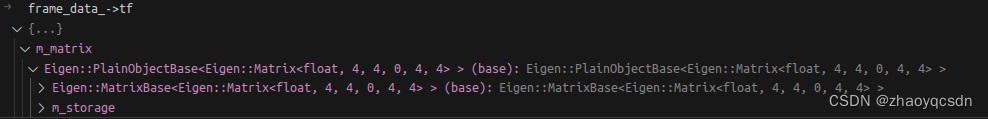
![[Rust] <span style='color:red;'>使用</span><span style='color:red;'>vscode</span>实现HelloWorld程序并<span style='color:red;'>进行</span><span style='color:red;'>debug</span>](https://img-blog.csdnimg.cn/direct/7501a1e12ee84d8eb619bc1640cfe1e6.png)