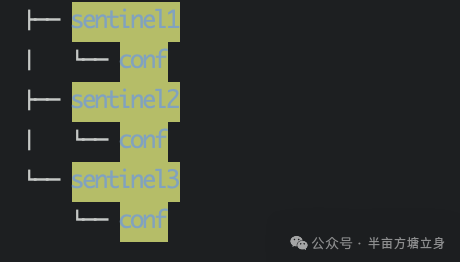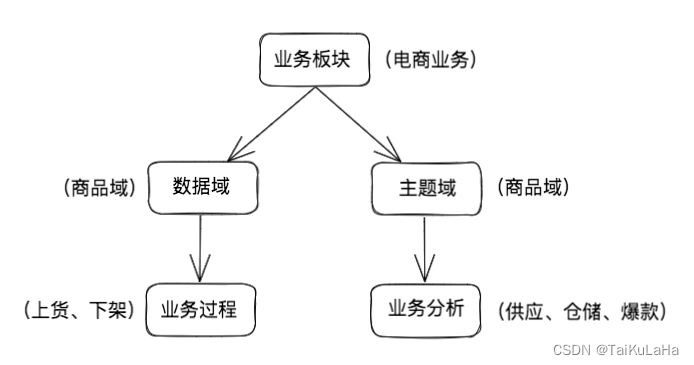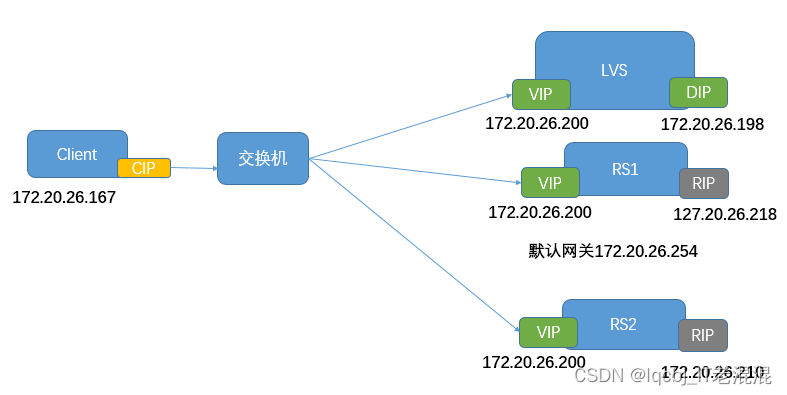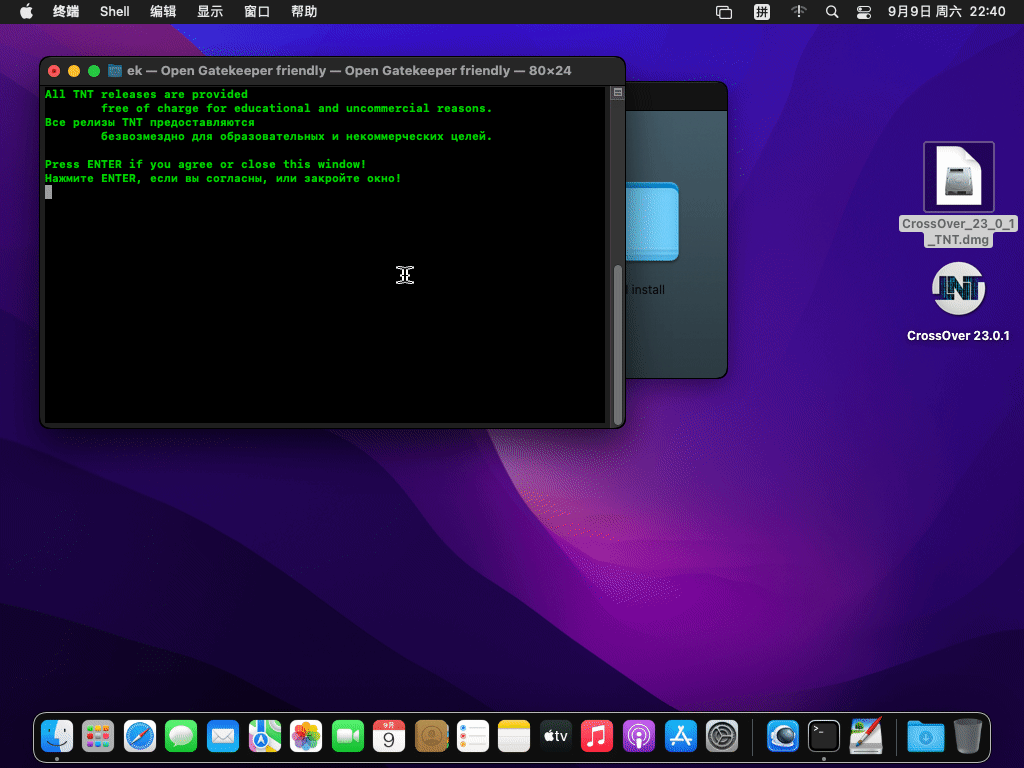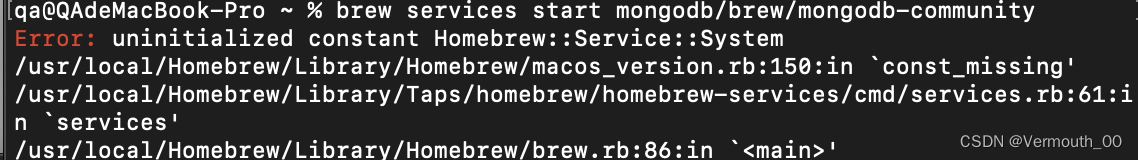示例结果展示
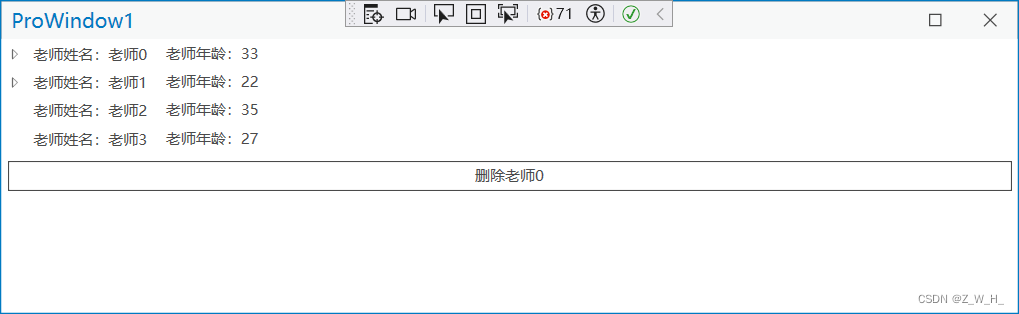
文件夹创建

相对于原始C#,少了Command文件夹里的类。该文件中的RelayCommand使用 ArcGIS.Desktop.Framework
Properties属性配置,主要用于设置执行程序路径(自带文件夹)
DarkImages用于存放深色图片(自带文件夹)
Images用于存放浅色图片(自带文件夹)
DataHelper存放测试数据,或者是从数据库读取到数据
Model用于存放类数据Student类等
View存放前端界面
ViewModel存放View和Model之间处理的事件及方法,属性。
代码
DataHelper
StudentDataHelper
using ProAppModuleMVVM.Model;
using System;
using System.Collections.Generic;
using System.Collections.ObjectModel;
using System.Linq;
using System.Text;
using System.Threading.Tasks;
namespace ProAppModuleMVVM.DataHelper
{
internal class StudentDataHelper
{
public static ObservableCollection<Student> GetStudent()
{
ObservableCollection<Student> sampleStudent = new ObservableCollection<Student>();
sampleStudent.Add(new Student() { Id = 0, TeacherId = 0, Name = "学生0", Age = 33 });
sampleStudent.Add(new Student() { Id = 1, TeacherId = 0, Name = "学生1", Age = 22 });
sampleStudent.Add(new Student() { Id = 2, TeacherId = 1, Name = "学生2", Age = 35 });
sampleStudent.Add(new Student() { Id = 3, TeacherId = 0, Name = "学生3", Age = 27 });
return sampleStudent;
}
}
}
TeacherDataHelper
using ArcGIS.Core.Data.UtilityNetwork.Trace;
using ProAppModuleMVVM.Model;
using System;
using System.Collections.Generic;
using System.Collections.ObjectModel;
using System.Linq;
using System.Text;
using System.Threading.Tasks;
namespace ProAppModuleMVVM.DataHelper
{
internal class TeacherDataHelper
{
public static ObservableCollection<Teacher> GetTeacher()
{
ObservableCollection<Teacher> sampleTeacher = new ObservableCollection<Teacher>();
sampleTeacher.Add(new Teacher() { Id = 0, Name = "老师0", Age = 33 });
sampleTeacher.Add(new Teacher() { Id = 1, Name = "老师1", Age = 22 });
sampleTeacher.Add(new Teacher() { Id = 2, Name = "老师2", Age = 35 });
sampleTeacher.Add(new Teacher() { Id = 3, Name = "老师3", Age = 27 });
return sampleTeacher;
}
}
}
Model
Student
using System;
using System.Collections.Generic;
using System.Linq;
using System.Text;
using System.Threading.Tasks;
namespace ProAppModuleMVVM.Model
{
internal class Student
{
public long Id { get; set; }
public long TeacherId { get; set; }
public string Name { get; set; }
public int Age { get; set; }
}
}
Teacher
using System;
using System.Collections.Generic;
using System.Linq;
using System.Text;
using System.Threading.Tasks;
namespace ProAppModuleMVVM.Model
{
internal class Teacher
{
public long Id { get; set; }
public string Name { get; set; }
public int Age { get; set; }
public List<Student> Students { get; set; }
}
}
View
文件夹分布
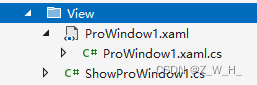
右键添加-》新建项目
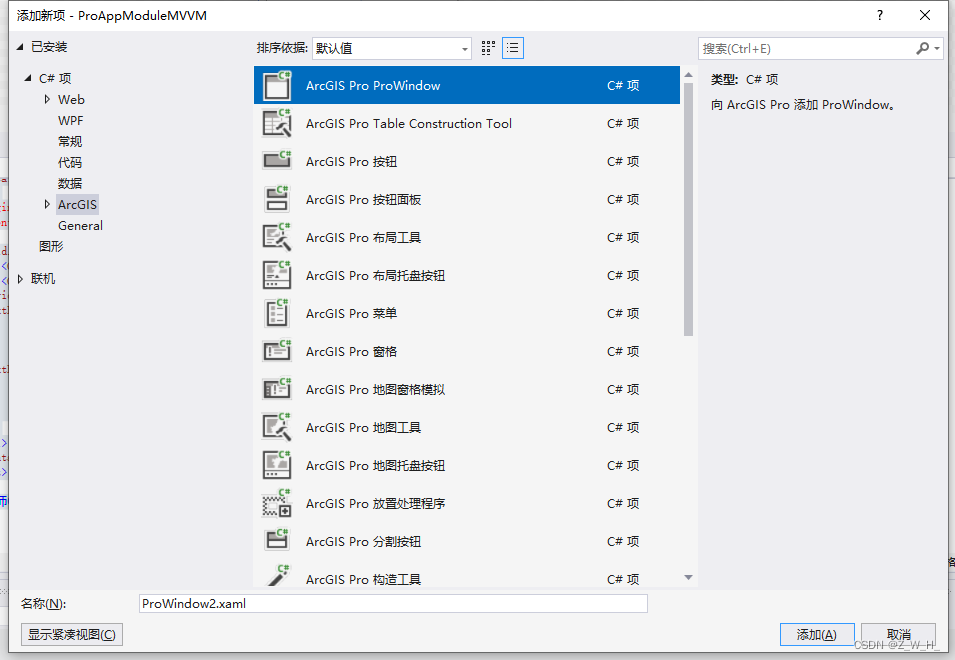
ProWindow1.xaml
<controls:ProWindow x:Class="ProAppModuleMVVM.View.ProWindow1"
xmlns="http://schemas.microsoft.com/winfx/2006/xaml/presentation"
xmlns:controls="clr-namespace:ArcGIS.Desktop.Framework.Controls;assembly=ArcGIS.Desktop.Framework"
xmlns:x="http://schemas.microsoft.com/winfx/2006/xaml"
xmlns:d="http://schemas.microsoft.com/expression/blend/2008"
xmlns:mc="http://schemas.openxmlformats.org/markup-compatibility/2006"
xmlns:extensions="clr-namespace:ArcGIS.Desktop.Extensions;assembly=ArcGIS.Desktop.Extensions"
xmlns:viewmodel="clr-namespace:ProAppModuleMVVM.ViewModel"
xmlns:model="clr-namespace:ProAppModuleMVVM.Model"
mc:Ignorable="d"
Title="ProWindow1" Height="300" Width="300"
WindowStartupLocation="CenterOwner"
>
<controls:ProWindow.DataContext>
<viewmodel:ProWindow1ViewModel />
</controls:ProWindow.DataContext>
<controls:ProWindow.Resources>
<ResourceDictionary>
<ResourceDictionary.MergedDictionaries>
<extensions:DesignOnlyResourceDictionary Source="pack://application:,,,/ArcGIS.Desktop.Framework;component\Themes\Default.xaml"/>
</ResourceDictionary.MergedDictionaries>
</ResourceDictionary>
</controls:ProWindow.Resources>
<Grid>
<TreeView
BorderThickness="0"
ItemsSource="{Binding ResultList, Mode=TwoWay}"
VirtualizingPanel.IsVirtualizing="True">
<TreeView.Resources>
<DataTemplate DataType="{x:Type model:Student}">
<StackPanel
Orientation="Horizontal"
Margin="2">
<Grid>
<Grid.ColumnDefinitions>
<ColumnDefinition Width="auto"/>
<ColumnDefinition Width="auto"/>
</Grid.ColumnDefinitions>
<TextBlock Grid.Column="0" Text="{Binding Name, StringFormat=学生姓名:\{0\}}" Margin="5,1" />
<TextBlock Grid.Column="1" Text="{Binding Age, StringFormat=学生年龄:\{0\}}" Margin="5,1" />
</Grid>
</StackPanel>
</DataTemplate>
<HierarchicalDataTemplate DataType="{x:Type model:Teacher}" ItemsSource="{Binding Students, Mode=OneWay}">
<StackPanel
Margin="2"
Orientation="Horizontal">
<Grid>
<Grid.ColumnDefinitions>
<ColumnDefinition Width="auto" />
<ColumnDefinition Width="auto" />
</Grid.ColumnDefinitions>
<TextBlock
Grid.Column="0"
Margin="5,1"
Text="{Binding Name, StringFormat=老师姓名:\{0\}}" />
<TextBlock
Grid.Column="1"
Margin="10,0"
Text="{Binding Age, StringFormat=老师年龄:\{0\}}" />
</Grid>
</StackPanel>
</HierarchicalDataTemplate>
</TreeView.Resources>
</TreeView>
<Button Content="删除老师0" Grid.Row="1" Height="20" Command="{Binding DeleteCommand}" Style="{DynamicResource Esri_SimpleButton}"></Button>
</Grid>
</controls:ProWindow>
ShowProWindow1.cs该类是自动生成的,主要用于显示窗口,配合Config.daml使用
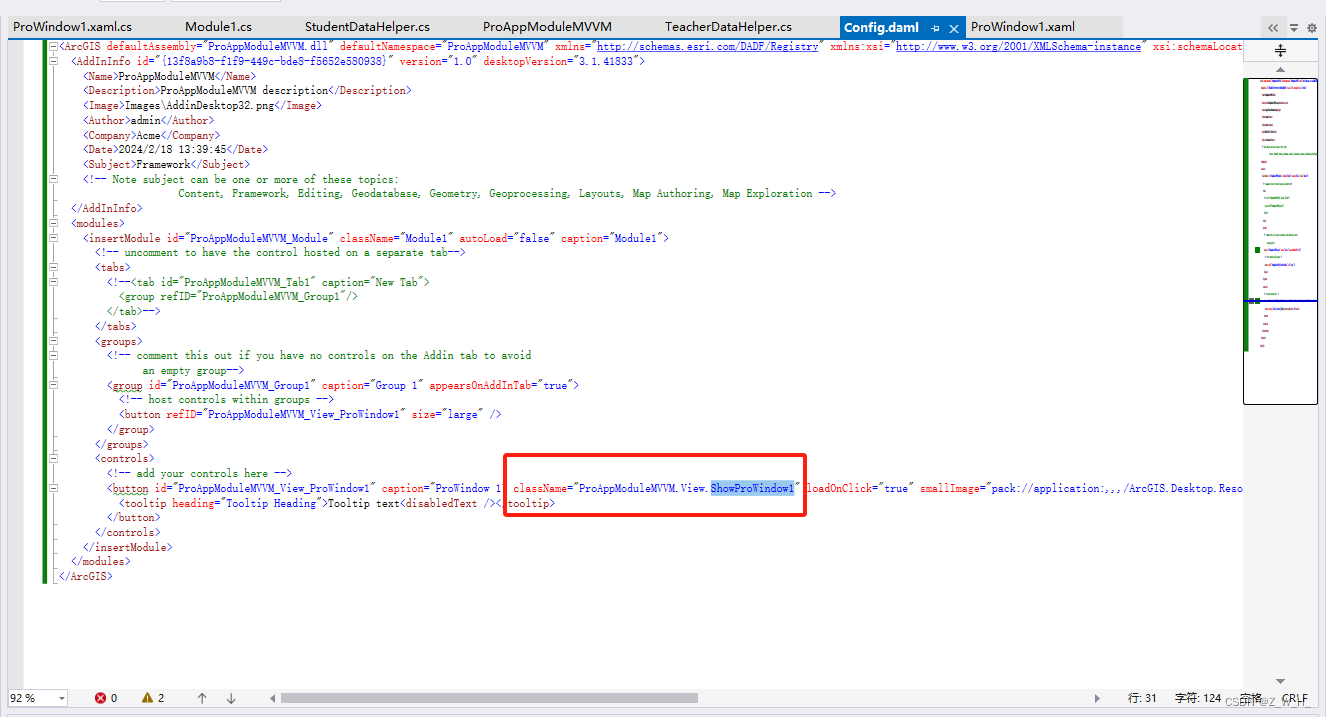
ViewModel
ProWindow1ViewModel
using ArcGIS.Desktop.Framework;
using ProAppModuleMVVM.DataHelper;
using ProAppModuleMVVM.Model;
using System;
using System.Collections.Generic;
using System.Collections.ObjectModel;
using System.ComponentModel;
using System.Linq;
using System.Text;
using System.Threading.Tasks;
using System.Windows.Input;
namespace ProAppModuleMVVM.ViewModel
{
internal class ProWindow1ViewModel : INotifyPropertyChanged
{
#region Fields
private string _searchText;
private ObservableCollection<Teacher> _resultList;
#endregion
#region Properties
public ObservableCollection<Student> StudentList { get; private set; }
public ObservableCollection<Teacher> TeacherList { get; private set; }
// 查询关键字
public string SearchText
{
get { return _searchText; }
set
{
_searchText = value;
RaisePropertyChanged("SearchText");
}
}
// 查询结果
public ObservableCollection<Teacher> ResultList
{
get { return _resultList; }
set
{
_resultList = value;
RaisePropertyChanged("ResultList");
}
}
public ICommand DeleteCommand
{
get { return new RelayCommand(Deleting, CanDeleting); }
}
#endregion
#region Construction
public ProWindow1ViewModel()
{
StudentList = StudentDataHelper.GetStudent();
TeacherList = TeacherDataHelper.GetTeacher();
foreach (Teacher teacher in TeacherList)
{
teacher.Students = new List<Student>();
foreach (Student student in StudentList)
{
if (student.TeacherId == teacher.Id)
{
teacher.Students.Add(student);
}
}
}
_resultList = TeacherList;
}
#endregion
#region Command Handler
public void Deleting()
{
foreach (Teacher teacher in ResultList.ToList())
{
if (teacher.Id == 0)
{
ResultList.Remove(teacher);
}
}
}
public bool CanDeleting()
{
return true;
}
#endregion
#region INotifyPropertyChanged Members
public event PropertyChangedEventHandler PropertyChanged;
#endregion
#region Methods
private void RaisePropertyChanged(string propertyName)
{
// take a copy to prevent thread issues
PropertyChangedEventHandler handler = PropertyChanged;
if (handler != null)
{
handler(this, new PropertyChangedEventArgs(propertyName));
}
}
#endregion
}
}
结果



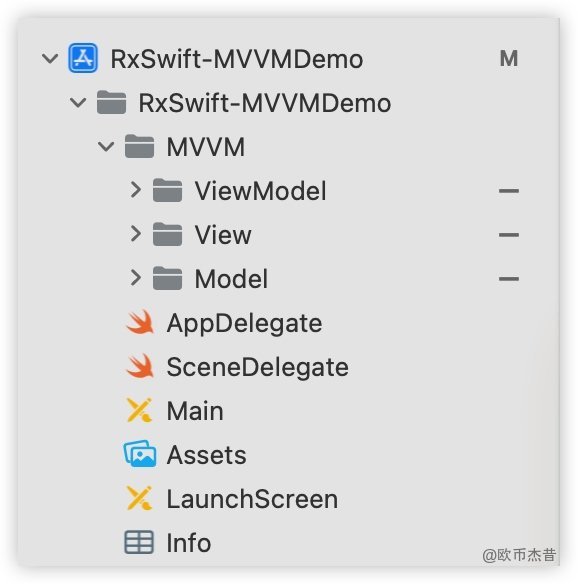
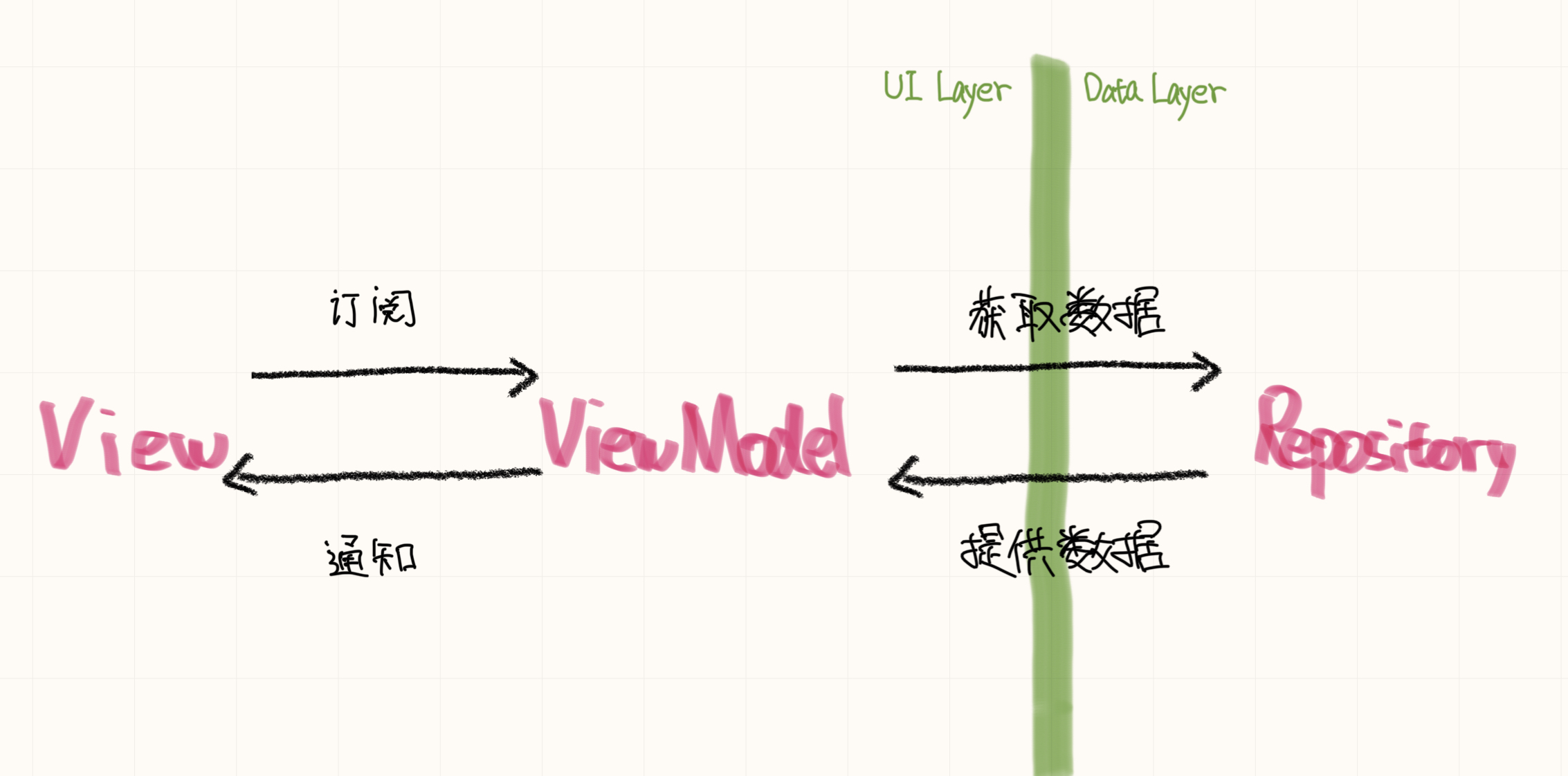
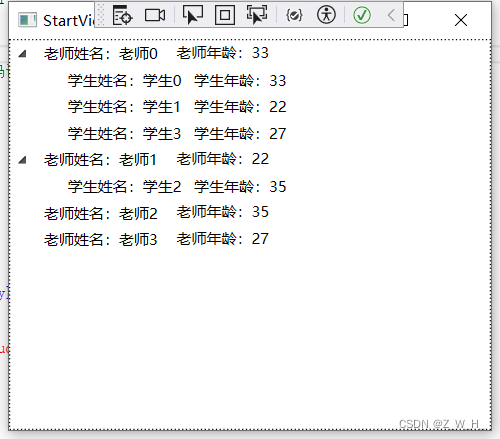
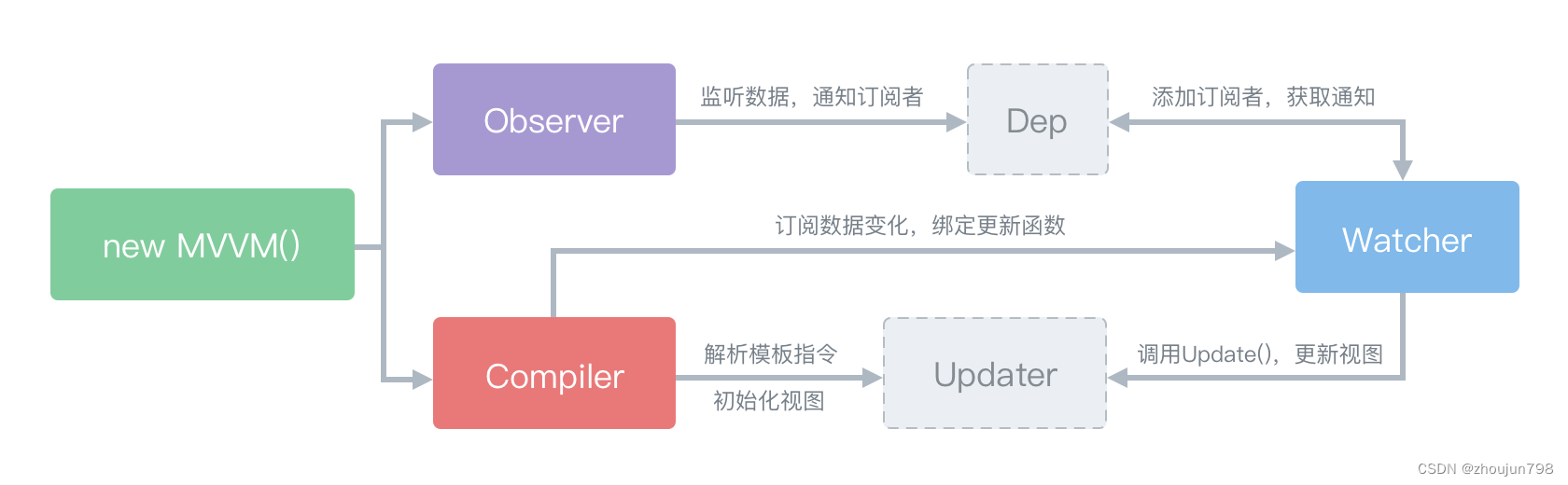
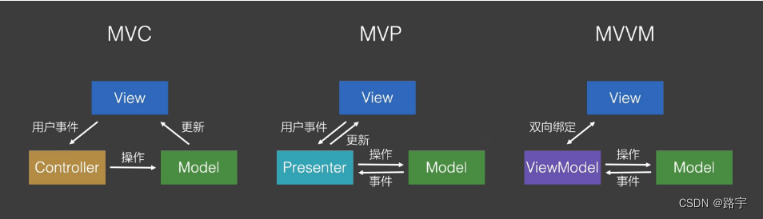
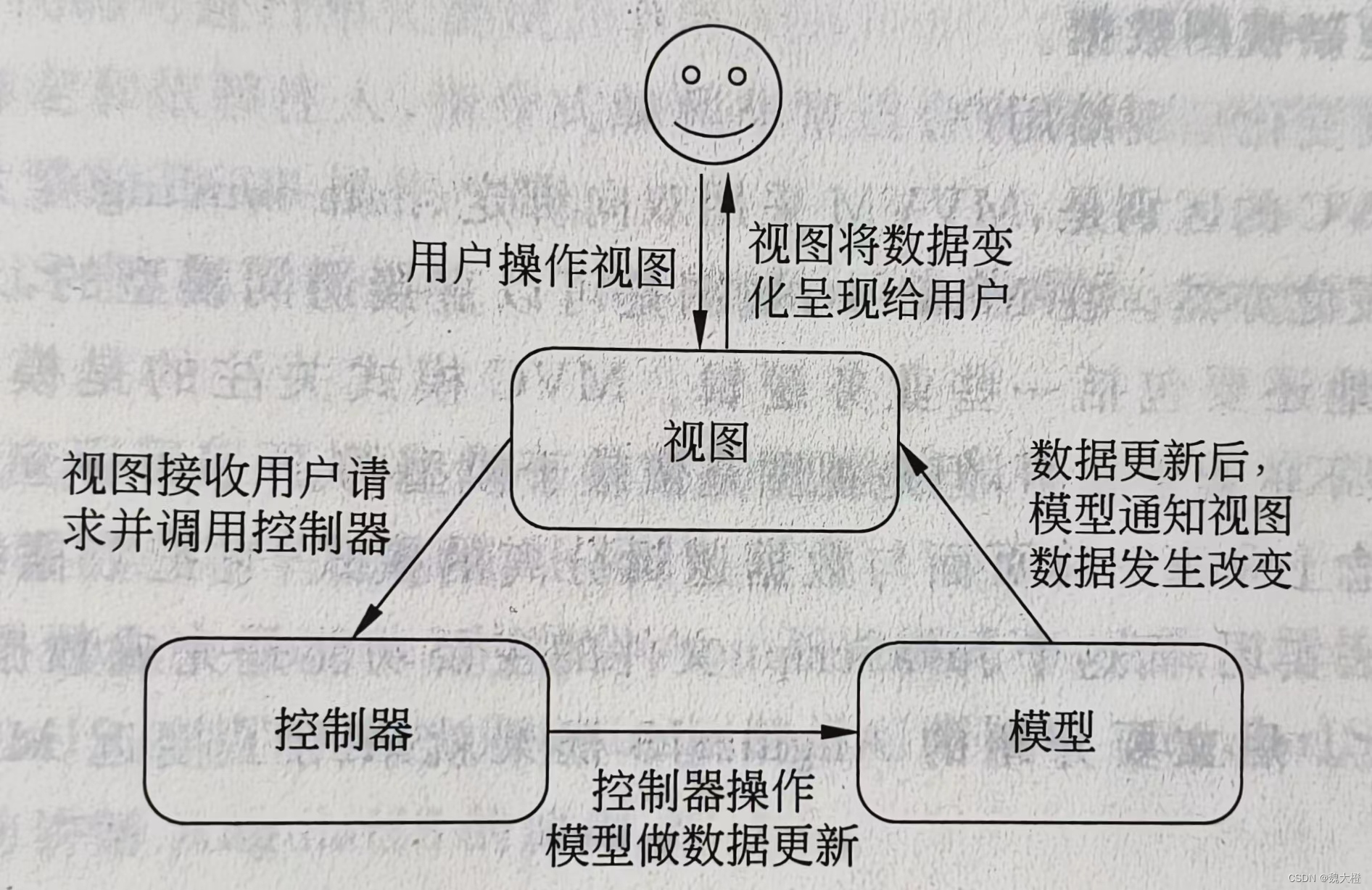
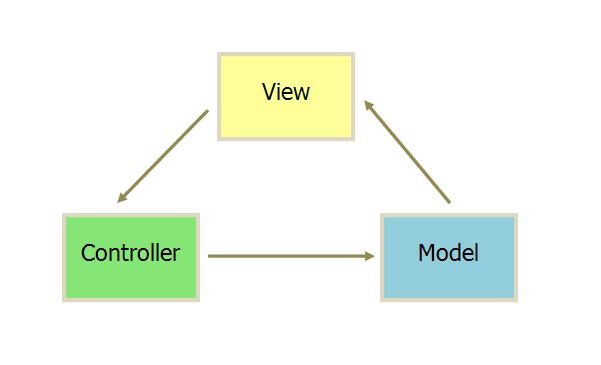
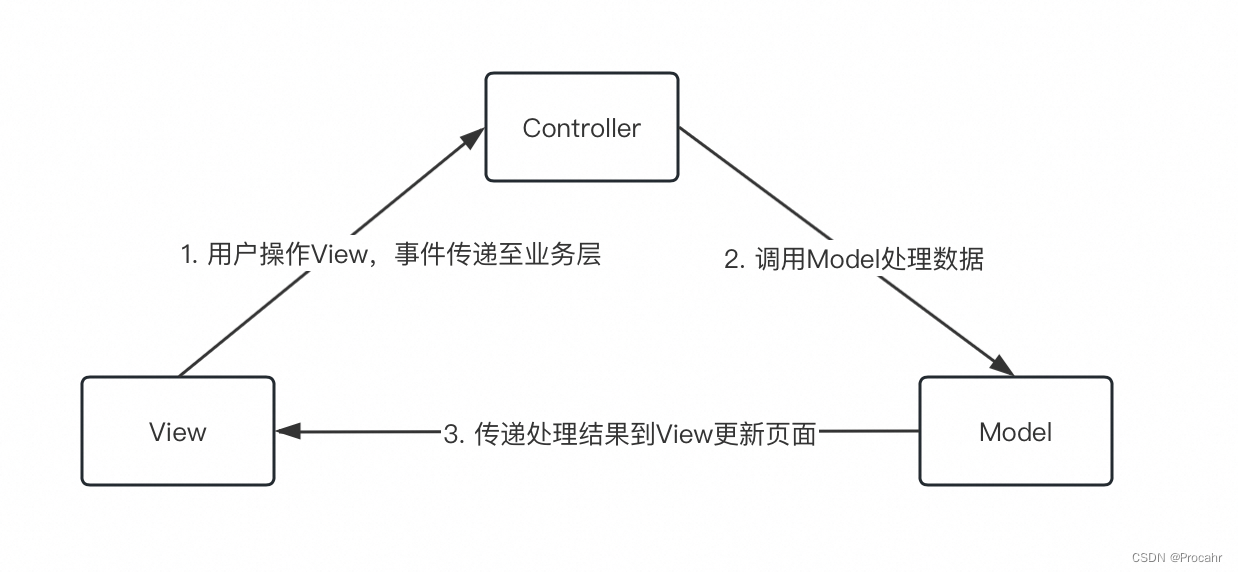





















![[Flink02] Flink架构和原理](https://img-blog.csdnimg.cn/img_convert/856bb8b79d3db73d8c4bea6a74b01c7a.png)