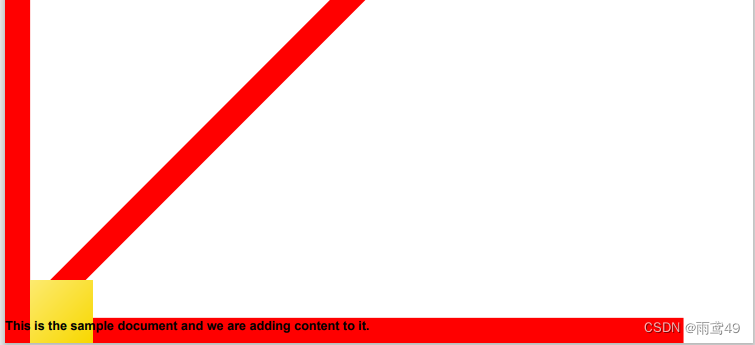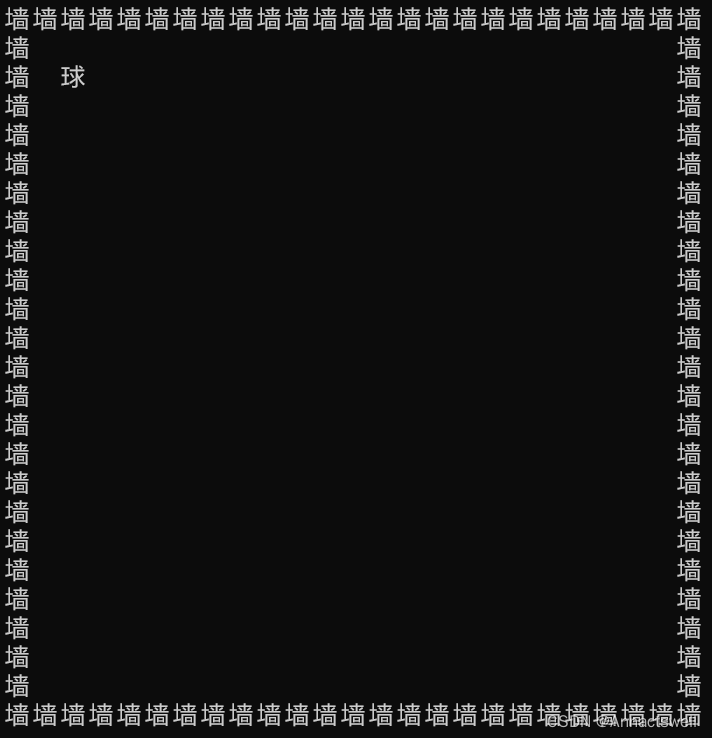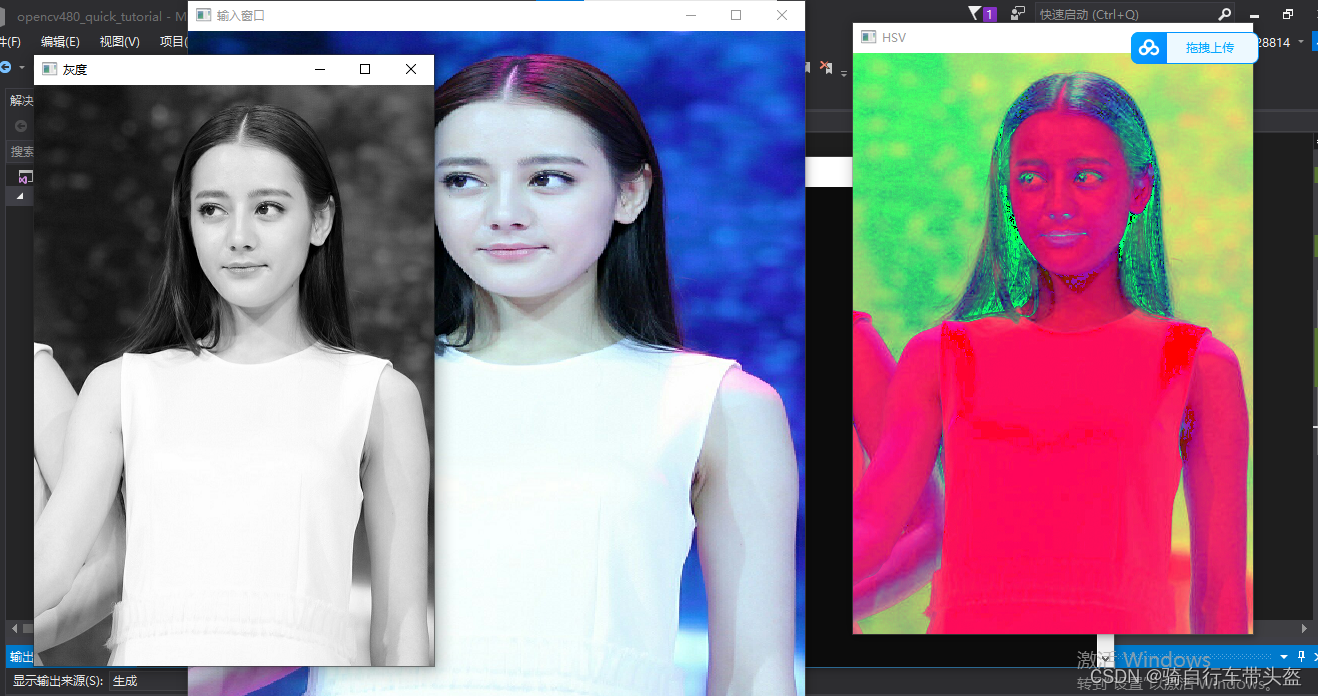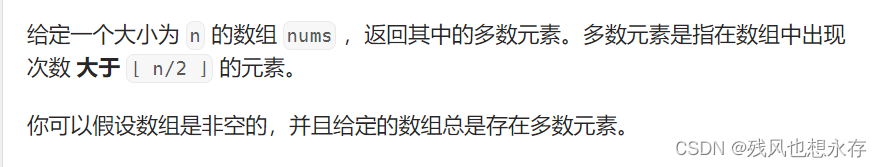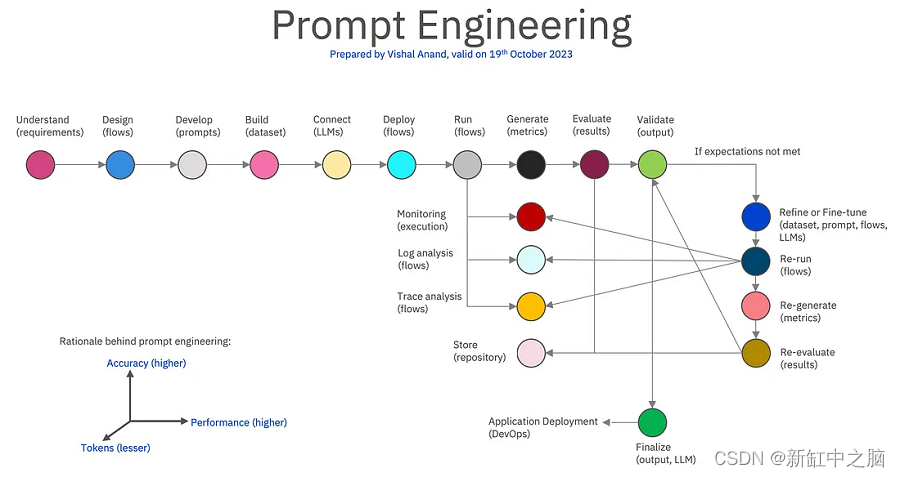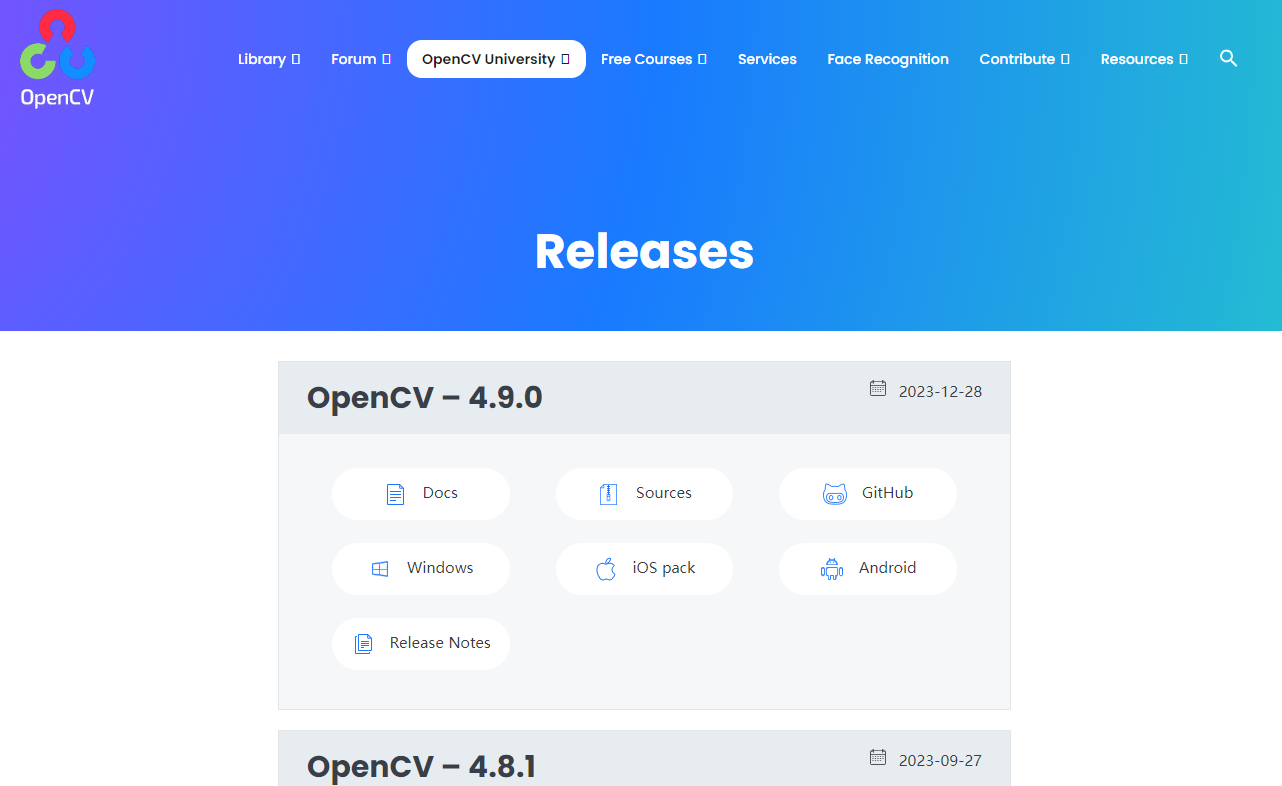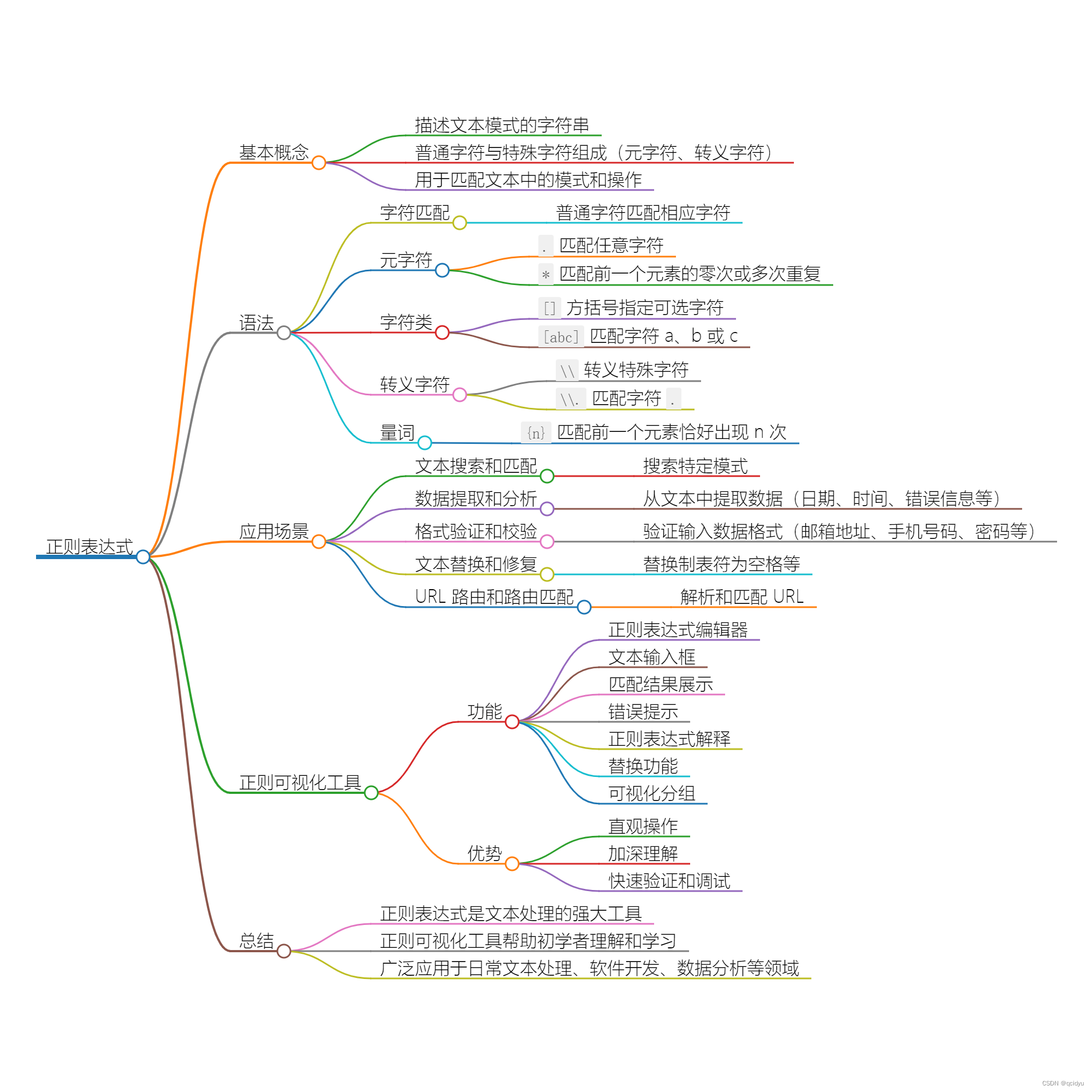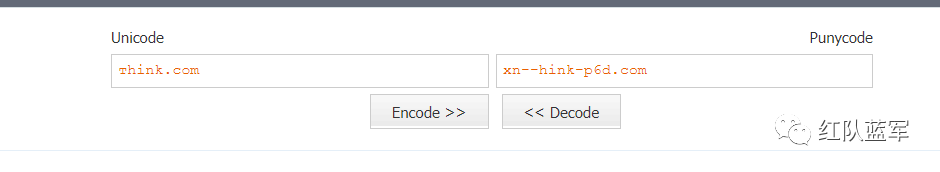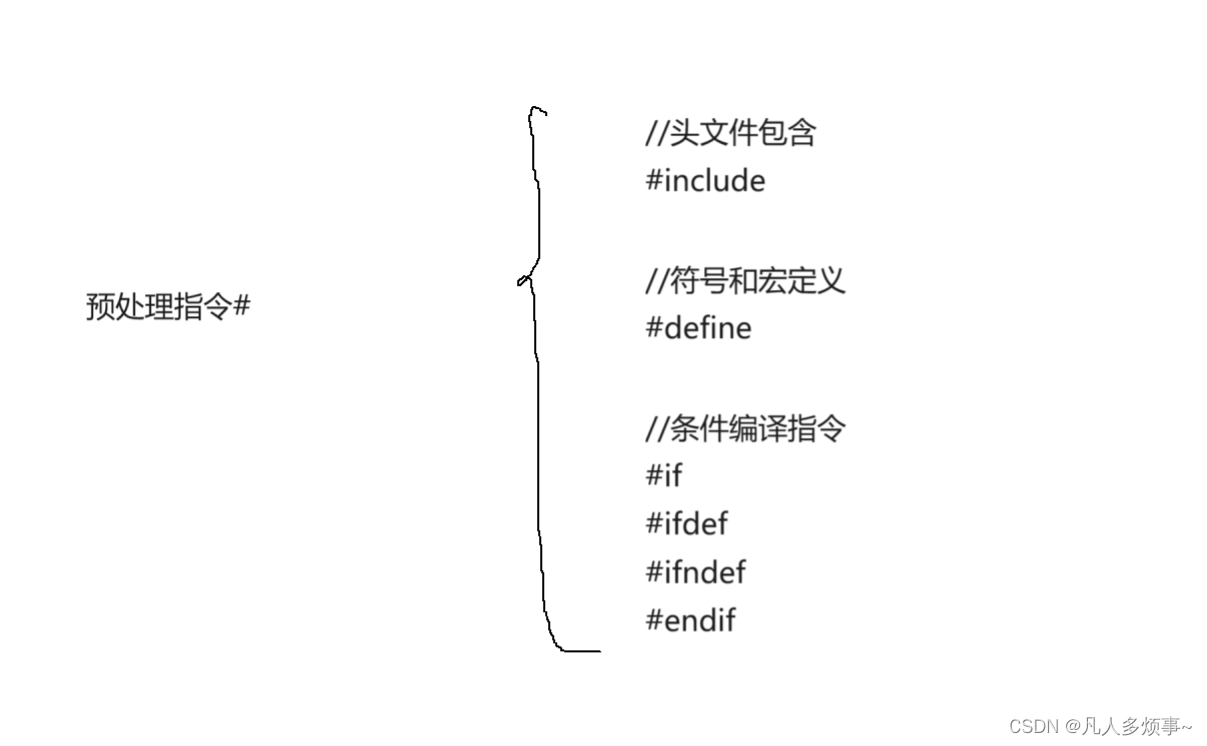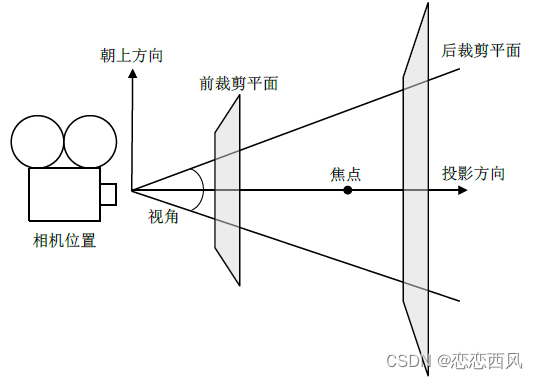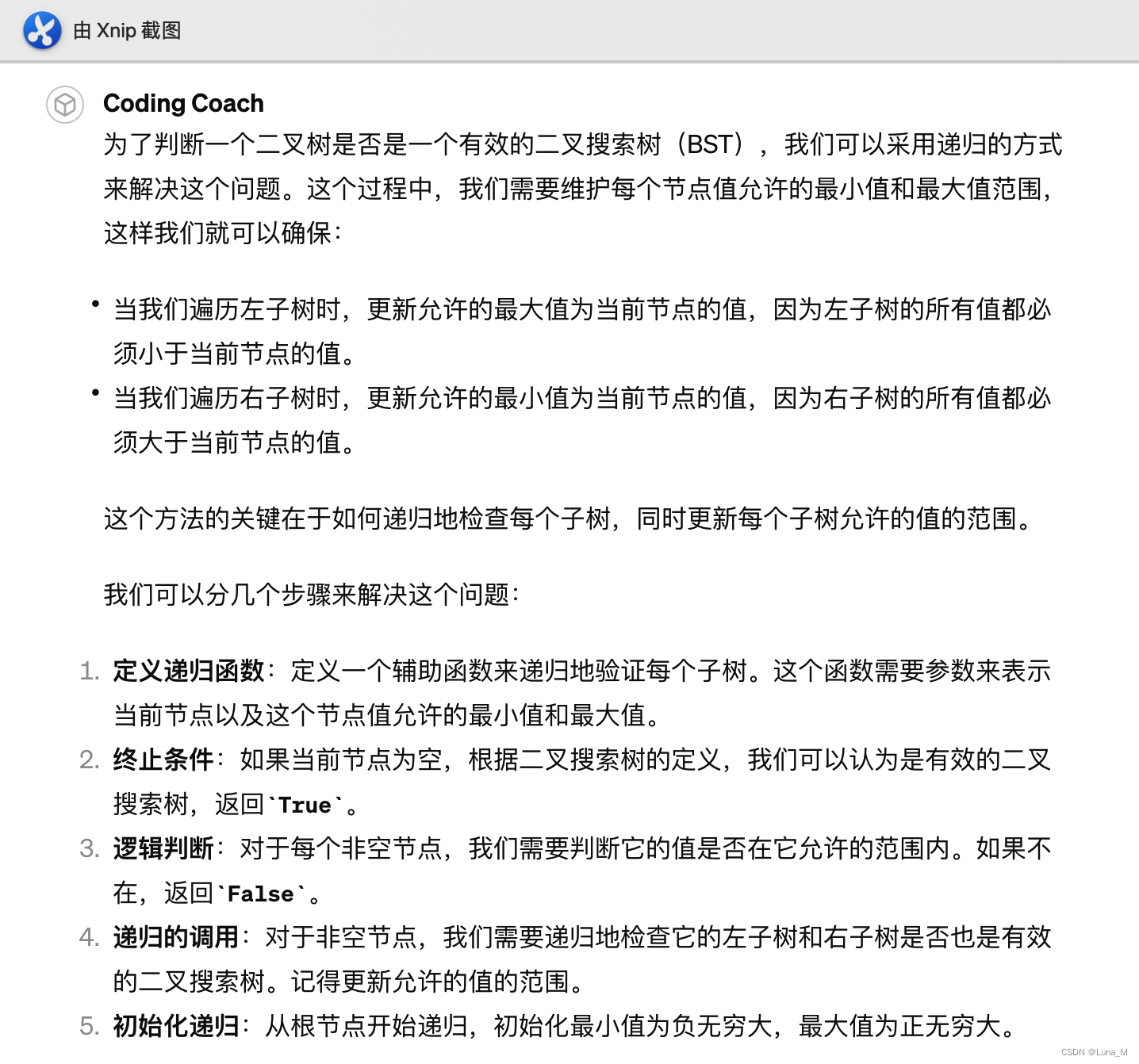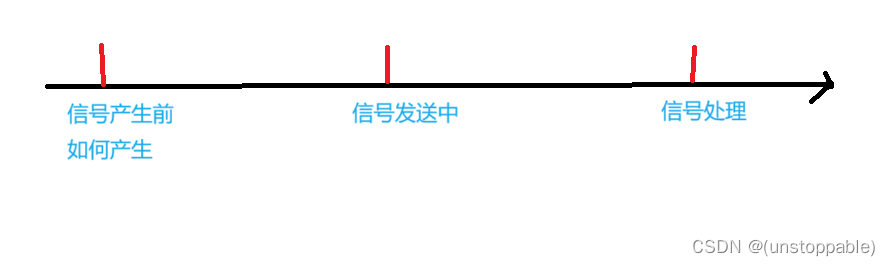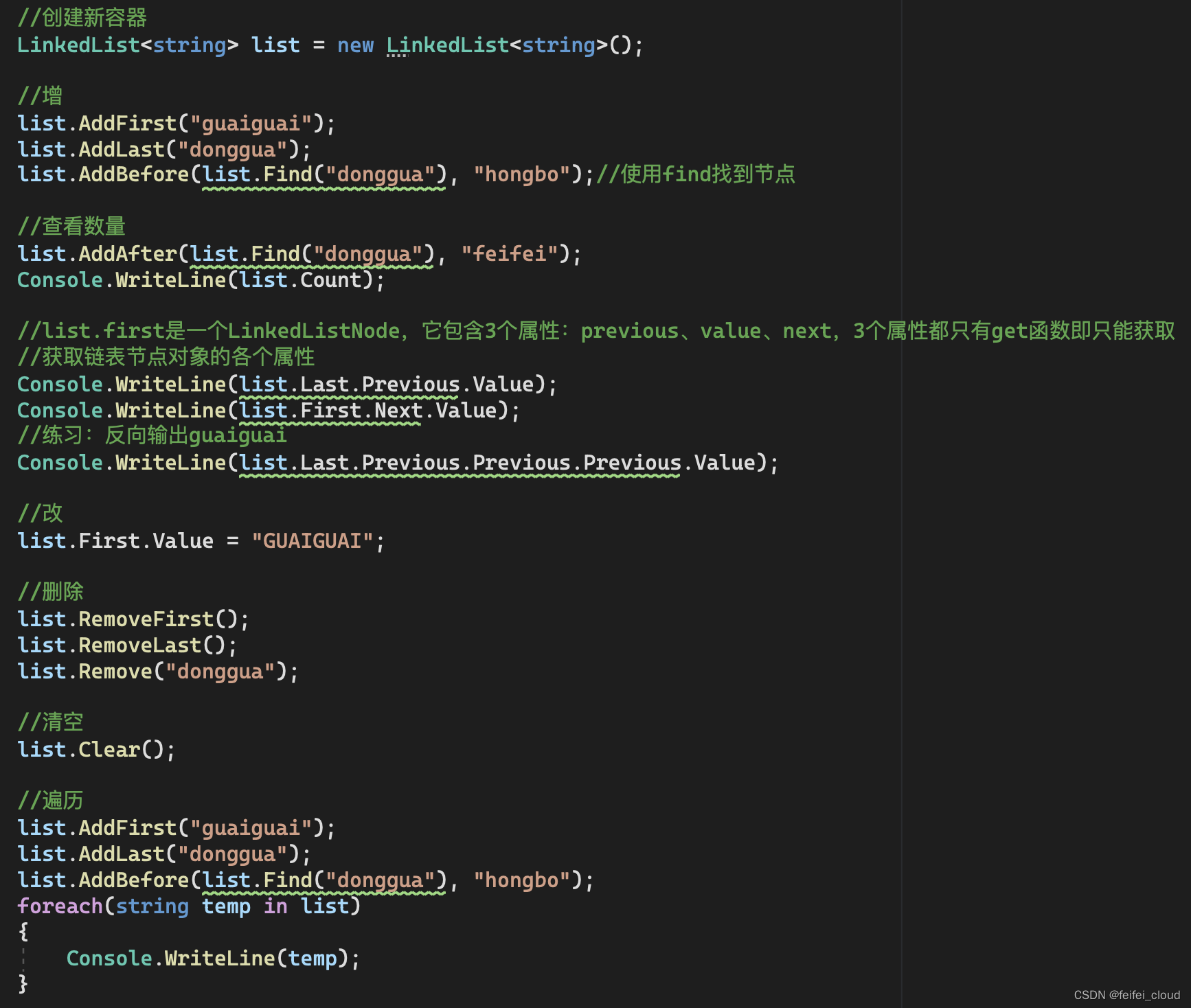目录
一、涉及到的知识点
1.封装
面向对象编程中,大多数都是以类作为数据封装的基本单位。类将数据和操作数据的方法结合成一个单位。设计类时,不希望直接存取类中的数据,而是希望通过方法来存取数据,这样就可以达到封装数据的目的,方便以后的维护升级,也可以在操作数据时多一层判断。
此外,封装还可以解决数据存取的权限问题,可以使用封装将数据隐藏起来,形成一个封闭的空间,然后设置哪些数据只能在这个空间中使用,哪些数据可以在空间外部使用。如果一个类中包含敏感数据,有些人可以访问,有些人不能访问,如果不对这些数据的访问加以限制,后果将会非常严重。所以在编写程序时,要对类的成员使用不同的访问修饰符,从而定义它们的访问级别。
C#中可以使用类来达到数据封装的效果,这样就可以使数据与方法封装成单一元素,以便于通过方法存取数据。
2. 封装性的使用范围
封装性是面向对象编程中最基本的一个特性,在C#中使用封装性时,主要是针对接口和类来说的。对于一些程序中通用的属性、方法等,通常都封装到接口或者类中,从而提高代码的重用率。
二、实例
使用面向对象编程思想中的封装性编写一个简单的计算器。
1.源码
//封装类并因此设计一个计算器
namespace _114
{
public partial class Form1 : Form
{
private TextBox? textBox1;
private GroupBox? groupBox1;
private GroupBox? groupBox2;
private Button? button6;
private Button? button5;
private Button? button4;
private Button? button3;
private Button? button2;
private Button? button1;
private Button? button10;
private Button? button9;
private Button? button8;
private Button? button7;
private Button? button16;
private Button? button14;
private Button? button15;
private Button? button11;
private Button? button12;
private Button? button13;
int i = 0;//记录第一个数
int j = 0;//记录第二个数
string type = "";//记录运算类型
public Form1()
{
InitializeComponent();
StartPosition = FormStartPosition.CenterScreen;
Load += Form1_Load;
}
private void Form1_Load(object? sender, EventArgs e)
{
//
// button16
//
button16 = new Button
{
Location = new Point(6, 112),
Name = "button16",
Size = new Size(112, 23),
TabIndex = 5,
Text = "0",
UseVisualStyleBackColor = true
};
button16.Click += Button16_Click;
//
// button14
//
button14 = new Button
{
Location = new Point(48, 83),
Name = "button14",
Size = new Size(32, 23),
TabIndex = 2,
Text = "8",
UseVisualStyleBackColor = true
};
button14.Click += Button14_Click;
//
// button15
//
button15 = new Button
{
Location = new Point(86, 83),
Name = "button15",
Size = new Size(32, 23),
TabIndex = 3,
Text = "9",
UseVisualStyleBackColor = true
};
button15.Click += Button15_Click;
//
// button11
//
button11 = new Button
{
Location = new Point(48, 54),
Name = "button11",
Size = new Size(32, 23),
TabIndex = 2,
Text = "5",
UseVisualStyleBackColor = true
};
button11.Click += Button11_Click;
//
// button12
//
button12 = new Button
{
Location = new Point(86, 54),
Name = "button12",
Size = new Size(32, 23),
TabIndex = 3,
Text = "6",
UseVisualStyleBackColor = true
};
button12.Click += Button12_Click;
//
// button13
//
button13 = new Button
{
Location = new Point(6, 83),
Name = "button13",
Size = new Size(32, 23),
TabIndex = 4,
Text = "7",
UseVisualStyleBackColor = true
};
button13.Click += Button13_Click;
//
// button10
//
button10 = new Button
{
Location = new Point(6, 54),
Name = "button10",
Size = new Size(32, 23),
TabIndex = 3,
Text = "4",
UseVisualStyleBackColor = true
};
button10.Click += Button10_Click;
//
// button9
//
button9 = new Button
{
Location = new Point(88, 25),
Name = "button9",
Size = new Size(32, 23),
TabIndex = 2,
Text = "3",
UseVisualStyleBackColor = true
};
button9.Click += Button9_Click;
//
// button8
//
button8 = new Button
{
Location = new Point(48, 25),
Name = "button8",
Size = new Size(30, 23),
TabIndex = 1,
Text = "2",
UseVisualStyleBackColor = true
};
button8.Click += Button8_Click;
//
// button7
//
button7 = new Button
{
Location = new Point(6, 25),
Name = "button7",
Size = new Size(32, 23),
TabIndex = 0,
Text = "1",
UseVisualStyleBackColor = true
};
button7.Click += Button7_Click;
//
// textBox1
//
textBox1 = new TextBox
{
Location = new Point(12, 12),
Name = "textBox1",
Size = new Size(215, 23),
TabIndex = 0
};
//
// groupBox1
//
groupBox1 = new GroupBox
{
Location = new Point(12, 41),
Name = "groupBox1",
Size = new Size(127, 148),
TabIndex = 1,
TabStop = false,
Text = "数字"
};
groupBox1.Controls.Add(button16);
groupBox1.Controls.Add(button14);
groupBox1.Controls.Add(button15);
groupBox1.Controls.Add(button11);
groupBox1.Controls.Add(button12);
groupBox1.Controls.Add(button13);
groupBox1.Controls.Add(button10);
groupBox1.Controls.Add(button9);
groupBox1.Controls.Add(button8);
groupBox1.Controls.Add(button7);
groupBox1.SuspendLayout();
//
// button6
//
button6 = new Button
{
Location = new Point(6, 112),
Name = "button6",
Size = new Size(69, 23),
TabIndex = 5,
Text = "=",
UseVisualStyleBackColor = true
};
button6.Click += Button6_Click;
//
// button5
//
button5 = new Button
{
Location = new Point(44, 83),
Name = "button5",
Size = new Size(32, 23),
TabIndex = 4,
Text = "/",
UseVisualStyleBackColor = true
};
button5.Click += Button5_Click;
//
// button4
//
button4 = new Button
{
Location = new Point(7, 83),
Name = "button4",
Size = new Size(32, 23),
TabIndex = 3,
Text = "*",
UseVisualStyleBackColor = true
};
button4.Click += Button4_Click;
//
// button3
//
button3 = new Button
{
Location = new Point(44, 54),
Name = "button3",
Size = new Size(32, 23),
TabIndex = 2,
Text = "-",
UseVisualStyleBackColor = true
};
button3.Click += Button3_Click;
//
// button2
//
button2 = new Button
{
Location = new Point(7, 54),
Name = "button2",
Size = new Size(32, 23),
TabIndex = 1,
Text = "+",
UseVisualStyleBackColor = true
};
button2.Click += Button2_Click;
//
// button1
//
button1 = new Button
{
Location = new Point(7, 25),
Name = "button1",
Size = new Size(69, 23),
TabIndex = 0,
Text = "C",
UseVisualStyleBackColor = true
};
button1.Click += Button1_Click;
//
// groupBox2
//
groupBox2 = new GroupBox
{
Location = new Point(145, 41),
Name = "groupBox2",
Size = new Size(82, 148),
TabIndex = 0,
TabStop = false,
Text = "运算符"
};
groupBox2.Controls.Add(button6);
groupBox2.Controls.Add(button5);
groupBox2.Controls.Add(button4);
groupBox2.Controls.Add(button3);
groupBox2.Controls.Add(button2);
groupBox2.Controls.Add(button1);
groupBox2.SuspendLayout();
//
// Form1
//
AutoScaleDimensions = new SizeF(7F, 17F);
AutoScaleMode = AutoScaleMode.Font;
ClientSize = new Size(239, 201);
Controls.Add(groupBox2);
Controls.Add(groupBox1);
Controls.Add(textBox1);
Name = "Form1";
Text = "封装类实现计算器";
groupBox1.ResumeLayout(false);
groupBox2.ResumeLayout(false);
}
/// <summary>
/// C
/// </summary>
private void Button1_Click(object? sender, EventArgs e)
{
textBox1!.Text = "";//清空文本框
}
/// <summary>
/// +
/// </summary>
private void Button2_Click(object? sender, EventArgs e)
{
i = Convert.ToInt32(textBox1!.Text);//记录第一个数
type = "+";//记录运算类型
textBox1.Text = "";//清空文本框
}
/// <summary>
/// -
/// </summary>
private void Button3_Click(object? sender, EventArgs e)
{
i = Convert.ToInt32(textBox1!.Text);
type = "-";
textBox1.Text = "";
}
/// <summary>
/// *
/// </summary>
private void Button4_Click(object? sender, EventArgs e)
{
i = Convert.ToInt32(textBox1!.Text);
type = "*";
textBox1.Text = "";
}
/// <summary>
/// /
/// </summary>
private void Button5_Click(object? sender, EventArgs e)
{
i = Convert.ToInt32(textBox1!.Text);
type = "/";
textBox1.Text = "";
}
/// <summary>
/// =
/// </summary>
private void Button6_Click(object? sender, EventArgs e)
{
j = Convert.ToInt32(textBox1!.Text);//记录第二个数
if (type == "/" && j == 0)//判断运算类型是不是除法
{
MessageBox.Show("被除数不能为0");
}
else
{
textBox1.Text = CCount.Sum(i, j, type).ToString();//计算结果
}
}
/// <summary>
/// 1
/// </summary>
private void Button7_Click(object? sender, EventArgs e)
{
if (textBox1!.Text != "")//判断是否已经输入了数字
textBox1.Text += "1";//如果已经输入,并且不是0,则加1
else
textBox1.Text = "1";
}
/// <summary>
/// 2
/// </summary>
private void Button8_Click(object? sender, EventArgs e)
{
if (textBox1!.Text != "")
textBox1.Text += "2";
else
textBox1.Text = "2";
}
/// <summary>
/// 3
/// </summary>
private void Button9_Click(object? sender, EventArgs e)
{
if (textBox1!.Text != "")
textBox1.Text += "3";
else
textBox1.Text = "3";
}
/// <summary>
/// 4
/// </summary>
private void Button10_Click(object? sender, EventArgs e)
{
if (textBox1!.Text != "")
textBox1.Text += "4";
else
textBox1.Text = "4";
}
/// <summary>
/// 5
/// </summary>
private void Button11_Click(object? sender, EventArgs e)
{
if (textBox1!.Text != "")
textBox1.Text += "5";
else
textBox1.Text = "5";
}
/// <summary>
/// 6
/// </summary>
private void Button12_Click(object? sender, EventArgs e)
{
if (textBox1!.Text != "")
textBox1.Text += "6";
else
textBox1.Text = "6";
}
/// <summary>
/// 7
/// </summary>
private void Button13_Click(object? sender, EventArgs e)
{
if (textBox1!.Text != "")
textBox1.Text += "7";
else
textBox1.Text = "7";
}
/// <summary>
/// 8
/// </summary>
private void Button14_Click(object? sender, EventArgs e)
{
if (textBox1!.Text != "")
textBox1.Text += "8";
else
textBox1.Text = "8";
}
/// <summary>
/// 9
/// </summary>
private void Button15_Click(object? sender, EventArgs e)
{
if (textBox1!.Text != "")
textBox1.Text += "9";
else
textBox1.Text = "9";
}
/// <summary>
/// 0
/// </summary>
private void Button16_Click(object? sender, EventArgs e)
{
if (textBox1!.Text != "")
textBox1.Text += "0";
else
textBox1.Text = "0";
}
}
/// <summary>
/// 定义一个方法,用来计算两个数的和、差、积、商
/// </summary>
public class CCount
{
public static int Sum(int a, int b, string type)
{
return type switch//判断运算符类型
{
"+" => a + b,
"-" => a - b,
"*" => a * b,
"/" => a / b,
_ => 0,
};
}
}
}
2.生成效果




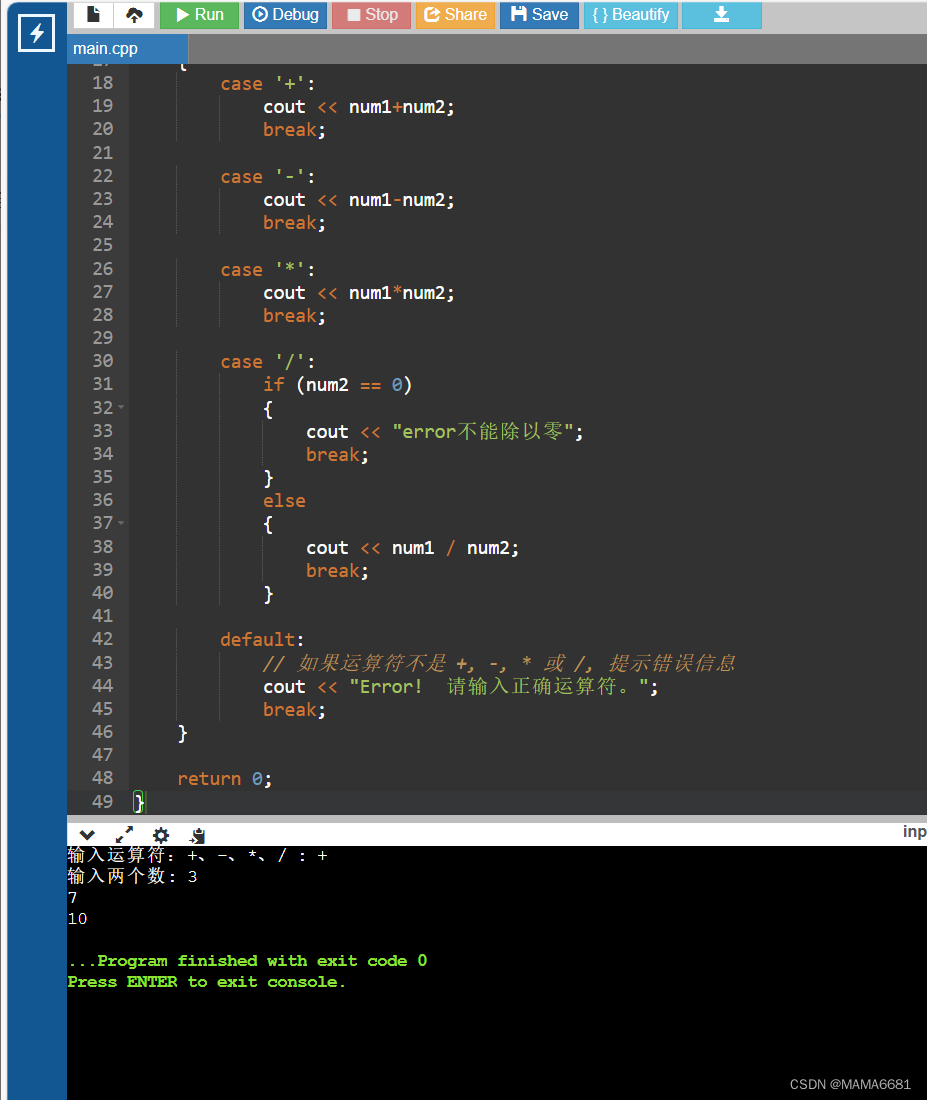
![[<span style='color:red;'>C</span>/<span style='color:red;'>C</span>++入门][ifelse]19、制作<span style='color:red;'>一个</span><span style='color:red;'>简单</span><span style='color:red;'>计算器</span>](https://i-blog.csdnimg.cn/direct/f121cf6a2dfe4cc8a8d1ba96a26a9399.png)