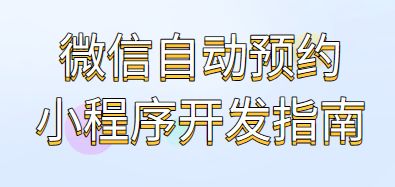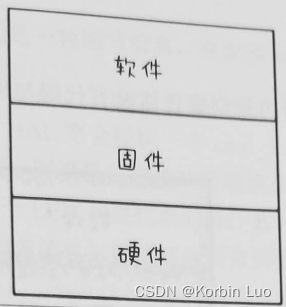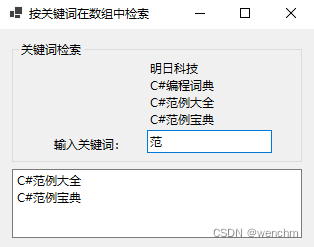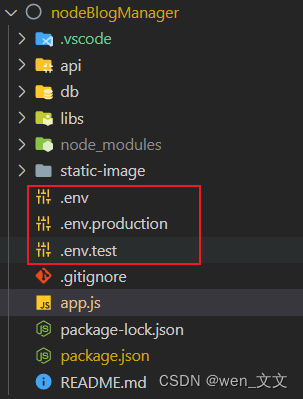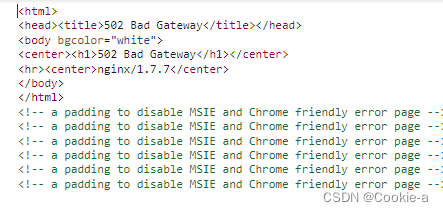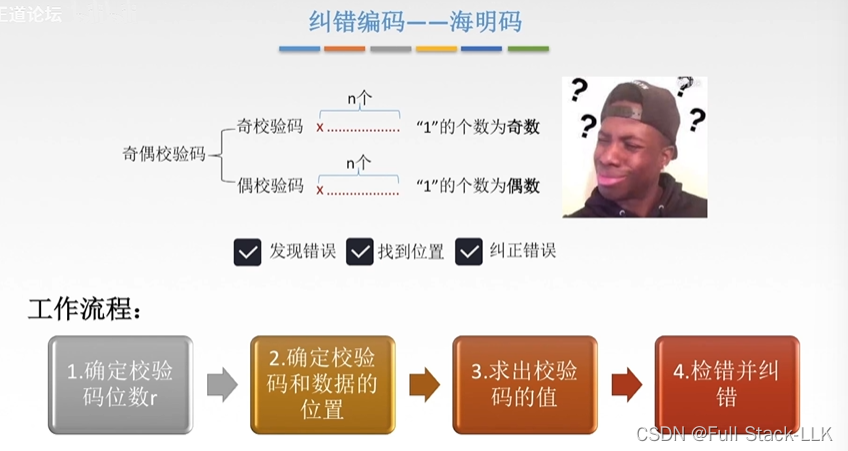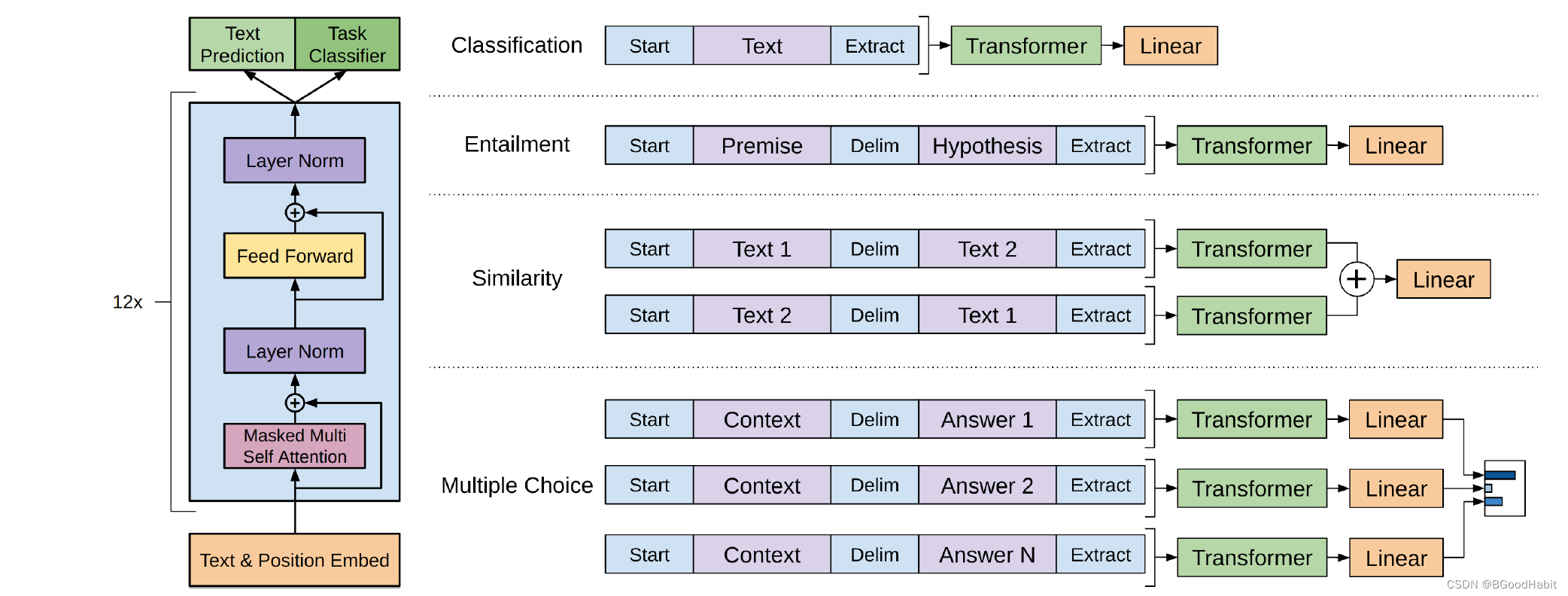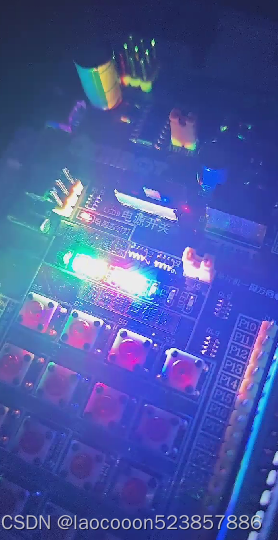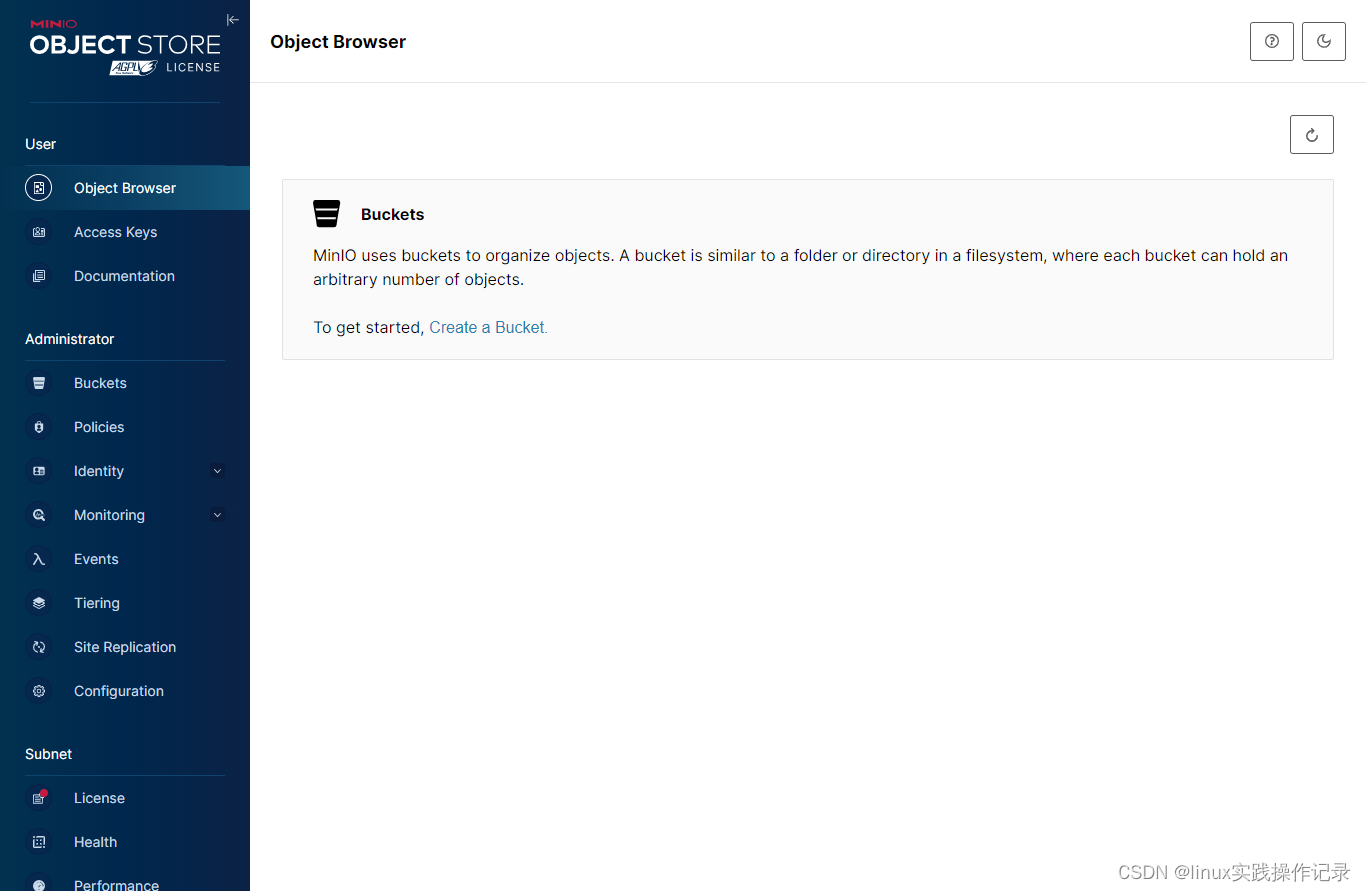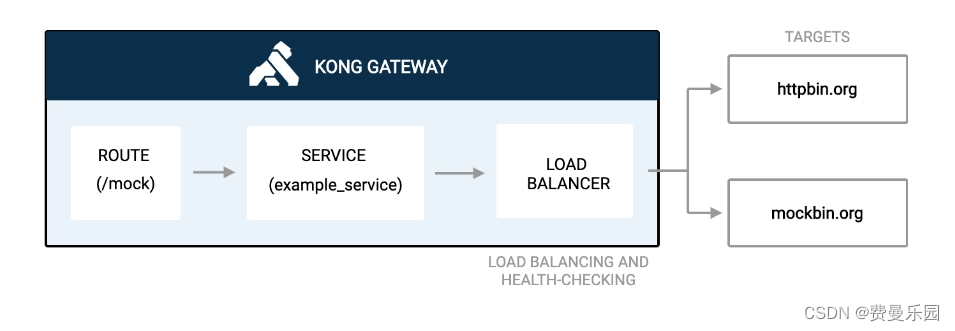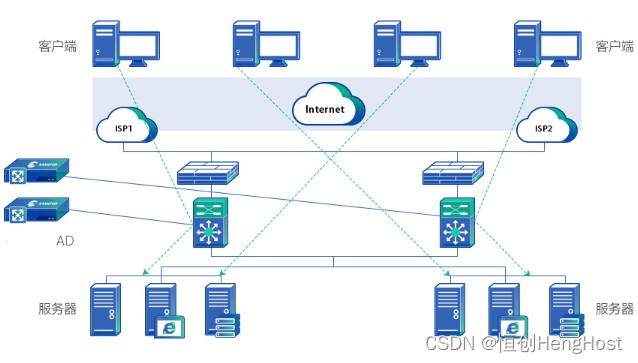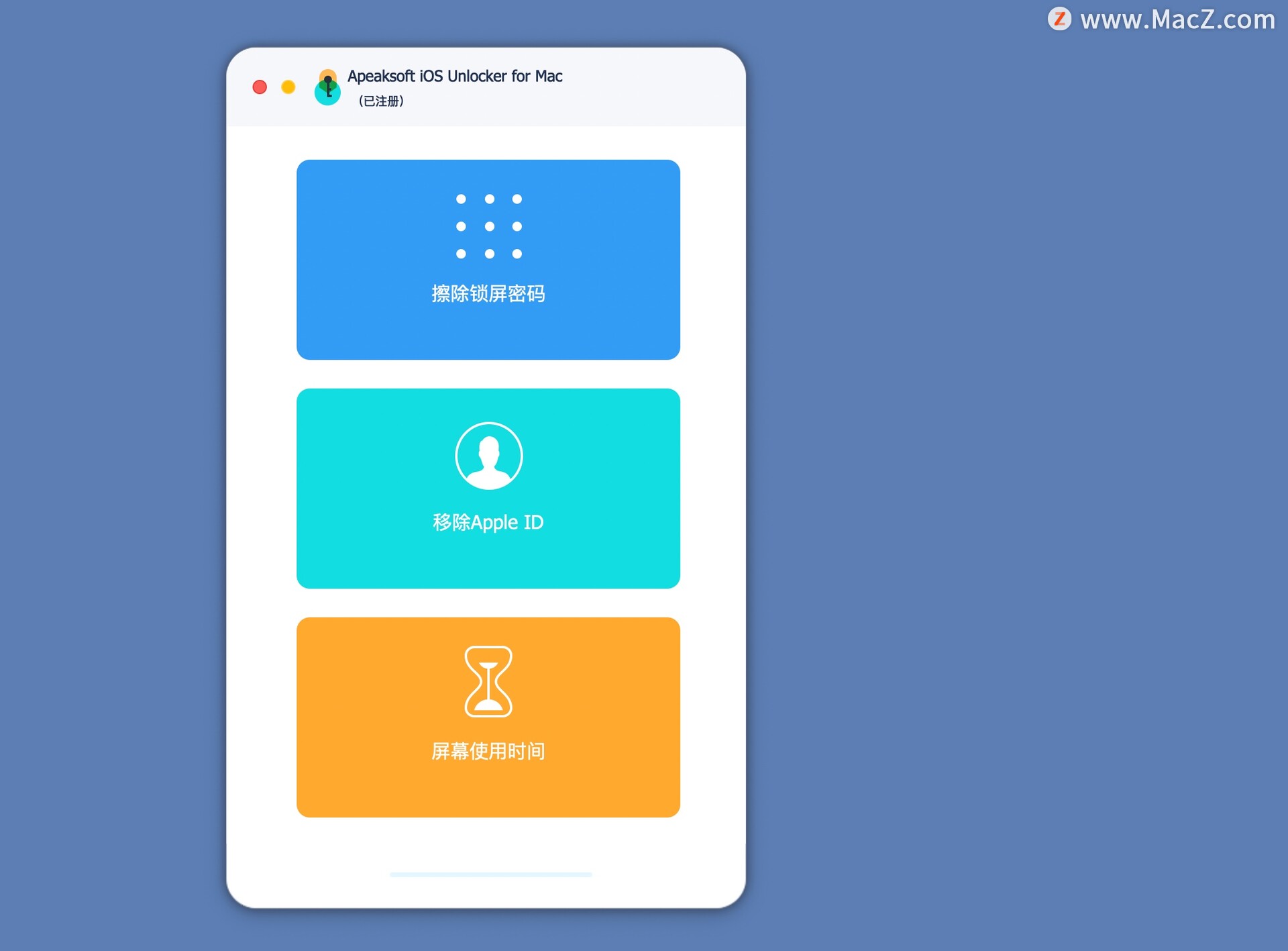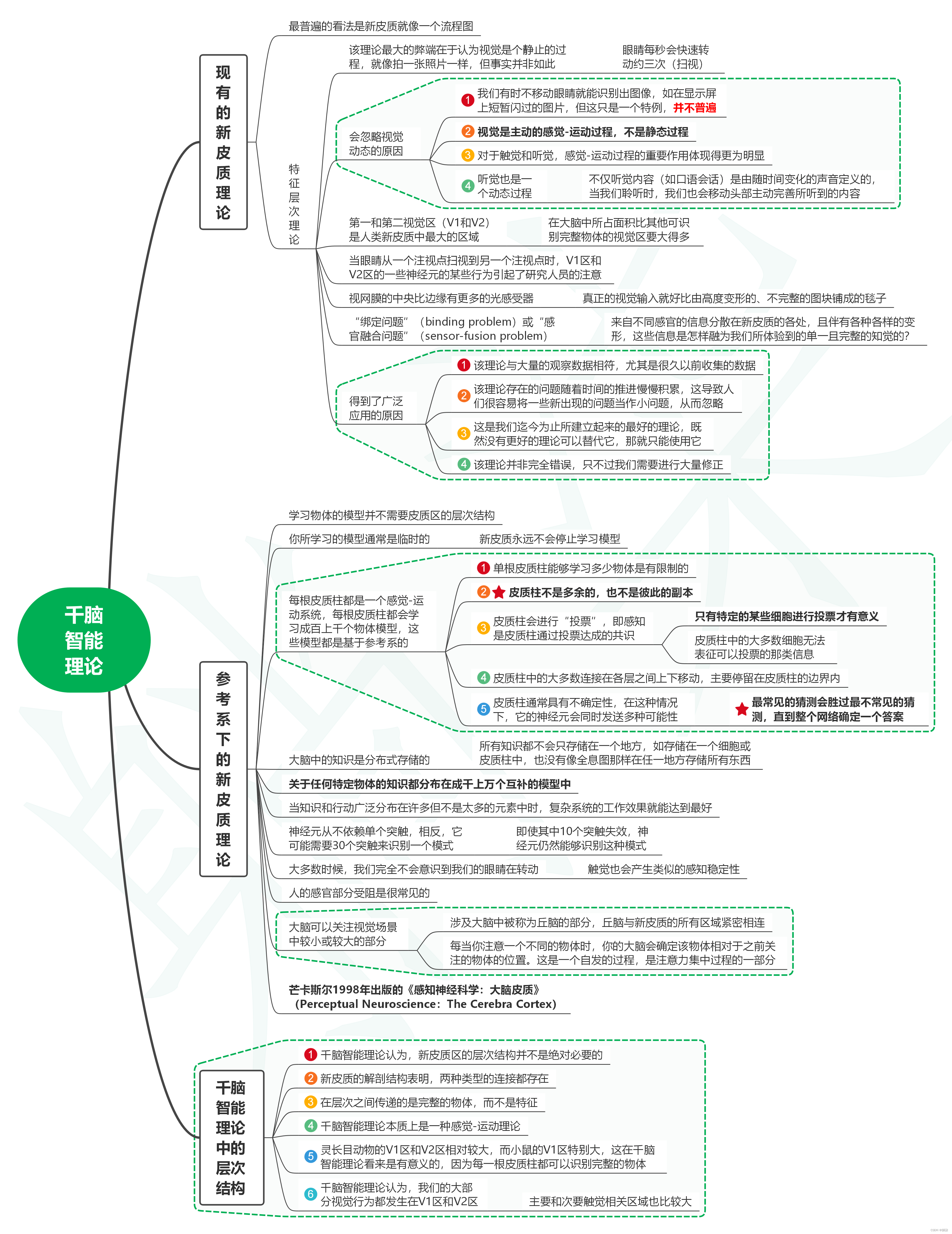作者:櫰木
ranger usersync部署
解压包
[root@hd1.dtstack.com ranger]# pwd
/opt/ranger
[root@hd1.dtstack.com ranger]# tar -zxvf ranger-2.3.0-usersync.tar.gz -C /opt/
[root@hd1.dtstack.com ranger]# cd ranger-2.3.0-usersync
修改配置install.properties,需要修改内容如下:
POLICY_MGR_URL = http://hd1.dtstack.com:6080
SYNC_INTERVAL = 5
rangerUsersync_password=Ranger@123
usersync_principal=rangerusersync/hd1.dtstack.com@DTSTACK.COM
usersync_keytab=/etc/security/keytab/rangerusersync.keytab
hadoop_conf=/opt/hadoop/etc/hadoop
初始化
[root@hd2.dtstack.com ranger-2.3.0-usersync]# ./setup.sh

启动
[root@hd2.dtstack.com ranger-2.3.0-usersync]# ranger-usersync start
验证

页面验证是否安装成功:在Ranger控制台可以看到users中同步的用户信息。

FQA
问题一

在install.properties中的keytab必须配置以下principal的
usersync_principal=rangerusersync/hd1.dtstack.com@DTSTACK.COM
usersync_keytab=/etc/security/keytab/rangerusersync.keytab
由于这个有两种认证方式。帐号密码和keytab的方式。用户必须为rangerusersync这个特定帐号,其他帐号会出现无法获取json的情况。
问题2

需要注意
rangeradmin的install.properties中的keytab和principal必须一致。不然会出现此错误


集成ldap 使其同步ldap用户到ranger
1、修改配置
cd /opt/ranger-2.3.0-usersync/
SYNC_SOURCE = ldap
SYNC_LDAP_URL = ldap://hd.dtstack.com:389
SYNC_LDAP_BIND_DN = uid=admin,cn=users,cn=accounts,dc=dtstack,dc=com
SYNC_LDAP_BIND_PASSWORD = Admin@123
SYNC_LDAP_DELTASYNC =
SYNC_LDAP_SEARCH_BASE = cn=accounts,dc=dtstack,dc=com
SYNC_LDAP_USER_S EARCH_BASE = cn=users,cn=accounts,dc=dtstack,dc=com
SYNC_LDAP_USER_SEARCH_SCOPE = sub
SYNC_LDAP_USER_OBJECT_CLASS = person
SYNC_LDAP_USER_SEARCH_FILTER =
SYNC_LDAP_USER_NAME_ATTRIBUTE = uid
SYNC_LDAP_USER_GROUP_NAME_ATTRIBUTE = memberof,ismemberof
SYNC_LDAP_USERNAME_CASE_CONVERSION=lower
SYNC_LDAP_GROUPNAME_CASE_CONVERSION=lower
SYNC_GROUP_SEARCH_ENABLED= true
SYNC_GROUP_USER_MAP_SYNC_ENABLED= true
SYNC_GROUP_SEARCH_BASE= cn=groups,cn=accounts,dc=dtstack,dc=com
SYNC_LDAP_URL #ldpa地址
SYNC_LDAP_BIND_DN #查询用户
SYNC_LDAP_BIND_PASSWORD #密码
SYNC_LDAP_SEARCH_BASE #搜索域
SYNC_LDAP_USER_SEARCH_BASE #搜索用户的域
SYNC_LDAP_USER_NAME_ATTRIBUTE #用户名属性
SYNC_GROUP_SEARCH_BASE #搜索组的域
通过ldapsearch进行查询
ldapsearch -x -H ldap://hd.dtstack.com:389 -b cn=users,cn=accounts,dc=dtstack,dc=com -D "uid=admin,cn=users,cn=accounts,dc=dtstack,dc=com" -w Admin@123

配置完成后,执行setup.sh生成新的配置
确认ranger.usersync.enabled 为true
cat conf/ranger-ugsync-site.xml
<property>
<name>ranger.usersync.enabled</name>
<value>true</value>
</property>
2、重启ranger-usersync
执行ranger-usersync restart
查看ranger页面确认用户是否同步上来

更多技术信息请查看云掣官网https://yunche.pro/?t=yrgw