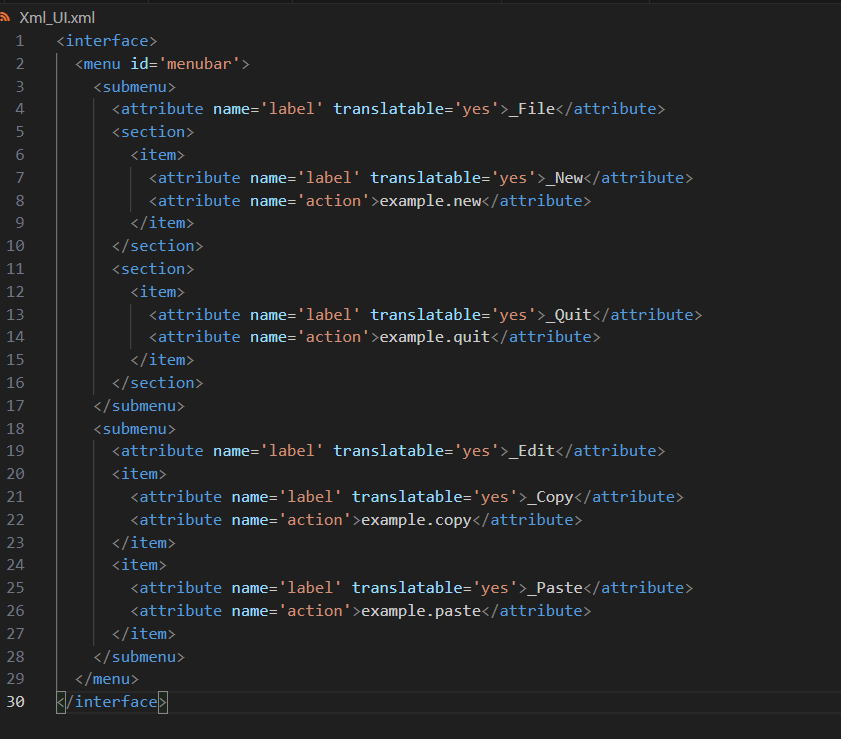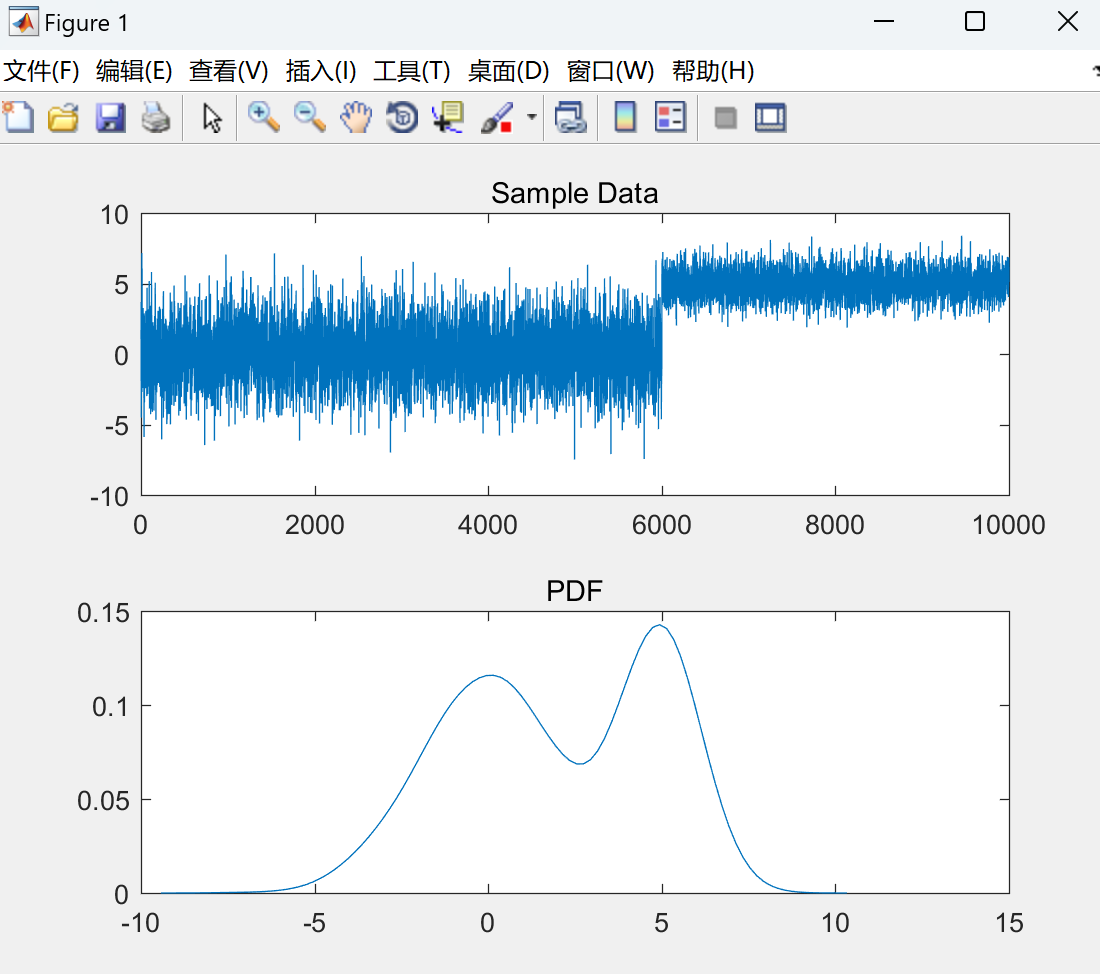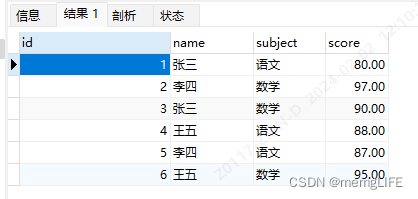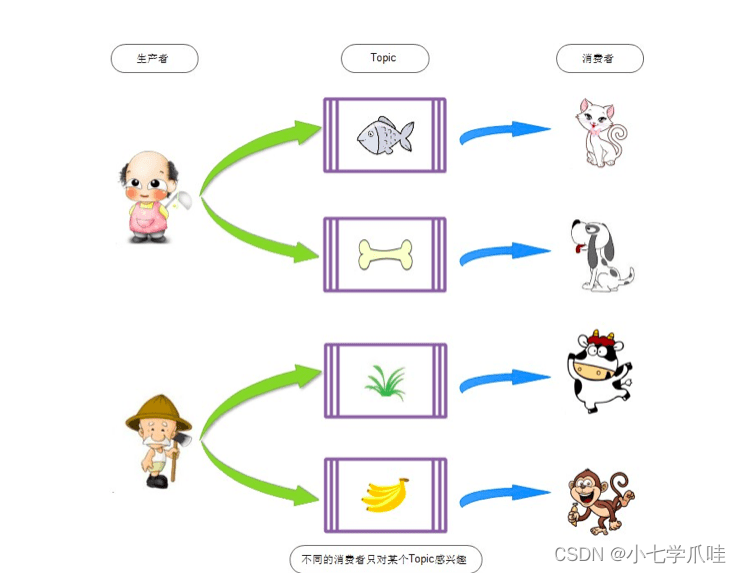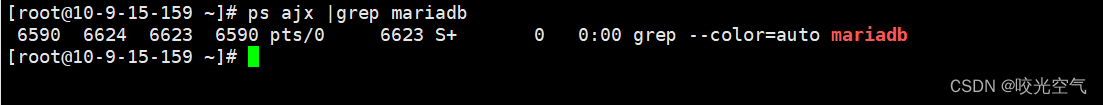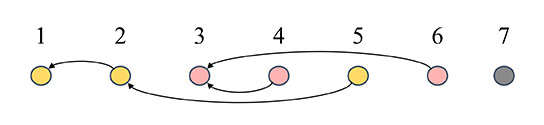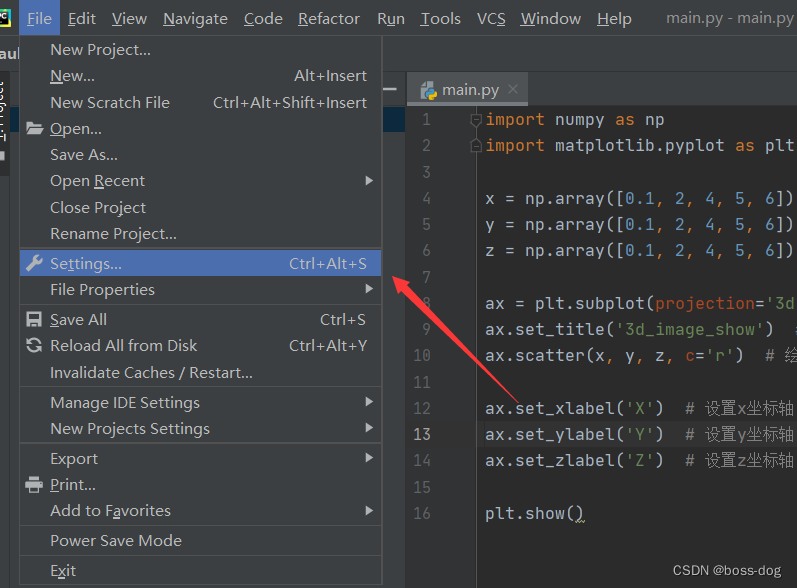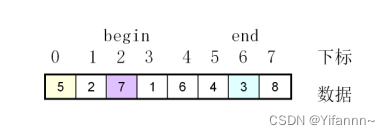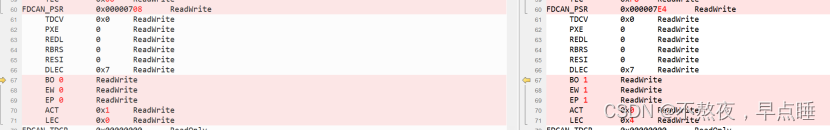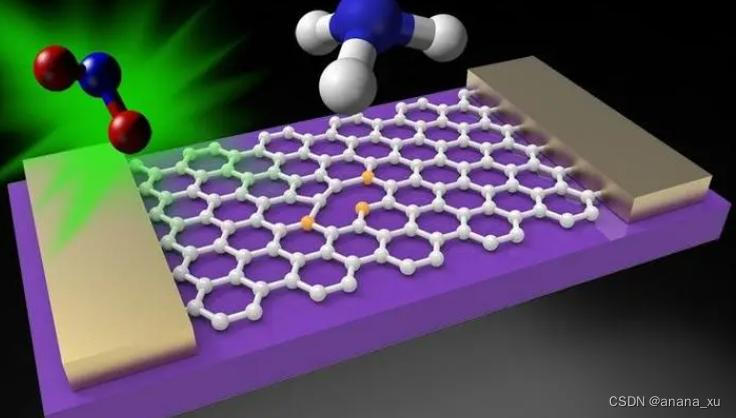gtkmm xml ui 例子(from string)
- 开发
- 51
-
前言
- glade生成的xml格式不被gtkmm4支持, 需要作修改
来看一个从字符串中生成UI的例子
#include <gtkmm/application.h>
#include <gtkmm.h>
#include <iostream>
using namespace std;
class ExampleWindow : public Gtk::Window
{
public:
ExampleWindow();
virtual ~ExampleWindow() {
};
void on_action_file_new()
{
cout << "New" << endl;
};
void on_action_file_open() {
};
void on_action_file_quit() {
};
Gtk::Box m_Box;
};
ExampleWindow::ExampleWindow()
{
auto m_refBuilder = Gtk::Builder::create();
Glib::ustring ui_info =
"<interface>"
" <menu id='menubar'>"
" <submenu>"
" <attribute name='label' translatable='yes'>_File</attribute>"
" <section>"
" <item>"
" <attribute name='label' translatable='yes'>_New</attribute>"
" <attribute name='action'>example.new</attribute>"
" </item>"
" </section>"
" <section>"
" <item>"
" <attribute name='label' translatable='yes'>_Quit</attribute>"
" <attribute name='action'>example.quit</attribute>"
" </item>"
" </section>"
" </submenu>"
" <submenu>"
" <attribute name='label' translatable='yes'>_Edit</attribute>"
" <item>"
" <attribute name='label' translatable='yes'>_Copy</attribute>"
" <attribute name='action'>example.copy</attribute>"
" </item>"
" <item>"
" <attribute name='label' translatable='yes'>_Paste</attribute>"
" <attribute name='action'>example.paste</attribute>"
" </item>"
" </submenu>"
" </menu>"
"</interface>";
auto m_refActionGroup = Gio::SimpleActionGroup::create();
m_refActionGroup->add_action("new", sigc::mem_fun(*this, &ExampleWindow::on_action_file_new));
m_refActionGroup->add_action("open", sigc::mem_fun(*this, &ExampleWindow::on_action_file_open));
m_refActionGroup->add_action("quit", sigc::mem_fun(*this, &ExampleWindow::on_action_file_quit));
insert_action_group("example", m_refActionGroup);
m_refBuilder->add_from_string(ui_info);
auto gmenu = m_refBuilder->get_object<Gio::Menu>("menubar");
auto pMenuBar = Gtk::make_managed<Gtk::PopoverMenuBar>(gmenu);
m_Box.append(*pMenuBar);
set_child(m_Box);
pMenuBar->set_visible(true);
m_Box.set_visible(true);
}
int main(int argc, char* argv[])
{
auto app = Gtk::Application::create("org.gtkmm.example");
app->set_accel_for_action("example.new", "<Primary>n");
app->set_accel_for_action("example.quit", "<Primary>q");
app->set_accel_for_action("example.copy", "<Primary>c");
app->set_accel_for_action("example.paste", "<Primary>v");
return app->make_window_and_run<ExampleWindow>(argc, argv);
}
可以把那些字符串放入一个xml文件
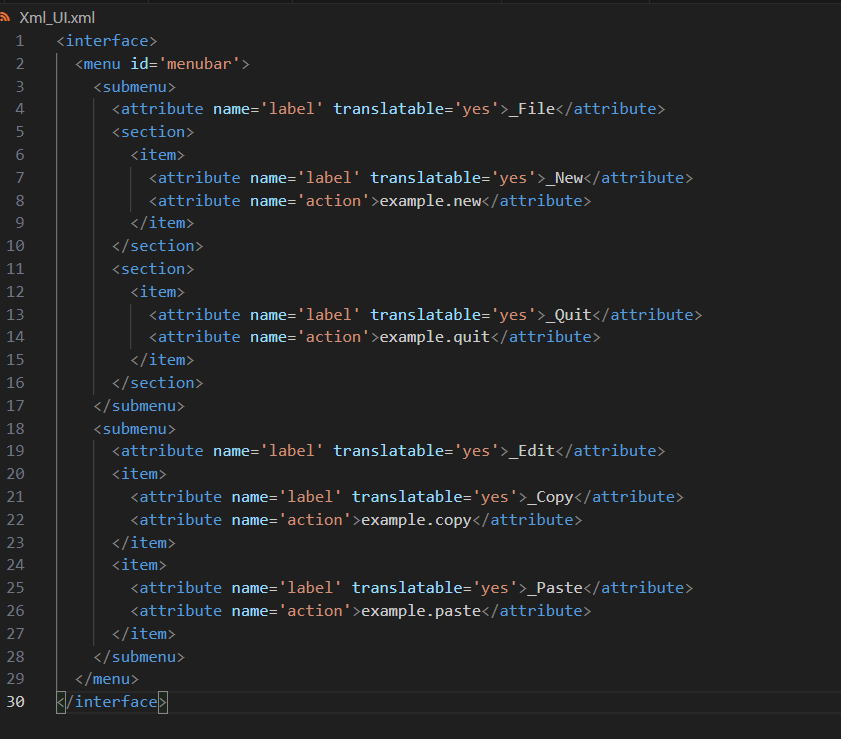
然后
m_refBuilder->add_from_file(“K:\CPlusPlus\cgcc\Xml_UI.xml”);
代替上面的add_from_string.
原文地址:https://blog.csdn.net/Computer_Tech/article/details/135970006
本文来自互联网用户投稿,该文观点仅代表作者本人,不代表本站立场。
本站仅提供信息存储空间服务,不拥有所有权,不承担相关法律责任。
如若转载,请注明出处:https://www.suanlizi.com/kf/1753855882044772352.html
如若内容造成侵权/违法违规/事实不符,请联系《酸梨子》网邮箱:1419361763@qq.com进行投诉反馈,一经查实,立即删除!