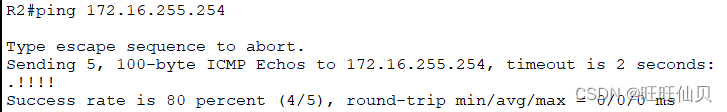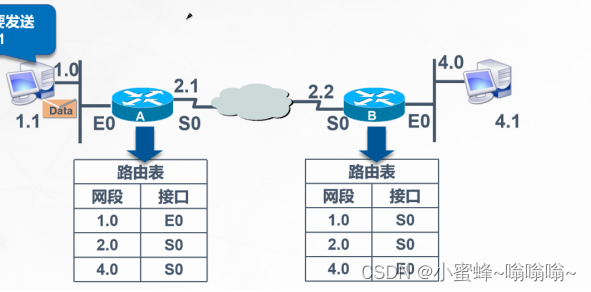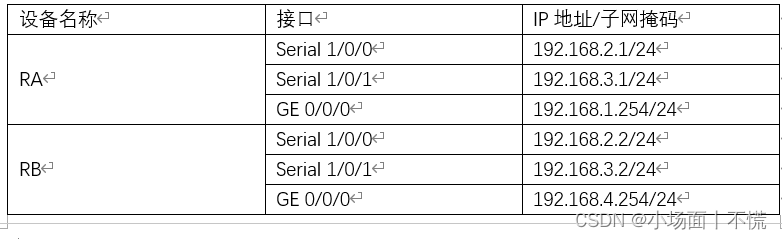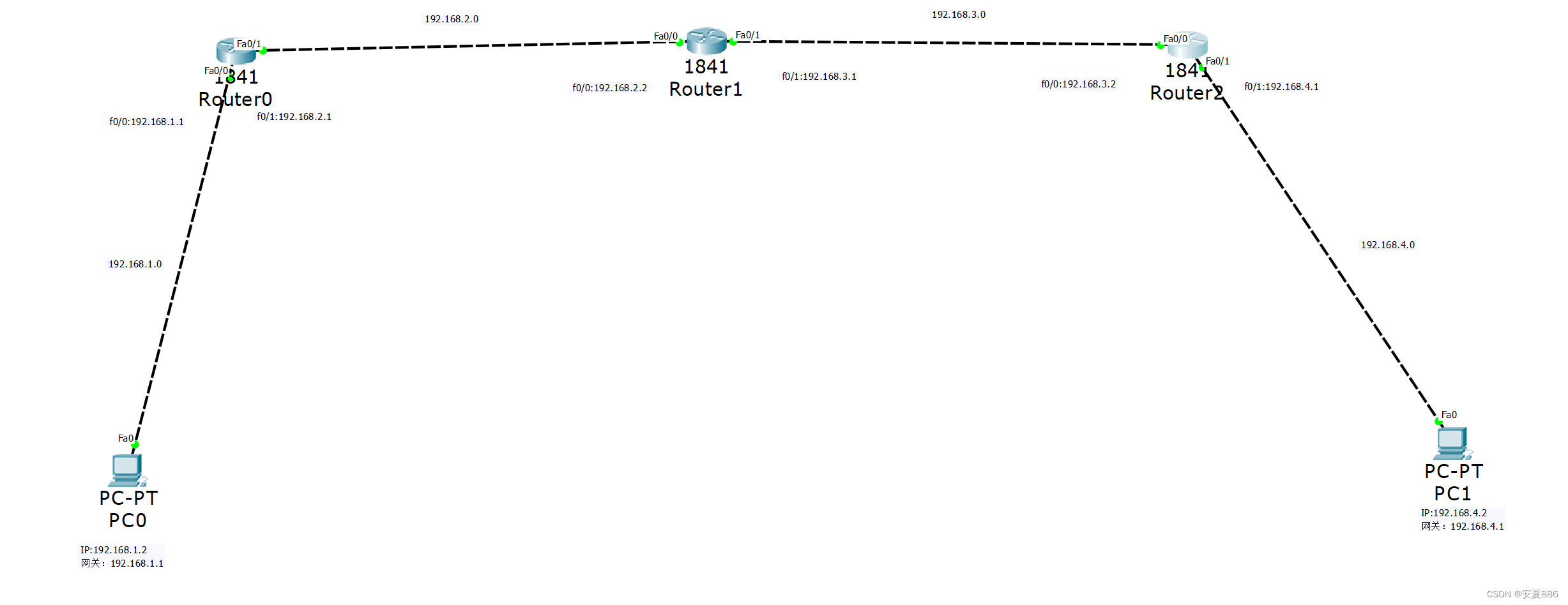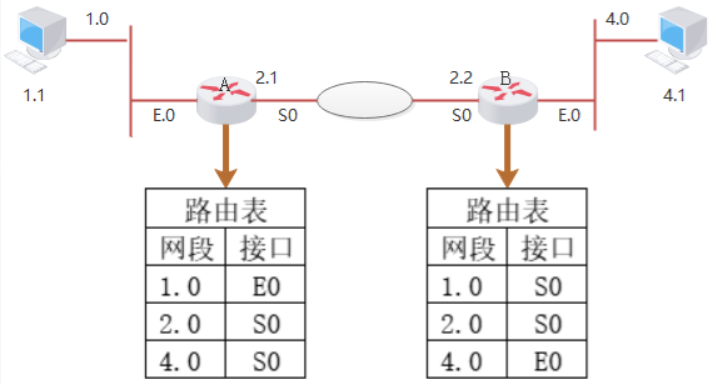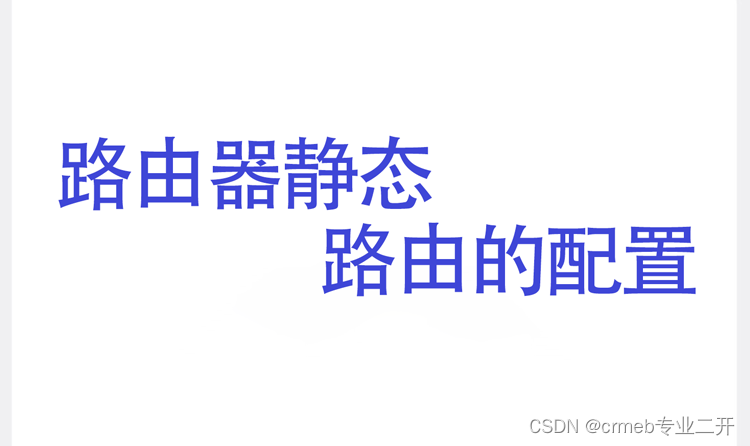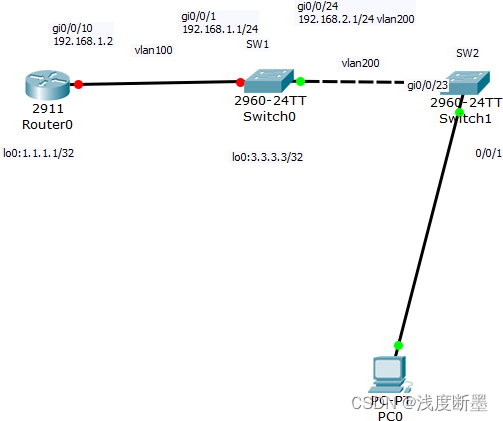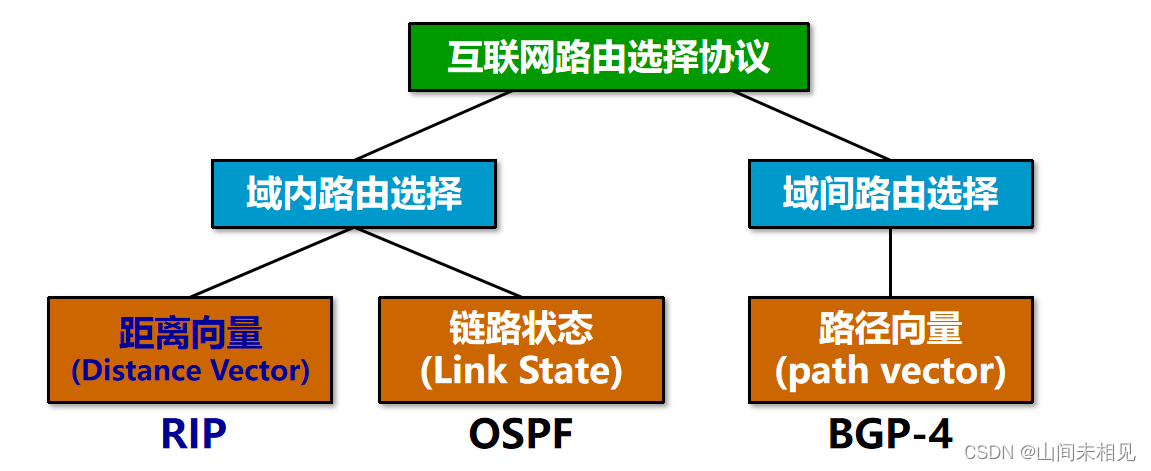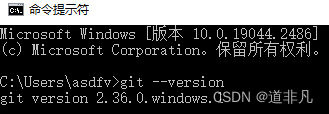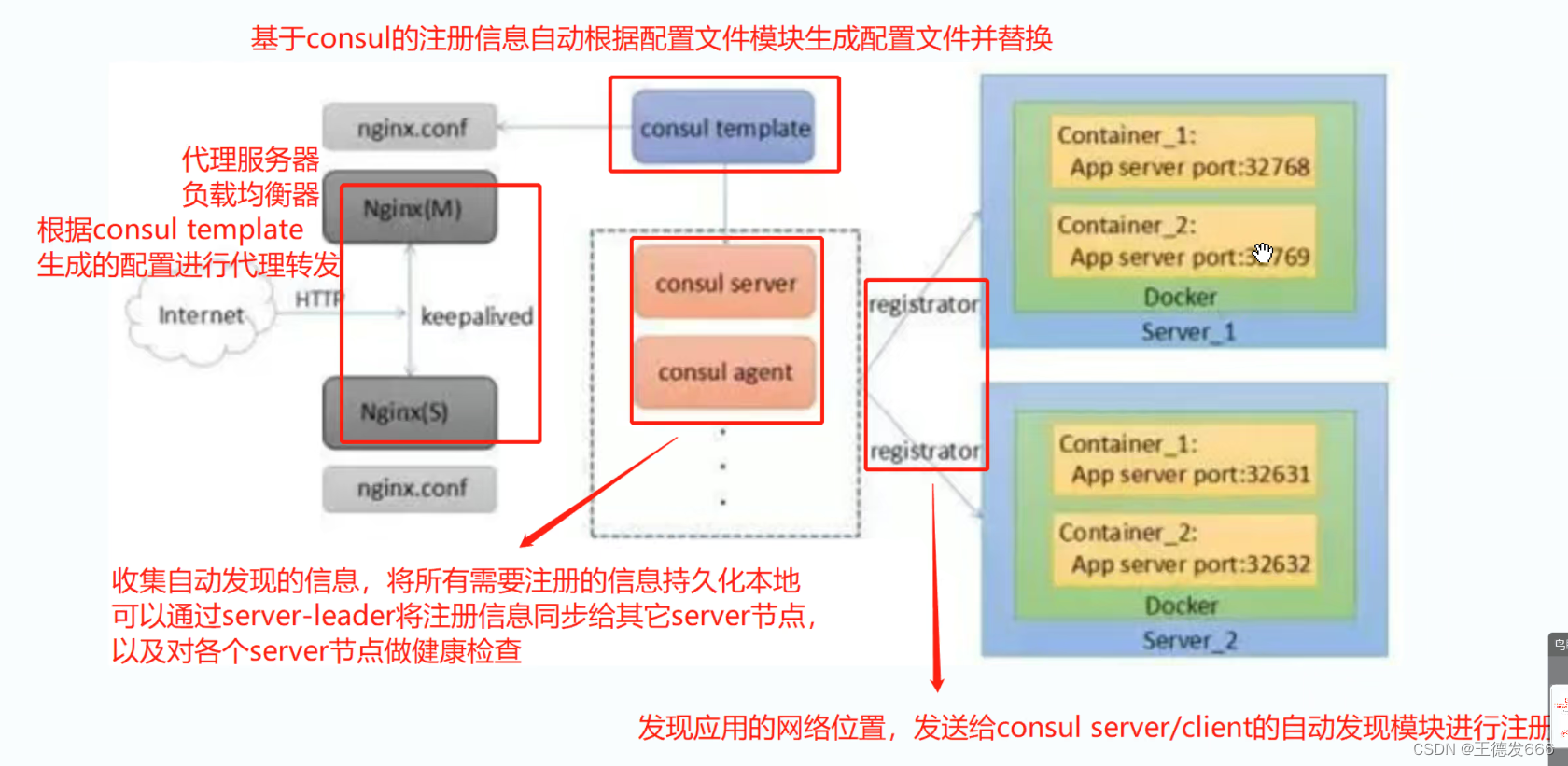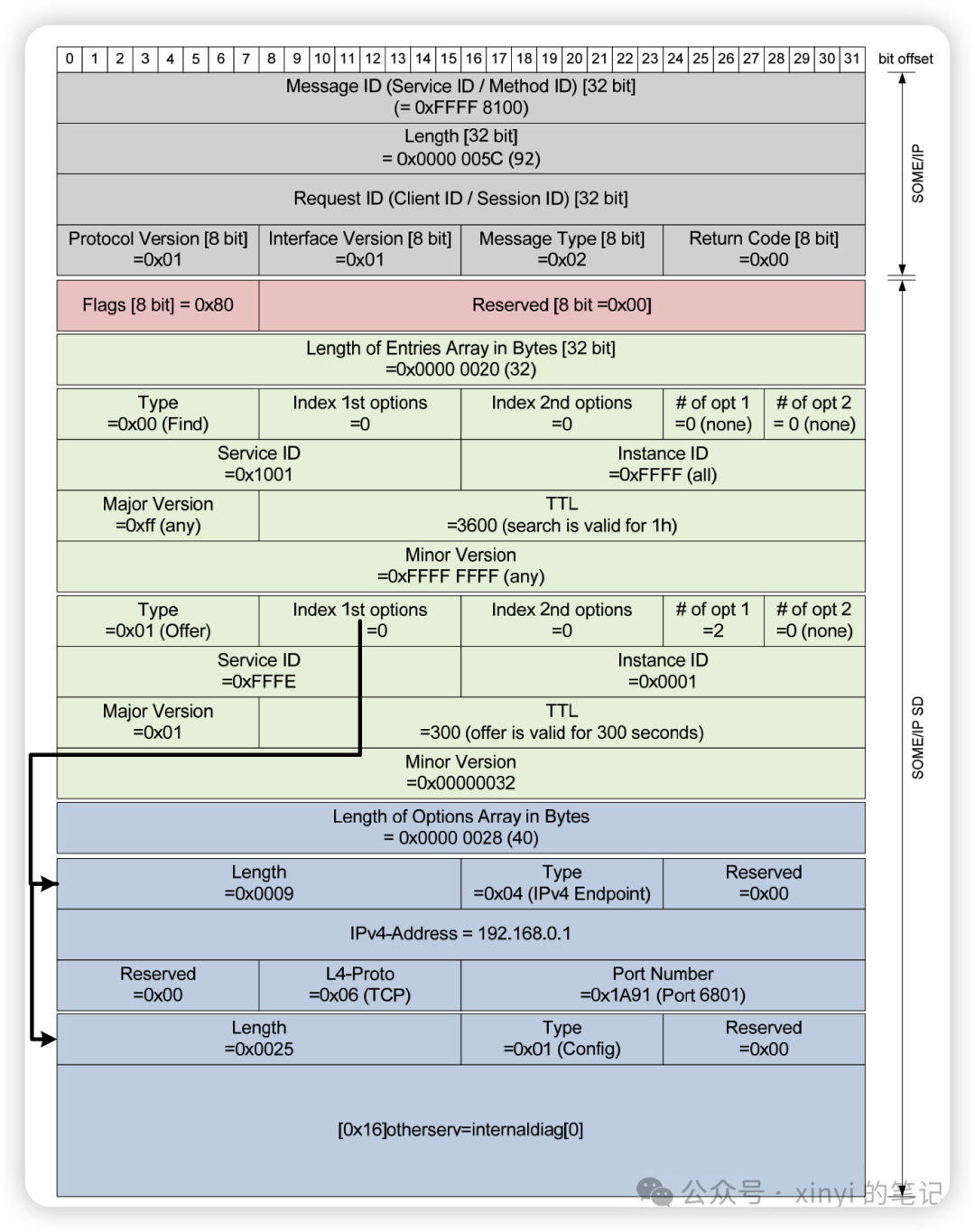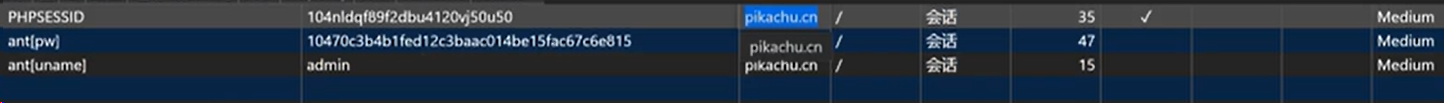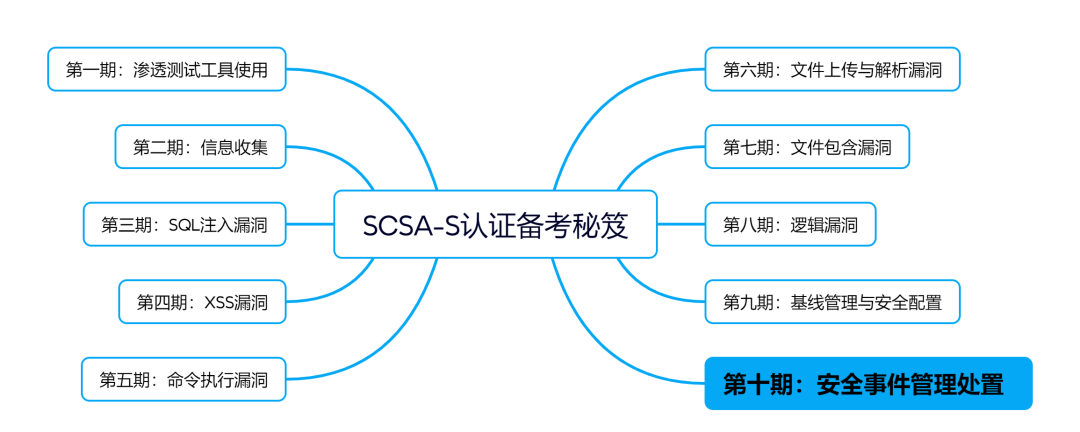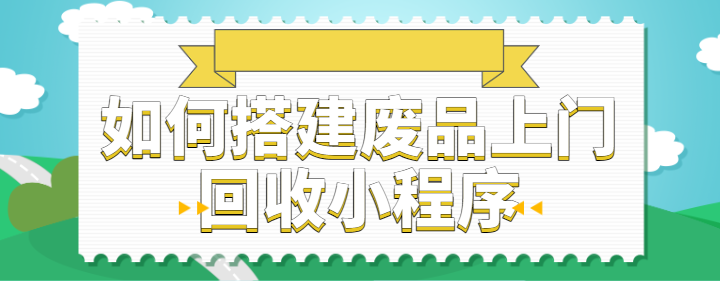实验大纲
5.测试连通性(R1 PING R2 & R2 PING R1)
1.构建网络拓扑结构图
注意:给路由器添加WIC-1T模块

2.修改路由器名字
Router#conf t
Enter configuration commands, one per line. End with CNTL/Z.
Router(config)#hostname R1
R1(config)#Router#conf t
Enter configuration commands, one per line. End with CNTL/Z.
Router(config)#hostname R2
R2(config)#3.查看路由器的串行控制信息
R1#show controllers serial 0/0/04.配置R1和R2串行接口
R1#conf t
Enter configuration commands, one per line. End with CNTL/Z.
R1(config)#interface serial 0/0/0 #指定串行接口
R1(config-if)#desc WAN Link to R2 #添加接口描述
R1(config-if)#ip add 192.168.1.1 255.255.255.0 #配置ip地址
R1(config-if)#clock rate 500000 #DCE端配置时钟频率
R1(config-if)#no shutdownRouter#conf t
Enter configuration commands, one per line. End with CNTL/Z.
R2(config)#interface serial 0/0/0
R2(config-if)#desc WAN Link to R1
R2(config-if)#ip add 192.168.1.2 255.255.255.0
R2(config-if)#no shutdown5.测试连通性(R1 PING R2 & R2 PING R1)
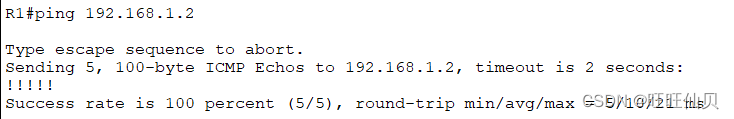
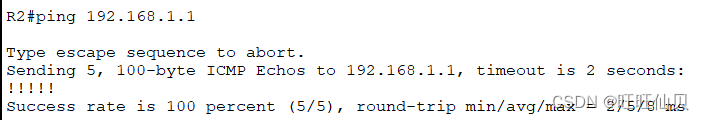
6.配置路由器以太网口
R1#conf t
Enter configuration commands, one per line. End with CNTL/Z.
R1(config)#interface f0/0
R1(config-if)#desc LAN Link to R1
R1(config-if)#ip add 10.0.0.1 255.0.0.0
R1(config-if)#no shutdownR2#conf t
Enter configuration commands, one per line. End with CNTL/Z.
R2(config)#inter
R2(config)#interface f0/0
R2(config-if)#desc LAN Link to R1
R2(config-if)#ip add 10.0.0.1 255.0.0.0
R2(config-if)#no shutdown7.配置主机信息
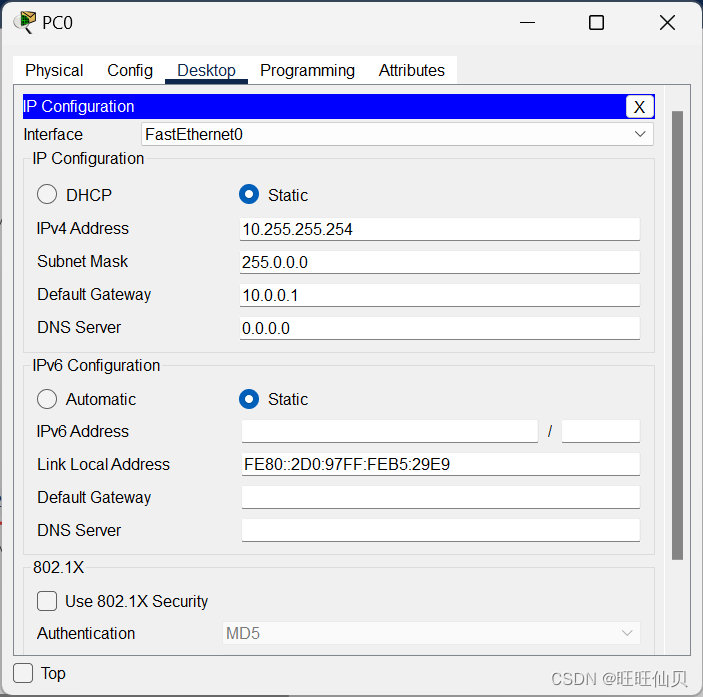

8.测试路由器连通性
ping 192.168.1.2
ping 10.255.255.254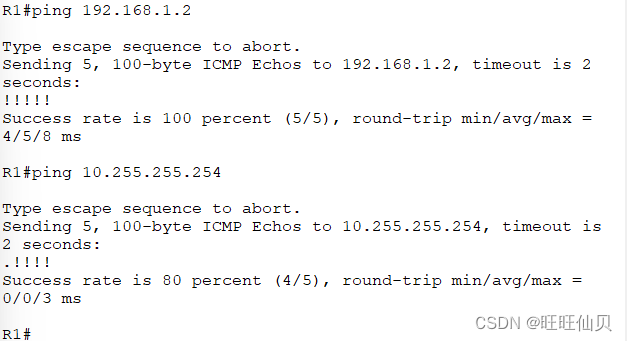
ping 192.168.1.1
ping 172.16.255.254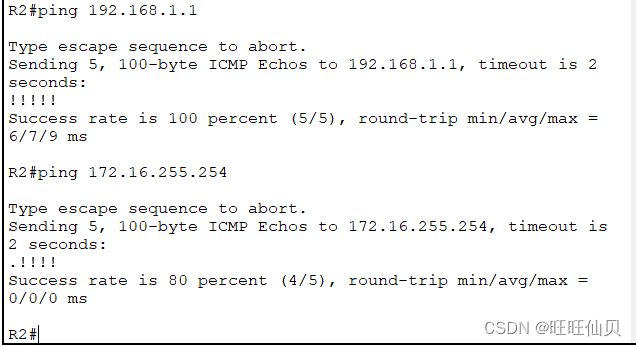
9.查看路由信息
R1#show ip route
此时只有直连路由,缺少到网络172.16.0.0/16的路由R2#show ip route
缺少到网络10.0.0.0/8的路由10.在R1配置静态路由
R1#conf t
Enter configuration commands, one per line. End with CNTL/Z.
R1(config)#ip route 172.16.0.0 255.255.0.0 192.168.1.2
R1(config)#11.查看R1路由信息
show ip route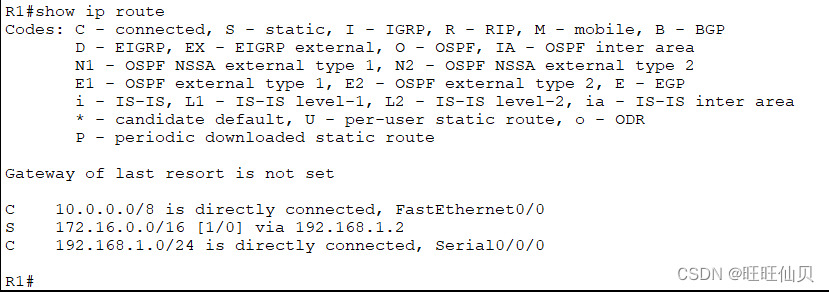
12.在R2配置静态路由
R2#conf t
Enter configuration commands, one per line. End with CNTL/Z.
R2(config)#ip route 10.0.0.0 255.0.0.0 192.168.1.1
R2(config)#13.查看R2路由信息
show ip route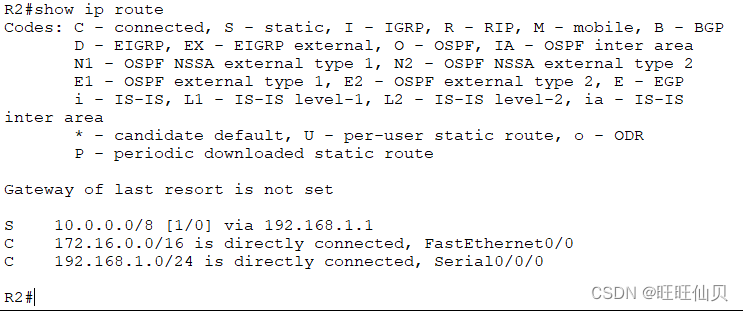
14.测试连通性
ping 10.255.255.254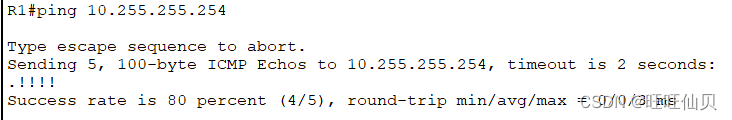
ping 172.16.255.254