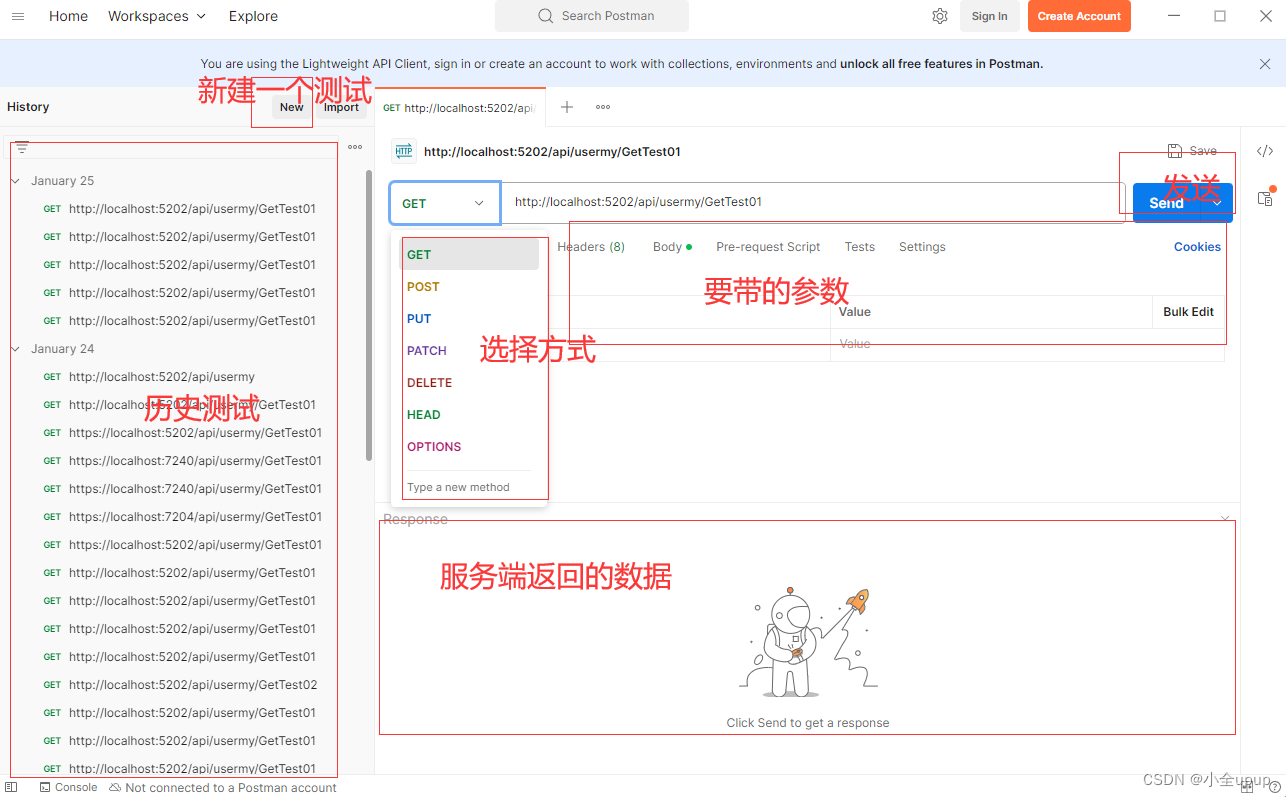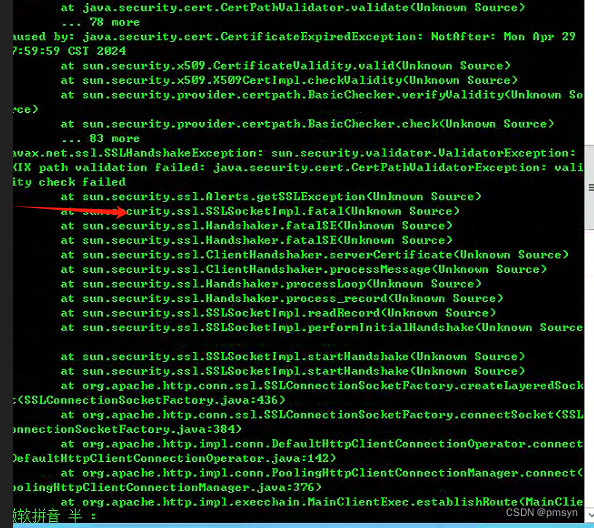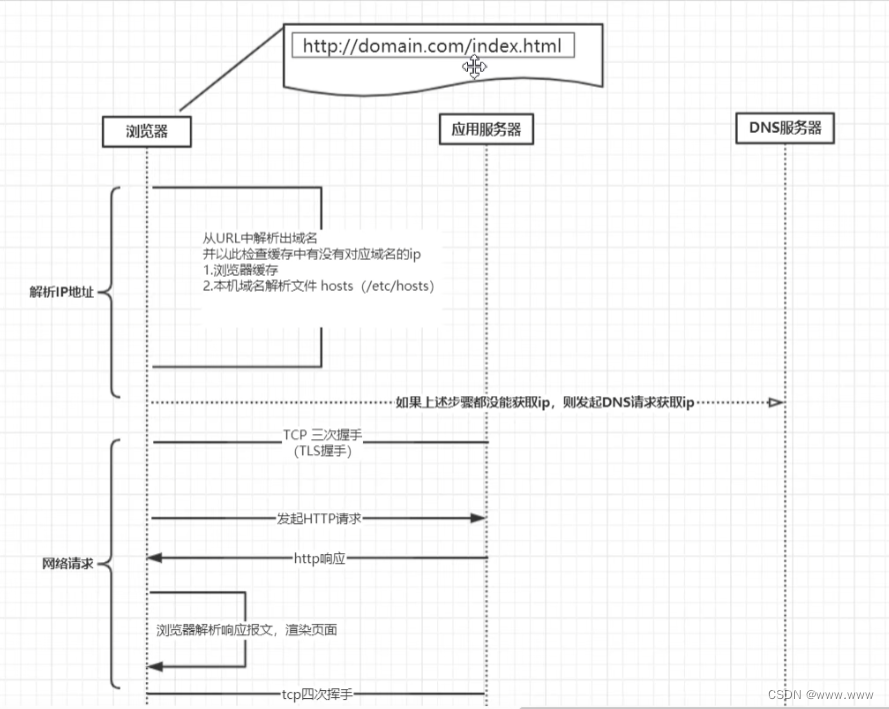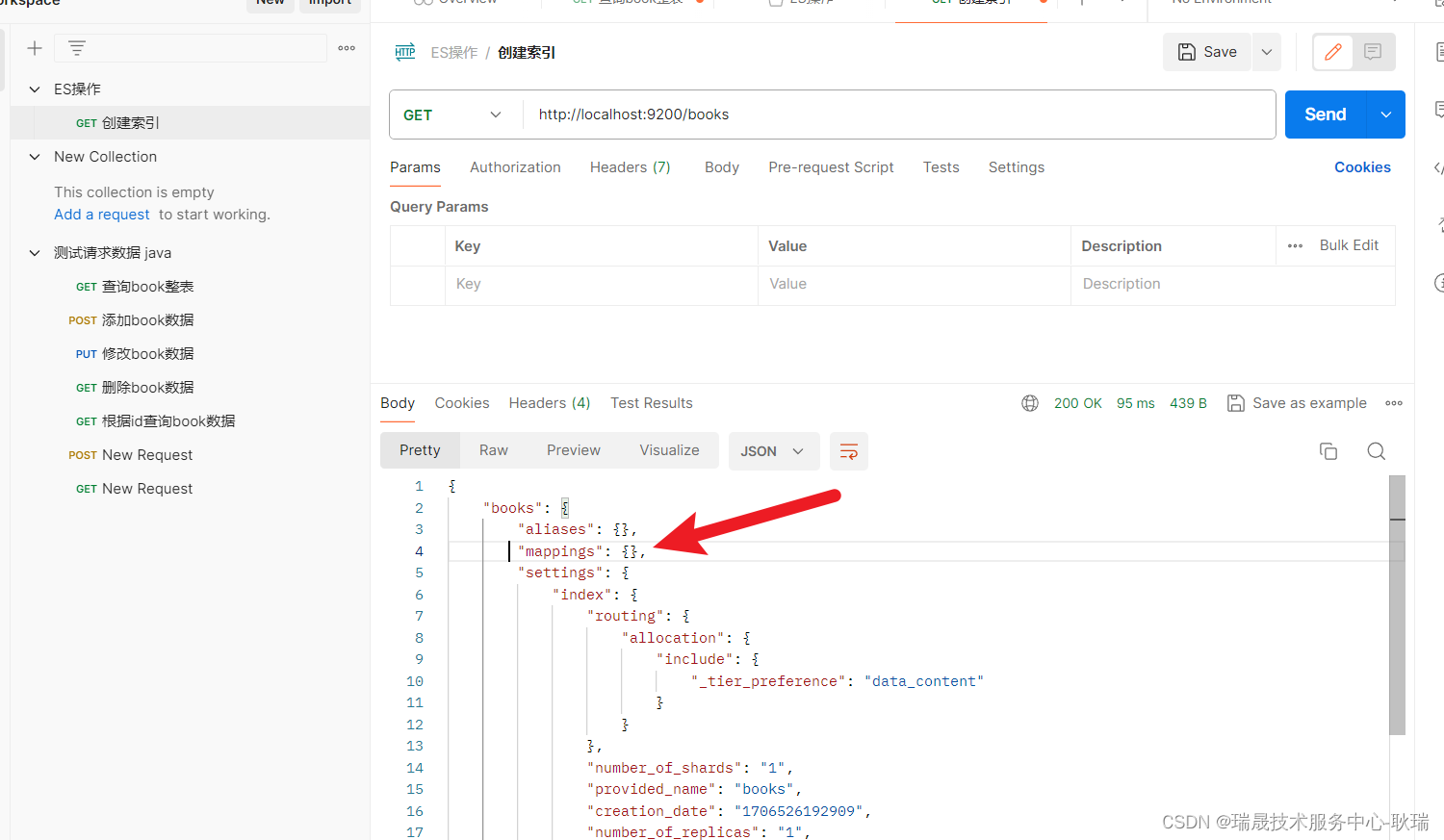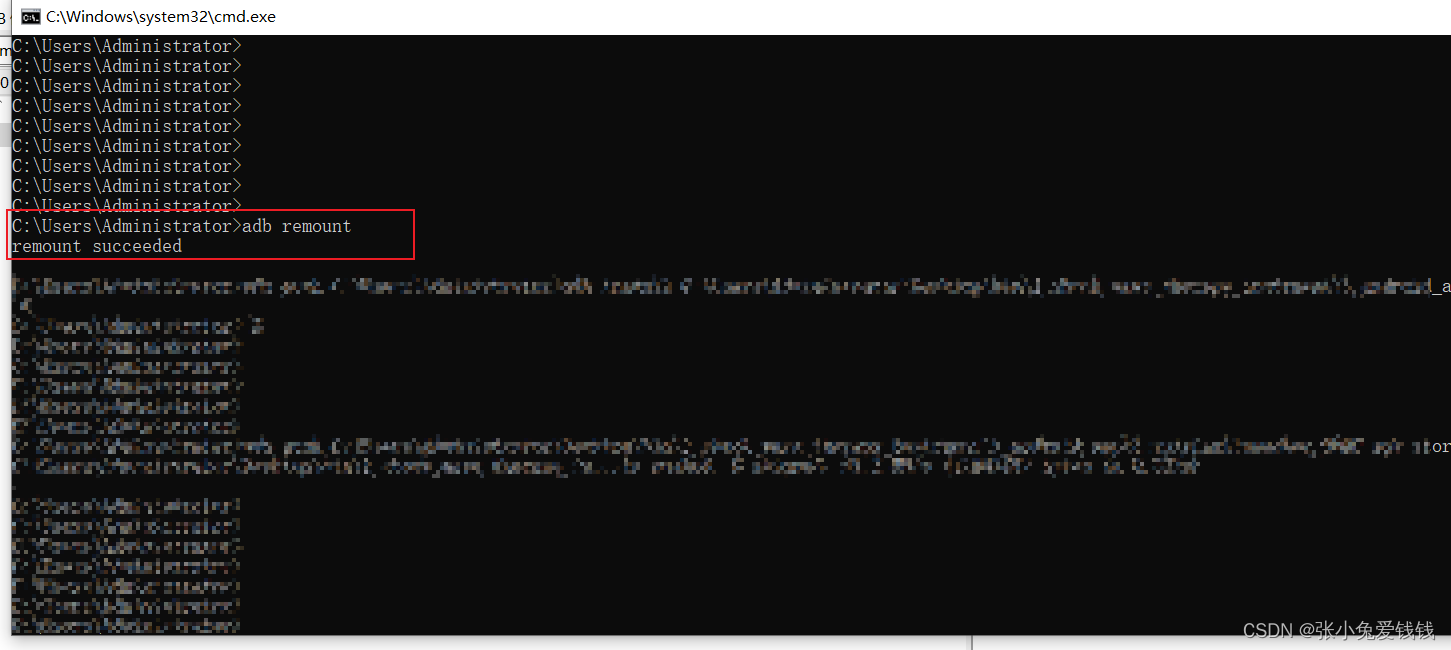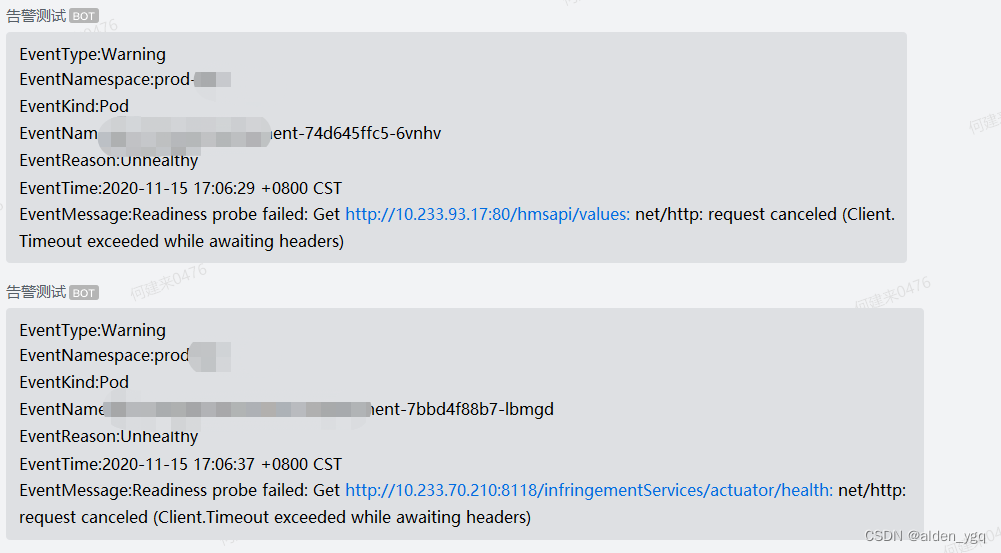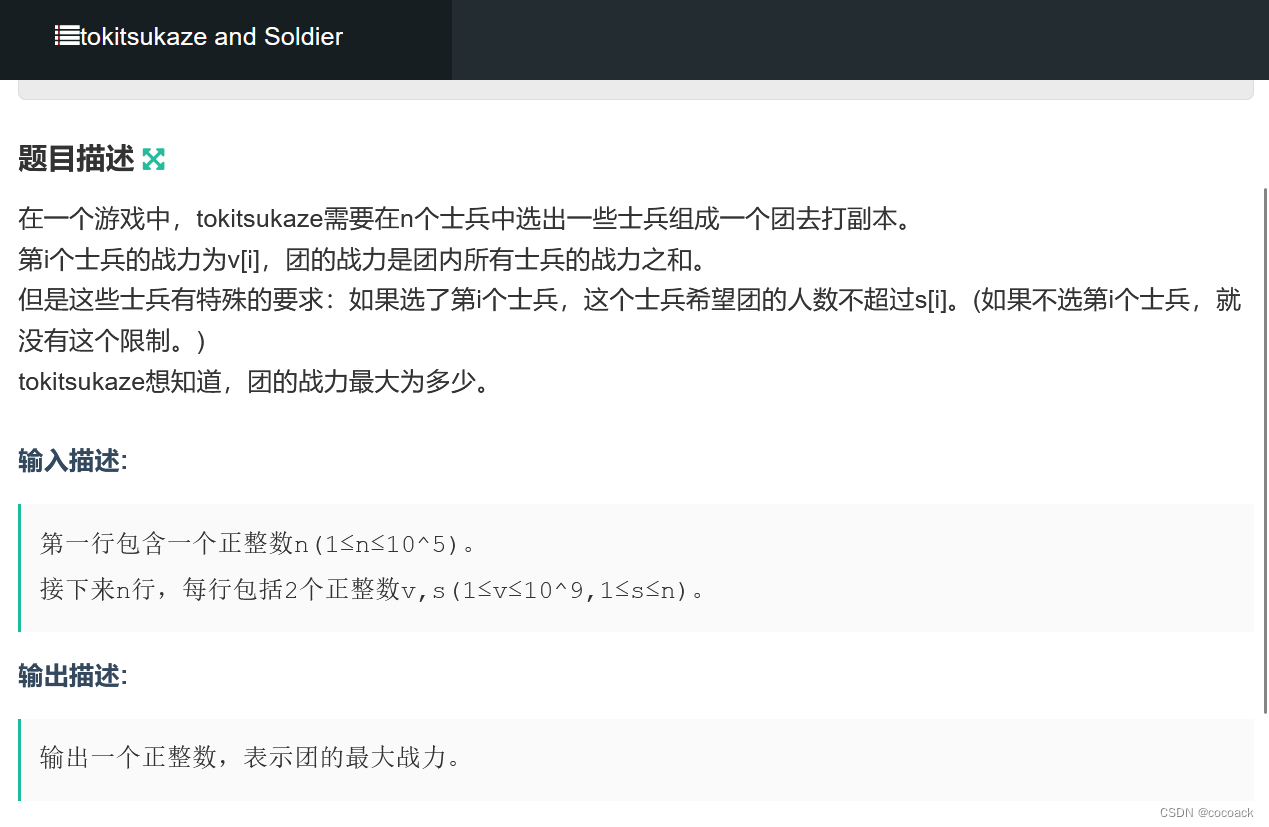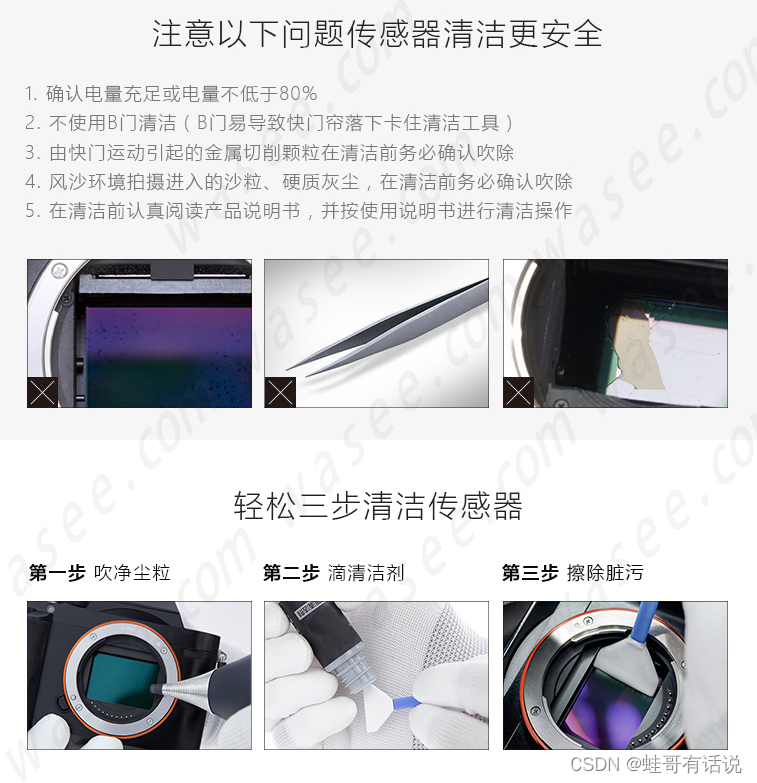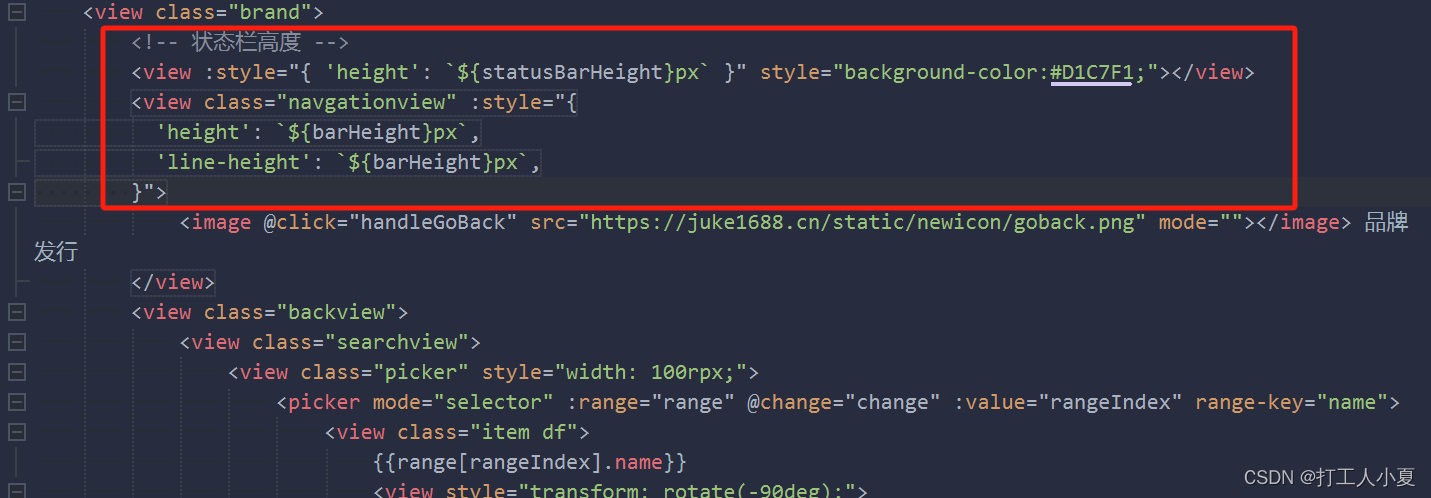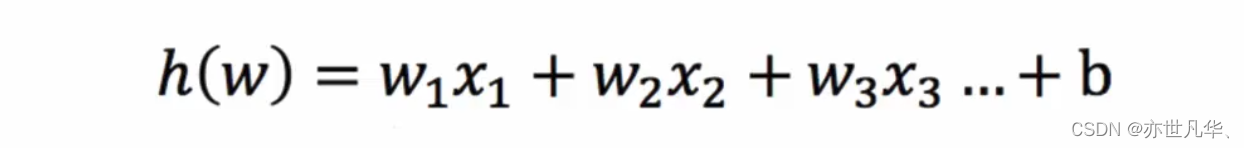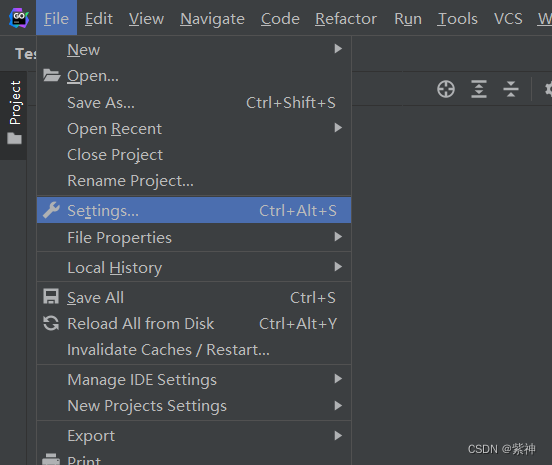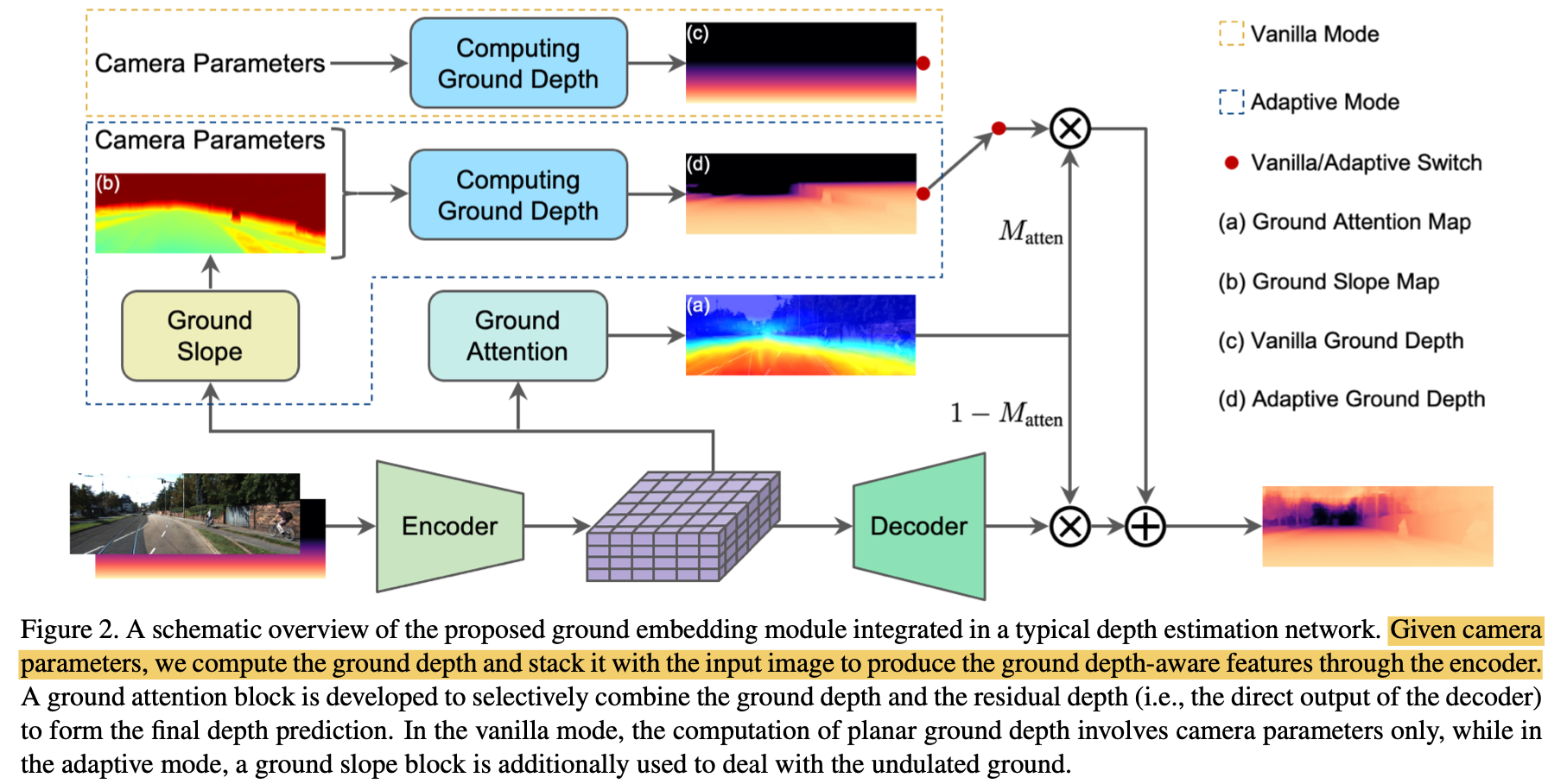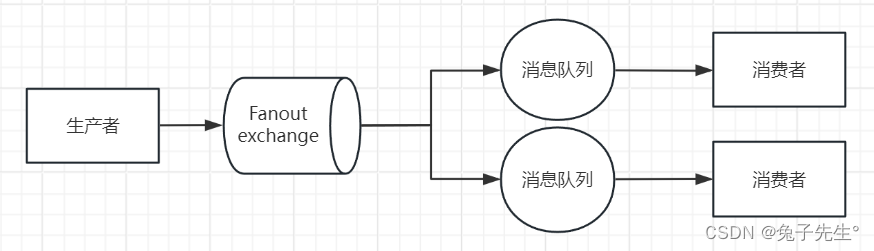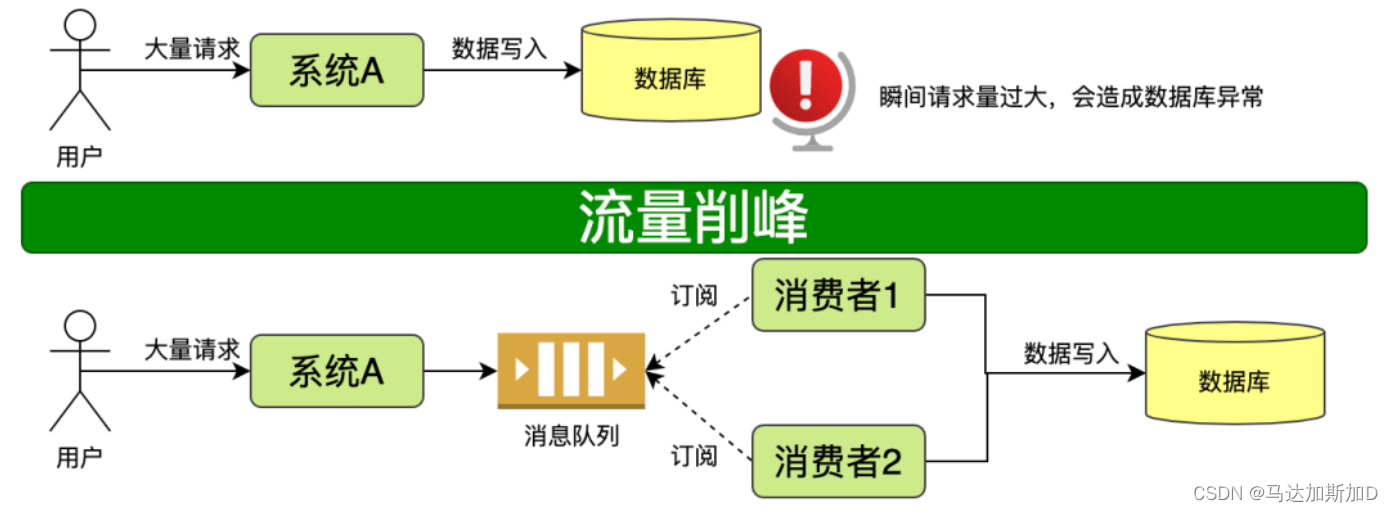package com.zllms.web.core.aic;
import com.alibaba.fastjson.JSON;
import com.alibaba.fastjson.JSONObject;
import javax.net.ssl.*;
import java.io.BufferedReader;
import java.io.InputStreamReader;
import java.io.OutputStream;
import java.net.HttpURLConnection;
import java.net.URL;
import java.security.cert.X509Certificate;
public class AiChannel {
public static void main(String[] args) {
// String url = " https://129.226.223.13/zllms/model/text_tag";
String url = “http://22.50.21.5:8000/text_tag”;
JSONObject json = new JSONObject();
json.put(“sentence”, “画一只猫”);
String data = json.toJSONString();
try {
String response = doPostRequests(url, data);
JSONObject jsonObject = JSON.parseObject(response);
String sentenceTag = jsonObject.getString("channel_type");
System.out.println("sentence_tag: " + sentenceTag);
System.out.println(response);
} catch (Exception e) {
e.printStackTrace();
}
}
public static String doPostRequest(String url, String data) throws Exception {
URL endpoint = new URL(url);
HttpURLConnection connection = (HttpURLConnection) endpoint.openConnection();
connection.setRequestMethod("POST");
connection.setRequestProperty("Content-Type", "application/json");
connection.setDoOutput(true);
OutputStream outputStream = connection.getOutputStream();
outputStream.write(data.getBytes());
outputStream.flush();
if (connection.getResponseCode() == 200) {
BufferedReader reader = new BufferedReader(new InputStreamReader(connection.getInputStream()));
StringBuilder response = new StringBuilder();
String line;
while ((line = reader.readLine()) != null) {
response.append(line);
}
reader.close();
return response.toString();
} else {
throw new Exception("HTTP POST request failed with error code: " + connection.getResponseCode());
}
}
/**
* https方式请求 证书过滤
* @param url
* @param data
* @return
* @throws Exception
*/
public static String doPostRequests(String url, String data) throws Exception {
// 创建信任所有证书的 TrustManager
TrustManager[] trustAllCerts = new TrustManager[]{
new X509TrustManager() {
@Override
public X509Certificate[] getAcceptedIssuers() {
return null;
}
@Override
public void checkClientTrusted(X509Certificate[] certs, String authType) {
}
@Override
public void checkServerTrusted(X509Certificate[] certs, String authType) {
}
}
};
// 安装信任管理器
SSLContext sc = SSLContext.getInstance("SSL");
sc.init(null, trustAllCerts, new java.security.SecureRandom());
HttpsURLConnection.setDefaultSSLSocketFactory(sc.getSocketFactory());
// 创建所有主机名验证器
HostnameVerifier allHostsValid = (hostname, session) -> true;
HttpsURLConnection.setDefaultHostnameVerifier(allHostsValid);
// 打开连接
URL endpoint = new URL(url);
HttpURLConnection connection = (HttpURLConnection) endpoint.openConnection();
if (connection instanceof HttpsURLConnection) {
((HttpsURLConnection) connection).setSSLSocketFactory(sc.getSocketFactory());
((HttpsURLConnection) connection).setHostnameVerifier(allHostsValid);
}
connection.setRequestMethod("POST");
connection.setRequestProperty("Content-Type", "application/json;charset=UTF-8");
connection.setDoOutput(true);
// 发送请求数据
try (OutputStream outputStream = connection.getOutputStream()) {
outputStream.write(data.getBytes("UTF-8"));
outputStream.flush();
}
// 根据响应码处理响应
if (connection.getResponseCode() == HttpURLConnection.HTTP_OK) {
try (BufferedReader reader = new BufferedReader(new InputStreamReader(connection.getInputStream(), "UTF-8"))) {
StringBuilder response = new StringBuilder();
String line;
while ((line = reader.readLine()) != null) {
response.append(line);
}
return response.toString();
}
} else {
throw new Exception("HTTP POST request failed with error code: " + connection.getResponseCode());
}
}
}