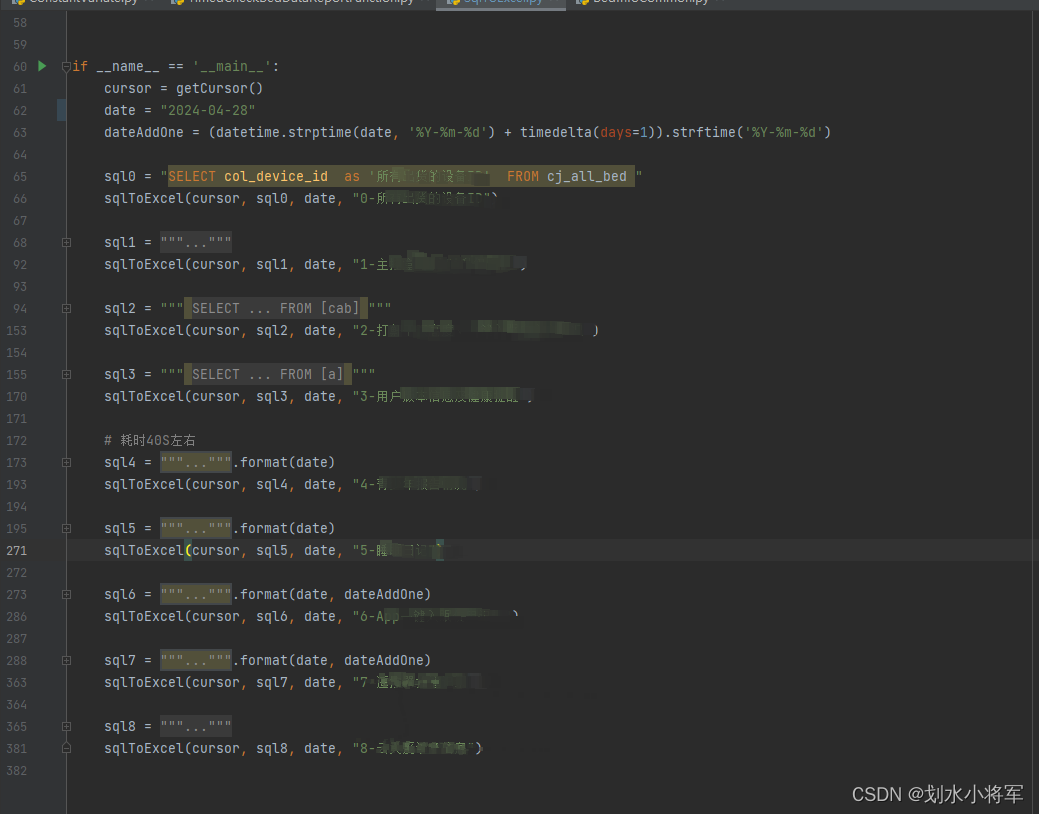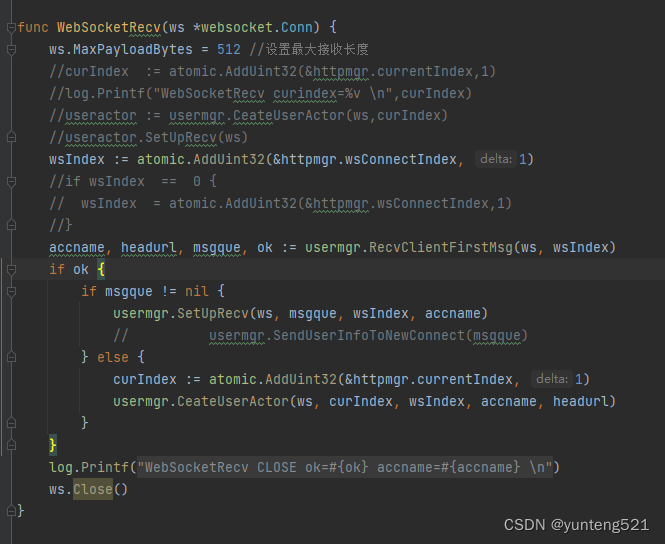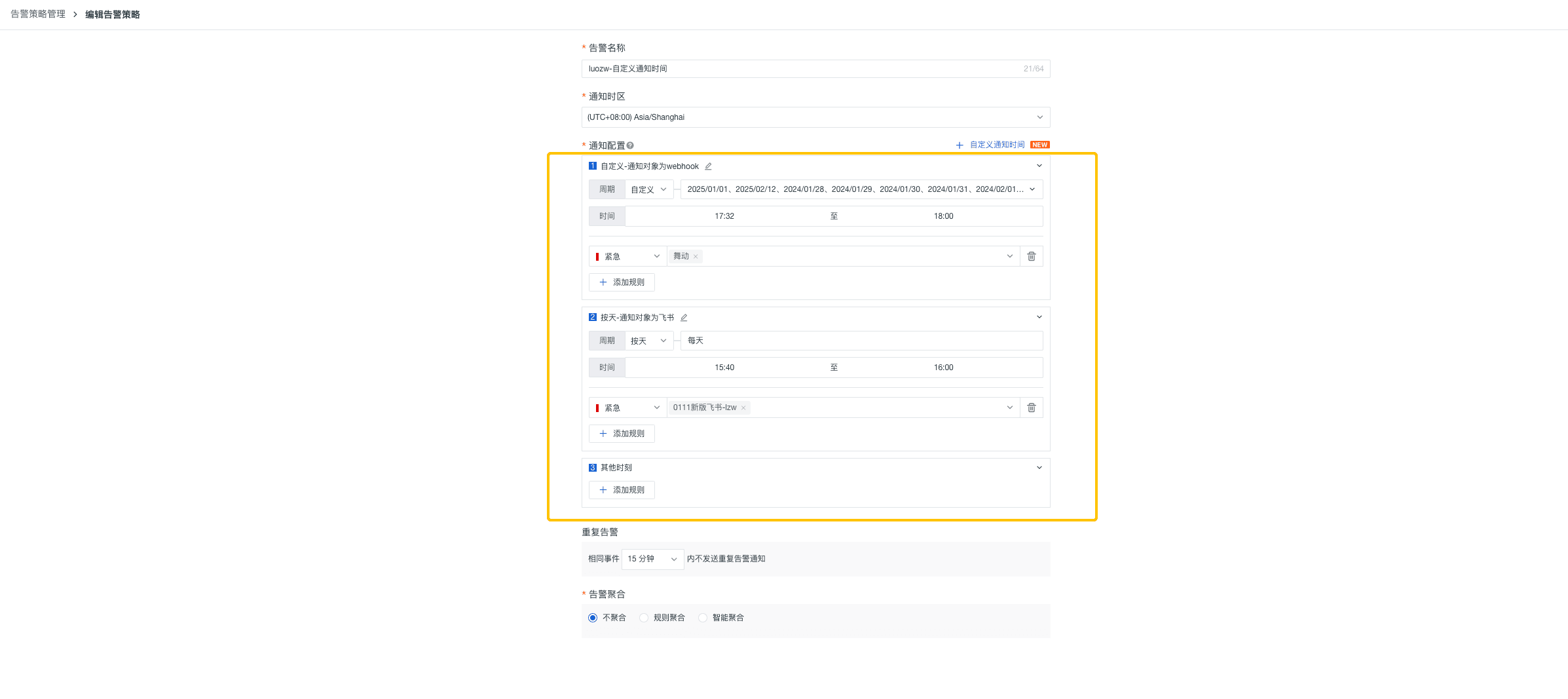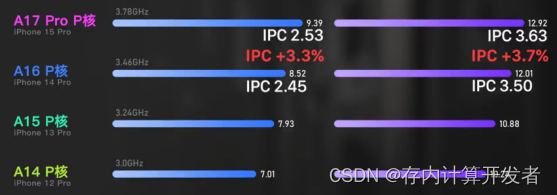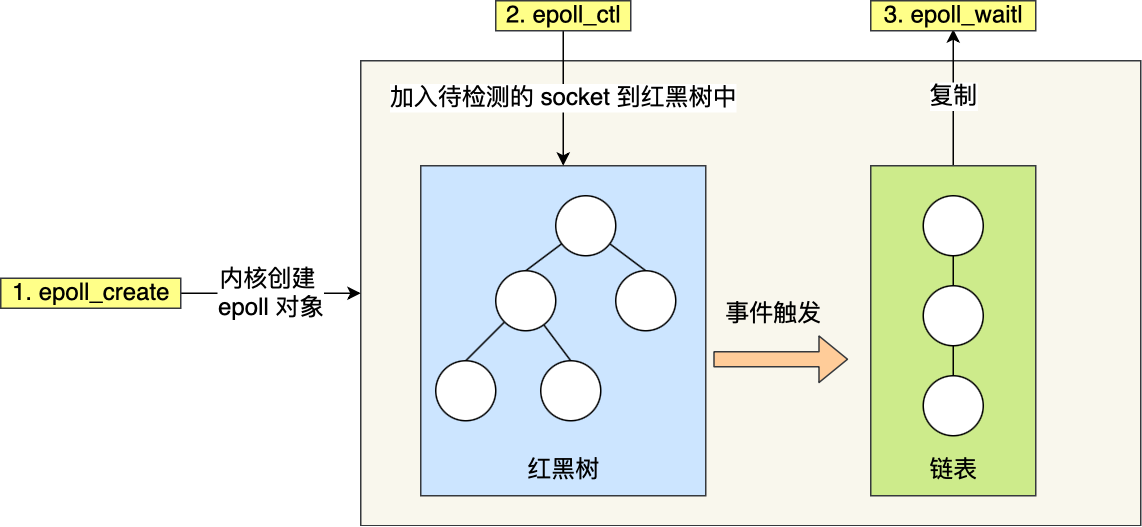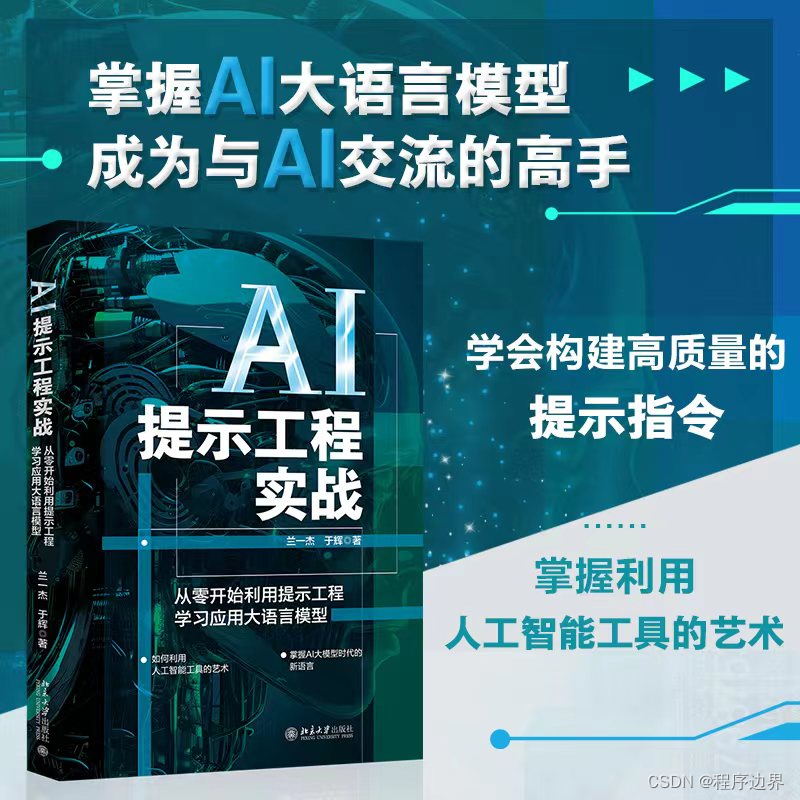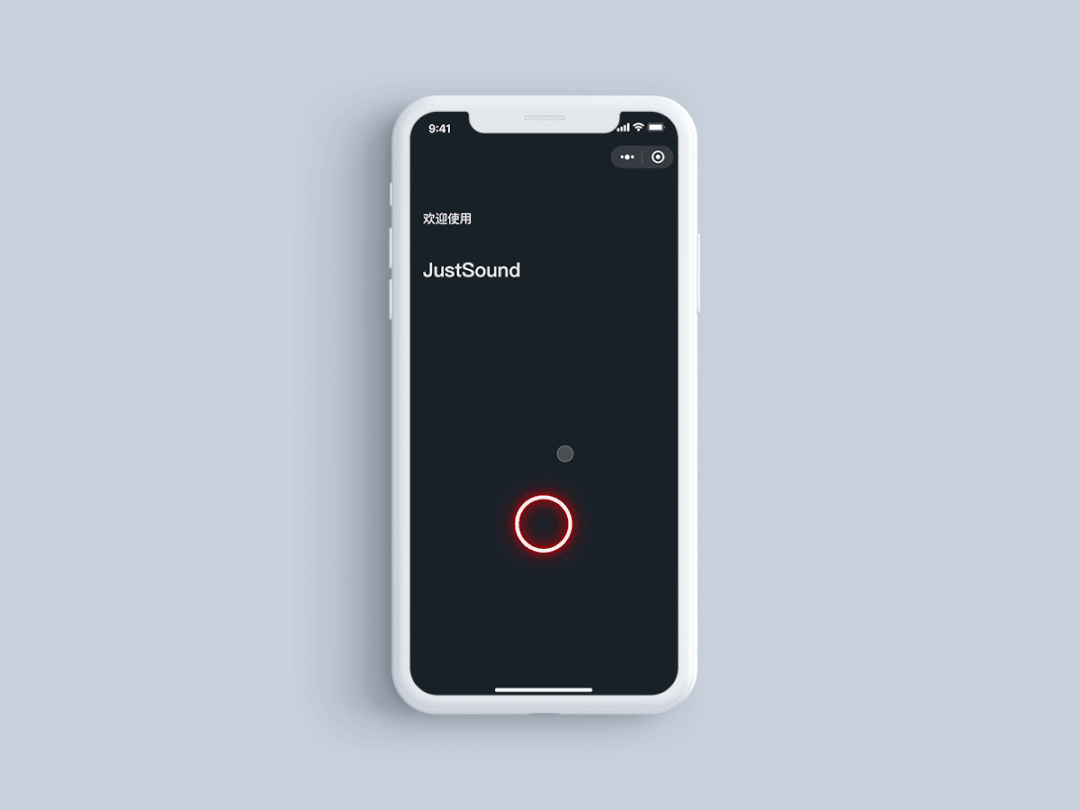使用场景
最近工作流中有将Excel转Protobuf作为配置文件的技术方案。具体实现是先定一个proto文件,再在一个对应excel表中定义对应字段,由策划在excel进行更改。proto文件可以生成对应语言的脚本,然后将excel转成对应protobuf的binary。
我的想法就是优化掉自定义proto文件的步骤,根据约束在excel中定义数据类型,在导出数据前,自动导出对应的proto文件,以及生成对应的脚本文件。
Excel定义约束
Excel已定义的关键词,以下的所有的配置都可以放在任何sheet里面
| 关键词 | 描述 |
|---|---|
| #message | 同protobuf message |
| #enum | 同protobuf enum |
| #package | 同protobuf package |
| #config | 标识当前message导出为config |
| #desc | 描述/注释 |
| #type | 数据类型, 基本同Protobuf类型,有自定义 |
| #var | 变量名称 |
| #value | 枚举的变量 |
message
基本的Message结构如下,RarityType参考下方的枚举定义,支持map和list,list同protobuf repeated
| #message | Card | |||||
|---|---|---|---|---|---|---|
| #type | int32 | string | bool | RarityType | map#string:string#sep=, | list#string#sep=, |
| #var | id | name | hide | raity | sounds | animations |
| #desc | 唯一标识 | 名称 | 隐藏 | 罕见程度 | 音效 | 动画 |
| 10001 | 名称01 | false | 2 | apply:aa.ogg,walk:bb.ogg | run,attack,idle | |
| 10002 | 名称02 | false | 1 | apply:aa.ogg,walk:bb.ogg | run,attack,idle |
enmu
枚举的变量赋值必须从0开始,受限于protobuf的限制
| #enmu | RarityType | ||
|---|---|---|---|
| #desc | 罕见程度 | ||
| #var | #desc | #value | |
| Basic | 基础 | 0 | |
| Common | 普通 | 1 | |
| Rare | 稀有 | 2 | |
| Epic | 史诗 | 3 | |
| Legendary | 传说 | 4 | |
| Fixed | 固定 | 5 |
config
#config是加在#message上方的表示,后面表格的内容为当前的配置名称
| #config | collect |
|---|---|
| #message | Collect |
| #type | list#Card |
| #var | CardList |
| #desc | 列表 |
type
基本类型同protobuf的基本类型,比如int32、string等,list、map参考上方的message示例。如果是引用其他的类型结构,直接添加对应的类型名称即可, 具体的数据读取对应类型定义下方填写的数据,参考上方的config示例。
工具实现
都需要安装.net6或者以上的环境,工具在windows下可以直接调用Excel2Config执行,linux/mac环境,可以调用dotnet Excel2Config.dll --help
| Excel2Config | –help |
|---|---|
| –help | Show this text. |
| –version | Show version info. 0.1.0. |
| –excel_path= | The path to the excel file or folder. |
| –recursive,-R | Traverse all the subfolders of the excel folder. |
| –output_path= | Setting the output directory. If it is not set, it is the folder path of excel. |
| –to_json | Convert to a json configuration file. |
| –to_protobuf= | Convert to a protobuf configuration file. Input parameter proto |
| –protoc= | Set the path to the protoc execution file.Environment variables are used by default protoc. |
| –shell= | Set the path to the shell execution file.Environment variables are used by default sh. |
| –protoc_cmd= | By default, the output file path of proto is set, and other protoc commands that need to be executed are added. |
使用示例
Excel2Config --excel_path=Excel/ --to_json --to_protobuf=all --protoc_cmd="--csharp_out=Excel/" --shell="C:\\Program Files\\Git\\bin\\bash.exe" --protoc="D:\\protoc.exe"
Excel配置
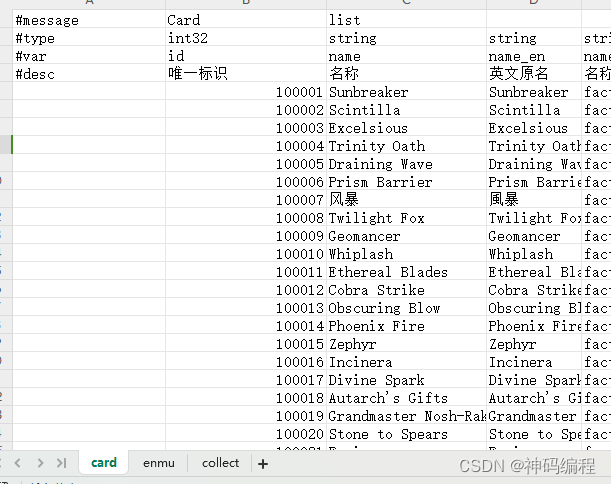 |
 |
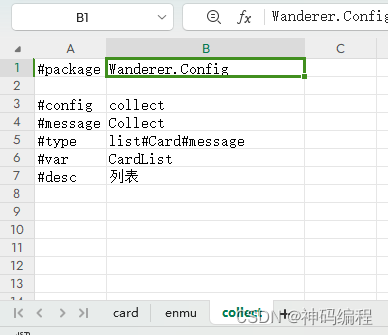 |
|---|
导出文件
 |
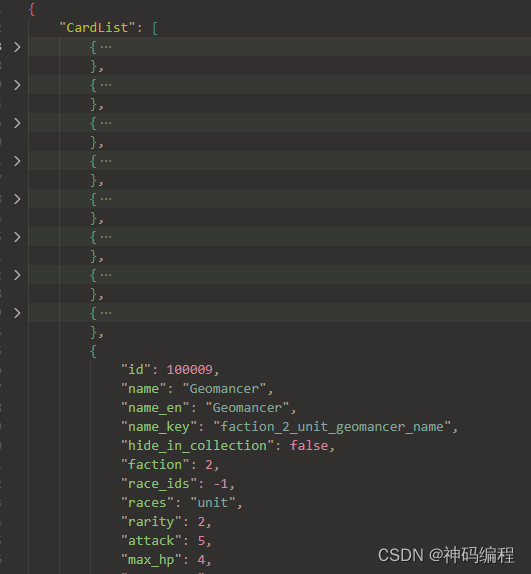 |
|---|
夹带私货
- 虽然支持json导出,但是还是推荐导出protobuf作为配置使用,json只是作为可视化参考
- 有json可以利用其他工具转成,yaml等配置文件
- 这里利用
shell环境去调用protoc的命令,即使在windows下也需要设置shell环境,开发都安装了git-bash环境,所以这里的shell环境也不是啥大问题。windows下的路径确实有点恶心。
ToDo
- 需要支持配置大文件的分割,并使用同一个结构脚本