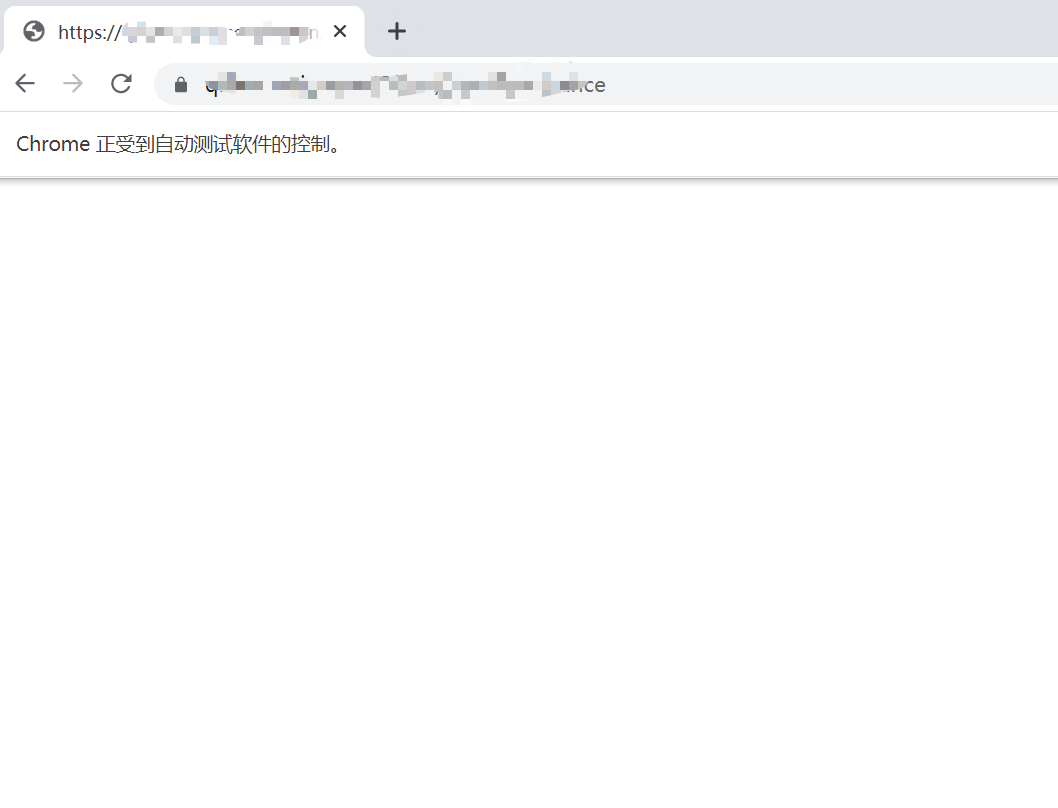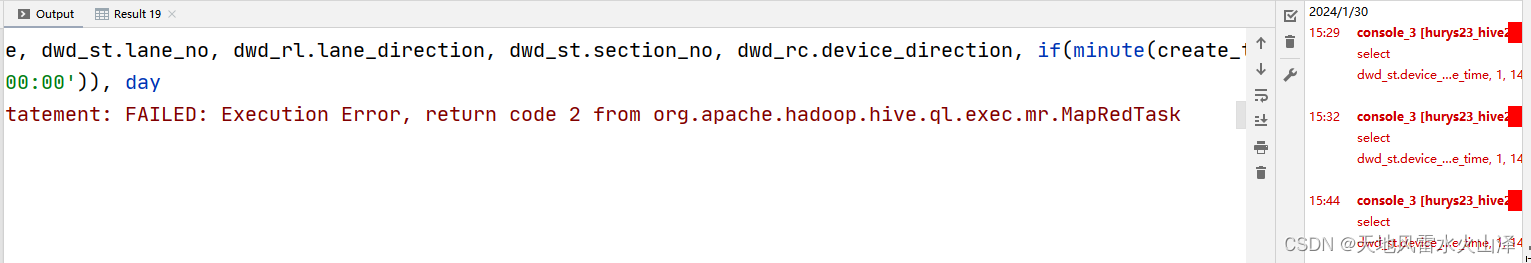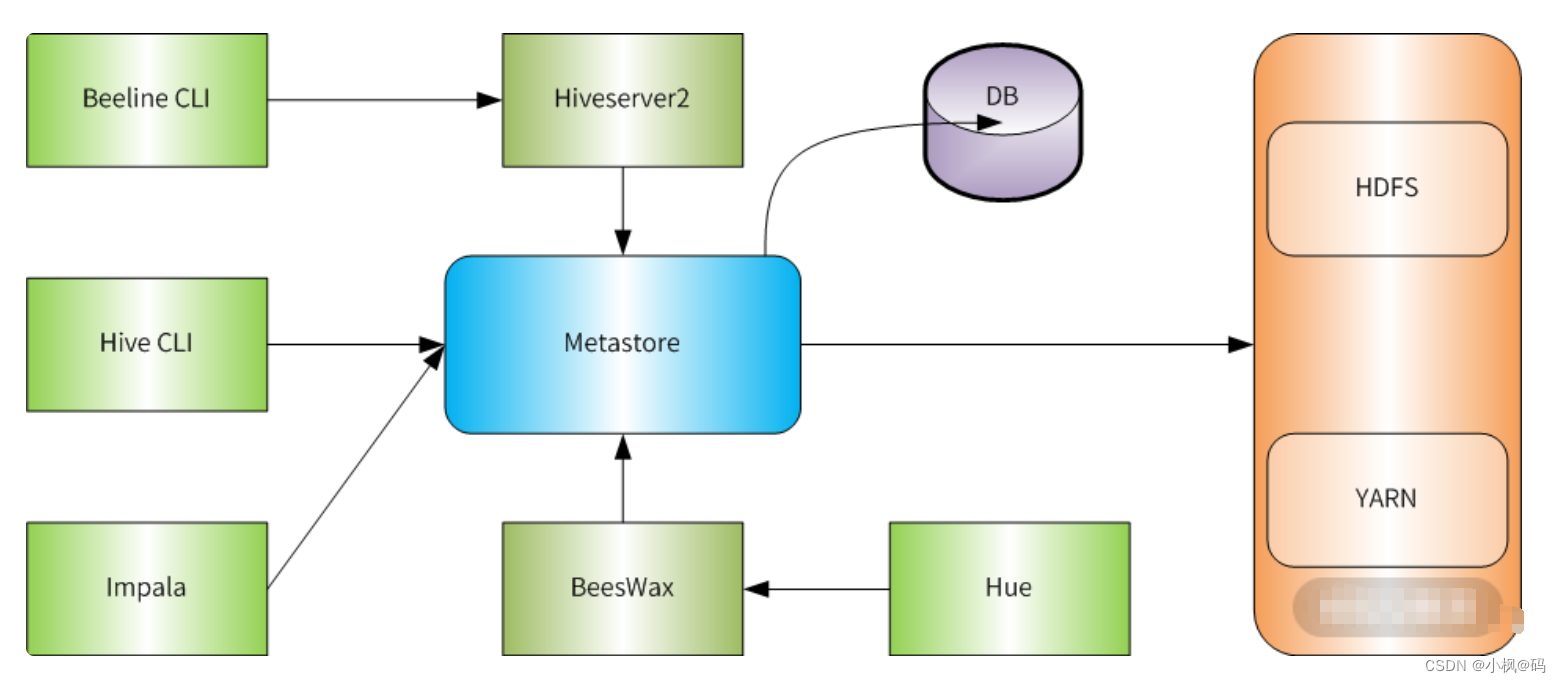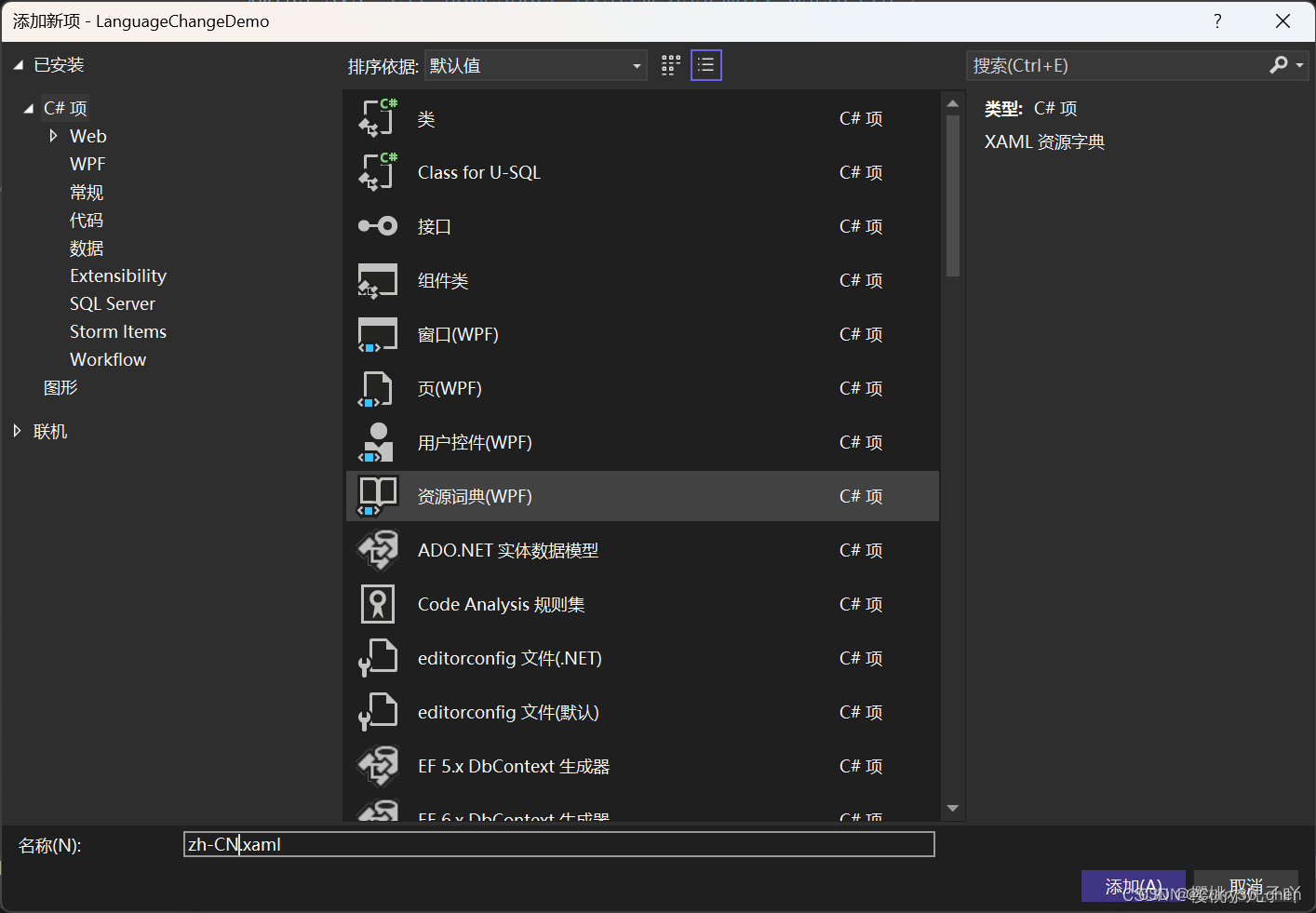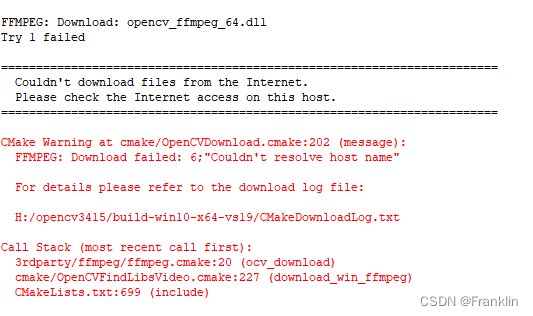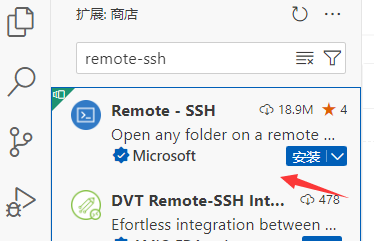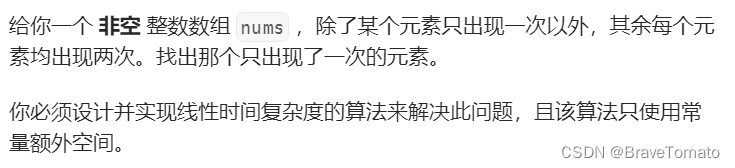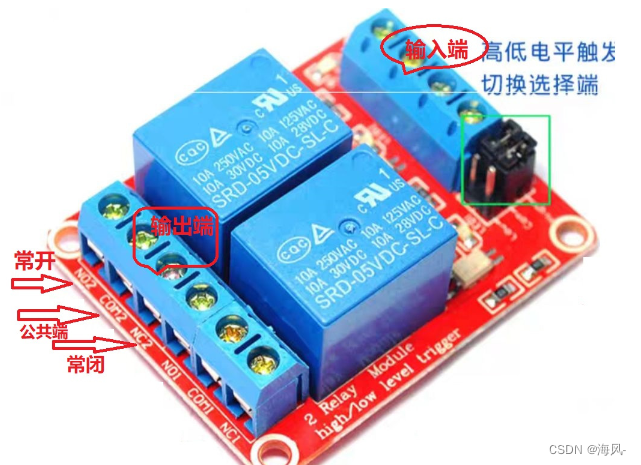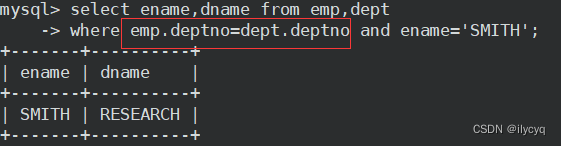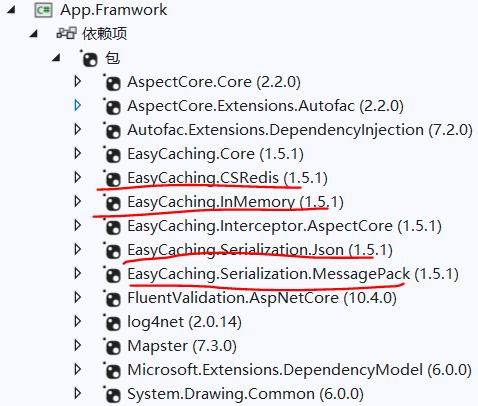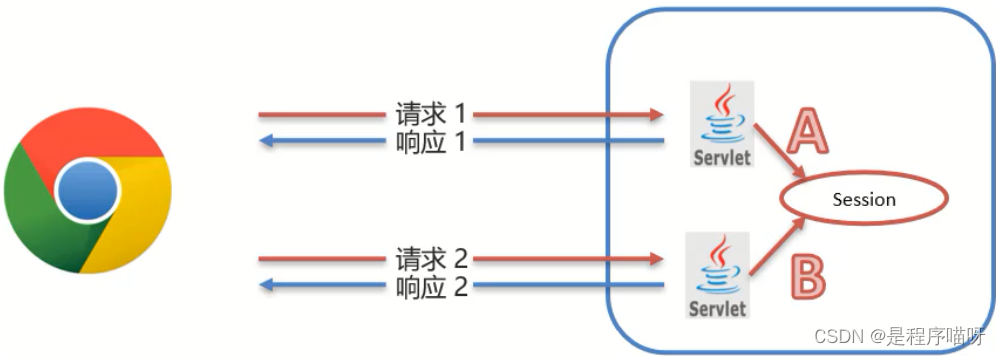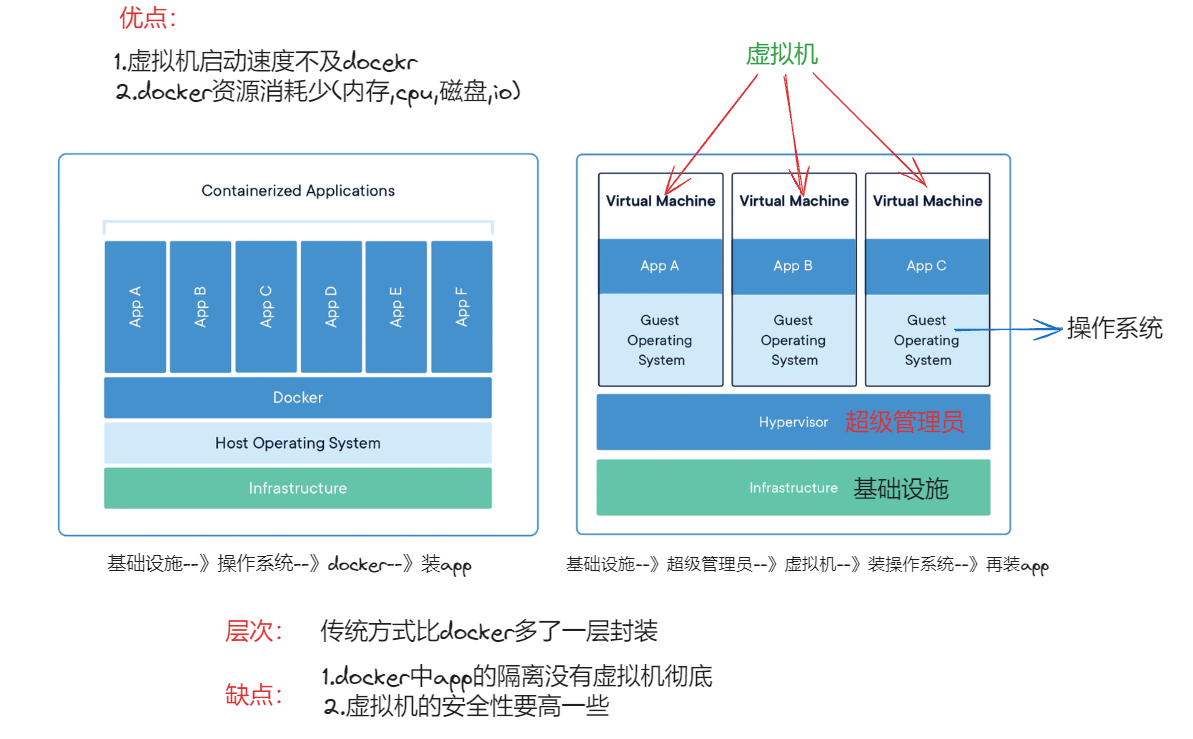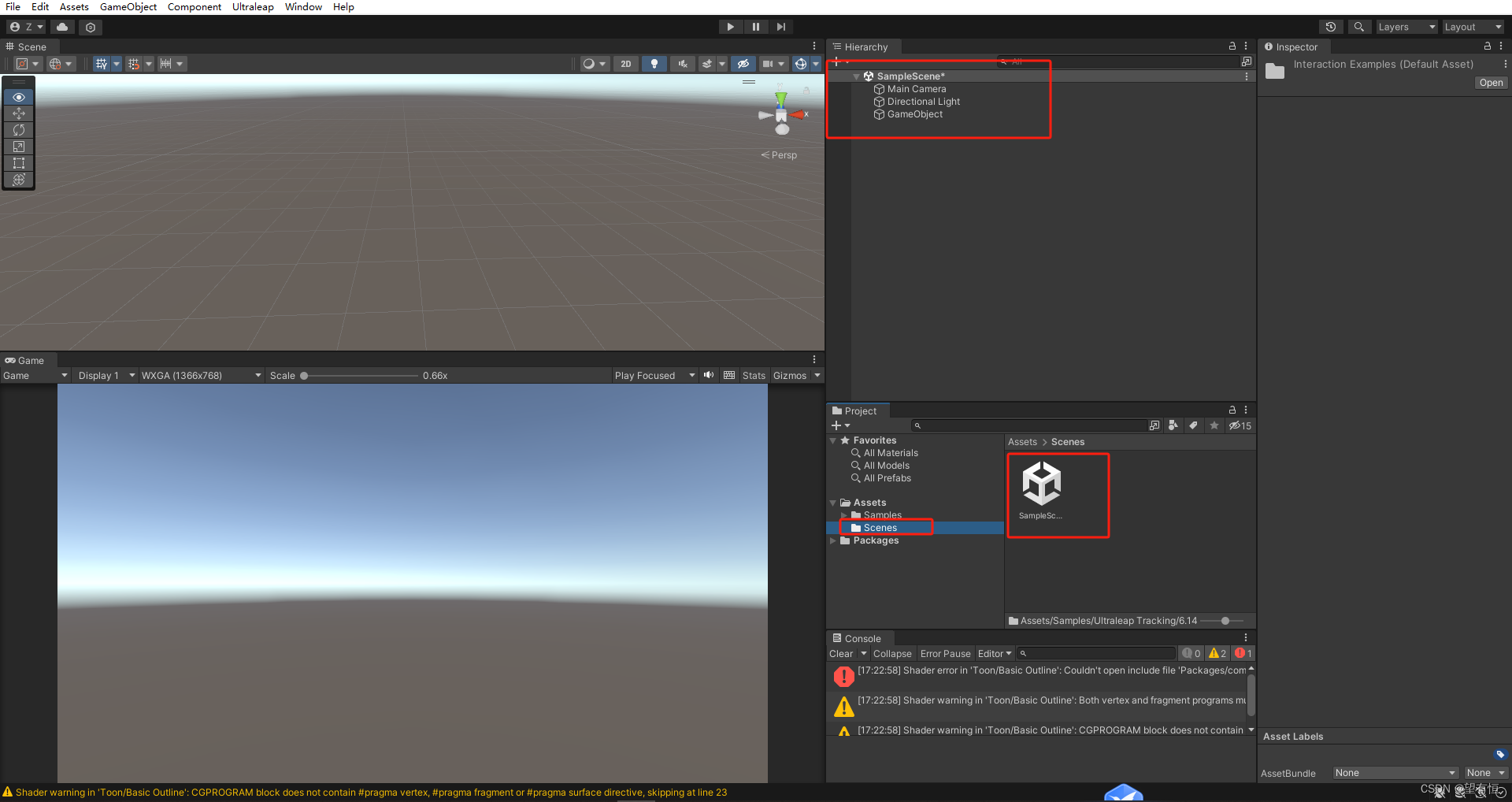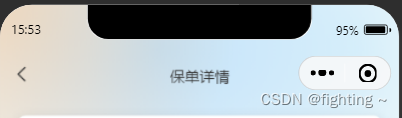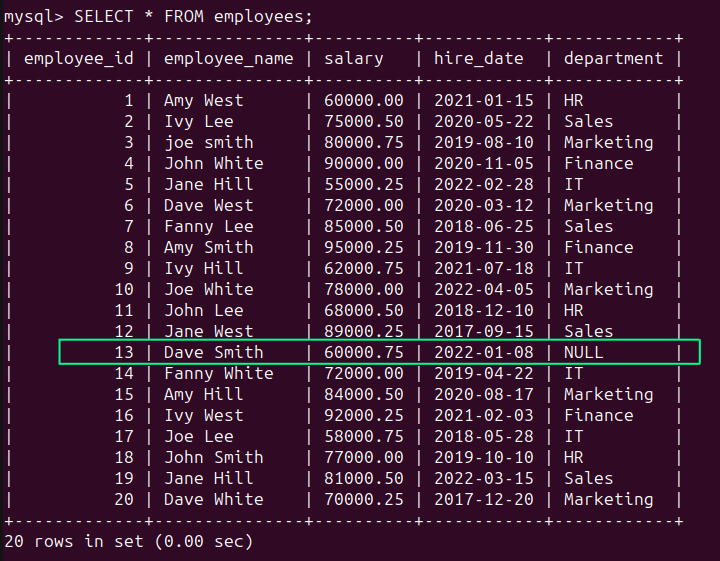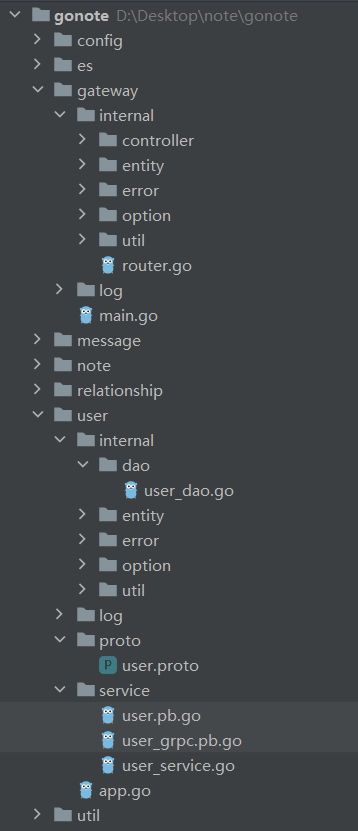目录
三、Chrome handless的基本配置 (直接复制放在.py文件开头)
一、Chrome handless简介
Chrome handless 模式,Google 针对 Chrome 浏览器 59版 新增的一种模式,可以让你不打开 UI 界面的情况下使用 Chrome 浏览器,所以运行效果与 Chrome 保持完美一致。
二、Chrome handless的系统要求
1、Chrome 版本要求
Unix/Linux 系统要求 chrome >= 59
Windows 系统需要 chrome >= 60
2、Python 版本 >= 3.6
3、Selenium 版本 >= 3.4.*
4、ChromeDriver 版本 >= 2.31
三、Chrome handless的基本配置 (直接复制放在.py文件开头)
from selenium import webdriver
from selenium.webdriver.chrome.options import Options
chrome_options = Options()
chrome_options. add_argument('--headless')
#path是自己电脑的Chrome浏览器文件地址
path = r'C:\Program Files\Google\Chrome\Application\chrome.exe'
chrome_options.binary_location = path
browser = webdriver.Chrome(options=chrome_options)四、Chrome handless 的应用
e.g.访问百度网站
from selenium import webdriver
from selenium.webdriver.chrome.options import Options
chrome_options = Options()
chrome_options. add_argument('--headless')
#path是自己电脑的Chrome浏览器文件地址
path = r'C:\Program Files\Google\Chrome\Application\chrome.exe'
chrome_options.binary_location = path
browser = webdriver.Chrome(options=chrome_options)
url = 'https://www.baidu.com'
browser.get(url)注:chrome_options已经被options替代
五、Chrome handless的封装
from selenium import webdriver
from selenium.webdriver.chrome.options import Options
def common_browser():
chrome_options = Options()
chrome_options.add_argument('--headless')
# path是自己电脑的Chrome浏览器文件地址
path = r'C:\Program Files\Google\Chrome\Application\chrome.exe'
chrome_options.binary_location = path
browser = webdriver.Chrome(options=chrome_options)
return browser注:使用时直接调用函数
browser = common_browser() url = 'https://www.baidu.com' browser.get(url)