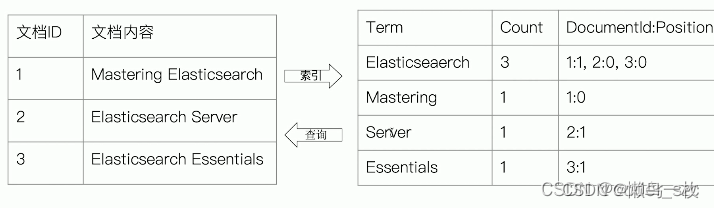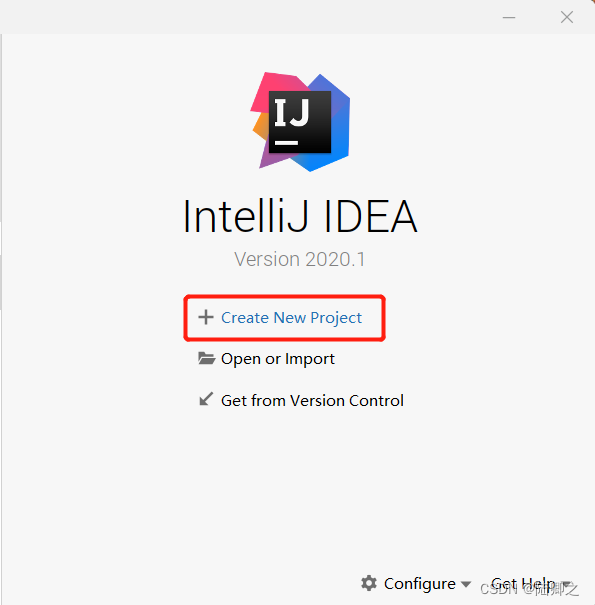1.安裝 pip install jojo-office ( 安裝這個)
2.讀取表格內容與文章內容,範例如下
import office
from docx import Document
replace={“{user_name}”:“陳彥甫”, “{tele}”:“0912882881”}
doc=Document(“template.docx”)
table=doc.tables[0]
print(“ii:”+ str(len(table.rows)))
print(“jj:”+ str(len(table.columns)))
for old,new in replace.items():
# print(r,w)
for table in doc.tables:
for col in table.columns:
for cell in col.cells:
if cell.text == old:
cell.text = new
print(cell.text)
for paragraph in doc.paragraphs:
# 整串找到有字串一樣的地方,就直接更換
if paragraph.text.find(old) >= 0:
paragraph.text = paragraph.text.replace(old,new)
print("OK") #找到,整串換掉
doc.save(“test.docx”)

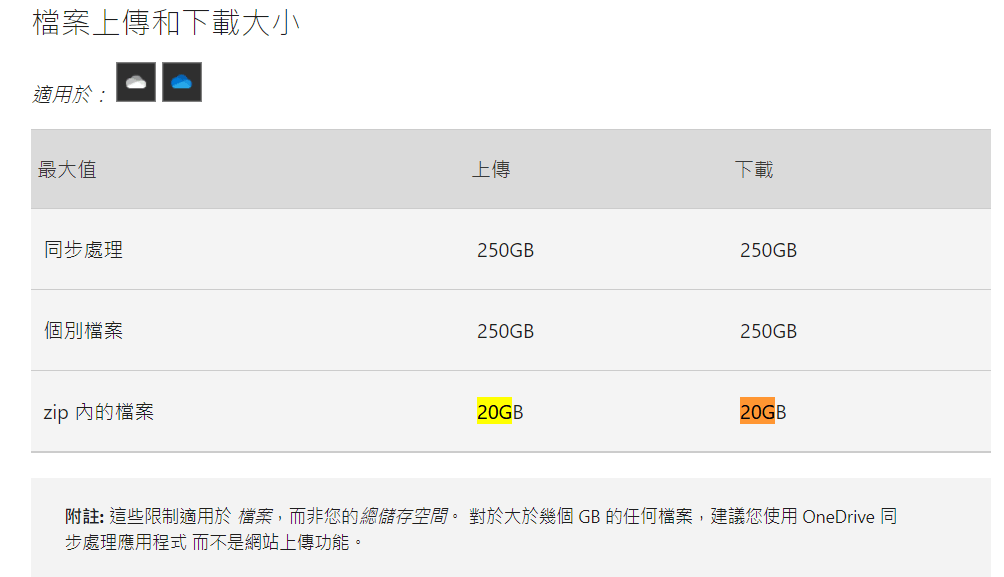
![Error: [WinError 2] 系統找不到指定的<span style='color:red;'>檔</span><span style='color:red;'>案</span>](https://img-blog.csdnimg.cn/direct/d0a28c764e52492b841629328aed9caf.png)























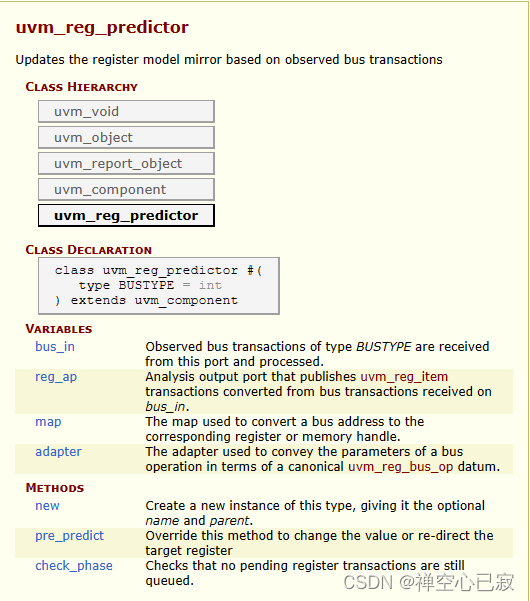

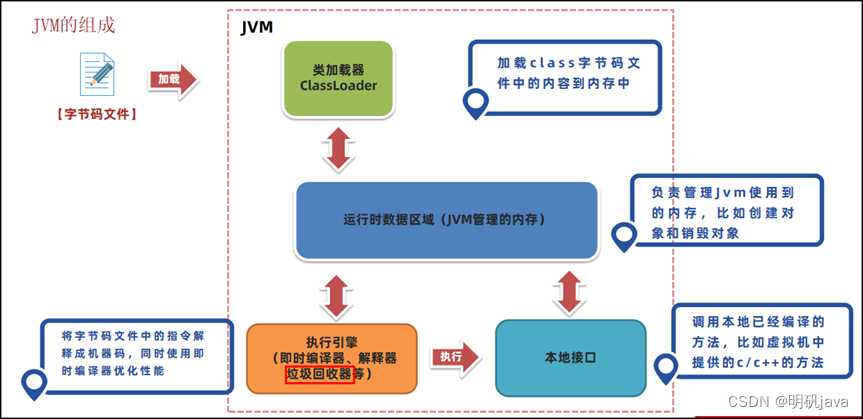

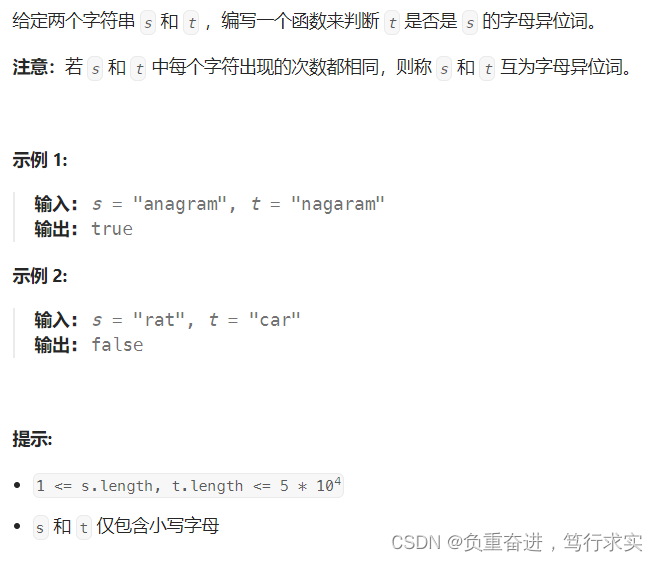
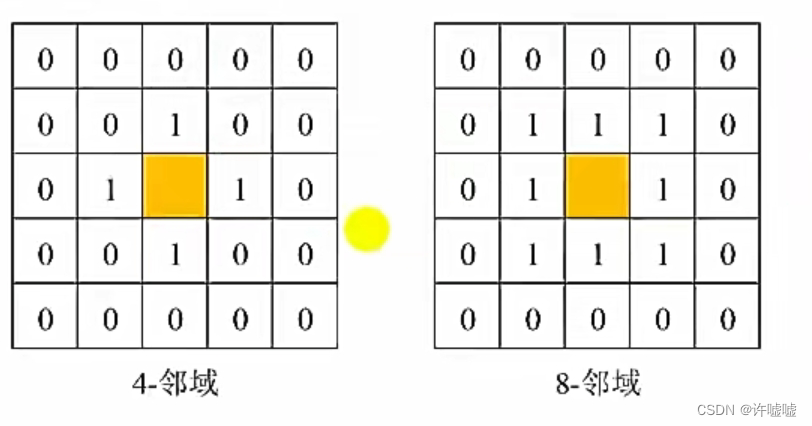
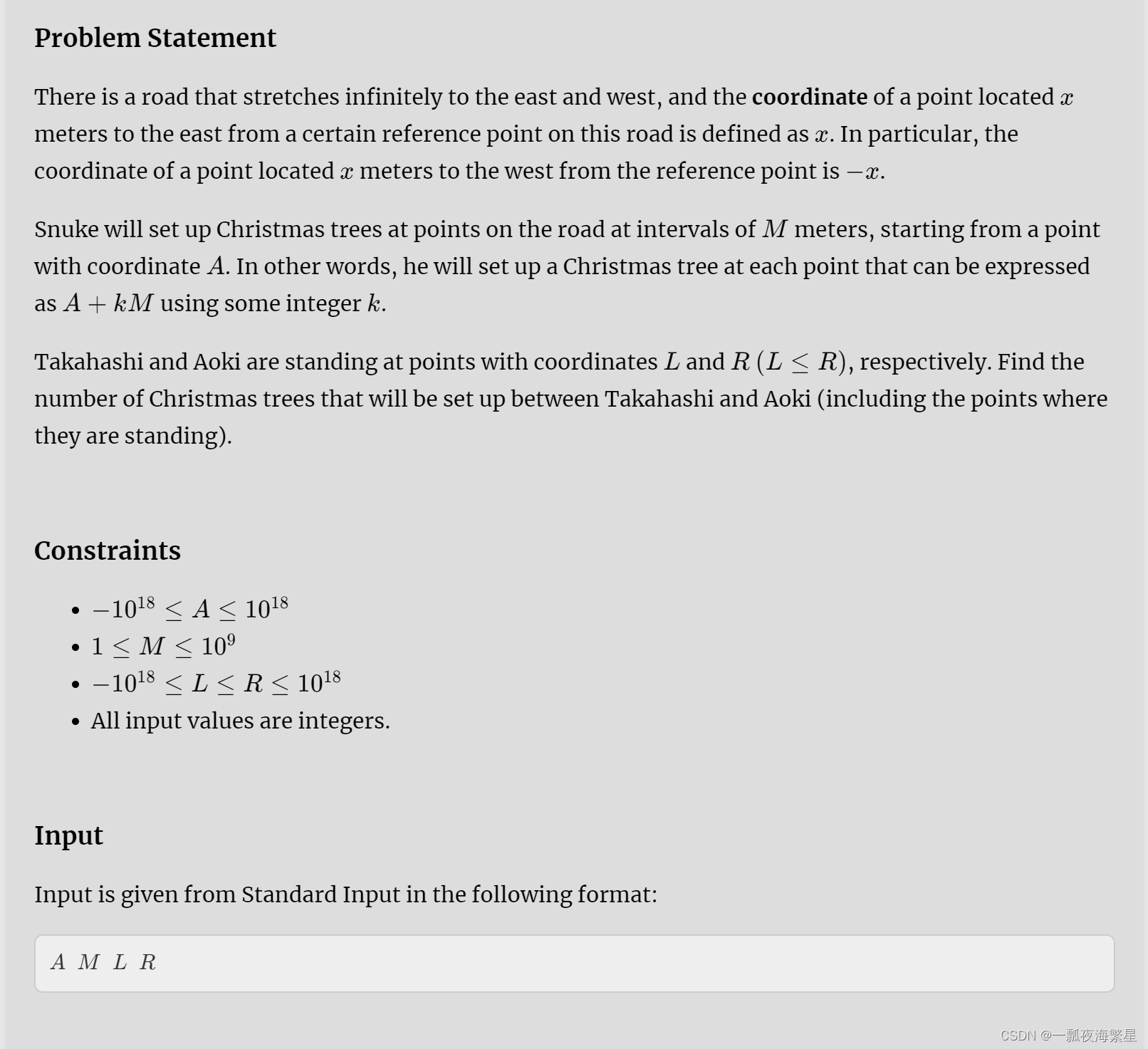

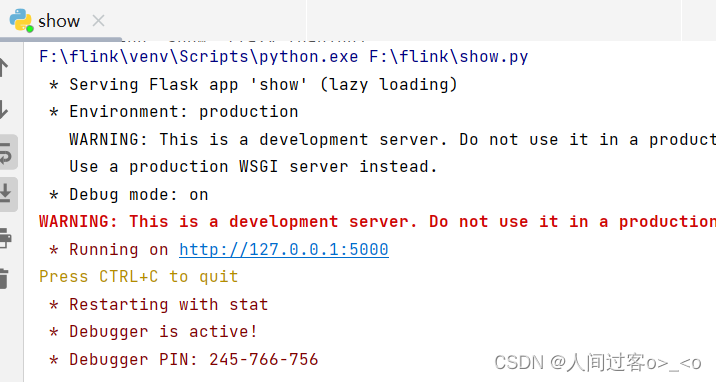

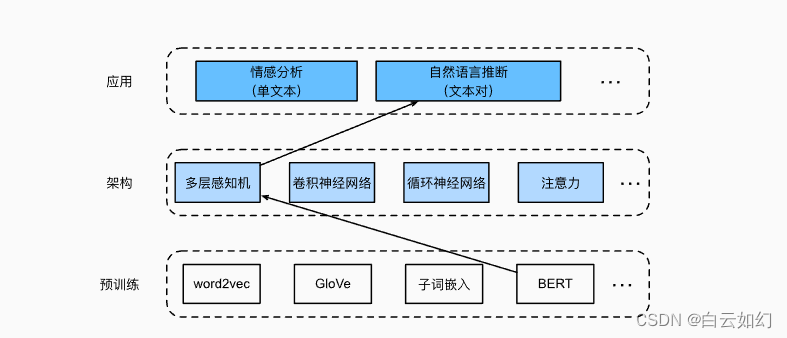


![[Python-贪心算法]](https://img-blog.csdnimg.cn/direct/8d70cfcf49754fb691921aa2a10500b3.png)