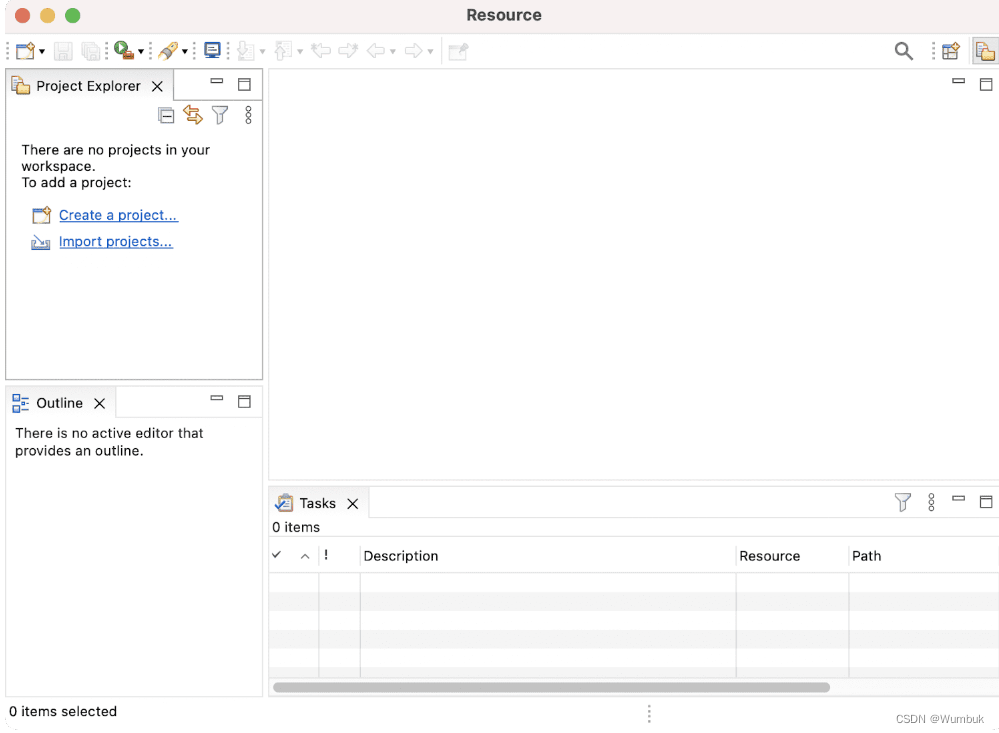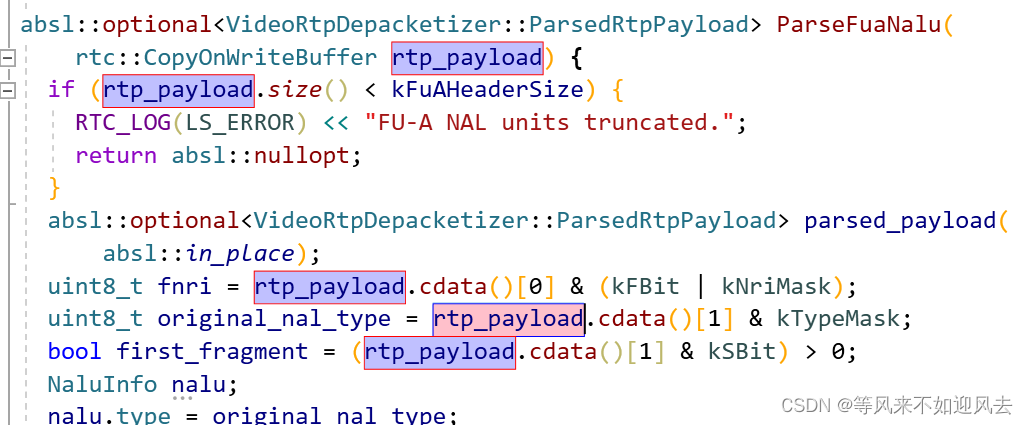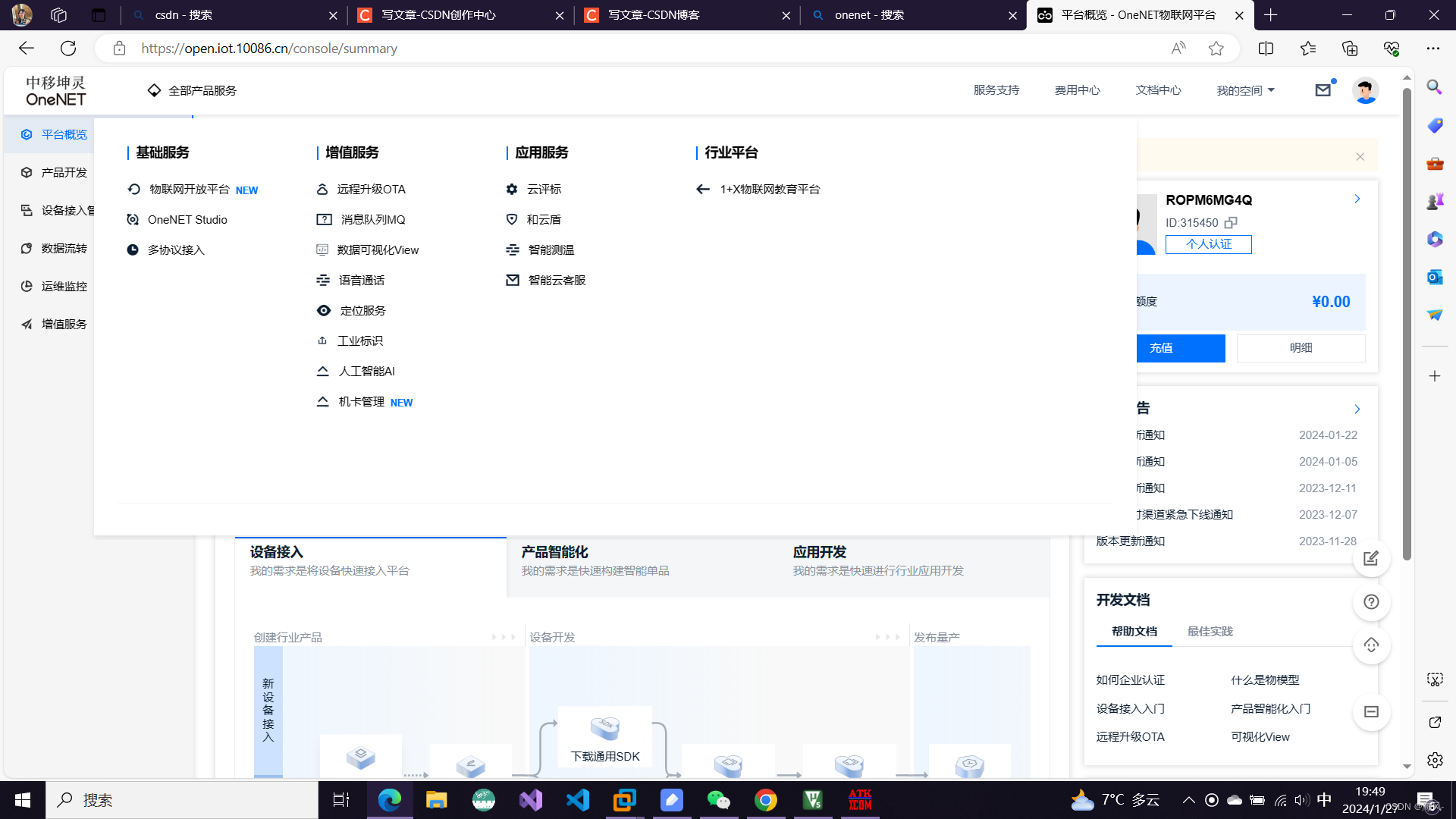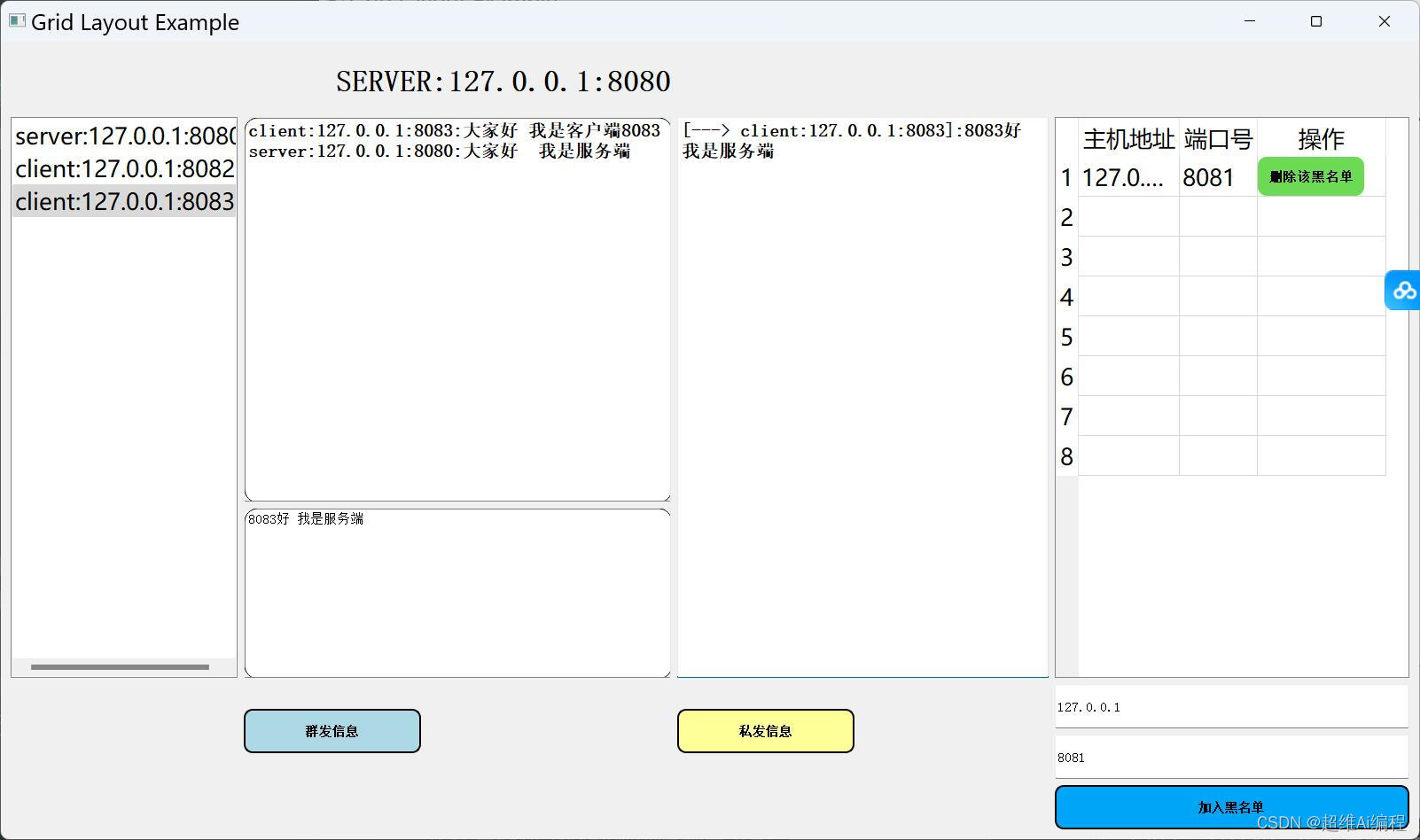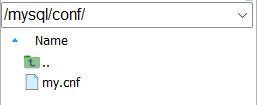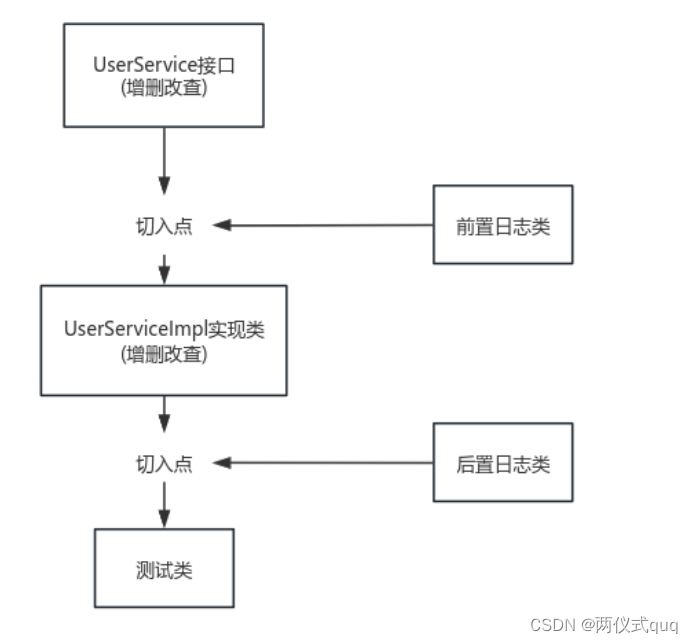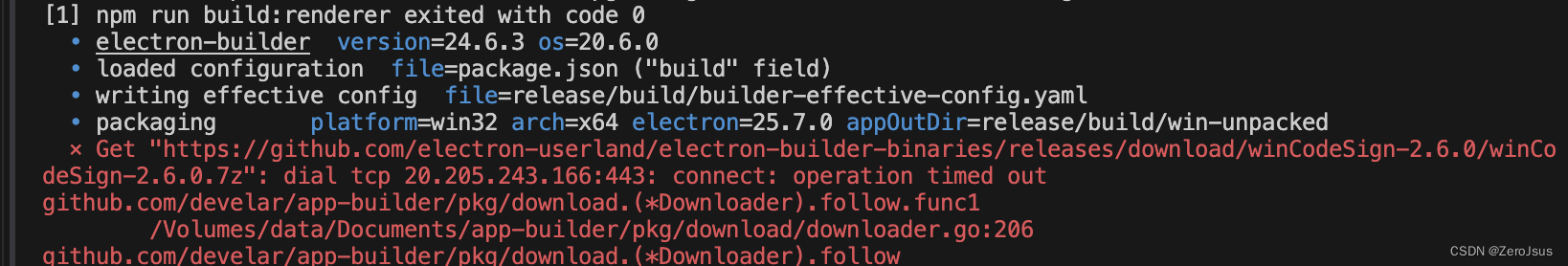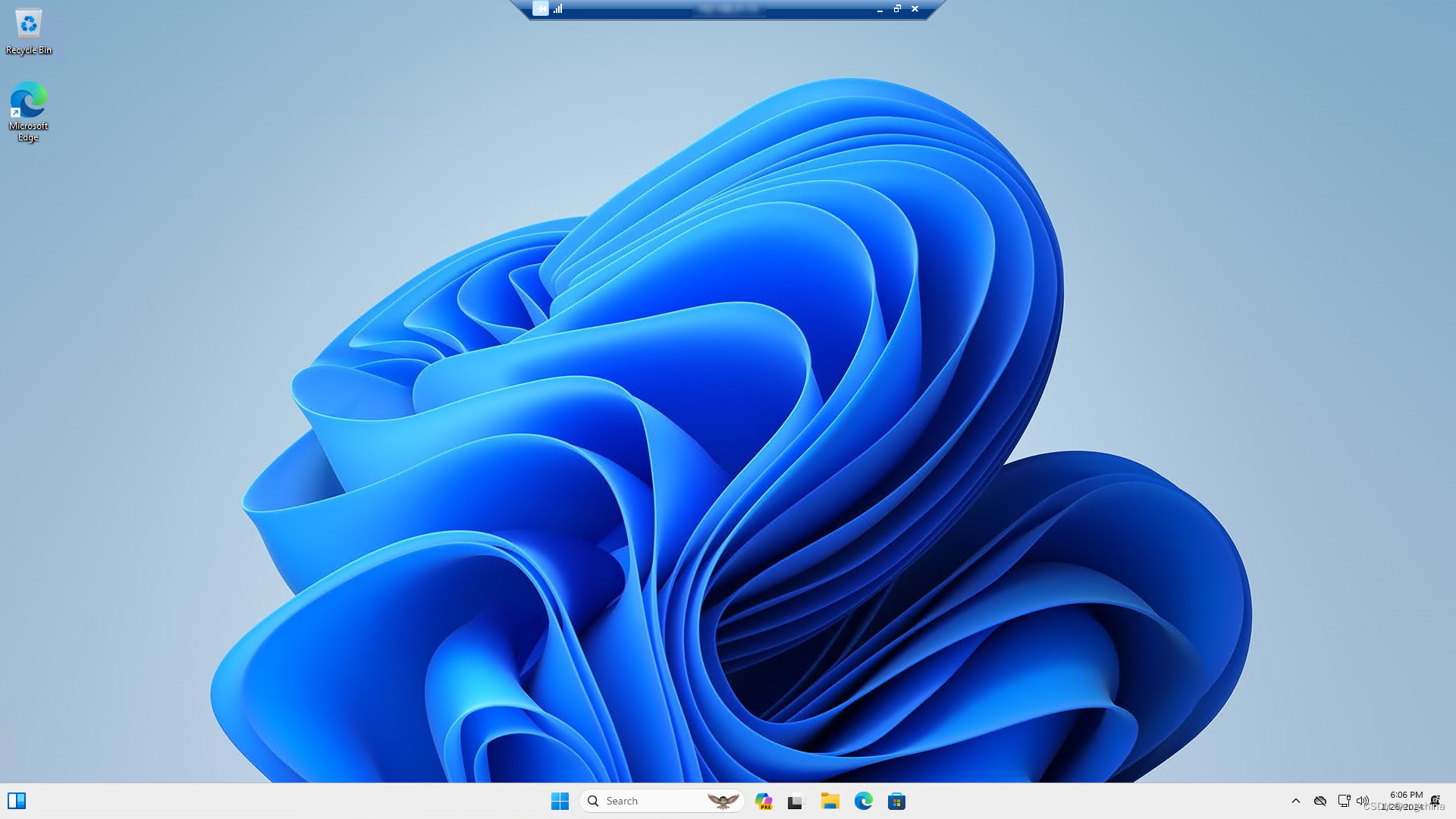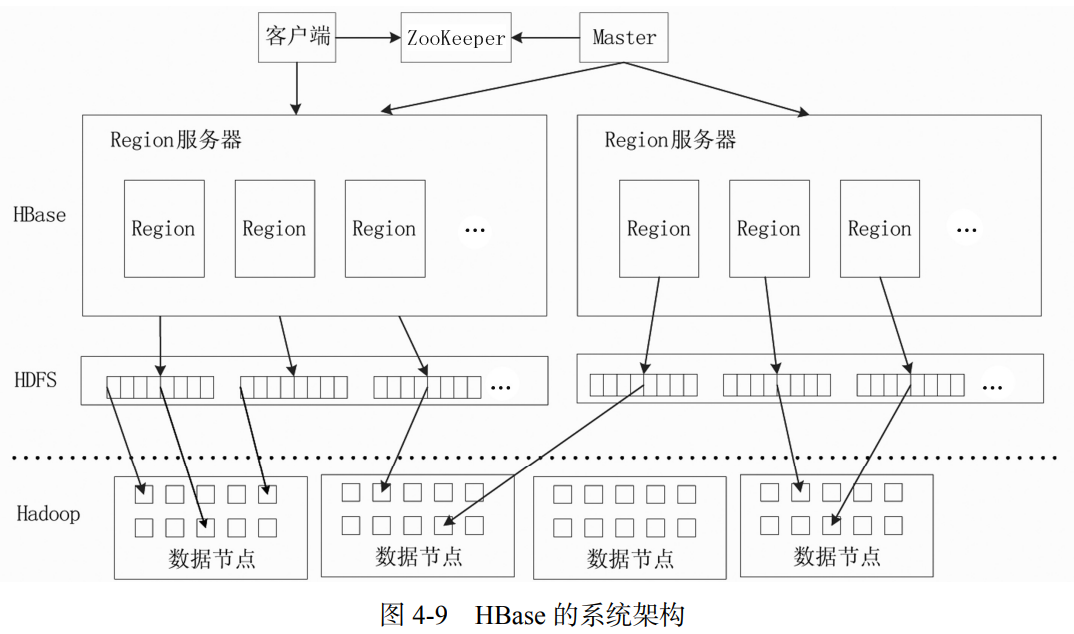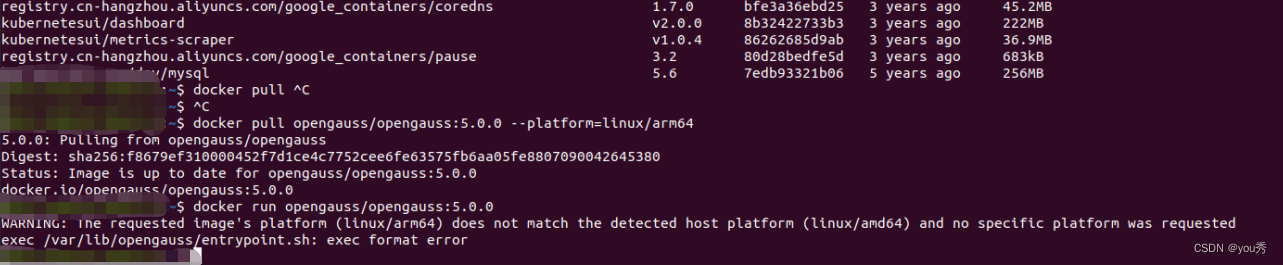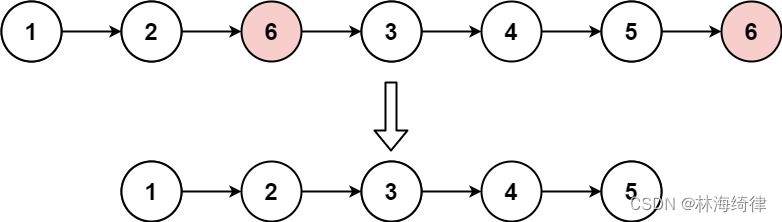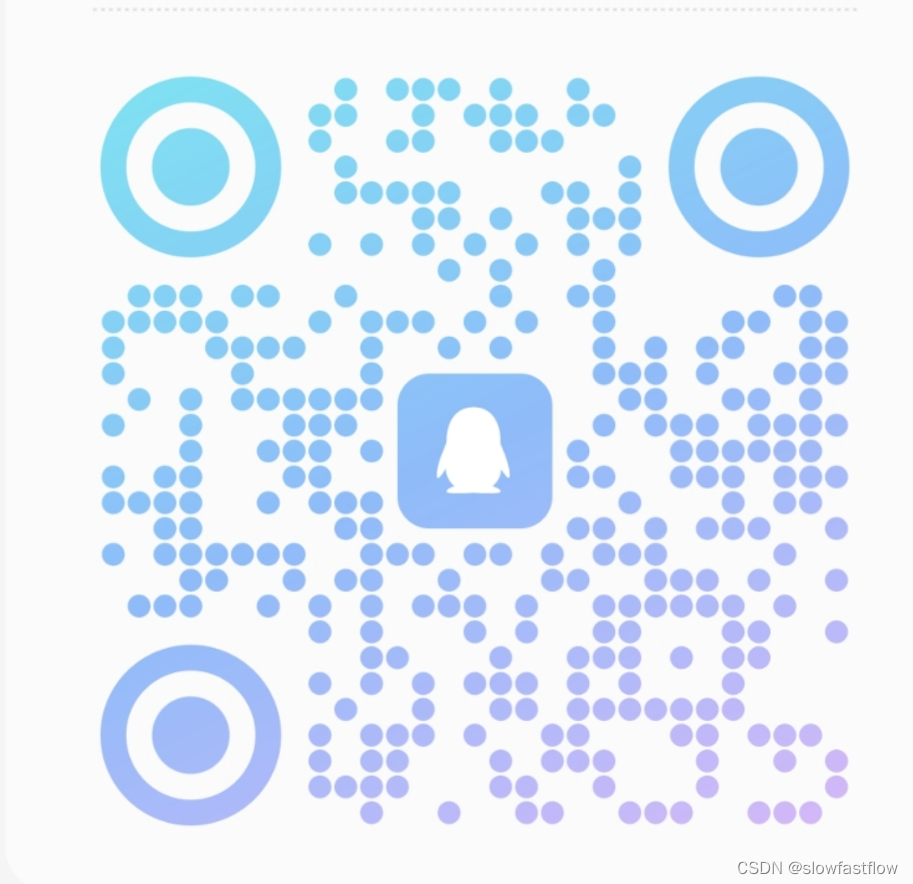imygis 平台介绍
初次发文,后续会有不断更新、优化,请大家多多支持。
这是一篇关于 iMyGIS 平台的介绍。 iMyGIS 是一个专注于数据可视化的平台, 内容主要包括 GIS 和 BIM 类数据的 数据处理、 数据渲染、三维漫游、数据展示 等。
功能模块
- 数据处理:地理信息基础数据处理平台低代码开发包 和 工具包
- 数据渲染/三维漫游:集成了 osg klayge ogre cesium osgjs threejs等引擎
- 数据展示:三维汇报/三维PPT
微信

交流群 QQ 901291659

Sponsors
iMyGIS appreciates contributions of all kinds. We especially want to thank our fiscal sponsors who contribute to ongoing project maintenance.
捐赠支持: 如果您觉得这个项目帮助到了您,您可以请作者喝杯咖啡表示鼓励 ☕️
Bugs
Please use the GitHub issue tracker for all bugs and feature requests. Before creating a new issue, do a quick search to see if the problem has been reported already.
Contributing
Please see our guide on contributing if you’re interested in getting involved.
Documentation/文档
数据处理
功能列表
ModelPipe.exe --InputDataPath=string --OutputDataPath=string [options] ...
options:
-i, --InputDataPath 输入文件(PipeExcel(*.xlsx)) (string)
-o, --OutputDataPath 输出文件存放路径 (string)
-g, --GpuInstancing GpuInstancing EXT_mesh_gpu_instancing
-?, --help print this message
普查管线建模
普查管线之配置
https://github.com/imygis/imygis.github.io/assets/77333915/f222313e-f886-43e6-9f4f-5084d04d6ccc
普查管线之建模
https://github.com/imygis/imygis.github.io/assets/77333915/c469d8ea-c2e6-4b20-946d-2fda9e621926
Cesium3DTilesDownloadTileset.exe --InputDataPath=string --OutputDataPath=string [options] ...
options:
-i, --InputDataPath 输入文件(网络文件) (string)
-o, --OutputDataPath 输出文件存放路径 (string)
-?, --help print this message
Cesium3DTilesMergeTileset.exe --InputDataPath=string --OutputDataPath=string [options] ...
options:
-i, --InputDataPath 输入文件(本地文件/网络文件) eg: 倾斜摄影 输入文件存放路径, 该路径下应该包含 metadata.xml, Data/ (string)
-o, --OutputDataPath 输出文件存放路径 (string)
-?, --help print this message
Cesium3DTiles23DTiles.exe --InputDataPath=string --OutputDataPath=string [options] ...
options:
-i, --InputDataPath 输入文件(本地文件/网络文件) eg: 倾斜摄影 输入文件存放路径, 该路径下应该包含 metadata.xml, Data/ (string)
-o, --OutputDataPath 输出文件存放路径 (string)
-r, --InputDataType 输入文件类型 (string [=b3dm])
-t, --OutputDataType 输出文件类型 (string [=glb])
-?, --help print this message
Cesium3DTilesValidateTileset.exe --InputDataPath=string --OutputDataPath=string [options] ...
options:
-i, --InputDataPath 输入文件(本地文件/网络文件) eg: 倾斜摄影 输入文件存放路径, 该路径下应该包含 metadata.xml, Data/ (string)
-o, --OutputDataPath 输出文件存放路径 (string)
-?, --help print this message
Fbx2Glb.exe --InputDataPath=string --OutputDataPath=string [options] ...
options:
-i, --InputDataPath 输入文件 (string)
-o, --OutputDataPath 输出文件夹 (string)
-r, --SeperateRule 拆分结点规则 (string [=GlbOnly])
-d, --ModelWithoutJudgmentOfInstance 指定拆分时, 不参与实例几何体的判断, 直接输出的模型 (string [=])
-x, --PrimitiveSetConvertIndex 是否转换为索引图元
-p, --SetPrecisionToReduceTheAmountOfData 是否设置数据精度
-m, --SeperateMaterials 是否分离材质
-t, --SeperateImages 是否分离贴图
-c, --CompressTextureFormat 压缩图片格式 (string [=])
-?, --help print this message
GeographicData2GeographicData.exe --In=string --Out=string [options] ...
options:
-i, --In 输入文件存放路径 (string)
-o, --Out 输出文件存放路径 (string)
-s, --SRSFrom 输入文件坐标系EPSG (string [=EPSG:4549])
-d, --SRSTo 输出文件坐标系EPSG (string [=EPSG:4326])
-t, --InputDataType 输入文件类型 (string [=EsriShapefile])
-u, --OutputDataType 输出文件类型 (string [=GeoJSON])
-p, --SeparateModelProperties 模型属性分离开关: 属性内联的好处-管理简单 属性外挂的好处-数据量小 便于统计分析
-?, --help print this message
ModelViewer.exe [options] filename ...
Options:
--dem <filename> Load an image/DEM and render it on a HeightField
--device <device-name>
add named device to the viewer
--help-all Display all command line, env vars and keyboard & mouse
bindings.
--help-env Display environmental variables available
--help-keys Display keyboard & mouse bindings available
--image <filename>
Load an image and render it on a quad
--login <url> <username> <password>
Provide authenticatispyon information for http file access.
--speed <factor> Speed factor for animation playing (1 == normal speed).
-h or --help Display command line parameters
-p <filename> Play specified camera path animation file, previously saved
with 'z' key.
ObliquePhotographyFileExtraction.exe --InputDataPath=string --OutputDataPath=string [options] ...
options:
-i, --InputDataPath 输入文件存放路径, 该路径下应该包含 metadata.xml, Data/ (string)
-o, --OutputDataPath 输出文件存放路径 (string)
-m, --ModelReferencePath 参考模型存放路径 (string [=])
-c, --ClipRegion 输入文件限定范围 "-100,-100,-100,50,50,50,100,100,100" (string [=])
-u, --ZMaxOffset 裁切范围最大Z偏移值 (double [=100])
-d, --ZMinOffset 裁切范围最小Z偏移值 (double [=100])
-s, --Skirt 创建裙边Skirt
-b, --CompareBoundingBoxOnly CompareBoundingBoxOnly
-?, --help print this message
ObliquePhotographyMerge.exe --InputDataPath=string --OutputDataPath=string [options] ...
options:
-i, --InputDataPath 输入文件(本地文件/网络文件) eg: 倾斜摄影 输入文件存放路径, 该路径下应该包含 metadata.xml, Data/ (string)
-o, --OutputDataPath 输出文件存放路径 (string)
-?, --help print this message
ObliquePhotography2OrthophotoMap.exe --In=string --Out=string [options] ...
options:
-i, --In 输入文件存放路径, 该路径下应该包含 metadata.xml, Data/ (string)
-o, --Out 输出文件存放路径 (string)
-g, --Gsd 地面分辨率GSD(米/像素) (double [=1])
-m, --MaxImageSize 图片最大尺寸(像素) (unsigned int [=15000])
-t, --OutputImageType 输出图片格式 (string [=png])
-p, --SRSTo 目标投影类型 (string [=EPSG:4326])
-?, --help print this message
Osg2Osg.exe --InputDataPath=string --OutputDataPath=string [options] ...
options:
-i, --InputDataPath 输入文件(本地文件/网络文件) eg: 倾斜摄影 输入文件存放路径, 该 路径下应该包含 metadata.xml, Data/ (string)
-o, --OutputDataPath 输出文件存放路径 (string)
-r, --InputDataType 输入文件类型 (string [=osgb])
-t, --OutputDataType 输出文件类型 (string [=osgb])
-f, --Cesium_Cesium3DTileset_MaximumScreenSpaceError Cesium的几何误差调整系数,GeometricError在Cesium中被用于计算ScreenSpaceError (double [=16])
-g, --GltfSpecification glTF文件版本 (string [=GLTF2.0])
-a, --GltfUpAxis GltfUpAxis (string [=Z])
-m, --MergeTilesetJsonInOneFile 将所有tileset写入一个json文件中
-p, --PointwiseTransformation 逐点变换
-u, --USE_KHR_techniques_webgl glTF的材质使用KHR_techniques_webgl
-c, --USE_Cesium_Outline USE_Cesium_Outline
-h, --MergeOsgPrimitiveSets MergeOsgPrimitiveSets
-s, --SeperateOsgGeode SeperateOsgGeode
-z, --HeightOffset "EPSG:4326"下高程调整值 (double [=0])
-?, --help print this message
ProductInfo.exe
PyramidIndexExtraction.exe --In=string --Out=string [options] ...
options:
-i, --In 输入文件存放路径, 该路径下应包含下面这些文件 ./metadata.xml ./Data/ ./*.s3c (string)
-o, --Out 输出文件存放路径 (string)
-d, --DataType 数据类型 (string [=ObliquePhotography])
-h, --FileType 文件类型 (string [=osgb])
-p, --TotalGraphOccupancyPixels 在俯视视角下全图占用像素参考值 (unsigned int [=256])
-f, --GenerateProxyNodeInOneFile 将代理节点存入一个文件
-r, --ReLocateOriginBlock 检测到原始数据分块过小时重新分块
-g, --BaseTileRegex 原始数据瓦片命名规则 (string [=([^_]*)_([\+\-0-9]*)_([\+\-0-9]*)])
-t, --PowerOfTwoTexture POT贴图支持,强制输出贴图为2的幂次方
-x, --OnePixelBorder 拼图时子图间隔一像素
-a, --TexturePacker 拼图算法 (string [=JohnRatcliffTexturePacker])
-e, --TileExtractionCount 决定将几个子Tile抽取为一个父Tile (string [=2x2])
-?, --help print this message