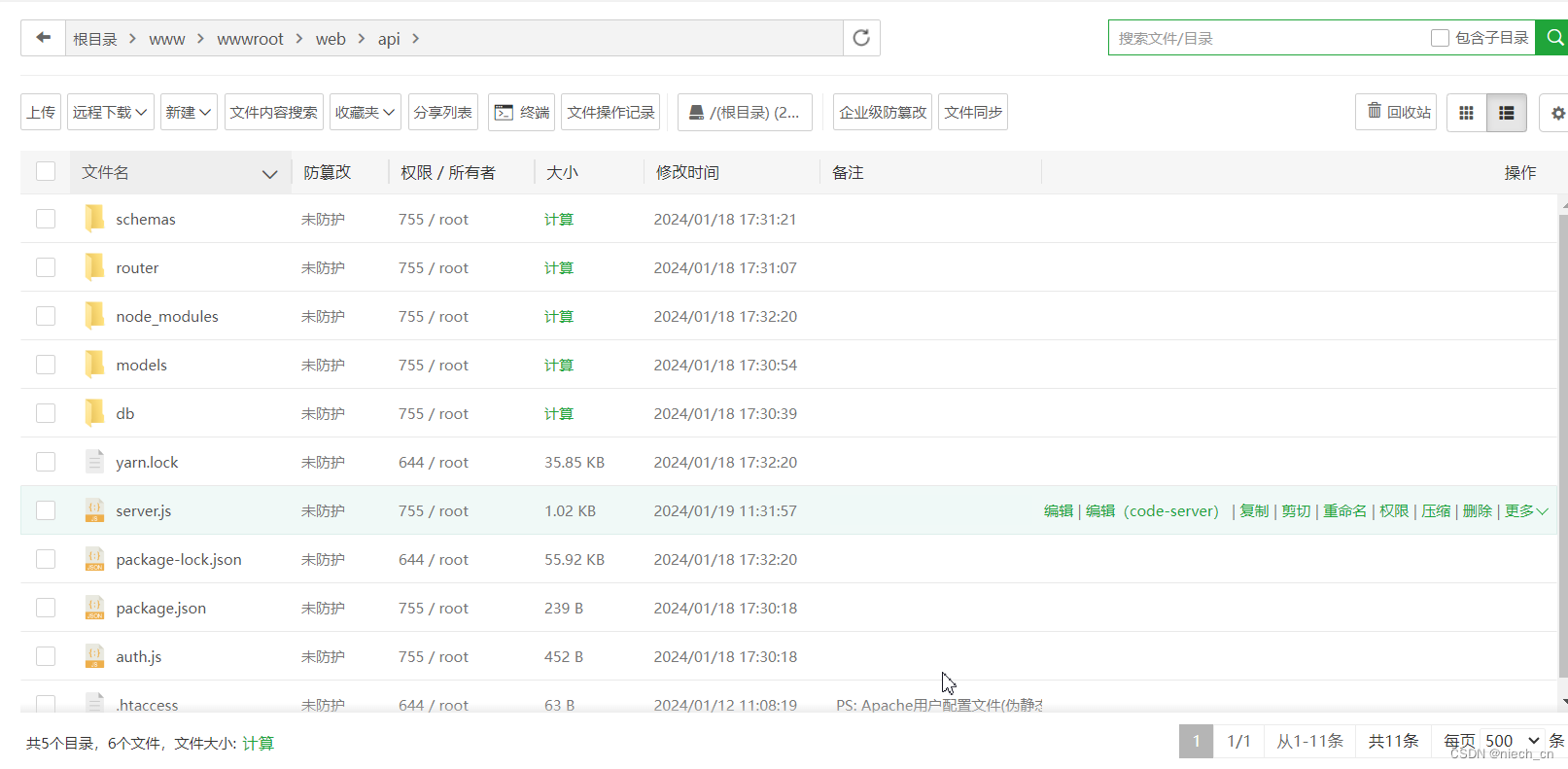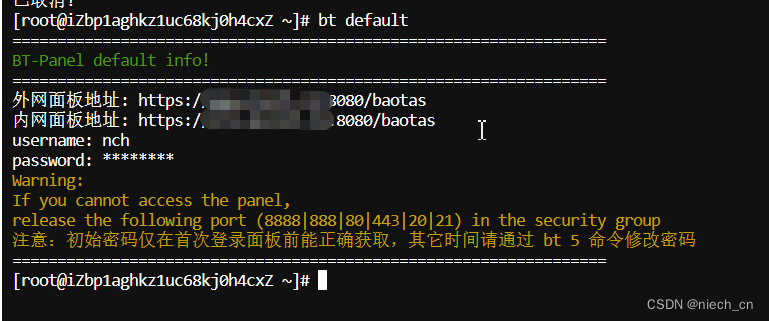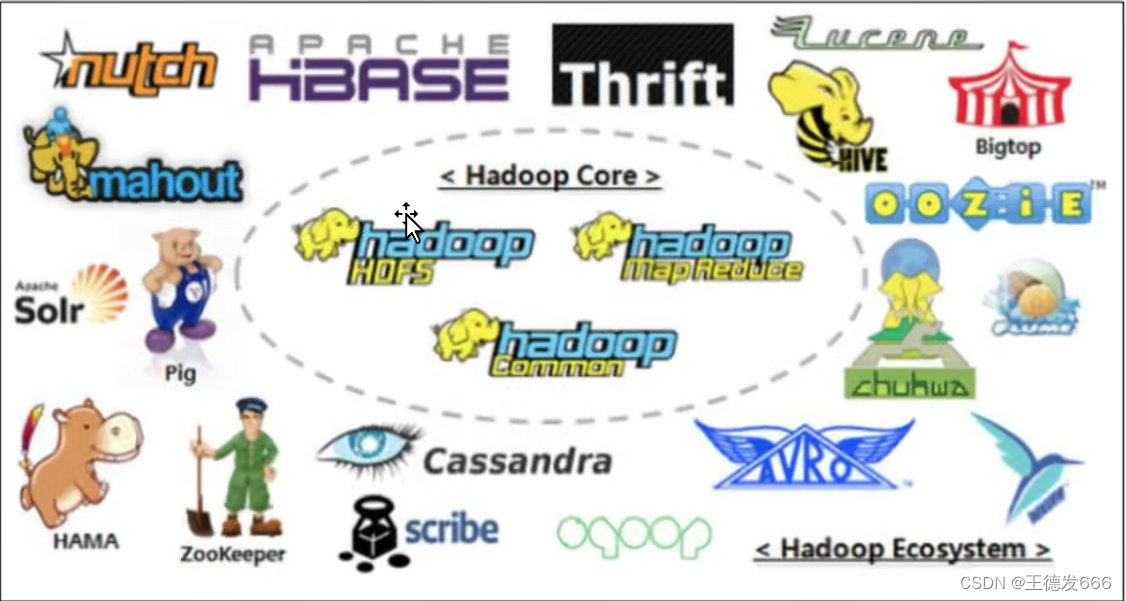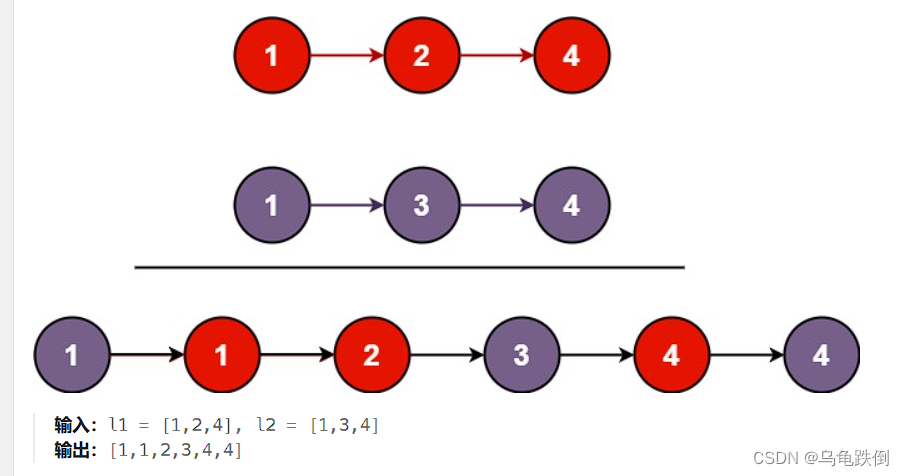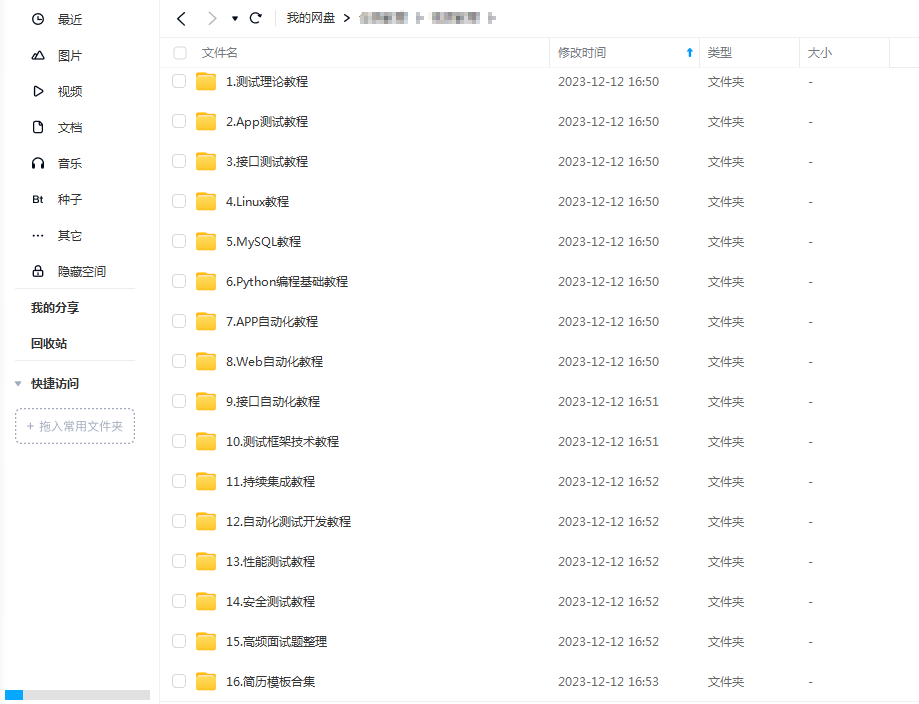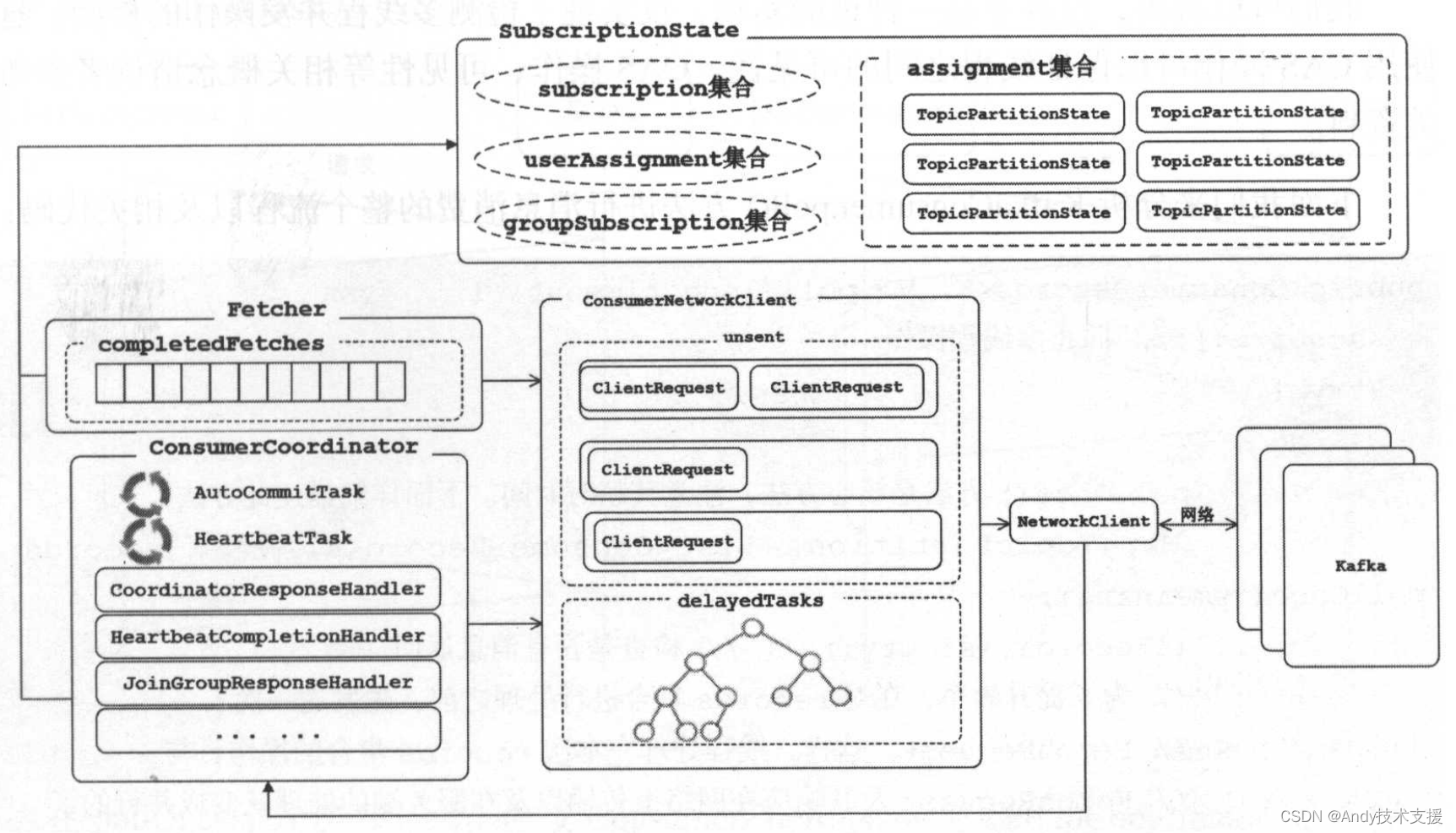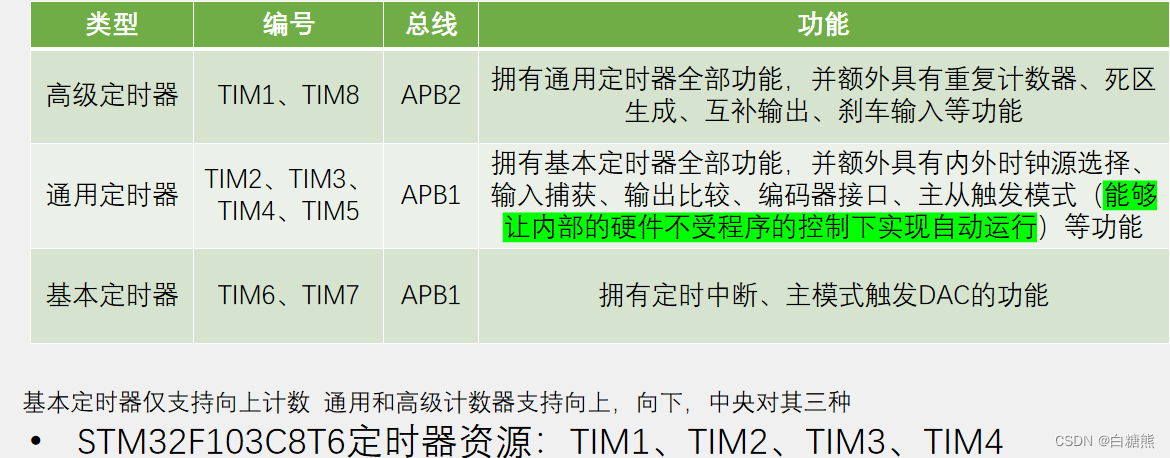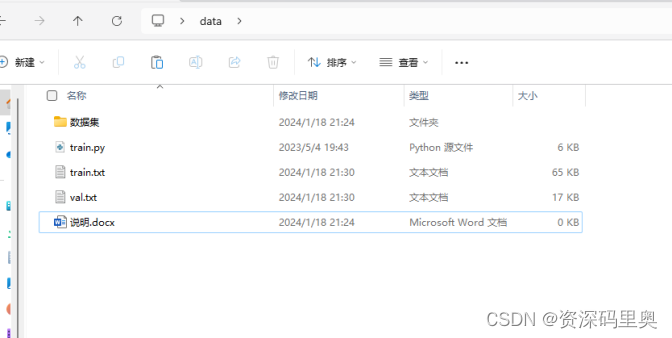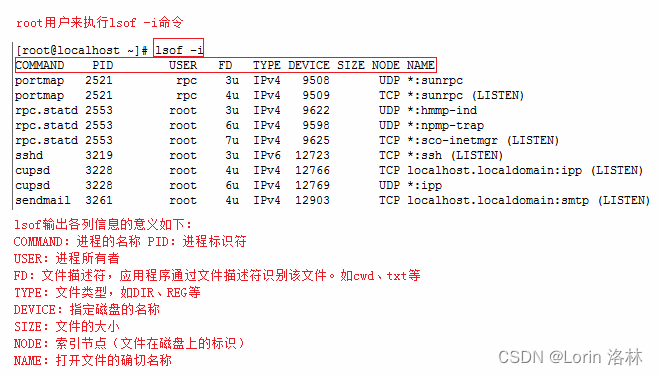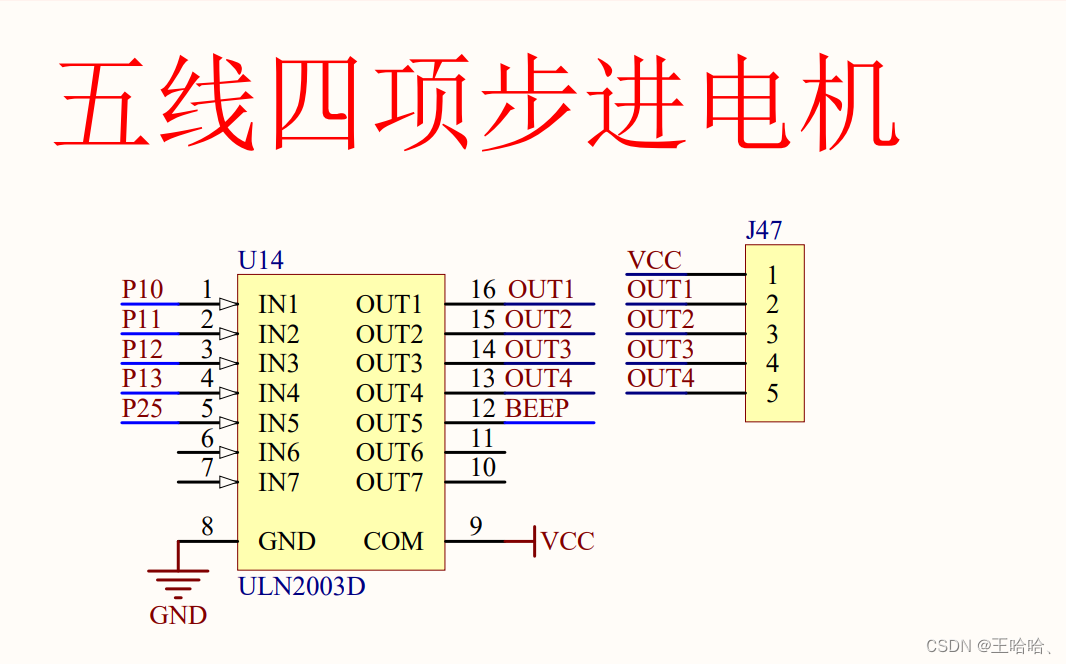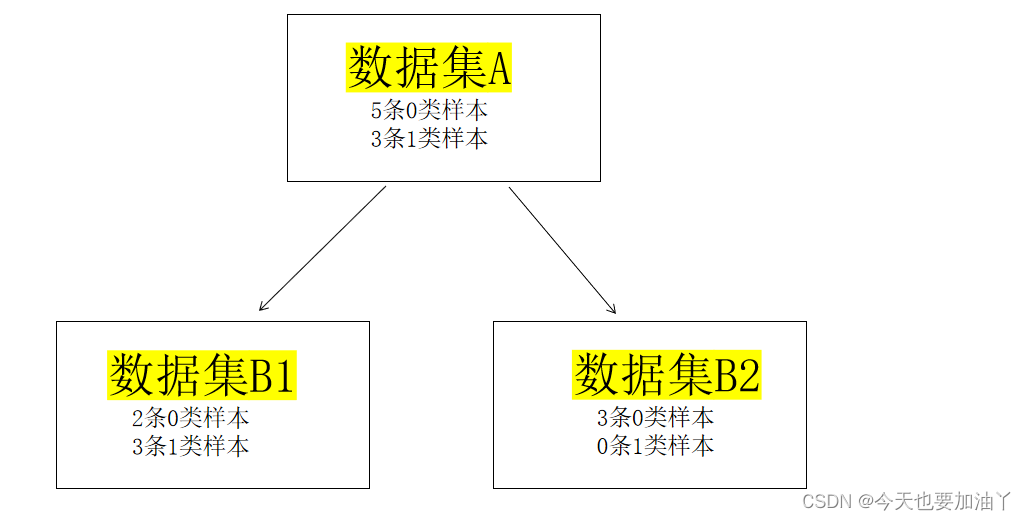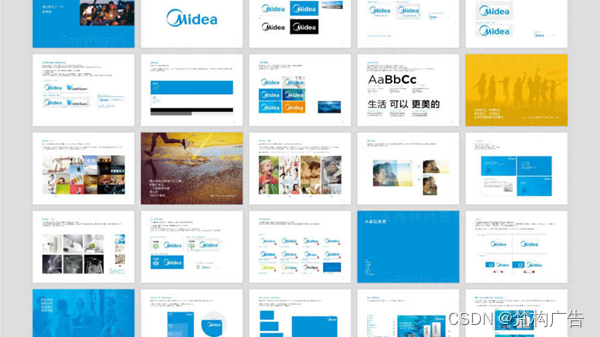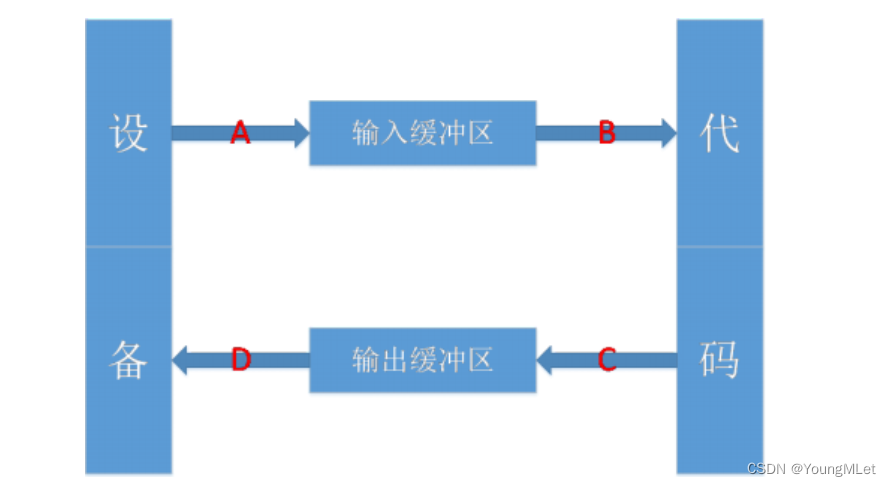之前部署的网站 html 内容都是静态写死的,现在需要替换为接口获取数据展示

<div class="col-lg-4 col-md-6 col-xs-12 active textCenter">
<div class="table wow fadeInUp" id="active-tb" data-wow-delay="1.2s">
<div class="title">
<h3><a href="https://nodejs.org/en/about" target="_blank">Nodejs</a></h3>
</div>
<ul class="description">
<p class="price-value">基于 Chrome V8 解析引擎的Js运行时环境。</p>
</ul>
</div>
</div>
<div class="col-lg-4 col-md-6 col-xs-12 active textCenter">
<div class="table wow fadeInUp" id="active-tb" data-wow-delay="1.2s">
<div class="title">
<h3><a href="https://www.mongodb.com/try/download/community" target="_blank">mongodb</a></h3>
</div>
<ul class="description">
<p class="price-value">前端开发人员普遍使用的数据库。</p>
</ul>
</div>
</div>
<div class="col-lg-4 col-md-6 col-xs-12 active textCenter">
<div class="table wow fadeInUp" id="active-tb" data-wow-delay="1.2s">
<div class="title">
<h3><a href="https://cn.vuejs.org/" target="_blank">Vue</a></h3>
</div>
<ul class="description">
<p class="price-value">渐进式/适用场景丰富的 Web 前端框架。</p>
</ul>
</div>
</div>
<div class="col-lg-4 col-md-6 col-xs-12 active textCenter">
<div class="table wow fadeInLeft" data-wow-delay="1.2s">
<div class="title">
<h3><a href="https://react.docschina.org/" target="_blank">React</a></h3>
</div>
<ul class="description">
<p class="price-value">react中文文档,Web 和原生交互界面的库
</p>
</ul>
</div>
</div>
<div class="col-lg-4 col-md-6 col-xs-12 textCenter">
<div class="table wow fadeInRight" data-wow-delay="1.2s">
<div class="title">
<h3><a href="https://angular.cn/" target="_blank">Angular</a></h3>
</div>
<ul class="description">
<p class="price-value">angular中文文档,构建未来的 Web 开发框架
</p>
</ul>
</div>
</div>
<div class="col-lg-4 col-md-6 col-xs-12 textCenter">
<div class="table wow fadeInLeft" data-wow-delay="1.2s">
<div class="title">
<h3><a href="https://element-plus.org/zh-CN/" target="_blank">Element Plus</a></h3>
</div>
<ul class="description">
<p class="price-value">基于 Vue 3,面向设计师和开发者的UI组件库</p></ul>
</div>
</div>
这些重复的代码结构简化为动态数据循环渲染
<div id="menuList"></div>
<script>
function getMenu(tokens) {
$.ajax({
url: "http://xx.xx.xx.xx:8090/api/func/funcMenu", // 设置请求地址
type: "get", // 或者"POST"等其他HTTP请求类型
headers: {
//请求头
Authorization: tokens, //这是获取的token
},
dataType: "json", // 指定返回结果的格式为JSON
data: {
}, // 传递参数,这里的key-value对应于后台接收参数时的名称与值
success: function(response) {
var menuList = response.data
// 自定义字符串,用于拼接标签
var menuStr = "";
menuList.forEach(e => {
menuStr += `<div class="col-lg-4 col-md-6 col-xs-12 active textCenter">
<div class="table wow fadeInUp" id="active-tb" data-wow-delay="1.2s">
<div class="title">
<h3><a href="${
e.url}" target="_blank">${
e.name}</a></h3>
</div>
<ul class="description">
<p class="price-value">${
e.desc}</p>
</ul>
</div>
</div>`;
})
// 拼接完字符串数组后用innerHTML把它渲染到页面中
document.getElementById("menuList").innerHTML = menuStr;
},
error: function() {
console.log("失败");
}
});
}
function login() {
$.ajax({
url: "http://xx.xx.xx.xx:8090/api/user/login", // 设置请求地址
type: "post", // 或者"POST"等其他HTTP请求类型
dataType: "json", // 指定返回结果的格式为JSON
data: {
username: 'admin',
password: '123456'
}, // 传递参数,这里的key-value对应于后台接收参数时的名称与值
success: function(response) {
getMenu(response.token)
},
error: function() {
console.log("失败");
}
});
}
login()
</script>
这样就修改完成了。
至此,网站的初步部署已经完成, 云风网 正常访问。接下来采用 vue3.0 完成前端部分的改造,以及后续接口分页等功能的完善,未完待续!!!