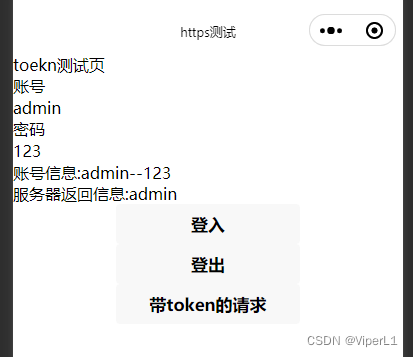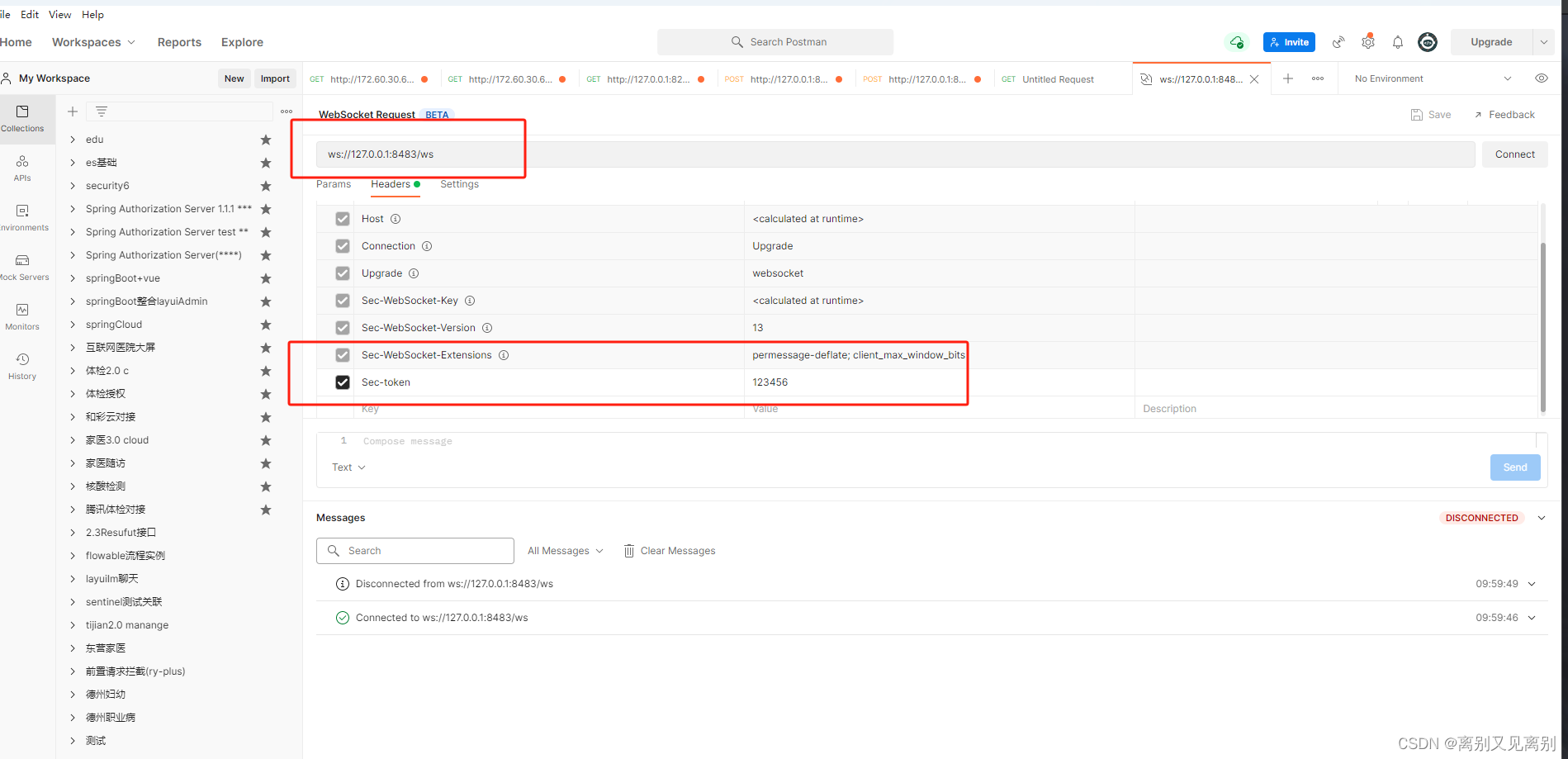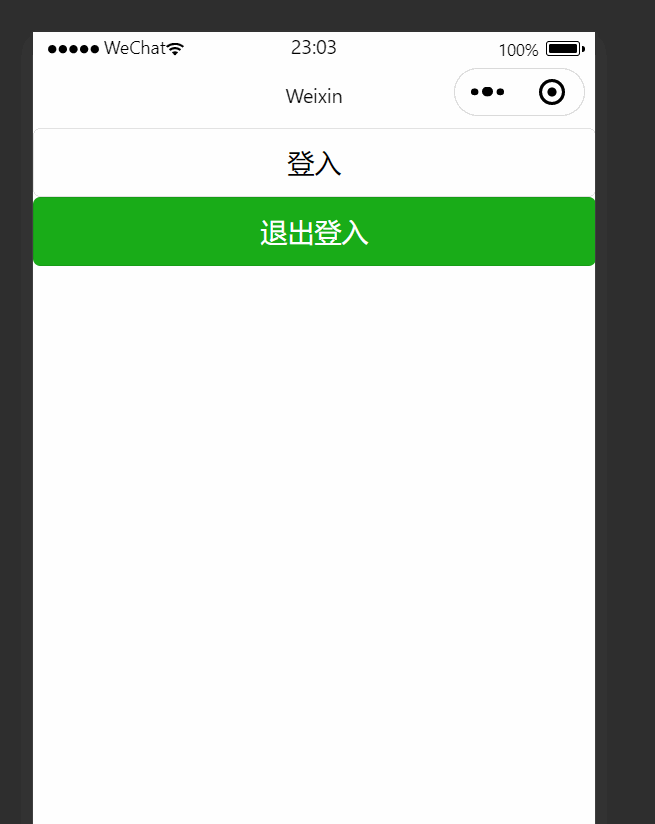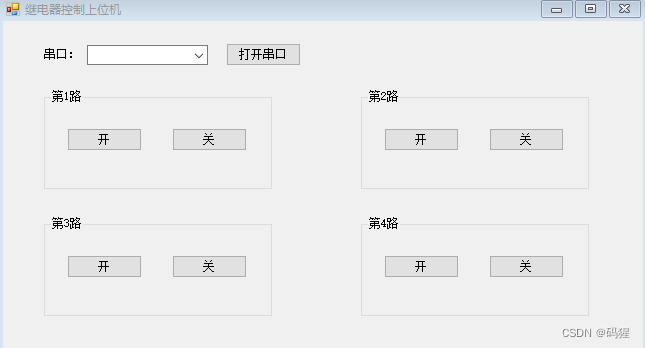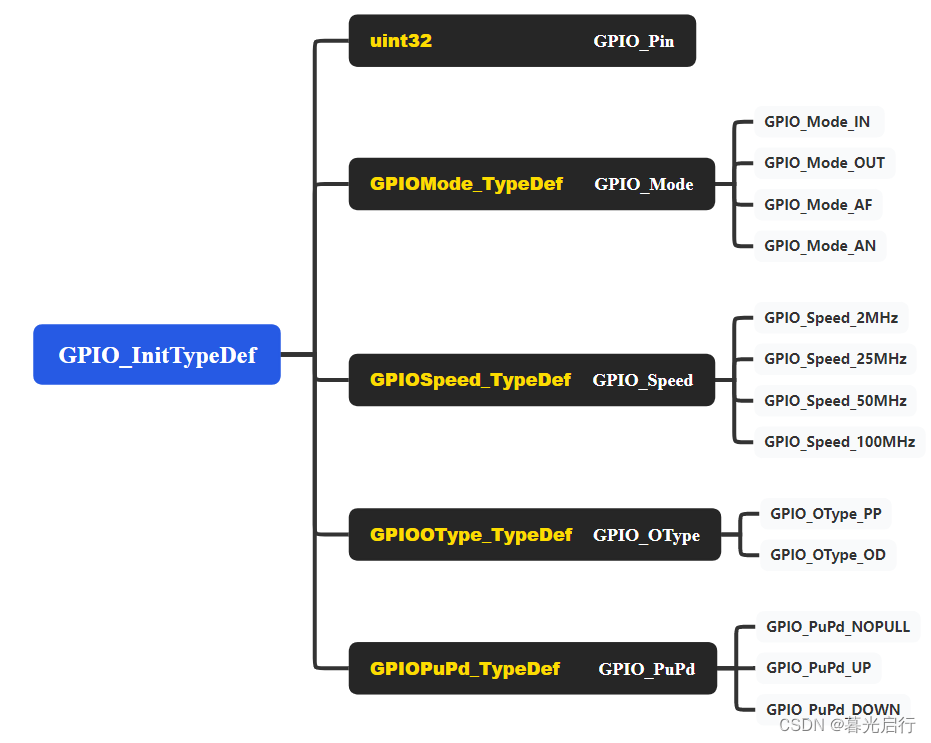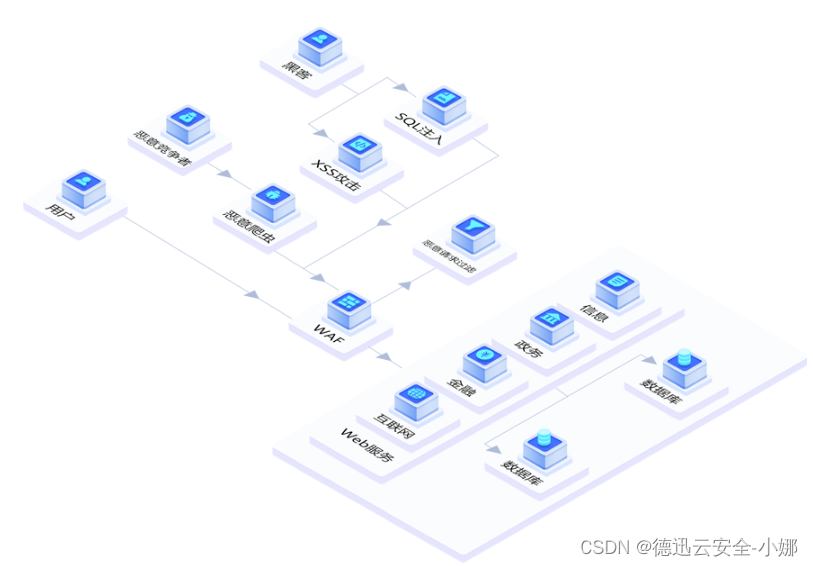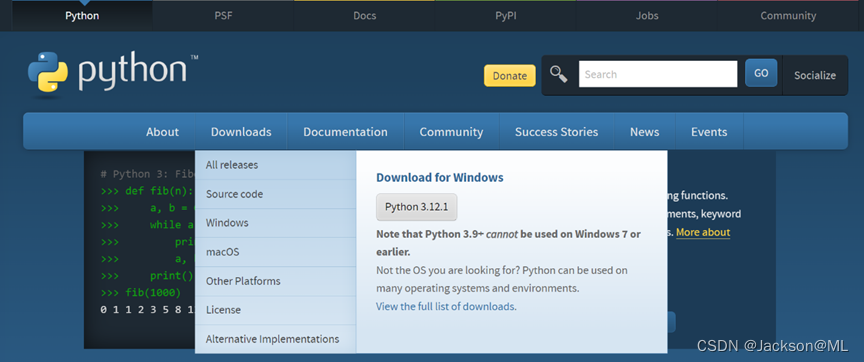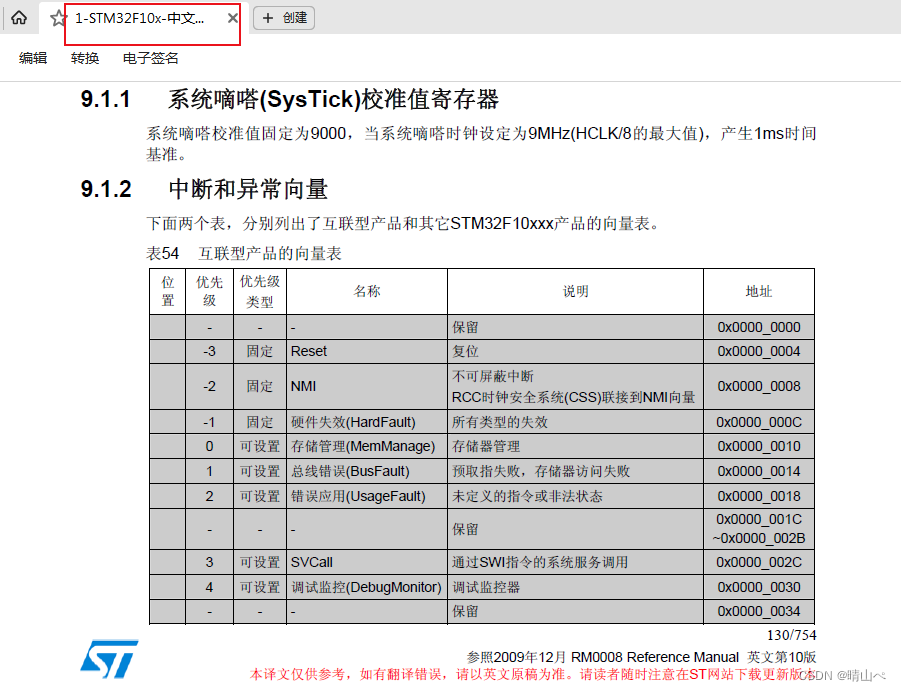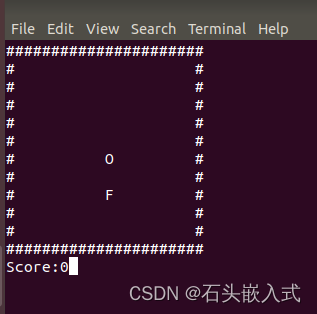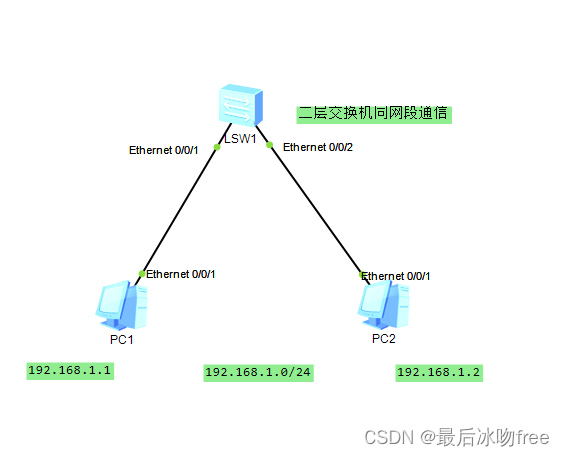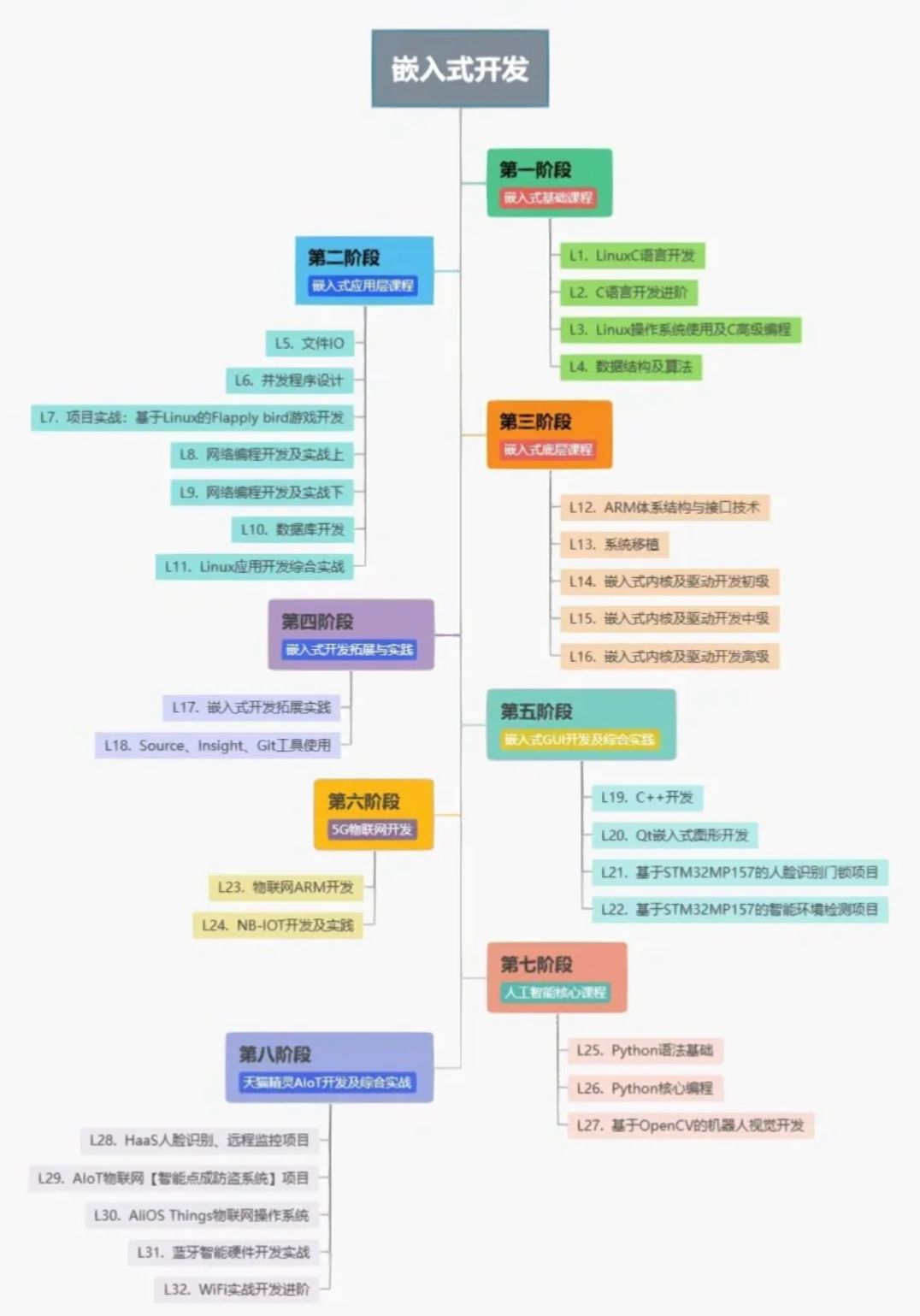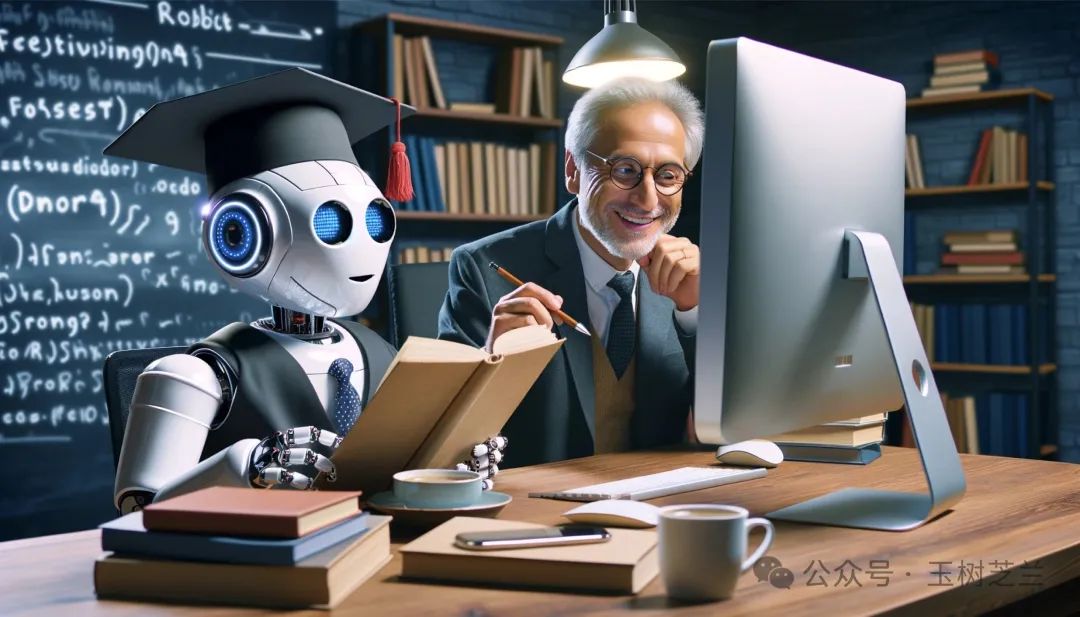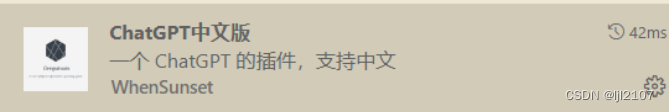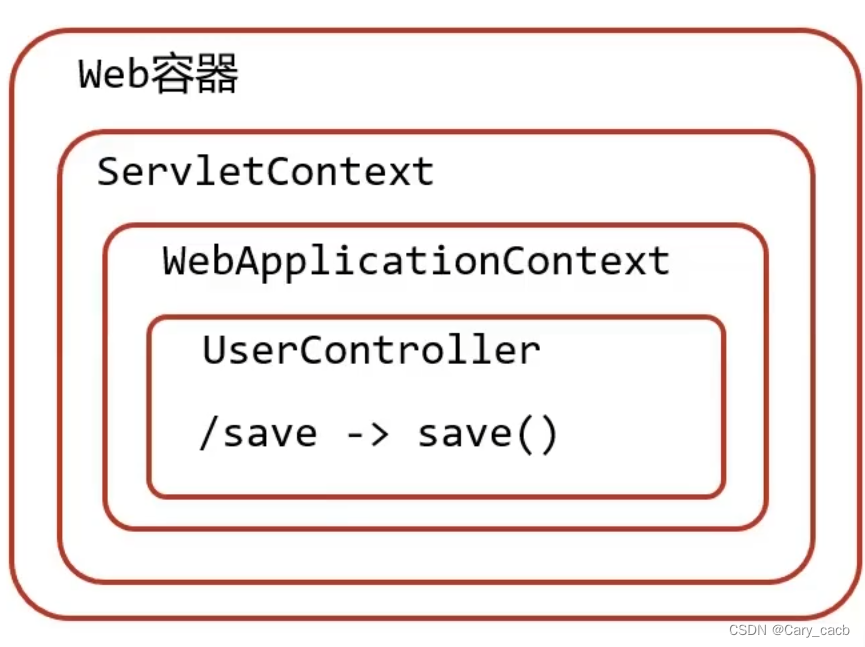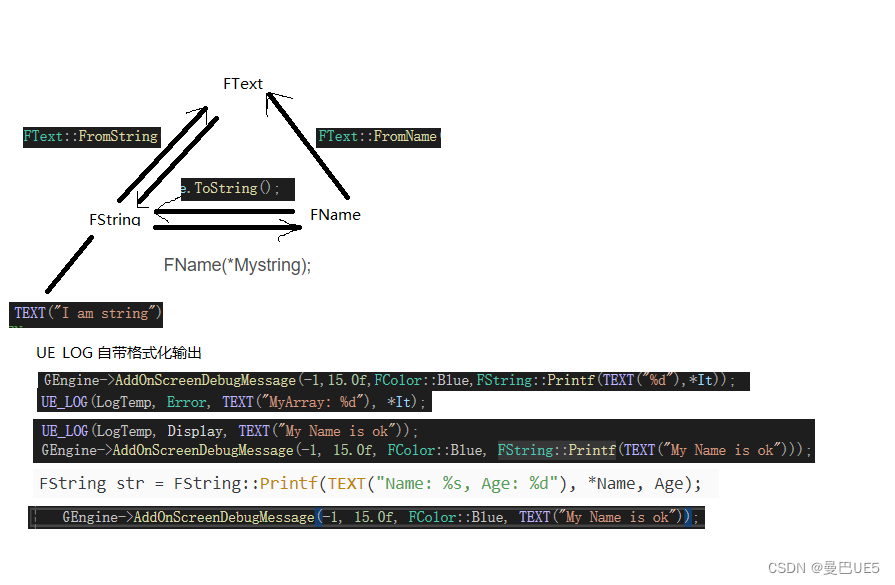一、服务器配置
服务器基于flask,需要额外安装flask_jwt_extended包
from flask import Flask #导入Flask包
from flask import request
from flask import jsonify #用来返回json消息
from flask_jwt_extended import create_access_token, jwt_required, JWTManager, get_jwt_identity #权鉴相关app.config['JWT_SECRET_KEY'] = 'super-secret' #初始化密钥
jwt = JWTManager(app)
users = {
'admin': '123',
}定义一个POST接口供小程序端获取token
@app.route('/login', methods=['POST'])
def login():
account = request.json.get('account', None)
psw = request.json.get('psw', None)
if not account or not psw:
return jsonify({"msg": "缺少用户名或密码"}), 400
if account not in users:
return jsonify({"msg": "未找到用户"}), 404
if users[account] != psw:
return jsonify({"msg": "用户名或密码错误"}), 401
token = create_access_token(identity=account)
return jsonify(token=token), 200定义一个需要token的GET请求来验证效果
@app.route('/protected', methods=['GET'])
@jwt_required()
def protected():
current_user = get_jwt_identity()
return jsonify(msg=current_user), 200二、效果程序实现
1.获取并存储token
login(e){
var that = this
wx.request({
url:'请求链接',
method:'POST',
data:{ //POST账号密码
account:that.data.account,
psw:that.data.psw,
},
header: {'Content-Type': 'application/json'},
success(res) {
wx.setStorage({key:'token',data:res.data.token}) //存储token
},
fail(res){console.log(res)}
});
},大体思路是:使用POST指令向服务器提交账号和密码,并从服务器收到token字符串,然后将token字符串存在本地。
2.发送带token的GET
privatePost(e){
var that = this
wx.request({
url:'链接',
method:'GET',
header: {'Content-Type': 'application/json',
'Authorization':'Bearer '+wx.getStorageSync('token')}, //构建token头
success(res) {
that.setData({msg:res.data.msg}) //显示返回信息
},
fail(res){console.log(res)}
});
},这段代码和普通GET指令唯一的区别在于其在header中设置了一个Authorization属性。如果使用Flask服务器请务必按照这个格式构建header。
3.登出
这个更简单了,直接把本地存储的token删了就好了
logout(e){
wx.clearStorage('token')
},效果如下图: