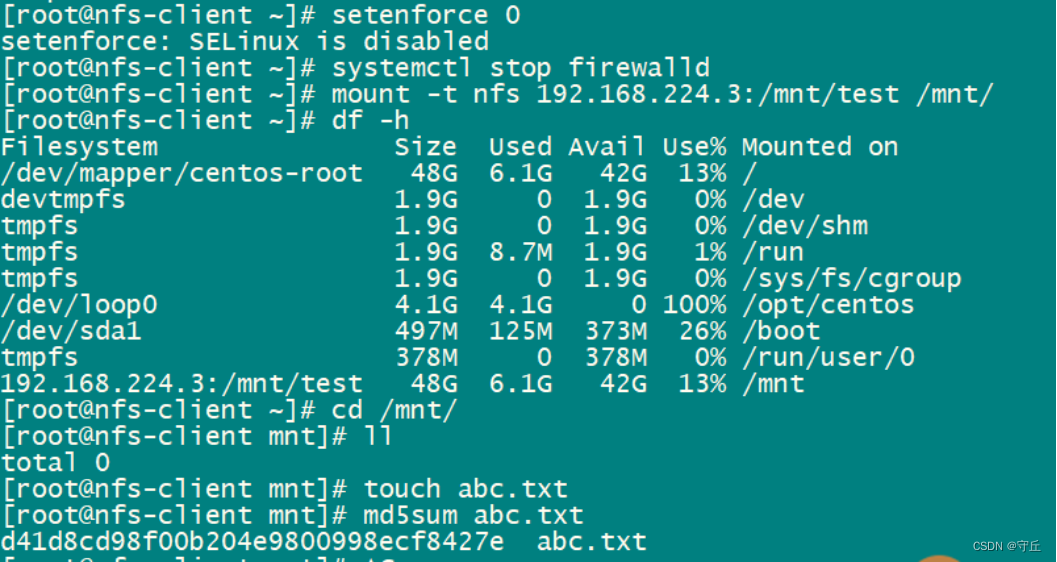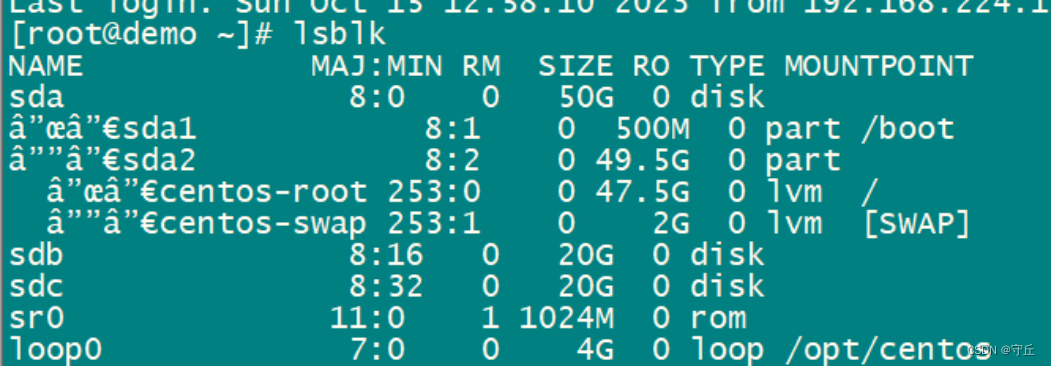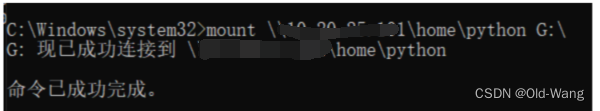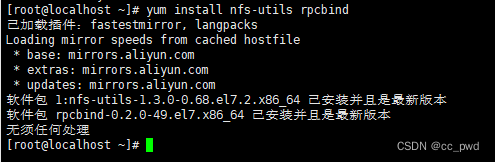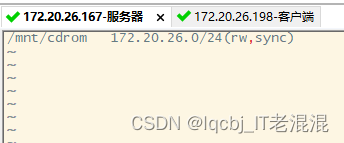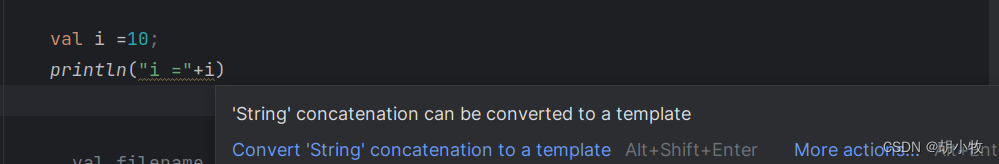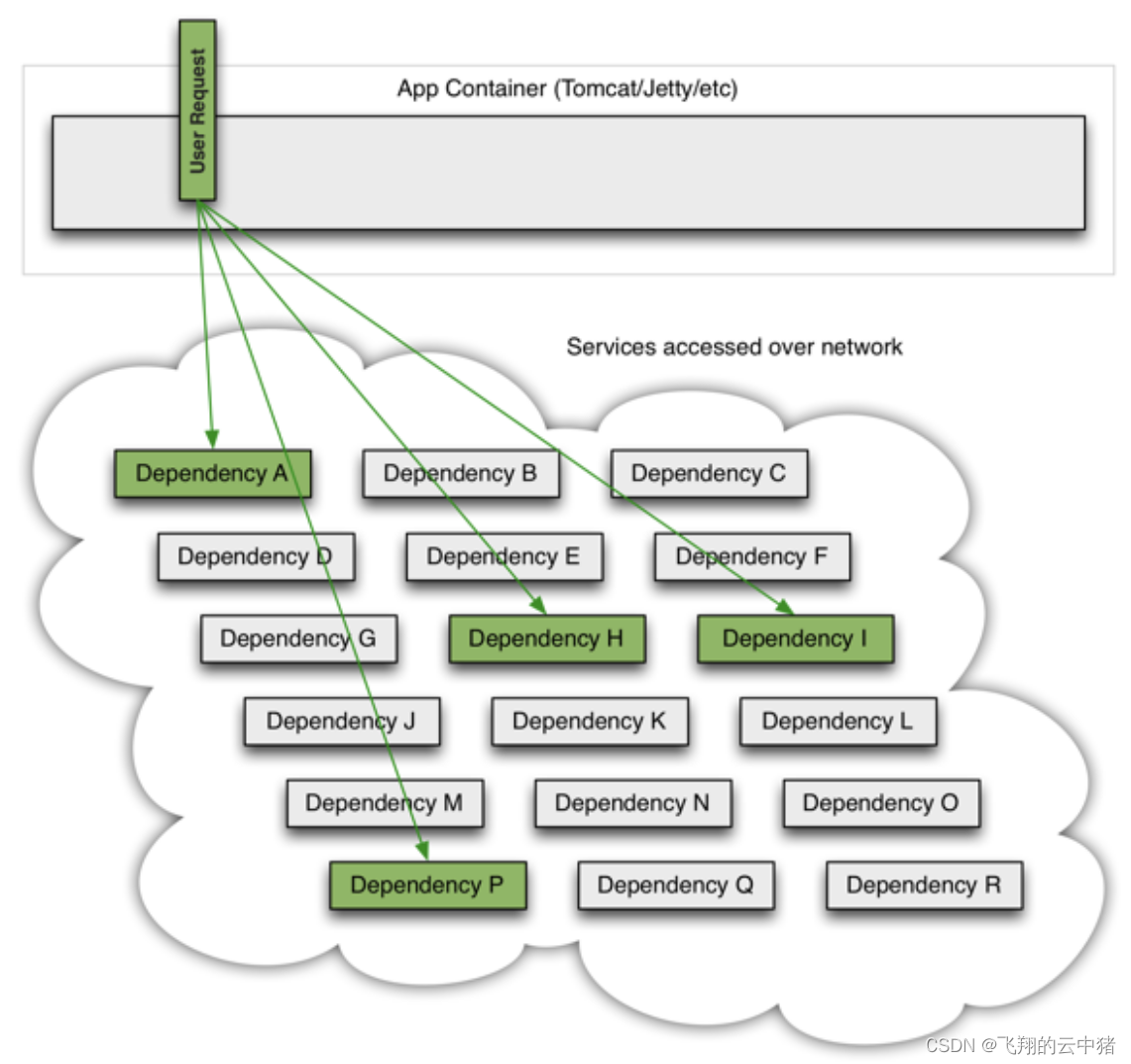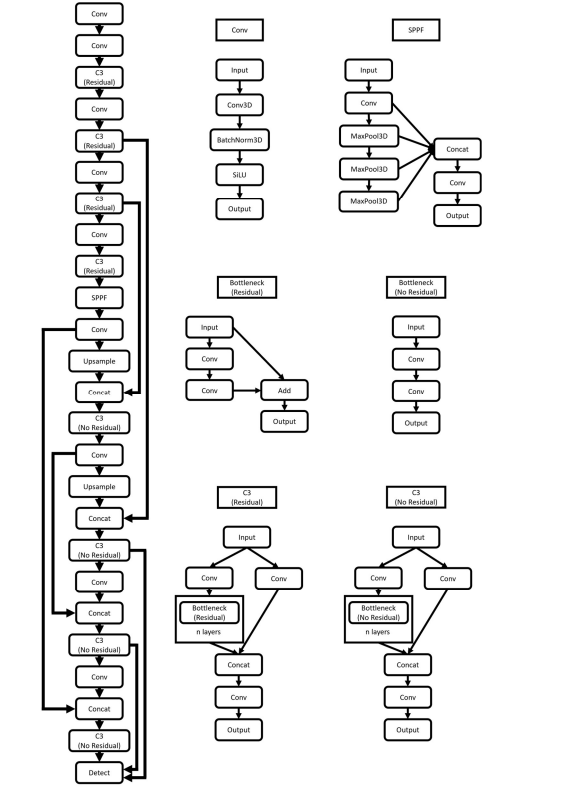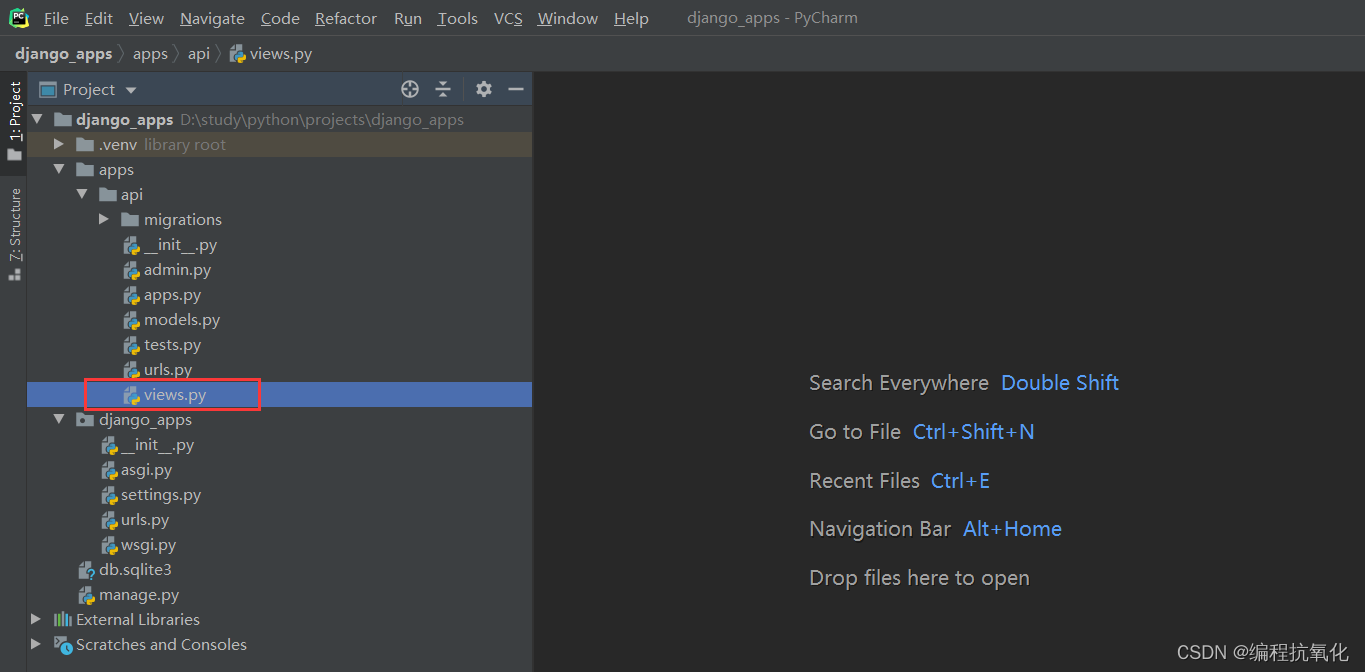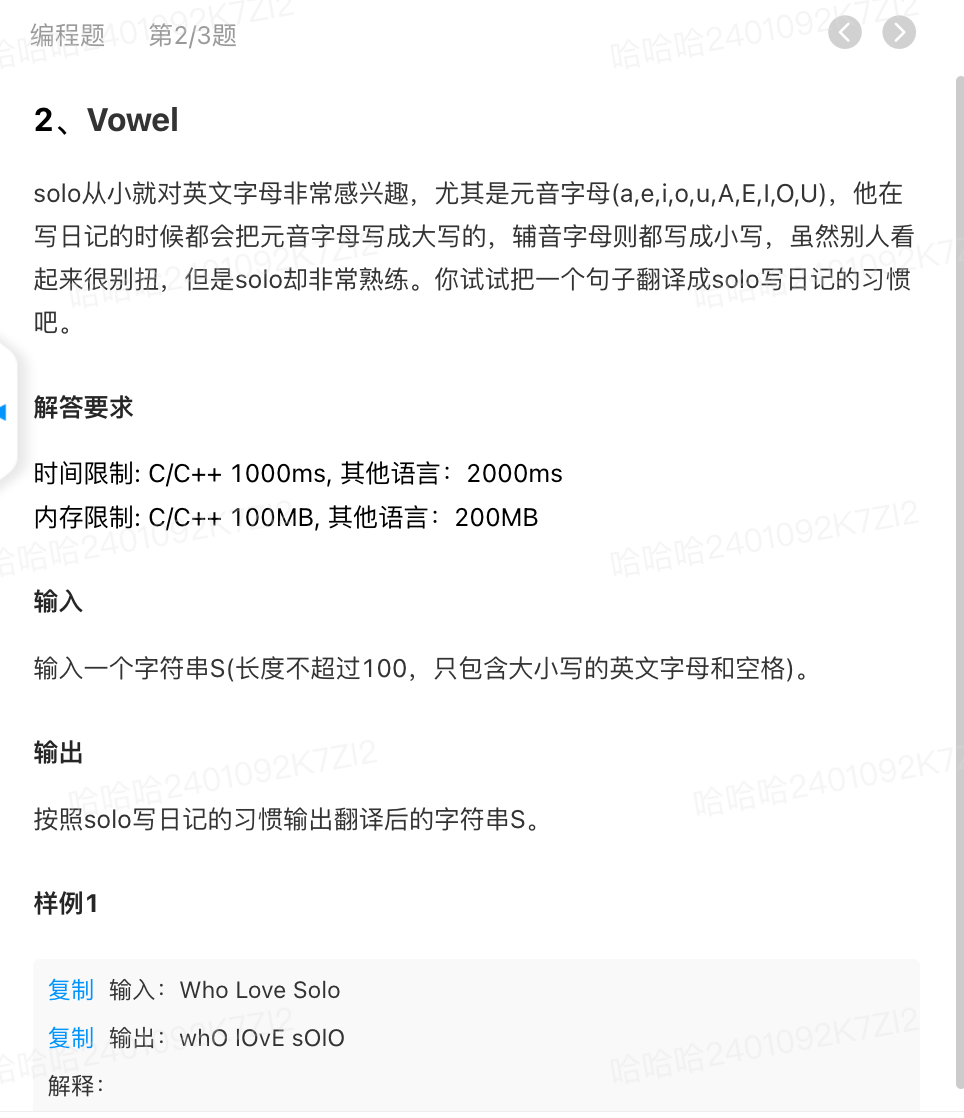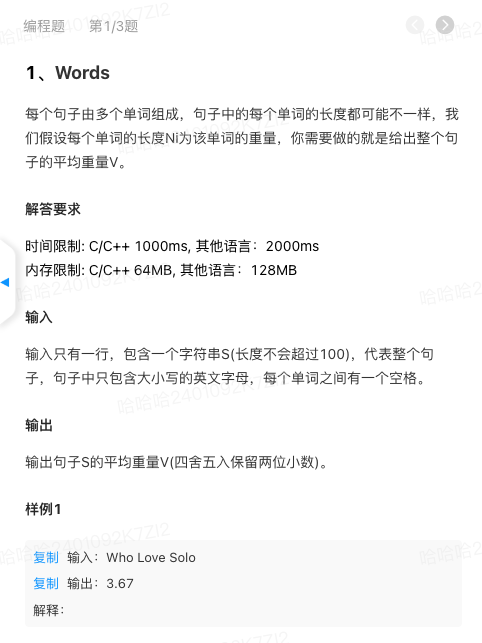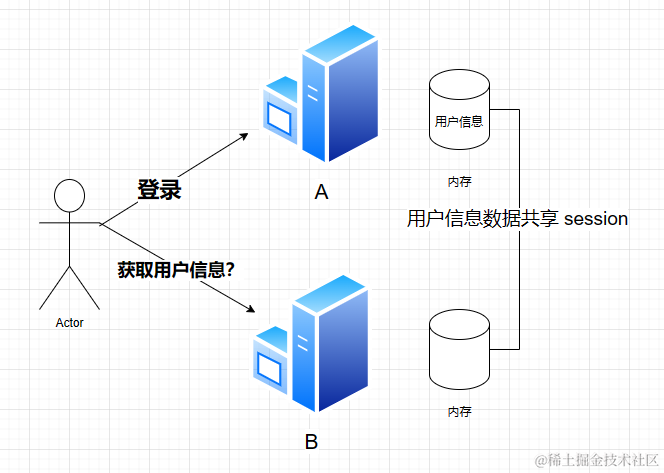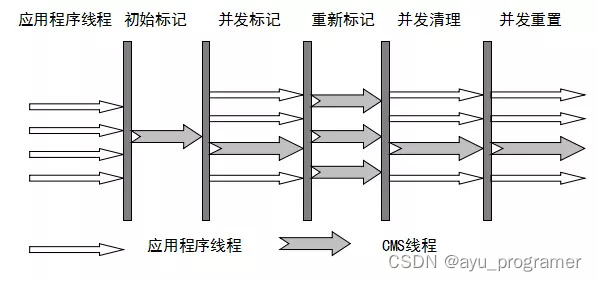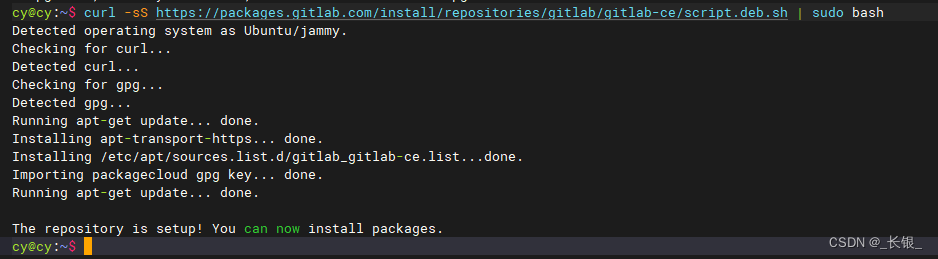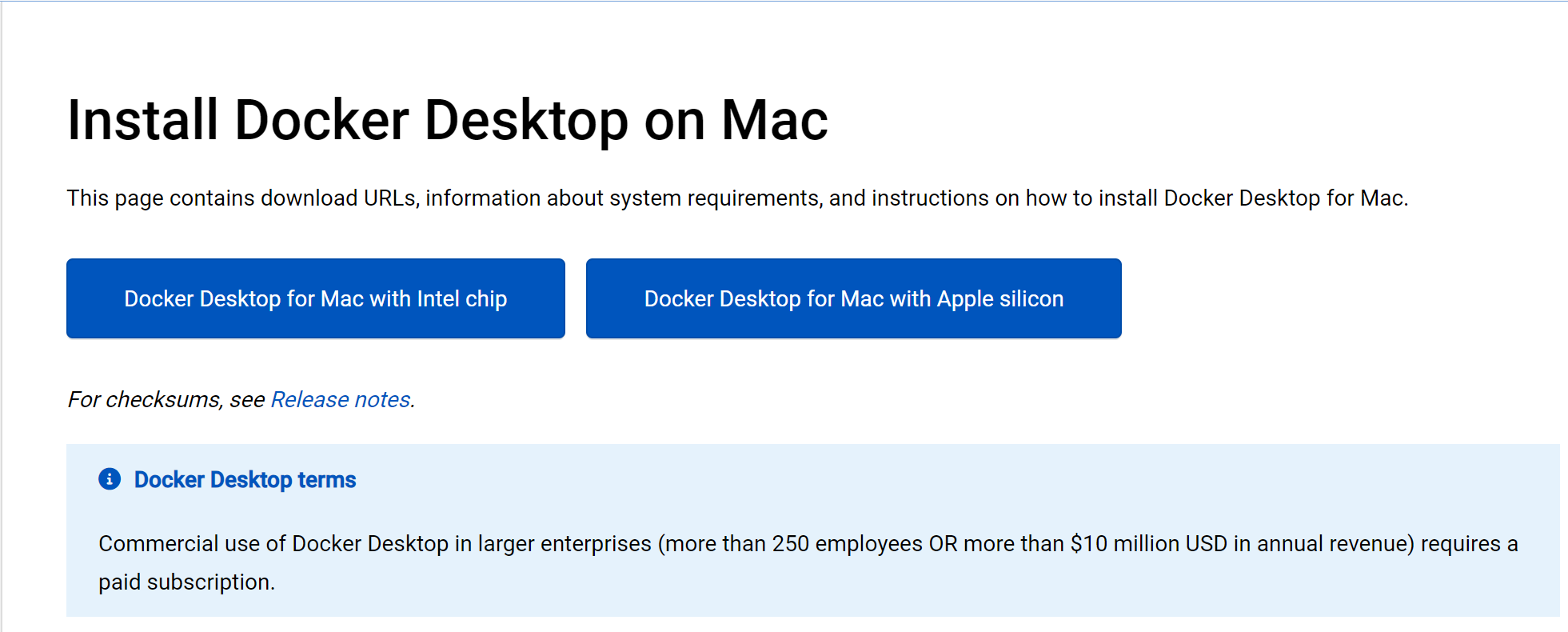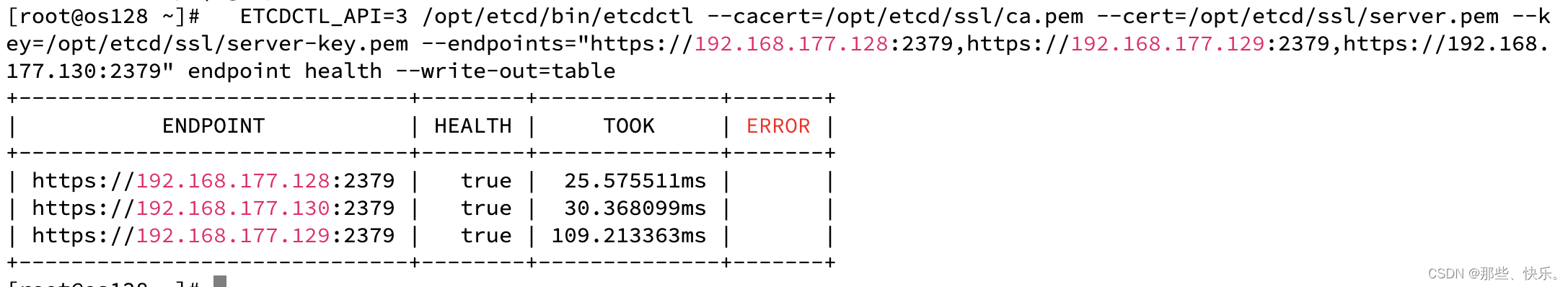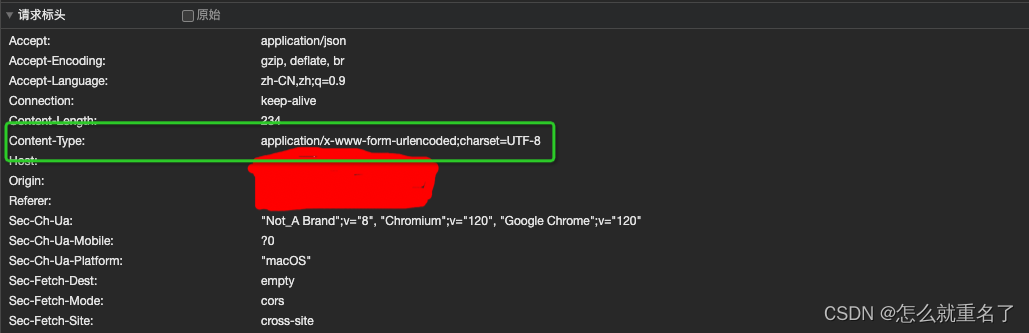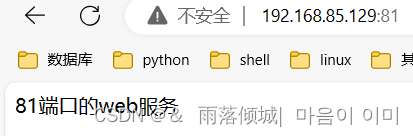目录
1、克隆两个虚拟机
nfs-server
nfs-client(修改ip地址)
[root@xnode1 ~]# cd /etc/sysconfig/network-scripts/
[root@xnode1 network-scripts]# vi ifcfg-eno16777736#修改内容如下
BOOTPROTO=static
ONBOOT=yes
IPADDR=192.168.224.4(网络nat网段)
NETMASK=255.255.255.0
GATEWAY=192.168.224.2
DNS1=8.8.8.8
[root@xnode1 network-scripts]#cd(退出)
[root@xnodel~]#systemctl restart network
CRT连接(root密码:000000)
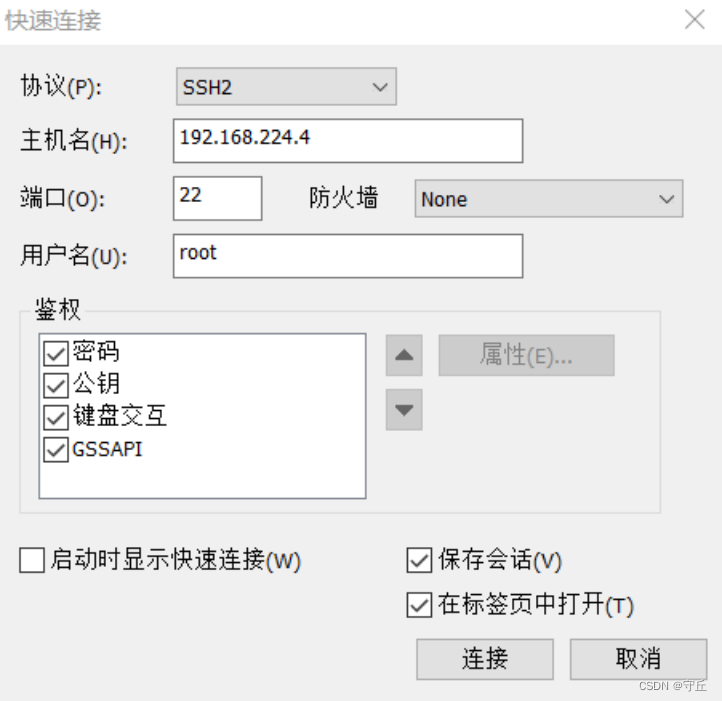
(2)主机名配置及解释
[root@demo ~]# hostnamectl set-hostname nfs-server
[root@demo ~]# bash
[root@nfs-server ~]# vi /etc/hosts#增加
192.168.224.3 nfs-server
192.168.224.4 nfs-client

[root@demo ~]# hostnamectl set-hostname nfs-client
[root@demo ~]# bash
[root@nfs-client ~]# vi /etc/hosts#增加
192.168.224.3 nfs-server
192.168.224.4 nfs-client

2、安装 NFS 服务
[root@nfs-server ~]# yum -y install nfs-utils rpcbind
[root@nfs-client ~]# yum -y install nfs-utils rpcbind3、NFS 服务使用
[root@nfs-server ~]# mkdir /mnt/test
[root@nfs-server ~]# vi /etc/exports#增加
/mnt/test 192.168.224.0/24(rw,no_root_squash,no_all_squash,sync,anonuid=501,anongid=501)

[root@nfs-server ~]# exportfs -rnfs-server 端启动 NFS 服务,命令如下:
[root@nfs-server ~]# systemctl start rpcbind
[root@nfs-server ~]# systemctl start nfsnfs-server 端查看可挂载目录,命令如下:
[root@nfs-server ~]# showmount -e 192.168.224.3转到 nfs-client 端,在客户端挂载前,先要将服务器的 SELinux 服务和防火墙服务关闭, 命令如下:
[root@nfs-client ~]# setenforce 0 [root@nfs-client ~]# systemctl stop firewalld在 nfs-client 节点,进行 NFS 共享目录的挂载,命令如下:
[root@nfs-client ~]# mount -t nfs 192.168.224.3:/mnt/test /mnt/查看挂载情况
[root@nfs-client ~]# df -h4.验证 NFS 共享存储
[root@nfs-client ~]# cd /mnt/
[root@nfs-client mnt]# ll
total 0
[root@nfs-client mnt]# touch abc.txt
[root@nfs-client mnt]# md5sum abc.txt d41d8cd98f00b204e9800998ecf8427e abc.txt
[root@nfs-server ~]# cd /mnt/test/
[root@nfs-server test]# ll
total 0
-rw-r--r--. 1 root root 0 Oct 30 07:18 abc.txt
[root@nfs-server test]# md5sum abc.txt d41d8cd98f00b204e9800998ecf8427e abc.txt