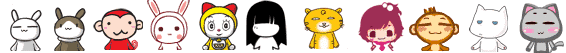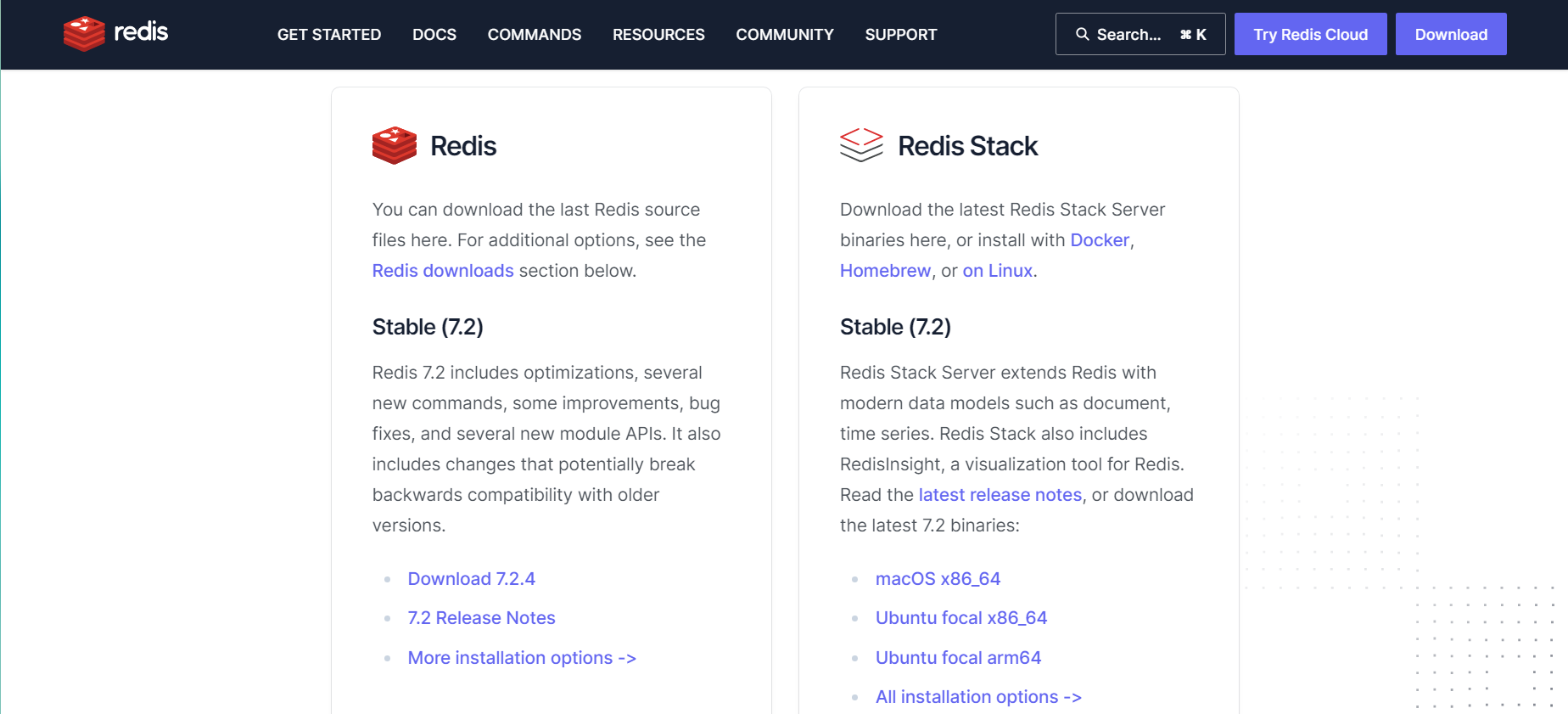@link https://chat.openai.com/gpts
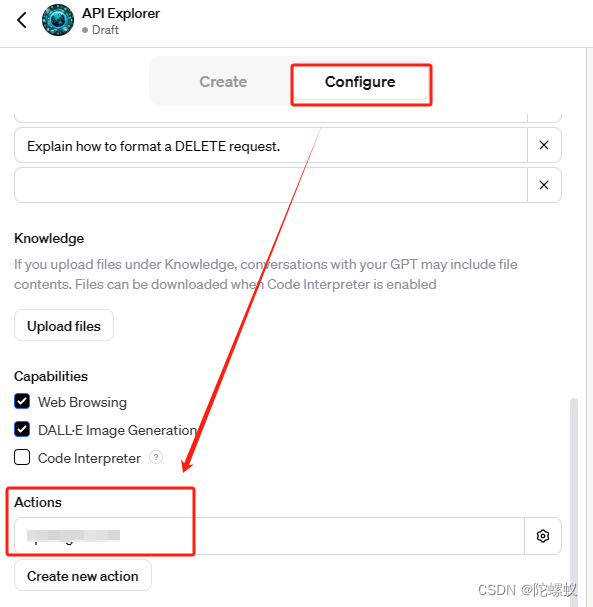
【Configure】Create/Edit actions
- Schema配置范例及说明
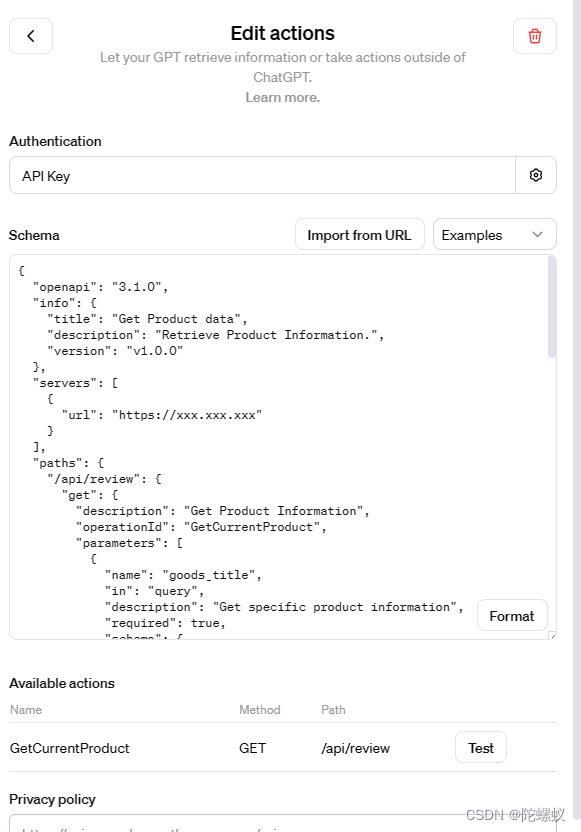
{
// openapi规范版本
"openapi": "3.1.0",
// 操作基础信息介绍
"info": {
"title": "Get Product data",
"description": "Retrieve Product Information.",
"version": "v1.0.0"
},
// 服务接口基础信息配置
"servers": [
{
// 公开外网可访问的API接口主域名URI地址
"url": "https://xxx.xxx.xxx"
}
],
// 服务接口配置(即支持的“动作”)
// paths中的description字段,影响GPT中对话时调用接口的决策
"paths": {
// 接口URI地址
"/api/review": {
// 接口请求方式:get、post
"get": {
// 接口作用描述
"description": "Get Product Information",
// 操作接口ID名称
"operationId": "GetCurrentProduct",
// 请求参数配置
"parameters": [
// 第一个参数配置信息
{
// 参数名称
"name": "goods_title",
"in": "query",
// 参数描述(影响GPT中对话时调用接口的决策)
"description": "Get specific product information",
// 是否必填
"required": true,
// Schema配置
"schema": {
// 数据类型,即:goods_title参数值是字符串类型
"type": "string"
}
}
],
"deprecated": false,
// 响应内容结构配置
"responses": {
// HTTP状态对应的响应内容
"200": {
// 响应内容描述
"description": "Response content description",
"content": {
// 响应数据类型,对应Response Headers中的content-type
"application/json": {
// 响应数据结构Schema
"schema": {
"$ref": "#/components/schemas/product_informationRequestSchema"
}
}
}
}
}
}
}
},
"components": {
// 不同结构Schema配置信息,在paths配置项中可以基于别名调用
// description字段,影响GPT对接口传参/响应数据时的决策
"schemas": {
"product_informationRequestSchema": {
"title": "product_informationRequestSchema",
"type": "object",
"properties": {
"title": {
"type": "string",
"title": "title",
"description": "Product title"
},
"img": {
"type": "array",
"title": "img",
"description": "Product side-by-side images",
"items": {
"type": "object",
"properties": {
"src": {
"type": "string", "title": "title", "description": "Product Image"},
"width": {
"type": "string", "title": "title", "description": "Product image display width"},
"height": {
"type": "string", "title": "title", "description": "Product image display Height"}
}
}
},
"hot": {
"type": "boolean",
"title": "hot",
"description": "Is it a hot-selling item"
},
"link": {
"type": "string",
"title": "link",
"description": "Product Link"
}
}
}
}
}
}

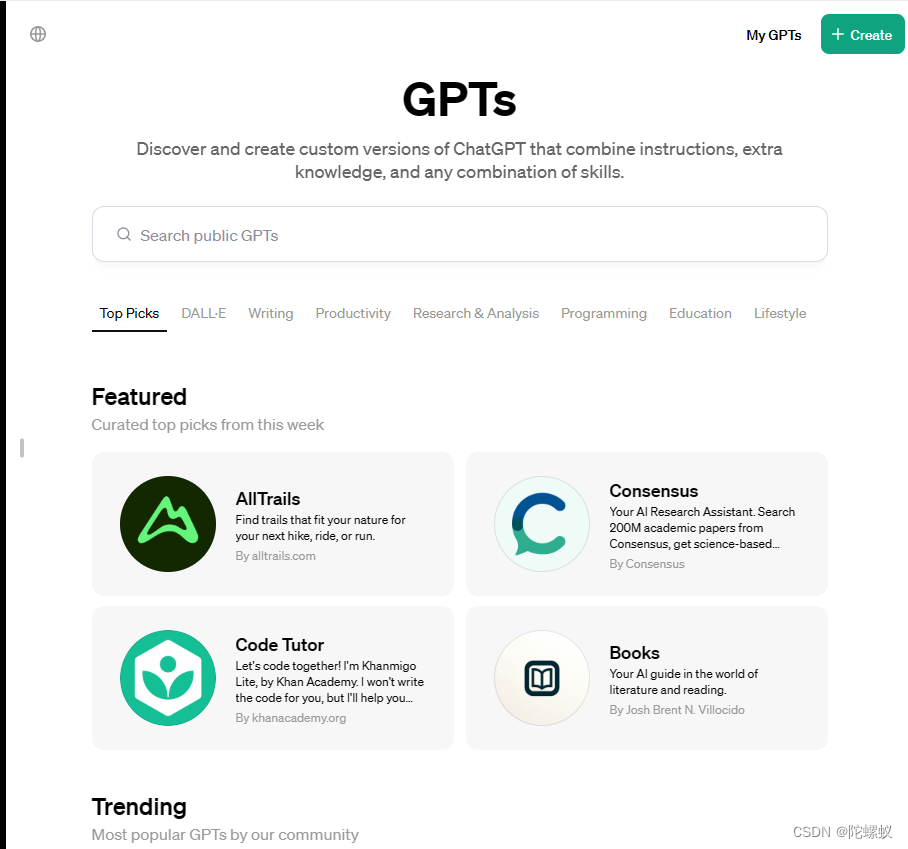
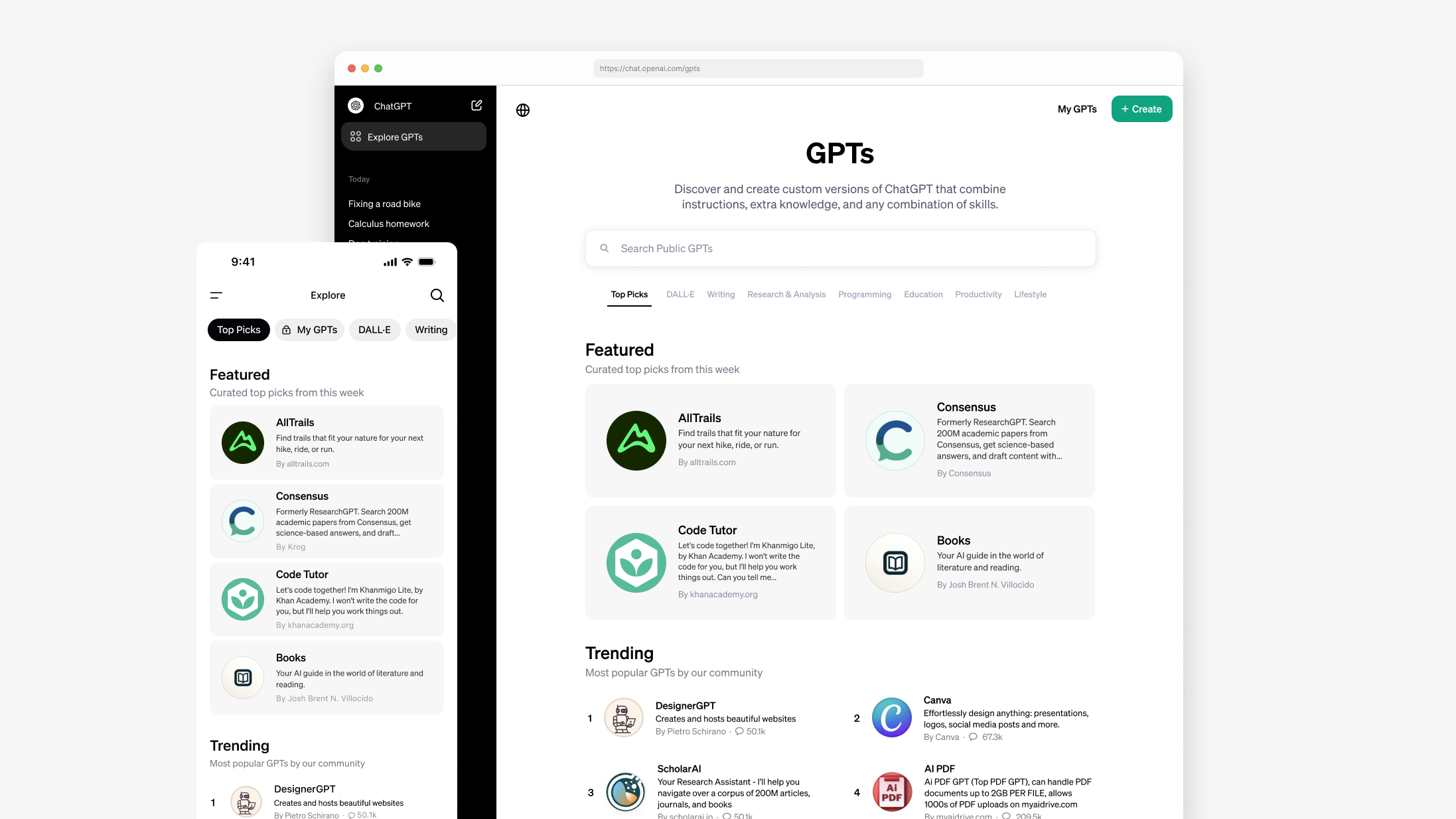

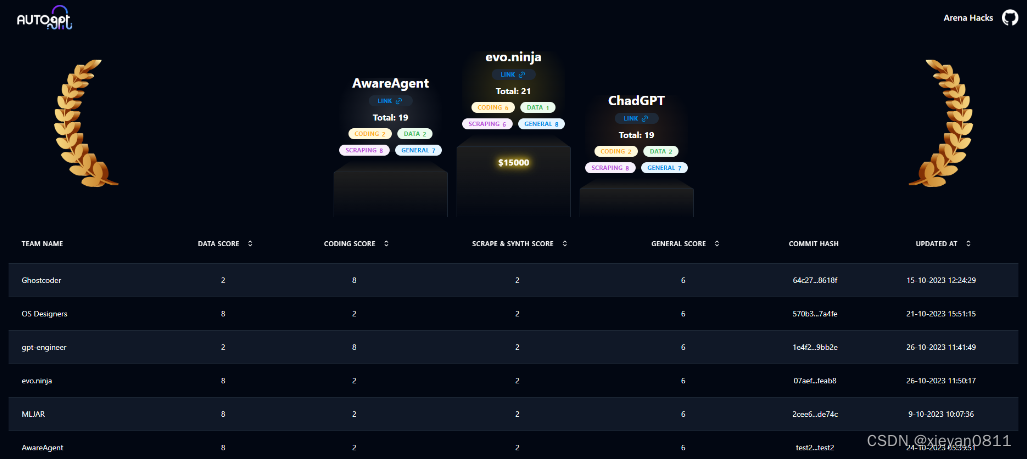
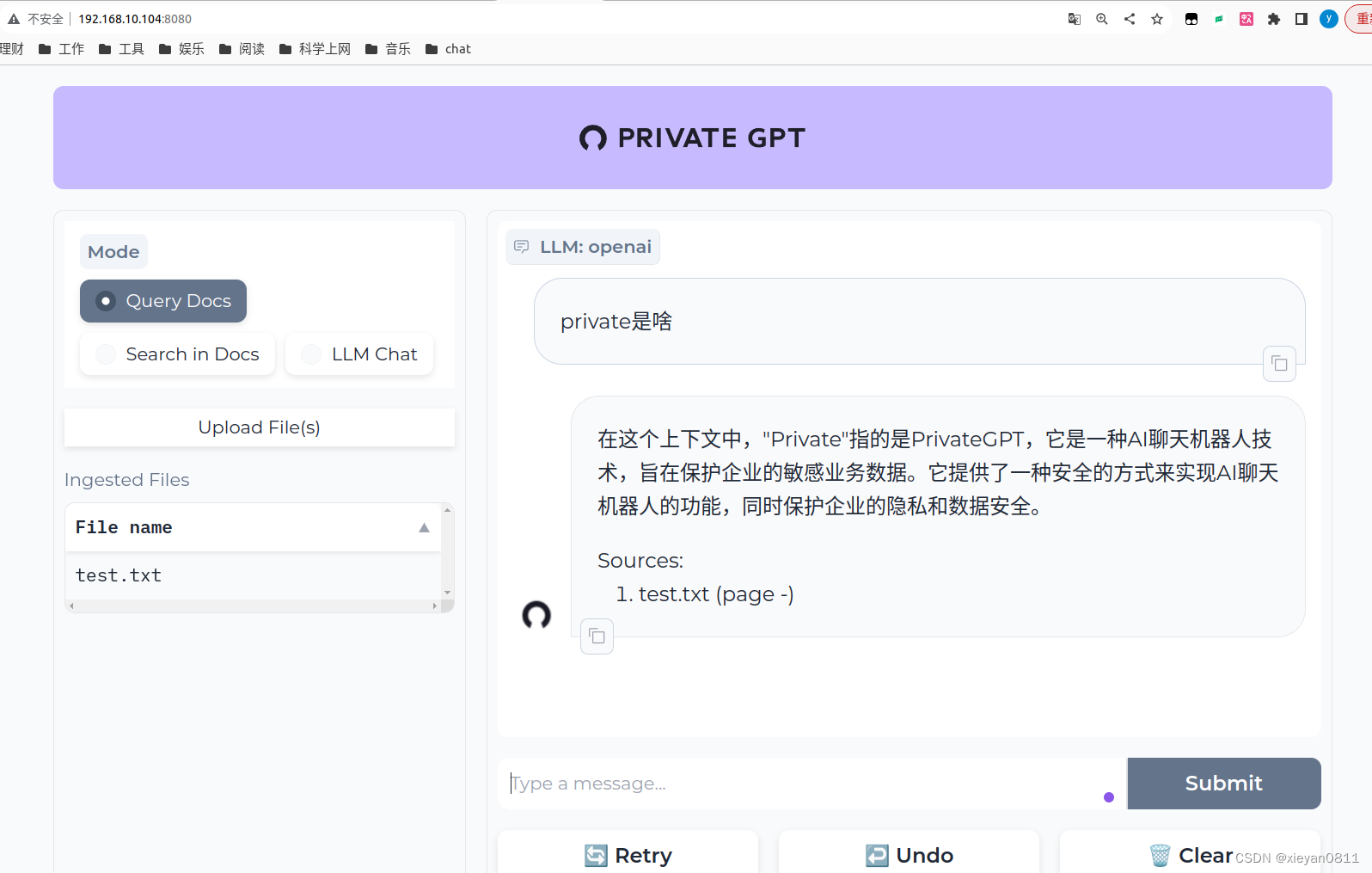
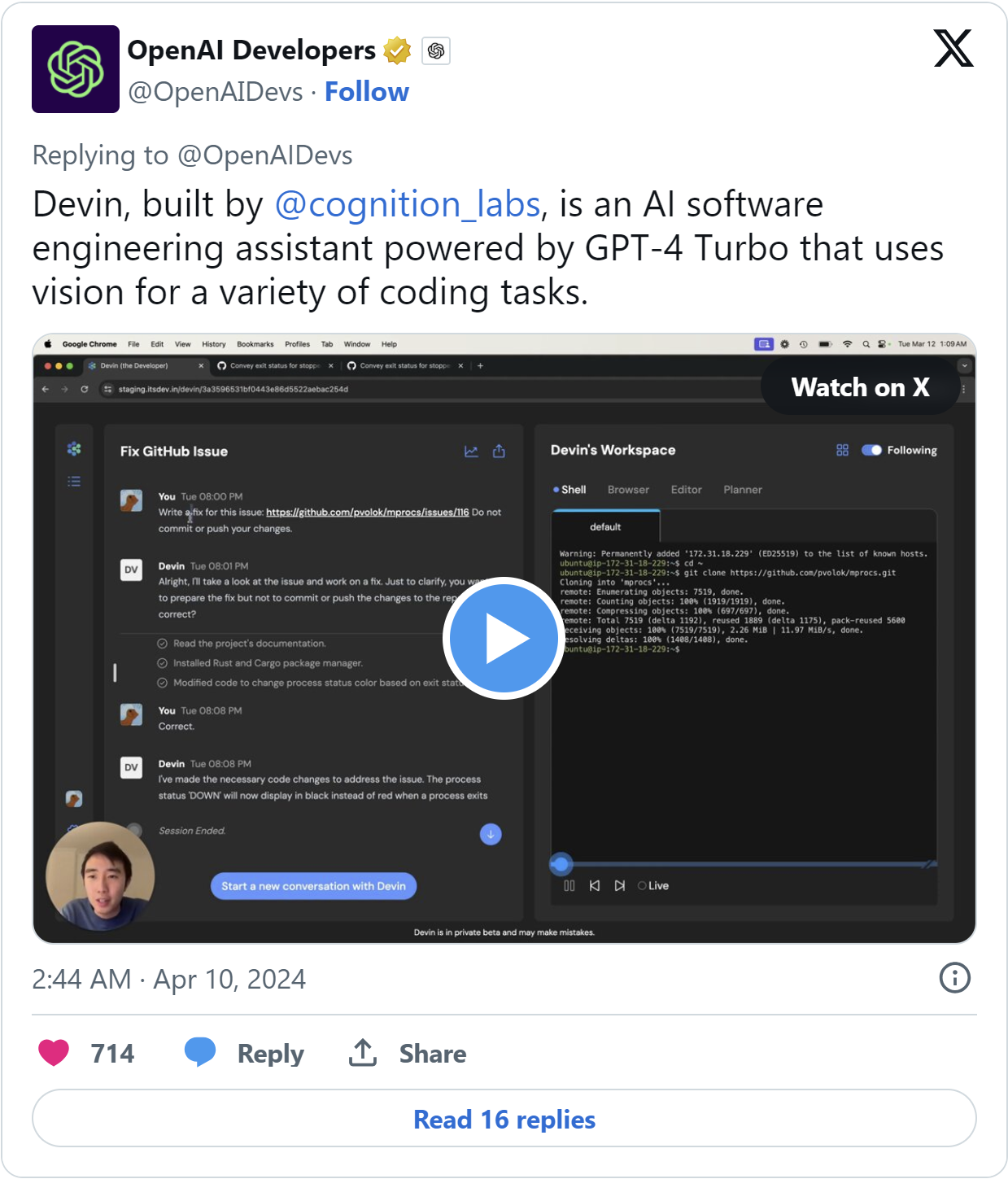
















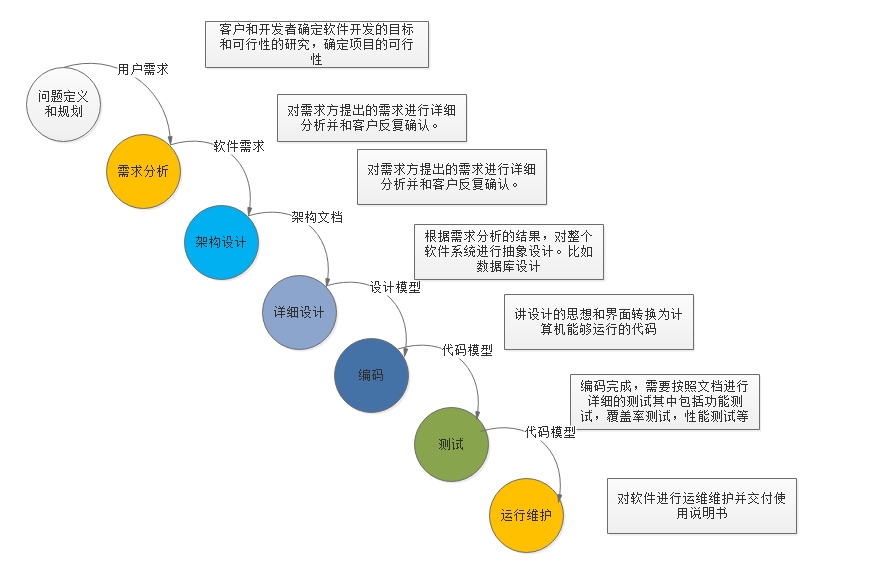
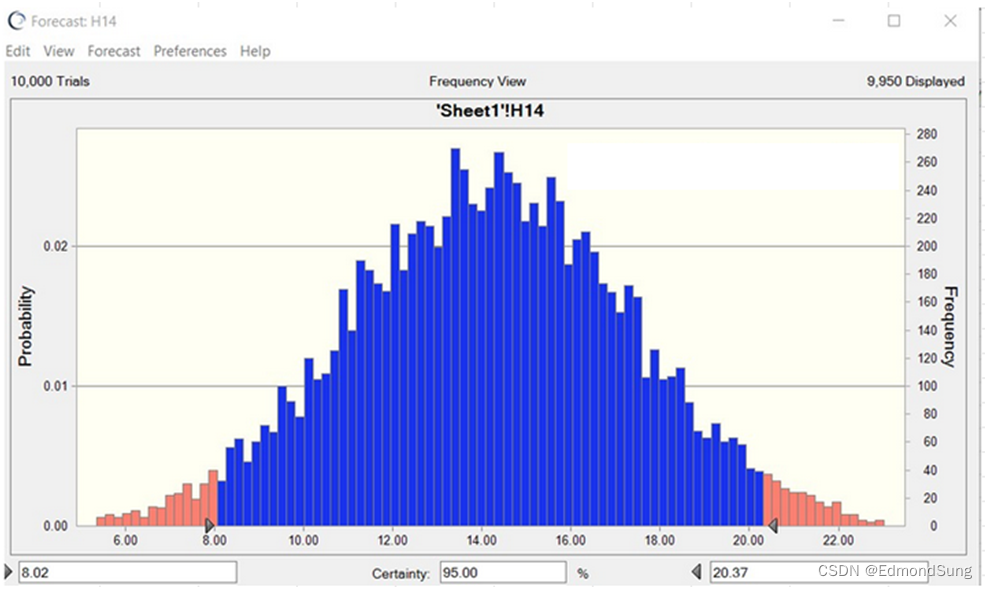
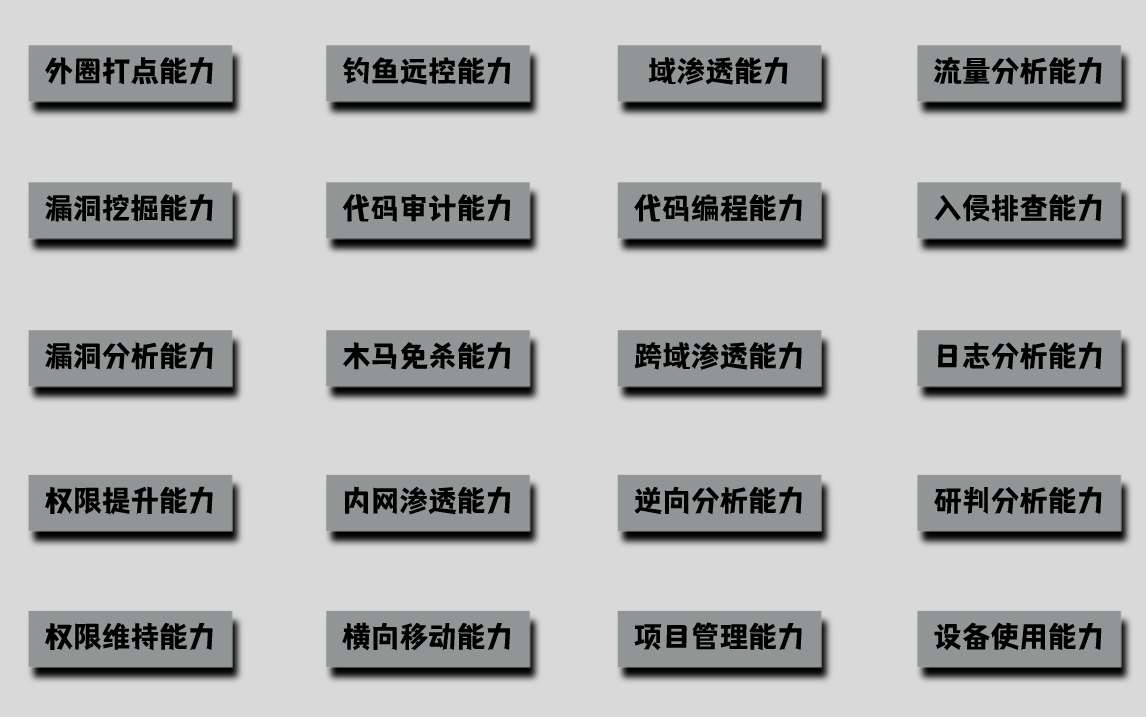
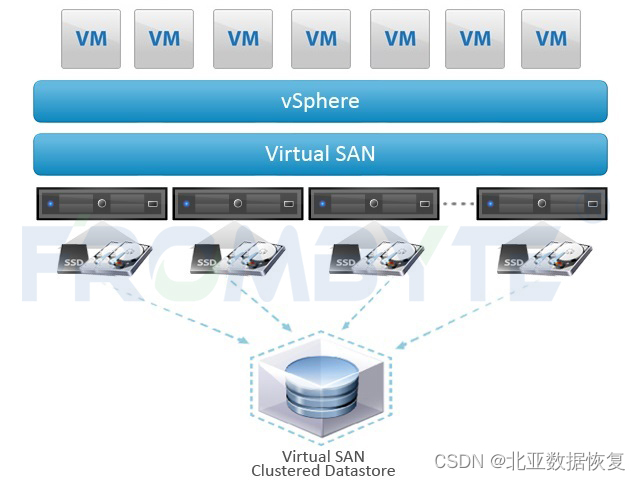

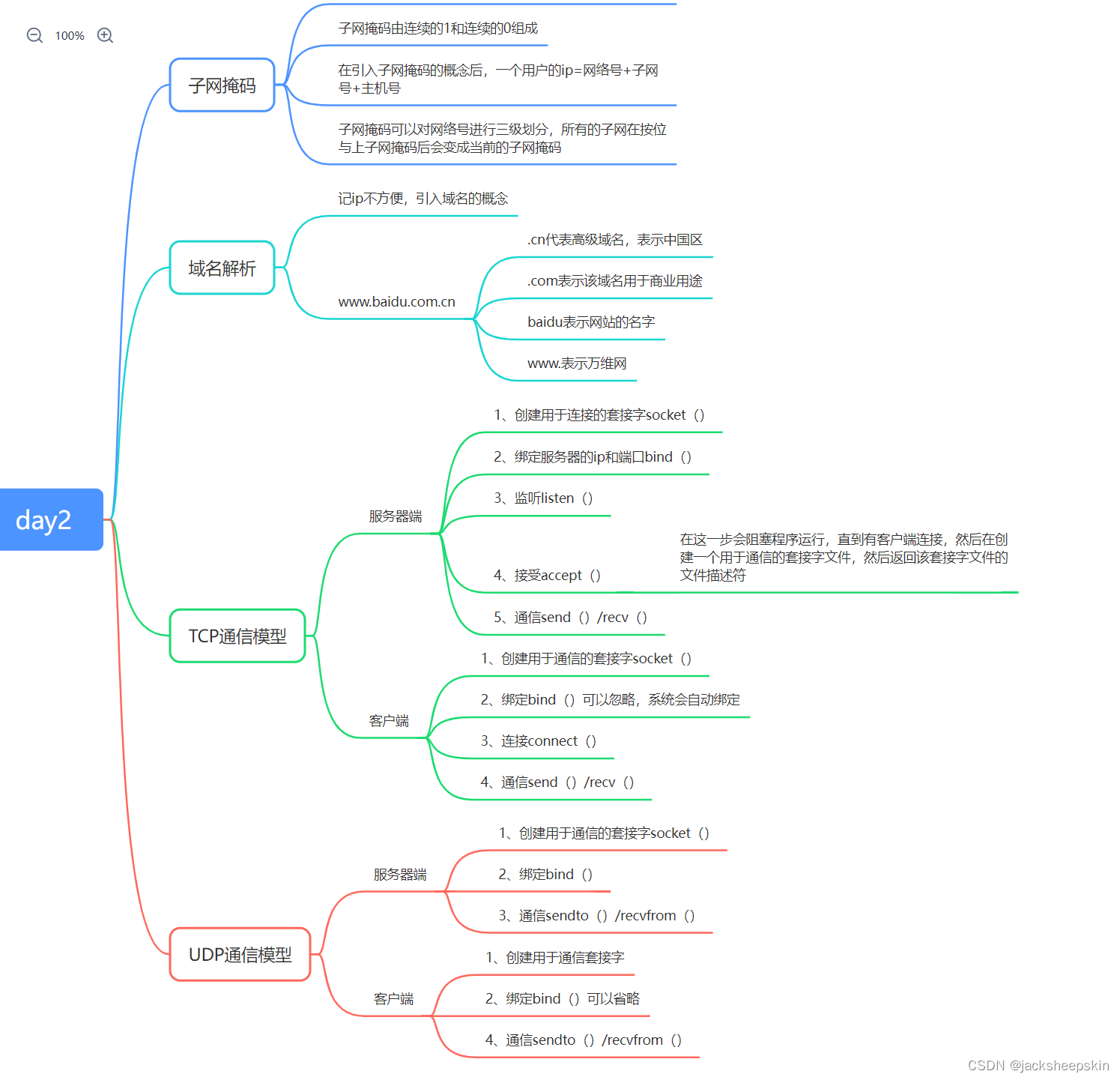

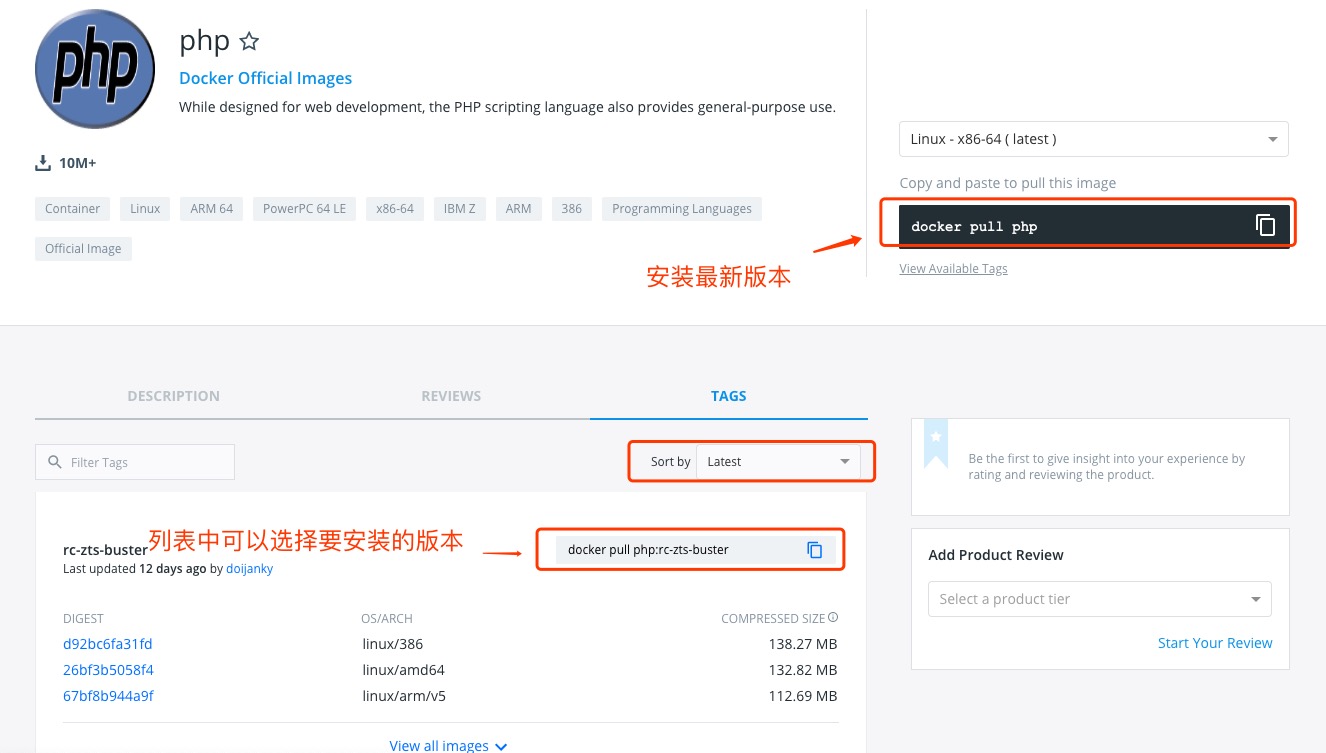

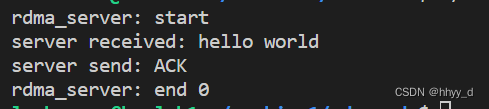
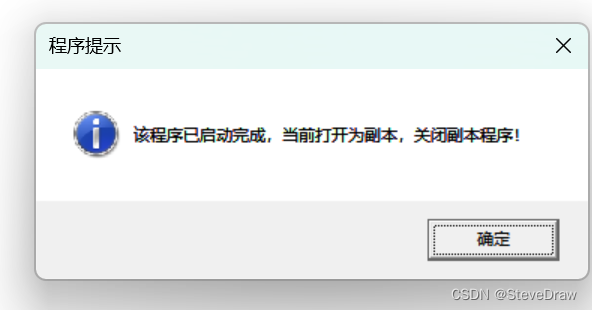
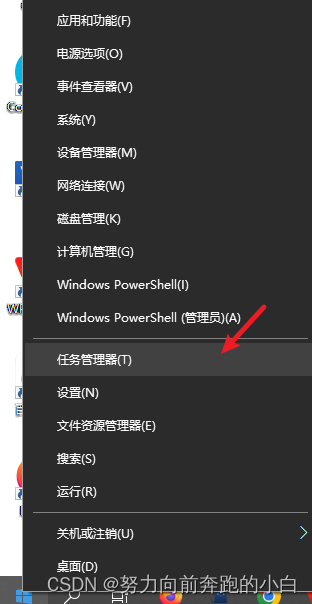

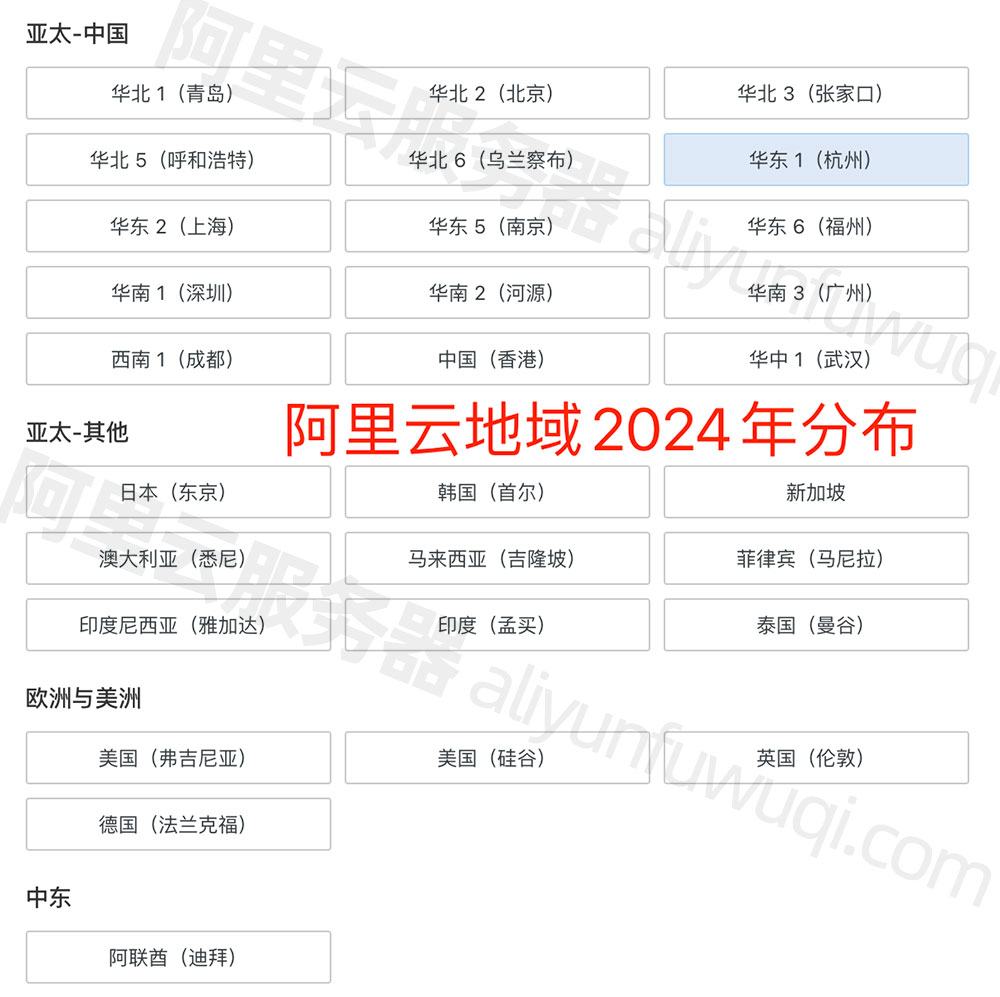

![【PAT甲级】1177 Subsequence in Substring(25分)[判断子序列,暴力,双指针]](https://img-blog.csdnimg.cn/direct/adf7e80ac47542ca8dfcaee206d5f83b.png)