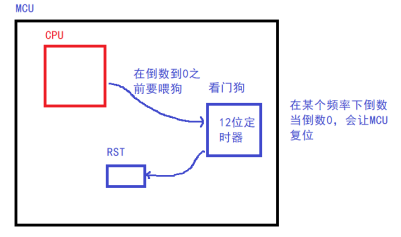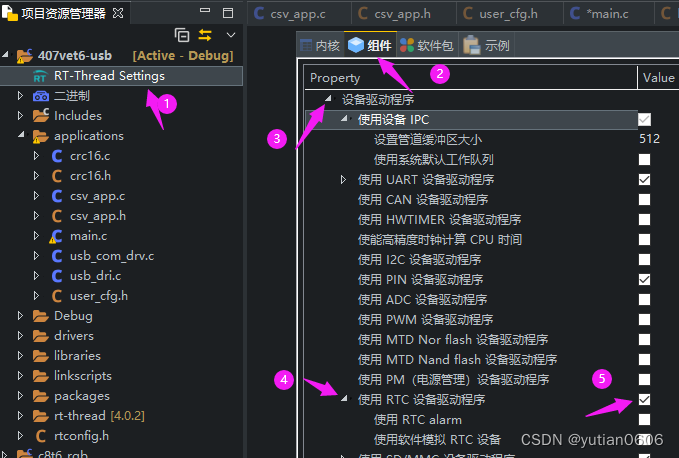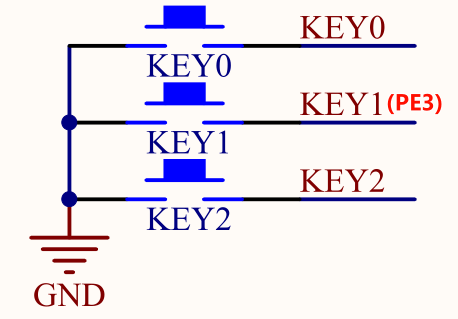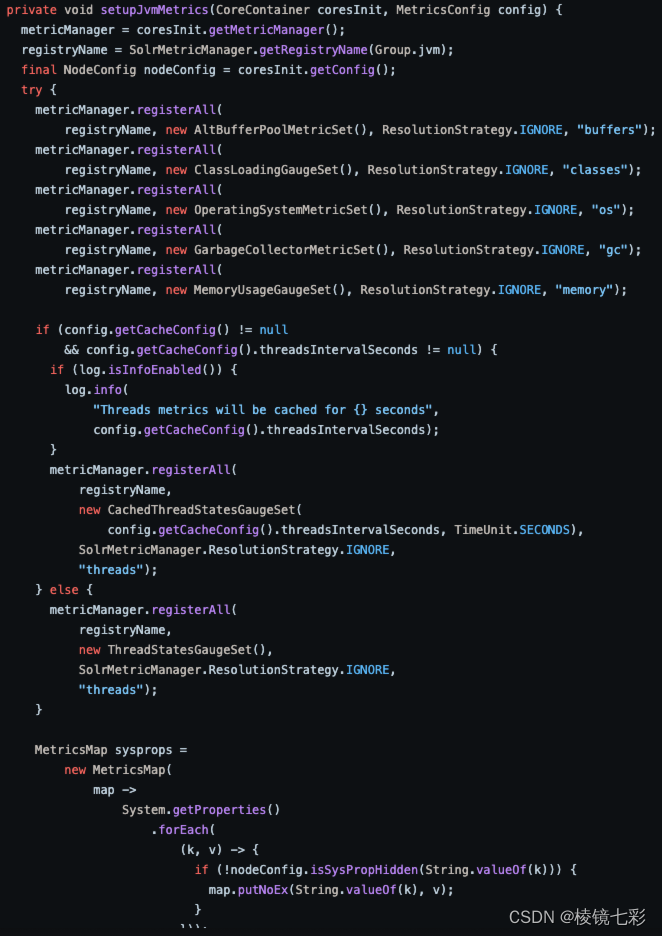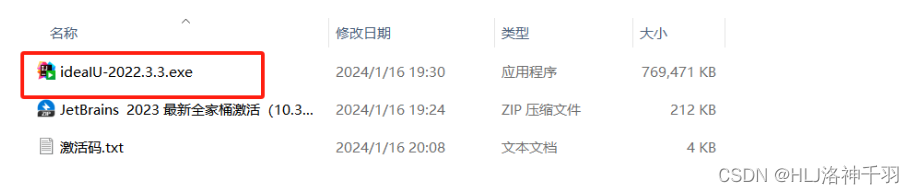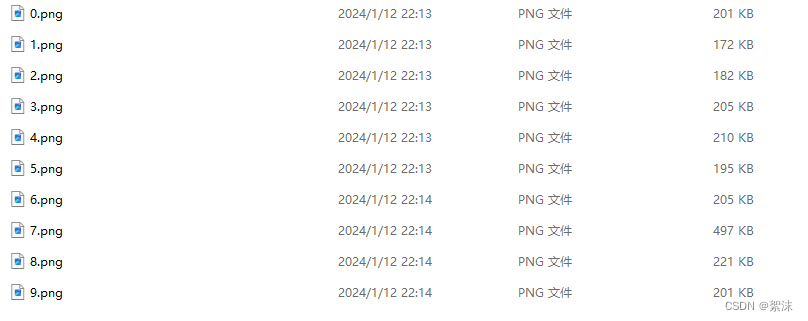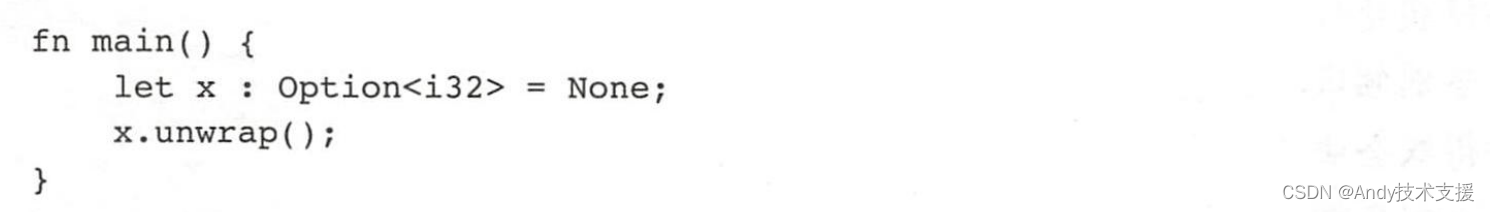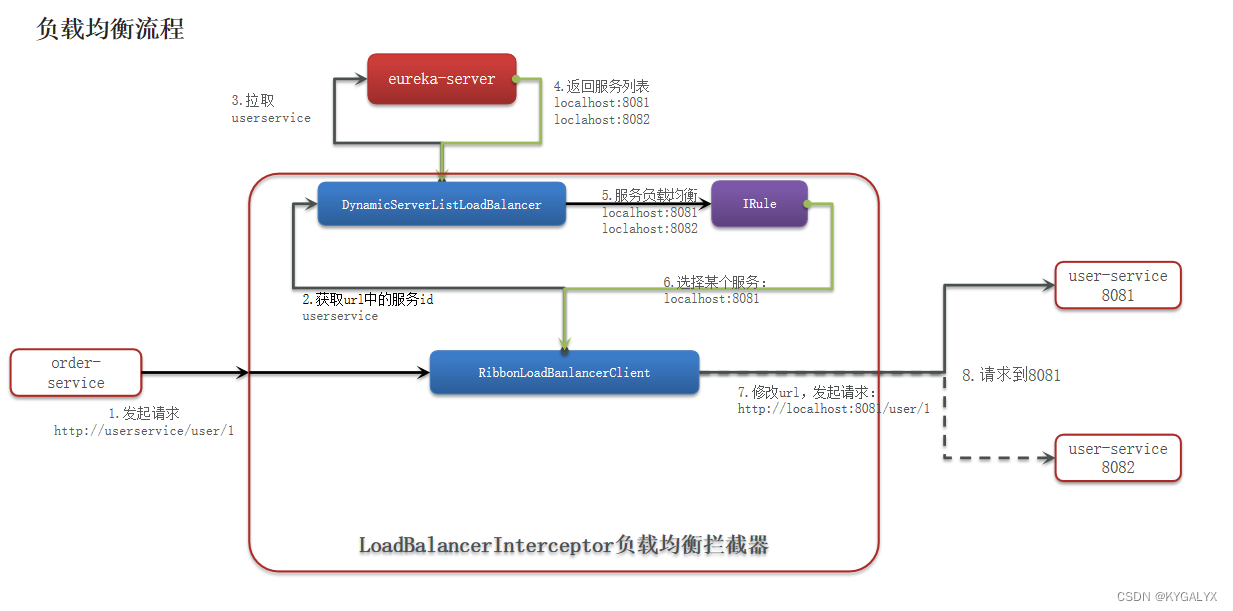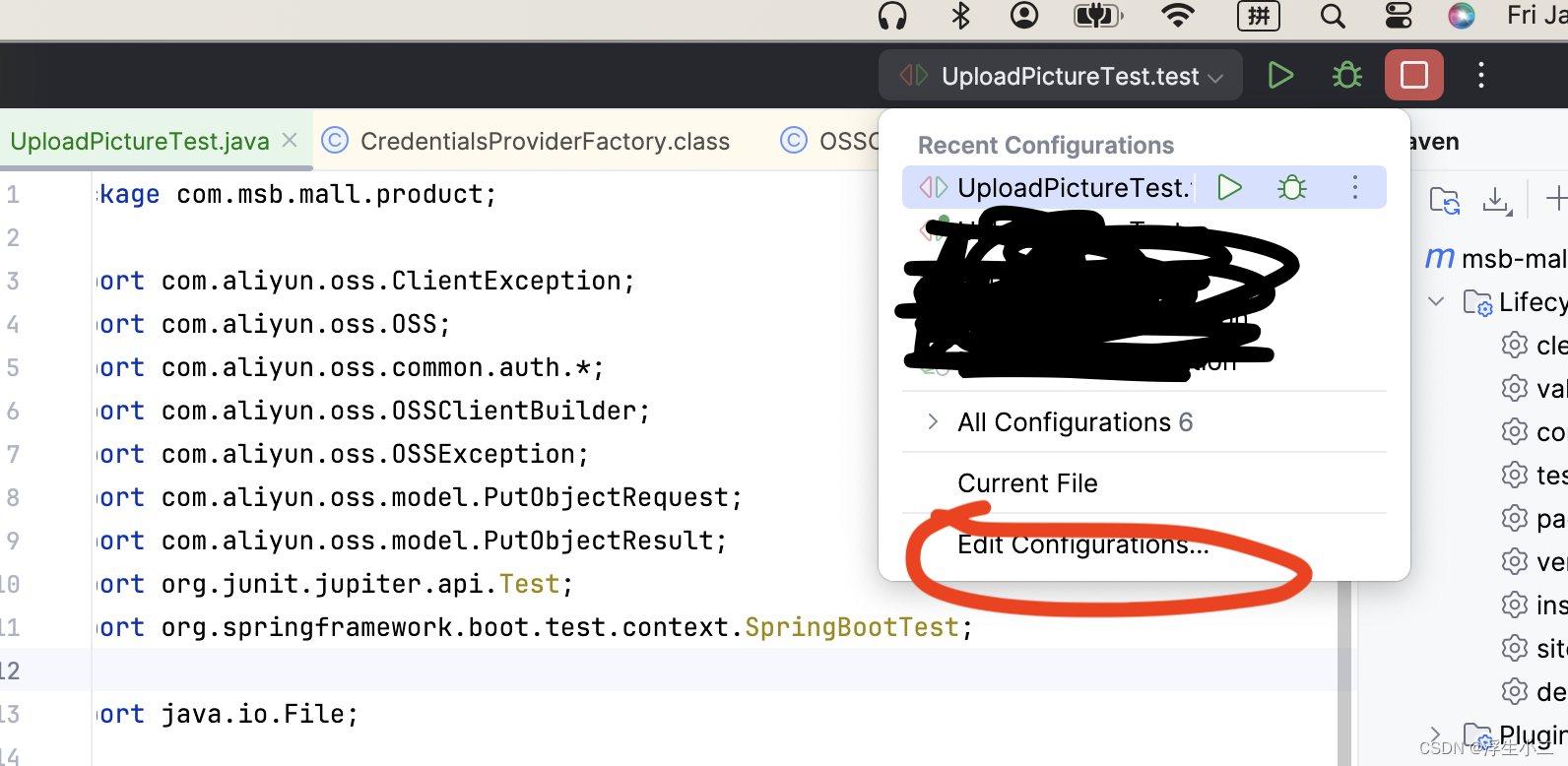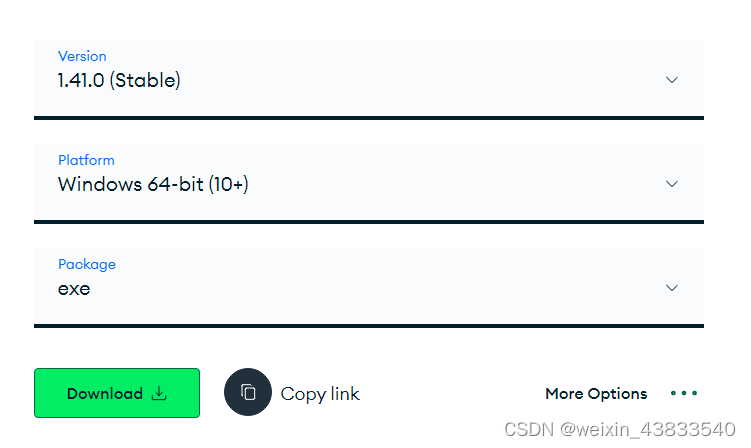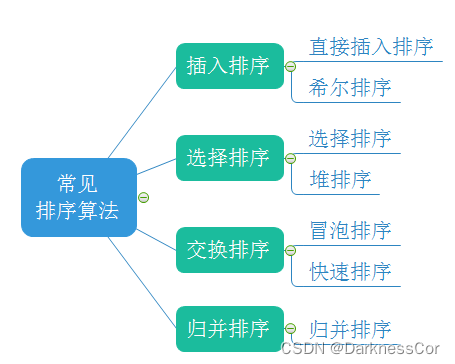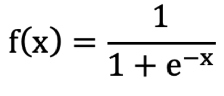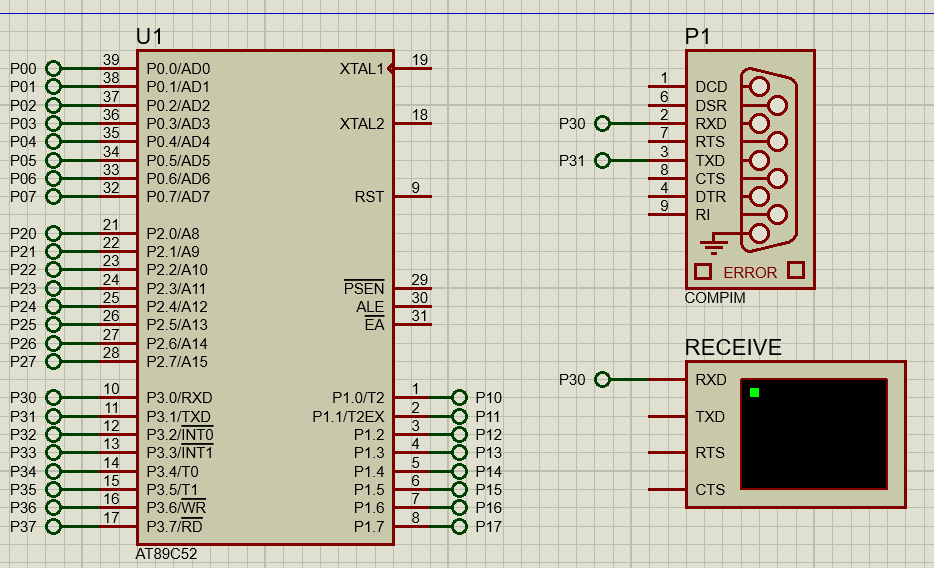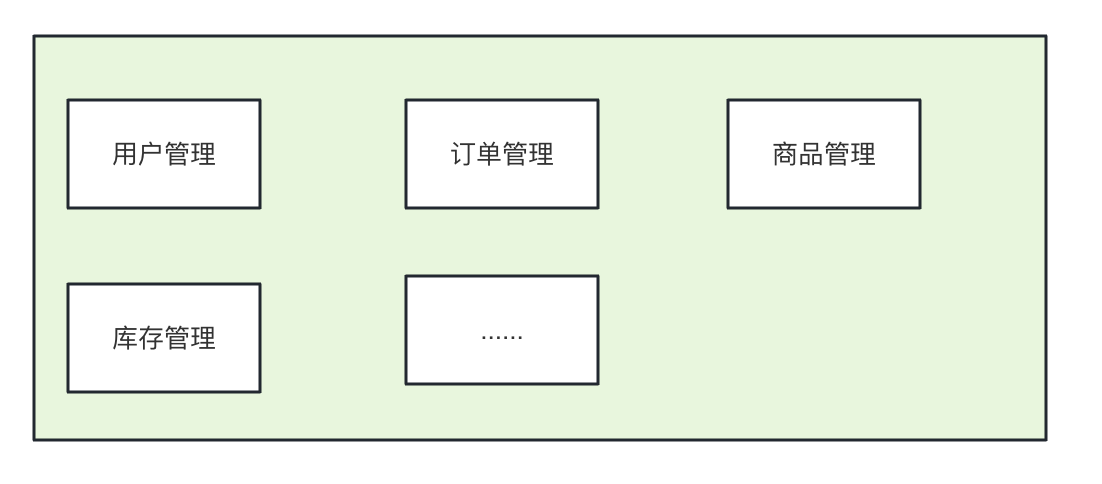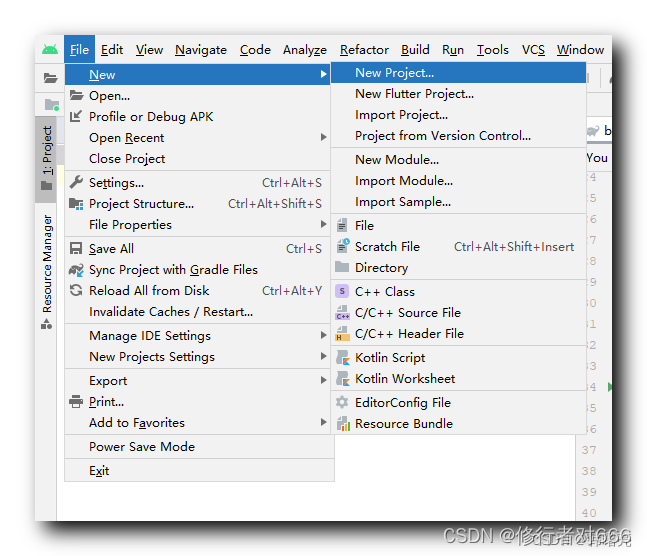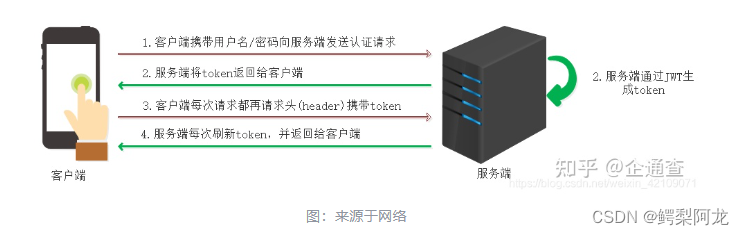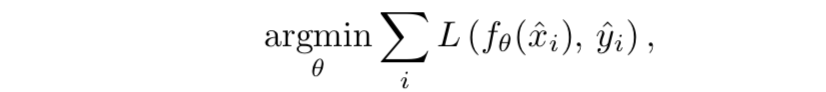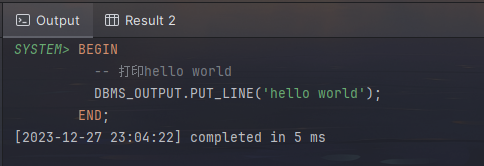1、实现思路
前提:首先要实现RTC掉电之后时间还能继续走,RTC电池是必要的
说明:设备第一次启动需要初始化配置RTC,但当二次启动再重新配置RTC会导致RTC计数器置零,所以传统的程序流程是不行的,我们需要知道设备是第一次启动还是二次启动,来判断是否需要重新初始化配置RTC。另外RTC电池会给RTC功能部分供电不代表会给MCU供电,即使是二次启动不需要再初始化RTC,并不代表就不需要初始化MCU了,MCU的部分RTC相关的功能还是需要进行配置才能获取到RTC时间。
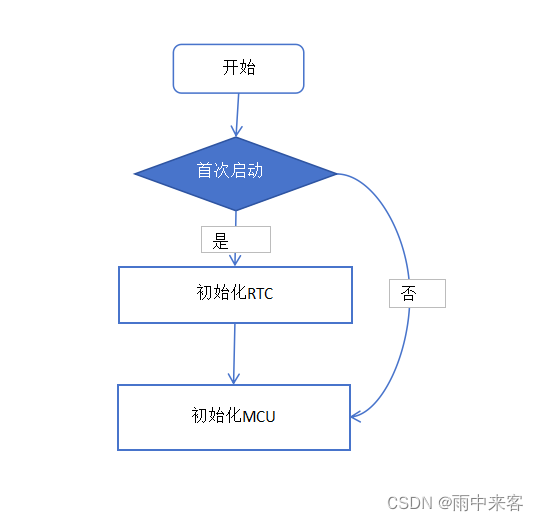
2、实现思路
方式一:
要区分是否是第一次启动,可能很多人第一个想法就是使用Flash,第一次启动在flash保存一个标志位,第二次启动就可以读取到标志位。
说明:实际并不推荐这种方式,如果将来RTC电池没电了,设备上电如果不初始化RTC,那么时间就不会走了,与时间相关的功能都将失效,甚至是设备死机。
方式二:
通过读取rtc计数器值判断,如果rtc没有被配置过那么rtc计数器值就是0,然后再判断要如何配置RTC及相关功能。
说明:推荐的方式,如果配置过rtc计数器开始工作,那么计数器值就不会是0,即使rtc电池没电也不过是时间无法保存,每次上电时间都会重置罢了。
方式三:
使用方式一和方式二结合的方式,通过在flash设置标志位和rtc计数器相结合的方式,第一次启动设置标志位,适用于设备带恢复出厂设置功能的需求,如果标志位未设置就初始化RTC,如果设置了再判断rtc计数器的值,这样如果我们需要重置设备,只需要清除标志位,就可以重置时间,当然也可以选择不使用flash保存标志位,直接将rtc计数器置零或其他默认值的方式也可以,根据自己需求进行选择。
代码样例:
以GD32单片机为例
RTC配置代码:
//MCU配置
void rtc_reconfig(void)
{
/* enable PMU and BKPI clocks */
rcu_periph_clock_enable(RCU_BKPI);
rcu_periph_clock_enable(RCU_PMU);
/* allow access to BKP domain */
pmu_backup_write_enable();
/* enable the RTC second interrupt*/
rtc_interrupt_enable(RTC_INT_SECOND);
rtc_interrupt_enable(RTC_INT_ALARM);
/* wait until last write operation on RTC registers has finished */
rtc_lwoff_wait();
nvic_int_enable();
}
//RTC+MCU初始化
void rtc_configuration(void)
{
time_t ltime;
/* enable PMU and BKPI clocks */
rcu_periph_clock_enable(RCU_BKPI);
rcu_periph_clock_enable(RCU_PMU);
/* allow access to BKP domain */
pmu_backup_write_enable();
/* reset backup domain */
bkp_deinit();
/* enable LXTAL */
rcu_osci_on(RCU_LXTAL);
/* wait till LXTAL is ready */
rcu_osci_stab_wait(RCU_LXTAL);
/* select RCU_LXTAL as RTC clock source */
rcu_rtc_clock_config(RCU_RTCSRC_LXTAL);
/* enable RTC Clock */
rcu_periph_clock_enable(RCU_RTC);
/* wait for RTC registers synchronization */
rtc_register_sync_wait();
/* wait until last write operation on RTC registers has finished */
rtc_lwoff_wait();
/* enable the RTC second interrupt*/
rtc_interrupt_enable(RTC_INT_SECOND);
rtc_interrupt_enable(RTC_INT_ALARM);
/* wait until last write operation on RTC registers has finished */
rtc_lwoff_wait();
/* set RTC prescaler: set RTC period to 1s */
rtc_prescaler_set(32767);
rtc_str2tm("2024/01/16 10:21:00",<ime);
/* wait until last write operation on RTC registers has finished */
rtc_lwoff_wait();
/* change the current time */
rtc_counter_set(ltime);
rtc_lwoff_wait();
/* set the alarm time = currenttime + 10 second*/
//rtc_alarm_config((time_time2val(global_datetime.time)+10)%0x00015180);
/* wait until last write operation on RTC registers has finished */
//rtc_lwoff_wait();
nvic_int_enable();
}实用的时间转换函数:
避免大家重复造轮子,直接贴出来供大家使用
//获取某年多少天
uint16_t rtc_getyday(uint16_t year)
{
uint16_t max_day = 0;
if(year%400==0){
max_day = 366;
}else if(year%4==0 && year%100!=0){
max_day = 366;
}else{
max_day = 365;
}
return max_day;
}
//获取某年的某月有多少天
uint16_t rtc_getmday(uint16_t year,uint16_t mon)
{
uint16_t max_day = 0;
switch(mon){
case 1:
case 3:
case 5:
case 7:
case 8:
case 10:
case 12:
max_day = 31;
break;
case 4:
case 6:
case 9:
case 11:
max_day = 30;
break;
case 2:
if(rtc_getyday(year)==366){
max_day = 29;
}else{
max_day = 28;
}
break;
default:
return 0;
break;
}
}
//将字符时间转换为时间戳
int rtc_str2tm(const char * ctime,time_t * ltm)
{
uint32_t totalday;
time_t timeval=0;
int i;
struct tm tmptm = {0};
*ltm = 0;
sscanf(ctime,"%04u/%02u/%02u %02u:%02u:%02u",&tmptm.tm_year,&tmptm.tm_mon,&tmptm.tm_mday,&tmptm.tm_hour,&tmptm.tm_min,&tmptm.tm_sec);
if(tmptm.tm_year>2100){
return -1;
}
if(tmptm.tm_mon>12){
return -1;
}
if(tmptm.tm_mday>rtc_getmday(tmptm.tm_year,tmptm.tm_mon)){
return -1;
}
if(tmptm.tm_hour>=24){
return -1;
}
if(tmptm.tm_min>=60){
return -1;
}
if(tmptm.tm_sec>=60){
return -1;
}
for(i=1970;i<tmptm.tm_year;i++){
totalday = rtc_getyday(i);
timeval += totalday*60*60*24;
}
for(i=1;i<tmptm.tm_mon;i++){
totalday = rtc_getmday(tmptm.tm_year,i);
timeval += totalday*60*60*24;
}
tmptm.tm_mday--;
timeval += tmptm.tm_mday*60*60*24;
timeval += tmptm.tm_hour*60*60;
timeval += tmptm.tm_min*60;
timeval += tmptm.tm_sec;
*ltm = timeval;
return 0;
}C语言常用时间函数库说明:
需要包含头文件time.h
/* time.h */
typedef unsigned int time_t; /* 时间戳 date/time in unix secs past 1-Jan-70 */
struct tm {
int tm_sec; /* 秒 seconds after the minute, 0 to 60
(0 - 60 allows for the occasional leap second) */
int tm_min; /* 分 minutes after the hour, 0 to 59 */
int tm_hour; /* 时 hours since midnight, 0 to 23 */
int tm_mday; /* 日 day of the month, 1 to 31 */
int tm_mon; /* 月 months since January, 0 to 11 */
int tm_year; /* 年 years since 1900 */
int tm_wday; /* 周几 days since Sunday, 0 to 6 */
int tm_yday; /* 一年的第几天 days since January 1, 0 to 365 */
int tm_isdst; /* 夏令时 Daylight Savings Time flag */
};
time_t mktime(struct tm * /*timeptr*/) /* 时间结构体转时间戳 */
struct tm *localtime(const time_t * /*timer*/) /* 时间戳转时间结构体 */