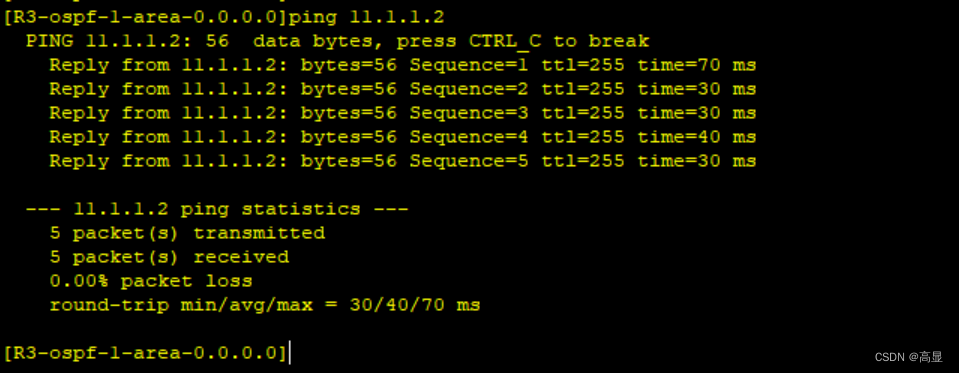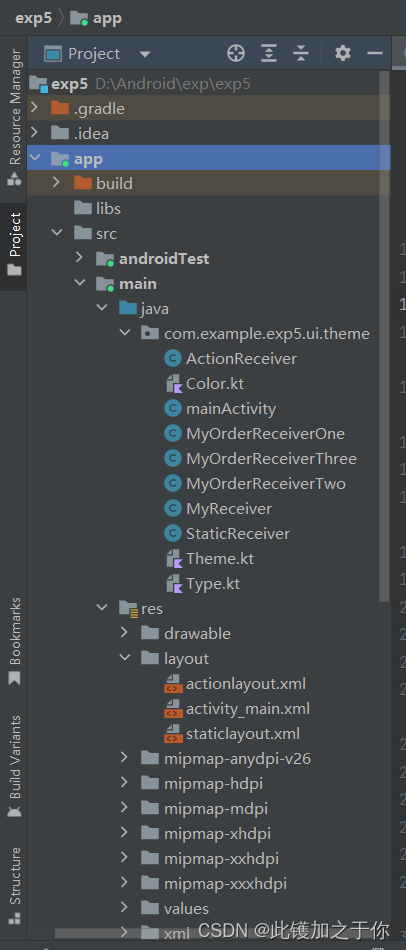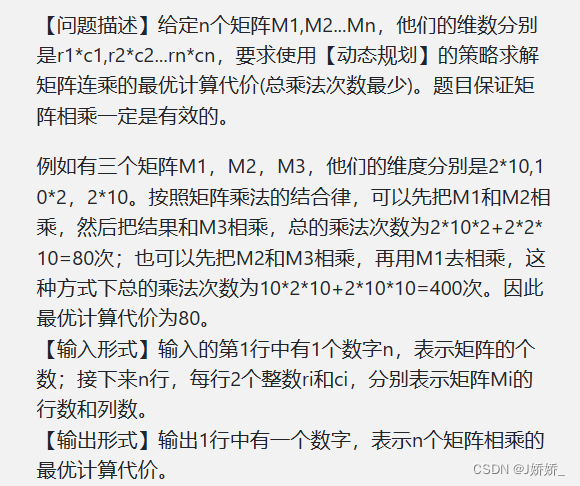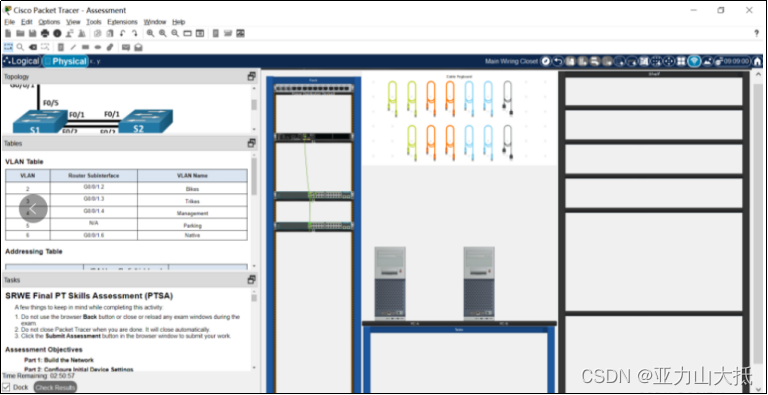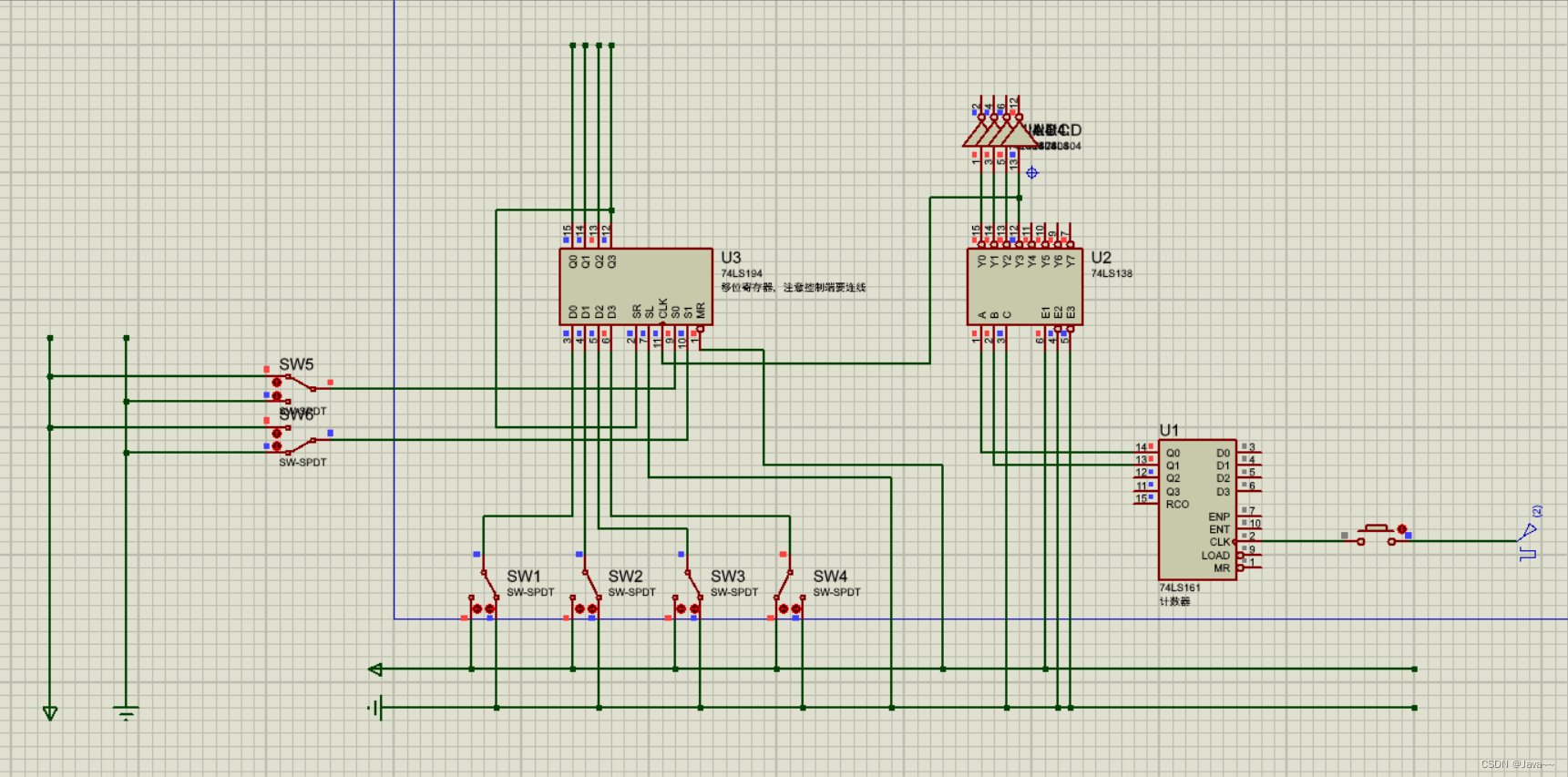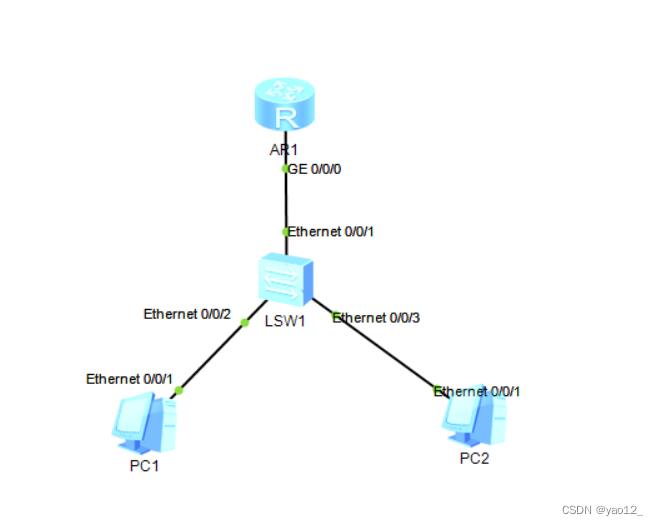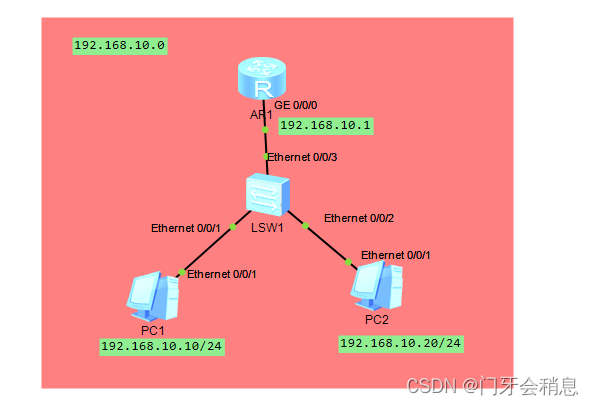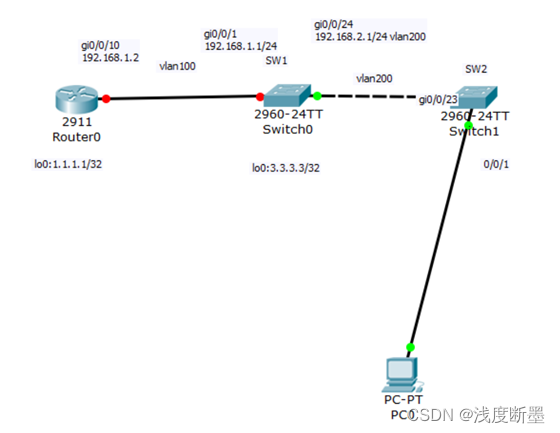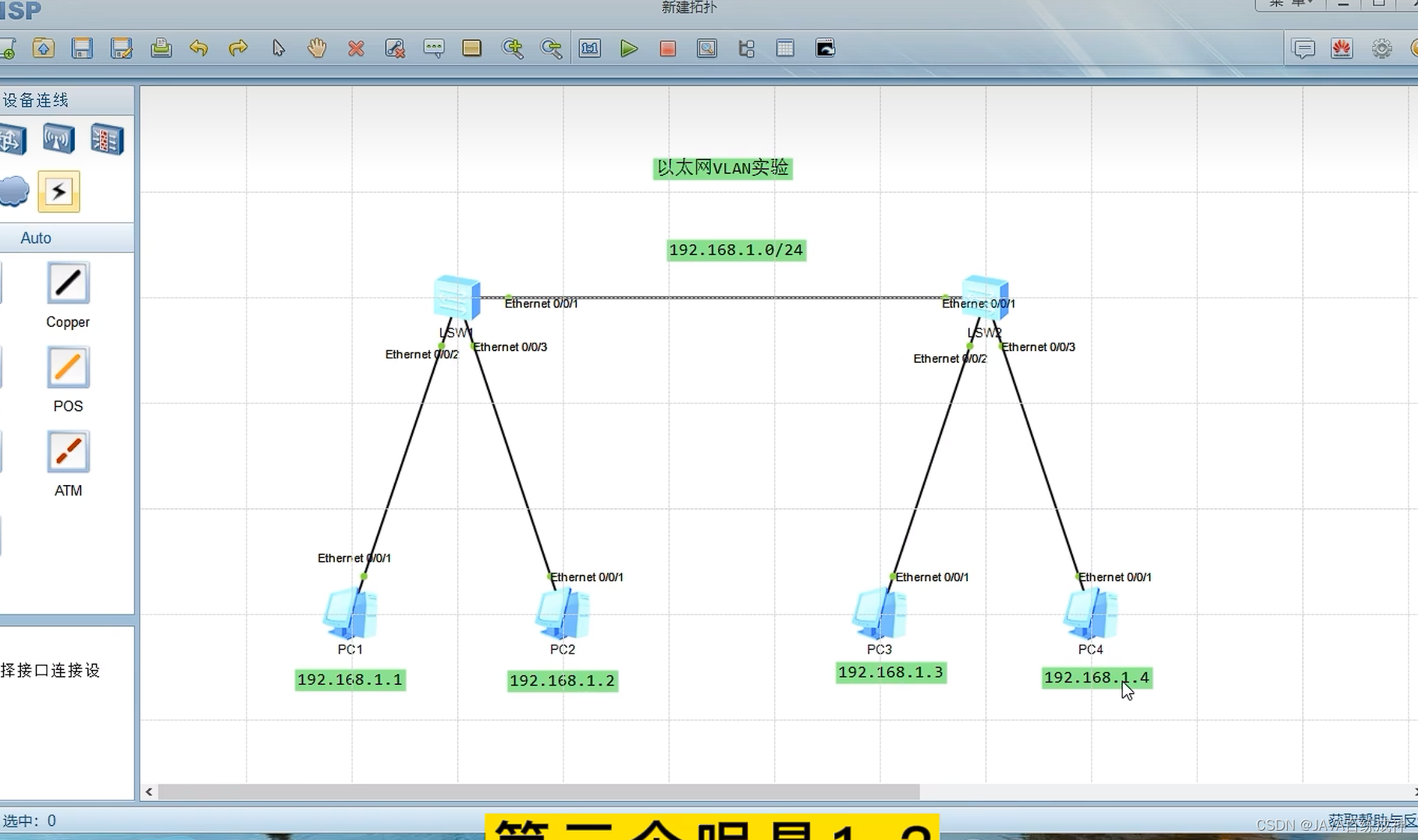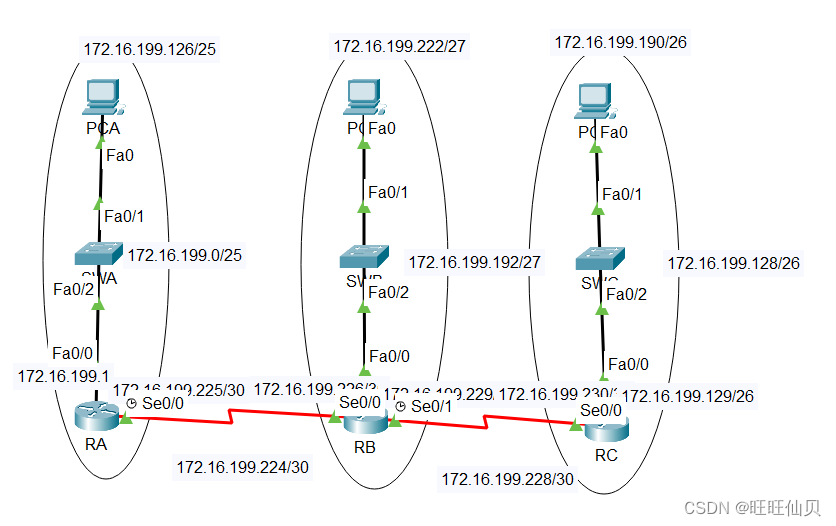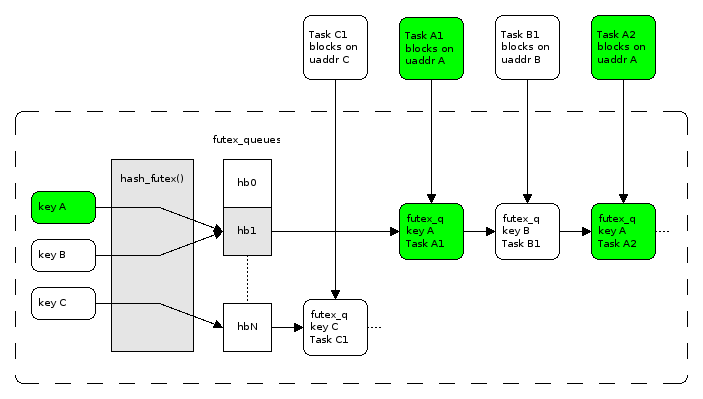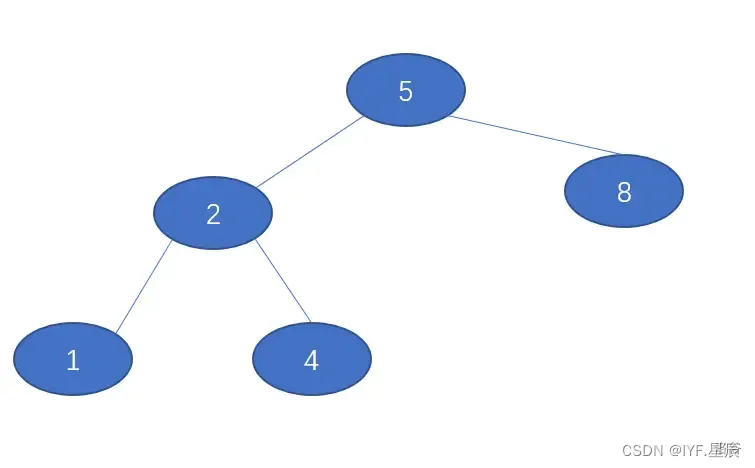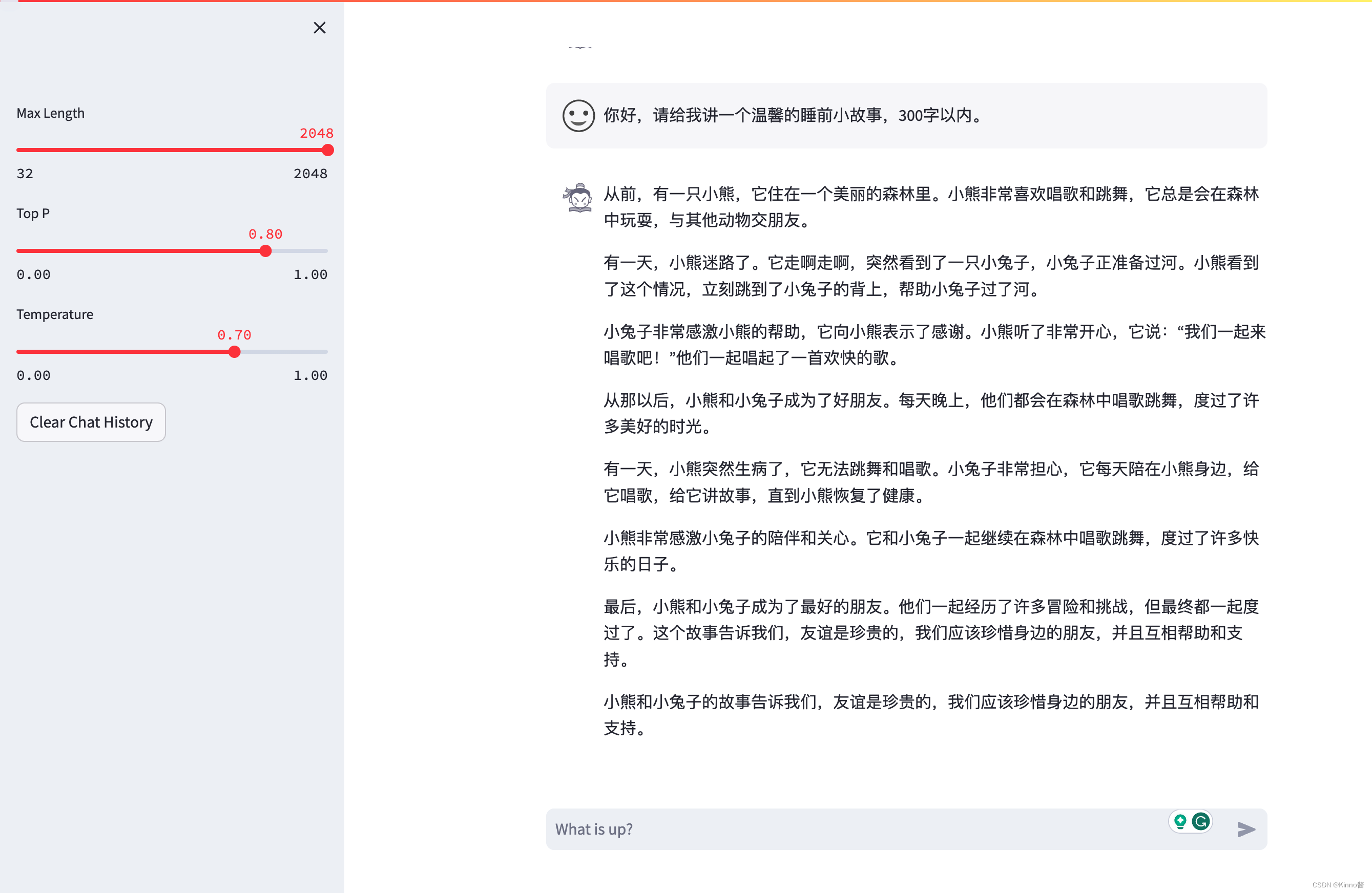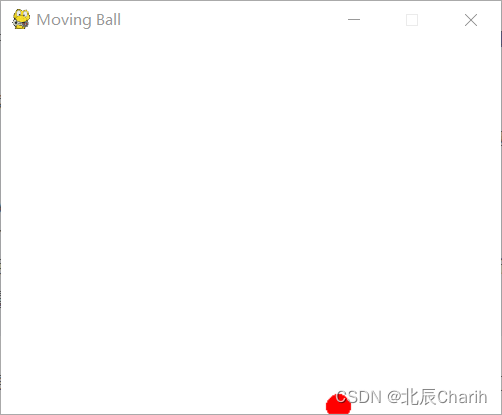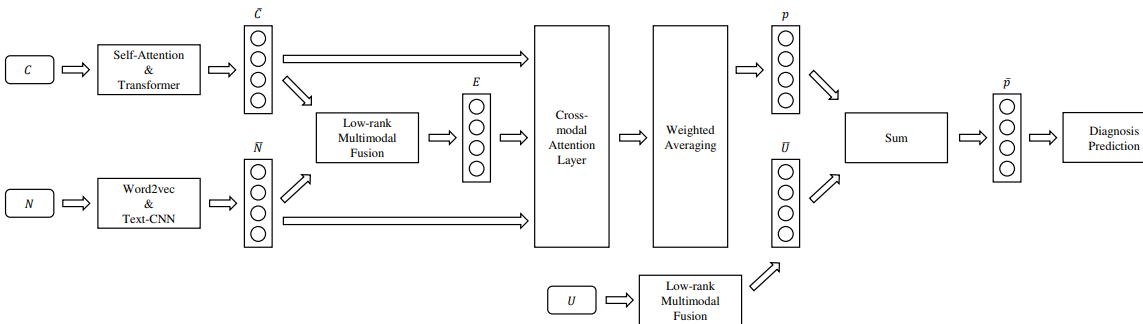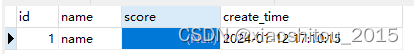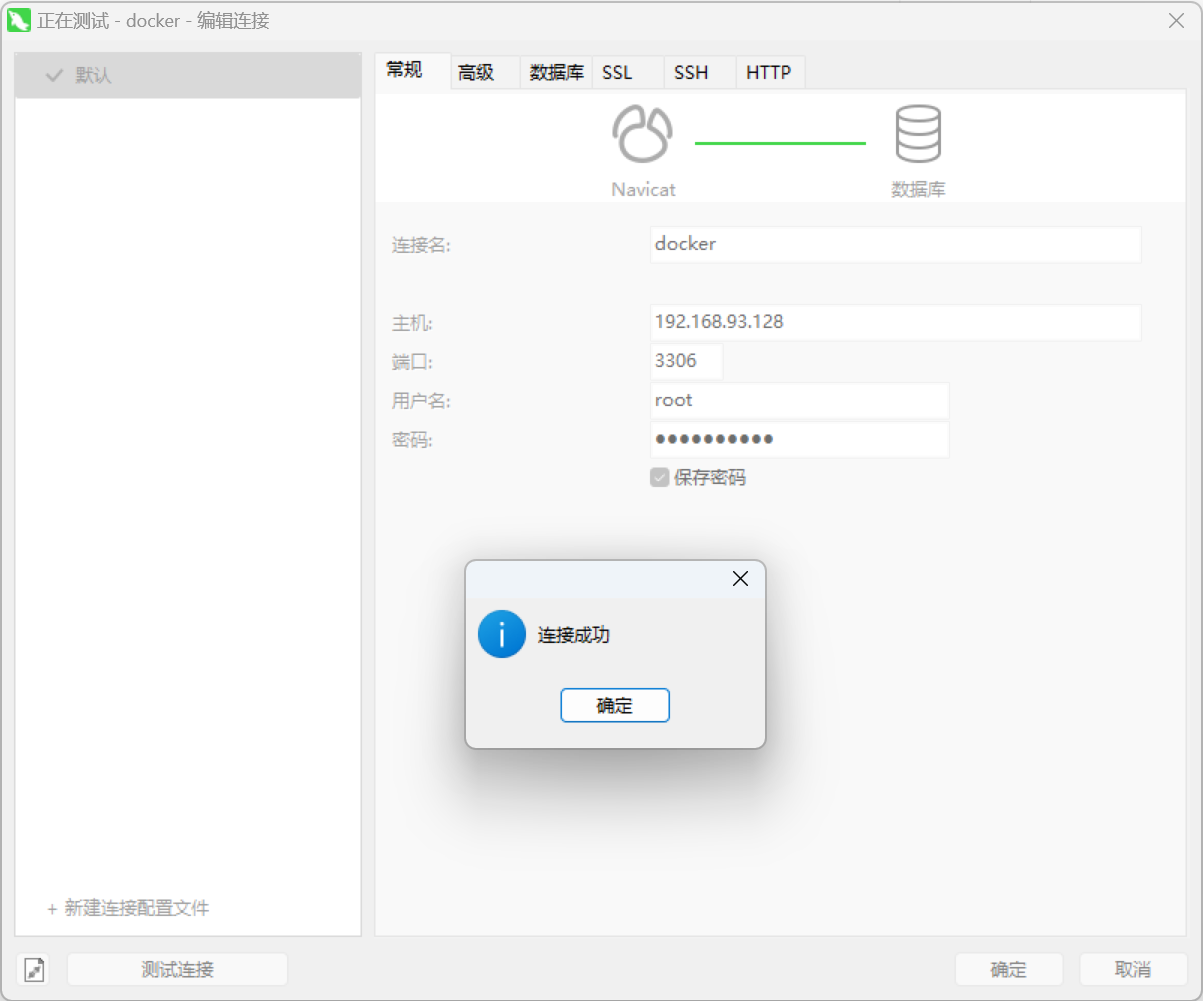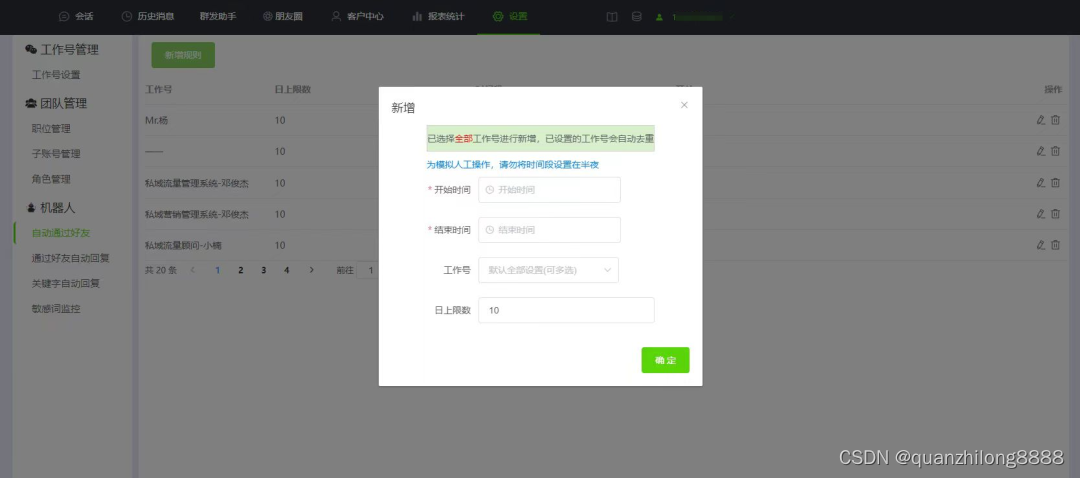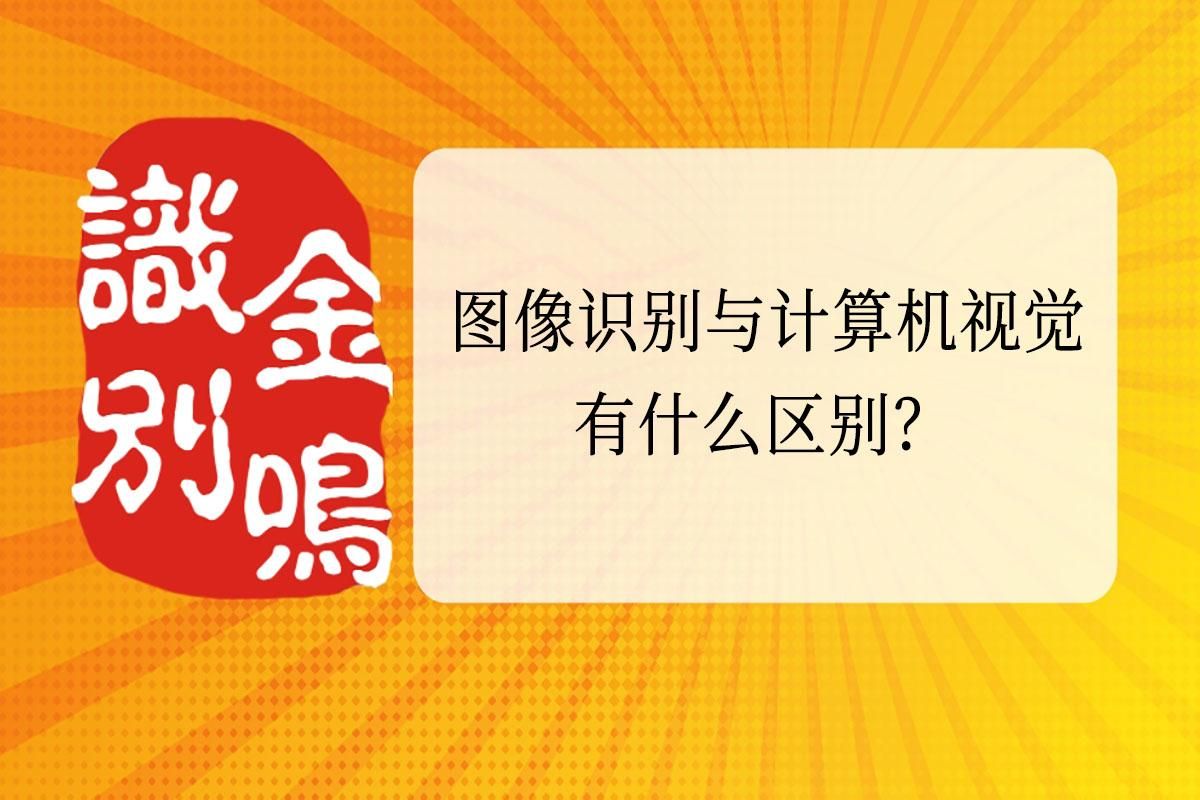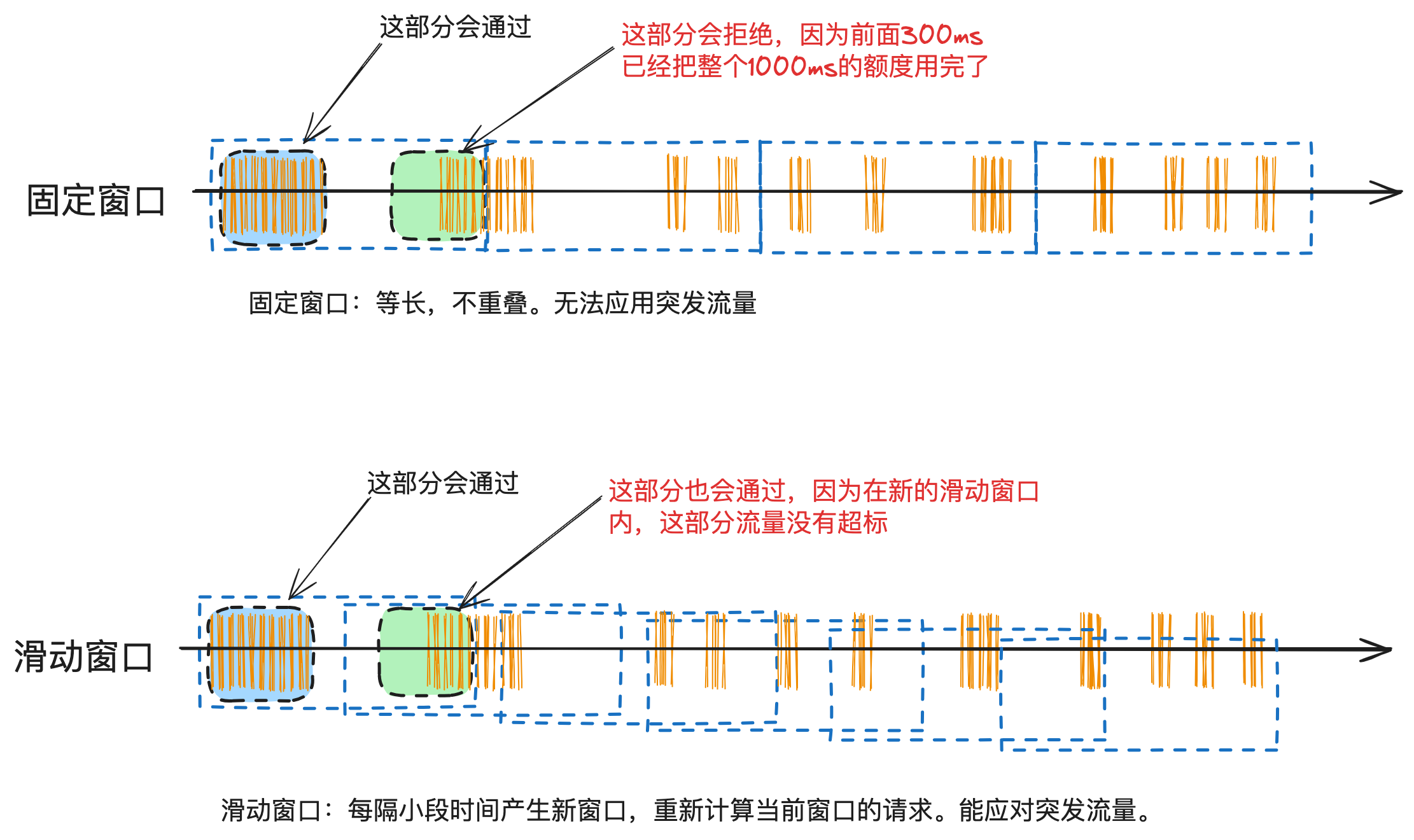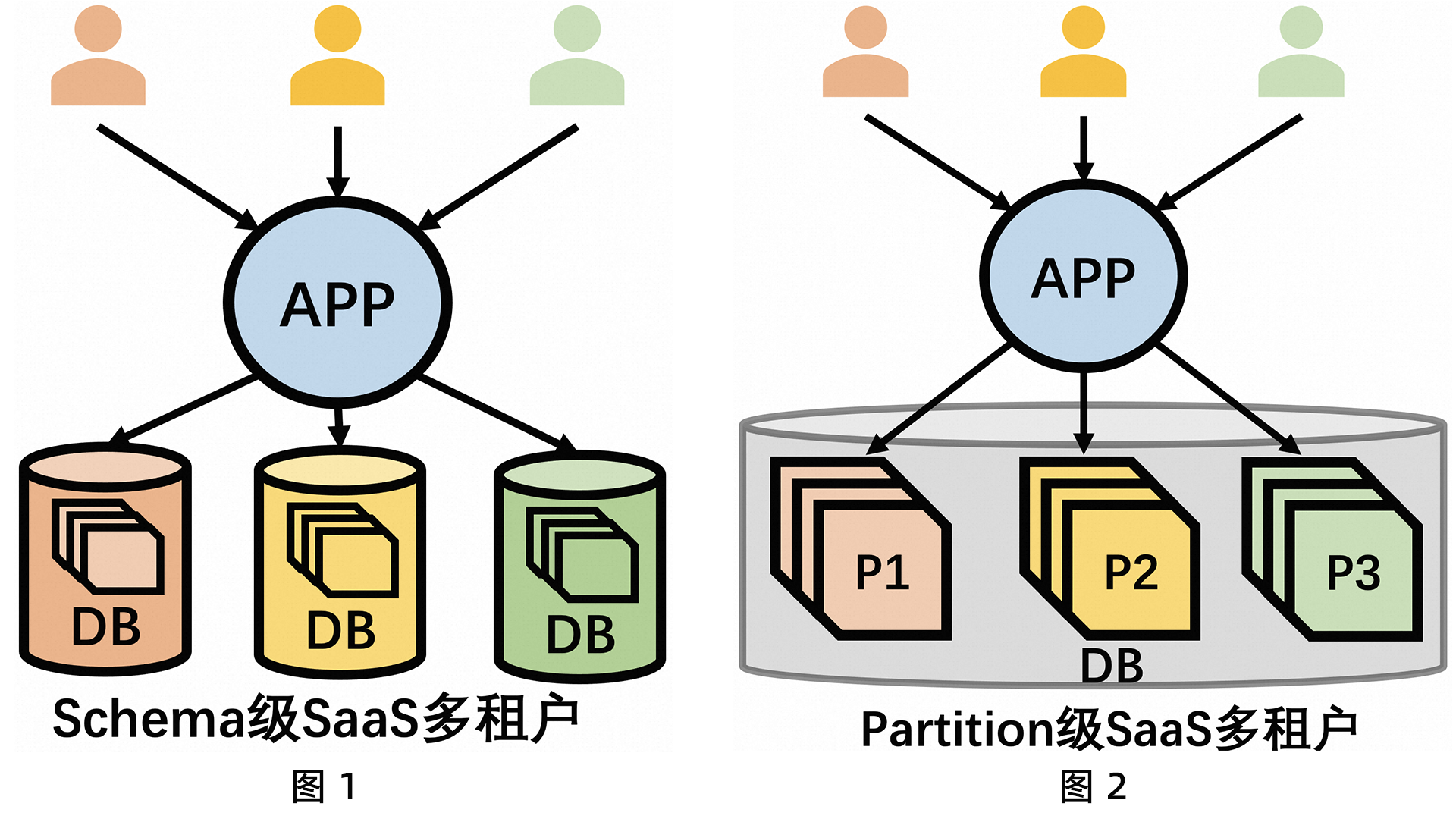任务:
1.使用三种解决ospf不规则区域的方法
2.路由器5、6、7、8、15使用mgre
3.使用各种优化
4.全网可达
5.保证更新安全
6.使用地址为172.16.0.0/16合理划分
7.每个路由器都有环回
拓扑图&IP划分如下:
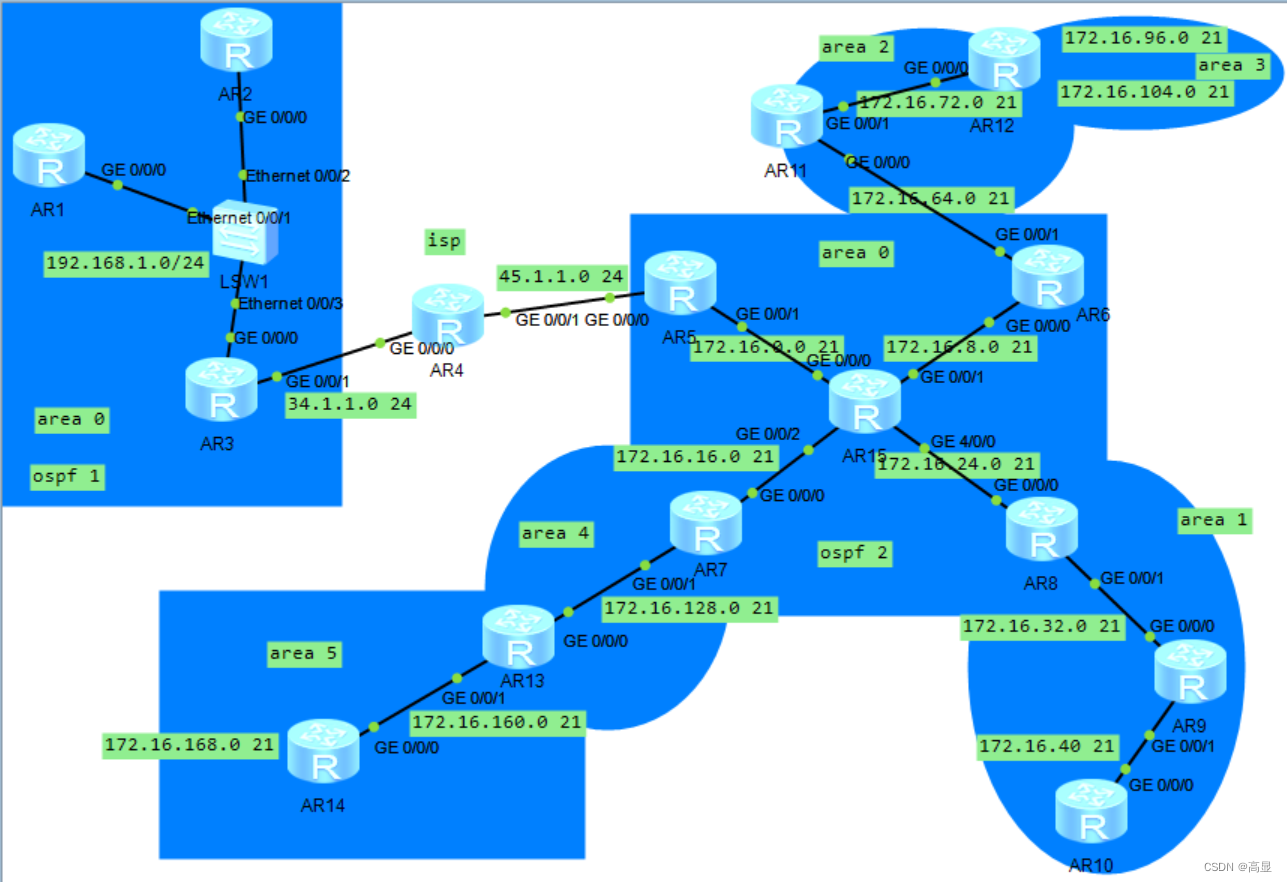
第一步,配置IP&环回地址
以R1为例,R2~R15同理
interface LoopBack 0 //进入环回接口
ip address 1.1.1.1 32 //配置环回地址
interface GigabitEthernet 0/0/0 //进入G0/0/0接口
ip address 192.168.1.1 24 //配置G0/0/0IP地址

第二步,配置OSPF
配置OSPF1
以R1为例,R2&R3同理
ospf 1 router-id 1.1.1.1 //开启OSPF1,并输入id号
area 0 //选择区域0
network 0.0.0.0 255.255.255.255 //全宣
R3
ip route-static 0.0.0.0 0 34.1.1.2 //使缺省指向运营商
ospf 1
default-route-advertise //下放缺省
acl 2000
rule permit source any
interface GigabitEthernet 0/0/1
nat outbound 2000 //配置NAT,使R1~R2可以与运营商连通
R1ping isp环回
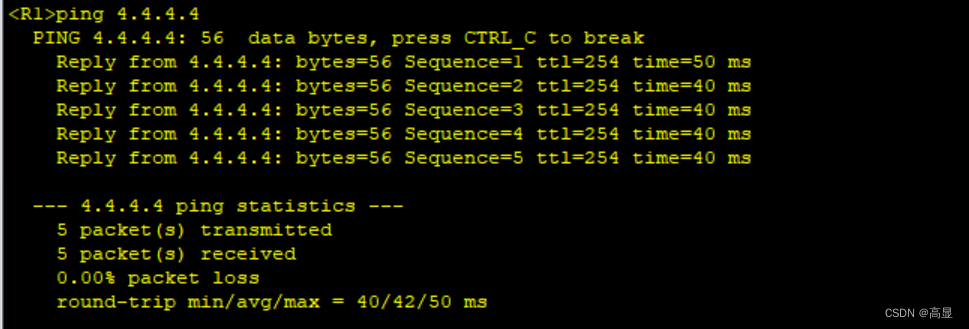
配置OSPF2
以R7为例,R5&R6&R8~R15同理,注意区分区域
ospf 2 router-id 7.7.7.7 //开启OSPF2,并输入id号
area 0 //选择区域0
network 172.16.16.1 0.0.0.0
network 7.7.7.7 0.0.0.0 //精准宣告
quit
area 4 //选择区域4
network 172.16.128.1 0.0.0.0 //精准宣告
第三步,配置MGRE
R5
interface Tunnel 0/0/0 //进入Tunnel接口
tunnel-protocol gre p2mp //更改连接方式为p2mp
source 172.16.0.1 //定义源地址
nhrp entry multicast dynamic
nhrp network-id 100
ip address 10.1.1.1 24
ospf 2
area 0
network 10.1.1.1 0.0.0.0 //宣告
ip route-static 172.16.8.0 21 172.16.0.2
ip route-static 172.16.16.0 21 172.16.0.2
ip route-static 172.16.24.0 21 172.16.0.2 //写静态,引流
ospf network-type broadcast![]()
![]()
![]()
![]()
![]()
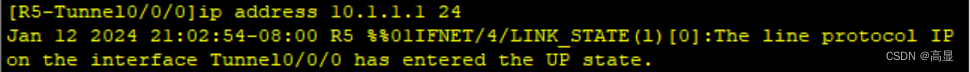

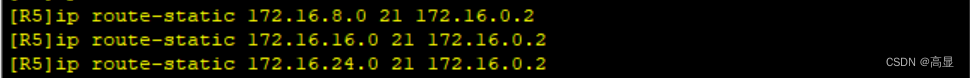
![]()
R6,R7&R8同理
interface Tunnel 0/0/0
tunnel-protocol gre p2mp
source 172.16.8.1
nhrp network-id 100
nhrp entry 10.1.1.1 172.16.0.1 reg
ip address 10.1.1.2 24
ospf 2
area 0
network 10.1.1.2 0.0.0.0
ip route-static 172.16.8.0 21 172.16.0.2
ip route-static 172.16.16.0 21 172.16.0.2
ip route-static 172.16.24.0 21 172.16.0.2
ospf network-type broadcast
![]()

![]()
![]()

![]()
R8pingR7

对R12进行双向重发布
R12
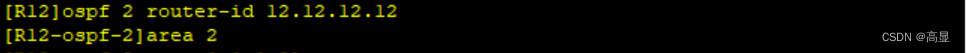
![]()


![]()
对R7&R13进行虚拟链路

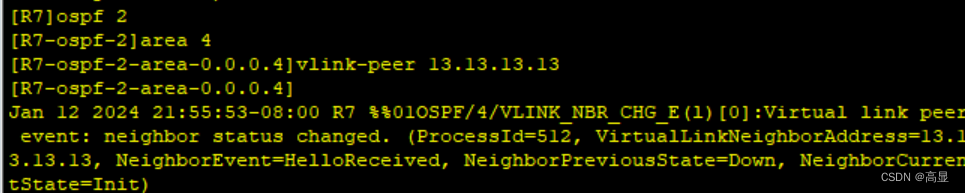
对R3&R5进行隧道
R3,R5同理

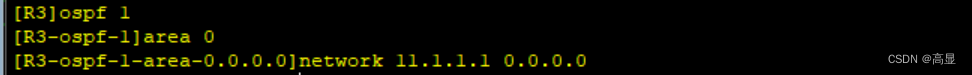
测试