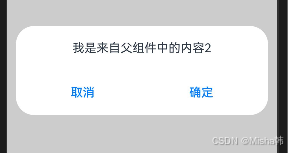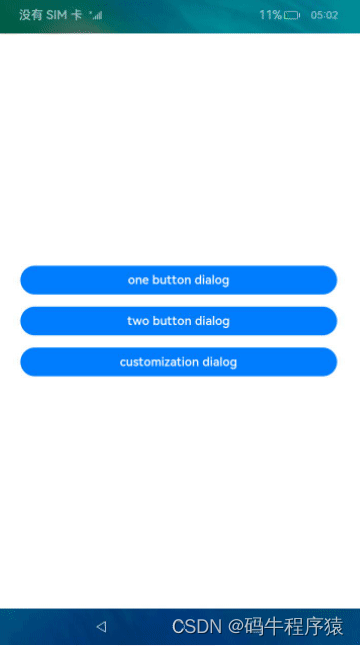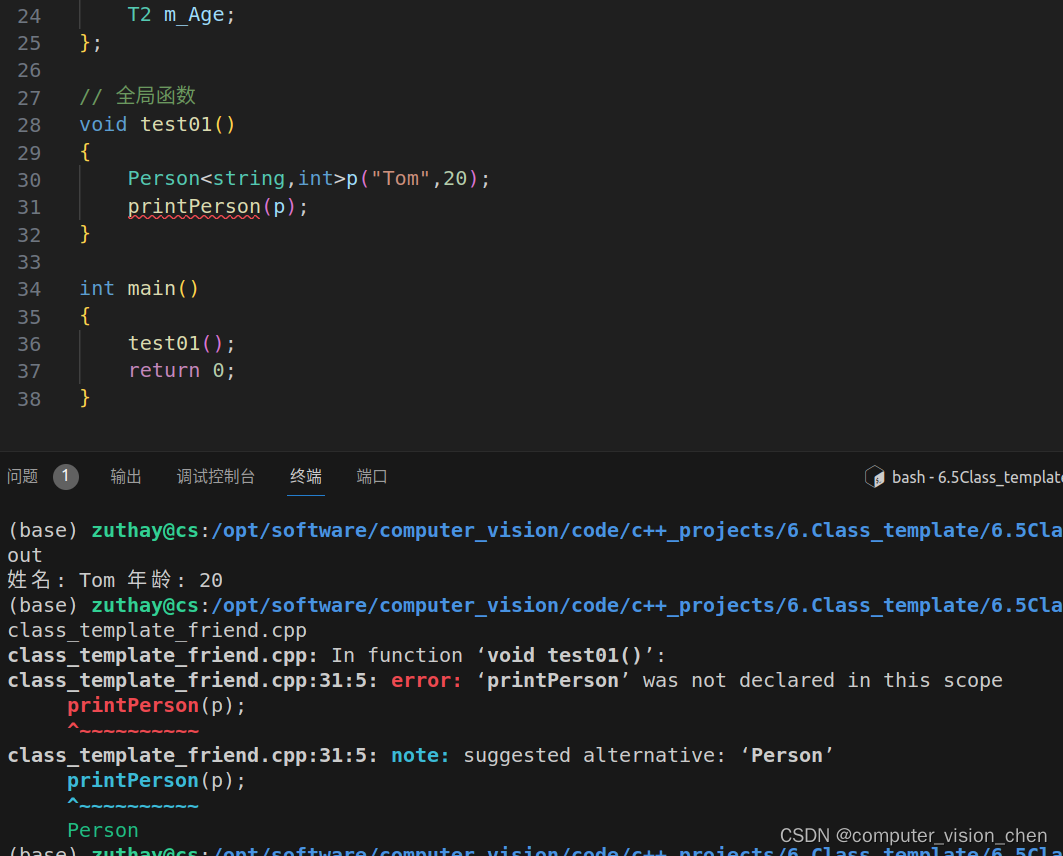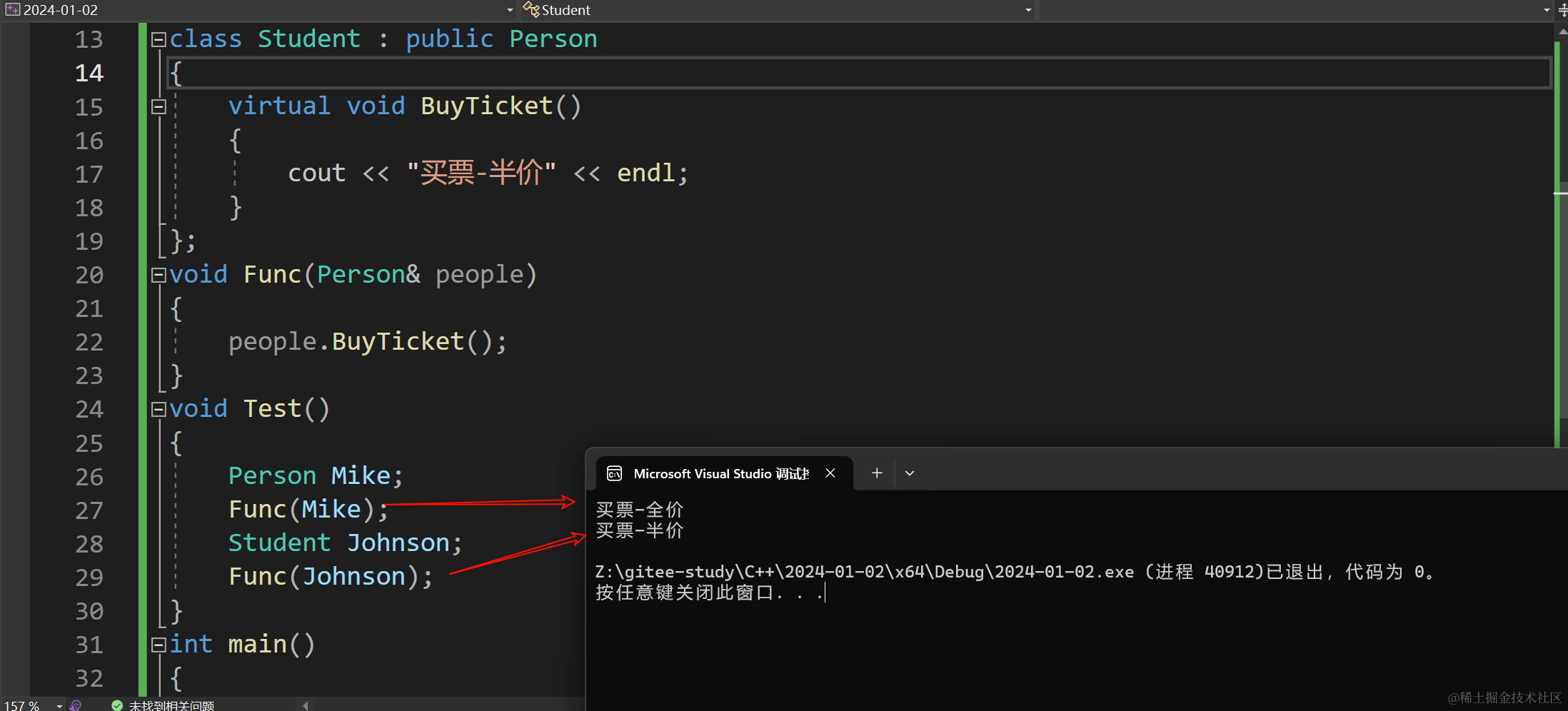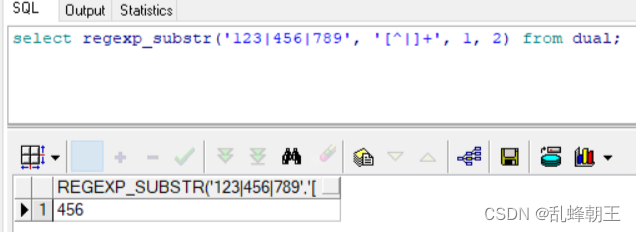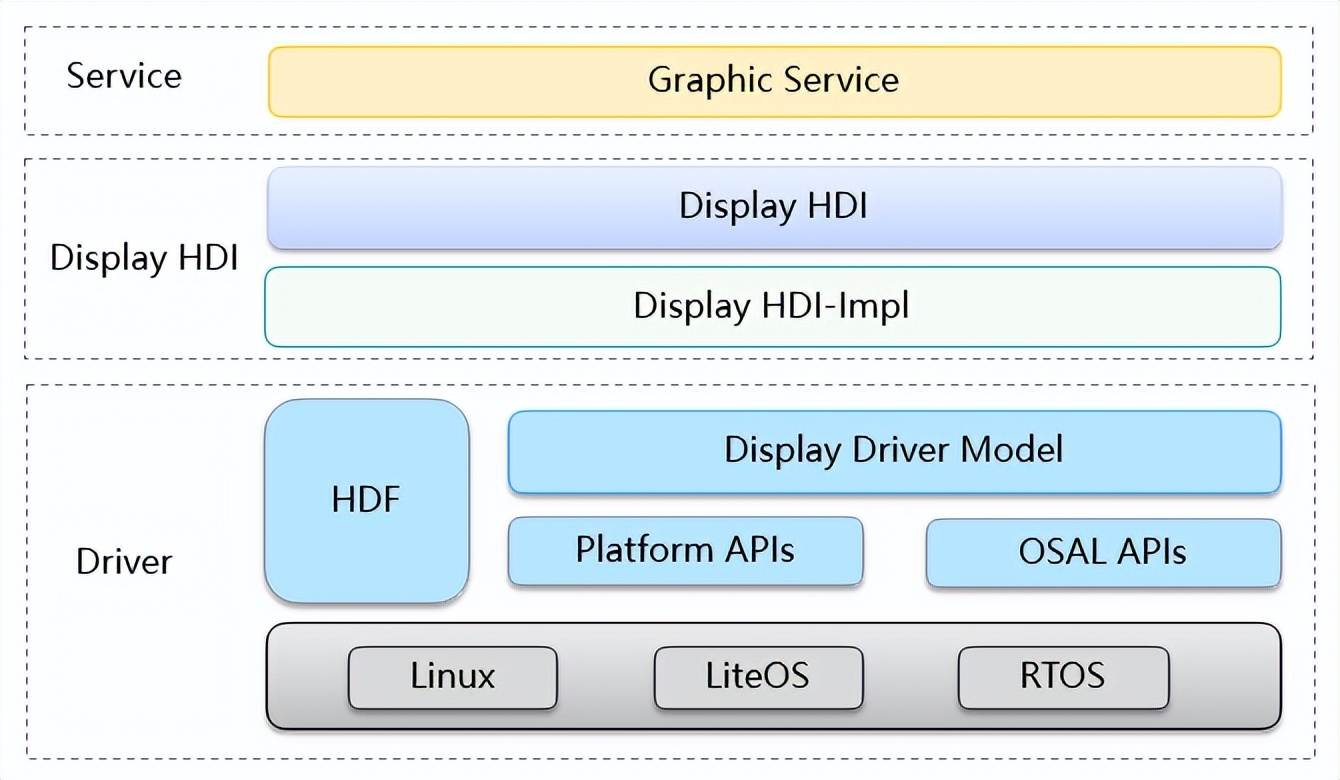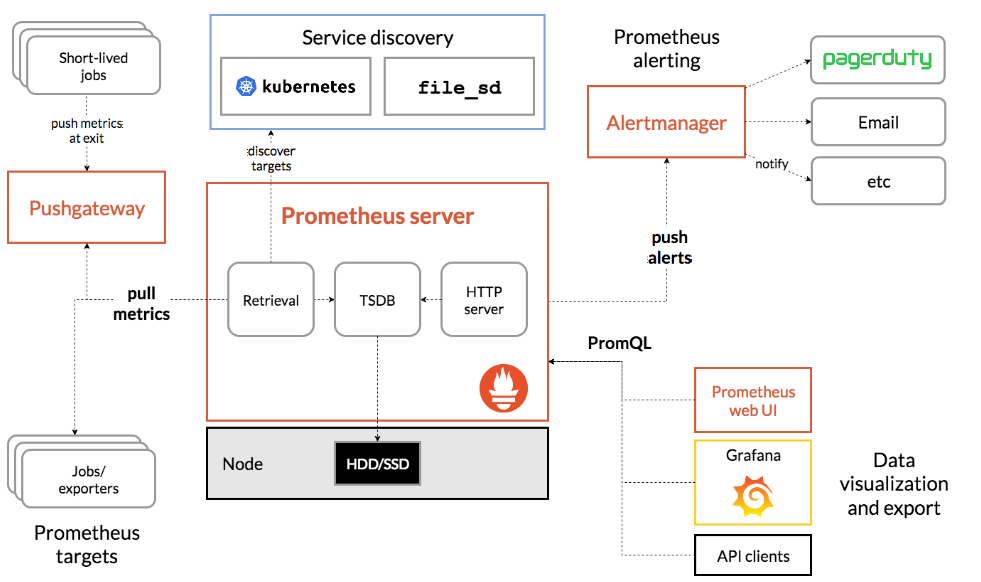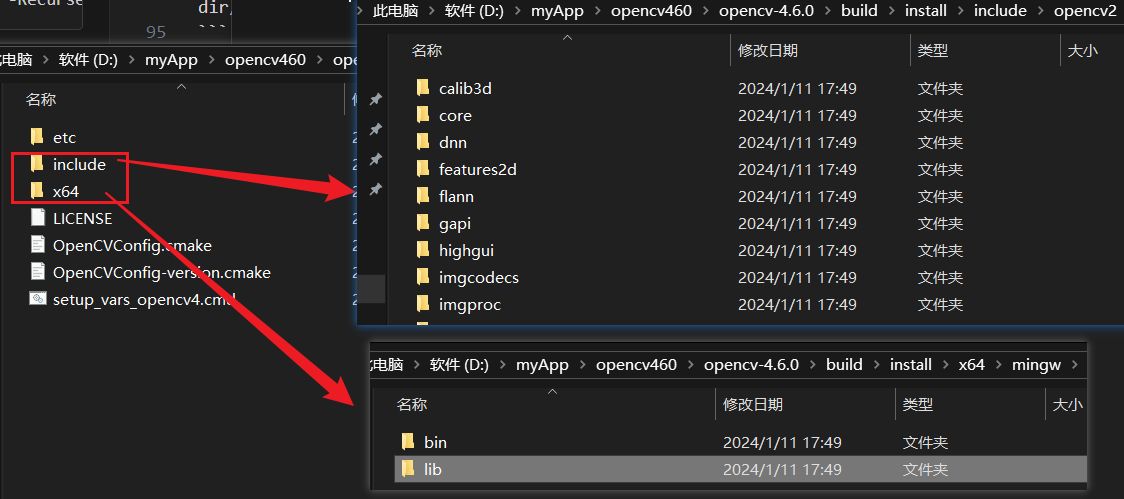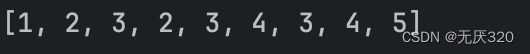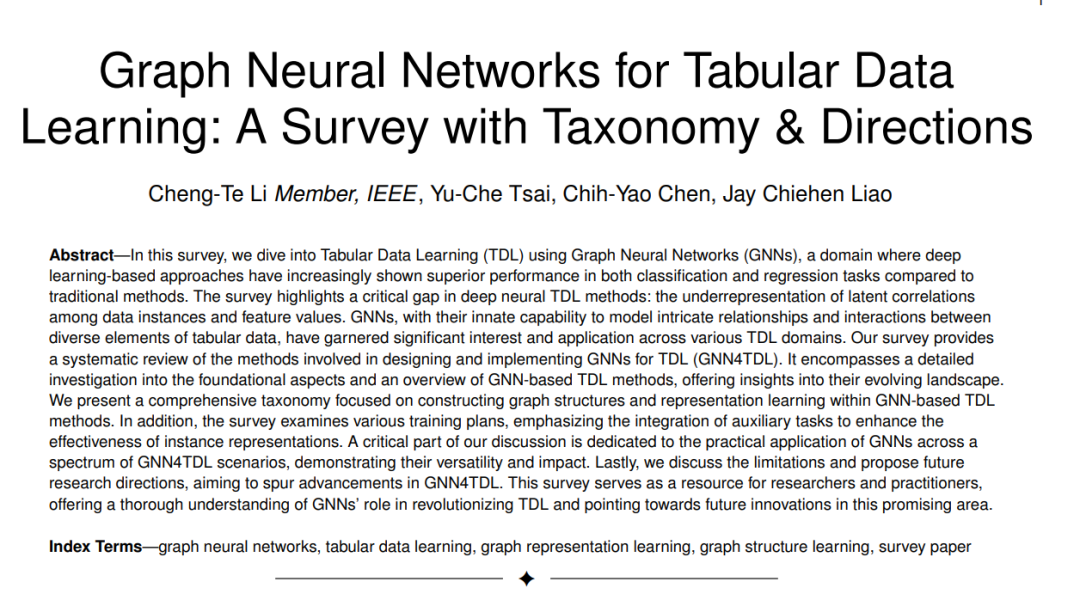HarmonyOS应用开发学习笔记 arkTS自定义弹窗(CustomDialog)简单使用
1、@CustomDialog装饰器用于装饰自定义弹框

1、定义弹出框 @CustomDialog
@CustomDialog
export struct CustomDialogExample {
controller: CustomDialogController
build() {
Column() {
Text("是否退出?").fontSize(30).margin({ top: 60 })
Blank()
Row() {
Text('是')
.width('50%')
.height(40)
.backgroundColor(Color.Blue)
.fontColor(Color.White)
.fontSize(18)
.textAlign(TextAlign.Center)
Text('否')
.width('50%')
.height(40)
.backgroundColor(Color.Gray)
.fontColor(Color.White)
.fontSize(18)
.textAlign(TextAlign.Center)
}.backgroundColor(Color.Red)
}.width('100%').height(200)
}
}
2、使用 .open()
private dialog =
new CustomDialogController({ builder: CustomDialogExample() })
……
Button("拥抱时代")
.width('80%')
.margin({ left: 20, top:200, right: 20 })
.onClick(() => {
this.dialog.open() //淡出淡出狂
})
3、弹出框添加回调


- 使用的地方代码
private dialog = new CustomDialogController({
builder: CustomDialogExample({
cancel: this.onCancel,
confirm: this.onAccept
})
})
//定义onCancel回调方法
onCancel() {
console.info('Callback when the first button is clicked')
}
//onAccept
onAccept() {
console.info('Callback when the second button is clicked')
}
- 弹出框的代码
@CustomDialog
export struct CustomDialogExample {
controller: CustomDialogController //弹出框控制器
cancel: () => void //回调方法cancel
confirm: () => void //回调方法confirm
build() {
Column() {
Text("是否退出?").fontSize(30).margin({ top: 60 })
Blank()
Row() {
Text('是')
.width('50%').height(40).backgroundColor(Color.Blue).fontColor(Color.White)
.fontSize(18).textAlign(TextAlign.Center)
.onClick(() => {
this.controller.close()
this.confirm() //调用回调
})
Text('否')
.width('50%').height(40).backgroundColor(Color.Gray).fontColor(Color.White)
.fontSize(18).textAlign(TextAlign.Center)
.onClick(() => {
this.controller.close()
this.cancel() //调用回调
})
}.backgroundColor(Color.Red)
}.width('100%').height(200)
}
}