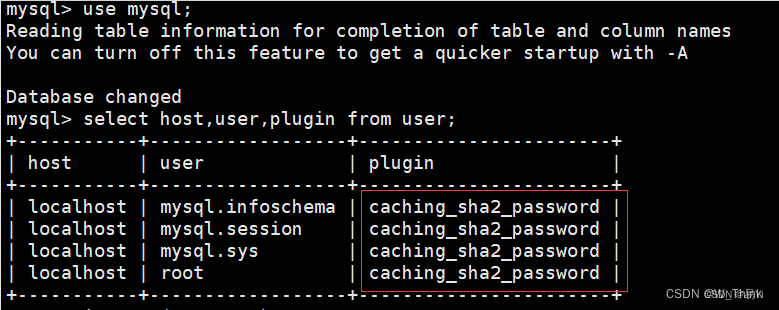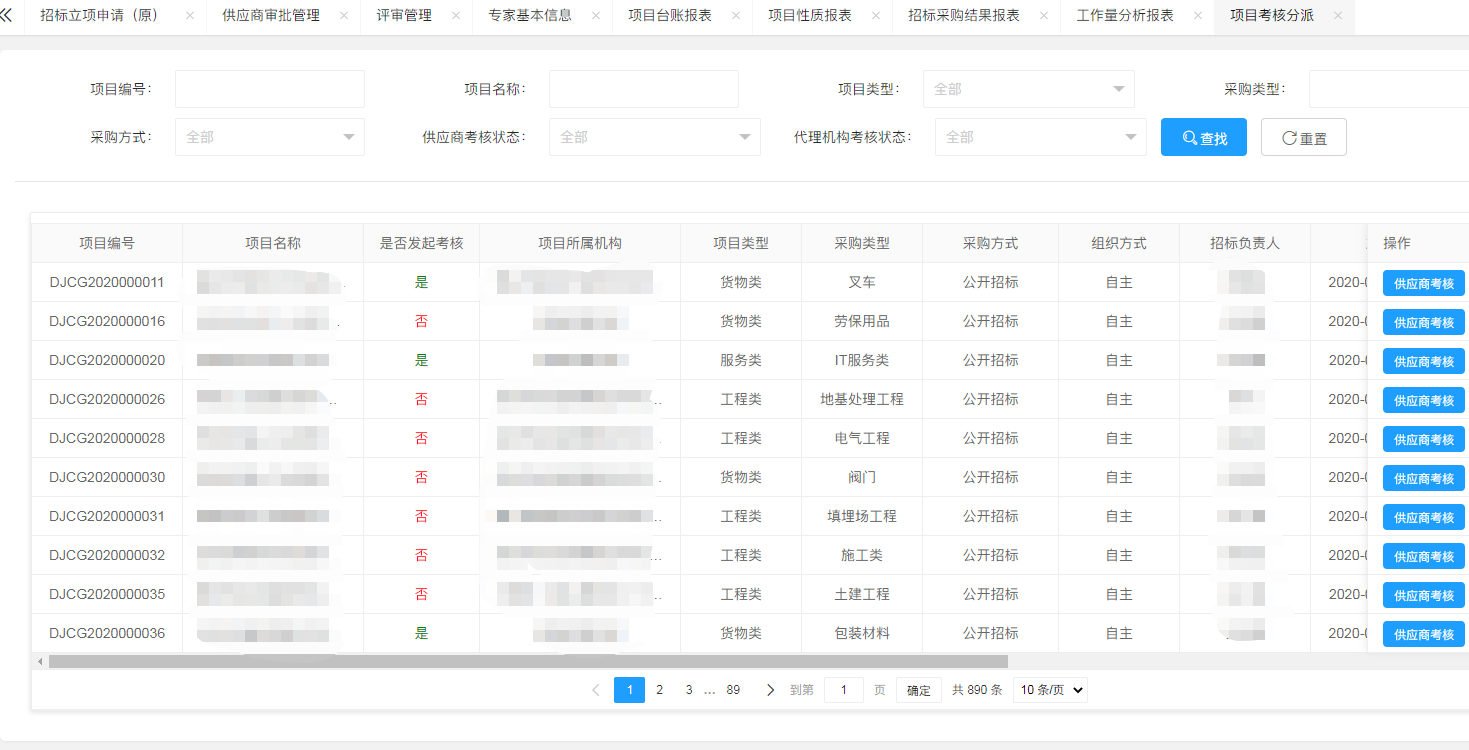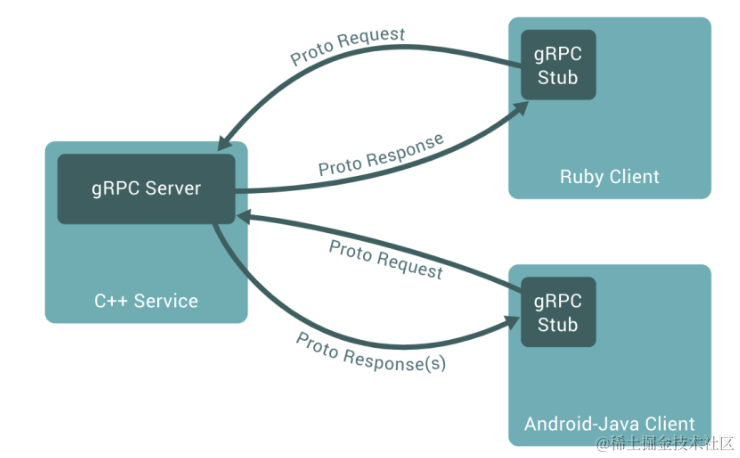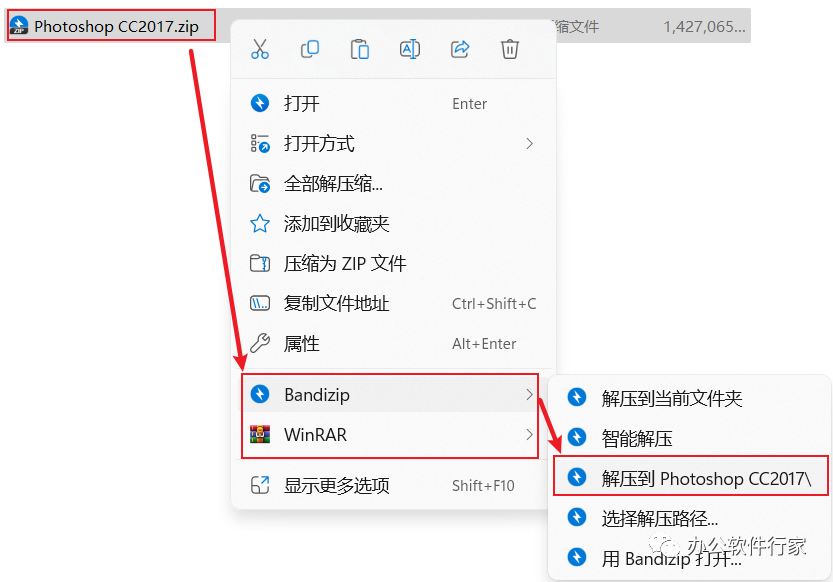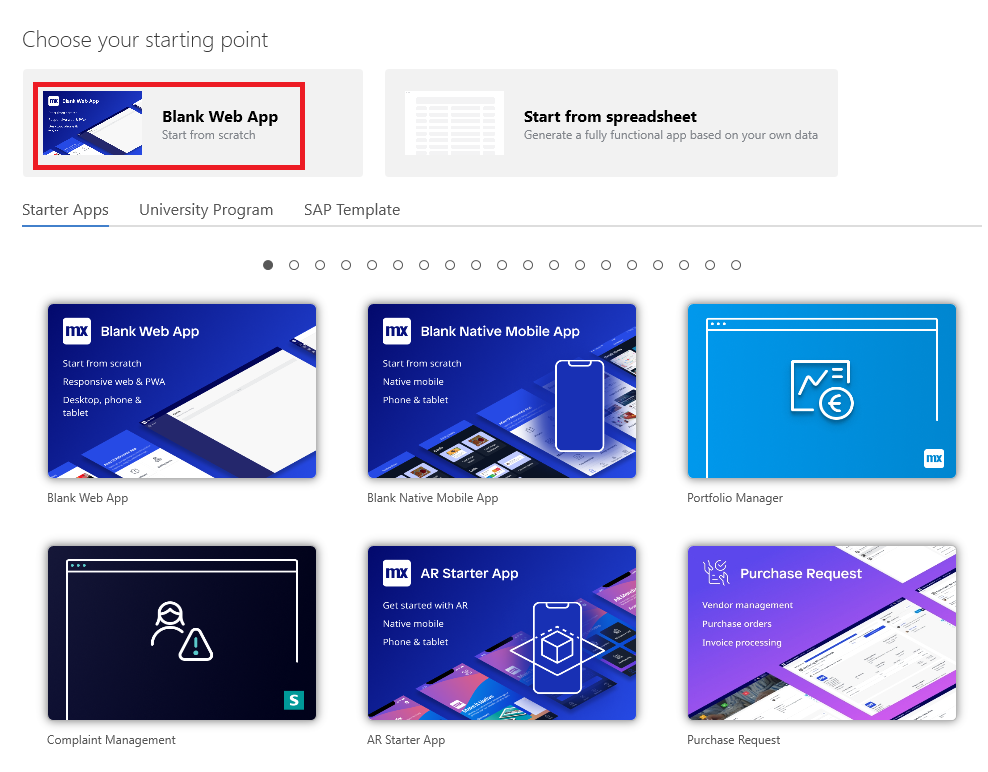本文内容
- 先决条件
- 路由事件步骤
- 示例
Windows Presentation Foundation (WPF) 应用程序开发人员和组件作者可以创建自定义路由事件,用于扩展公共语言运行时 (CLR) 事件的功能。 本文介绍创建自定义路由事件的基本知识。
1、先决条件
本文假定你对路由事件有基本的了解,并且已阅读
路由事件概述。 若要遵循本文中的示例,如果熟悉 Extensible Application Markup Language (XAML) 并知道如何编写 Windows Presentation Foundation (WPF) 应用程序,将会很有帮助。
2、路由事件步骤
创建路由事件的基本步骤如下:
使用 RegisterRoutedEvent 方法注册 RoutedEvent。
注册调用返回一个
RoutedEvent实例,称为路由事件标识符,该标识符包含已注册的事件名、路由策略
和其他事件详细信息。 将该标识符分配给静态只读字段。 按照惯例:- 具有浮升
策略的路由事件的标识符命名为<event name>Event。 例如,如果事件名为Tap,则标识符应命名为TapEvent。 - 具有
隧道策略的路由事件的标识符命名为Preview<event name>Event。 例如,如果事件名为Tap,则标识符应命名为PreviewTapEvent。
- 具有浮升
定义 CLR add 和 remove 事件访问器。 如果没有 CLR 事件访问器,你就只能通过直接调用 UIElement.AddHandler 和 UIElement.RemoveHandler 方法来添加或删除事件处理程序。 使用 CLR 事件访问器时,你会获得以下事件处理程序分配机制:
- 对于 Extensible Application Markup Language (XAML),可以使用属性语法来添加事件处理程序。
- 对于 C#,可以使用
+=和-=运算符来添加或删除事件处理程序。 - 对于 VB,可以使用 AddHandler 和 RemoveHandler 语句来添加或删除事件处理程序。
添加用于触发路由事件的自定义逻辑。 例如,你的逻辑可能会基于用户输入和应用程序状态触发事件。
3、示例
以下示例在自定义控件库中实现 CustomButton 类。 派生自 Button 的 CustomButton 类:
- 使用 RegisterRoutedEvent 方法注册一个名为
ConditionalClick的 RoutedEvent,并在注册期间指定浮升
策略。 - 将从注册调用返回的
RoutedEvent实例分配给名为ConditionalClickEvent的静态只读字段。 - 定义 CLR add 和 remove 事件访问器。
- 添加自定义逻辑,以在单击
CustomButton并应用外部条件时引发自定义路由事件。 虽然示例代码从重写的OnClick虚拟方法内引发ConditionalClick路由事件,但你可选用任何方式来引发事件。
public class CustomButton : Button
{
// Register a custom routed event using the Bubble routing strategy.
public static readonly RoutedEvent ConditionalClickEvent = EventManager.RegisterRoutedEvent(
name: "ConditionalClick",
routingStrategy: RoutingStrategy.Bubble,
handlerType: typeof(RoutedEventHandler),
ownerType: typeof(CustomButton));
// Provide CLR accessors for assigning an event handler.
public event RoutedEventHandler ConditionalClick
{
add { AddHandler(ConditionalClickEvent, value); }
remove { RemoveHandler(ConditionalClickEvent, value); }
}
void RaiseCustomRoutedEvent()
{
// Create a RoutedEventArgs instance.
RoutedEventArgs routedEventArgs = new(routedEvent: ConditionalClickEvent);
// Raise the event, which will bubble up through the element tree.
RaiseEvent(routedEventArgs);
}
// For demo purposes, we use the Click event as a trigger.
protected override void OnClick()
{
// Some condition combined with the Click event will trigger the ConditionalClick event.
if (DateTime.Now > new DateTime())
RaiseCustomRoutedEvent();
// Call the base class OnClick() method so Click event subscribers are notified.
base.OnClick();
}
}
该示例包含一个单独的 WPF 应用程序,该应用程序使用 XAML 标记将 CustomButton 实例添加到 StackPanel,并将 Handler_ConditionalClick 方法分配为 CustomButton 和 StackPanel1 元素的 ConditionalClick 事件处理程序。
<Window x:Class="CodeSample.MainWindow"
xmlns="http://schemas.microsoft.com/winfx/2006/xaml/presentation"
xmlns:x="http://schemas.microsoft.com/winfx/2006/xaml"
xmlns:custom="clr-namespace:WpfControl;assembly=WpfControlLibrary"
Title="How to create a custom routed event" Height="100" Width="300">
<StackPanel Name="StackPanel1" custom:CustomButton.ConditionalClick="Handler_ConditionalClick">
<custom:CustomButton
Name="customButton"
ConditionalClick="Handler_ConditionalClick"
Content="Click to trigger a custom routed event"
Background="LightGray">
</custom:CustomButton>
</StackPanel>
</Window>
WPF 应用程序在代码隐藏中定义 Handler_ConditionalClick 事件处理程序方法。 事件处理程序方法只能在代码隐藏中实现。
// The ConditionalClick event handler.
private void Handler_ConditionalClick(object sender, RoutedEventArgs e)
{
string senderName = ((FrameworkElement)sender).Name;
string sourceName = ((FrameworkElement)e.Source).Name;
Debug.WriteLine($"Routed event handler attached to {senderName}, " +
$"triggered by the ConditionalClick routed event raised on {sourceName}.");
}
// Debug output when CustomButton is clicked:
// Routed event handler attached to CustomButton,
// triggered by the ConditionalClick routed event raised on CustomButton.
// Routed event handler attached to StackPanel1,
// triggered by the ConditionalClick routed event raised on CustomButton.
单击 CustomButton 时:
ConditionalClick路由事件在CustomButton上引发。- 触发了附加到
CustomButton的Handler_ConditionalClick事件处理程序。 ConditionalClick路由事件在元素树中向上遍历到StackPanel1。- 触发了附加到
StackPanel1的Handler_ConditionalClick事件处理程序。 ConditionalClick路由事件继续向上遍历元素树,可能会触发附加到其他已遍历元素的其他ConditionalClick事件处理程序。
Handler_ConditionalClick 事件处理程序获取有关触发它的事件的以下信息:
- sender 对象,它是事件处理程序附加到的元素。 处理程序首次运行时,
sender为CustomButton,第二次运行时则为StackPanel1。 - RoutedEventArgs.Source 对象,它是最初引发事件的元素。 在本示例中,
Source始终为CustomButton。
备注
路由事件和 CLR 事件之间的一个主要区别是,路由事件遍历元素树来查找处理程序,而 CLR 事件不遍历元素树,处理程序只能附加到引发事件的源对象。 因此,路由事件 sender 可以是元素树中的任何已遍历的元素。
你可以像创建浮升事件一样创建隧道事件,但将在 Tunnel 事件注册调用中设置路由策略。

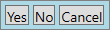
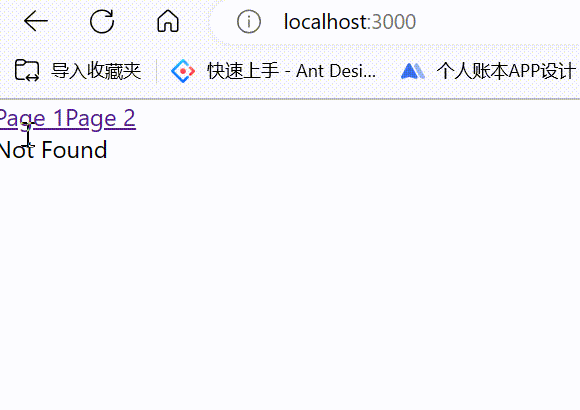



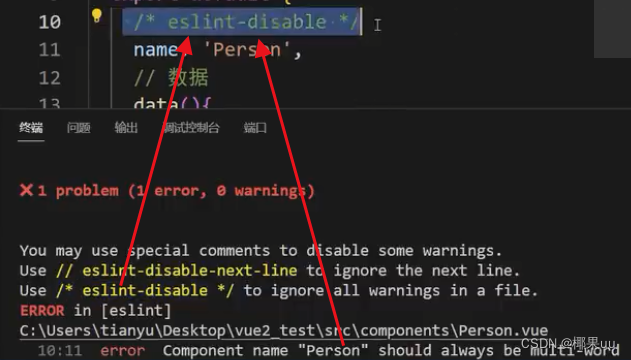
















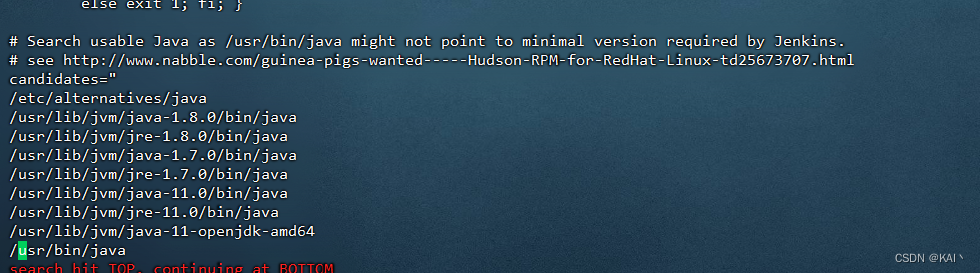
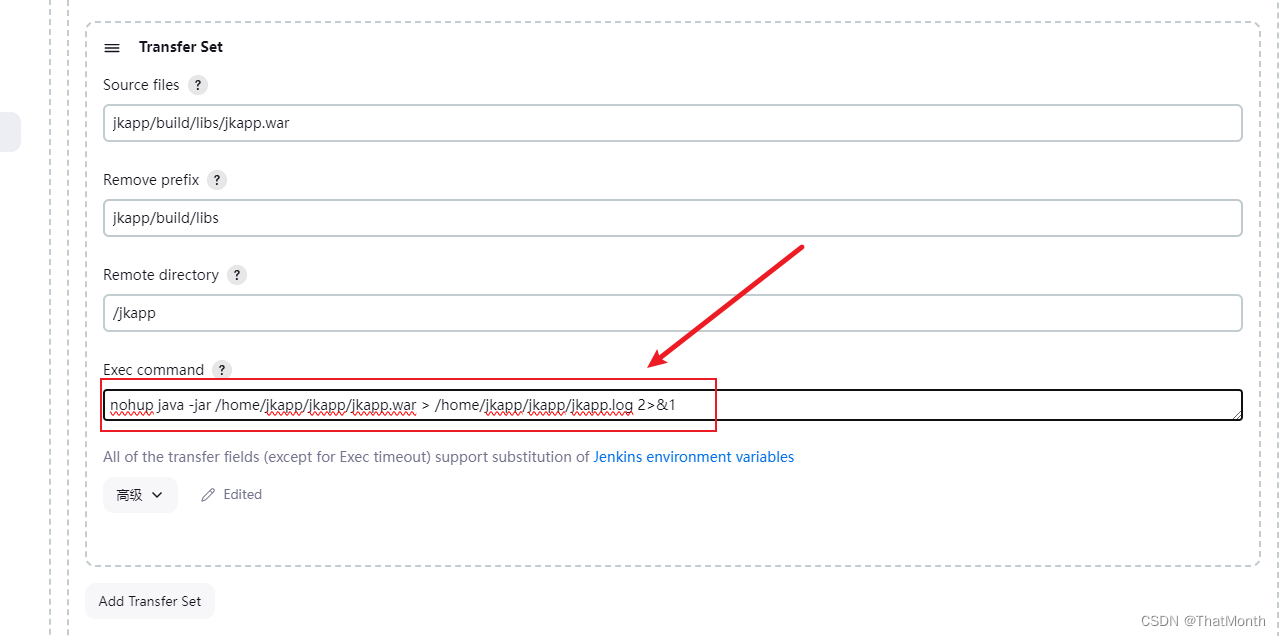

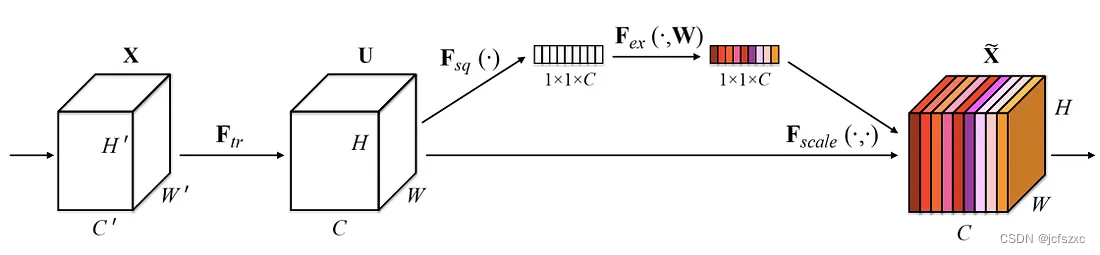
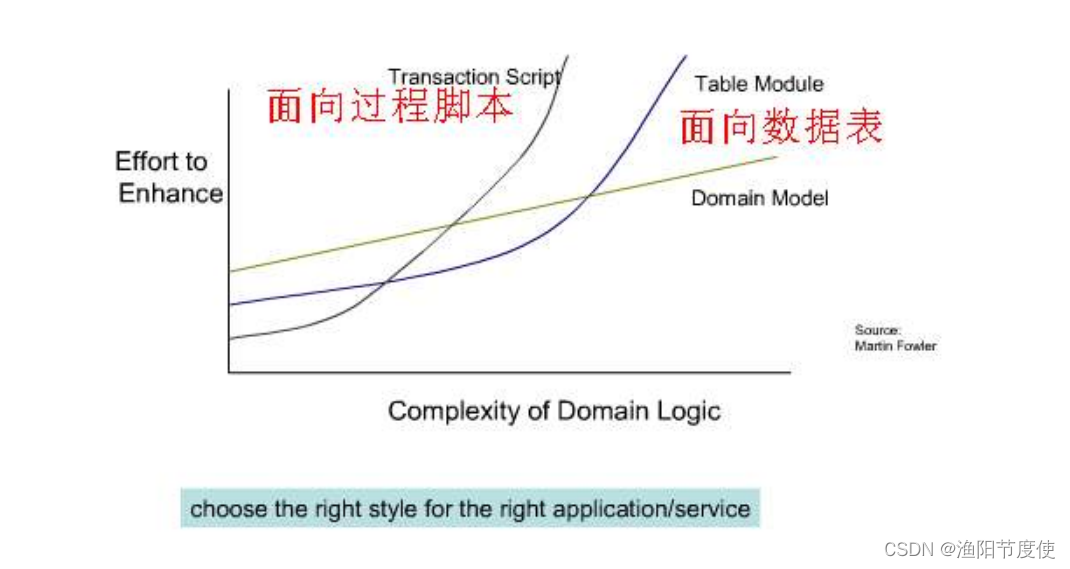

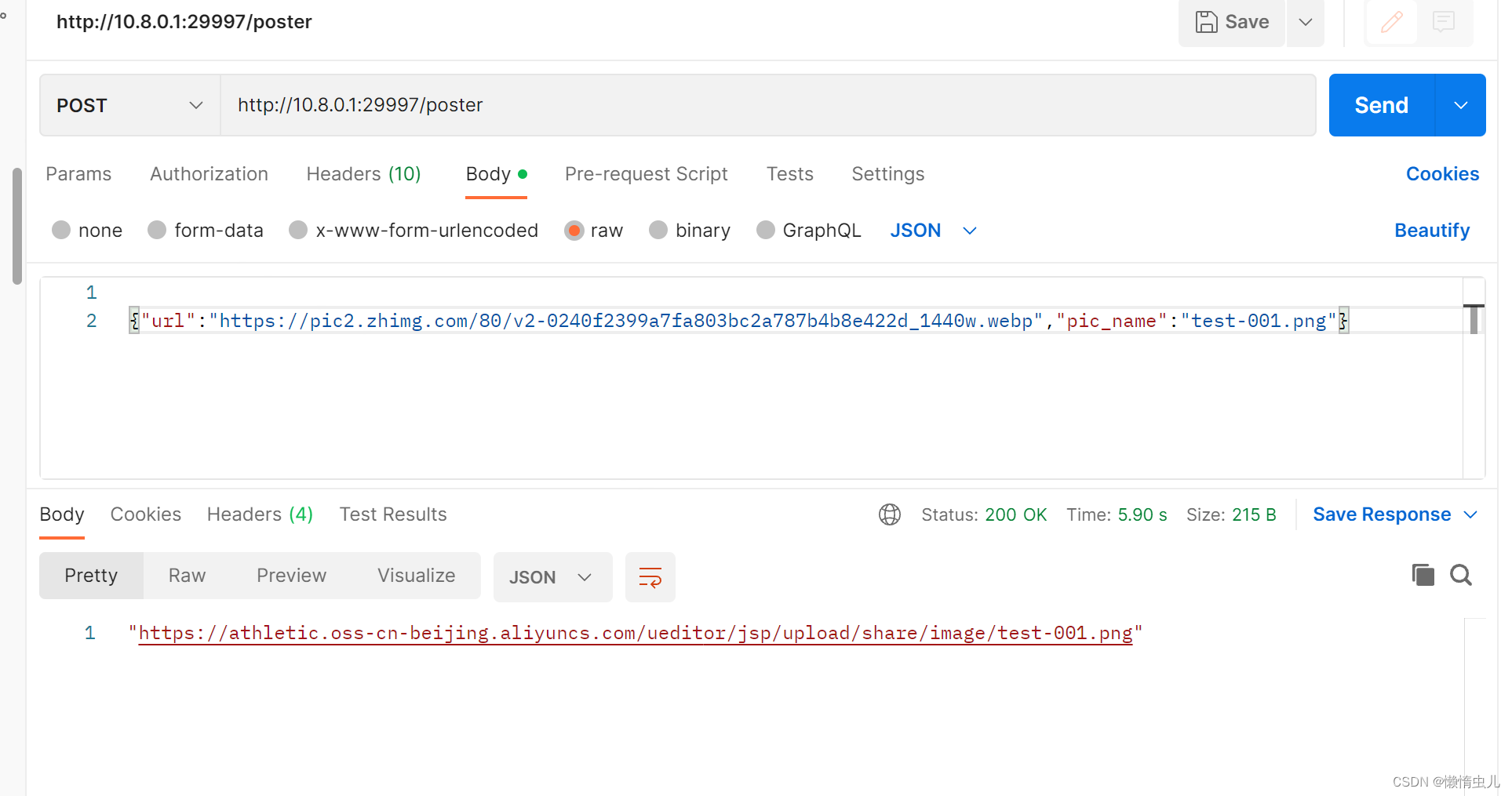
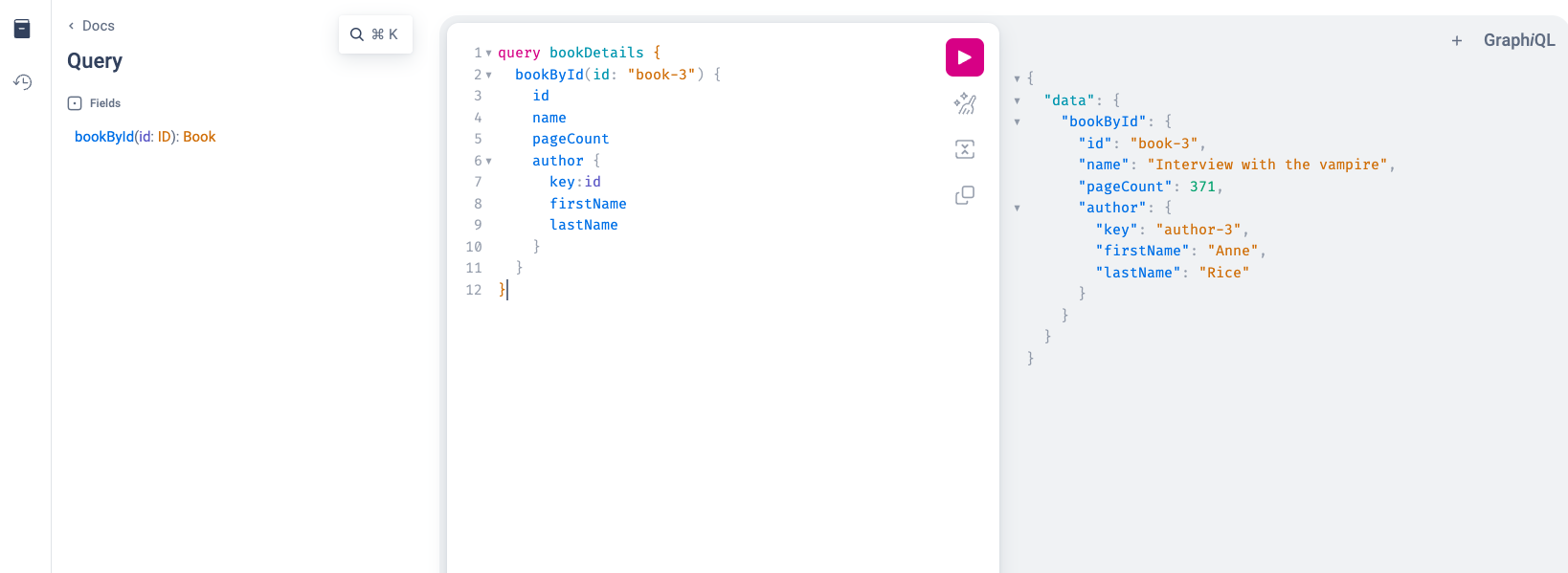

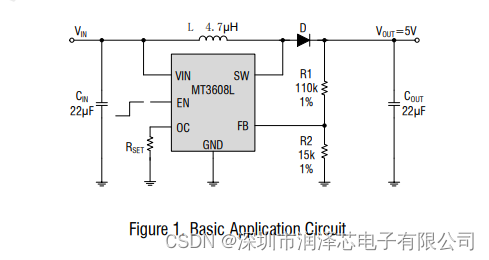

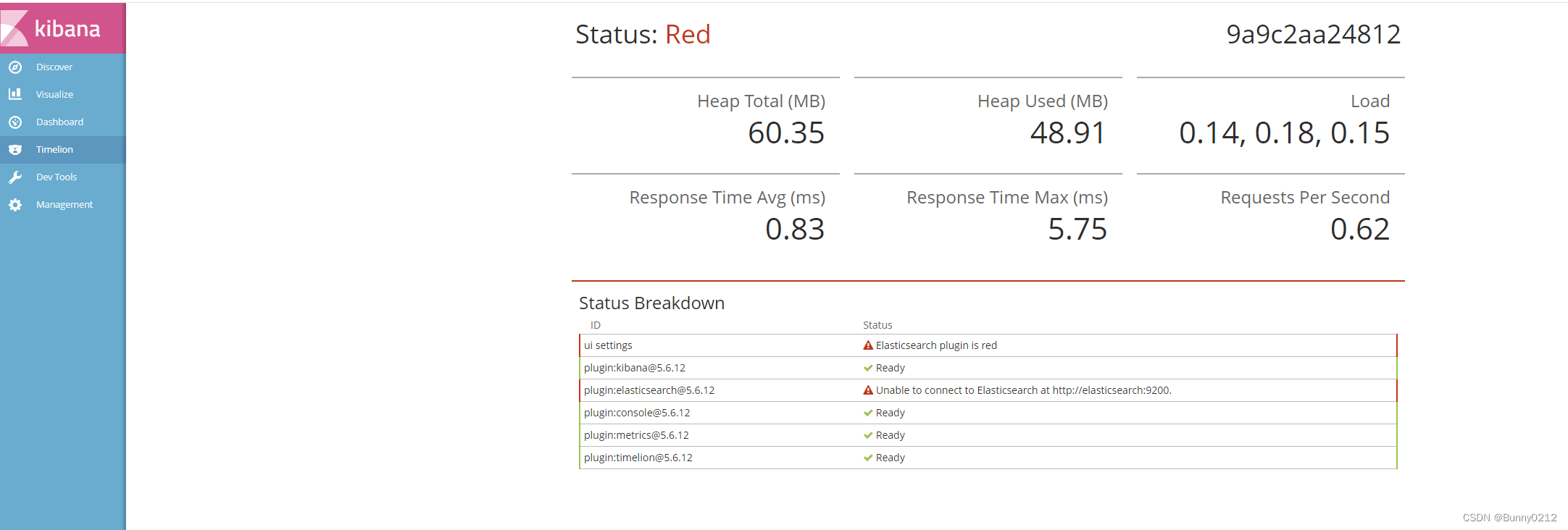
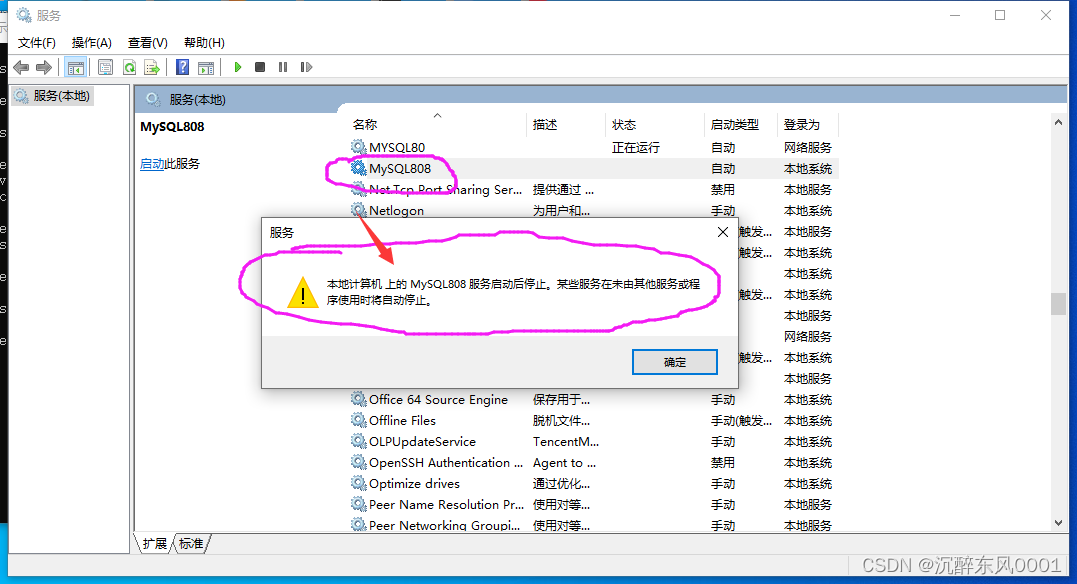
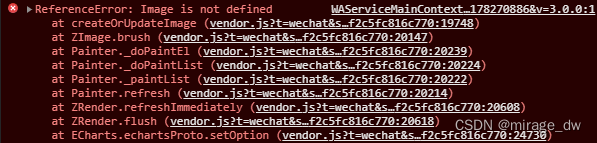
![[技术分享]一招解决 MySQL 中 DDL 被阻塞的问题](https://img-blog.csdnimg.cn/direct/05c65164778241f4a2a531db2f75437b.png)