Question
how to understand pick(match("Care Type",'1','6','7','11'),'1','4','5','M','') as care_type,
how to use the pick and match together
Answer
Match() returns a number depending on the [Care Type] value.
If [Care Type] is 1 then Match() returns 1
If [Care Type] is 6 then Match() returns 2
If [Care Type] is 7 then Match() returns 3
If [Care Type] is 11 then Match() returns 4
If [Care Type] is any other number then Match() returns 0
In a pick(match()) you use the value from your Match() to pick the Nth value in your pick list.
If Match() returns 1 the pick() will return 1
If Match() returns 2 the pick() will return 4
If Match() returns 3 the pick() will return 5
If Match() returns 4 the pick() will return M
If Match() returns 0 the pick() will return nothing
So it will be pick(match("the field to match",'match value 1','match value 2','match value 3','match value 4'),'match result 1','match result 2','match result 3','match result 4','default value if not matches') —— by zhengkai.blog.csdn.net
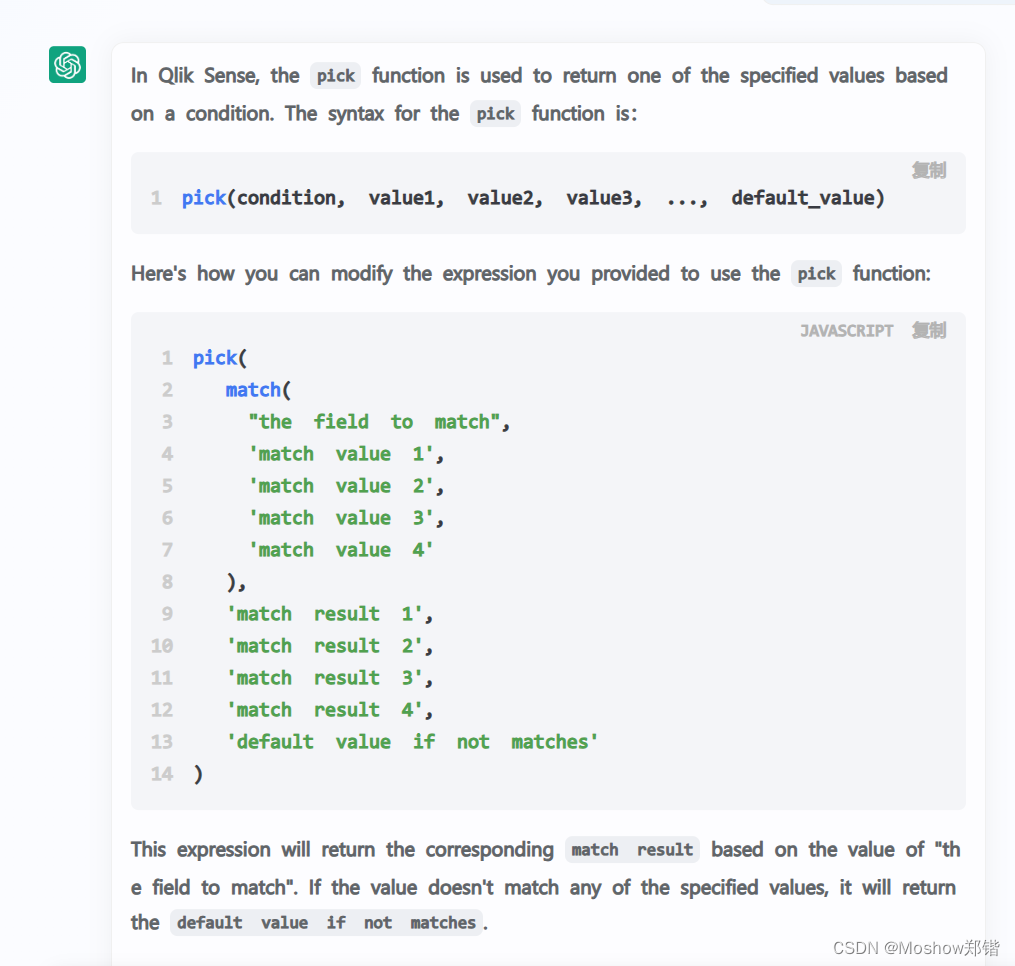
pick - script and chart function
The pick function returns the n:th expression in the list.
Syntax:
pick(n, expr1[ , expr2,...exprN])
Arguments:
| Argument | Description |
|---|---|
| n | n is an integer between 1 and N. |
Example:
| Example | Result |
|---|---|
| pick( N, 'A','B',4, 6 ) | returns 'B' if N = 2 returns 4 if N = 3 |
match - script and chart function
The match function compares the first parameter with all the following ones and returns the numeric location of the expressions that match. The comparison is case sensitive.
Syntax:
match( str, expr1 [ , expr2,...exprN ])
Tip noteIf you want to use case insensitive comparison, use the mixmatch function. If you want to use case insensitive comparison and wildcards, use the wildmatch function.
Some of the examples in this topic use inline loads. For more information, see Inline loads.
Example: Load script using match
Example: Load script
Load script
You can use match to load a subset of data. For example, you can return a numeric value for an expression in the function. You can then limit the data loaded based on the numeric value. Match returns 0 if there is no match. All expressions that are not matched in this example will therefore return 0 and will be excluded from the data load by the WHERE statement.
Create a new tab in the data load editor, and then load the following data as an inline load. Create the table below in Qlik Sense to see the results.
Transactions:
Load * Inline [
transaction_id, transaction_date, transaction_amount, transaction_quantity, customer_id, size, color_code
3750, 20180830, 23.56, 2, 2038593, L, Red
3751, 20180907, 556.31, 6, 203521, m, orange
3752, 20180916, 5.75, 1, 5646471, S, blue
3753, 20180922, 125.00, 7, 3036491, l, Black
3754, 20180922, 484.21, 13, 049681, xs, Red
3756, 20180922, 59.18, 2, 2038593, M, Blue
3757, 20180923, 177.42, 21, 203521, XL, Black
];
/*
Create new table called Transaction_Buckets
Create new fields called Customer, and Color code - Blue and Black
Load Transactions table.
Match returns 1 for 'Blue', 2 for 'Black'.
Does not return a value for 'blue' because match is case sensitive.
Only values that returned numeric value greater than 0
are loaded by WHERE statment into Transactions_Buckets table.
*/
Transaction_Buckets:
Load
customer_id,
customer_id as [Customer],
color_code as [Color Code Blue and Black]
Resident Transactions
Where match(color_code,'Blue','Black') > 0; Copy code to clipboardResults
| Color Code Blue and Black | Customer |
|---|---|
| Black | 203521 |
| Black | 3036491 |
| Blue | 2038593 |
Examples - Chart expressions using match
Examples: Chart expressions
Chart expression 1
Load script
Create a new tab in the data load editor, and then load the following data as an inline load. After loading the data, create the chart expression examples below in a Qlik Sense table.
MyTable:
Load * inline [Cities, Count
Toronto, 123
Toronto, 234
Toronto, 231
Boston, 32
Boston, 23
Boston, 1341
Beijing, 234
Beijing, 45
Beijing, 235
Stockholm, 938
Stockholm, 39
Stockholm, 189
zurich, 2342
zurich, 9033
zurich, 0039];Copy code to clipboardThe first expression in the table below returns 0 for Stockholm because 'Stockholm' is not included in the list of expressions in the match function. It also returns 0 for 'Zurich' because the match comparison is case-sensitive.
| Cities | match( Cities,'Toronto','Boston','Beijing','Zurich') | match( Cities,'Toronto','Boston','Beijing','Stockholm','zurich') |
|---|---|---|
| Beijing | 3 |
3 |
| Boston | 2 | 2 |
| Stockholm | 0 | 4 |
| Toronto | 1 | 1 |
| zurich | 0 | 5 |
Chart expression 2
You can use match to perform a custom sort for an expression.
By default, columns sort numerically or alphabetically, depending on the data.
| Cities |
|---|
| Beijing |
| Boston |
| Stockholm |
| Toronto |
| zurich |
To change the order, do the following:
- Open the Sorting section for your chart in the Properties panel.
- Turn off auto sorting for the column on which you want to do a custom sort.
- Deselect Sort numerically and Sort alphabetically.
Select Sort by expression, and then enter an expression similar to the following:
=match( Cities, 'Toronto','Boston','Beijing','Stockholm','zurich')
The sort order on the Cities column changes.
| Cities |
|---|
| Toronto |
| Boston |
| Beijing |
| Stockholm |
| zurich |
You can also view the numeric value that is returned.
| Cities | Cities & ' - ' & match ( Cities, 'Toronto','Boston', 'Beijing','Stockholm','zurich') |
|---|---|
| Toronto | Toronto - 1 |
| Boston | Boston - 2 |
| Beijing | Beijing - 3 |
| Stockholm | Stockholm - 4 |
| zurich | zurich - 5 |


















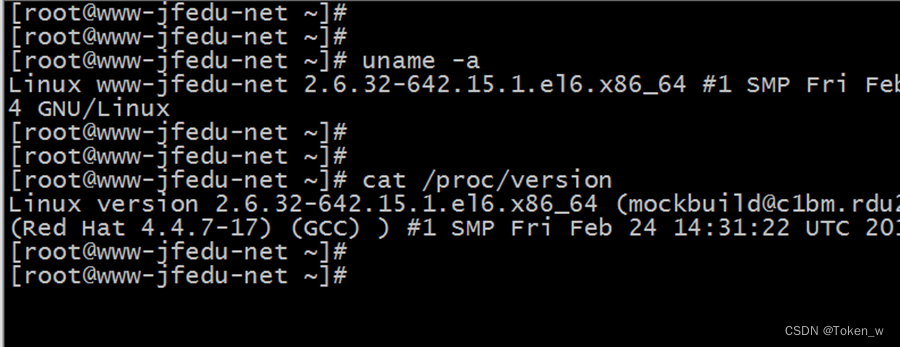


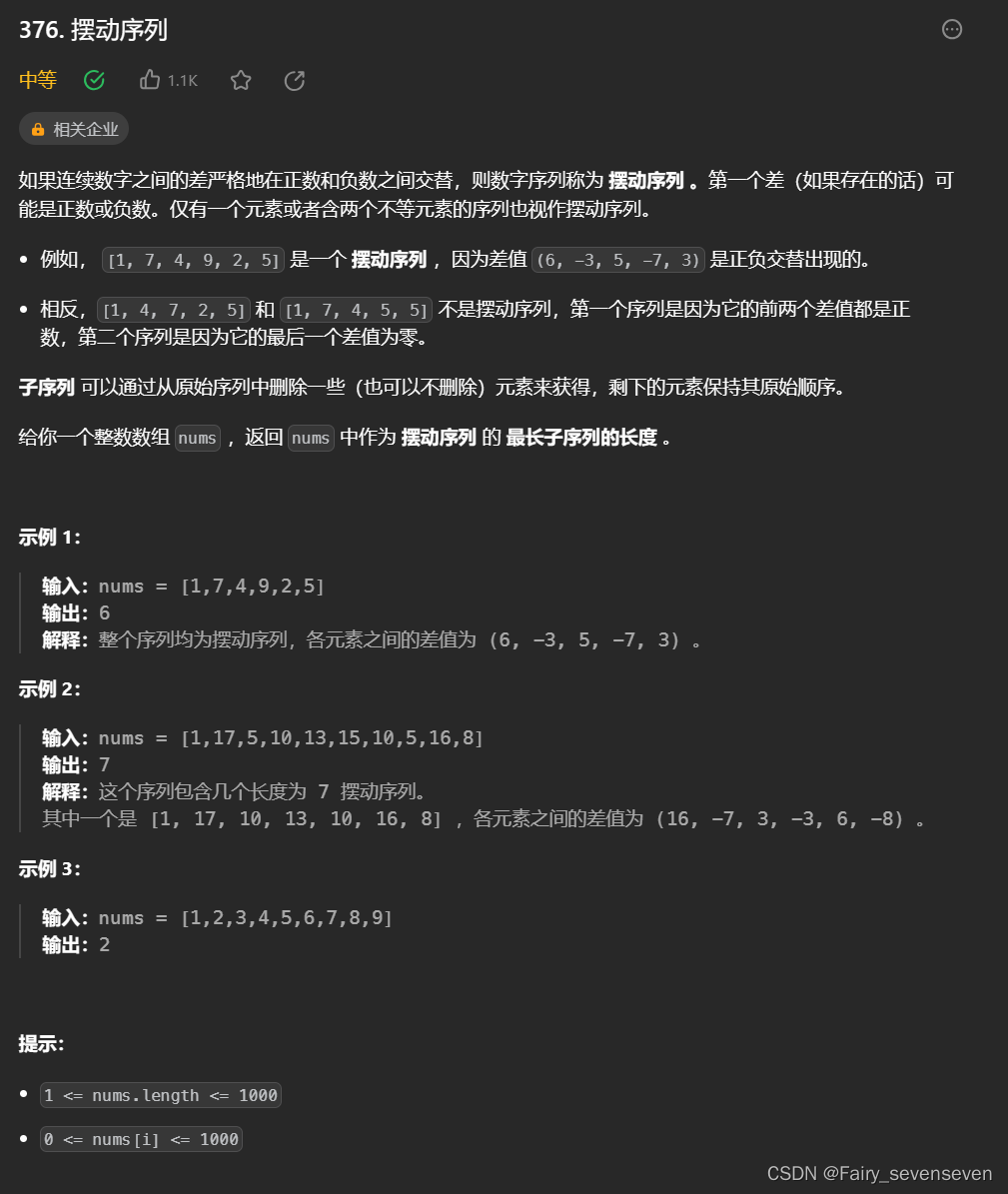



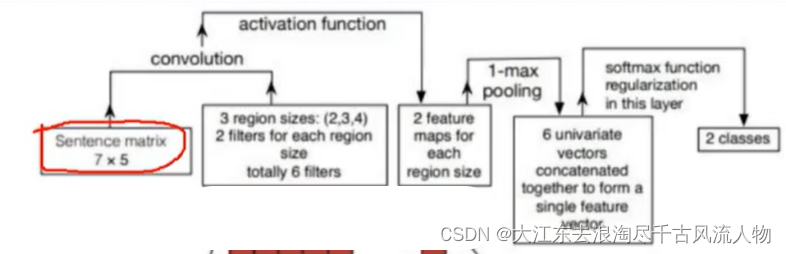
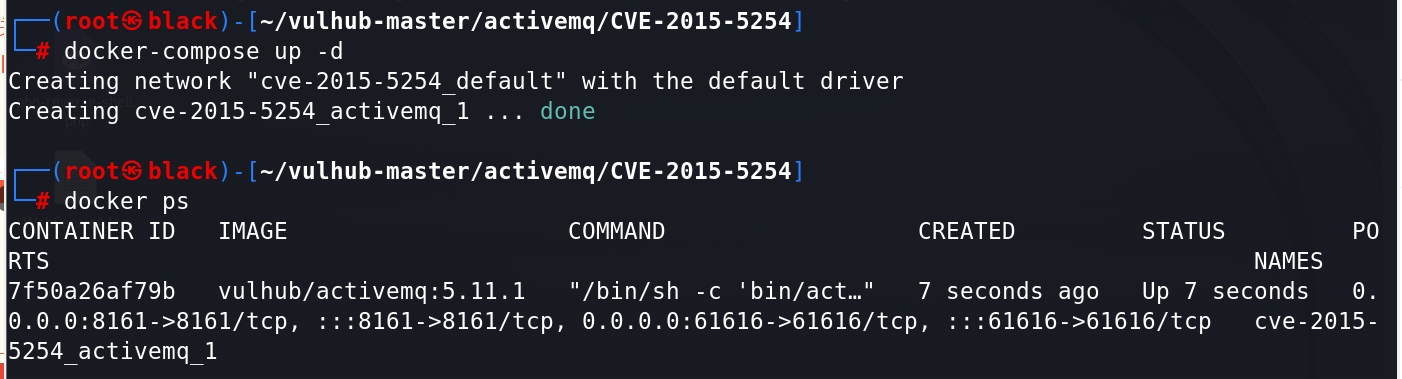
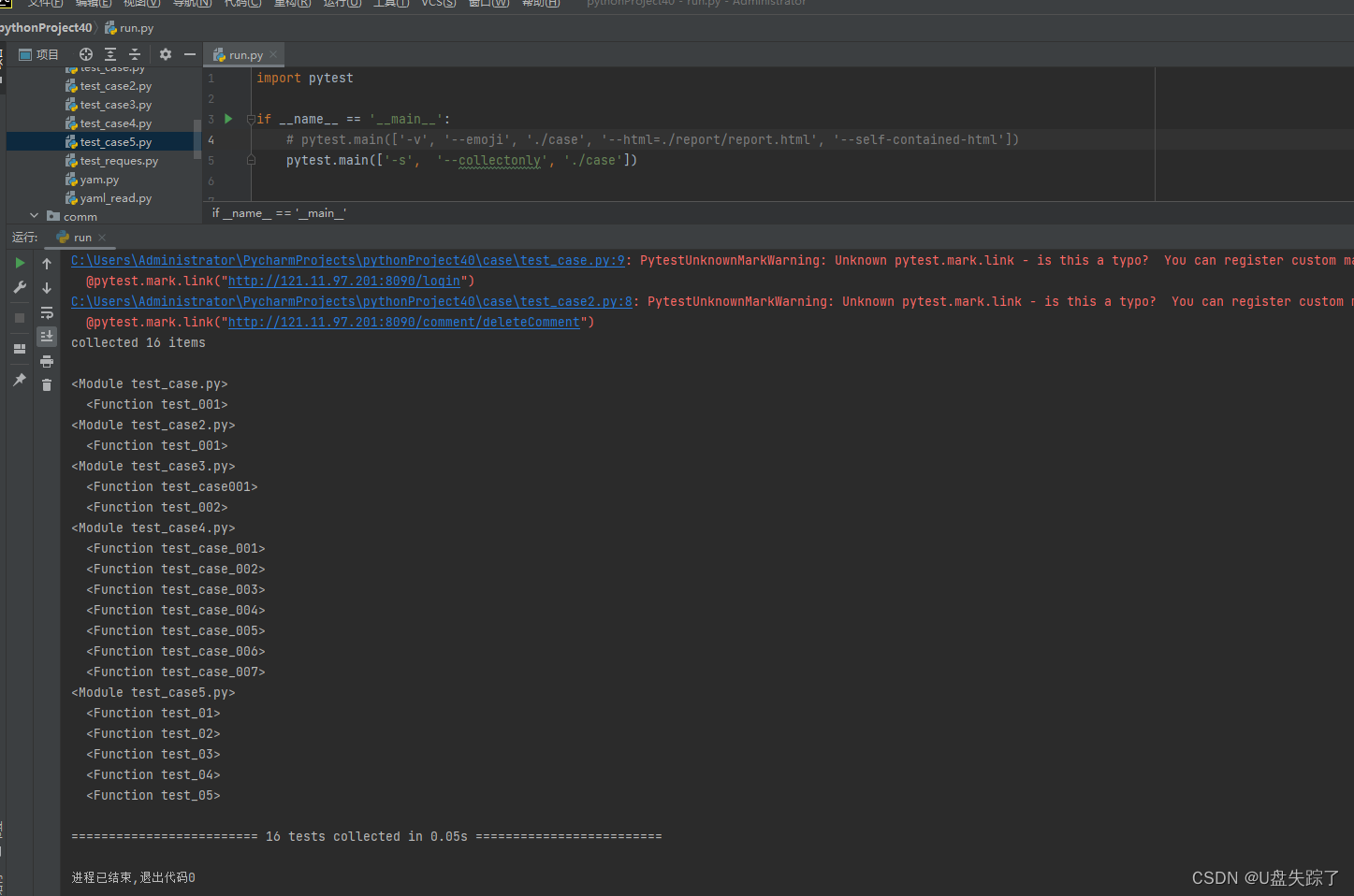

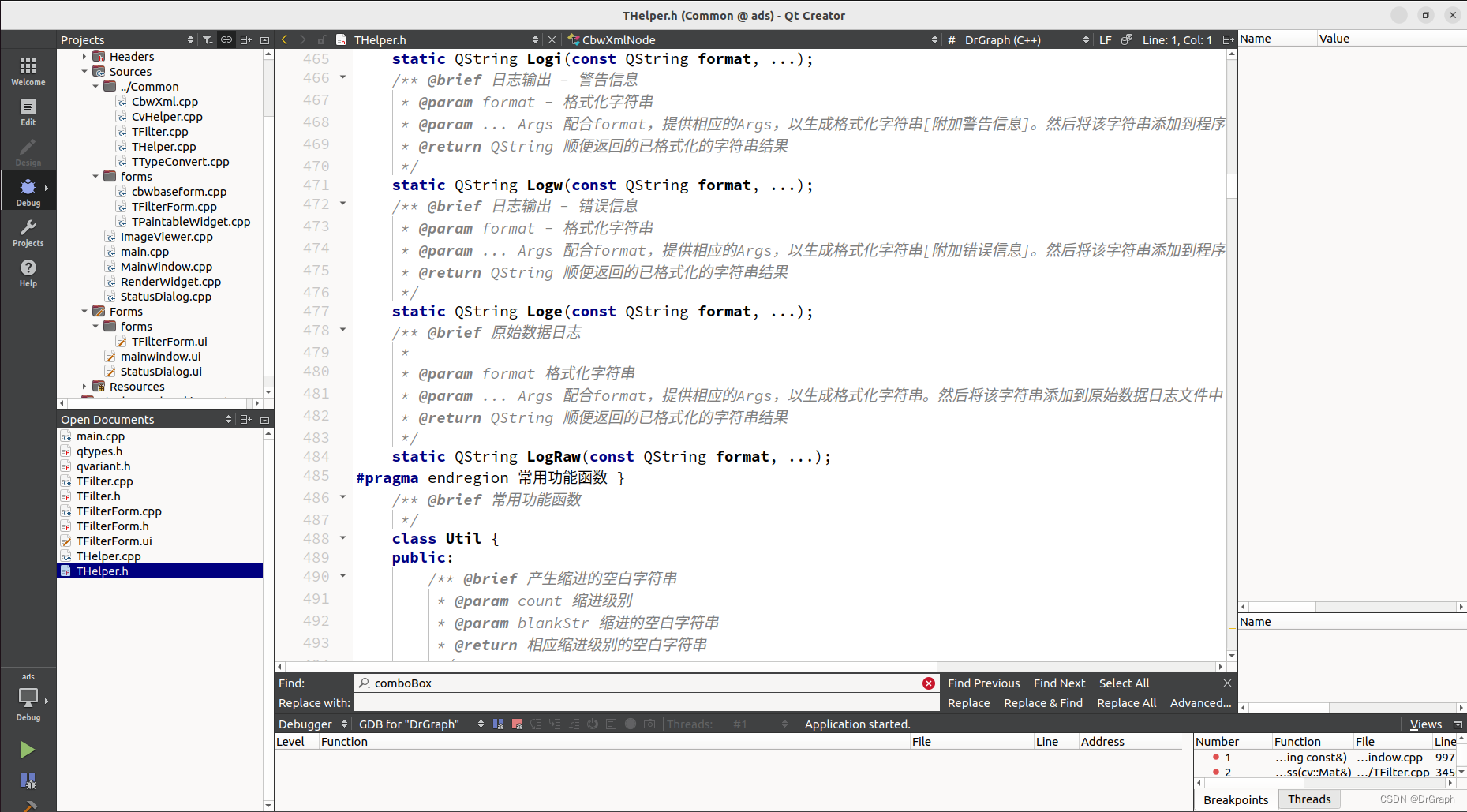

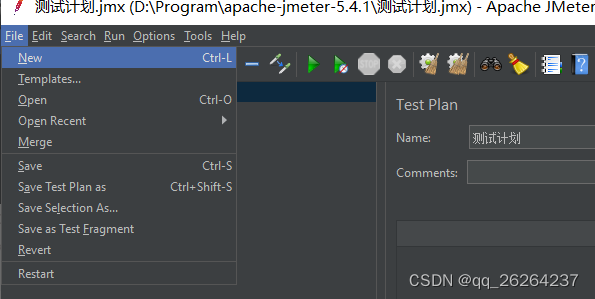


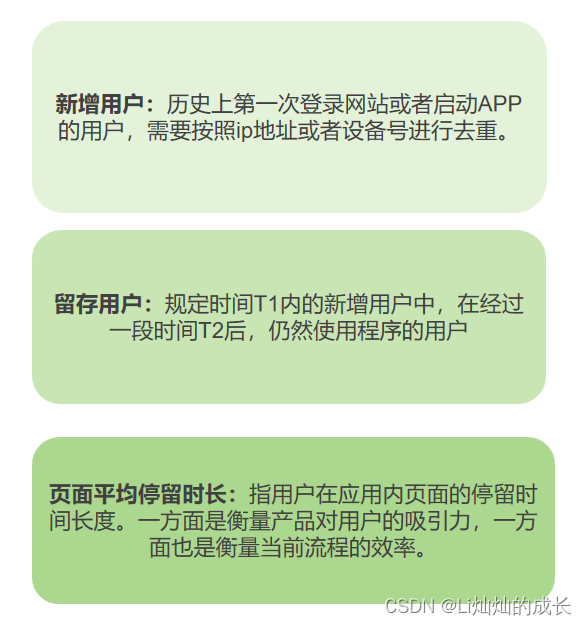
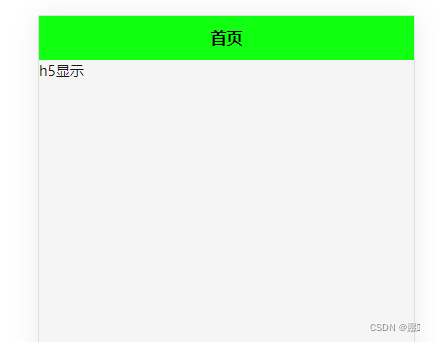
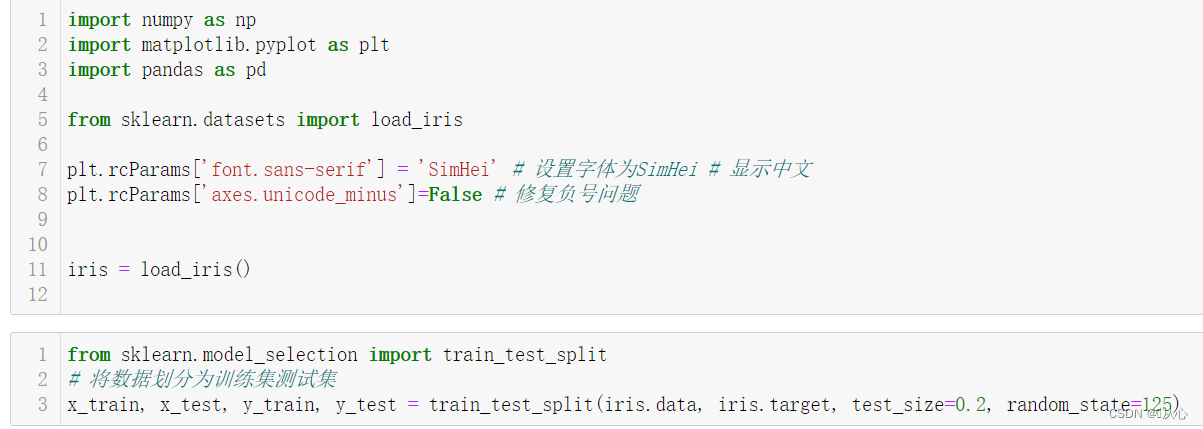

![[C#]opencvsharp进行图像拼接普通拼接stitch算法拼接](https://img-blog.csdnimg.cn/direct/4c2e47ac7f3845758133b8e9a29160ab.jpeg)
