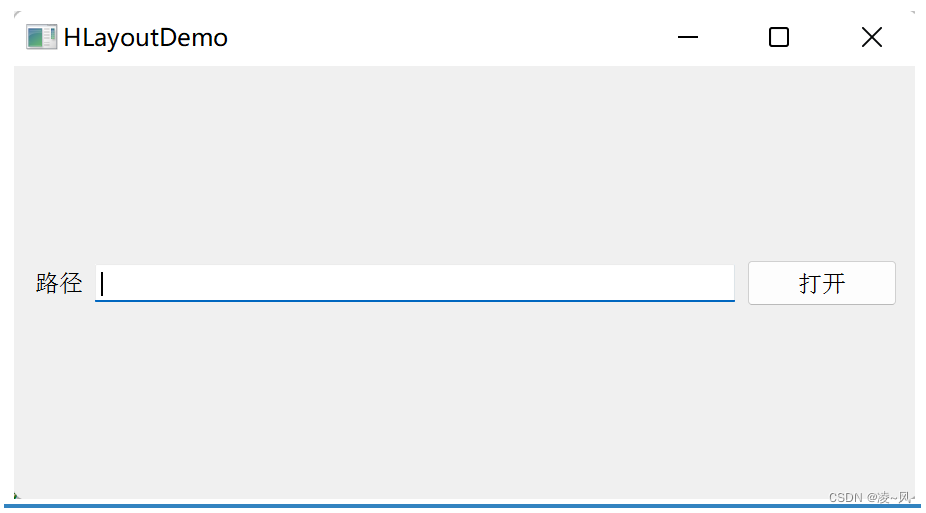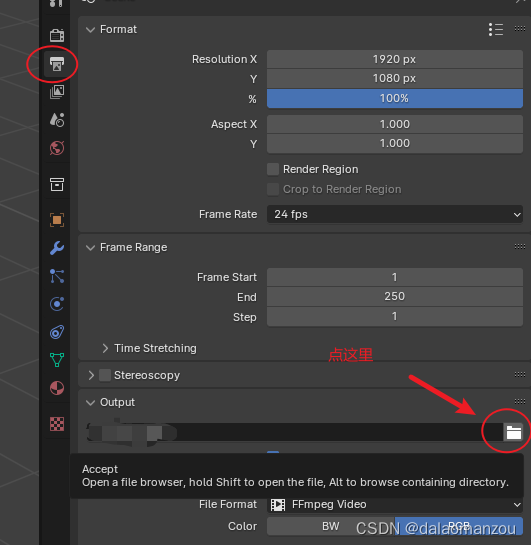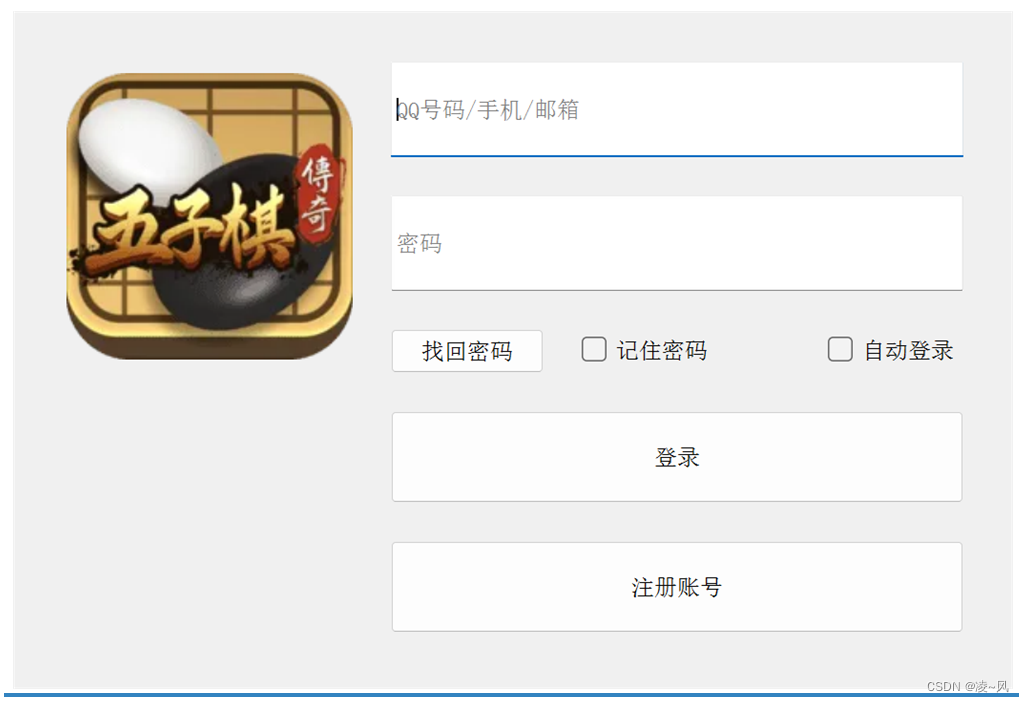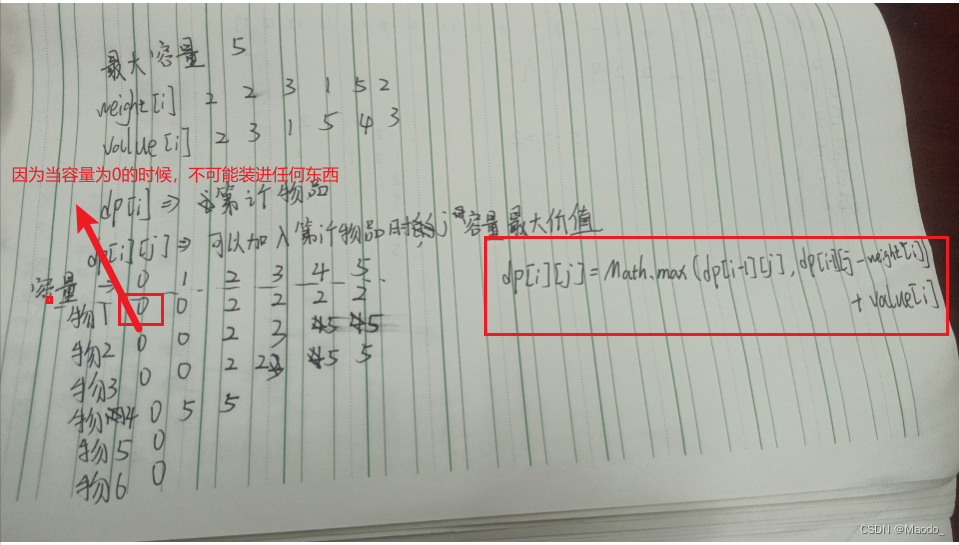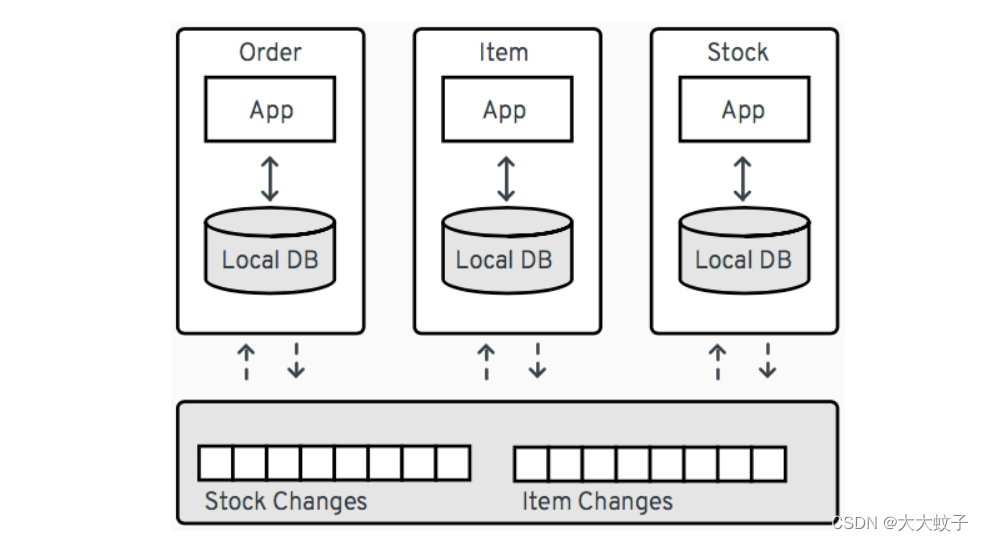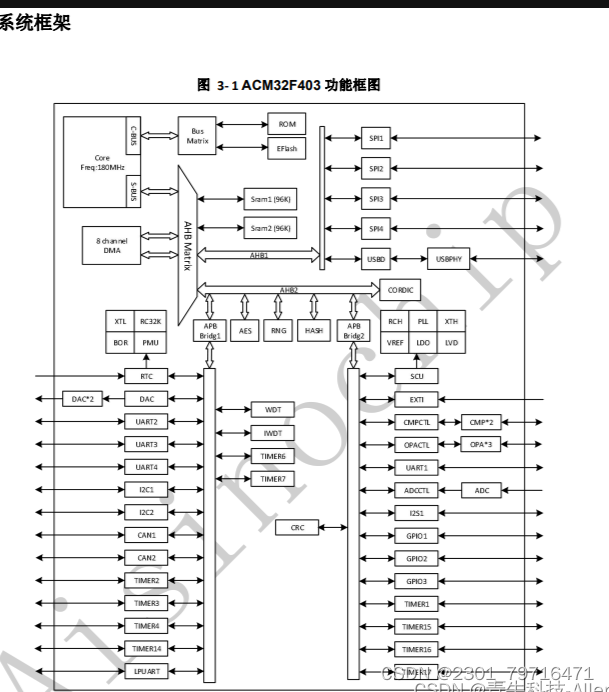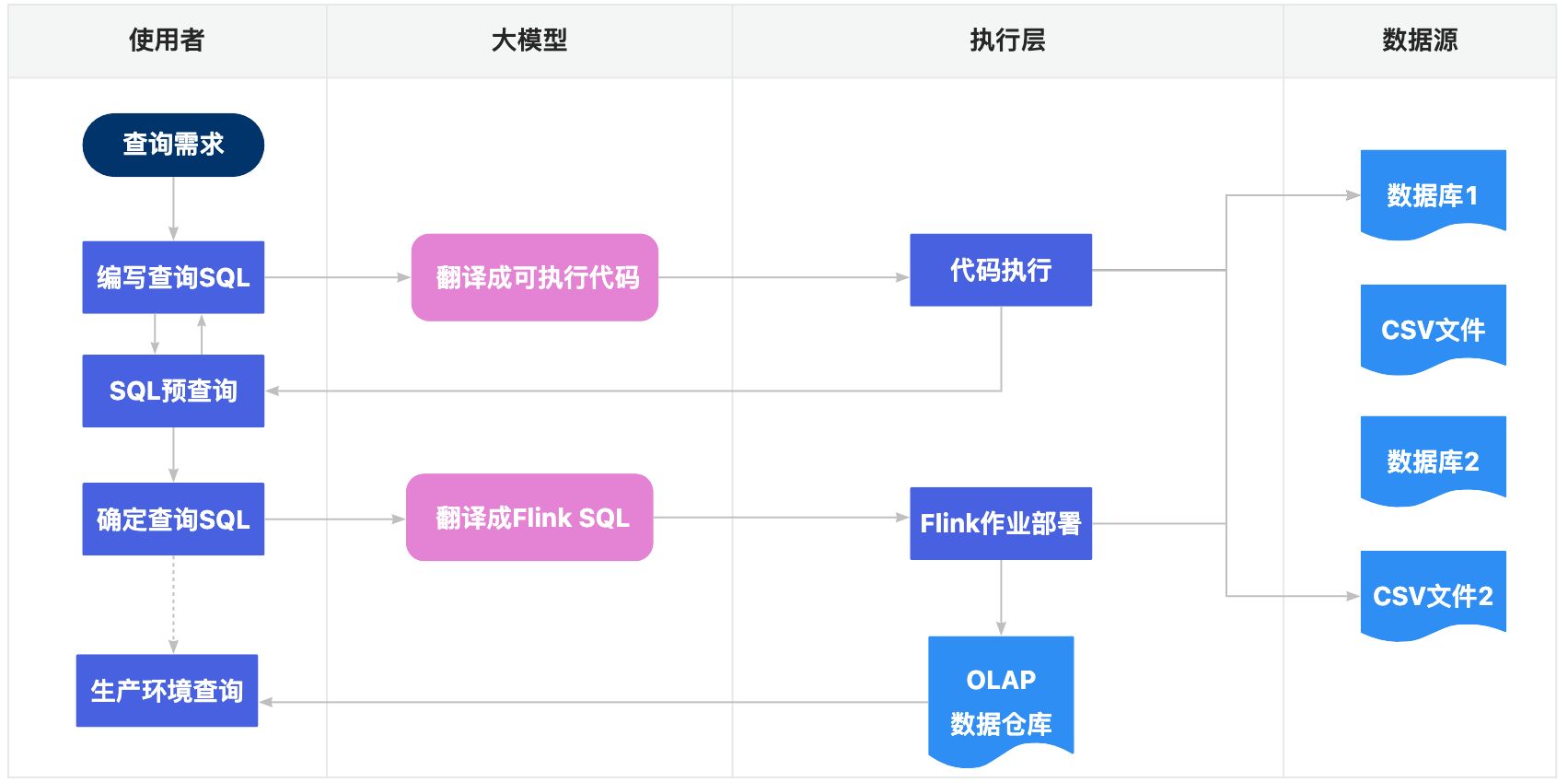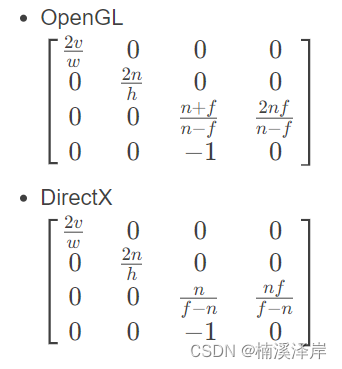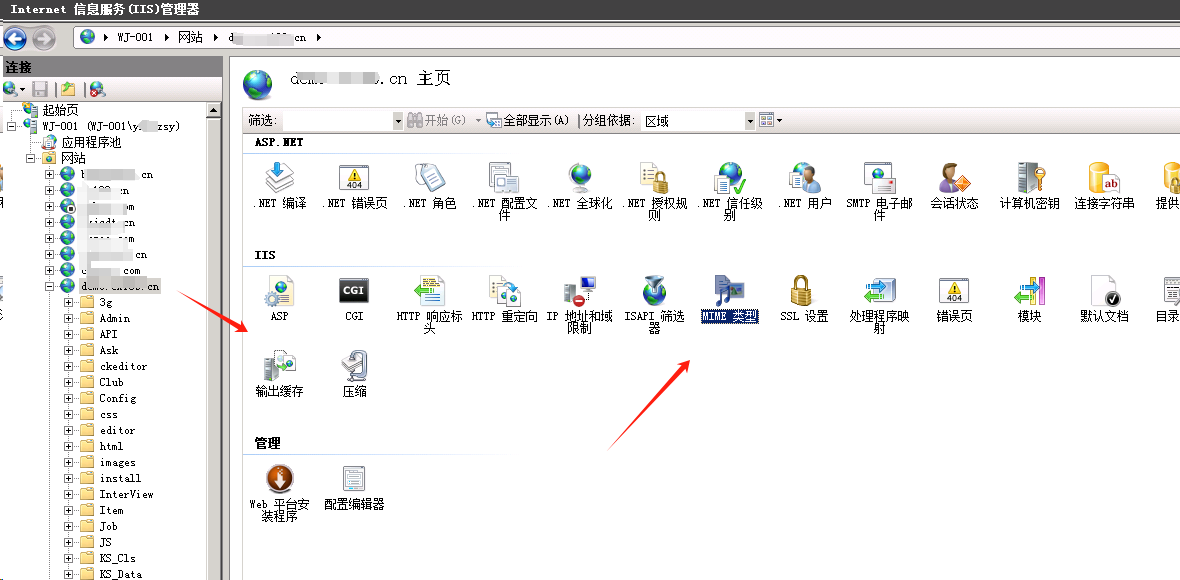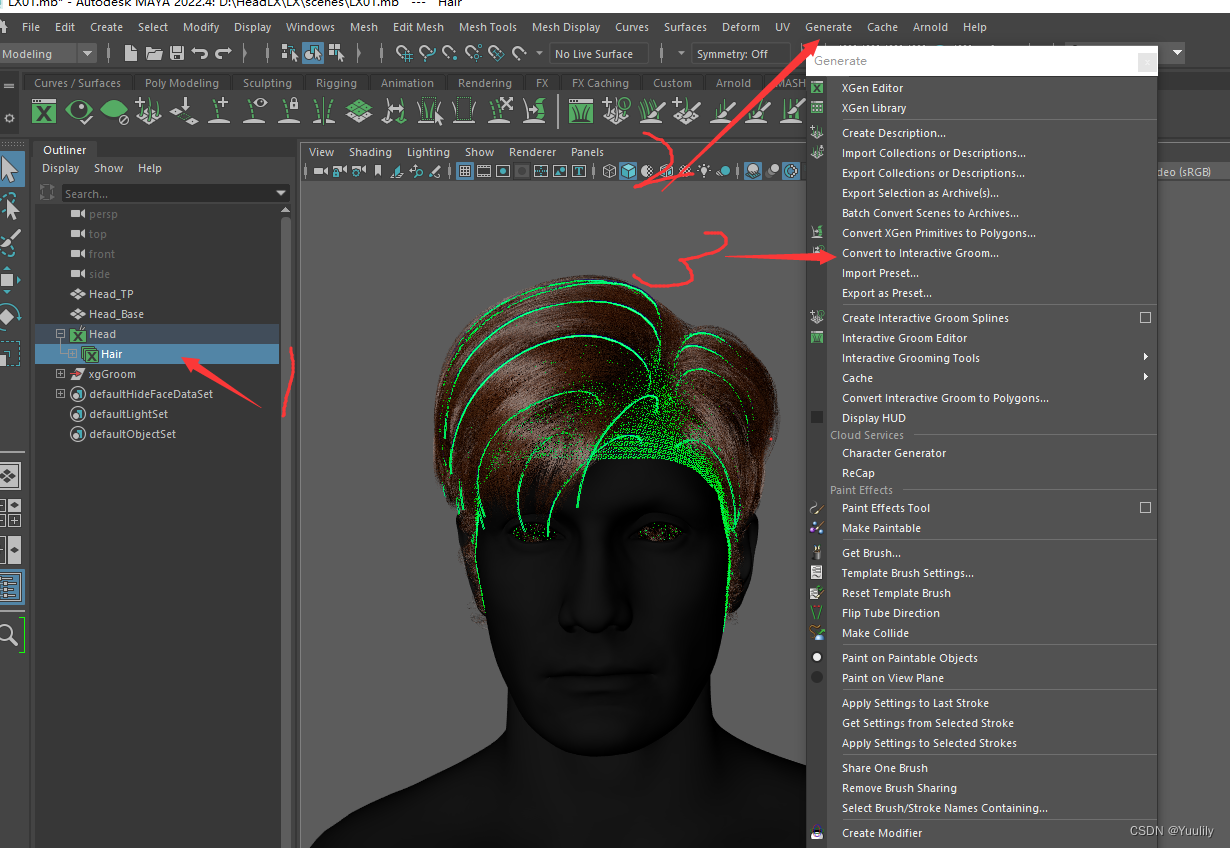将Android Studio默认布局ConstraintLayout切换成LinearLayout
打开设置, Editor> File and Code Templates > Other > layoutResourceFile.xml
备注:创建时提示根布局仍然为ConstraintLayout,不用管这个,实际创建的是根据模板来的

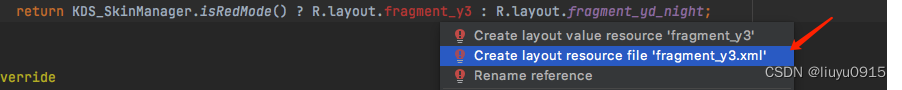
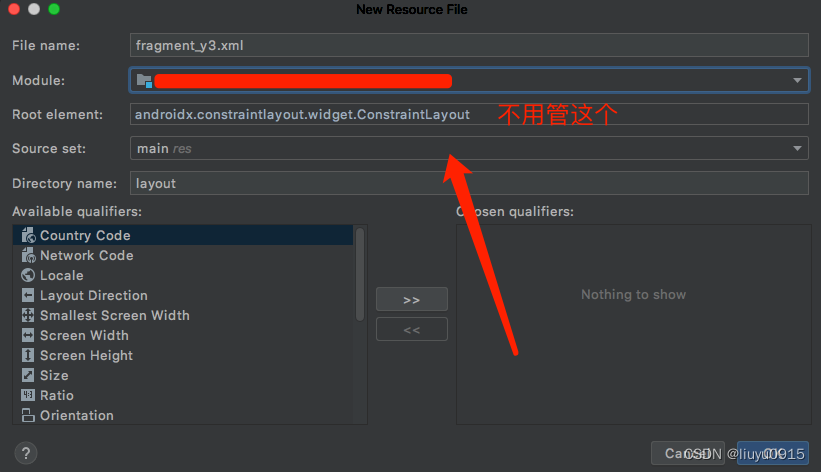
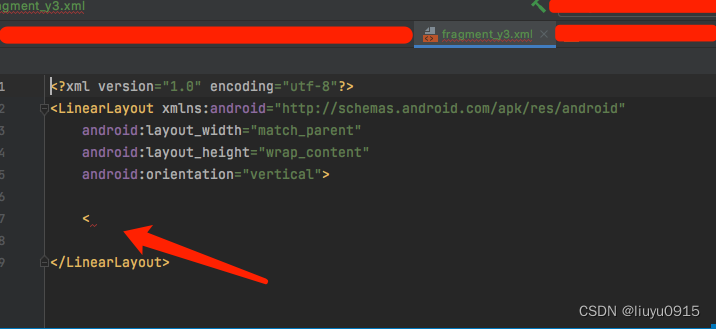
示例模板
<?xml version="1.0" encoding="utf-8"?>
<LinearLayout xmlns:android="http://schemas.android.com/apk/res/android"
android:layout_width="match_parent"
android:layout_height="wrap_content"
android:orientation="vertical">
<
</LinearLayout>