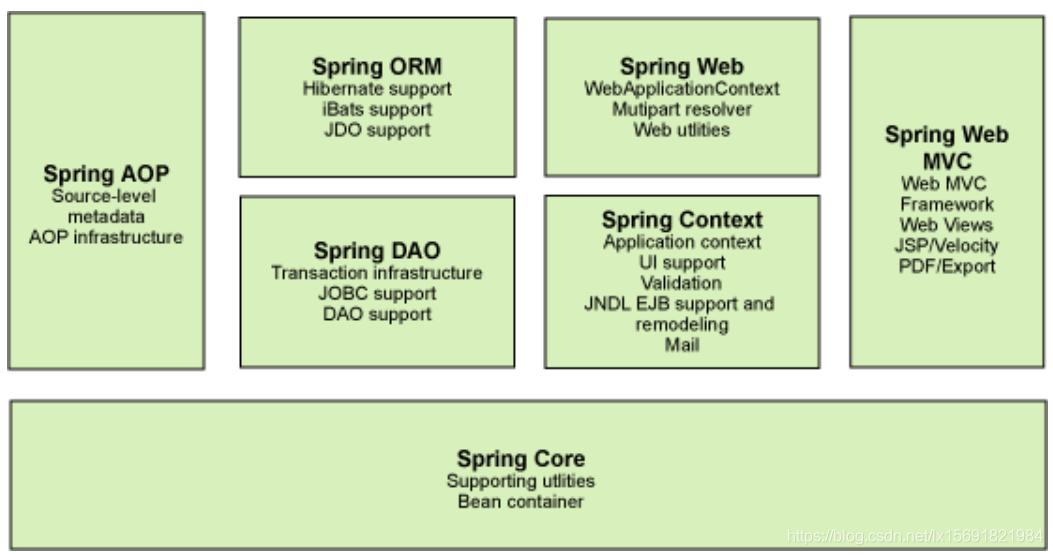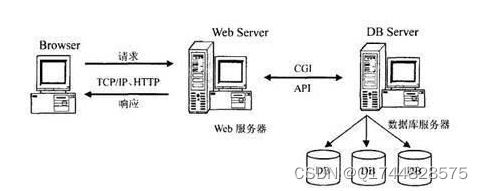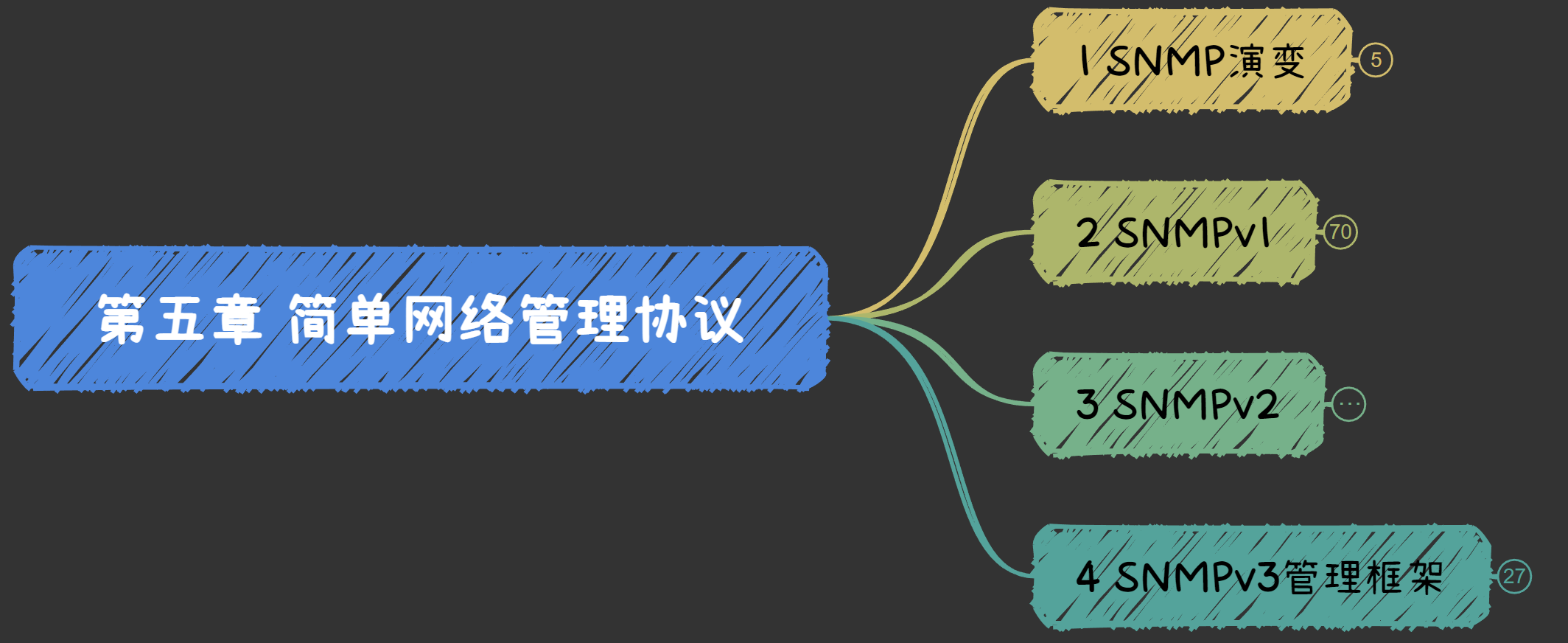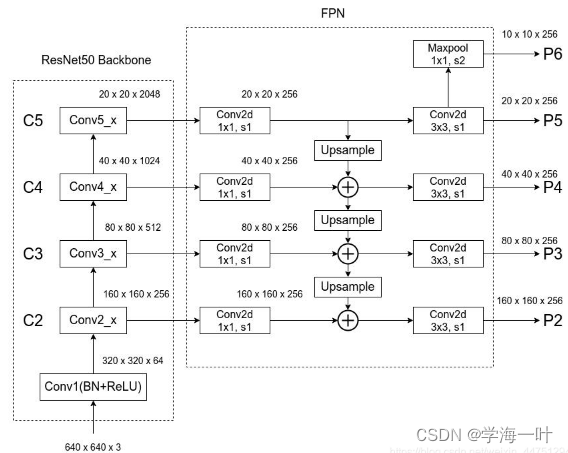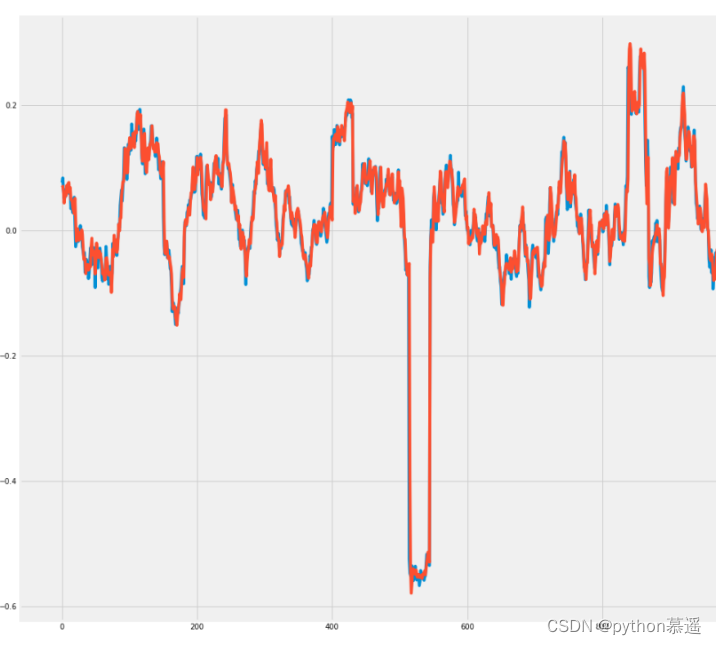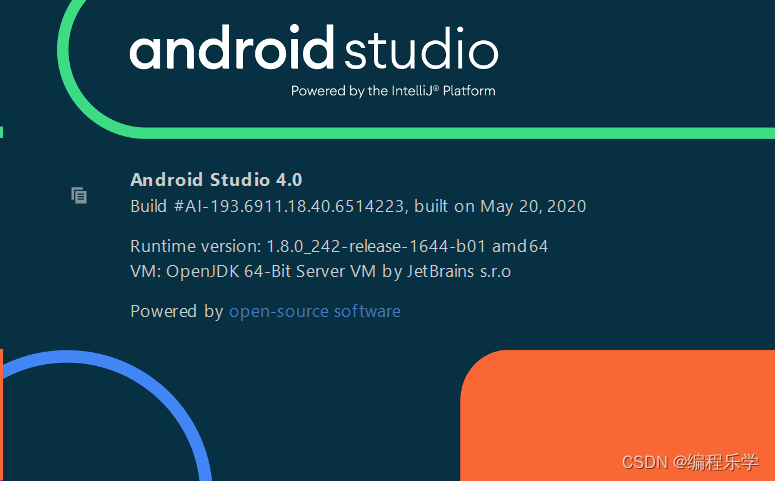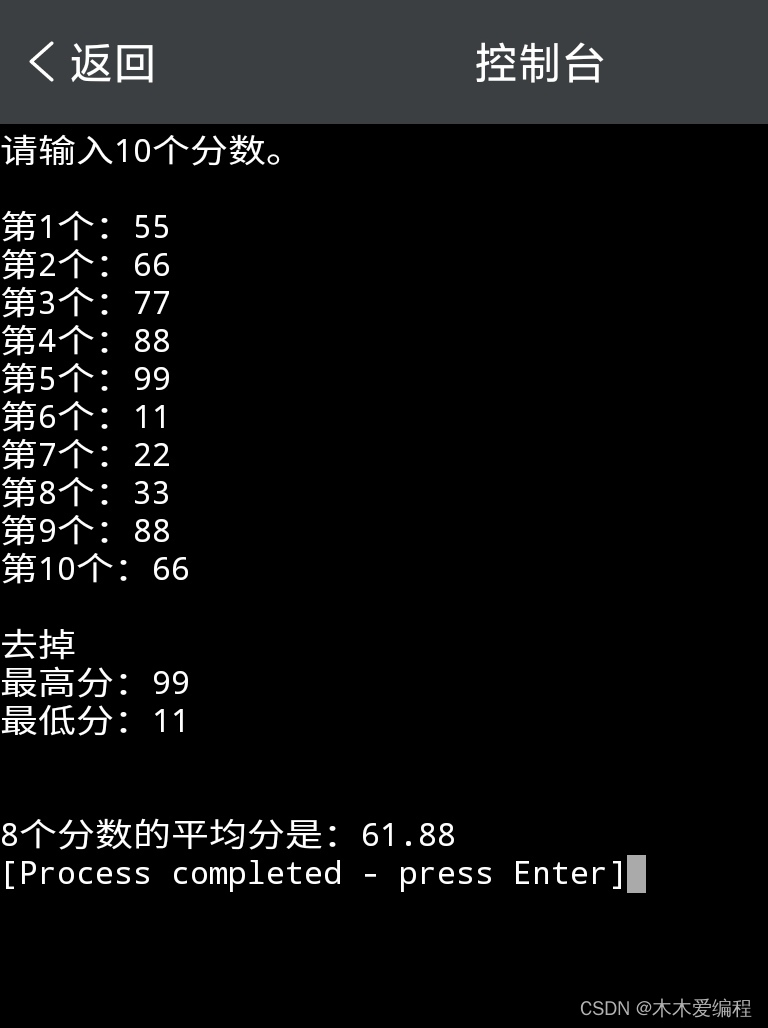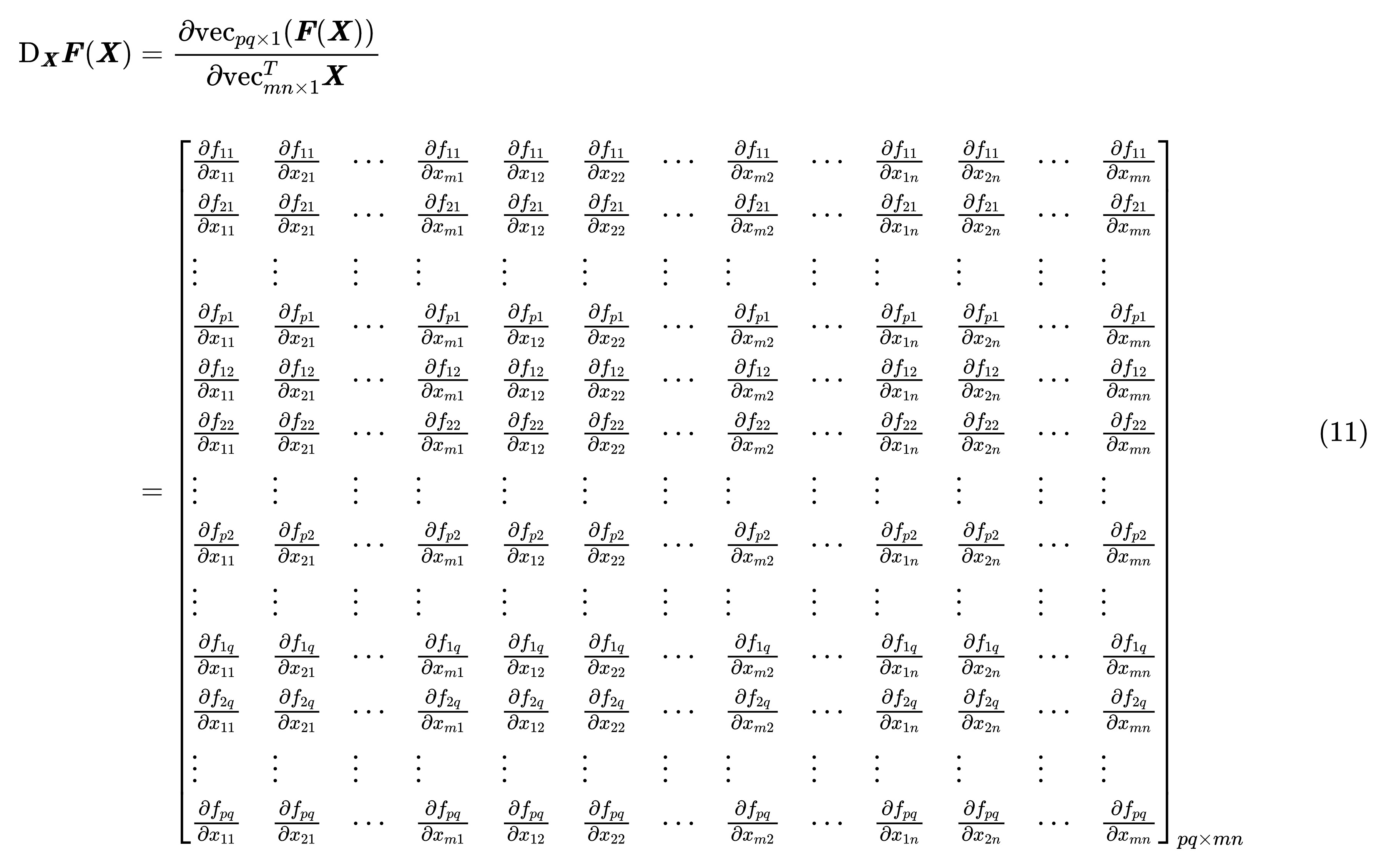To assert expected exceptions in pytest, you can use the pytest.raises context manager. Here’s an example:
import pytest
def divide(a, b):
if b == 0:
raise ZeroDivisionError("Cannot divide by zero")
return a / b
def test_divide_by_zero():
with pytest.raises(ZeroDivisionError) as exc_info:
divide(10, 0)
assert str(exc_info.value) == "Cannot divide by zero"
In this example, we have a function divide that performs division. If the divisor b is zero, it raises a ZeroDivisionError with a custom error message.
In the test_divide_by_zero test function, we use the pytest.raises context manager to assert that a specific exception is raised. Inside the context manager, we call the divide function with arguments that would result in a division by zero. If the expected exception is raised, the context manager captures the exception information. We can then access the exception using exc_info.value and assert its properties, such as the error message.
Note that the pytest.raises context manager will pass the test if the expected exception is raised. If the exception is not raised or a different exception is raised, the test will fail.
Make sure to replace ZeroDivisionError with the actual exception you expect to be raised, and adjust the assertion as needed for your specific case.
See https://docs.pytest.org/en/7.1.x/how-to/assert.html#assertions-about-expected-exceptions for more details.