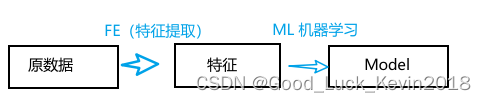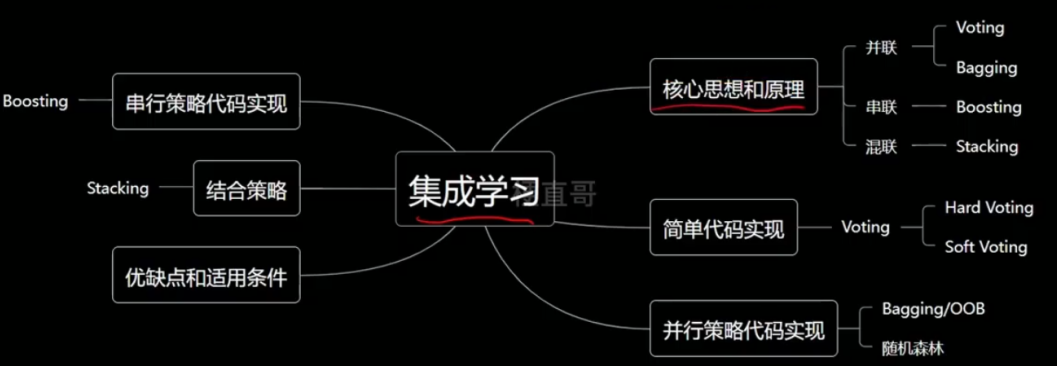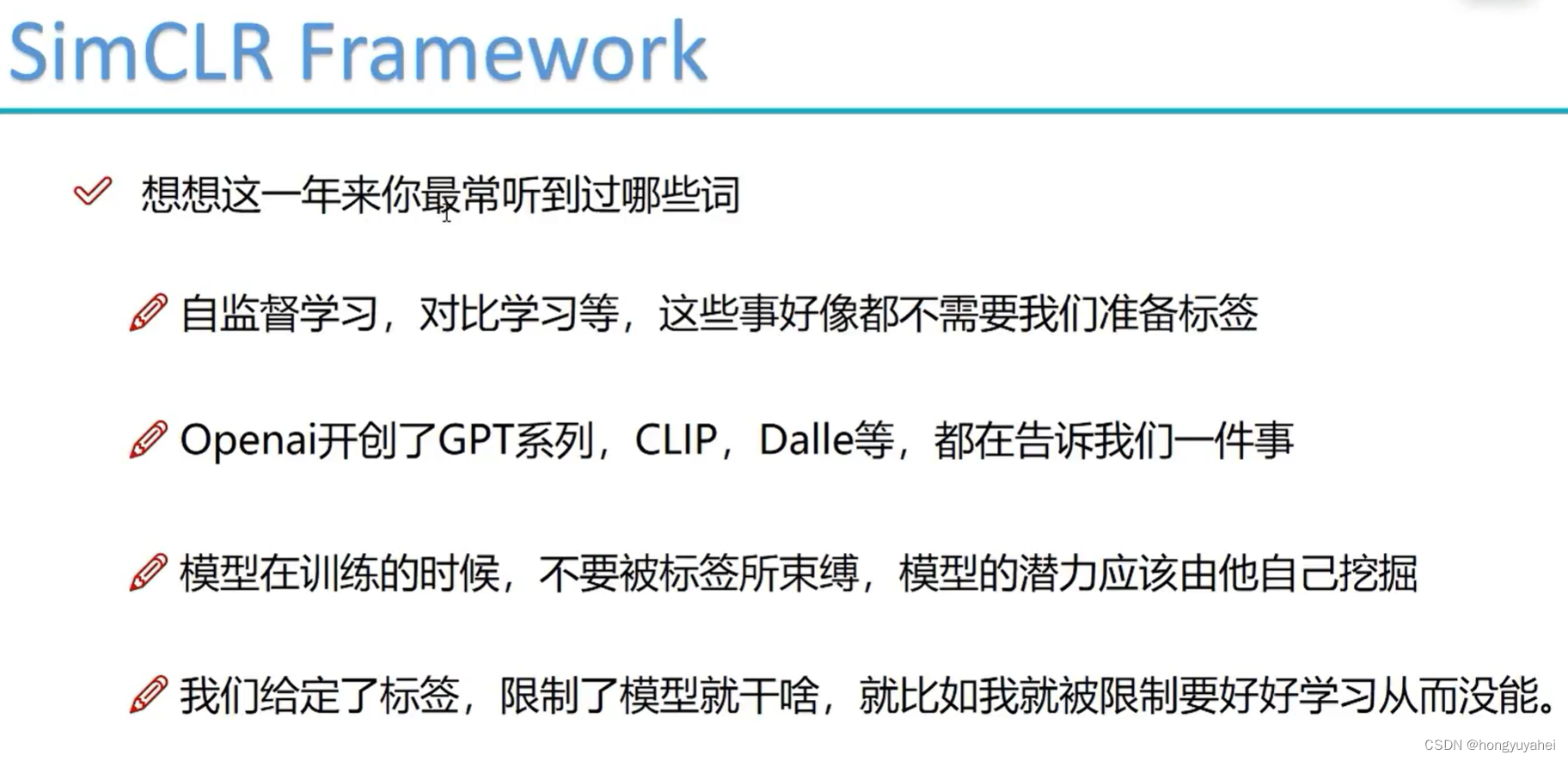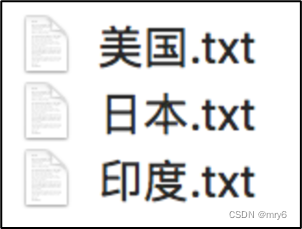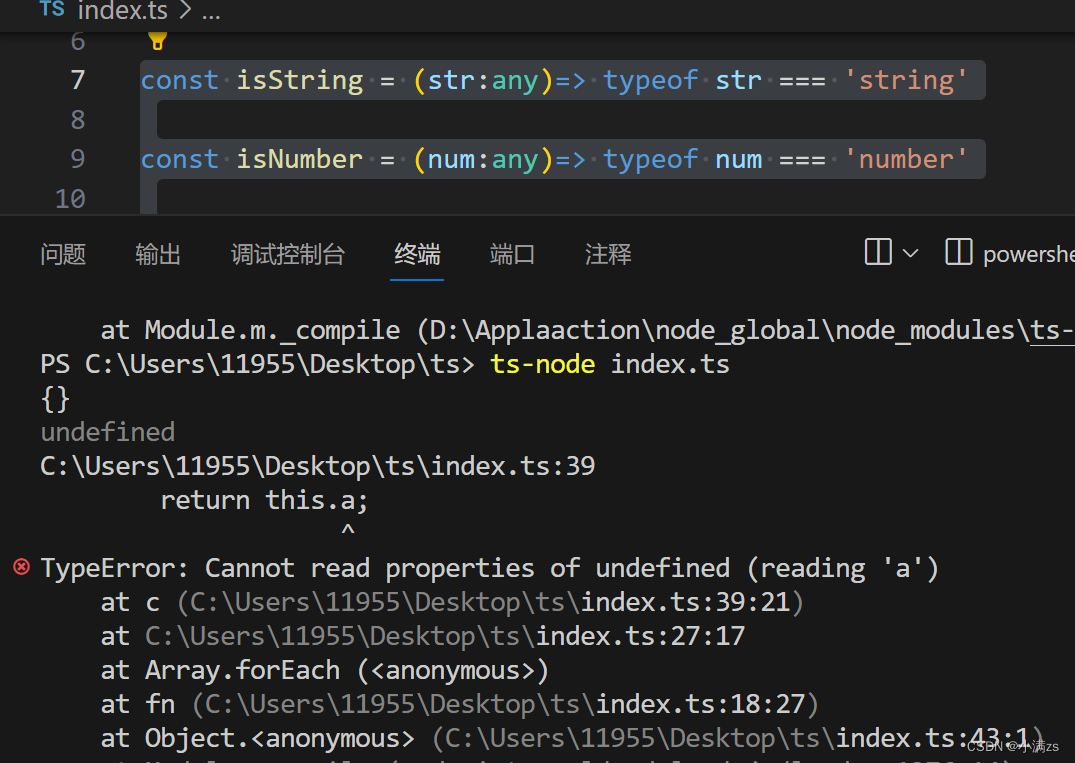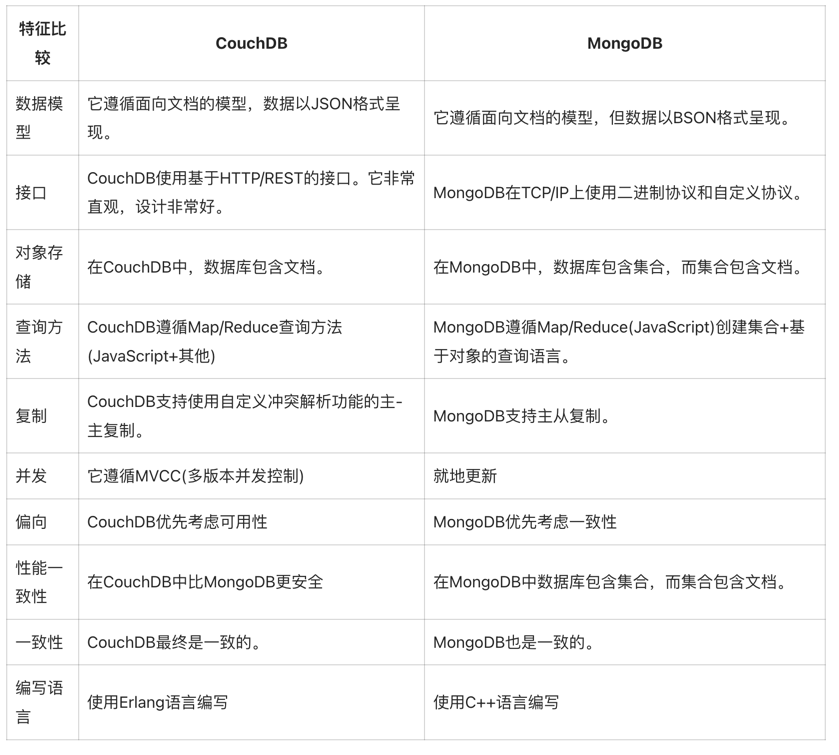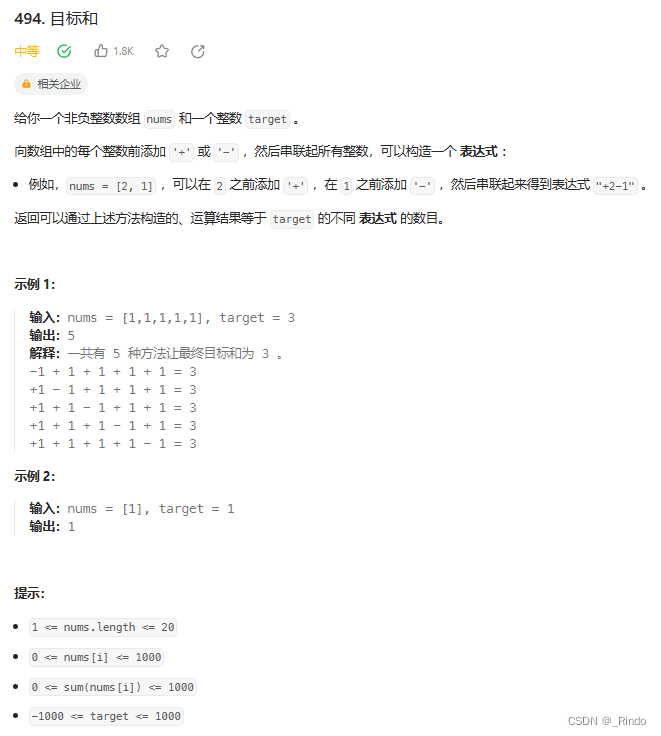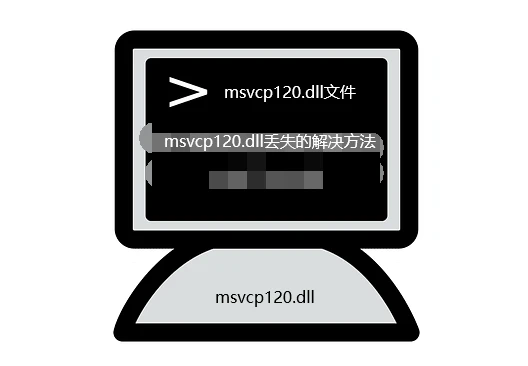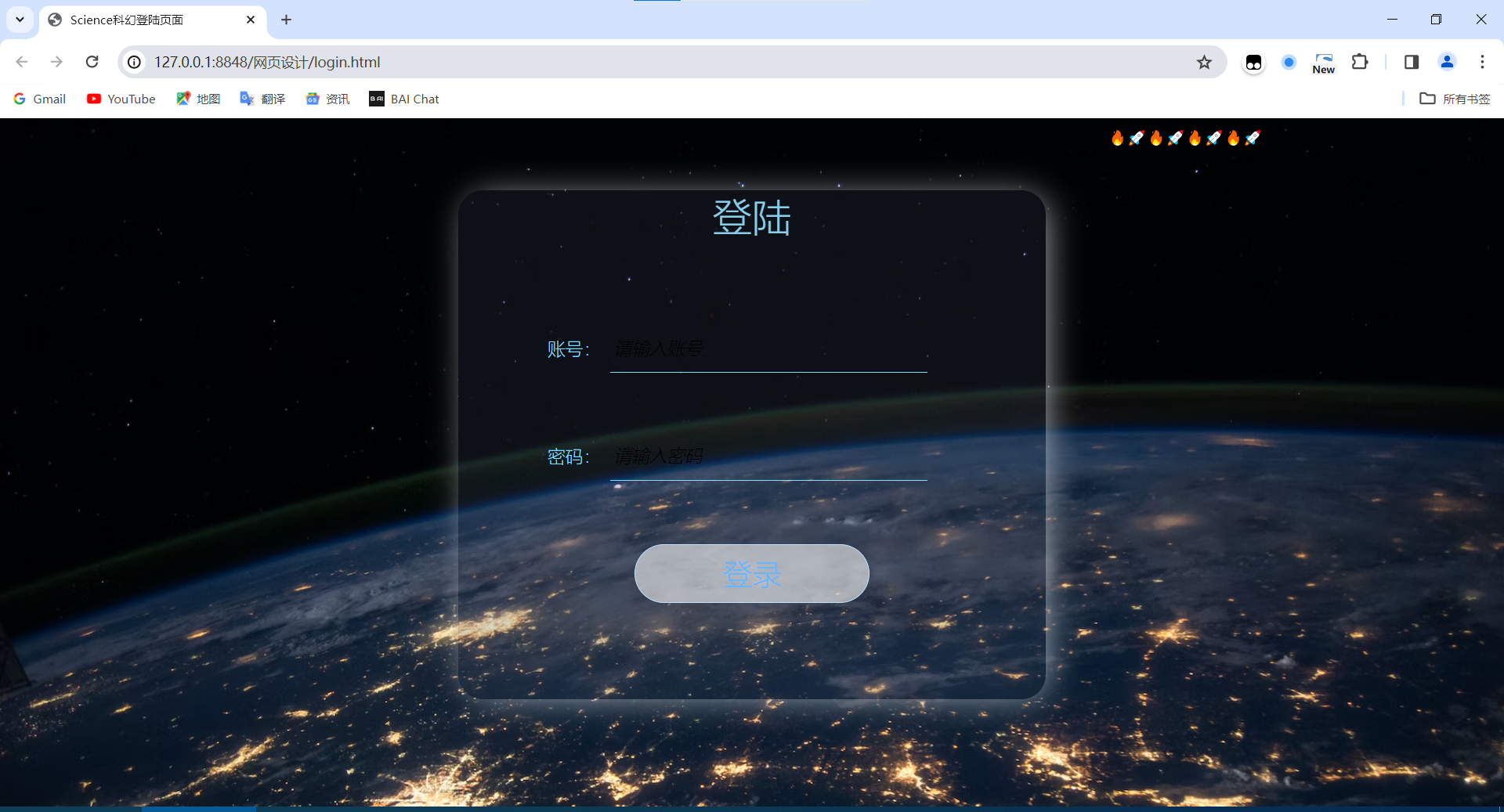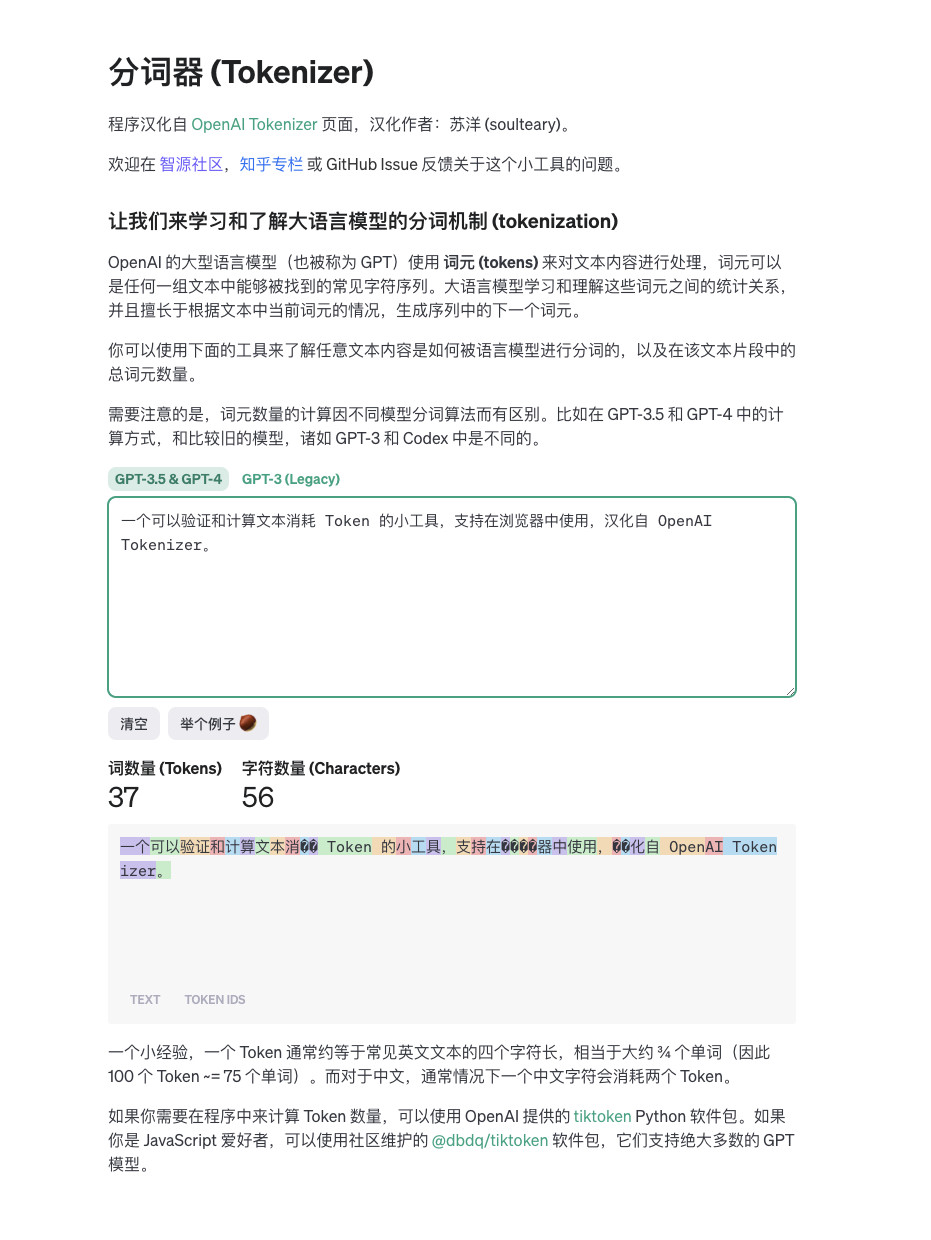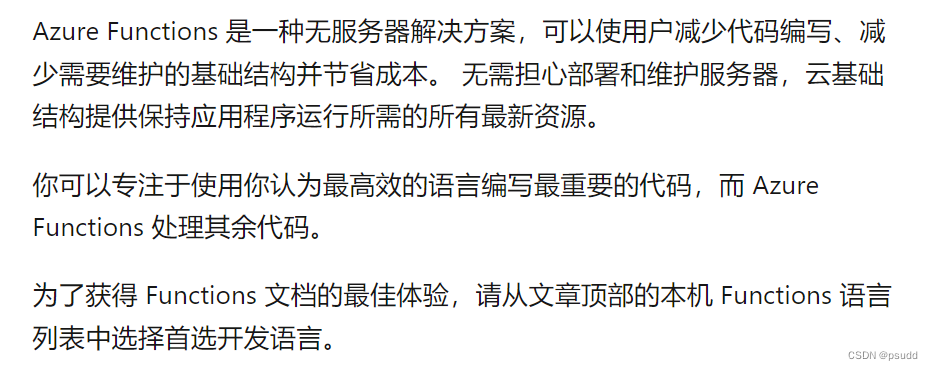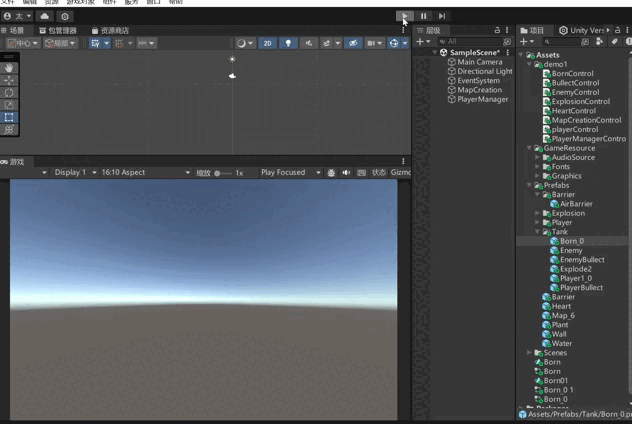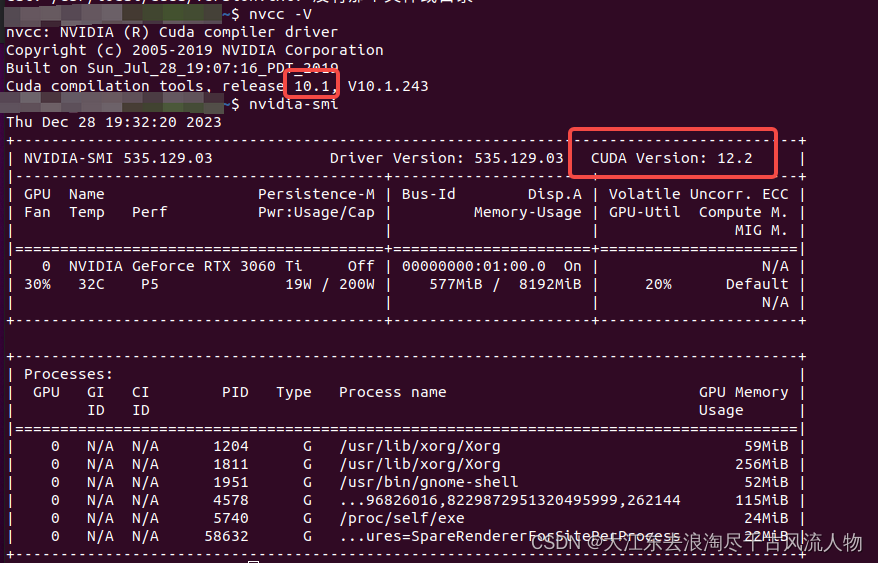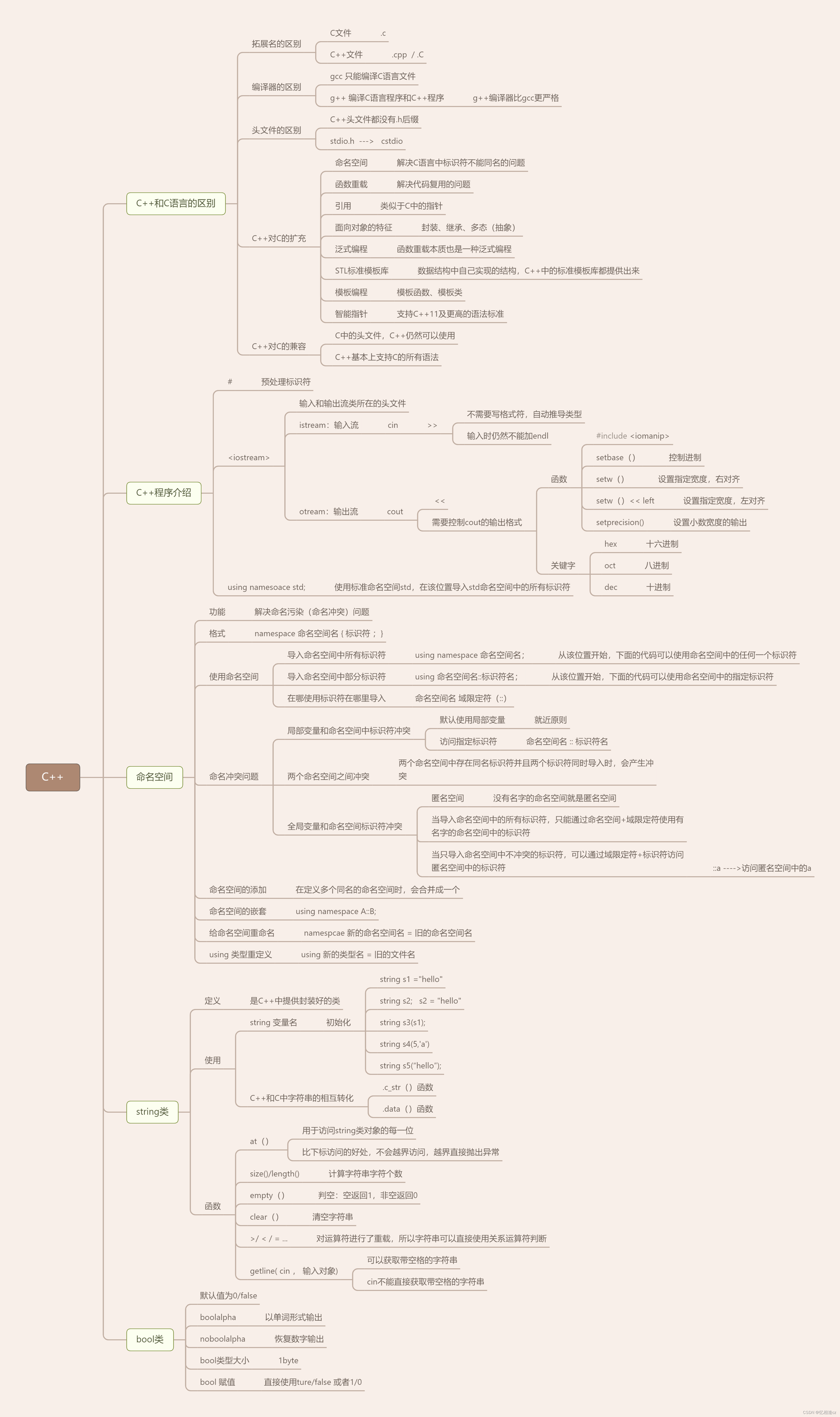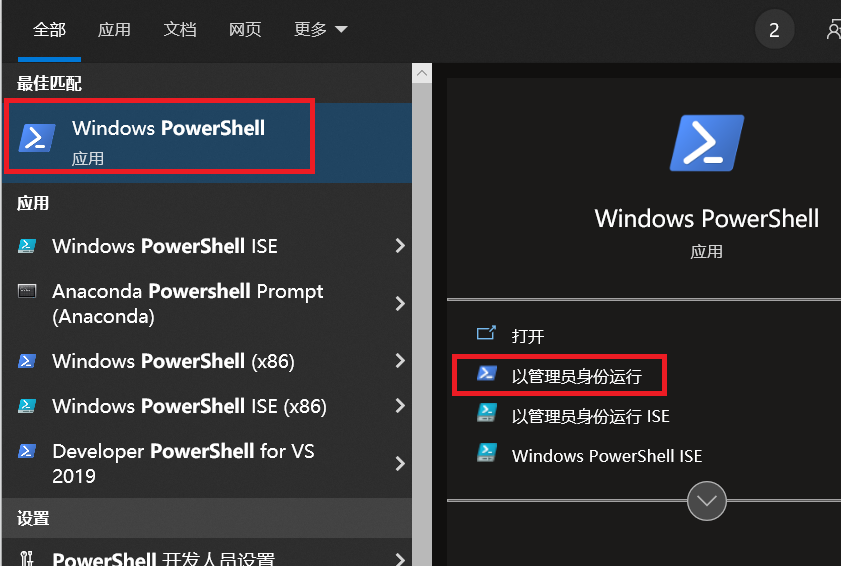场景
在官方给出的案例中,
Page.stories.js
import {
within, userEvent } from '@storybook/testing-library'
import MyPage from './Page.vue'
export default {
title: 'Example/Page',
component: MyPage,
parameters: {
// More on how to position stories at: https://storybook.js.org/docs/vue/configure/story-layout
layout: 'fullscreen'
}
}
export const LoggedOut = {
}
// More on interaction testing: https://storybook.js.org/docs/vue/writing-tests/interaction-testing
export const LoggedIn = {
render: () => ({
components: {
MyPage
},
template: '<my-page />'
}),
play: async ({
canvasElement }) => {
const canvas = within(canvasElement)
const loginButton = await canvas.getByRole('button', {
name: /Log in/i
})
await userEvent.click(loginButton)
}
}
这段代码是一个测试脚本,用于模拟用户登录行为并点击登录按钮。
const canvas = within(canvasElement):within是一个测试工具函数,它可以让你在给定的canvasElement内部进行 DOM 查询操作。在这段代码中,它将传递给它的canvasElement封装成一个可用于操作的对象canvas。const loginButton = await canvas.getByRole('button', { name: /Log in/i }):getByRole是一个用于根据元素角色获取元素的函数。在这里,它将查找一个角色为'button'且名称匹配正则表达式/Log in/i的按钮元素,并将结果赋值给变量loginButton。/Log in/i表示不区分大小写匹配字符串'Log in'。await userEvent.click(loginButton):userEvent.click是一个模拟用户点击事件的函数。在这里,它会模拟用户点击loginButton元素,执行点击操作。
这段代码的作用是在一个渲染的页面中找到名称为 “Log in” 的按钮,并模拟用户点击该按钮。这样就可以测试用户登录的交互行为。