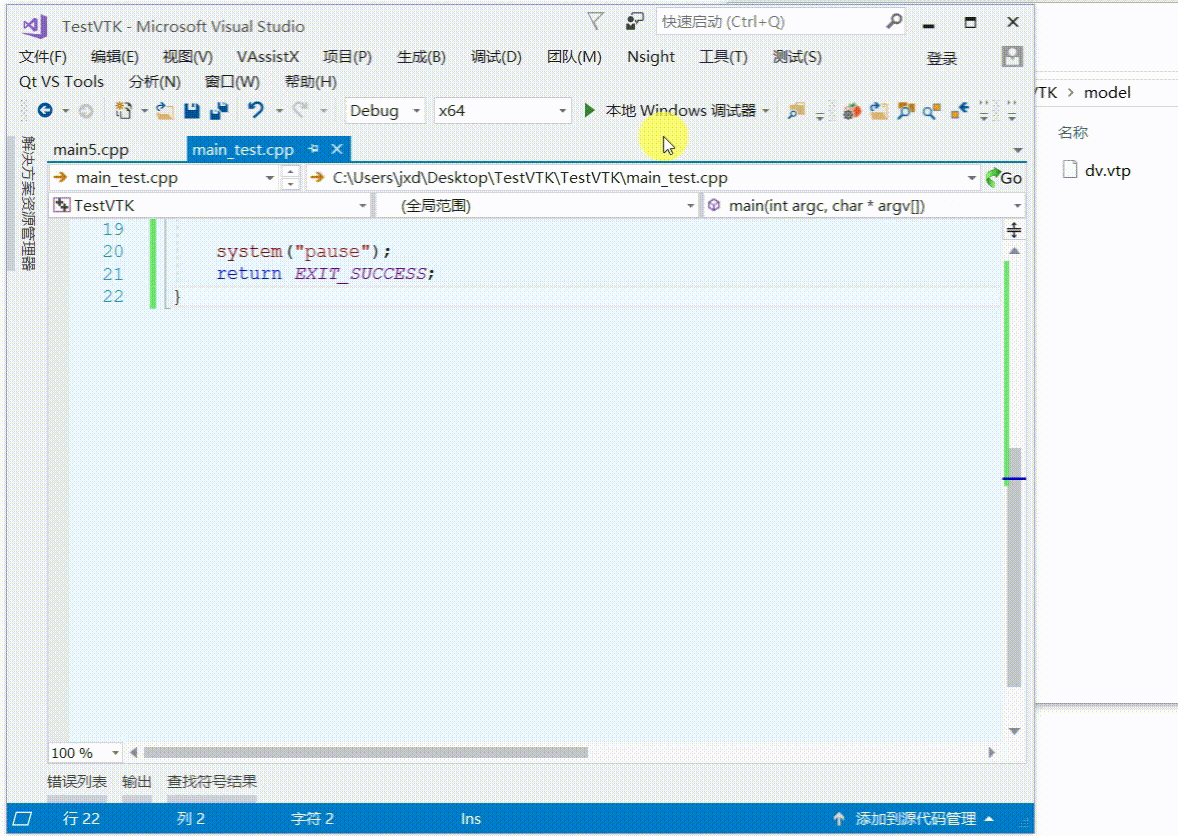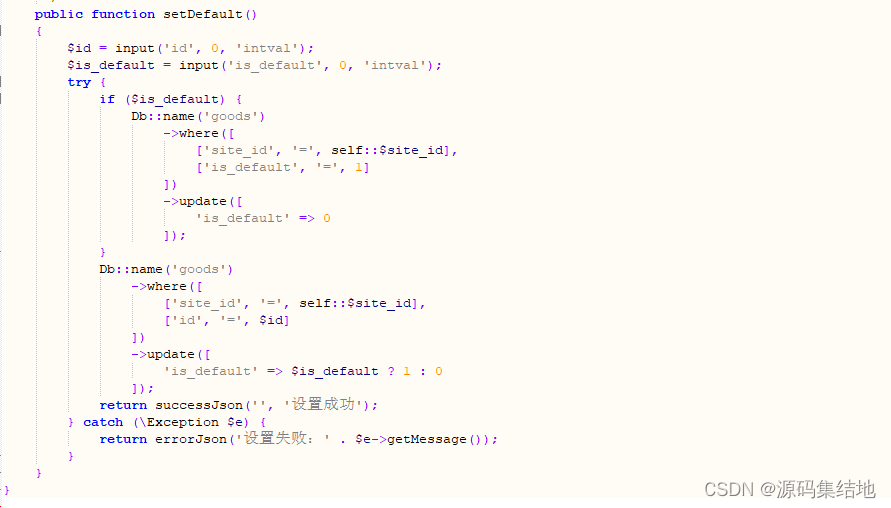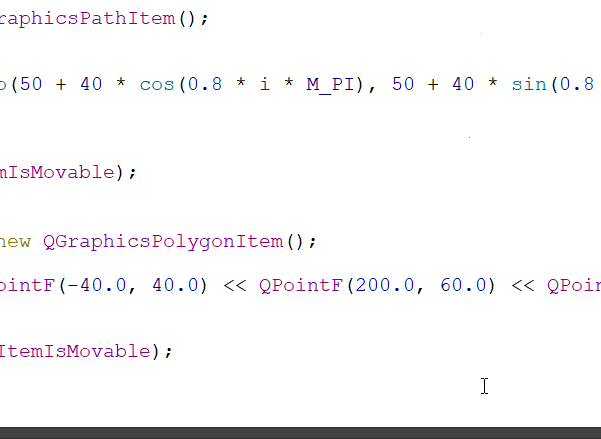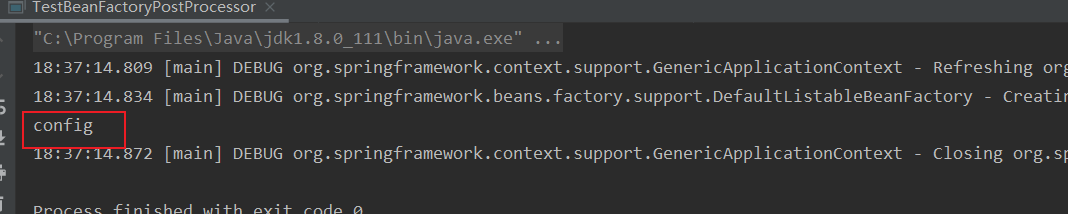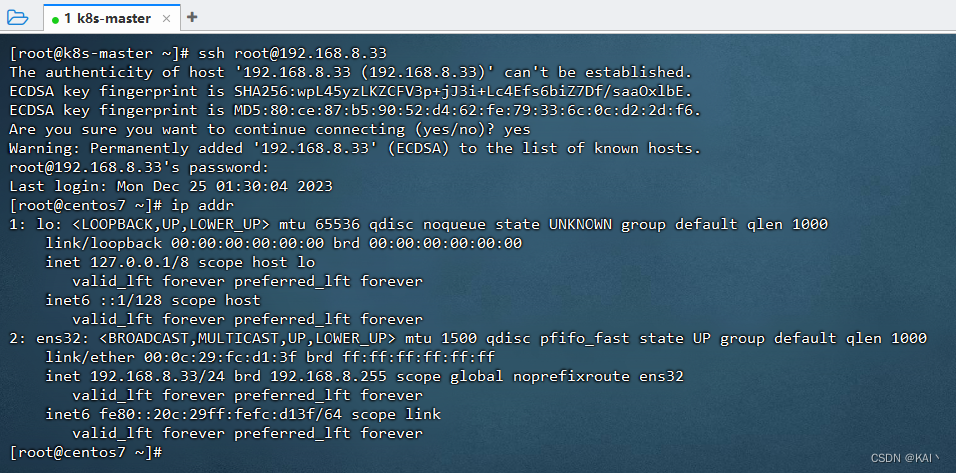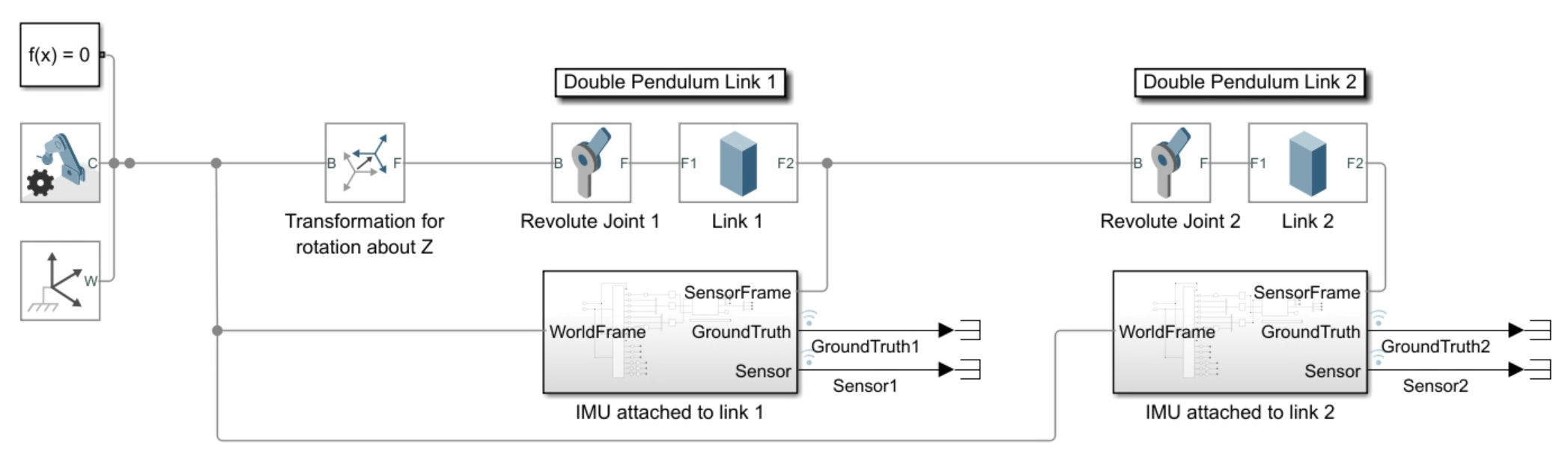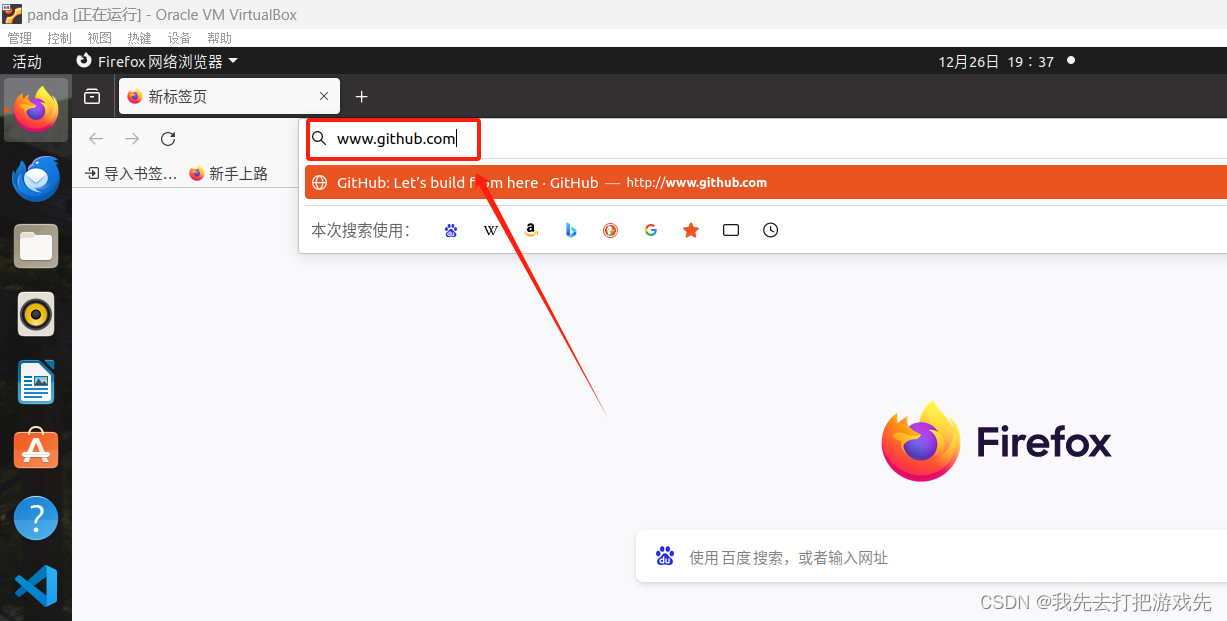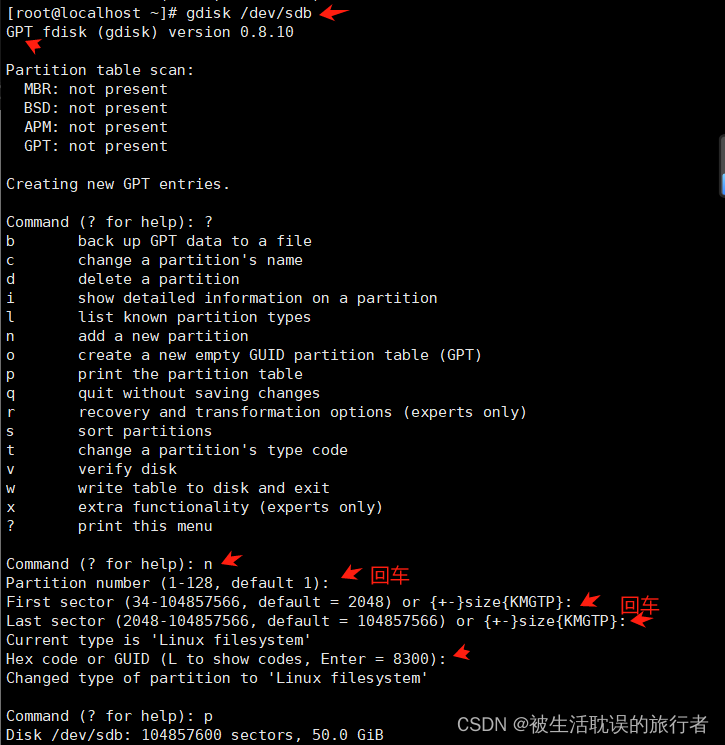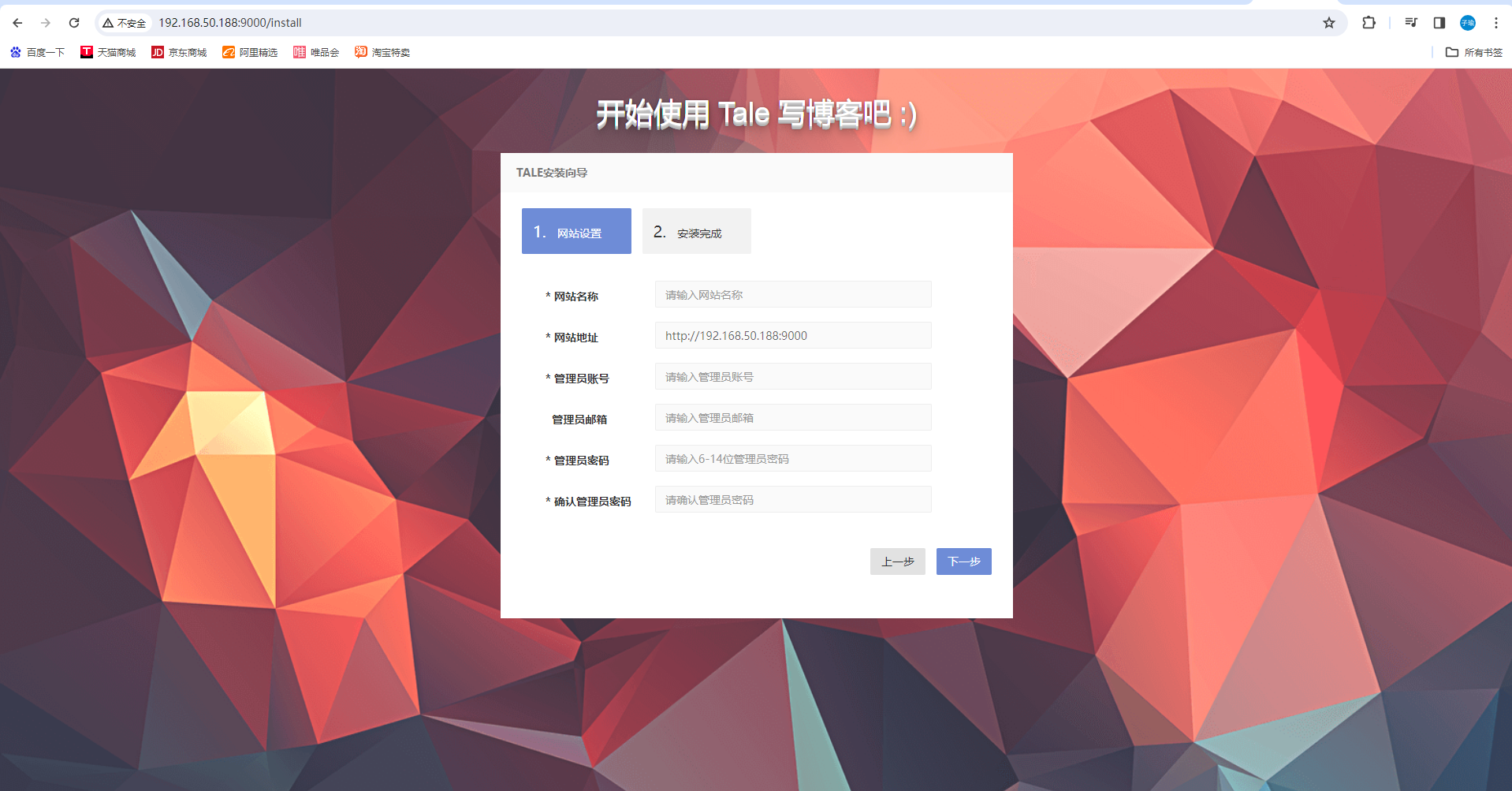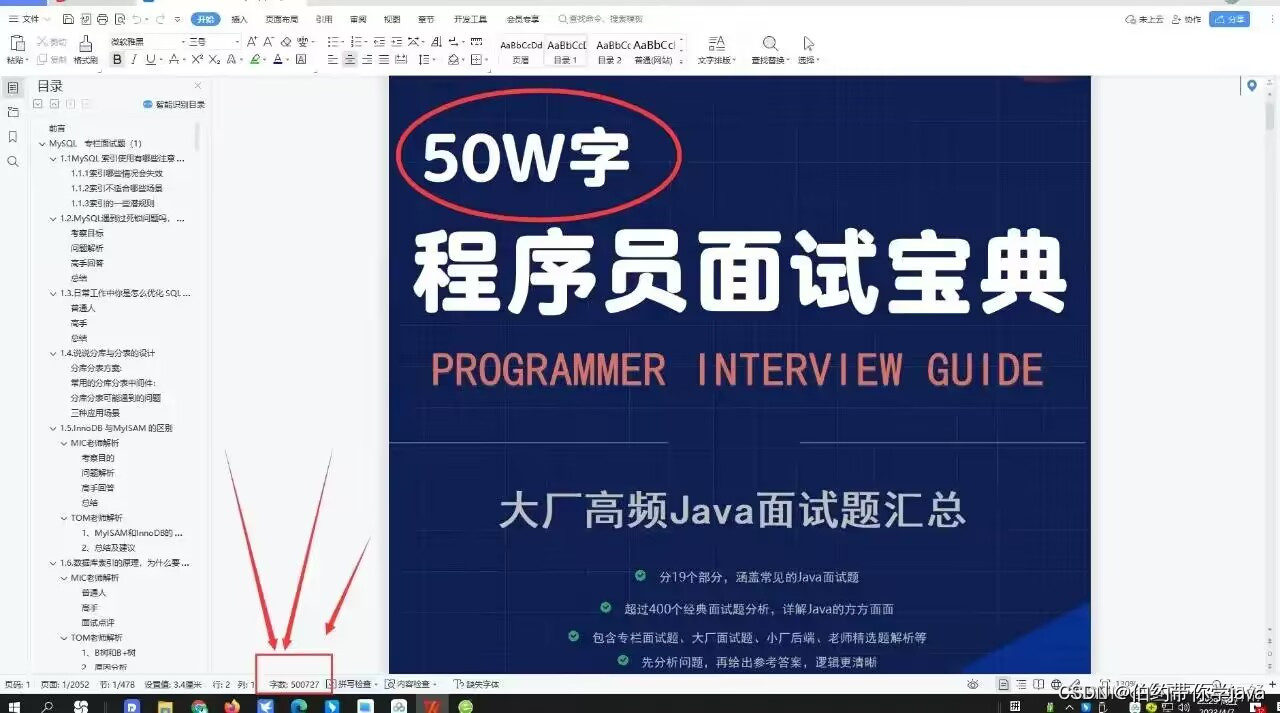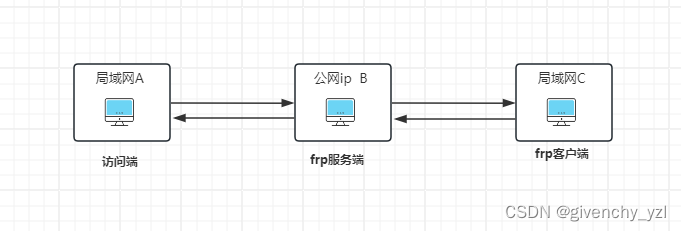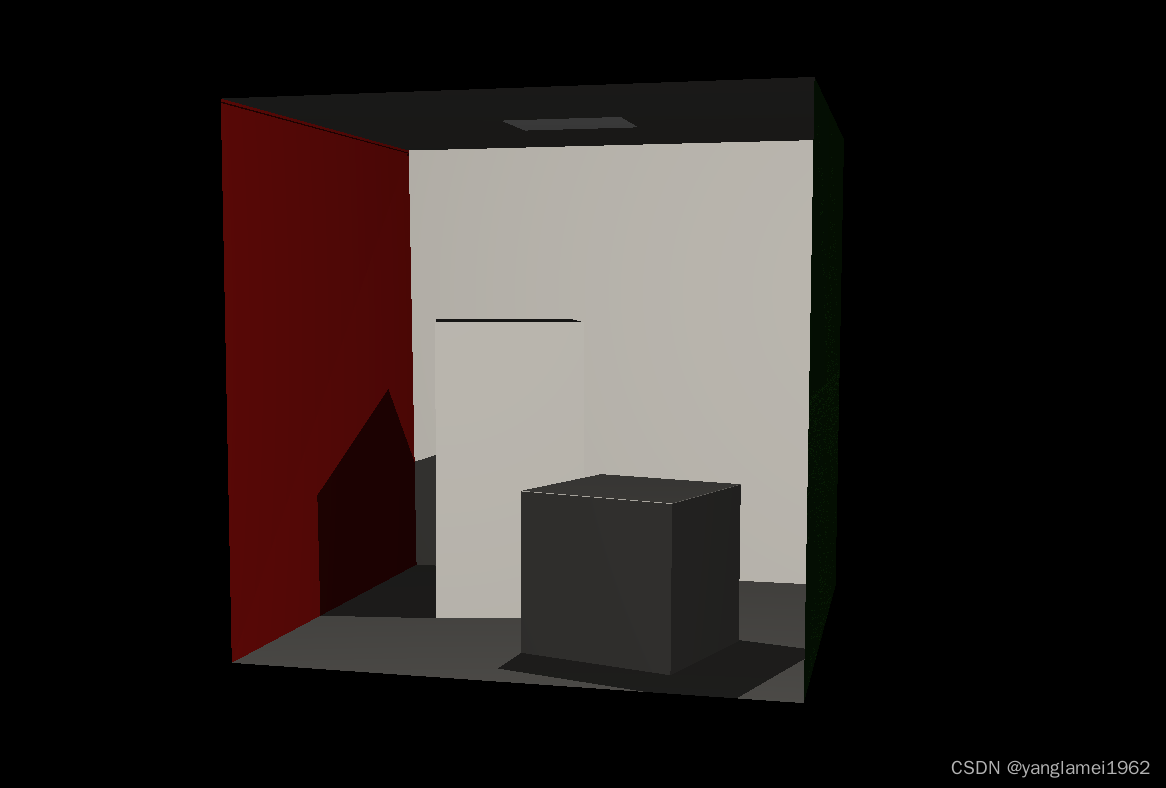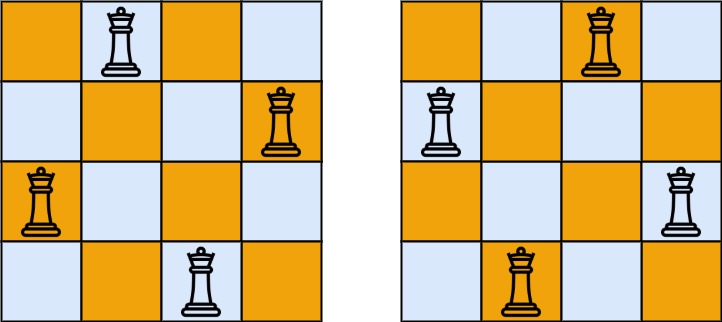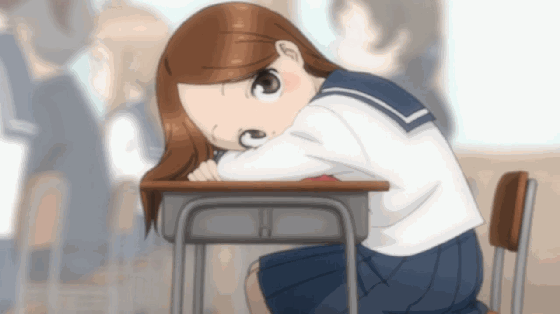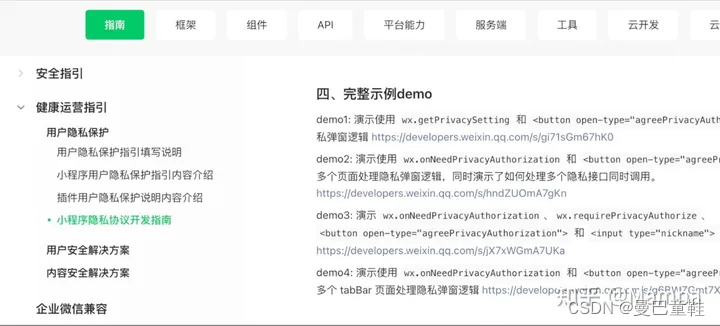示例 - 效果
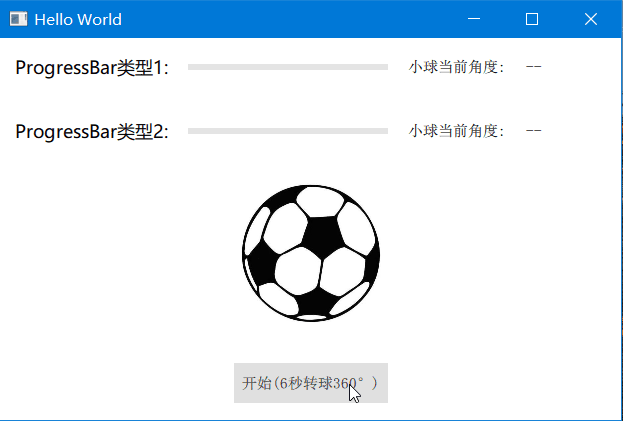
实例 - 源码
import QtQuick 2.12
import QtQuick.Window 2.12
import QtQuick.Layouts 1.12
import QtQuick.Controls 2.5
Window
{
id: rootId
visible: true
width: 640
height: 480
title: qsTr("Hello World")
Column
{
spacing: 40
anchors.centerIn: parent
Row
{
spacing: 20
Text
{
text: qsTr("ProgressBar类型1:")
font.family: "微软雅黑"
font.pixelSize: 18
}
ProgressBar
{
id: pb1
value: 0.0
anchors.verticalCenter: parent.verticalCenter
}
Text
{
text: qsTr("小球当前角度:")
anchors.verticalCenter: parent.verticalCenter
}
Text
{
id: pb1Value
width: 80
text: qsTr("--")
anchors.verticalCenter: parent.verticalCenter
}
}
Row
{
spacing: 20
Text
{
text: qsTr("ProgressBar类型2:")
font.family: "微软雅黑"
font.pixelSize: 18
}
ProgressBar
{
id: pb2
indeterminate: false
anchors.verticalCenter: parent.verticalCenter
}
Text
{
text: qsTr("小球当前角度:")
anchors.verticalCenter: parent.verticalCenter
}
Text
{
id: pb2Value
width: 80
text: qsTr("--")
anchors.verticalCenter: parent.verticalCenter
}
}
Timer
{
id: _timer
interval: 100
repeat: true
triggeredOnStart: false
running: false
onTriggered:
{
let rotationValue = imgId.rotation / 360
pb1.value = rotationValue
if(rotationValue === 1.0)
{
running = false
pb2.indeterminate = false
pb2.value = rotationValue
}
else
{
pb2.indeterminate = true
}
pb1Value.text = pb2Value.text = Math.floor(imgId.rotation)
}
}
Image
{
id: imgId
height: 140
width: 140
source: "qrc:/ball.jpeg"
anchors.horizontalCenter: parent.horizontalCenter
NumberAnimation on rotation
{
id: imgAnimationId
from: 0
to:360
duration: 6000
running: false
easing.type: Easing.Linear
}
}
Button
{
anchors.horizontalCenter: parent.horizontalCenter
text: qsTr("开始(6秒转球360°)")
onClicked:
{
let txt = text;
if(txt.indexOf("开始") !== -1)
{
_timer.start()
imgAnimationId.start()
text = qsTr("停止")
}
else
{
_timer.stop()
imgAnimationId.stop()
text = qsTr("开始(10秒转球360°)")
}
}
}
}
}
关注
笔者 - jxd