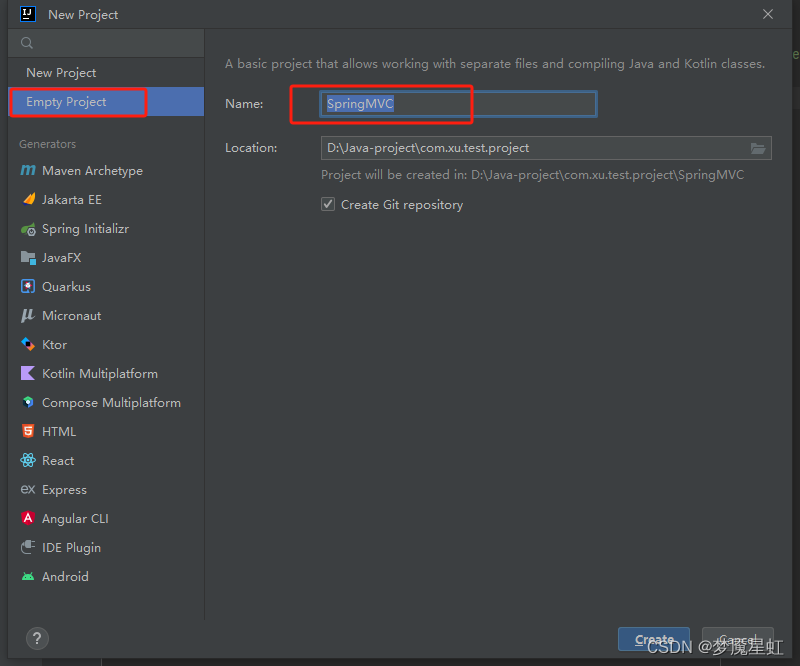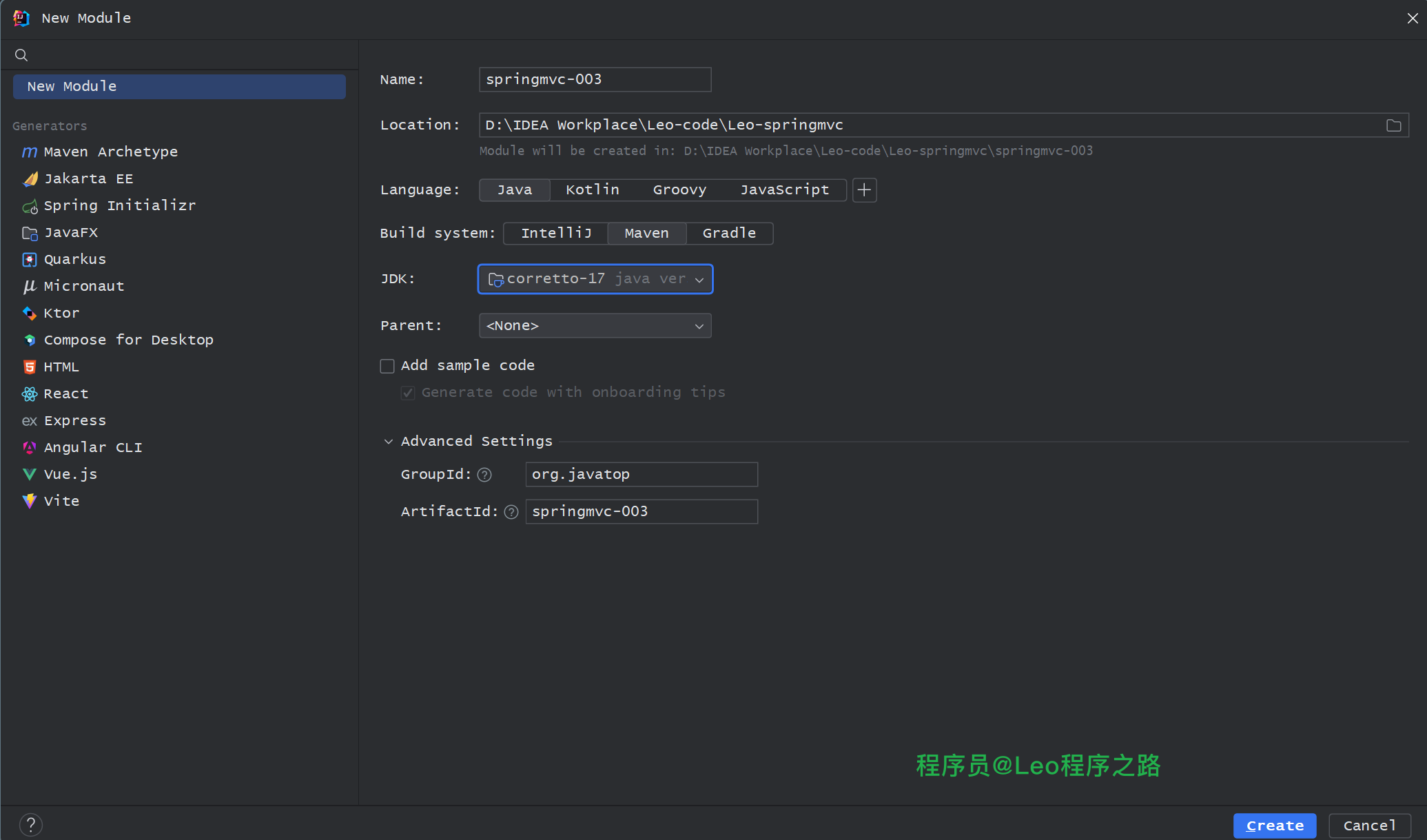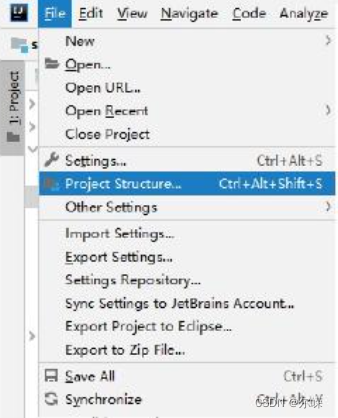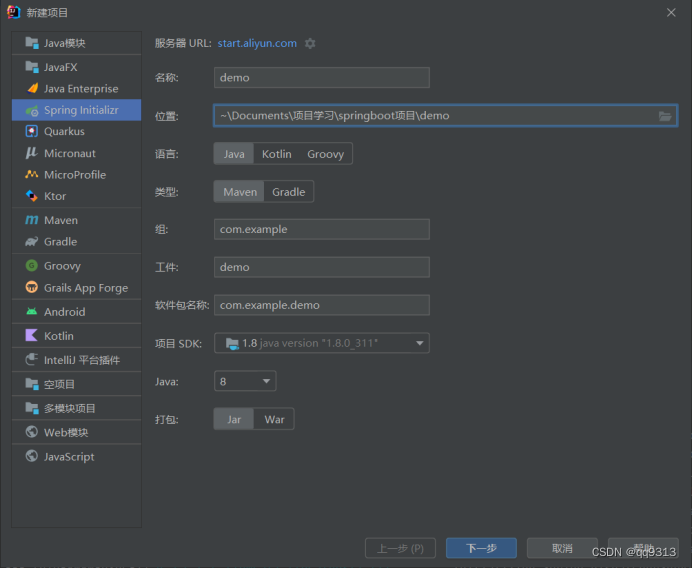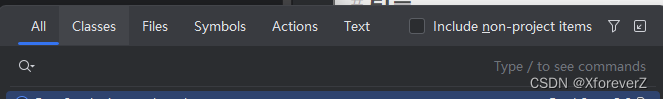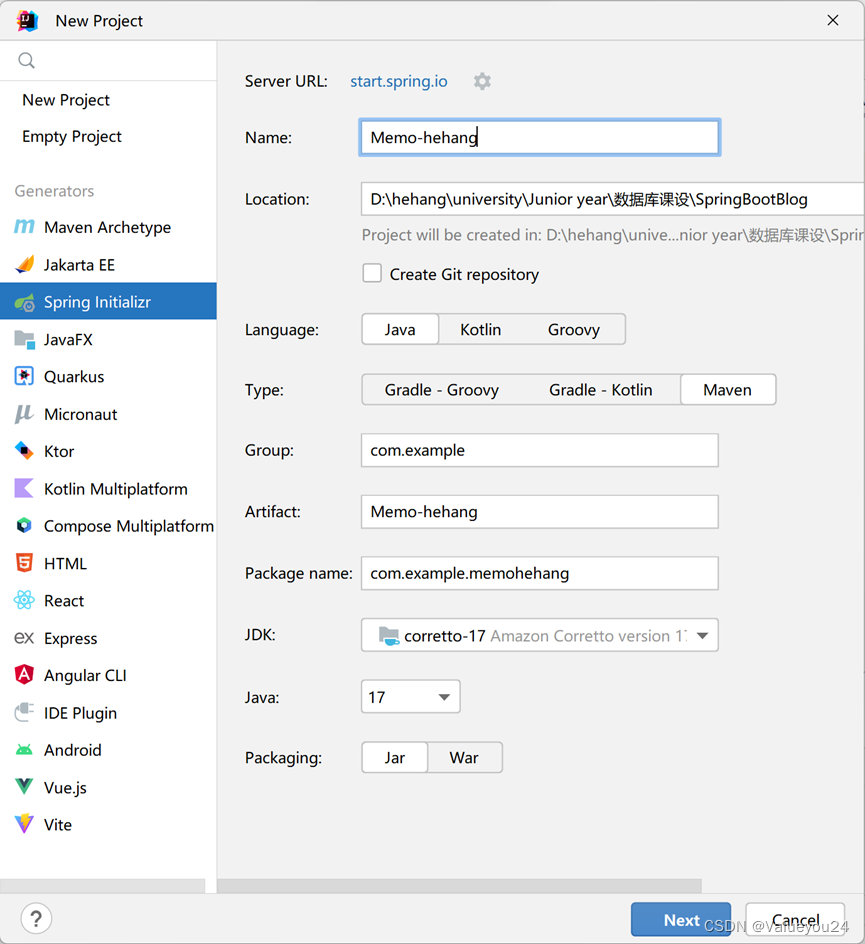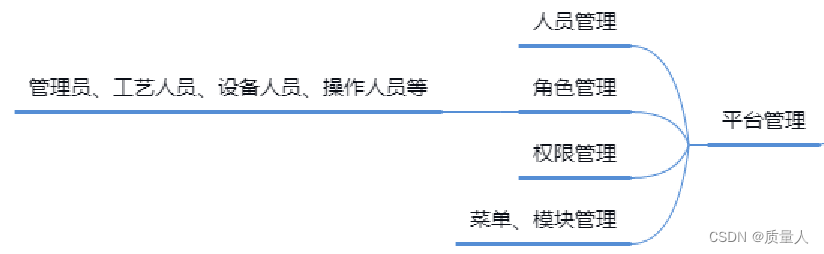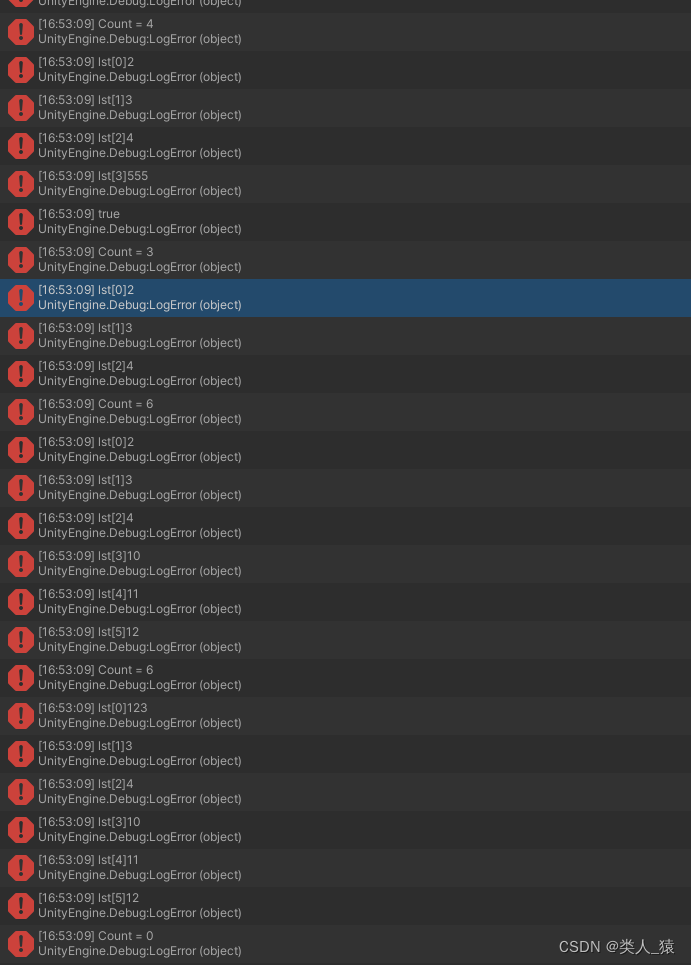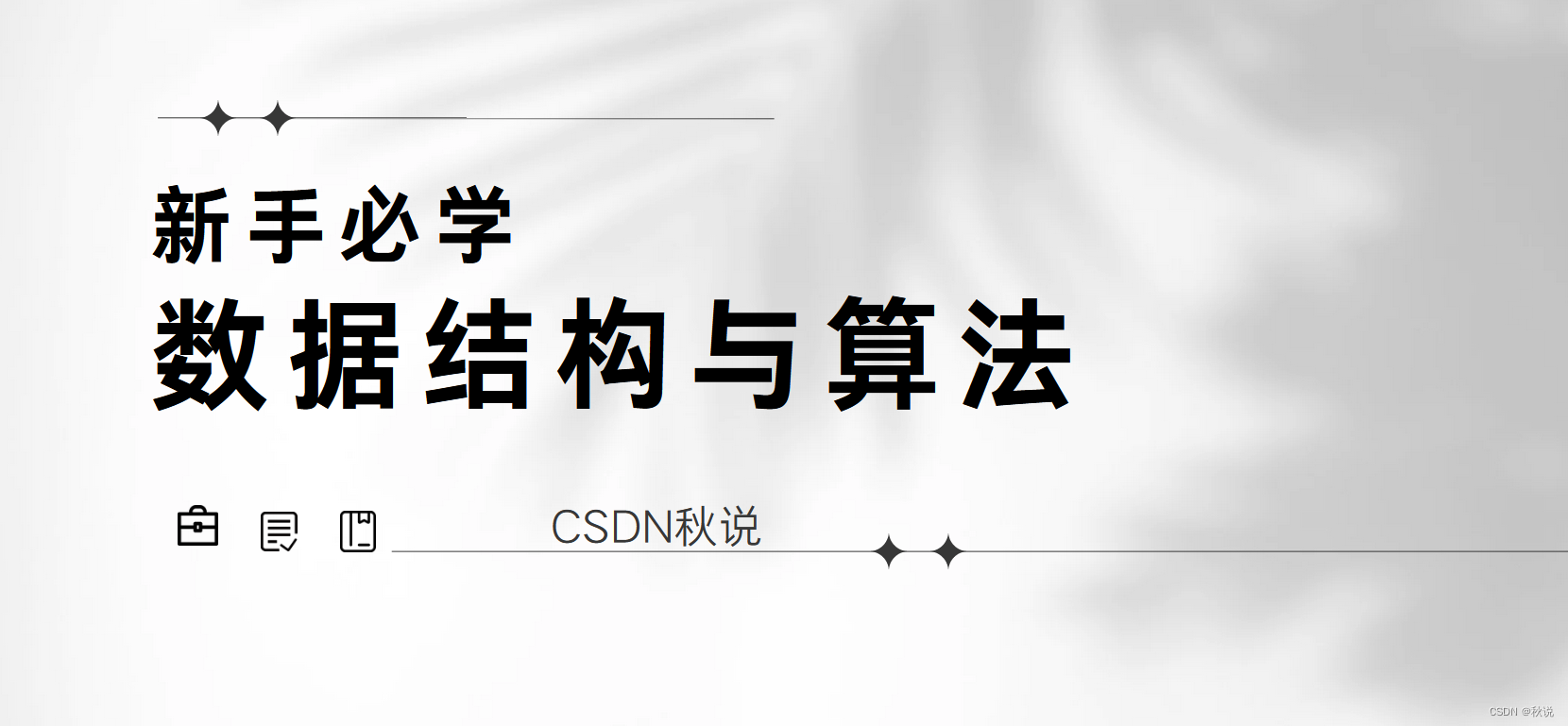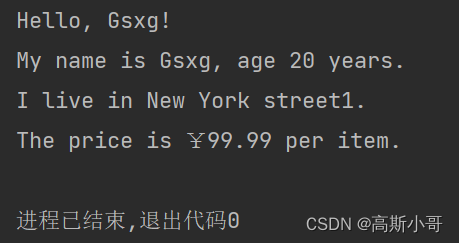一、新建项目
点击File->New->Project...,如果是第一次创建项目则单击New Project

 二、添加Web Application
二、添加Web Application

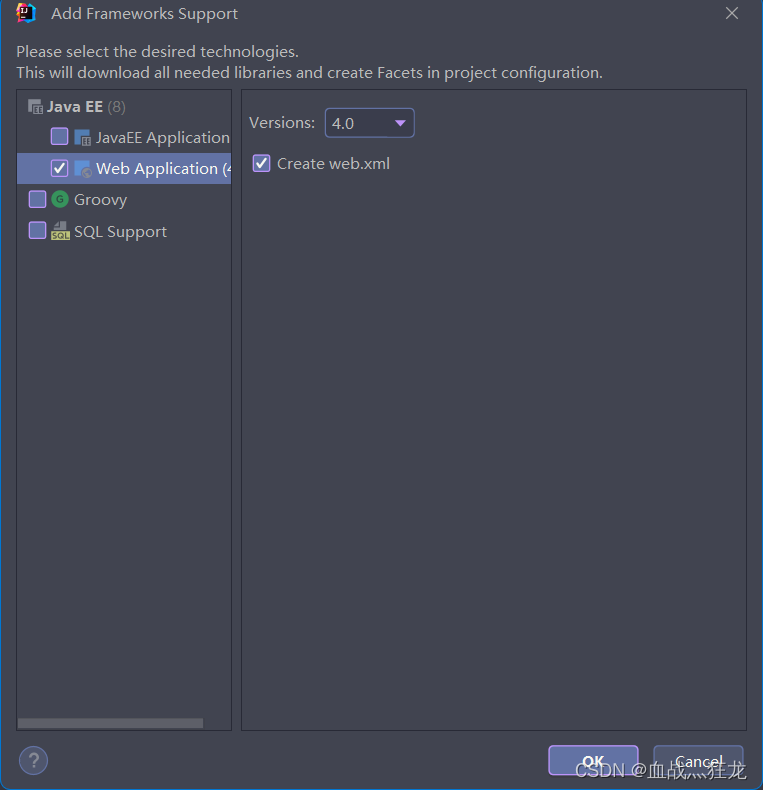 建好的样子
建好的样子

把web移动到main目录下同时改名为webapp
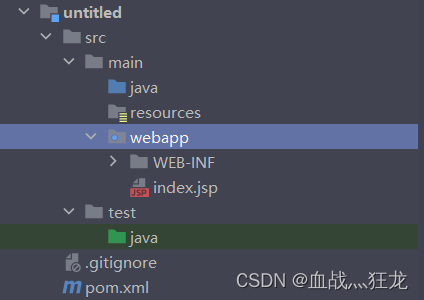
三、不存在Add Framework Support添加Web Application
如何存在Add Framework Support,按照第二步操作即可
点击File->Project Structure

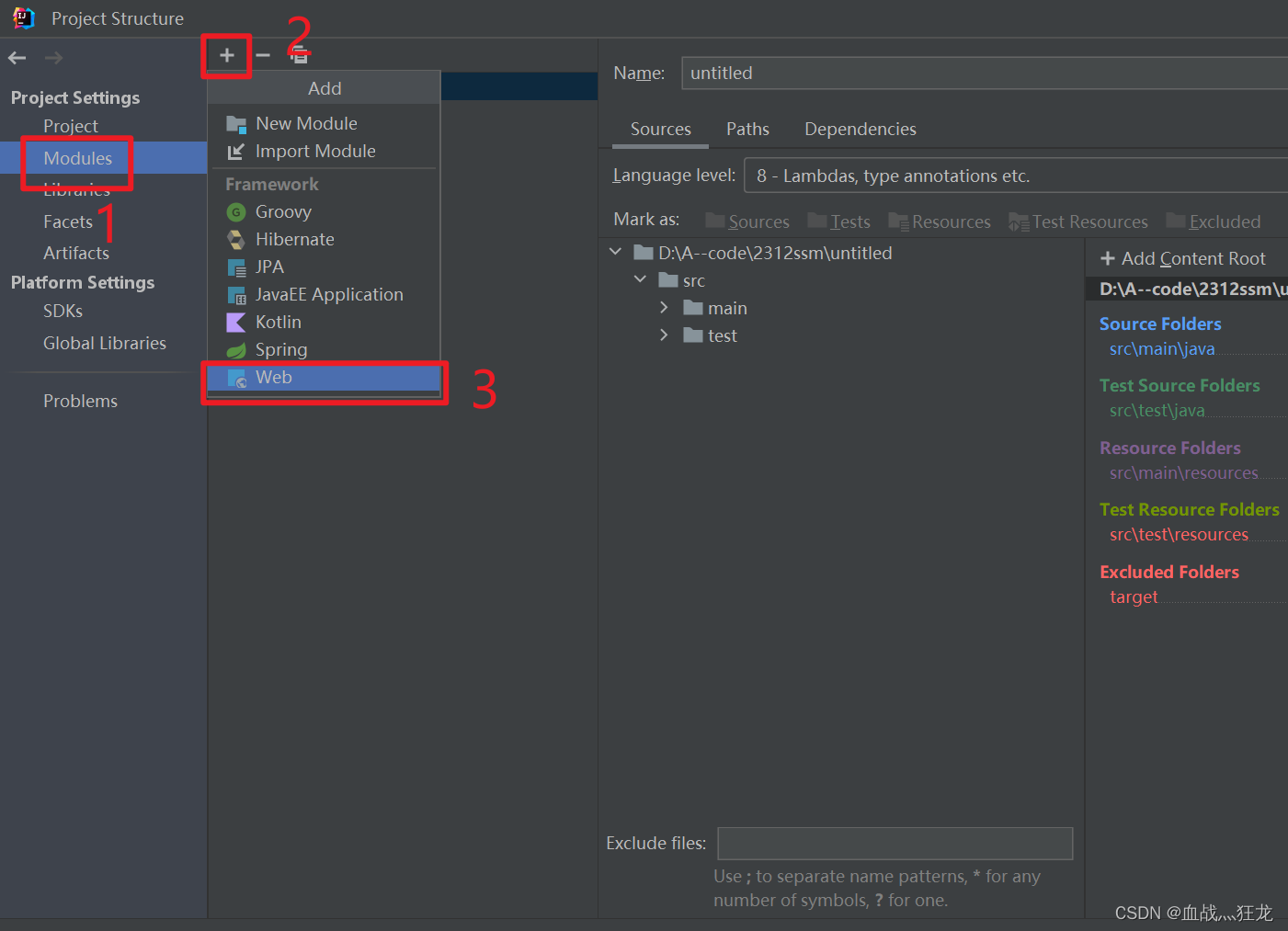

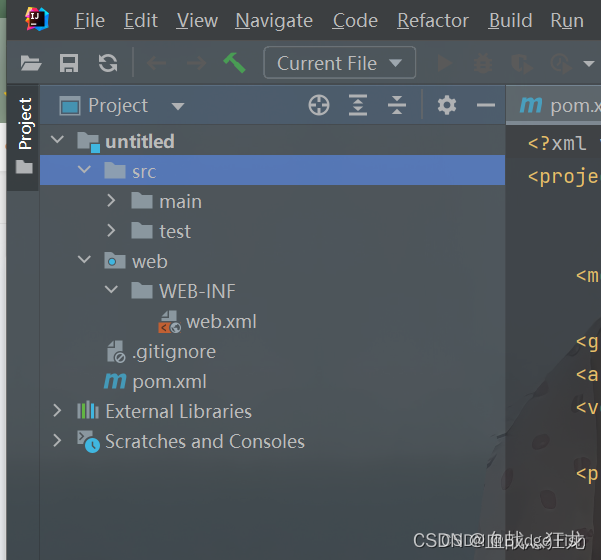
此种方式不会自动创建index.jsp文件,需要手动创建index.jsp文件
把web移动到main目录下同时改名为webapp

四、以上两种办法都失败,如何添加Web Application
点击File->Project Structure
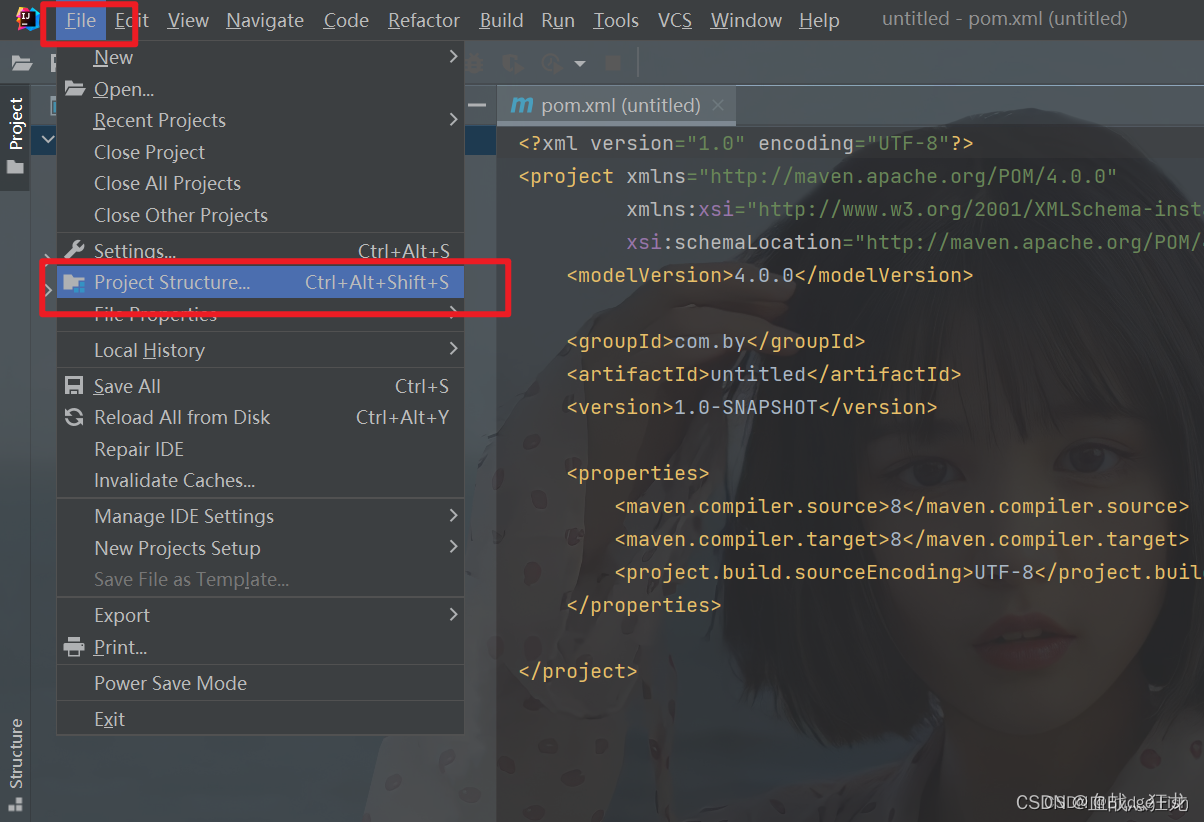


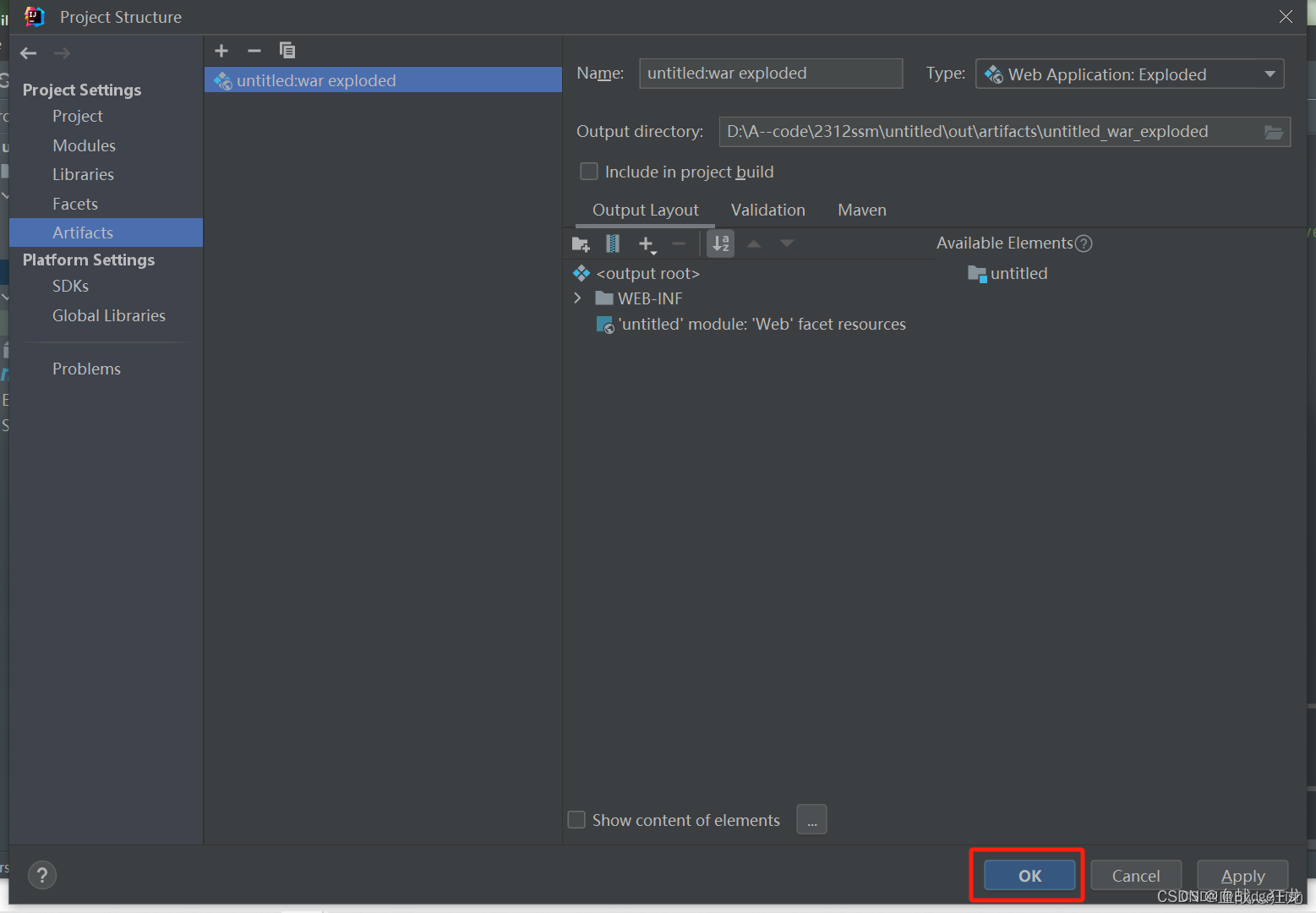 这样就可以啦
这样就可以啦