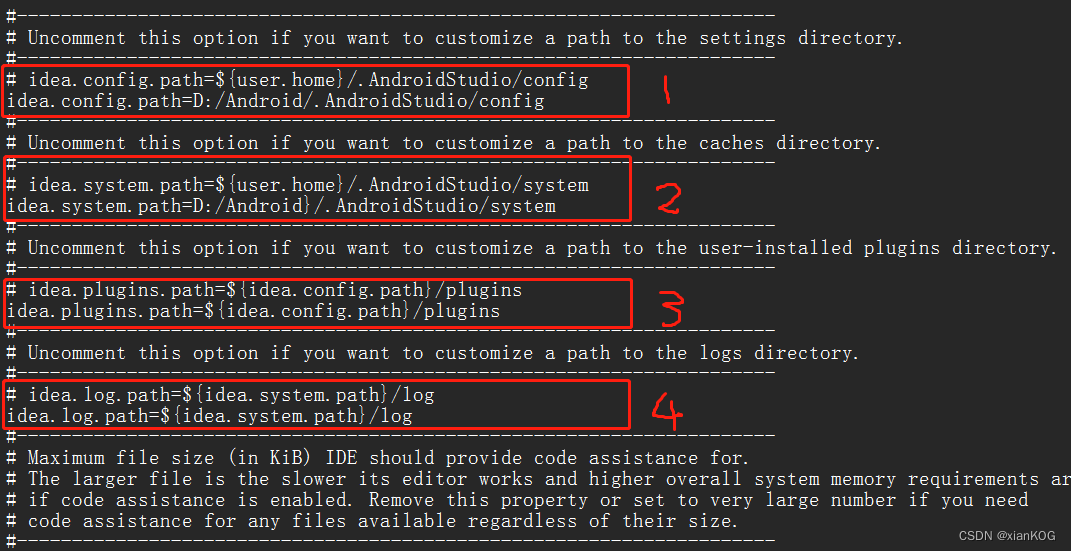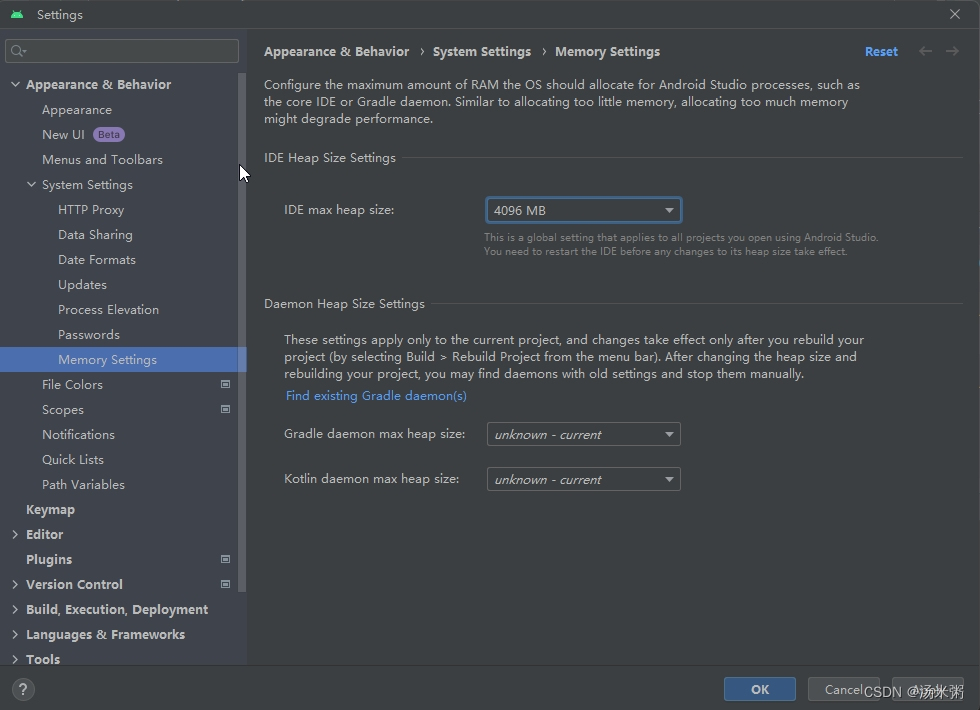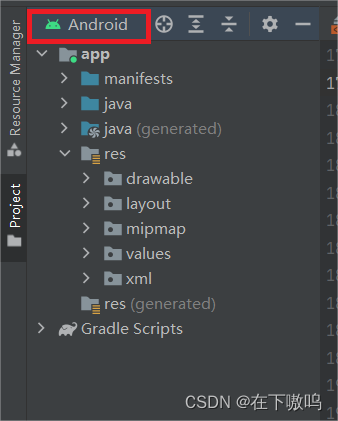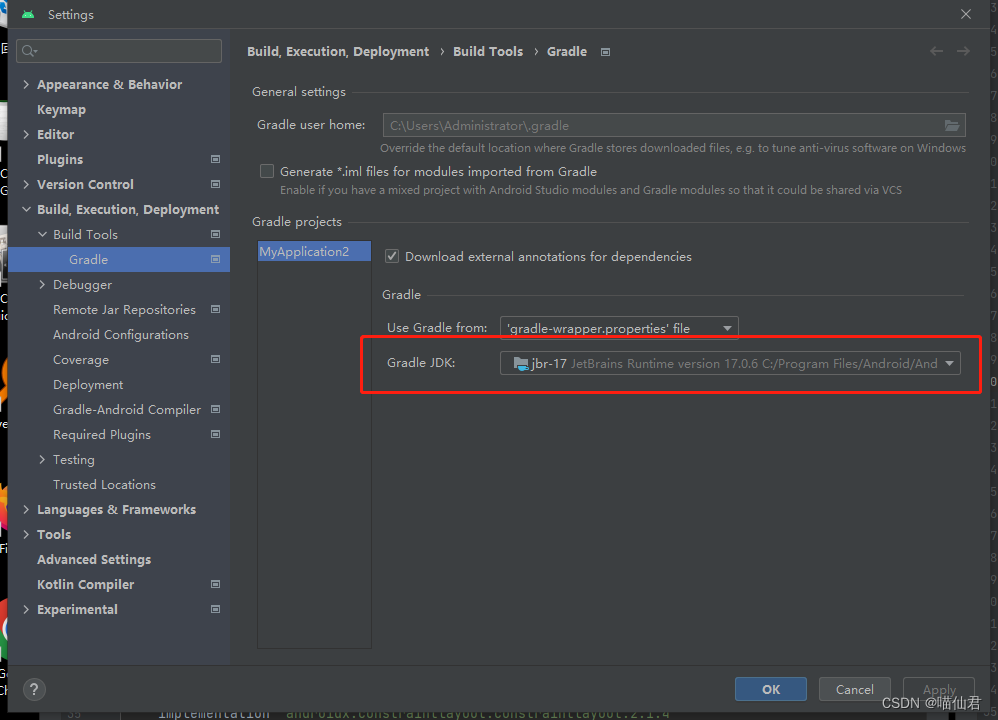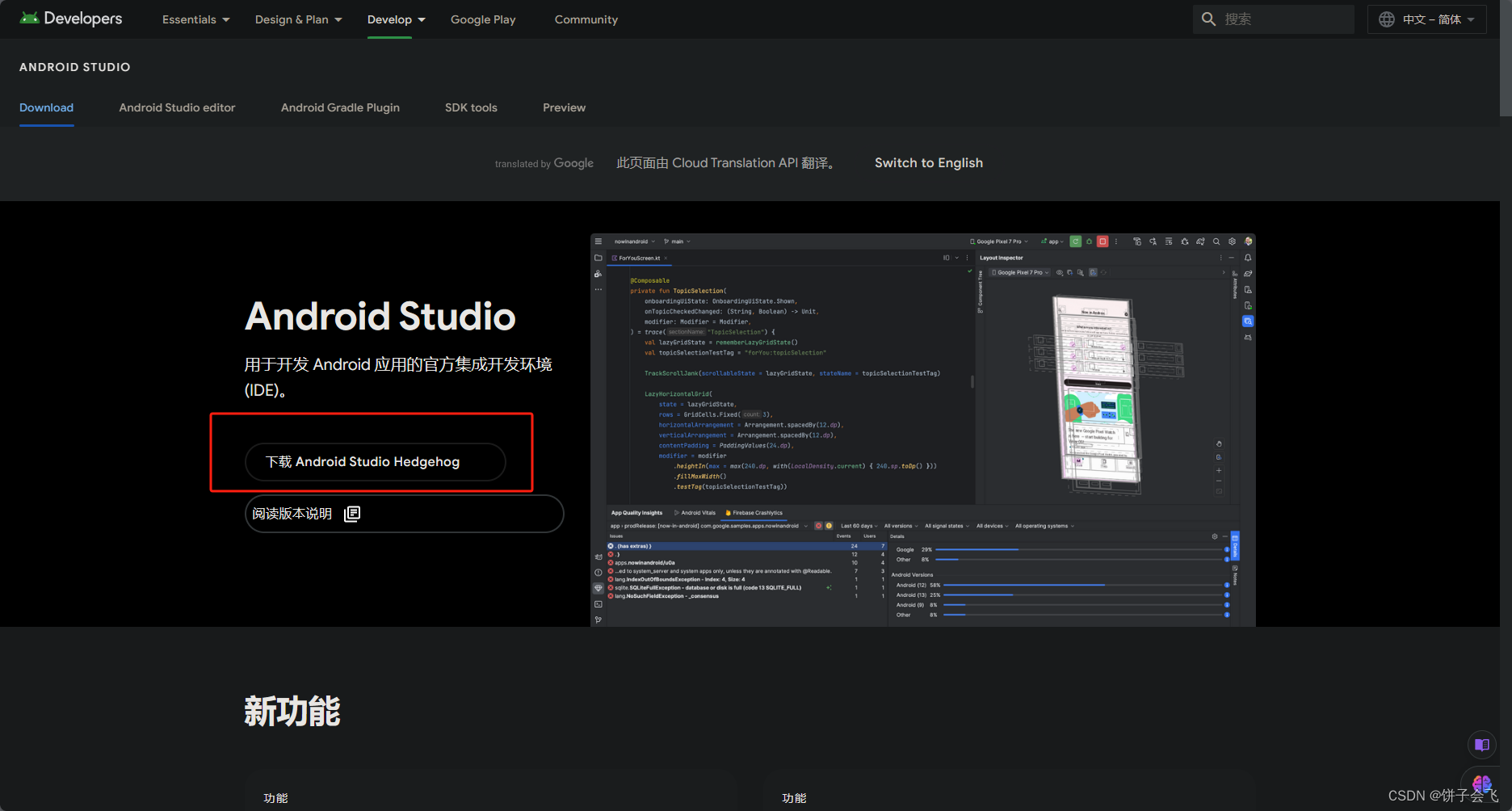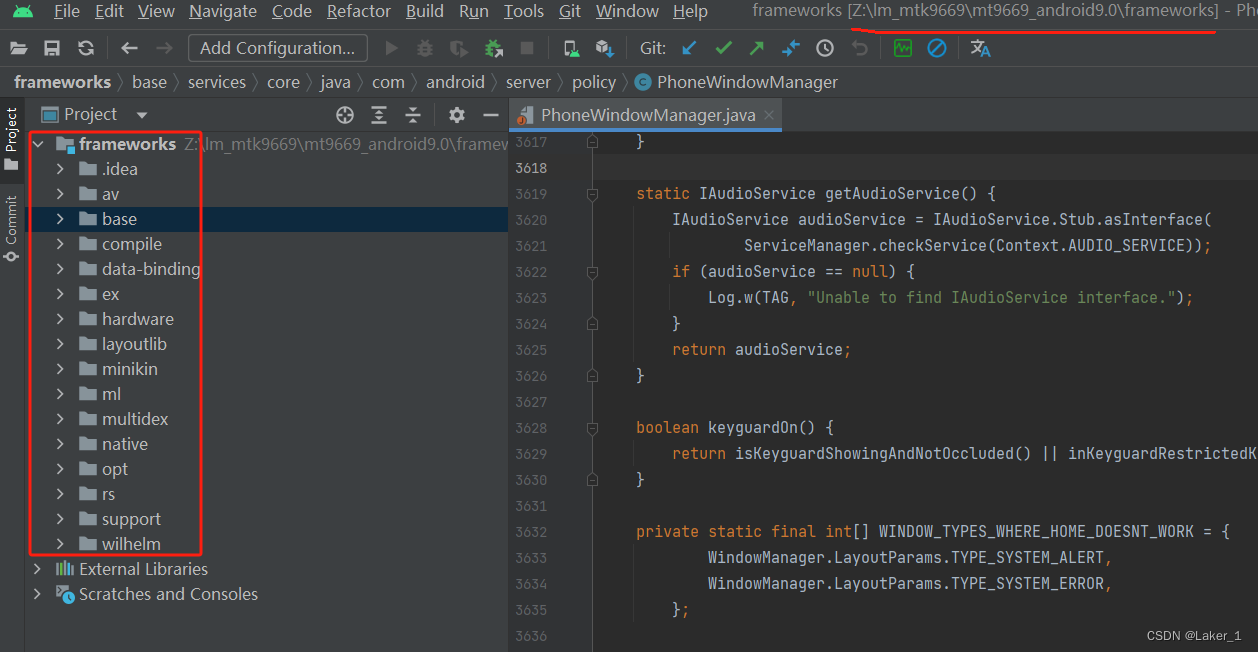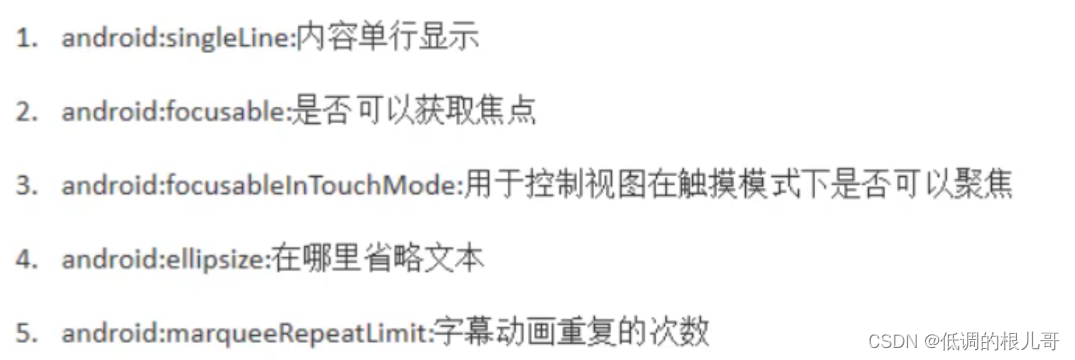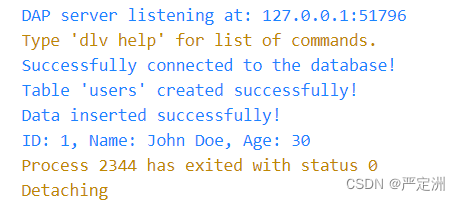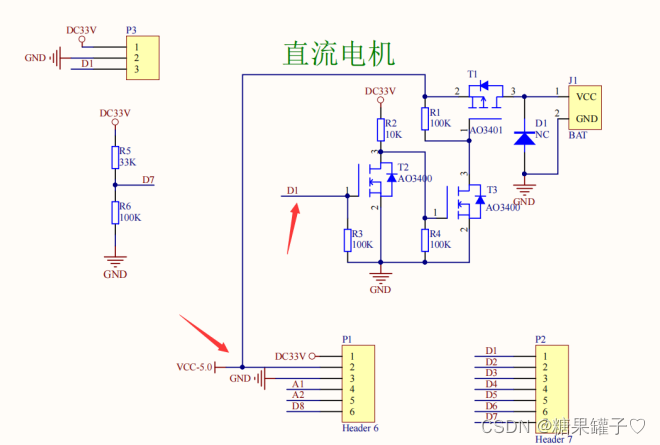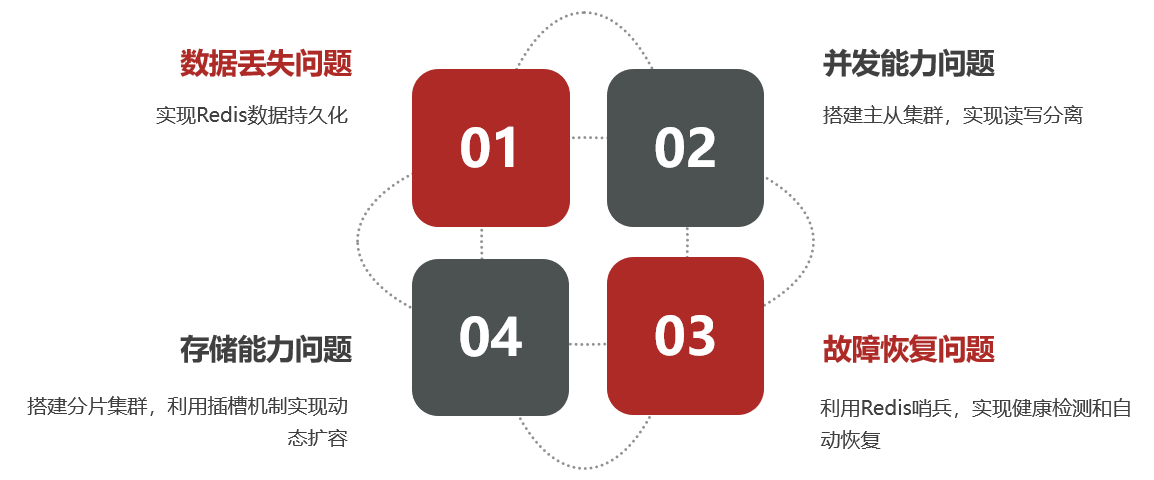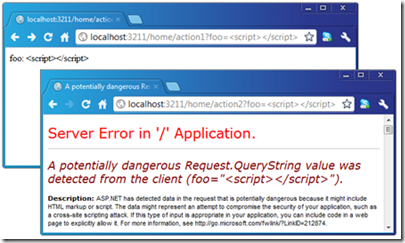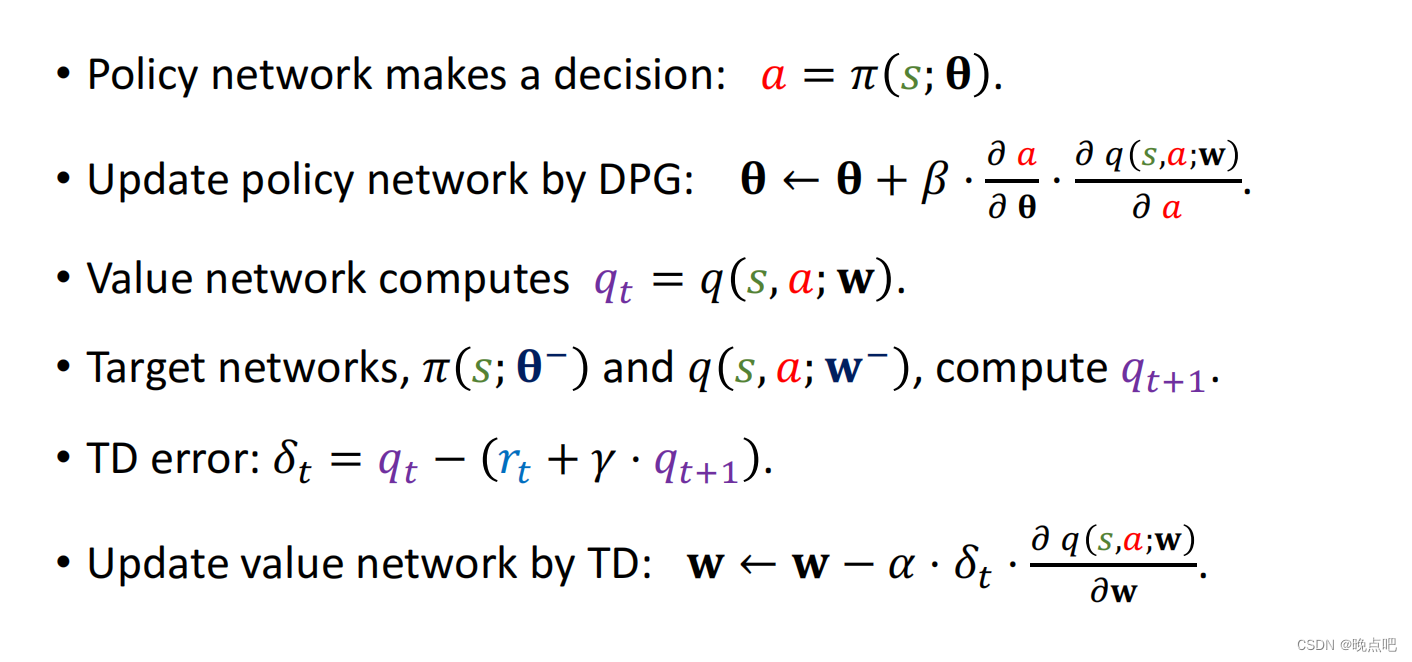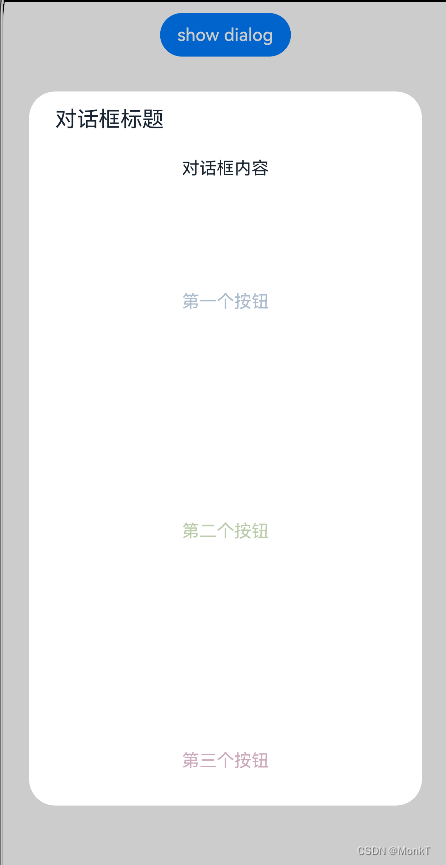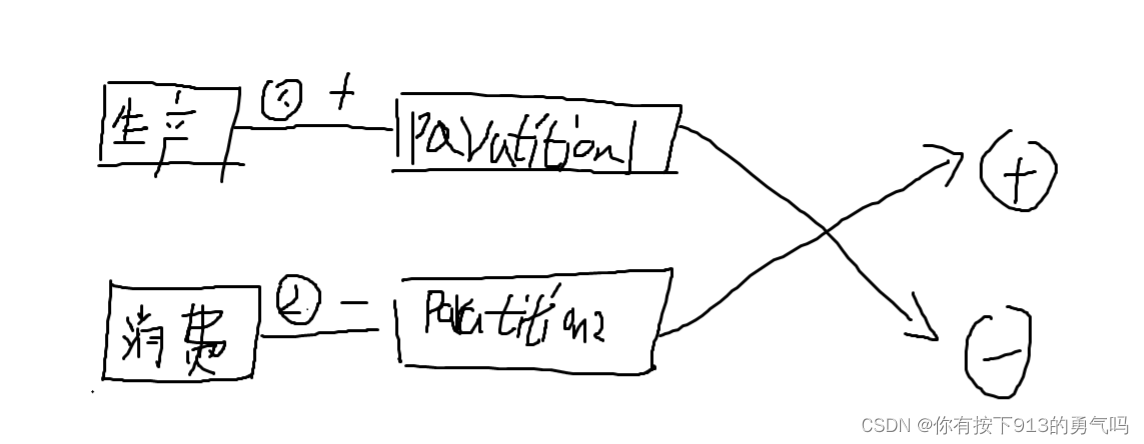一、activity_main.xml代码:
<?xml version="1.0" encoding="utf-8"?>
<androidx.constraintlayout.widget.ConstraintLayout xmlns:android="http://schemas.android.com/apk/res/android"
xmlns:app="http://schemas.android.com/apk/res-auto"
xmlns:tools="http://schemas.android.com/tools"
android:layout_width="match_parent"
android:layout_height="match_parent"
android:backgroundTint="#D8A91B"
tools:context=".MainActivity">
<Button
android:id="@+id/but1"
android:layout_width="211dp"
android:layout_height="60dp"
android:layout_marginStart="16dp"
android:layout_marginTop="32dp"
android:layout_marginEnd="16dp"
android:backgroundTint="#DAC82A"
android:text="Button"
app:layout_constraintEnd_toEndOf="parent"
app:layout_constraintStart_toStartOf="parent"
app:layout_constraintTop_toTopOf="parent" />
<Button
android:id="@+id/but2"
android:layout_width="211dp"
android:layout_height="60dp"
android:layout_marginStart="32dp"
android:layout_marginTop="16dp"
android:layout_marginEnd="32dp"
android:background="@drawable/round_corner"
android:text="圆角Button"
app:layout_constraintEnd_toEndOf="parent"
app:layout_constraintStart_toStartOf="parent"
app:layout_constraintTop_toBottomOf="@+id/but1" />
<Button
android:id="@+id/but3"
android:layout_width="211dp"
android:layout_height="58dp"
android:layout_marginStart="32dp"
android:layout_marginTop="16dp"
android:layout_marginEnd="32dp"
android:background="@drawable/stroke"
android:text="描边 Button"
app:layout_constraintEnd_toEndOf="parent"
app:layout_constraintStart_toStartOf="parent"
app:layout_constraintTop_toBottomOf="@+id/but2" />
<Button
android:id="@+id/but4"
android:layout_width="211dp"
android:layout_height="48dp"
android:layout_marginStart="32dp"
android:layout_marginTop="16dp"
android:layout_marginEnd="32dp"
android:background="@drawable/press_effect"
android:text="按压 Button"
app:layout_constraintEnd_toEndOf="parent"
app:layout_constraintStart_toStartOf="parent"
app:layout_constraintTop_toBottomOf="@+id/but3" />
<TextView
android:id="@+id/textView"
android:layout_width="212dp"
android:layout_height="60dp"
android:layout_marginStart="32dp"
android:layout_marginTop="16dp"
android:layout_marginEnd="32dp"
android:gravity="center"
android:text="Pattern buttons!"
android:textColor="@color/red"
android:textSize="16dp"
app:layout_constraintEnd_toEndOf="parent"
app:layout_constraintStart_toStartOf="parent"
app:layout_constraintTop_toBottomOf="@+id/but5" />
<Button
android:id="@+id/but5"
android:layout_width="208dp"
android:layout_height="48dp"
android:layout_marginStart="32dp"
android:layout_marginTop="16dp"
android:layout_marginEnd="32dp"
android:background="@drawable/gradient"
android:text="Button"
app:layout_constraintEnd_toEndOf="parent"
app:layout_constraintStart_toStartOf="parent"
app:layout_constraintTop_toBottomOf="@+id/but4" />
</androidx.constraintlayout.widget.ConstraintLayout>二、stroke.xml代码:
<?xml version="1.0" encoding="utf-8"?>
<shape xmlns:android="http://schemas.android.com/apk/res/android"
android:shape="rectangle">
<corners android:radius="20dp" />
<stroke
android:width="2dp"
android:color="#22DD22"
/>
</shape>三、round_corner.xml代码:
<?xml version="1.0" encoding="utf-8"?>
<shape xmlns:android="http://schemas.android.com/apk/res/android"
android:shape="rectangle">
<corners android:radius="20dp" />
<solid android:color="#DC6D39" />
</shape>四、press_effect.xml代码:
<?xml version="1.0" encoding="utf-8"?>
<selector xmlns:android="http://schemas.android.com/apk/res/android">
<item android:drawable="@color/clr_normal" android:state_pressed="false"/>
<item android:drawable="@color/clr_pressed" android:state_pressed="true"/>
</selector>
五、运行效果:
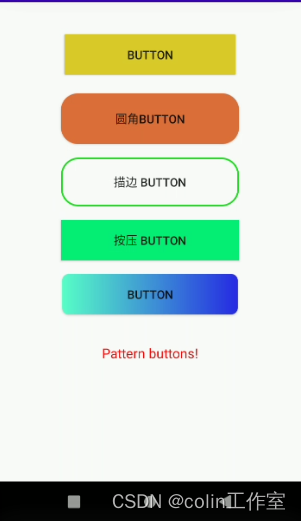
六、工程项目: