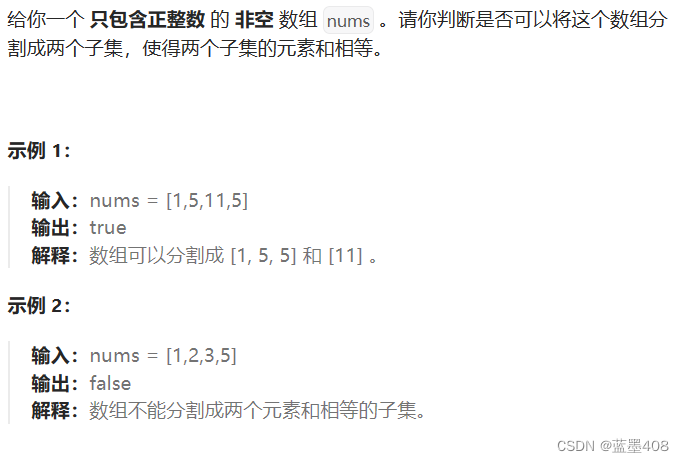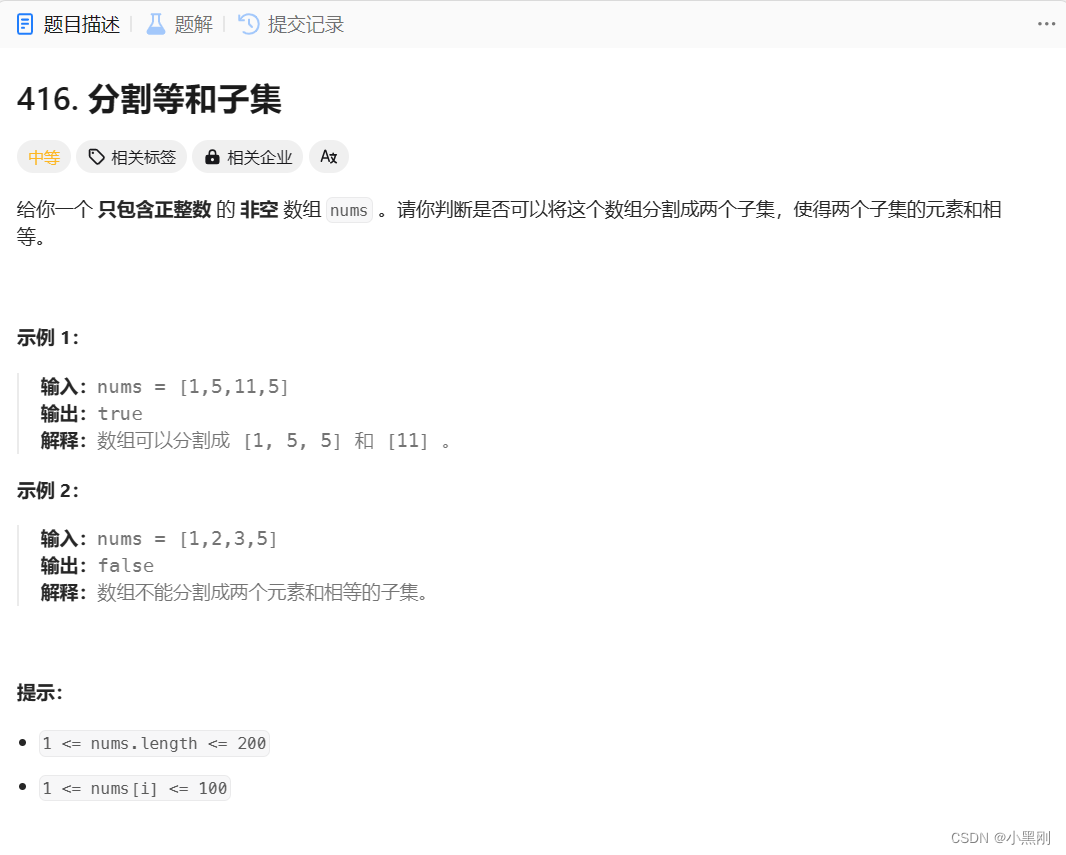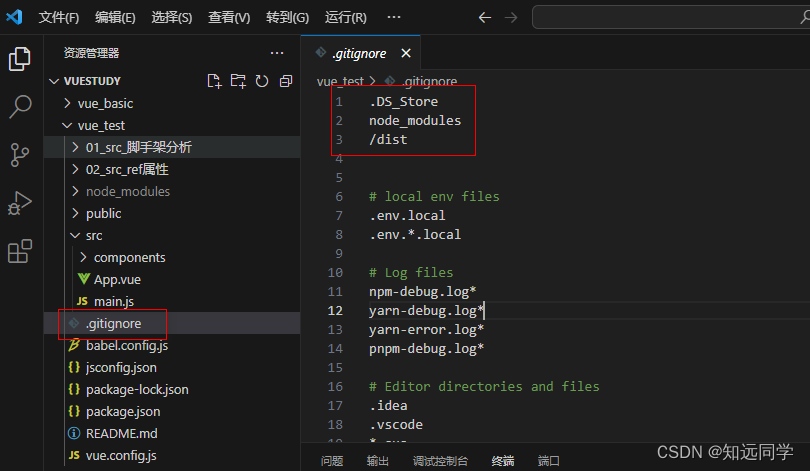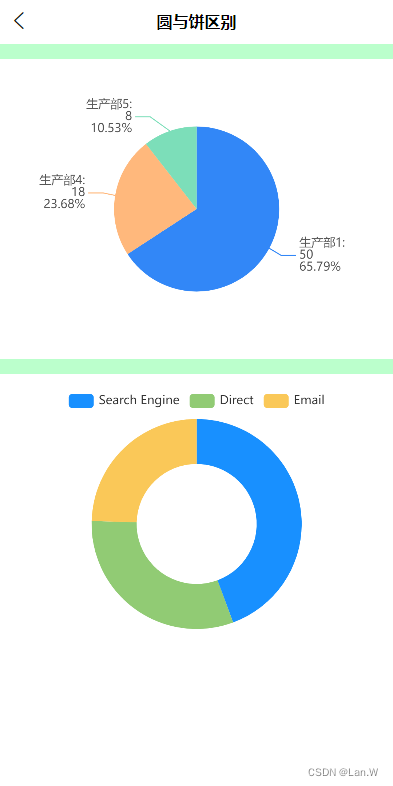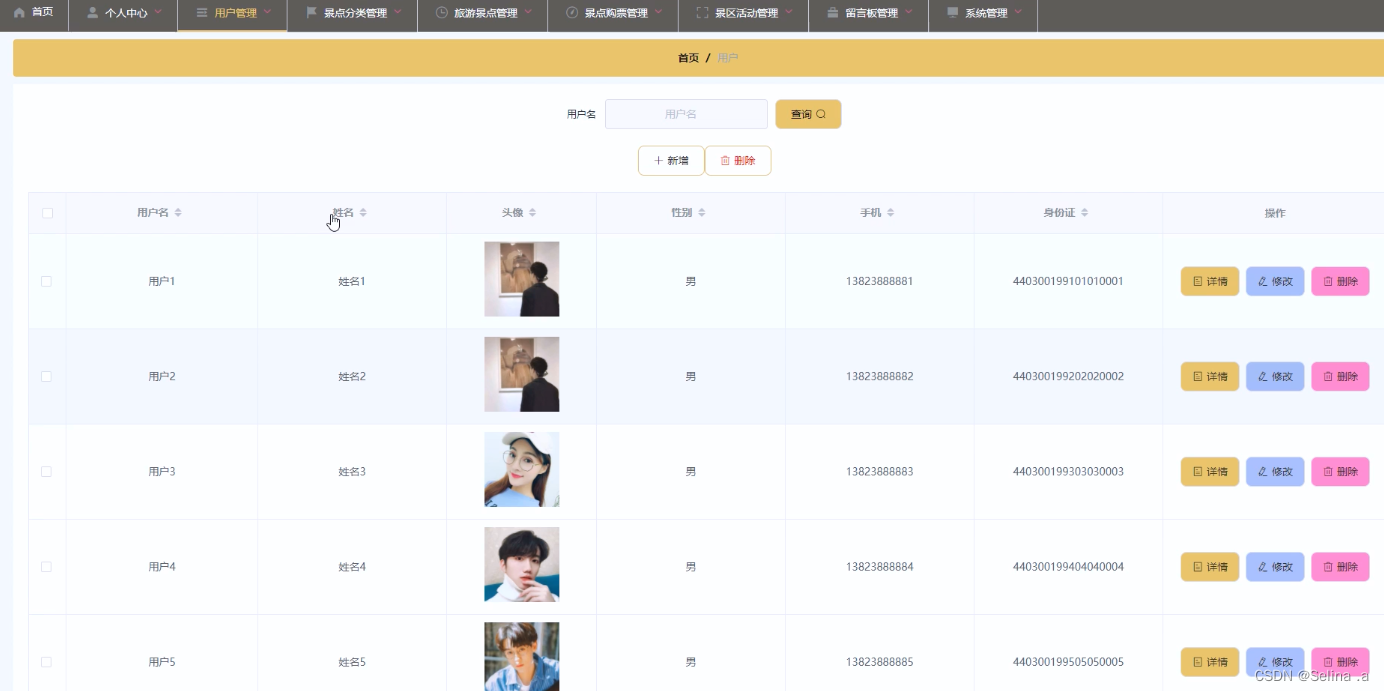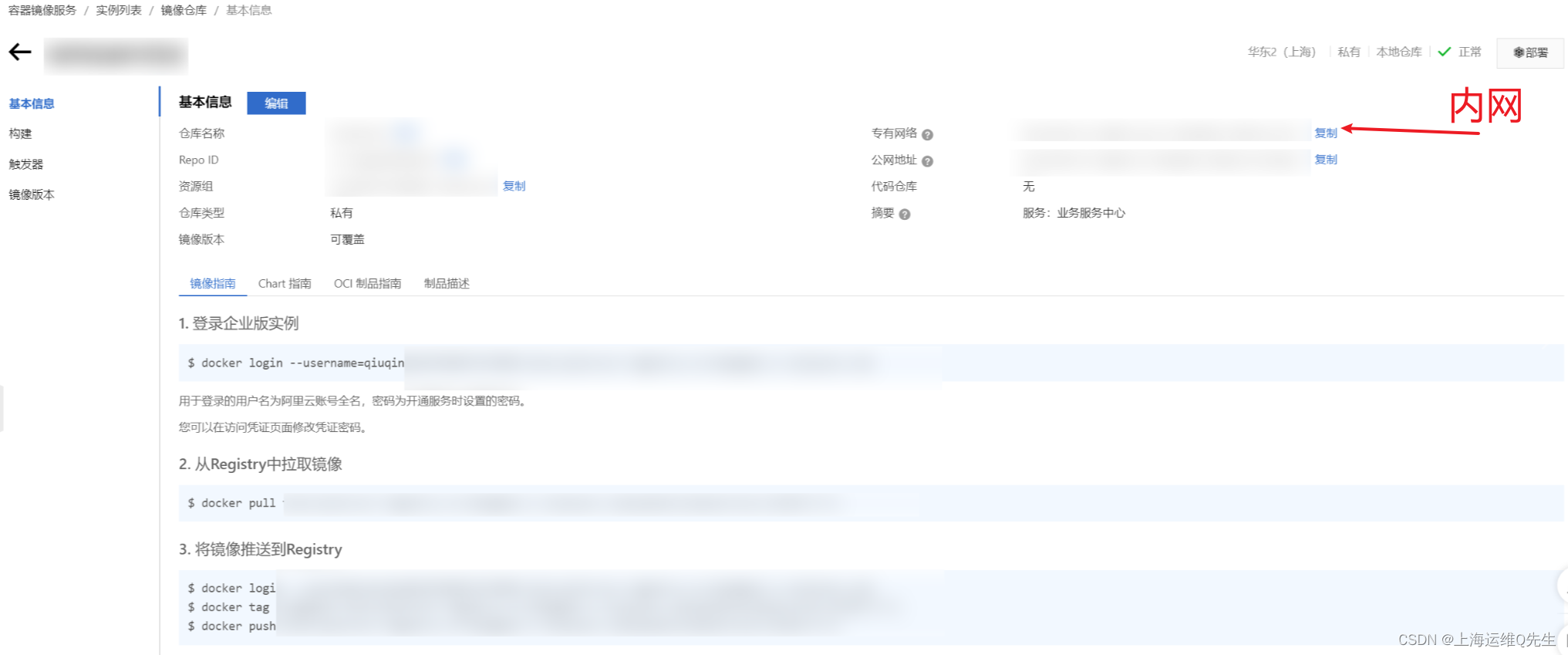实现了一些功能来可视化人脸坐标检测结果。
from mediapipe import solutions
from mediapipe.framework.formats import landmark_pb2
import numpy as np
import matplotlib.pyplot as plt
def draw_landmarks_on_image(rgb_image, detection_result):
face_landmarks_list = detection_result.face_landmarks
annotated_image = np.copy(rgb_image)
# Loop through the detected faces to visualize.
for idx in range(len(face_landmarks_list)):
face_landmarks = face_landmarks_list[idx]
# Draw the face landmarks.
face_landmarks_proto = landmark_pb2.NormalizedLandmarkList()
face_landmarks_proto.landmark.extend([
landmark_pb2.NormalizedLandmark(x=landmark.x, y=landmark.y, z=landmark.z) for landmark in face_landmarks
])
solutions.drawing_utils.draw_landmarks(
image=annotated_image,
landmark_list=face_landmarks_proto,
connections=mp.solutions.face_mesh.FACEMESH_TESSELATION,
landmark_drawing_spec=None,
connection_drawing_spec=mp.solutions.drawing_styles
.get_default_face_mesh_tesselation_style())
solutions.drawing_utils.draw_landmarks(
image=annotated_image,
landmark_list=face_landmarks_proto,
connections=mp.solutions.face_mesh.FACEMESH_CONTOURS,
landmark_drawing_spec=None,
connection_drawing_spec=mp.solutions.drawing_styles
.get_default_face_mesh_contours_style())
solutions.drawing_utils.draw_landmarks(
image=annotated_image,
landmark_list=face_landmarks_proto,
connections=mp.solutions.face_mesh.FACEMESH_IRISES,
landmark_drawing_spec=None,
connection_drawing_spec=mp.solutions.drawing_styles
.get_default_face_mesh_iris_connections_style())
return annotated_image
def plot_face_blendshapes_bar_graph(face_blendshapes):
# Extract the face blendshapes category names and scores.
face_blendshapes_names = [face_blendshapes_category.category_name for face_blendshapes_category in face_blendshapes]
face_blendshapes_scores = [face_blendshapes_category.score for face_blendshapes_category in face_blendshapes]
# The blendshapes are ordered in decreasing score value.
face_blendshapes_ranks = range(len(face_blendshapes_names))
fig, ax = plt.subplots(figsize=(12, 12))
bar = ax.barh(face_blendshapes_ranks, face_blendshapes_scores, label=[str(x) for x in face_blendshapes_ranks])
ax.set_yticks(face_blendshapes_ranks, face_blendshapes_names)
ax.invert_yaxis()
# Label each bar with values
for score, patch in zip(face_blendshapes_scores, bar.patches):
plt.text(patch.get_x() + patch.get_width(), patch.get_y(), f"{score:.4f}", va="top")
ax.set_xlabel('Score')
ax.set_title("Face Blendshapes")
plt.tight_layout()
plt.show()测试
# STEP 1: Import the necessary modules.
import mediapipe as mp
from mediapipe.tasks import python
from mediapipe.tasks.python import vision
# STEP 2: Create an FaceLandmarker object.
base_options = python.BaseOptions(model_asset_path='face_landmarker_v2_with_blendshapes.task')
options = vision.FaceLandmarkerOptions(base_options=base_options,
output_face_blendshapes=True,
output_facial_transformation_matrixes=True,
num_faces=1)
detector = vision.FaceLandmarker.create_from_options(options)
# STEP 3: Load the input image.
image = mp.Image.create_from_file("image.jpg")
# STEP 4: Detect face landmarks from the input image.
detection_result = detector.detect(image)
# STEP 5: Process the detection result. In this case, visualize it.
annotated_image = draw_landmarks_on_image(image.numpy_view(), detection_result)
cv2_imshow(cv2.cvtColor(annotated_image, cv2.COLOR_RGB2BGR))We will also visualize the face blendshapes categories using a bar graph.
In [ ]:
plot_face_blendshapes_bar_graph(detection_result.face_blendshapes[0])
And print the transformation matrix.
In [ ]:
print(detection_result.facial_transformation_matrixes)


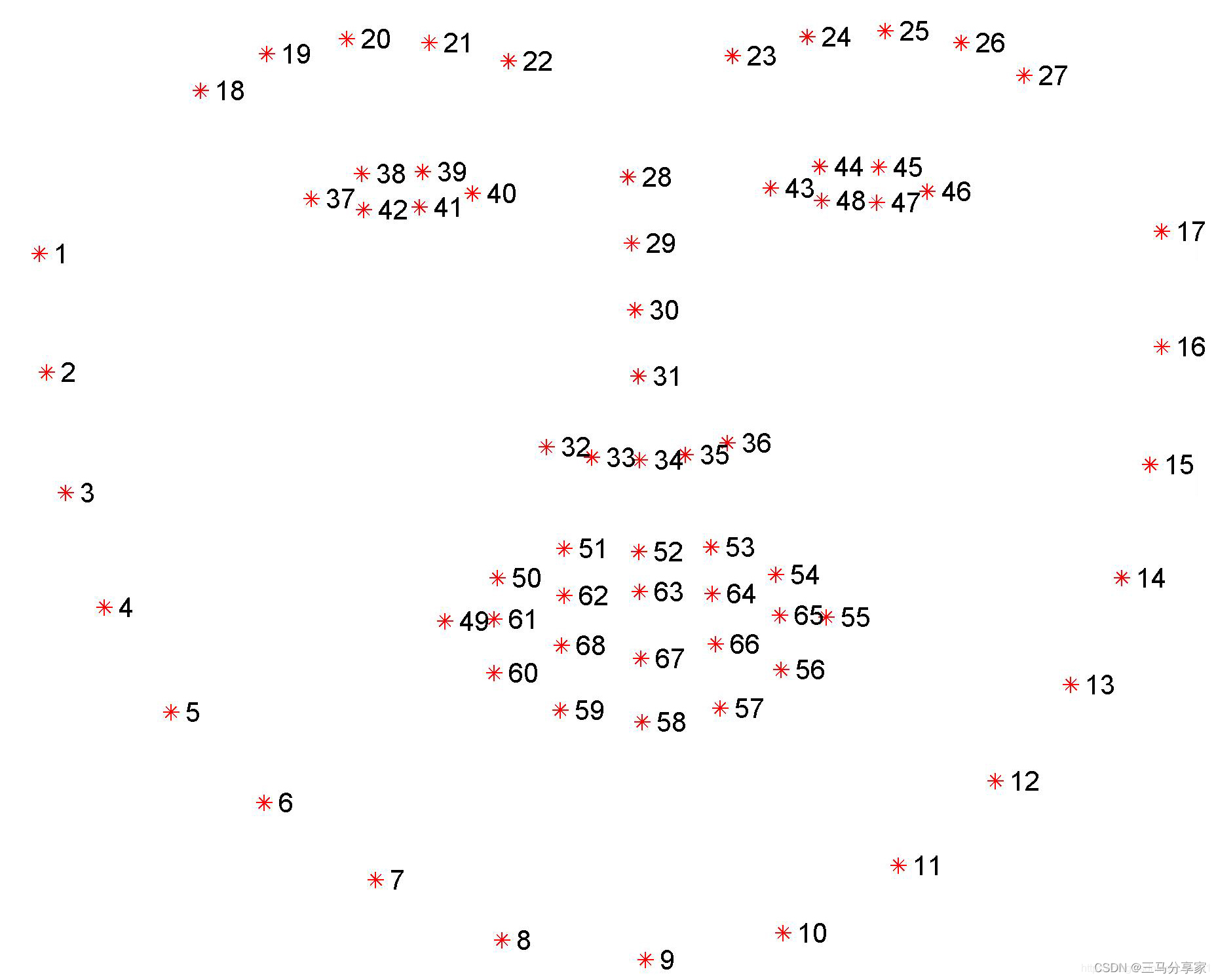


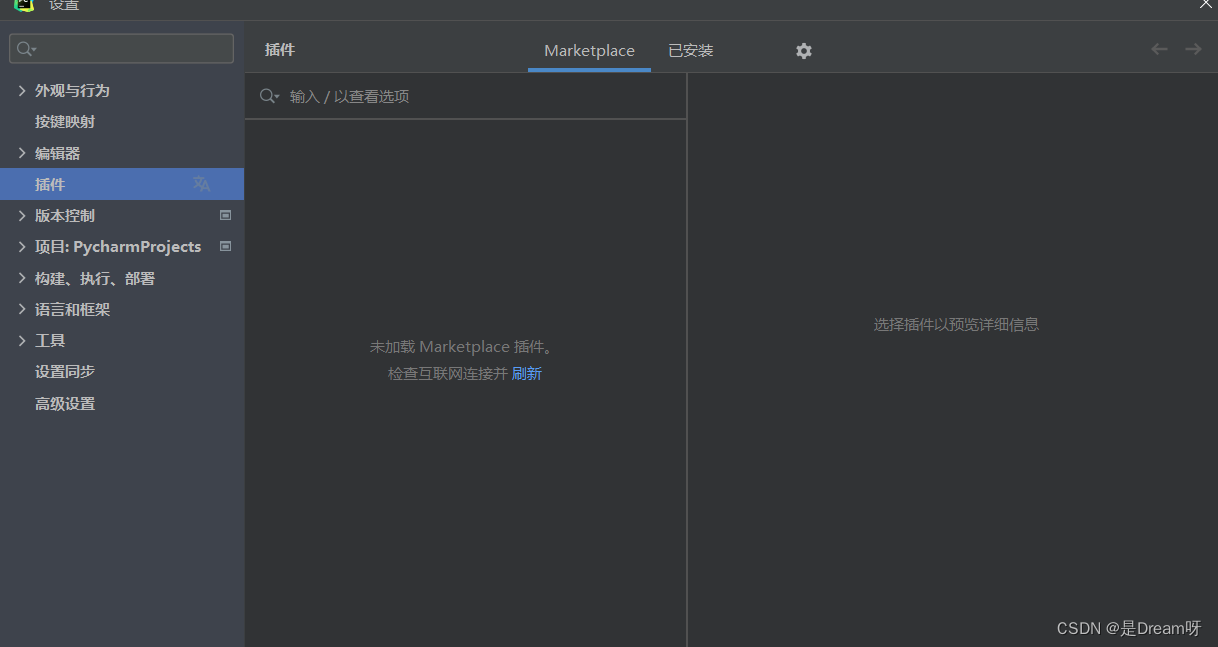

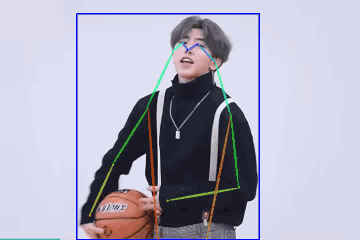

















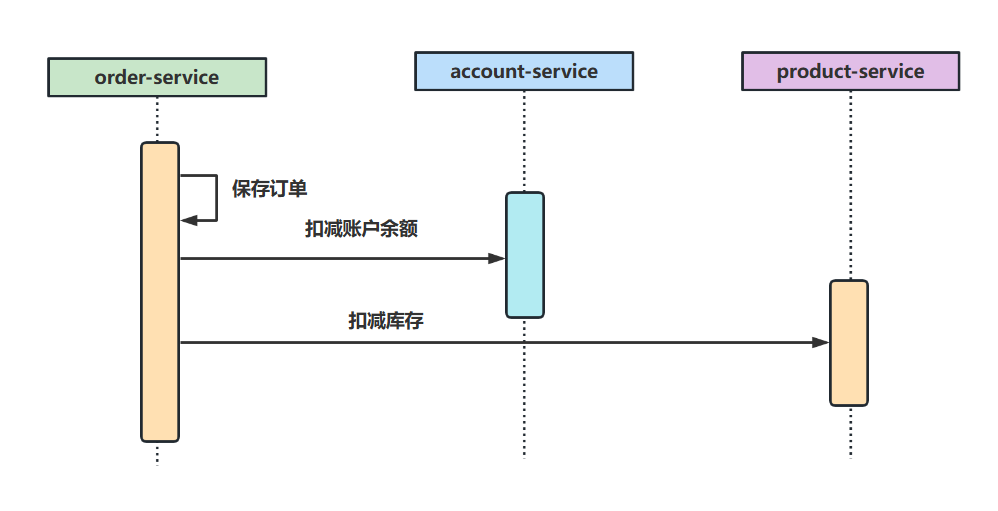
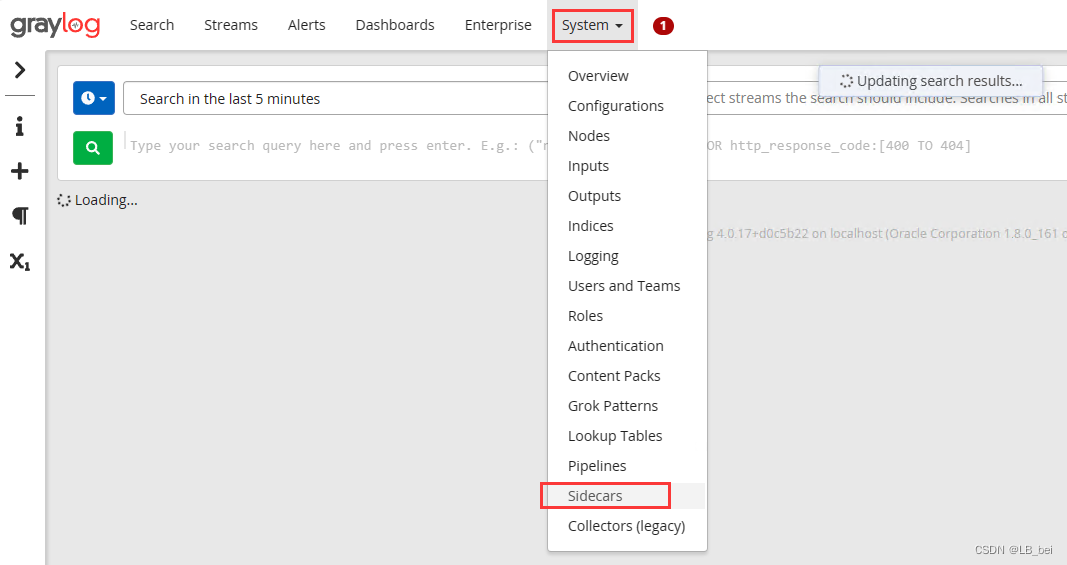




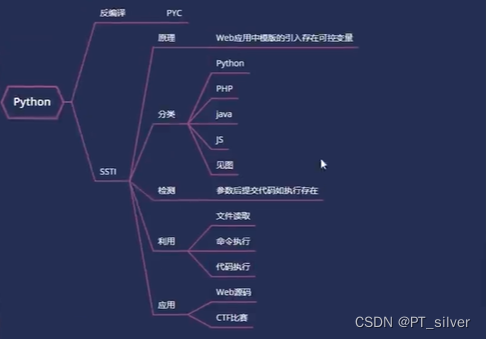

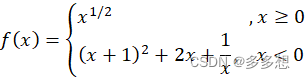
![[Realtek sdk-3.4.14b]RTL8197FH-VG+RTL8812F WiFi使用功率限制功能使用说明](https://img-blog.csdnimg.cn/direct/81791f4dfc1d48498f354d0e02c23d4d.png)